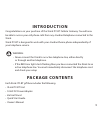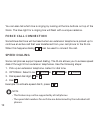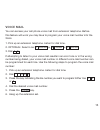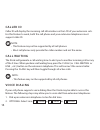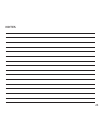Summary of ITC-BT
Page 1
Itc-bt cellular bluetoothgateway owner’s manual.
Page 2: Table Of Contents
Introduction ........................................................................................................................................ 3 package.Contents .............................................................................................................................. 3 xl...
Page 3: Introduction
3 introduction congratulations.On.Your.Purchase.Of.The.Xlink.Itc-bt.Cellular.Gateway..You.Will.Now. Be.Able.To.Access.Your.Cell.Phone.Calls.From.Any.Standard.Telephone.Connected.To.The. Xlink. Xlink.Itc-bt.Is.Designed.To.Work.With.Your.Standard.Home.Phone.Independently.Of. Your.Telephone.Service. Wa...
Page 4: Xlink Connections Diagram
4 xlink connections diagram cell.Phone.#3.Button.&.Status.Light cell.Phone.#.Button.&.Status.Light cell.Phone.#.Button.&.Status.Light telephone.Cord.Connection error.Light power.Adapter.Connection usb.Connection power.Indicator.
Page 5: Setup
5 setup ...Connect.Stand.To.Your.Xlink.As.Included.In. Your.Gift.Box. ...Plug.A.Standard.Analog.Corded.Or.Cordless. Telephone.Into.The.Xlink.Using.A.Regular. Telephone.Cord. ...Plug.The.Supplied.Power.Adapter.Into.The. Xlink.And.The.Other.End.Into.A.Wall.Power. Outlet. 3...To.Pair.Your.Bluetooth.Cel...
Page 6
6 each.Xlink.Itc-bt.Can.Be.Paired.To.Three.Different.Cell. Phones,.One.For.Each.Line..To.Pair.A.Bluetooth.Cell.Phone.To. A.Line.Perform.The.Following.Steps: .. Press.And.Hold.One.Of.The.Three.Line.Buttons.On.The. Xlink.Itc-bt.Until.It.Flashes.Rapidly.(keep.Button. Pressed.For.Approximately.4.Seconds...
Page 7
7 hint: •..Each.Line.Can.Only.Be.Paired.To.One.Cell.Phone.At.A.Time. •..(as.Soon.As.Pairing.Is.Started.For.A.Line).Previous.Pairing.. Information.Is.Lost. •. A.Line.Can.Be.Paired.To.A.Different.Cell.Phone.At.Any.Time.By.Repeating.The. Pairing.Procedure. •. A.Paired.Line.Can.Be.“unpaired”.And.Prepare...
Page 8: Testing The Setup
8 should.You.Not.Want.Live.Calls.To.Be.Transferred.Automatically.Or.May.Want.To.Force.The.Cell. Phone.To.Disconnect.From.The.Xlink. When.A.Line.Is.Connected.(blue.Light.Remains.On).Pressing.The.Line.Button.Will.Disconnect. That.Line.And.The.Light.Will.Turn.Off.Once.Disconnected..Audio.Will.Be.Transf...
Page 9: Green Solid
9 hint: •..If.An.Extension.Telephone.Does.Not.Ring,.Check.That.It.Is.Powered.And.That.All. Cables.Are.Properly.Connected. Note: •..Some.Older.Analog.Telephones.May.Not.Ring.Properly.When.Connected.To.The. Xlink.Itc-bt...Avoid.These.Phones. Green solid this.Indicates.The.Unit.Is.Powered.Up.And. Runni...
Page 10: Blue Solid
0 to.Place.A.Call.On.Any.Telephone.Connected.To.The.Xlink,.Simply.Pick.Up.The.Handset.. And.Dial.The.Number..An.Optional..#..Digit.May.Be.Dialed.At.The.End.Of.The.Number.To.Activate. Dialing.Immediately,.The.Same.As.The.Send.Button.On.The.Cell.Phone..Dialing.A..#..Is.Not. Required..The.Dialing.Proce...
Page 11: Selecting Line
When a cell phone that has been paired and is currently connected with the xlink rings, all telephones plugged into the xlink will also ring. Each line has its own distinctive ring pattern, allowing you to immediately know which cell phone the current call is coming in on. Selecting line receiving a...
Page 12: Force Call Connection
Sometimes dial tone will be heard when an extension telephone is picked up to continue an active call that was transferred from your cell phone to the xlink. When this happens dialing * # can be used to connect the call. Note: •..This.Feature.May.Not.Be.Supported.By.All.Cell.Phones. •..The.Speed.Dia...
Page 13: Voice Mail
3 voice mail you can access your cell phone voice mail from extension telephone. Before this feature will work you may have to program your voice mail number into the xlink. 1. Pick up an extension telephone. Listen for dial tone. 2. Optional: select line: 1 flash or 2 flash or 3 flash 3. Dial 1 # i...
Page 14: Caller Id
4 if.Your.Cell.Phone.Supports.Voice.Dialing.Then.The.Xlink.May.Be.Able.To.Access.This. Feature..The.Following.Steps.May.Allow.You.To.Voice.Dial.From.Extension.Telephones:. .. Pick.Up.An.Extension.Telephone..Listen.For.Dial.Tone. .. Optional:.Select.Line:.......Flash..Or.......Flash...Or..3.....Flash...
Page 15: Troubleshooting
5 note: •..Not.All.Cell.Phones.Support.This.Feature.And.Not.All.Cell.Phones.Enable.The. Xlink.To.Access.This.Feature. The.Xlink.Has.A.Usb.Port.That.Allows.The.Xlink.To.Communicate.With.A.Computer. Running.The.Proper.Software.(not.Supplied)..Please.See.The.Xlink.Website.(www. Xlinkbtgateway.Com).To.U...
Page 16
6 cell phone is paired but will not connect the.Line.That.The.Cell.Phone.Is.Paired.To.Is.Not.In.Auto.Connect.Mode.(see.Section. Automatic.Bluetooth.Connection)..Press.And.Release.The.Line.Button.So.That.The.Blue. Light.Flashes.Slowly..The.Line.Is.Now.Searching.For.The.Cell.Phone. No dial tone on ext...
Page 17: Voice Dialing Does Not Work
7 voice dialing does not work not.All.Cell.Phones.Support.This.Feature..Some.Flip.Cell.Phones.Require.That.The.Flip. Cover.Be.Opened.For.This.Feature.To.Work. Speed dialing does not work not.All.Cell.Phones.Support.This.Feature..Some.Flip.Cell.Phones.Require.That.The.Flip. Cover.Be.Opened.For.This.F...
Page 18: Warranty
8 for.The.Latest.Service.Information,.Please.Consult.Our.Website:. Www.Xlinkbtgateway.Com intellitouch.Communications.(intellitouch).Warrants.This.Product.Against. Manufacturing.Defects.In.Material.And.Workmanship.Under.Normal.Use.For.One.().Year. From.Date.Of.Purchase.From.Intellitouch.And.Its.Auth...
Page 19: Safety And Regulations
9 refund.Is.Made,.Become.The.Property.Of.Intellitouch..New.And.Reconditioned.Parts.And. Products.Are.Warranted.For.The.Remainder.Of.The.Original.Warranty.Period. The.Warranty.Does.Not.Cover:.(a).Damage.Or.Failure.Caused.By.Or.Attributable.To.Acts. Of.God,.Abuse,.Accident,.Misuse,.Improper.Installati...
Page 20
0 bathroom.Sink,.Pool,.Etc. 5.. Never.Place.This.Unit.Near.Radiators.Or.Near.A.Place.Where.Proper.Ventilation.Is.Not. Guaranteed. 6.. Use.Only.The.Power.Source.Supplied.With.This.Unit. 7.. Do.Not.Overload.Wall.Outlets.And.Extension.Cords.As.This.Can.Result.In.The.Risk.Of.Fire. Or.Electric.Shock. 8.....
Page 21: Fcc Notices
This.Unit.Has.Been.Tested.And.Found.To.Comply.With.The.Limits.For.A.Class.B.Digital. Device.As.Specified.In.Part.5.Of.The.Fcc.Rules..These.Limits.Provide.Reasonable. Protection.Against.Radio.And.Tv.Interference.In.A.Residential.Area..However,.Your. Equipment.Might.Cause.Tv.Or.Radio.Interference.Even...
Page 22: Wall Mount Info
Wall mount info this.Unit.Is.Wall.Mountable..Use.The.Two.Arrows.On.The.Bottom.Of.This.Page.As.A.Guide. To.Position.Two.Screws.(not.Included).Into.The.Wall..Then.Slide.The.Back.Of.The.Unit.Onto. The.Two.Screws. ./.Inches ./.Inches .Inches.
Page 23: Notes
3 notes.
Page 24: Www.Xlinkbtgateway.Com
4 for.Customer.Service.Contact.. Your.Point.Of.Sale.Or.Visit: www.Xlinkbtgateway.Com or.Call.Us.At: (800).839.-.777 ug 08 xlink itc-bt by.Intellitouch.Communications san.Diego,.Ca..