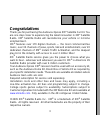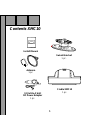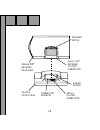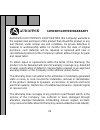- DL manuals
- XM Satellite Radio
- Radio
- XMC10
- Installation Manual
XM Satellite Radio XMC10 Installation Manual
Summary of XMC10
Page 2: Table of Contents
2 table of contents congratulations .......................................................................... 3 fcc information ........................................................................ 4 cautions and warnings ............................................................. 5 contents x...
Page 3: Congratulations
3 congratulations thank you for purchasing the audiovox xpress xm ® satellite car kit. You are one step closer to experiencing the latest innovation in xm ® satellite radio. Xm ® satellite radio will revolutionize your vehicle or in-home entertainment. Xm ® features over 170 digital channels — the m...
Page 4: Fcc Information
4 fcc information · note: this equipment has been tested and found to comply with the limits for a class b digital device, pursuant to part 15 of the fcc rules. These limits are designed to provide reasonable protection against harmful interference in a residential installation. This equipment gener...
Page 5: Cautions and Warnings
5 cautions and warnings 1. Do not install the xmc10 car cradle in a position that hinders your view through the windshield, or obstructs viewing of the dashboard indicators and displays. 2. Do not install the unit where it may obstruct the operation or deployment of safety devices, such as airbags, ...
Page 6: Contents Xmc10
6 swivel bracket 1 pc. Contents xmc10 12 volt-to-5 volt dc power adapter 1 pc. Install manual antenna 1 pc. Cradle xmc10 1 pc..
Page 7: Accessory Kit
7 accessory kit alcohol cleaning pad, surface cleaning pad, instruction sheet, antenna cable exit plug cla female socket 1 pc. Optional audio cable (p/n sat-rca) fm direct adapter (p/n xmfm-1) contents xmc10 (cont) cassette adapter 1pc..
Page 8
8 installation/wiring precautions 1. To prevent a short-circuit, be sure to turn off the ignition and remove the negative (-) battery cable prior to installation. Connect power wires last. 2. Do not install the unit in the locations exposed to direct sunlight or, in areas subject to extreme temperat...
Page 9: 1. Cabling Interconnections
9 setting up and installing your kit note: the xm signal can be received and processed virtually anywhere as long as there are no obvious satellite signal obstructions such as nearby buildings, high terrain, parking garages or tunnels. 1. Cabling interconnections you can begin to enjoy xm ® satellit...
Page 10: Interconnect Diagram
10 interconnect diagram aux audio input to audio output of external playback device. This permits audio from an external device such as a portable cd player or mp3 player to be played through the xpress xm wireless fm transmitter. Note: 1. If the xmc10 is installed using the optional xmfm-1 fm direc...
Page 11: Interconnect Diagram (Cont)
11 xmc10 cradle (rear view) xm antenna optional sat-rca audio cable (purchased separately) (connect to auxiliary audio inputs on vehicle head unit.) optional fm direct adapter xmfm-1 (purchased separately) to vehicle radio antenna jack xmc10 cradle (right side view) interconnect diagram (cont).
Page 12: Caution:
12 caution: do not install the swivel bracket on a leather or fabric surface, or in a position that could impair your vision, block air bag(s) or obstruct vehicle dashboard controls and/or radio cd/cassette operational displays. Note: the adhesive backing on the bracket will not permit easy repositi...
Page 13
13 note: allow a 72-hour period for the adhesive backing to cure completely. E. Remove the plastic liner from the adhesive backing on the bracket, and fix the base in position on the surface; make sure the mounting pad is accurately positioned on the first try, since repositioning may be difficult, ...
Page 14
14 screw holes (2) for direct hard mounting plastic liner and adhesive backing swivel adjustment screw s w i v e l bracket side (horizontal) mounting configuration vertical mounting configuration xmc10 cradle assembly.
Page 15: 4. Installing The Xpress Xm
15 3. Using other manufacturer’s mounts the xmc10 cradle can also be installed using other manufacturer’s mounts; the mounting plate provisions on the rear and bottom of thecradle provide you with two mounting options within the vehicle using various vehicle-specific aftermarket brackets. 4. Install...
Page 16
16 cradle front view connector guide pin xmc10 system connector xpress xm ® receiver system connector xpress xm ® receiver rear view raised detent receiver notch.
Page 17: 5. Connection Options
17 5. Connection options the xpress receiver and cradle provide an audio output signal in three ways: a. Fm wireless transmitter - when using the xmc10 cradle with the wireless fm transmitter option, the xm audio signal can be received through your vehicle radio on selectable fm frequencies using th...
Page 18
18 d. Xpress cassette adapter -the xm 7 xpress cassette adapter offers an additional audio connection option by utilizing your existing vehicles in-dash cassette deck. Xm 7 research and lab test results show that using a vehicle cas- sette adapter can best maximize the relationship between the best ...
Page 19
19 xpress cassette adapter installation. Installation is simple. 1.) plug the end jack (1) into the xm7 xpress car cradle’s audio output (2). 2.) insert the cassette adapter (3) in the vehicles in-dash cassette slot (4). 1 2 3 4.
Page 20: 6. Installation Guidelines
20 6. Installation guidelines important: for best wireless fm modulator performance, you must locate the satellite radio antenna in a location that is in close proximity to the vehicle’s fm antenna. For example, with reference to the adjacent illustration, if your fm antenna is located on a rear fen...
Page 21
21 b. When routing the antenna cable along the windshield or rear window, tuck the antenna cable under the window seal to maintain a professional looking installation and to avoid loose wires on the exterior of the vehicle which are susceptible to damage. Follow the interior cable routing diagram de...
Page 22: Step 2.
22 f. For option 2 and front mounting locations, route the cable along the door jam and into the vehicle as shown. Route the cable across the weather seal near the bottom of the door to reduce water leaks. Step 2. Be sure to locate your car cradle and receiver below the top of the dash in your vehic...
Page 23: Step 3.
23 step 3. Once you have plugged the power and antenna jacks into the car cradle, use the included cable organizer as shown in the illustration at right to improve the overall appearance of the installation. Step 4. Re-use the cable twist ties that were provided with the power adapter and car antenn...
Page 24
24 for example, secure the excess cable up under your dash board, between the seat and the console, or on the floor under a seat or floor mat. This will help to prevent the excess cable from interfer ing with the everyday use of your vehicle, improve the appearance of the installation, and avoid any...
Page 25
25 notes.
Page 26: 12 Month Limited Warranty
26 audiovox electronics corporation (the company) warrants to the original retail purchaser of this product that should this product or any part thereof, under normal use and conditions, be proven defective in material or workmanship within 12 months from the date of original purchase, such defect(s...
Page 27
27 the extent of the company's liability under this warranty is limited to the repair or replacement provided above and, in no event, shall the company's liability exceed the purchase price paid by purchaser for the product. This warranty is in lieu of all other express warranties or liabilities. An...
Page 28: 128-7472D
© 2006 audiovox electronics corporation 128-7472d.