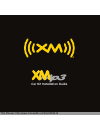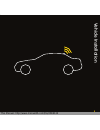- DL manuals
- XM
- Radio
- XMP3
- Installation Manual
XM XMP3 Installation Manual
XM XMP3 Car Kit Installation Guide
http://www.manuallib.com/file/2669124
From ManualLib.com
ManualLib.com collects and classifies the global product
instrunction manuals to help users access anytime and
anywhere, helping users make better use of products.
Home: http://www.manuallib.com/ Chinese: http://www.shuomingshuku.com/
This Manual: http://www.manuallib.com/file/2669124
Summary of XMP3
Page 1
Xm xmp3 car kit installation guide http://www.Manuallib.Com/file/2669124 from manuallib.Com manuallib.Com collects and classifies the global product instrunction manuals to help users access anytime and anywhere, helping users make better use of products. Home: http://www.Manuallib.Com/ chinese: htt...
Page 2
Car kit installation guide this manual: http://www.Manuallib.Com/file/2669124.
Page 3
2 table of contents introduction . . . . . . . . . . . . . . . . . .3 welcome to xm . . . . . . . . . . . . . . . . . . . . . . . . . 3 what’s in the box? . . . . . . . . . . . . . . . . . . . . . . . 3 remote control functions . . . . . . . . . . . . . . . 4 vehicle installation . . . . . . . . . ....
Page 4: Welcome to Xm
3 welcome to xm thank you for purchasing the xmp3™ radio car kit . This guide walks you through the installation of your new car kit and helps get you set up and listening fast . What’s in the box? Car cradle power adapter swivel mount vent mount swivel mount preparation kit remote control audio cab...
Page 5: Remote Control Functions
4 introduction remote control functions 30-minute replay buttons pause and replay up to 30 minutes of live xm content . Power button record record a song or channel . Arrow buttons select menu entries, change channels . Options tuneselect, bookmarks, add channel to favorites, set channel to auto rec...
Page 6
5 vehicle installation this manual: http://www.Manuallib.Com/file/2669124.
Page 7
6 6 vehicle installation step 1: plan the installation select an area on the dashboard you want to place the car cradle . This is where 1 you will install the swivel or vent mount . Tip! An adhesive pad is used to mount the swivel mount to the dashboard . The adhesive requires 24 hours to cure . Mak...
Page 8
7 step 2: mount the xm car antenna 1 place the car cradle on the dashboard . You will connect it to the swivel or vent mount later on . Select a suitable location on the outside of your car for the xm car antenna . 2 for example, on the roof near the windshield or rear window . Tip! When selecting a...
Page 9
8 4. Route the cable: • if you placed the xm car antenna on the front of the vehicle, route the cable across the top of the windshield . Gently pry up the rubber weather seal and tuck the cable underneath . Follow the weather seal down the side of the windshield to the door jam . Tuck the cable into...
Page 10
9 next, route the cable from the rear window molding into the weather stripping • around the trunk opening . Run the cable into the trunk and then into the rear passenger compartment . Route the cable through the main compartment by tucking it under the door jam trim or under the carpet and up to th...
Page 11: Installing The Swivel Mount
10 step 3: install the swivel or vent mount you can use either the included swivel mount or vent mount for your xmp3 radio depending on your vehicle interior . Installing the swivel mount caution! The adhesive used with the swivel mount may make it difficult to remove . Do not install this mount on ...
Page 12: Installing The Vent Mount
11 to remove, carefully lift the adhesive pad with your fingers or a spoon . Warming the pad with a hair dryer for several minutes will help soften the adhesive . You can reinstall the swivel mount using the extra adhesive pad . Installing the vent mount 1 locate a vent with horizontal slats sturdy ...
Page 13
12 step 4: connect your xmp3 radio 1 plug the antenna jack into antenna on the cradle . 2 plug the power adapter jack into 5v dc on the cradle . Note! Some car cigarette lighter/auxiliary power sockets remain powered even when the car is turned off . To avoid battery drain, it is recommended to unpl...
Page 14
13 line out 5v dc antenna line out 5v dc antenna xm car antenna audio cable or cassette adapter configuration sureconnect configuration xm car antenna power adapter power adapter xmp3 car cradle xmp3 car cradle audio cable (included) cassette adapter (sold separately) xm sureconnect (sold separately...
Page 15
14 • xm sureconnect (sold separately): you can listen to your xmp3 radio through your car stereo by using the xmp3 car cradle’s built-in fm modulator and the xm sureconnect . Simply find an unused fm frequency on the stereo and set your xmp3 radio to transmit on that same frequency . Refer to find a...
Page 16: Find An Fm Frequency
15 find an fm frequency (when using the xm sureconnect or fm direct .) if you are using the sureconnect or fm direct to transmit audio, you must set the fm fre- quency on both your xmp3 radio and your car radio . 1 select menu → settings → vehicle settings → frequency finder . 2 your xmp3 radio auto...
Page 17
16 3 you’ll see a list of all the frequencies . Turn the control wheel to highlight a frequency, then press the xm button to select it . 4 set your car radio to the frequency selected . Tip! The best fm frequency to use is displayed at the top of the list . It is recommended to choose that frequency...
Page 18: Set The Line Out Level
17 set the line out level to connect the line out on the xmp3 car cradle directly to your car’s stereo to transmit audio, you can: • use your car stereo’s audio input called “aux in” (cable included). • use a cassette adapter (sold separately). Either of these methods will give you the best audio qu...
Page 19
18 place xm car antenna for best reception for best reception, your xm car antenna should have an unobstructed view of the xm satellites in the southern sky . In large cities, xm has a network of ground repeaters to help increase the signal coverage . Your xmp3 radio can help you aim the xm car ante...
Page 20: Automatic Power
19 automatic power usually, your xmp3 radio turns on automatically when it is plugged in and receiving power . You can change this so you must manually turn the radio on/off each time . 1 press menu → settings → vehicle settings → automatic power . 2 press the xm button to toggle on or off . Tip! Wi...
Page 21: Power Off
20 power off this option is available if you are using the car cradle and the cigarette lighter is always powered . 1 press menu → settings → vehicle settings →power off . 2 press the xm button to adjust the setting . • choose the amount of time (60, 90, 120, or 180 minutes or off) that should pass ...
Page 22
21 troubleshooting this manual: http://www.Manuallib.Com/file/2669124.
Page 23
22 the xmp3 radio has been designed and built to be trouble-free but if you experience a problem, try this: • check that all connections are firm and secure. • make sure the cigarette lighter/auxiliary power socket is clean and free of corrosion . If you see this on the screen: try this no signal ma...
Page 24
23 if you see this on the screen: try this off air the channel you’ve selected is not currently broadcasting . Tune to another xm channel . Loading your xmp3 radio is acquiring audio or program information from the xm signal . This message usually goes away in a few seconds . Updating xm is updating...
Page 25
24 troubleshooting if this happens: try this no audio when listening to xm through an fm radio check that your xmp3 radio and your car radio are tuned to the same fm frequency . Audio fades or has static when listening check all cables for a firm and secure connection . If the problem persists, it m...
Page 26
25 product specs, fcc and ic info & w arraty on this manual: http://www.Manuallib.Com/file/2669124.
Page 27
26 product specifications dimensions car cradle 57 mm (w) x 81 .6 mm (h) x 45 .2 mm (d) 2 .2 in (w) x 3 .2 in (h) x 1 .8 in (d) xm car antenna cable length: 23 feet audio cable cable length: 1 meter with standard 3 .5 mm stereo plug on each end remote control 40 mm (w) x 119 mm (h) x 15 .4 mm (d) 1 ...
Page 28
27 the user is cautioned that changes or modifications not expressly approved by xm satellite radio inc . Can void the user’s authority to operate this device . This device has been designed to operate with the antenna provided in the original packaging . Use of antenna other than the antenna provid...
Page 29: Limited Warranty
28 limited warranty warranty valid only in country of product purchase warranty pioneer electronics (usa) inc . (pusa), and pioneer electronics of canada, inc . (poc), warrants that products distributed by pusa in the u .S .A ., and by poc in canada that fail to function properly under normal use du...
Page 30: Product Warranty Period
29 warranty product warranty period accessory warranty period……………………………...… 1 year parts & labor what is not covered if this product was purchased from an unauthorized distributor, there are no warranties, express or implied, including the implied warranty of merchantability and the implied warrant...
Page 31: No Other Warranties
30 no other warranties in the u .S .A . - pioneer limits its obligations under any implied warranties includ- ing, but not limited to, the implied warranties of merchantability and fitness for a particular purpose, to a period not to exceed the warranty period . No warranties shall apply after the w...
Page 32: Patent Information
31 patent and environmental info patent information it is prohibited to, and you agree that you will not, copy, decompile, disassemble, reverse en- gineer, hack, manipulate, or otherwise access and/or make available any technology incor- porated in receivers compatible with the xm satellite radio sy...
Page 33
Cd-xmpcar1 pioneer electronics service, inc . P .O . Box 1760 long beach, california 90810 1 800 421 1404 http://www .Pioneerelectronics .Com xm, xmp3, and related logos are trademarks of xm satellite radio inc . Other trademarks are the property of their respective owners . ©2008 pioneer electronic...