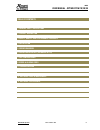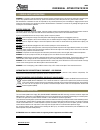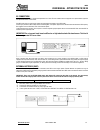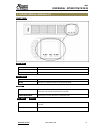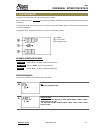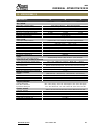Index user manual - optima rt9w 1k/2k/3k www.Xmart-ups.Com ver.171130-wp+-eng 1 ver. 1711.30 english user manual optima rt9w 1k/2k/3k ups online double conversion rack / tower installation 230v schuko 120/220v iec 120v nema 220v nema ▪ technical information on this manual is property of xmart . Thi...
Index user manual - optima rt9w 1k/2k/3k www.Xmart-ups.Com ver.171130-wp+-eng 2 table of contents 1. General safety instructions 2. Product description 3. Safety, quality and performance standards 4. Installation 5. Operation modes 6. Operation interface (keyboard & lcd) 7. Ups configuration 8. Erro...
Index user manual - optima rt9w 1k/2k/3k www.Xmart-ups.Com ver.171130-wp+-eng 3 1. General safety instructions warning: it is required to read and understand this manual. Follow all instructions given in this manual for starting up and operating this product. Only qualified technician must start-up,...
Index user manual - optima rt9w 1k/2k/3k www.Xmart-ups.Com ver.171130-wp+-eng 4 3. Safety, quality and performance standards safety - low voltage directive (2006/95/ec) ups part 1-1: general & safety ups in accessible areas iec/en 62040-1 electromagnetic compatibility - emc directive (2004/108/ec) u...
Index user manual - optima rt9w 1k/2k/3k www.Xmart-ups.Com ver.171130-wp+-eng 5 installation this ups can be installed in both rack or vertical format. 19” rack mounting rack ups must be installed using l-shape type guides for supporting ups weight. Usually this kind of supports is provided with rac...
Index user manual - optima rt9w 1k/2k/3k www.Xmart-ups.Com ver.171130-wp+-eng 6 ac connections install this ups indoors with a conditioned temperature free of dust. The site conditions must comply with room specifications required in the specifications table of this manual. Plug ups input power-cord...
Index user manual - optima rt9w 1k/2k/3k www.Xmart-ups.Com ver.171130-wp+-eng 7 5. Operation modes this is a true on line double conversion ups and it is designed to offer clean, bump-less and highest quality power to your computer related equipment protecting also your valuable data. Power delivere...
Index user manual - optima rt9w 1k/2k/3k www.Xmart-ups.Com ver.171130-wp+-eng 8 online a – in online mode, input voltage indicates a valid ac input close to (232vac). B – output voltage is displayed in upper left corner (b) c – flowchart indicates ac input is used to recharge batteries but also feed...
Index user manual - optima rt9w 1k/2k/3k www.Xmart-ups.Com ver.171130-wp+-eng 9 6. Operator interface: keyboard & lcd front panel: ups turn-on: keep it pushed for 2 seconds. If button is released before required time ups will not turn on. Alarm mute some no critical alarms can be muted when this key...
Index user manual - optima rt9w 1k/2k/3k www.Xmart-ups.Com ver.171130-wp+-eng 10 lcd description lcd can be divided in 6 functional areas: output information: it displays: ac input voltage, dc battery voltage, input frequency (in hz) input information: it displays: ac output voltage, output frequenc...
Index user manual - optima rt9w 1k/2k/3k www.Xmart-ups.Com ver.171130-wp+-eng 11 flowchart – ups states & modes this section displays graphically operation mode and state of the ups: (1) : valid ac input detected (2) : battery symbol (3) : converters (rectifier & inverter) (4) : ups output powered (...
Index user manual - optima rt9w 1k/2k/3k www.Xmart-ups.Com ver.171130-wp+-eng 12 7. Ups configuration configuration menu allows setting of functions and parameters of the ups. Menu is activated by pressing during 5 seconds with ups in stand-by or bypass mode (powered but without activation of on but...
Index user manual - optima rt9w 1k/2k/3k www.Xmart-ups.Com ver.171130-wp+-eng 13 02 cf: enable / disable frequency converter function: cf can be enable/disable by setting par. 03: cf = enable ncf = disable if cf is enable par 02 must be set to preferred frequency value: 50hz or 60hz this function al...
Index user manual - optima rt9w 1k/2k/3k www.Xmart-ups.Com ver.171130-wp+-eng 14 lcd codes and texts: text description bat battery (batería) br battery replacement (reemplazarbaterías) cf frequency converter function (función de convertidor de frecuencia) ch charger (cargador de baterías) esc escape...
Index user manual - optima rt9w 1k/2k/3k www.Xmart-ups.Com ver.171130-wp+-eng 15 8. Alarm & error codes important: all alarms and errors are informed on the lcd by dedicated codes and symbols. ▪ alarms: are usually represented by blinking codes or symbols. Audible alarm beeps are also intermittent f...
Index user manual - optima rt9w 1k/2k/3k www.Xmart-ups.Com ver.171130-wp+-eng 16 error codes error states are produced when ups detects a critical problem that avoids its normal operation in online mode. This condition is described by steady symbol and code on lcd. A continuous beep is also generate...
Index user manual - optima rt9w 1k/2k/3k www.Xmart-ups.Com ver.171130-wp+-eng 17 9. Troubleshooting problema causa probable & solucion short runtime in battery mode low batteries charge: recharge batteries during 4-6 h. Old batteries: batteries must be replaced by new ones alarms probable cause & so...
Index user manual - optima rt9w 1k/2k/3k www.Xmart-ups.Com ver.171130-wp+-eng 18 10. Software our monitoring software allows user to manage ups and monitoring of all of its features. Main software features are: configuring ups parameters, automatic shutdown for protected pcs (os and files) when long...
Index user manual - optima rt9w 1k/2k/3k www.Xmart-ups.Com ver.171130-wp+-eng 19 battery replacement: 2 batteries, 24vdc models (1kva) 1: remove old batteries 2: connect 2 batteries in series 3: install new batteries in the binder 4: close binder battery replacement: 3 batteries, 36vdc models (1.5kv...
Index user manual - optima rt9w 1k/2k/3k www.Xmart-ups.Com ver.171130-wp+-eng 20 13. Support & warranty support: if a failure or problem is detected please check troubleshooting section in user manual. If problem cannot be solved, please contact authorized service center or authorized dealer. Batter...
Index user manual - optima rt9w 1k/2k/3k www.Xmart-ups.Com ver.171130-wp+-eng 21 14. Front & rear panel a.- lcd 4.- ac input breaker/fuse b.- on/mute 5.- rj45 surge protected sockets (in/out) c.- select 6.- not used d.- off/enter 7.- usb & rs232 ports 1.- standard ups outlets 8.- intelligent snmp po...
Index user manual - optima rt9w 1k/2k/3k www.Xmart-ups.Com ver.171130-wp+-eng 22.
Index user manual - optima rt9w 1k/2k/3k www.Xmart-ups.Com ver.171130-wp+-eng 23.
Index user manual - optima rt9w 1k/2k/3k www.Xmart-ups.Com ver.171130-wp+-eng 24 15. Specifications (1/2) input / entrada frequency range / rango de frecuencia max. Current / corriente max. (model 120vac) max. Current / corriente max. (model 220vac) output / salida output regulation / rango de salid...
Index user manual - optima rt9w 1k/2k/3k www.Xmart-ups.Com ver.171130-wp+-eng 25 15. Specifications (2/2) indicators / indicadores alarm / alarmas outlets: qty & type / salidas: cantidad y tipo ups model 230vac - total outlets ups model 120vac - total outlets ups model 220vac nema - total outlets in...
Index user manual - optima rt9w 1k/2k/3k www.Xmart-ups.Com ver.171130-wp+-eng 26 notas.
Usa: 10540 nw 26th st, doral, fl 33172. Usa sales@xmart-ups.Com europe: ave. Can bordoll 60, nave 4. Sabadell 08202. Spain sales@xmart-ups.Com latin america: zona ind. San vicente ii, c/ f, a11 maracay. Venezuela sales@xmart-ups.Com.