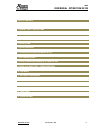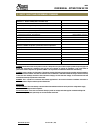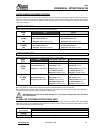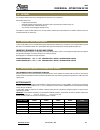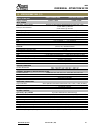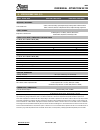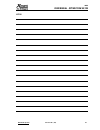- DL manuals
- Xmart
- UPS
- OPTIMA-T09W-06K-230V
- User Manual
Xmart OPTIMA-T09W-06K-230V User Manual
INDEX
USER MANUAL - OPTIMA T09W 6K/10K
www.xmart-ups.com
VER.1801.25-WP+ (ENG)
1
VER. 1801.25
ENGLISH
USER MANUAL
OPTIMA T09W 6K/10K
UPS ONLINE DOUBLE CONVERSION
TOWER
OPTIMA-T09W-06K-230V
OPTIMA-T09W-10K-230V
OPTIMA-T09W-06K-ISOTX
OPTIMA-T09W-10K-ISOTX
▪
Technical information on this manual is property of XMART
.
This manual Information cannot be copied or distributed totally
or partially without written approval of XMART.
▪
XMART can introduce modifications in their products or manuals without further notice. .
▪
XMART is not responsible of mistakes or missing information in this manual.
▪
XMART is not responsible for wrong use a third part can do of this information.
▪
Trademarks and logos in this manual are property of their owners.
Summary of OPTIMA-T09W-06K-230V
Page 1
Index user manual - optima t09w 6k/10k www.Xmart-ups.Com ver.1801.25-wp+ (eng) 1 ver. 1801.25 english user manual optima t09w 6k/10k ups online double conversion tower optima-t09w-06k-230v optima-t09w-10k-230v optima-t09w-06k-isotx optima-t09w-10k-isotx ▪ technical information on this manual is prop...
Page 2
Index user manual - optima t09w 6k/10k www.Xmart-ups.Com ver.1801.25-wp+ (eng) 2 table of contents 1. General safety instructions 2. Safety, quality and performance standards 3. Product description 4. Installation 5. Operation modes 6. Operation interface (keyboard & lcd) 7. Ups configuration 8. Sta...
Page 3
Index user manual - optima t09w 6k/10k www.Xmart-ups.Com ver.1801.25-wp+ (eng) 3 1. General safety instructions warning: it is required to read and understand this manual. Follow all instructions given in this manual for starting up and operating this product. Only qualified technician must start-up...
Page 4
Index user manual - optima t09w 6k/10k www.Xmart-ups.Com ver.1801.25-wp+ (eng) 4 2. Safety, quality and performance standards safety - low voltage directive (2006/95/ec) ups part 1-1: general & safety ups in accessible areas iec/en 62040-1 electromagnetic compatibility - emc directive (2004/108/ec) ...
Page 5
Index user manual - optima t09w 6k/10k www.Xmart-ups.Com ver.1801.25-wp+ (eng) 5 3. Product description this is an uninterruptible power supply (ups) online double conversion with igbt technology at rectifier and inverter stages with pwm. It generates a pure sinewave output free of noise and imperfe...
Page 6
Index user manual - optima t09w 6k/10k www.Xmart-ups.Com ver.1801.25-wp+ (eng) 6 4. Installation this section of the manual covers installation procedure and instructions for this ups series. Before doing installation you must revise and understand sections related to safety and site conditions. Saf...
Page 7
Index user manual - optima t09w 6k/10k www.Xmart-ups.Com ver.1801.25-wp+ (eng) 7 en-iec 62040-1: external backfeed protection in case backfeed protection is required, an automatic external protection circuitry must be installed to provide this kind of protection to comply with en-iec 62040-1. This e...
Page 8
Index user manual - optima t09w 6k/10k www.Xmart-ups.Com ver.1801.25-wp+ (eng) 8 site inspection and installation conditions regulations and legal directives it is necessary to check that installation site, wiring and power protection in the installation supplied by end user, fulfill technical param...
Page 9
Index user manual - optima t09w 6k/10k www.Xmart-ups.Com ver.1801.25-wp+ (eng) 9 ups installation on site place ups on plane floor in a site with environmental conditions required in this manual. It is mandatory to keep free room between ups and close objects: external battery cabinets (xbat) – conn...
Page 10
Index user manual - optima t09w 6k/10k www.Xmart-ups.Com ver.1801.25-wp+ (eng) 10 circuit breakers and wiring selection breakers and gauge of the wires used in input and output lines must be rated to drive current values in amps as indicated in below tables. Note every country has its local electric...
Page 11
Index user manual - optima t09w 6k/10k www.Xmart-ups.Com ver.1801.25-wp+ (eng) 11 4. Instalacion: ups individual – regletas de conexiÓn ac lines: connection in ups terminal block ▪ make sure the ups is off before starting the installation. ▪ remember to check all wires to be connected are not powere...
Page 12
Index user manual - optima t09w 6k/10k www.Xmart-ups.Com ver.1801.25-wp+ (eng) 12 optima 6k/10k isotx ups with output isotx. Isotx provides 2 separate 120vac outputs that can be wired in 3 different configurations: ▪ 2 individual outputs120v: each output can drive 50% of total ups power. ▪ 1 output ...
Page 13
Index user manual - optima t09w 6k/10k www.Xmart-ups.Com ver.1801.25-wp+ (eng) 13 5. Operation modes this is a true on line double conversion ups and it is designed to offer clean, bump-less and highest quality power to your computer related equipment protecting also your valuable data. Power delive...
Page 14
Index user manual - optima t09w 6k/10k www.Xmart-ups.Com ver.1801.25-wp+ (eng) 14 maintenance bypass from time to time, all ups require some kind of maintenance that can only be performed if ups is powered-off. In that case, an external maintenance bypass switch is actuated to keep system running by...
Page 15
Index user manual - optima t09w 6k/10k www.Xmart-ups.Com ver.1801.25-wp+ (eng) 15 operation modes lcd screens (230vac) lcd screens for 120v ups models are similar but showing values related to 120v instead of 230v operation mode description lcd standby a- when bypass is not allowed ups output is pow...
Page 16
Index user manual - optima t09w 6k/10k www.Xmart-ups.Com ver.1801.25-wp+ (eng) 16 6. Operator interface: keyboard & lcd ups front panel is equipped with 4 buttons, 4 leds and a lcd display. Leds description: upsmode bypass line battery fault ups turning on ● ● ● ● bypass active ● ○ ○ ○ normal online...
Page 17
Index user manual - optima t09w 6k/10k www.Xmart-ups.Com ver.1801.25-wp+ (eng) 17 lcd description lcd can be divided in 6 functional areas: output information: it displays: ac input voltage, dc battery voltage, input frequency (in hz) input information: it displays: ac output voltage, output frequen...
Page 18
Index user manual - optima t09w 6k/10k www.Xmart-ups.Com ver.1801.25-wp+ (eng) 18 flowchart – ups states & modes this section displays graphically operation mode and state of the ups: (1) : valid ac input detected (2) : battery symbol (3) : converters (rectifier & inverter) (4) : ups output powered ...
Page 19
Index user manual - optima t09w 6k/10k www.Xmart-ups.Com ver.1801.25-wp+ (eng) 19 7. Ups configuration configuration menu allows setting of functions and parameters of the ups. Menu is activated by pressing + at same time during 1 second with ups in stand-by or bypass mode (powered but without activ...
Page 20
Index user manual - optima t09w 6k/10k www.Xmart-ups.Com ver.1801.25-wp+ (eng) 20 configuration menu: this model has configurable functions as listed in below table: 01 output voltage: - for 220v/230v models: operator can select between: 208vac / 220vac / 230vac / 240vac. Factory set to: 230v - for ...
Page 21
Index user manual - optima t09w 6k/10k www.Xmart-ups.Com ver.1801.25-wp+ (eng) 21 06 not used in this model 07 not used in this model 08 bypass – enable / disable: par 02: opn: allowed: according to par 03. Fbd: prohibited: bypass not allowed under any condition par 03: ena: enable: bypass allowed i...
Page 22
Index user manual - optima t09w 6k/10k www.Xmart-ups.Com ver.1801.25-wp+ (eng) 22 14 not used in this model 15 inverter voltage adjustment: ** no modifications recommended – only by technicians ** inverter voltage can be adjusted add: for increasing sub: for decreasing set values with keys: & 16 ...
Page 23
Index user manual - optima t09w 6k/10k www.Xmart-ups.Com ver.1801.25-wp+ (eng) 23 lcd codes and texts: text description bat battery (batería) cf frequency converter function enable (función de convertidor de frecuencia activado) ncf frequency converter function disable (función de convertidor de fre...
Page 24
Index user manual - optima t09w 6k/10k www.Xmart-ups.Com ver.1801.25-wp+ (eng) 24 8. Start-up inspection before start up 1. Make sure all wires are tightly connected to terminal block. Any loose connection will produce overheating, failures and damage to ups. 2. Make sure all instructions of install...
Page 25
Index user manual - optima t09w 6k/10k www.Xmart-ups.Com ver.1801.25-wp+ (eng) 25 9. Alarm & error codes / troubleshooting important: ▪ all alarm and errors are informed don the lcd by dedicated codes and symbols. ▪ alarms: are usually represented by blinking codes or symbols. Audible alarm beeps ar...
Page 26
Index user manual - optima t09w 6k/10k www.Xmart-ups.Com ver.1801.25-wp+ (eng) 26 error codes error condition error code error symbol dc bus start failure 01 dc bus high 02 dc bus low 03 dc bus unbalanced 04 inverter start failure 11 inverter high voltage 12 inverter low voltage 13 short circuit det...
Page 27
Index user manual - optima t09w 6k/10k www.Xmart-ups.Com ver.1801.25-wp+ (eng) 27 troubleshooting problem probable cause & solucion short runtime in battery mode low batteries charge: recharge batteries during 4-6 h. Old batteries: batteries must be replaced by new ones alarms probable cause & soluc...
Page 28
Index user manual - optima t09w 6k/10k www.Xmart-ups.Com ver.1801.25-wp+ (eng) 28 10. Software our monitoring software allows user to manage ups and monitoring of all of its features. Main software features are: - configuring ups parameters - automatic shutdown for protected pcs (os and files) when ...
Page 29
Index user manual - optima t09w 6k/10k www.Xmart-ups.Com ver.1801.25-wp+ (eng) 29 13. Support & warranty support: if a failure or problem is detected please check troubleshooting section in user manual. If problem cannot be solved please contact authorized service center or authorized dealer. Batter...
Page 30
Index user manual - optima t09w 6k/10k www.Xmart-ups.Com ver.1801.25-wp+ (eng) 30 14. Rear panel 1 terminal block (ac input & output) 6 usb port 2 dc connector for external batteries 7 rs232 port 3 ac input breaker 8 epo port 4 maintenance bypass switch (mbs) 9 ventilation grid power stage 5 intelli...
Page 31
Index user manual - optima t09w 6k/10k www.Xmart-ups.Com ver.1801.25-wp+ (eng) 31 15. Specifications table (1/2) online - optima t09w capacity / capacidad input / entrada input voltage / voltaje de entrada rated input / entrada nominal: input range / rango de entrada frequency range / rango frecuenc...
Page 32
Index user manual - optima t09w 6k/10k www.Xmart-ups.Com ver.1801.25-wp+ (eng) 32 15. Specifications table (2/2) online - optima t09w indicators / indicadores lcd / pantalla lcd alarm / alarmas beep alarm / alarma sonora: product size & weight / dimensiones y pesos del equipo d x w x h / prof. X anc...
Page 33
Index user manual - optima t09w 6k/10k www.Xmart-ups.Com ver.1801.25-wp+ (eng) 33 notas.
Page 36
Usa headquarters: 10540 nw 26th st, doral, fl 33172. Usa sales@xmart-ups.Com europe headquarters: ave. Can bordoll 60, nave 4. Sabadell 08202. Spain sales@xmart-ups.Com latin america headquarters: zona ind. San vicente ii, c/ f, a11 maracay. Venezuela sales@xmart-ups.Com.