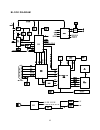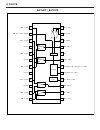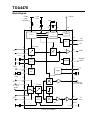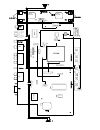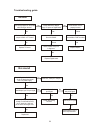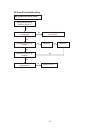Summary of LC15H3S
Page 1
Lcd tv lc17h3s lc20h3s lc15h3s.
Page 2
1 safety instructions 1 instructions 1.1 be sure to switch off the power supply before replacing or welding any components or inserting/plugging in connection wire 1.2 anti static measures to be taken (throughout the entire production process!): 1.2.1 do not touch here and there by hand at will; 1.2...
Page 3
2 2.9 as most of the circuitry in lcd tv set is composed of cmos integrated circuits, it’s necessary to pay attention to anti statics. Before servicing lcd tv make sure to take anti static measure and ensure full grounding for all the parts that have to be grounded. 2.10 there are lots of connection...
Page 4
3 fig. 1 figure 1. Flow process of adjustment and calibration input vga signal and check if display is normal in the state of pc and various functions (analog quantity control, line/field center etc.) check accessories and then packing check if n4, n20, n303, n302 has been flash written. Produce mai...
Page 5
4 2.Adjustment and calibration deacription 2.1 method to enter factory menu push mute-menu-ok-sleep key in turn at the interval of 1 second 2.2 adjustment and calibration equipment digital multi-meter, signal generator (with scart/rgb signal output), oscillograph, pc set ( preset the program of flas...
Page 6
5 generator) a) assembly complete set; b) enter factory menu, realize “pw1306 reset”, adjust background brightness to be maximum; c) quit factory menu, enter d_sub channel, input 60 hz “pane signal”(c_hat_16x12(w)),to vga terminal. Thus the discrimination rate should be the best discrimination rate ...
Page 7
6 input signal separately to tv/scart/av/s terminal, connect audio/video out terminal to monitor, check the output sound of audio out is normal, and output picture of video out is normal. (lc-20h3 s/20h4 s) 3.4 scart connector 3.4.1 inspection of connector content of scart output input signal to dif...
Page 8
7 640x480 @ 75 31.500 37.500 75.000 800x600 @ 75 49.500 46.875 75.000 1024x768 @ 75 78.750 60.023 75.029 1280x1024@60 108 63.981 60.2 1280x1024@75 135 79.976 75.025 640x480 @ 60 25.175 31.469 59.900 720x400 @ 70 28.322 31.469 70.086 800x600 @ 60 40.000 37.879 60.317 640x480 @ 75 31.500 37.500 75.000...
Page 9
8 2.Tv set: no picture and sound, but only hash. Check if the antenna cable is correctly connected, or if it has received the video signal correctly. Symptoms possible cause unable to switch the power on check to see if the power plug has been inserted properly into the socket. No picture and sound ...
Page 10
9 blur picture check if the antenna cable is correctly connected. Of if it has received the right video signal. No sound check if the “mute” audio frequency setting is selected. Check if the sound volume is set to minimum. Make sure the earphone is not connected. Check if the cable connection is loo...
Page 11
10 based on the computer features, set up the serial port(com port). Select corresponding serial port (if it’s unable to flash write, change to another port). Baud is selected to be 115200. Then select reset target after download. Click flash pushbutton, it’s ready to run. For other settings, please...
Page 12
11 picture processing assy’. The sound sif signal is sent to foot 67 of icn402 msp3410g for sound processing. The output signal from pin28,pin27 of n401msp3410g is output to sound amplification n404tda7268(20”tpatp1517). After amplification, it is sent to speaker. Input signals to main board include...
Page 13
Block diagram 12.
Page 14
Ic block 1 2 3 4 5 6 7 8 9 10 11 12 24 23 22 21 20 19 18 17 16 15 14 13 1 2 1 2 1 2 1 2 1 2 det logic syncsepa ground ground ground ground v cc ctl (h: in1, l: in2) red 1 input green 1 input blue 1 input red 2 input green 2 input blue 2 input vd 1 input vd 2 input vd output blue output composite syn...
Page 17
Pw130 figure 1- 1 ima gepro ces sor blo ck diag ram a/ d r g b cla m p co lor sp ac e co n ve rt er cl k rg b hs ,v s da ta mu x au to i m a g e o p ti m iz a ti o n drg b ( 2 3: 0) dg rg b (2 3: 0 ) dv s , dhs , de n, dclk nm i int err u p t cont roll e r rx d tx d ua rt wa tc h dog a nd ti m e rs ...
Page 21: Tda4470
Tda4470 block diagram ÏÏ Ï ÏÏ ÏÏ ÏÏ ÏÏ agc (vif) tuner agc ÏÏ ÏÏ ÏÏ Ï ÏÏ ÏÏ ÏÏ agc (sif) Ï Ï Ï Ï Ï Ï Ï 11 10 tuner Ï Ï Ï Ï Ï Ï Ï Ï 27 28 3 1 2 Ï Ï 5 sif 2 sif 1 vco + phase shift afc standard supply ÏÏ ÏÏ ÏÏ l’ switch vco 21 20 18 loop filter 14 Ï offset comp. (optional) 26 fpll 0 ° 90 ° vif amp 6 7...
Page 22
V r l r audio l s-video high voltage high voltage msp3420g.
Page 23
22 serial no. Of parts identification criteria for the bright spot and dark spot of the lcd screen q’ty allowed distance between two spots category criteria 15" 20" 22" 30" 40" 15" 20" 22" 30" 40" one single spot ≤5 ≤2 ≤5 ≤2 ≤3 2 neighboring spots ≤2 ≤1 ≤2 ≤1 ≤1 bright spo t total no. ≤5 ≤2 ≤5 ≤2 ≤3...
Page 24: No Sound
No sound check n8 pin 14, 15, 22, 23, 38, 39, 46,47 (these pins should have 12v power supply) check whether n8 pin 4, 27, 28 are normal. Pin 4 should be 2.43v, pin 27 should be 1.46v and pin 28 should be triangle wave. Check l302, x604 pin 5 and pin 6. Check n6 pin 5 and pin 8 signal. Check n8's wel...
Page 25
Tv board troubleshooting no picture but have raster. Measure the waveform of r.G.B hors, vers at x7. Check whether n1 has 5v power supply. Check whether x9 pin 1, pin 2 have 5v power input. Replace n2 replace v105-v17. Replace n1 measure n1 pin 33, pin 35 waveform. Measure n1 pin 42, pin 44 waveform...
Page 26
Lc15h3s-01.
Page 27
Lc15h3s-02.
Page 28
Lc15h3s-03.
Page 29
Lc17h3s.
Page 30
Lc20h3s-01.
Page 31
Lc20h3s-02.