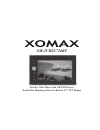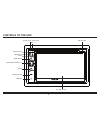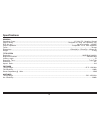- DL manuals
- Xomax
- DVD Player
- XM-2VRSU726BT
- User Manual
Xomax XM-2VRSU726BT User Manual
Summary of XM-2VRSU726BT
Page 1
Deckless video player with am/fm receiver double-din mounting chassis & built-in 6.2” tft display xm-2vrsu726bt.
Page 2: Contents
Safety precautions......................................................................................................2-3 installation..................................................................................................4-5 wiring connections...............................................
Page 3: Safety Precautions
2 safety precautions important warnings to take note of before commencing installation damage caused by incorrect installation or usage is not covered by warranty. Please take the time to read the installation notes carefully. To validate the warranty please ensure that the unit is installed by a pr...
Page 4: Safety Precautions
3 secure the wiring with cable clamps or adhesive tape. To protect the wiring, wrap adhesive tape around them where they lie against metal parts. To avoid short-circuiting, cover all disconnected lead with insulating tape. There is a possibility of short-circuiting if the leads are not insulated. Ro...
Page 5: Installation
4 remove the old unit from the dashboard din front mount do not disconnect wires at this time! 2. Insert the keys supplied with the old unit into both sides of the unit as shown in figure below until they click. Pull to remove the old unit from the dashboard. 1. Remove the outer trim frame. Installa...
Page 6: Installation
5 installation warning! Disconnect negative battery terminal from battery before starting installation. Consult the vehicle’s owner’s manual for proper instructions. Note: mark the polarity of the existing speaker wires before disconnecting battery. Note: remove the two transport screws from the top...
Page 7: Wiring Diagram
6 wiring diagram radio antenna connector a 1. Rear right speaker(+)/purple 2. 3. Front right speaker(+)/grey 5. Front left speaker(+)/white rear right speaker(-)/purple-black 4. Front right speaker(-)/grey-black 6. Front left speaker(-)/white-black 7. Rear left speaker(+)/green 8. Rear left speaker(...
Page 8: Wiring Diagram
7 wiring diagram speaker wiring notes: follow the above wiring diagram to install the head unit with new or existing speakers. 1. This unit is designed for use with four (4) speakers with impedance between 4 ohms to 8 ohms. 2. An impedance load of less than 4 ohms could damage the unit. 3. Never bri...
Page 9: Controls Of The Unit
8 controls of the unit xm-2vrsu726bt 6.2” tft screen mic receiver mode select menu sound select/volume +/- ir receiver usb slot aux input jack sd card slot reset power on/off - tft on/off mute.
Page 10: Basic Operation
9 basic operation 1. Turning the unit on / off press the power button to turn the unit on. When the unit is on, press the power button once to turn the tft off. During tft off, the video out signal will be available so that the connected monitor will show the screen of the unit. Press the power butt...
Page 11: Radio Operation
10 1. Choose radio band touch the band button onscreen to choose among the five radio bands - three fm bands (fm1, fm2, and fm3) and two am bands (am1, and am2). Each of the five bands can store up to six preset stations, for a total of 30 preset memory stations. 2. Radio seek function in radio mode...
Page 12: Usb/sd Operation
11 usb/sd operation plug the usb/sd card into the usb/sd port. The unit will play the contents automatically. 1. Advance / go back advance to the next track or go back to the previous track by pressing the forward or rewind buttons on the front panel or touch screen. 2. Play/pause press the play/pau...
Page 13: Other Operations
12 1. Av input the av input jack is a set of composite input on the rear of the unit. Press the mode button to choose aux. Connect any portable audio/ video device such as a dvd player or vcd player to unit. Use the volume control to adjust volume. 2. Backup camera input the backup camera input is o...
Page 14: Infra Red Remote Control
13 infra red remote control 23 ratio 1. Power on/off 2. Mode switch button 3. Stop playback 4. Navigation up 5. Navigation left 6. Enter button 7. Change the audio output method 8. Navigation down 9. Band/select type 10. Auto preset scan/repeat play 11. Tuning/music selection (numeric key) 12. Mute ...
Page 15
14 simple troubleshooting guide problem cause / solution no power check whether the fuse is blown, replace with fuse of proper value if necessary. Unit stops responding or shows error press the reset button. In display unable to receive radio stations check whether the antenna is inserted or the ant...
Page 16: Specifications
15 specifications general operating power.......................................................................................................................................12 volts dc, negative ground output wiring.....................................................................................