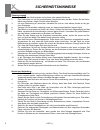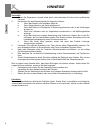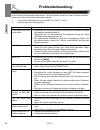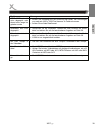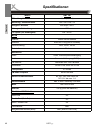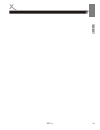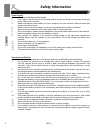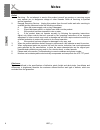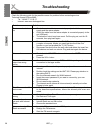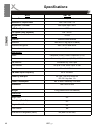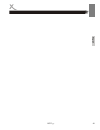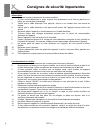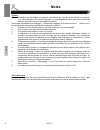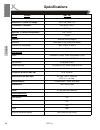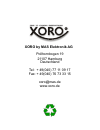- DL manuals
- Xoro
- Media Player
- HMT 350
- Operation Manual
Xoro HMT 350 Operation Manual
Summary of HMT 350
Page 1
Operation manual bedienungsanleitung mode d'emploi internet tv and radio with 3.5 inch lcd, wifi, fm radio, sd card reader & multimedia-player hmt 350
Page 3: Inhaltsangabe
Hmt 350 3 deutsch inhaltsangabe sicherheitshinweise elektronische sicherheit .................................................................................................. 5 hinweise kompatibilität kartenleser .........................................................................................
Page 4: Inhaltsangabe
4 hmt 350 deutsch inhaltsangabe multimedia-player speicherkarte einlegen .................................................................................................. 27 navigation im dateibrowser ........................................................................................... 28 vid...
Page 5: Sicherheitshinweise
Hmt 350 5 deutsch sicherheitshinweise das dreieckszeichen mit blitzsymbol verweist auf gefährliche spannungen im gerä- tegehäuse, die so hoch sein können, dass sie eine gefahr von stromschlägen bilden. Das dreieckszeichen mit ausrufungszeichen verweist auf wichtige funktions- und wartungshinweise (r...
Page 6: Sicherheitshinweise
6 hmt 350 deutsch sicherheitshinweise stromversorgung 1. Fassen sie das gerät niemals mit feuchten oder nassen händen an. 2. Das gerät kann nur mit der beschriebenen voltzahl betrieben werden. Sollten sie die strom- stärke nicht kennen, fragen sie bitte einen elektriker. 3. Um eine Überlastung zu ve...
Page 7: Hinweise
Hmt 350 7 deutsch kompatibilität des sd kartenlesers 1. Sd-karten werden bis zu 2 gb unterstützt. Leider gibt es eine vielzahl von unterschiedlichen sd-karten und nicht alle können unterstützt werden. 2. Sdhc-karten werden bis zu 16 gb unterstützt. Leider gibt es eine vielzahl von unterschiedli- che...
Page 8: Hinweise
8 hmt 350 deutsch servicefall 1. Führen sie reparaturen niemals selber durch, bitte überlassen sie dies immer qualifiziertem personal. 2. Kontaktieren sie den reparaturdienst bei folgenden fehlern: a. Wenn das netzteil oder netzkabel defekt ist. B. Wenn gegenstände in das gerät gefallen sind. C. Wen...
Page 9: Hinweise
Hmt 350 9 deutsch folgende bestandteile sollte sich in der verpackung befinden: • xoro hmt 350 • fernbedienung mit batterien • fm antenne • av kabel • anleitung • garantiekarte falls eines dieser teile fehlen sollte, wenden sie sich schnellstmöglich an ihren händler. Bewahren sie die originalverpack...
Page 10: Anschlüsse
10 hmt 350 deutsch anschlüsse nr. Bezeichnung funktionsbeschreibung 1 sd card kartenleser für sd und sdhc speicherkarten 2 y pb pr video-komponentenausgang (yuv) 3 cvbs audio- (stereo) video (fbas) ausgang (3,5 mm klinke) 4 line in stereo eingang (3,5 mm klinke) 5 usb usb anschluss für den stromadap...
Page 11: Bedienelemente
Hmt 350 11 deutsch oberseite nr. Funktion 1 menü– bzw. Zurück-taste 2 navigationskreuz (oben, unten, links, rechts) 3 bestätigen bzw. Ausführen taste 4 strom an-/aus taste (stand-by) bedienelemente unterseite 1. 2. 3. 4. Auf der unterseite befindet sich das batteriefach. Hier können sie vier batteri...
Page 12: Fernbedienung
12 hmt 350 deutsch fernbedienung einlegen der batterien in die fernbedienung in der regel wird die fernbedienung mit batterie ausgeliefert. Ziehen sie einfach die folie aus dem batteriefach und dann ist die fernbedienung betriebsbereit. Falls nicht, dann legen sie wie im folgenden beschrieben die ba...
Page 13: Fernbedienung
Hmt 350 13 deutsch fernbedienung tasten der fernbedienung: power an/aus taste (stand-by) mute stumm taste home hauptmenü tv out video ausgang taste ▲ (oben) navigationstaste nach oben ▼ (unten) navigationstaste nach unten ► (rechts) navigationstaste nach rechts ◄ (links) navigationstaste nach links ...
Page 14: Verbinden
14 hmt 350 deutsch verbinden die anschlüsse des hmt 350 sind: • kartenleser • y pb pr / antenne • cvbs (av ausgang) • line in • usb (für strom) stromverbindung verbinden sie das stromkabel mit dem usb stecker an dem usb anschluss des gerätes. Verbinden sie den stecker des ac/dc stromadapter mit der ...
Page 15: Verbinden
Hmt 350 15 deutsch verbinden av ausgang (cvbs) sie können einen externen größeren bildschirm über den komponenteneingang verbinden. Schließen sie das dreipolige videokabel mit dem „av“ eingang eines fernsehers. Achten sie auf die farbbelegung an dem fernsehgerät (gelb = video / rot und weiss = linke...
Page 16: Erstinstallation
16 hmt 350 deutsch erstinstallation der hmt 350 bietet eine vielzahl von funktionen, wie internet tv, internet radio, abrufen von pod- cast order shoutcast angebote. Dazu müssen sie eine drahtlose internetverbindung einrichten und etablieren. 1. Sie benötigen dazu einen wlan router mit gültigen und ...
Page 17: Internet
Hmt 350 17 deutsch nach erfolgreichen zugriff auf das drahtlose netzwerk, können sie die unterschiedlichen internetan- gebote abrufen. Diese sind: • internet tv • internet radio • podcast • shoutcast wählen sie mit den pfeiltasten ► / ◄ das gewünschte angebot aus und bestätigen sie diese mit der ent...
Page 18: Internet
18 hmt 350 deutsch internet wählen sie mit den pfeiltasten ► / ◄ die option internet radio aus und starten sie die funktion mit der enter taste. Jetzt haben sie zugriff auf über 20.000 radio program- me. Diese werden nun nach region oder genre gelistet. Wählen sie mit den pfeiltasten ▲ / ▼ die regio...
Page 19: Internet
Hmt 350 19 deutsch internet das fenster währen der verbindung zu den entsprechenden server ist bei internet tv und internet radio ähnlich aufgebaut. Der multimedia-player hat für musikdateien die gleiche ansicht wie bei der nutzung des internet radios. 10. 9. 8. 7. 6. 5. 4. 3. 2. 1. Internet radio n...
Page 20: Internet
20 hmt 350 deutsch internet podcasting bezeichnet das produzieren und anbieten von abonnierbaren mediendateien (audio oder video) über das internet. Das kofferwort setzt sich aus den beiden englischen wörtern ipod und broadcasting zusammen. Ein einzelner podcast (deutsch: ein hörstück, genauer hörda...
Page 21: Internet
Hmt 350 21 deutsch internet wählen sie mit den pfeiltasten ► / ◄ die option pod- cast aus und starten sie die funktion mit der enter taste. Wählen sie mit den pfeiltasten ▲ / ▼ die optionen publi- zierter oder topics aus und bestätigen sie die auswahl mit der enter taste. Eine liste erscheint auf de...
Page 22: Internet
22 hmt 350 deutsch internet shoutcast shoutcast ist ein freeware-streaming-server für audiostreams/tv streams von der firma nullsoft. Shoutcast benutzt mp3 für die audiodatenkompression, aac+ für audiodateien sowie http als transportprotokoll zum kontakt des streams. Ein shoutcast-stream kann, da er...
Page 23: Internet
Hmt 350 23 deutsch internet shoutcast der hmt 350 verbindet sich jetzt zu der ip adresse des ausgewählten podcast. Nachdem ausrei- chend daten gepuffert wurden (hier durch die anzeige „buffer status“), wird der ton und/oder bild des podcast über die lautsprecher ausgegeben. Beenden sie den shoutcast...
Page 24: Fm Radio
24 hmt 350 deutsch fm radio um das fm radio nutzen zu können, müssen sie die mitgelieferte antenne anschließen. Verbinden sie den 3,5 mm stecker an dem ypbpr anschluss. Wählen sie im hauptmenü die option einstellungen aus und star- ten sie diese mit der enter taste. Wählen sie mit den pfeiltasten ▲ ...
Page 25: Fm Radio
Hmt 350 25 deutsch fm radio wählen sie im hauptmenü die kategorie fm radio aus. Starten sie das fm radio mit der enter taste. Mit den pfeiltasten ► / ◄ wechseln sie die gefundenen kanäle. Drücken sie die home taste um in das hauptmenü zugelangen. Hinweis: richten sie ggf. Die antenne neu aus, bis si...
Page 26: Line In
26 hmt 350 deutsch line in um den stereo-eingang nutzen möchten, verbin- den sie ein 3,5 mm zu 3,5 mm adapterkabel mit dem line in anschluss. Wählen sie im hauptmenü die kategorie line in aus. Aktivieren sie den stereo-eingang mit der enter taste. Danach ist der stereo-eingang aktiv und gibt die emp...
Page 27: Multimedia-Player
Hmt 350 27 deutsch multimedia-player um den multimedia-player nutzen zu können, verbinden sie sd– oder sdhc-speicherkarte mit dem kartenleser des hmt 350. Positionieren sie die sd– oder sdhc-karte derart, dass die goldenen kontakt nach oben zeigen und das etikett der speicherkarte nach unten. Die ke...
Page 28: Multimedia-Player
28 hmt 350 deutsch multimedia-player nach dem einlesen des speicher wird der inhalt angezeigt. Entweder liegt eine ordnerstruktur vor (linkes bild) oder eine dateistruktur (rechtes bild), je nachdem sie die speicherkarte organisiert ha- ben. Der multimedia-player unterstützt die wiedergabe von video...
Page 29: Multimedia-Player
Hmt 350 29 deutsch multimedia-player die wiedergabe wird mit der stop taste beendet und sie gelangen in die browseransicht zurück. Mit der return taste gelangen sie in das übergeordnete menü zurück und bei mehrmaligen drü- cken dieser taste bis in das hauptmenü. Musikdateien werden in den formate mp...
Page 30: Multimedia-Player
30 hmt 350 deutsch multimedia-player bilddateien werden in den formate jpeg, bmp, png und gif unterstützt. Die auflösung darf bei jedem format nicht mehr als 1600 x 1200 pixel betragen. Es werden keine animierte gif bilder dargestellt, hier wird dann immer nur das erste bild angezeigt. Starten sie d...
Page 31: Favoriten
Hmt 350 31 deutsch favoriten sie haben die möglichkeit bei internet tv und internet radio favoriten zu definieren. Wahlen sie in den beiden kategorien einen entsprechenden sender (tv oder radio) und drücken sie die fav taste. Alle definierten favoriten werden in die favoritenliste gespeichert. Hinwe...
Page 32: Uhr / Datum
32 hmt 350 deutsch uhr / datum wenn sie eine analoge uhr angezeigt haben möchten, dann drücken sie im hauptmenü die ▼ taste. Beenden sie die uhranzeige durch das drücken der stop oder return taste. Wenn sie eine datumsanzeige haben möchten, dann drü- cken sie im hauptmenü die ▲ taste. Beenden sie di...
Page 33: Einstellungen
Hmt 350 33 deutsch einstellungen wenn sie den hmt 350 konfigurieren möchten, dann suchen sie das einstellungsmenü im hauptmenü auf. Drücken sie die enter taste um in das untermenü zu gelangen. Die konfigurationsmög- lichkeiten sind: • sprache • netzwerkeinstellungen • video-ausgang • alarm • dia sho...
Page 34: Einstellungen
34 hmt 350 deutsch einstellungen pppoe geben sie hier den benutzernamen und das passwort ein. Entnehmen sie diese informationen dem konfigurationstool ihres routers. Netzwerkstatus mit dieser option können sie sich die informationen ihrer aktuellen konfiguration anzeigen lassen. Die einstellung vide...
Page 35: Einstellungen
Hmt 350 35 deutsch einstellungen natürlich haben sie die möglichkeit, neben urzeit und datum auch eine weckfunktion zu nutzen. 1. Wählen sie im einstellungsmenü die option alarm mit der enter taste aus und wählen sie alarm 1. Sie haben die möglichkeit zwei weckzeitpunkte zu definieren. 2. Wählen sie...
Page 36: Einstellungen
36 hmt 350 deutsch einstellungen diashow einstellungen hiermit können sie die anzeigezeit der bilder während der diavor- stellung (slide show) definieren. Die diavorstellung wird erst dann aktiv, wenn sie eine der zeitoptionen ausgewählt haben. Diese sind 5 sek., 10 sek., 15 sek., und 30 sek.. Wähle...
Page 37: Einstellungen
Hmt 350 37 deutsch einstellungen datum und zeit internetzeit (sync internet time) mit dieser option können sie unter der voraussetzung einer stabilen drahtlosen verbindung die zeit mit der internet zeit abgleichen. Zeitanzeige (clock display mode) hier können sie festlegen, ob sie die uhrzeit im hau...
Page 38: Problembehandlung
38 hmt 350 deutsch problembehandlung problem lösung gerät lässt sich nicht einschalten • Überprüfen sie, ob das stromkabel korrekt an der steckdose und dem stromadapter angeschlossen ist. • Überprüfen sie, ob das kabel des stromadapters korrekt am gerät (usb anschluss) angeschlossen ist. • der elekt...
Page 39
Hmt 350 39 deutsch problem lösung jpeg, bmp ect wird nicht abgespielt oder dauert sehr lange bis geladen wurde • achten sie unbedingt auf die auflösung der bilder. Bei auflösungen von mehr als 1600 x 1200 pixel kann es zu fehlern kommen. • achten sie auf das dateiformat. Musikdatei wird nicht abgesp...
Page 40: Spezifikationen
40 hmt 350 deutsch spezifikationen modell hmt 350 bildschirmgröße 8,9 cm (3,5 zoll) auflösung / seitenverhältnis 320 x 240 pixel / 4:3 helligkeit / kontrast 250 cd/qm / 400:1 hintergrundbeleuchtung led tv system (nur wiedergabe) pal / ntsc wlan antenne interne wlan antenne standard ieee 802.11 b/g (...
Page 41
Hmt 350 41 deutsch.
Page 43: Table of Contents
Hmt 350 3 engl ish table of contents safety information safety informations ................................................................................................ 5 notes compatibility of card reader................................................................................. 7 recycli...
Page 44: Contents
4 hmt 350 engl ish contents multimedia-player insert sd or sdhc card...................................................................................... 27 navigation into the file browser .......................................................................... 28 video files ......................
Page 45: Safety Information
Hmt 350 5 engl ish safety information the lightning flash with an arrowhead symbol within an equilateral triangle is intended to alert the user of the presence of un-insulated "dangerous voltage" within the product's enclosure that may be of sufficient magnitude to constitute a risk of electric shoc...
Page 46: Safety Information
6 hmt 350 engl ish power supply 1. Never touch the plug with wet hands. 2. If you want to pull the plug out of the plug socket, always pull directly on the plug. Never pull on the cable as it could tear. 3. Make sure that the power cable is not bent, caught or run over and that it does not come into...
Page 47: Notes
Hmt 350 7 engl ish compatibility of the integrated card reader 1. Sd card support up to 2 gb. Unfortunately, there are a number of different sd cards and can not all be supported. 2. Sdhc cards are supported up to 16 gb. Unfortunately, there are a variety of different sdhc cards and not all can be s...
Page 48: Notes
8 hmt 350 engl ish defect 1. Servicing - do not attempt to service this product yourself as opening or removing covers may expose you to dangerous voltage or other hazards. Refer all servicing to qualified service personnel. 2. Damage requiring service - unplug this product from the wall outlet and ...
Page 49: Notes
Hmt 350 9 engl ish notes following accessories should be in the box: • xoro hmt 350 • remote control with batteries • fm antenna • av cable • manual • warranty card if any of the accessories are missing, then contact your dealer as soon as possible. Keep all the original packaging in case you need t...
Page 50: Connectors
10 hmt 350 engl ish connectors no. Name function description 1 sd card sd / sdhc card reader 2 y pb pr video compoments output (y pb pr) 3 cvbs av output (composite and stereo) 4 line in stereo audio input 5 usb usb port for power adapter front side rear side no. Function description 1 speaker left ...
Page 51: Connectors
Hmt 350 11 engl ish no. Function 1 menu or return button 2 navigation cross (up, down, left, right) - also for changing volume 3 enter or play button 4 power on/off button (stand-by) connectors top side bottom side on the bottom is the battery compartment. You can use four aa batteries. 1. Open the ...
Page 52: Remote Control
12 hmt 350 engl ish remote control insert battery into the remote control insert the batteries in the remote control: 1. Open the cover. 2. Insert the battery. Make sure to match - and +. 3. Close the cover notes on batteries: improper use may cause battery leakage and corrosion. Please follow the i...
Page 53: Remote Control
Hmt 350 13 engl ish buttons of the remote control: power power button (stand-by) mute mute button home main menu button tv out video output button ▲ (top) navigation button to top ▼ (bottom) navigation button to bottom ► (right) navigation button to right ◄ (left) navigation button to left enter ent...
Page 54: Connection
14 hmt 350 engl ish connection the connectors of the hmt 350 are: • card reader • y pb pr / antenna • cvbs / av output • line in • usb for power connection power connection connect the usb mini connector of the ac/dc power adapter with the mini usb port of the device. Connect the power plug of the a...
Page 55: Connection
Hmt 350 15 engl ish av output (cvbs) you can connect an external larger screen on the component input of the tv set. Connect the three-pin video cable to the "av" input of a tv. Please pay attention to the colour coding on the tv (yellow = video / white & red and = left and right audio channel). Now...
Page 56: First Time Installation
16 hmt 350 engl ish first time installation the hmt 350 offers a variety of functions, such as internet tv, internet radio retrieve shoutcast order of podcast offerings. You need to set up and establish a wireless internet connection. 1. You need a wireless router with valid and active account to ac...
Page 57: Internet
Hmt 350 17 engl ish internet after successful access to the wireless network, you can listen to the different websites. These are: • internet tv • internet radio • podcast • shoutcast use the arrow keys ► / ◄ the desired offer and confirm it with the enter key. Use the arrow keys ► / ◄ to select int...
Page 58: Internet
18 hmt 350 engl ish internet use the arrow buttons ► / ◄ to select internet radio and start the function with the enter key. Now you have access to over 20,000 radio programs. These are now listed by region or genre. Use the arrow buttons ▲ / ▼, the region and confirm the selection with the enter ke...
Page 59: Internet
Hmt 350 19 engl ish internet the window during the connection to the related server are for internet tv and internet radio nearly the same. When you playback music files than the same window appears on the screen. 10. 9. 8. 7. 6. 5. 4. 3. 2. 1. No. Description 1 tv program or radio program 2 title d...
Page 60: Internet
20 hmt 350 engl ish podcasting refers to the production and provision of subscription-media files (audio or video) over the internet. The portmanteau word composed of the two english words ipod and broadcasting. A single podcast (german: a radio play, and moving closer audio book file) is thus a ser...
Page 61: Internet
Hmt 350 21 engl ish use the arrow keys ► / ◄ to select podcast and start the function with the enter key. Press the arrow buttons ▲ / ▼ to the options topics or publishers and confirm the selection with the enter key. A list appears on screen. Select a location (for long lists, you can now use pg.Dn...
Page 62: Internet
22 hmt 350 engl ish internet shoutcast shoutcast is a free streaming server for nullsoft audio streams / tv streams from the company. Shoutcast uses mp3 for audio compression, aac + audio files, and http as the transport protocol to contact the stream. A shoutcast stream can, as it runs over http, c...
Page 63: Internet
Hmt 350 23 engl ish internet podcast the hmt 350 connects to the ip address of the selected podcast. After sufficient data has been buffered (in this case by the display "buffer state"), the sound and / or picture of the podcast's speakers. Stop the shoutcast to the return or stop button and go back...
Page 64: Fm Radio
24 hmt 350 engl ish fm radio to use the fm radio you must connect the supplied antenna. Connect the 3.5 mm connector to the ypbpr connection. In the main menu select the option settings and then opens with the enter key. Use the arrow buttons ▲ / ▼ to select fm search and start the menu with the ent...
Page 65: Fm Radio
Hmt 350 25 engl ish fm radio choose in the main menu the category fm radio. Start the fm radio with the enter key. Use the arrow keys ► / ◄ change the channels found. Press the home button to go back to the main menu. Note: realign the antenna if necessary, until you get a good reception..
Page 66: Line In
26 hmt 350 engl ish to want to use the stereo input, connect a 3.5 mm to 3.5 mm adapter cable to the line in port. In the main menu choose the category line in. Turn on the stereo input with the enter key. After that, the stereo input is active, and outputs the receiving audio signals. The volume ca...
Page 67: Multimedia-Player
Hmt 350 27 engl ish to use the multimedia-player connect any sd or sdhc memory card with the card reader of the hmt 350. Place the sd or sdhc card so that the golden contact point to the top and the label of the card down. The groove of the sd card is at the top left (see picture). Slide carefully t...
Page 68: Multimedia-Player
28 hmt 350 engl ish after reading the contents of the memory is displayed. Either a folder structure located in front (left image) or a file structure (right), each after you have organized the memory card. The multimedia player supports playback of video files (avi, mkv, mp4, flv, and wmv), music (...
Page 69: Multimedia-Player
Hmt 350 29 engl ish music files are supported in the formats mp3, wma, aac, flac and wav. Sampling frequency: 8-48 khz (mp3) or 32-48 khz (wma) mp3 bit rate: 8 - 320 kbps aac bit rate: 8 - 320 kbps wma bit rate: 32 - 192 kbps flac bit rate: up to 800 kbps wav bit rate: up to 1400 kbps start playback...
Page 70: Multimedia-Player
30 hmt 350 engl ish image files are supported in the jpeg, bmp, png and gif. The maximum resolution in any format is not exceeding than 1600 x 1200 pixels. There are no animated gif images shown, and here is only the first image appears. Start playback of the image with the enter key. The playback i...
Page 71: Favorite
Hmt 350 31 engl ish you can define favourites of internet tv and internet radio. Choose in the two categories a certain broadcaster (tv or radio) and press the fav button. All defined favourites are stored in your favourites list. Note: if the broadcaster still playback, than you can not define as a...
Page 72: Time & Date
32 hmt 350 engl ish time & date if you want to display an analogue clock, then press in the main menu the ▼ button. An analogue clock appears on the screen. Stop the time display by pressing the stop or return key. If you want display the date, then press in the main menu the ▲ button. End the date ...
Page 73: Setting
Hmt 350 33 engl ish setting if you want to configure the hmt 350, then look for the settings menu on the main menu. Press the enter key to get to the submenu. The configuration options are: • language • network settings • video output • alarm • slide show setting • fm search • screen saver • time an...
Page 74: Setting
34 hmt 350 engl ish pppoe enter the username and password. Take this information to the configuration tool of your router. Network condition with this option you can display the information on your current setup. The set contains two video output options: • lcd out • tv out lcd out use to define the...
Page 75: Setting
Hmt 350 35 engl ish of course you can use beside times and date the alarm function. 1. From the setting menu, select the alarm by pressing the enter button. You have to define the two possible alarm time. 2. Select for example alarm 1 3. The picture shows the options for alarms. Alarm switch turn ou...
Page 76: Setting
36 hmt 350 engl ish setting slide setting allows you to define the display time of images during the slide show. The slide show will only become active when you have chosen one of the time options. These are 5 sec., 10 sec., 15 sec., and 30 sec. Select an option using the arrow keys and define it wi...
Page 77: Setting
Hmt 350 37 engl ish setting date and time synchronization with internet time (sync internet time) with this option, you can compare on the condition of a stable wireless connection, the time with internet time. Clock display (clock display mode) here you can specify whether you want to display the t...
Page 78: Troubleshooting
38 hmt 350 engl ish troubleshooting check the following guide for the possible cause of a problem before contacting service. Technical support of xoro/mas: • tel.: +49 40 77 11 09 17 • internet: www.Xoro.De/support.Htm problem solution device won’t switch on • check the mains cable is connected prop...
Page 79: Troubleshooting
Hmt 350 39 engl ish problem solution jpeg, bmp ect. Does not play or needs a long time to display • pay attention to the resolution of the picture. Higher resolution of 1600 x 1200 pixel are not allowed. • pay attantion to the supported file formats. Music playback does not start • pay attention on ...
Page 80: Specifications
40 hmt 350 engl ish specifications model hmt 350 screen size 3.5 inch (8.9 cm) resolution / aspect ratio 320 x 240 pixel / 4:3 brightness / contrast 250 cd per sqm / 400:1 lcd backlight led tv system (only playback) pal / ntsc wlan 3.5 ms antenna internal wlan antenna standard ieee 802.11 b/g (up to...
Page 81
Hmt 350 41 engl ish.
Page 83: Table Des Matières
Hmt 350 3 francaise table des matières consignes de sécurité importantes consignes de sécurité importantes ....................................................................... 5 notes compatibilité du lecteur de carte intégré ............................................................... 7 recyc...
Page 84: Table Des Matières
4 hmt 350 francaise table des matières lecteur multimédia carte sd ou sd hc ............................................................................................. 27 navigateur de fichiers .......................................................................................... 28 fichiers v...
Page 85
Hmt 350 5 francaise consignes de sécurité importantes ce symbole indique la présence d'un courant électrique dans cet appareil, qui présente un risque de décharge électrique et d'accident. Ce symbole indique que des instructions importantes accompagnent cet appareil et qu'il est important de consult...
Page 86
6 hmt 350 francaise alimentation 1. Ne jamais toucher la prise avec les mains mouillées 2. Si vous voulez débrancher la prise, toujours tirer directement sur la fiche et jamais sur le câble, qui pourrait être endommagé. 3. Vérifier que le câble électrique n’est pas plié, coincé ou en contact avec un...
Page 87: Notes
Hmt 350 7 francaise compatibilité du lecteur de carte intégré 1. La capacité maximale de la carte sd est de 2 go. Malheureusement, il existe un nombre important de cartes sd différentes et toutes ne sont pas compatibles avec l’appareil. 2. La capacité maximale de la carte sdhc est de 16 go. Malheure...
Page 88: Notes
8 hmt 350 francaise service 1. N'essayez pas de réparer cet appareil vous-même, en l'ouvrant et en retirant le couvercle, vous vous exposez à un courant important. La maintenance de votre lecteur est strictement réservée aux techniciens de maintenance qualifiés. Dommages nécessitant une réparation -...
Page 89: Notes
Hmt 350 9 francaise notes lorsque vous ouvrez l’emballage pour la première fois, vérifiez qu’il contient bien tous les éléments suivants : • xoro hmt 350 • télécommande et batterie • antenne fm • câble audiovisuel • manuel d’utilisation • carte de garantie s’il manque un des accessoires mentionnés c...
Page 90: Connectique
10 hmt 350 francaise connectique no. Nom fonction 1 sd card lecteur de carte sd / sdhc 2 y pb pr sortie vidéo composante (y pb pr) 3 cvbs sortie audiovisuel (composite et stéréo) 4 line in entrée audio stéréo 5 usb port usb pour l’alimentation face avant panneau arrière no. Fonction 1 haut-parleurs ...
Page 91: Connectique
Hmt 350 11 francaise no. Fonction 1 touche menu ou retour 2 croix de navigation (haut, bas, gauche, droite) - egalement pour le changement de volume 3 touche enter ou play 4 touche marche-arrêt (veille) connectique dessus dessous le compartiment de batteries se trouve sous l’appareil. Les quatre bat...
Page 92: Télécommande
12 hmt 350 francaise télécommande installer la batterie dans la télécommande installer la batterie dans la télécommande: 1. Ouvrir la trappe. 2. Installer la batterie. Respecter la polarité. 3. Fermer la trappe notes sur la batterie: une mauvaise utilisation peut provoquer une fuite ou une corrosion...
Page 93: Télécommande
Hmt 350 13 francaise les touches de la télécommande: power touche de mise en marche (et veille) mute touche sourdine home touche menu principal tv out touche sortie vidéo ▲ (top) touche de navigation haut ▼ (bottom) touche de navigation bas ► (right) touche de navigation droite ◄ (left) touche de na...
Page 94: Connexion
14 hmt 350 francaise connexion les différentes connexions du hmt 350 sont: • lecteur de carte • y pb pr / antenne • cvbs / sortie audio vidéo • line in • usb pour l’alimentation alimentation brancher le mini connecteur usb de l’adaptateur sur le mini port usb de l’appareil. Brancher la prise secteur...
Page 95: Connexion
Hmt 350 15 francaise sortie audio vidéo (cvbs) il est possible de connecter le hmt 350 à un grand écran via la sortie vidéo composite. Brancher les trois prises à l’entrée audio vidéo "av" du téléviseur. Respecter les codes couleur (jaune = vidéo / blanc et rouge = canaux audio gauche et droit). Bra...
Page 96: Première Installation
16 hmt 350 francaise première installation le hmt 350 offre de nombreuses fonctions, tels que la télévision internet, la radio internet, l’extraction de shoutcast ou le téléchargement de podcast. Pour ce faire, il faut configurer et établir la connexion internet sans fil. 1. Un routeur sans fil avec...
Page 97: Internet
Hmt 350 17 francaise internet après avoir connecté l’appareil au réseau sans fil avec succès, il est possible d’accéder: • a la télévision internet • a la radio internet • au podcast • au shoutcast utiliser les touches ► / ◄ pour sélectionner l’option et confirmer à l’aide de la touche enter. Utilis...
Page 98: Internet
18 hmt 350 francaise internet a l’aide des touches ► / ◄, sélectionner radio internet et valider à l’aide de la touche enter. Il est désormais possible d’écouter plus de 20,000 stations de radio. Elles sont classées par région ou par genre. A l’aide des touches ▲ / ▼, sélectionner la région et la co...
Page 99: Internet
Hmt 350 19 francaise internet l’affichage pendant la connexion à la station de télévision ou de radio est pratiquement le même. Lors de la lecture des fichiers musicaux, la même fenêtre s’affiche. 10. 9. 8. 7. 6. 5. 4. 3. 2. 1. No. Description 1 station de télévision ou de radio 2 affichage du titre...
Page 100: Internet
20 hmt 350 francaise le podcast est la production et l’approvisionnement de fichiers média (audio et/ou vidéo) souscrits sur internet. Le mot porte-manteau est composé à partir de deux mots anglais ipod et broadcasting. Un simple podcast (une pièce radio, plus près d’un fichier de livre audio) est u...
Page 101: Internet
Hmt 350 21 francaise a l’aide des flèches ► / ◄, sélectionner podcast et confirmer à l’aide de la touche enter. Appuyer sur les touches ▲ / ▼ pour sélectionner thèmes ou editeurs et confirmer à l’aide de la touche enter. Une liste apparaît à l’écran. Sélectionner une option (naviguer à l’aide des to...
Page 102: Internet
22 hmt 350 francaise internet shoutcast le shoutcast est un serveur gratuit de streaming pour les flux audio / tv de la société nullsoft. Le shoutcast utilise une compression mp3, fichiers audio aac +, et le http comme protocole de transport pour atteindre le flux. Un flux shoutcast peut, passant à ...
Page 103: Internet
Hmt 350 23 francaise internet shoutcast le hmt 350 se connecte à l’adresse ip du shoutcast sélectionné. Après la mise en mémoire de données suffisantes (voir "etat de la mémoire tampon"), le shoutcast démarre. Arrêter le shoutcast à l’aide de la touche return ou stop, l’appareil retourne à la liste....
Page 104: Radio Fm
24 hmt 350 francaise radio fm pour pouvoir écouter la radio fm, il faut connecter l’antenne fournie, le jack 3.5 mm dans la prise ypbpr. Dans le menu principal, sélectionner l’option configuration et confirmer à l’aide de la touche enter. Utiliser les touches ▲ / ▼ pour sélectionner recherche fm et ...
Page 105: Radio Fm
Hmt 350 25 francaise radio fm sélectionner l’option radio fm dans le menu principal et confirmer à l’aide de la touche enter. Utiliser les flèches ► / ◄ pour changer de station. Appuyer sur la touche home pour retourner au menu principal. Note: placer l’antenne de manière à obtenir la meilleure qual...
Page 106: Entrée Ligne
26 hmt 350 francaise pour utiliser l’entrée audio, connecter un câble muni d’un jack 3.5 mm à l’entrée line in de l’appareil. Sélectionner l’option entrée ligne dans le menu principal et appuyer sur la touche enter pour confirmer. L’entrée audio stéréo est désormais active et, si un appareil de repr...
Page 107: Lecteur Multimédia
Hmt 350 27 francaise pour utiliser la fonction lecteur multimédia, insérer une carte sd ou sdhc dans le lecteur de carte du hmt 350. Orienter la carte sd ou sdhc les contacts dorés vers le haut et l’étiquette vers le bas, l’encoche se trouvant à gauche dirigée vers le lecteur de carte (voir illustra...
Page 108: Lecteur Multimédia
28 hmt 350 francaise après la lecture, le contenu s’affiche. Soit sous forme de structure de dossiers (image de gauche), soit sous forme de structure de fichiers (image de droite), selon la manière dont l’utilisateur organise le contenu de sa carte mémoire. Le lecteur multimédia peut lire les fichie...
Page 109: Lecteur Multimédia
Hmt 350 29 francaise les fichiers musicaux suivants sont pris en charge: mp3, wma, aac, flac et wav. La fréquence d’échantillonnage: 8-48 khz (mp3) ou 32-48 khz (wma) taux de transfert mp3: 8 - 320 kbps taux de transfert aac: 8 - 320 kbps taux de transfert wma: 32 - 192 kbps taux de transfert flac: ...
Page 110: Lecteur Multimédia
30 hmt 350 francaise les fichiers photos suivants sont pris en charge: jpeg, bmp, png et gif. La résolution maximale dans chaque format ne peut excéder 1600 x 1200 pixels. Aucune animation gif n’est prise en charge, seule la première image apparaît à l’écran. Démarrer la lecture à l’aide de la touch...
Page 111: Favoris
Hmt 350 31 francaise il est possible de mettre des chaînes de télévision internet et des stations de radio internet dans une liste de favoris. Sélectionner dans ces deux catégories les stations souhaitées (tv ou radio) et appuyer sur la touche fav. Toutes les stations ainsi sélectionnées sont sauveg...
Page 112: Heure & Date
32 hmt 350 francaise heure & date pour afficher une horloge analogique, appuyer sur la touche ▼ dans le menu principal. Une horloge analogique apparaît à l’écran. Arrêter l’affichage de l’heure à l’aide de la touche stop ou return. Pour afficher la date, appuyer sur la touche ▲ dans le menu principa...
Page 113: Configuration
Hmt 350 33 francaise configuration pour configurer le hmt 350, aller au menu configuration dans le menu principal. Appuyer sur la touche enter pour atteindre le sous-menu. Les options de configuration sont: • langue • configuration réseau • sortie vidéo • alarme • configuration diaporama • recherche...
Page 114: Configuration
34 hmt 350 francaise pppoe entrer le nom d’utilisateur et le mot de passe. Les informations sont disponibles depuis la base de données du routeur. Conditions réseau cette option permet l’affichage de la configuration actuelle. Le réglage comprend deux options de sortie vidéo: • sortie lcd • sortie t...
Page 115: Configuration
Hmt 350 35 francaise la fonction alarme est disponible après le réglage de l’heure et de la date. 1. Dans le menu configuration, sélectionner alarme à l’aide de la touche enter. Il existe deux heures d’alarme possibles. 2. Par exemple, sélectionner alarme 1 3. L’image ci-contre montre les options d’...
Page 116: Configuration
36 hmt 350 francaise configuration configuration diaporama cette option permet de régler l’intervalle entre les images dans une diaporama. La diaporama n’est active qu’après sélection d’un intervalle, entre 5 sec., 10 sec., 15 sec. Et 30 sec. Sélectionner l’intervalle à l’aide des flèches et confirm...
Page 117: Configuration
Hmt 350 37 francaise configuration date et heure synchronisation avec l’heure internet (sync internet time) cette option permet de comparer l’heure réglée avec l’heure sur internet, lorsque la connexion est stable. Affichage de l’horloge (mode d’affichage) cette option permet d’activer l’affichage d...
Page 118: Dépannage
38 hmt 350 francaise dépannage vérifier dans le tableau ci-dessous la cause possible d’un problème avant de contacter le sav. Le service après-vente de xoro/mas: • tel.: +33 1 60 86 70 06 • internet: www.Xoro.Fr/support problème solution l’appareil ne se met pas en marche • vérifier le branchement d...
Page 119: Dépannage
Hmt 350 39 francaise problème solution les photos jpeg, bmp, ect., ne s’affichent pas ou nécessitent un certains temps pour s’afficher • vérifier la résolution des photos. Les résolutions supérieures à 1600 x 1200 pixels ne sont pas pris en charge. • vérifier les format de fichiers. La lecture music...
Page 120: Spécifications
40 hmt 350 francaise spécifications modèle hmt 350 taille d’écran 3.5" (8.9 cm) résolution / format de l’image 320 x 240 pixels / 4:3 luminosité / contraste 250 cd m2 / 250:1 rétroéclairage led edge système tv (lecture uniquement) pal / ntsc wlan 3.5 ms antenne antenne wlan intégrée standard ieee 80...
Page 121
Hmt 350 41 francaise.
Page 124: Xoro By Mas Elektronik Ag
Xoro by mas elektronik ag pollhornbogen 19 21107 hamburg deutschland tel: + 49(040) 77 11 09 17 fax: + 49(040) 76 73 33 15 xoro@mas.De www.Xoro.De.