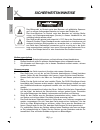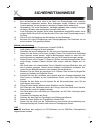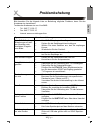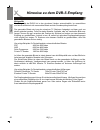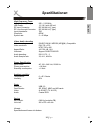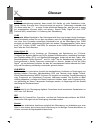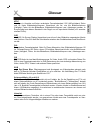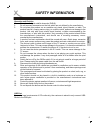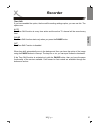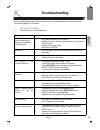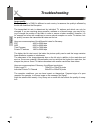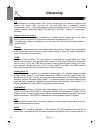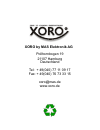- DL manuals
- Xoro
- Receiver
- HRS 3400
- Operation Manual
Xoro HRS 3400 Operation Manual
Summary of HRS 3400
Page 1
Operation manual bedienungsanleitung dvb-s receiver with usb, sd card reader and pvr ready hrs 3400
Page 3: Inhaltsangabe
Hrs 3400 3 deutsch inhaltsangabe sicherheitshinweise 4 recycling informationen 7 zubehör und eigenschaften 8 bedienelemente vorderseite 9 rückseite 9 fernbedienung einlegen der batterie und operationsradius 10 tasten 11 verbindung tv / antenne 12 externer audio-dekoder oder verstärker 13 erstinstall...
Page 4: Sicherheitshinweise
4 hrs 3400 deutsch sicherheitshinweise das blitzsymbol im dreieck weist den benutzer auf gefährliche spannun- gen" an einigen freiliegenden bauteilen im inneren des gerätes hin. Das ausrufezeichen im dreieck weist den benutzer auf wichtige bedie- nungs- und wartungsanweisungen (service) in diesem ha...
Page 5: Sicherheitshinweise
Hrs 3400 5 deutsch sicherheitshinweise 9. Eine außenantenne sollte nicht in der nähe von stromleitungen oder sonstigen stromkreisen angebracht werden. Beim anbringen solcher antennen ist extreme vorsicht geboten, da der kontakt mit solchen leitungen tödlich enden kann. 10. Überspannen sie keine stec...
Page 6: Sicherheitshinweise
6 hrs 3400 deutsch satellitenschüssel der dvb-s empfänger wird an einer satellitenschüssel angeschlossen. 1. Wenn sie die verbindung erstellen oder entfernen möchten, bitte schalten sie das gerät vorher aus und ziehen sie die stecker aus der steckdose. Andernfalls könnte es zu rückkoppelungen und sc...
Page 7: Recycling Informationen
Hrs 3400 7 deutsch wiederverwertung von elektrogeräte das produkt wurde mit hochwertigen materialien und komponenten entwi- ckelt und hergestellt, die recylingfähig sind und wieder verwendet werden können. Diese durchkreuzte mülltonne auf dem produkt oder auf der verpa- ckung bedeutet, dass das prod...
Page 8: Zubehör / Eigenschaften
8 hrs 3400 deutsch mitgeliefertes zubehör bitte vergewissern sie sich, dass folgende zubehörteile in der verpackung enthalten sind: • hrs 3400 • fernbedienung • bedienungsanleitung • garantiekarte hinweise: • veränderungen oder modifizierungen der bestandteile des lieferumfangs führen zum erlöschen ...
Page 9: Bedienelemente
Hrs 3400 9 deutsch bedienelemente 1. An-/ aus-schalter 2. Kartenleser für sd, sdhc, mmc und ms speicherkarten 3. Stromindikationsanzeige (rot = stand-by, grÜn = an) 4. Led anzeige 5. Infrarotempfänger 6. Kanal wechseln tasten (ch+ / ch-) 7. Usb 2.0 anschluss hinweis: mit dem an-/aus-schalter können ...
Page 10: Fernbedienung
10 hrs 3400 deutsch 1. Legen sie die batterien in das fach ein. Achten sie bitte beim einlegen der batterie auf die richtige polarität (+/-). 2. Schieben sie die batterieklappe wieder auf (abbildung). 3. Richten sie die fernbedienung immer auf das sensor-feld des gerätes. Die entfer- nung zu dem ger...
Page 11: Fernbedienung
Hrs 3400 11 deutsch fernbedienung tasten der fernbedienung 1. Stummschaltung (mute) 2. Numerische taste (0 .. 9) 3. Letzter tv-kanal taste (recall) 4. Informationstaste (info) 5. Untertitel taste (subtitle) 6. Beenden taste (exit) 7. Kanal+ (ch+) taste bzw. Navigation oben 8. Lautstärke+ taste bzw. ...
Page 12: Verbindung
12 hrs 3400 deutsch verbindung allgemeine informationen: • stellen sie sicher, das das gerät ausgeschaltet und von dem stromnetz getrennt ist. • lesen sie die bedienungsanleitung des fernsehers und beachten sie dort die si- cherheitshinweise. • achten sie auf eine sorgfältigen anschluss der steckver...
Page 13: Verbindung
Hrs 3400 13 deutsch verbindung sie haben die möglichkeit die digitalen audiosignale auch zu ihrem externen decoder oder verstärker zu übertragen. Dazu können sie den koaxialen (elektrischen) anschluss benut- zen. Einrichten der verbindung: 1. Schalten sie alle geräte aus. 2. Trennen sie auch die ger...
Page 14: Erstinstallation
14 hrs 3400 deutsch installieren sie vor dem anschalten des gerätes alle notwendigen kabelverbindungen zu der satellitenschüssel und zu dem fernseher. Bei der ersten inbetriebnahme des hrs 3400 erscheint auf dem tv-bildschirm das einstellung - installationsmenü. Dieses menü enthält zwei optionen: ge...
Page 15: Erstinstallation
Hrs 3400 15 deutsch auto zeitzone (auto time zone) mit dieser option aktivieren sie die automatische einstellung der zeitzone. Die informatio- nen werden dann aus dem epg datenstrom entnommen. Sie haben auch die möglichkeit die zeitzone manuell einzustellen. Schalten sie die automatische auswahl mit...
Page 16: Erstinstallation
16 hrs 3400 deutsch erstinstallation jetzt erscheint auf dem bildschirm die para- meter des ausgewählten satelliten. Achten sie darauf, dass der lnb typ die einstellung digital (universal) hat, denn sie möchten ja digitale tv programme anschauen. Lnb typ die optionen sind hier: normal c suchlauf im ...
Page 17: Erstinstallation
Hrs 3400 17 deutsch erstinstallation stärke hier wird die signalstärke in prozent und in einem balken angezeigt. Qualität hier wird die signalqualität in prozent und in einem balken angezeigt. Je kleiner der wert ist, desto mehr artefakte oder bildstörungen hat das übertragene signal. Drücken sie di...
Page 18: Erstinstallation
18 hrs 3400 deutsch erstinstallation nun sind alle suchparameter eingestellt und der suchlauf kann starten. Drücken sie die ok taste und der suchlauf beginnt. Alle empfangenen tv und radio sender werden in den beiden listen angezeigt. Nach dem suchlauf werden die tv und ra- dio sender in den beiden ...
Page 19: Erstinstallation
Hrs 3400 19 deutsch erstinstallation drücken sie die rote oder blaue taste und sie können den suchlauf und die gefun- denen tv sender damit beeinflussen, in dem sie die entweder bei scan-mod. (scan mode) einen standard-suchlauf oder ein „blindes“ suchen ausführen (ausführlicher auf seite 17 erklärt)...
Page 20: Erstinstallation
20 hrs 3400 deutsch empfang - verbindung satellit-empfänger via diseqc 1.0/1.1 erstinstallation weitere tasten zum bearbeiten der liste sind: grÜne taste löschen des ausgewählten satelliten gelbe taste löschen aller ausgewählten satelliten drücken sie die rote oder blaue taste und sie können den suc...
Page 21: Erstinstallation
Hrs 3400 21 deutsch erstinstallation nun sind alle suchparameter eingestellt und der suchlauf kann starten. Drücken sie die ok taste und der suchlauf beginnt. Alle empfangenen tv und radio sender werden in den beiden listen angezeigt. Nach dem suchlauf werden die tv und radio sender in den beiden li...
Page 22: Funktionen
22 hrs 3400 deutsch wichtige tasten und deren funktionen kanalliste rufen sie die kanalliste durch das drücken der ok taste auf. Bedienung der kanalliste: ▲/▼ vorheriger bzw. Nächster sender ◄/► vorherige bzw. Nächste seite der senderliste gelb wechsel zu favoriten blau wechsel des satelliten ok ums...
Page 23: Funktionen
Hrs 3400 23 deutsch funktionen information wenn sie die info taste drücken, dann erhalten sie eine vielzahl von information. Bei dem ersten drücken der info taste gelangen sie zu der Übersicht: tv senderna- me, aktive tv programm, nächstes tv pro- gramm, ob teletext verfügbar ist usw.. Erneute drück...
Page 24: Funktionen
24 hrs 3400 deutsch epg drücken sie die epg taste und dann wird der elektronische programmführer aktiviert. Folgendes abbildung erscheint auf dem bildschirm. Das epg fenster ist wie folgt aufgeteilt: rechts oben aktuelles datum und aktuel- le uhrzeit links senderliste mitte wochentag und datum recht...
Page 25: Funktionen
Hrs 3400 25 deutsch timerprogrammierung wenn sie aus der 7-tage Übersicht die ro- te taste bei einer markierten sendung ge- drückt haben, dann wird diese sendung in die timerprogrammierung übernommen. Die informationen wie sender, datum und uhr- zeit werden automatisch aus dem epg über- nommen. Es i...
Page 26: Funktionen
26 hrs 3400 deutsch funktionen wichtige tasten und deren funktionen aufnahmeliste die aufgenommenen sendungen können sie über die reclist taste direkt erreichen. Alle bisherigen aufnahmen werden dort angezeigt. Die bedienung in der aufnahmeliste erfolgt über die tasten: ▲/▼ wechsel zur vorherigen bz...
Page 27: Funktionen
Hrs 3400 27 deutsch aufnahme löschen wenn sie bei einer markierten aufnahme in der aufnahmeliste die rote taste drücken, dann können sie die entsprechende datei von dem usb speicher löschen. Bestätigen sie die sicherheitsabfrage mit der ok taste und die datei wird von dem usb speicher gelöscht. Bild...
Page 28: Multimediaplayer
28 hrs 3400 deutsch multimediaplayer usb anschluss wenn sie den usb anschluss benutzen möchten, stecken sie einen usb flashspeicher in den usb anschluss ein. Unterstützte formate dies wären zum beispiel bilder (jpeg, gif), musikdateien (mp3, wma) oder videodateien (mpeg-1, mpeg-2 oder mpeg-4 format)...
Page 29: Multimediaplayer
Hrs 3400 29 deutsch multimediaplayer wenn sie bilder, musik oder videos von speicher abspielen möchten, rufen sie dazu den medienplayer des gerätes auf. Schließen sie zuerst den usb speicher (oder speicherkarte) an und drücken sie während des livebildes die menu taste. Drücken sie solange die ◄/► ta...
Page 30: Multimediaplayer
30 hrs 3400 deutsch multimediaplayer in der thumbnailübersicht haben sie eine ähnliche funktionsweise wie in dem dateibrow- ser: ▲/▼ wechsel zum oberen bzw. Unteren bild ◄/► wechsel zum vorherigen bzw. Nächsten bild ok startet die wiedergabe des bildes blau zurück zu dem dateibrowser exit beendet di...
Page 31: Multimediaplayer
Hrs 3400 31 deutsch multimediaplayer meine musik wenn sie musikdateien mit dem hrs 3400 abspielen möchten, schließen sie einen usb speicher (oder speicherkarte) an und rufen sie den menüpunkt meine musik mit der ok taste auf. Nach erfolgreichen auslesen des usb speicher (oder speicherkarte) werden s...
Page 32: Multimediaplayer
32 hrs 3400 deutsch wenn sie filmdateien mit dem hrs 3400 abspielen möchten, schließen sie einen usb speicher (oder speicherkarte) an und rufen sie den menüpunkt meine filme mit der ok taste auf. Bitte beachten sie die folgenden regeln: 1. Die auflösung der filmdateien sollten maximal 720x576 pixel ...
Page 33: Multimediaplayer
Hrs 3400 33 deutsch multimediaplayer wählen sie einen film aus und starten diesen mit der ok taste. Oben links wird der datei- name, die bisher abgespielte zeit und die gesamtzeit angezeigt. Unter werden die navigati- onshilfen eingeblendet. Sie können diese immer wieder mit der info taste einblende...
Page 34: Rekorder
34 hrs 3400 deutsch rekorder wählen sie im hauptmenü die option multi- media und bestätigen sie mit der ok taste. Wählen sie danach die option meine auf- nahmen aus und starten sie diese ebenfalls mit der ok taste. Es folgenden jetzt drei weitere optionen: • aufnahme liste (recorded list) • aufnahme...
Page 35: Rekorder
Hrs 3400 35 deutsch rekorder aus wird diese option gewählt, dann werden sie nach dem drücken der record taste aufge- fordert, die aufnahmezeit zu definieren. Aufnahme gerät mit diesem menü können sie den usb spei- cher formatieren. Das fenster besteht aus den untermenüs: • gerät • slot • partition u...
Page 36: Rekorder
36 hrs 3400 deutsch rekorder aufnahme liste mit diesen menü können sie die aufgenom- menen tv sendungen in einer liste anzei- gen. Neben dem weg über das hauptmenü können sie auch direkt über die rec list taste im livebild starten. In dieser liste werden alle aufnahmen ange- zeigt. Folgende tasten h...
Page 37: Rekorder
Hrs 3400 37 deutsch rekorder time shift funktion wenn sie bei der option aufnahme einstellungen die time shift option aktiviert haben, dann können sie diese nutzen. Die option sind: auto startet automatisch während des livebildes die time shift funktion pause startet die time shift funktion wenn sie...
Page 38: Einstellungen
38 hrs 3400 deutsch hauptmenü das hauptmenü des satellitenempfängers rufen sie über die menu taste auf. Die unter- menü sind: • tv mit tv liste und epg • radio mit radio liste und radio epg • multimedia mit meine bilder, meine musik, meine filme und meine auf- nahmen • zubehör mit den spiel gomoku, ...
Page 39: Einstellungen
Hrs 3400 39 deutsch mit den folgenden tasten können sie die tv liste bedienen: ▲/▼ vorheriger bzw. Nächster sender ◄/► wechsel der tools exit beenden gelb speichern der Änderungen blau wechsel der satelliten favoriten definieren wählen sie den tv sender aus, den sie in die favoritenliste ablegen möc...
Page 40: Einstellungen
40 hrs 3400 deutsch tv sender bearbeiten möchten sie einzelne tv sender bearbeiten, so wählen sie in der tv liste das tool bear- beiten, in dem sie ► taste drücken, bis unten links bearbeiten erscheint. Wählen sie mit den ▲/▼ tasten den entsprechenden tv sender aus und drücken sie die ok taste. Jetz...
Page 41: Einstellungen
Hrs 3400 41 deutsch einstellungen tv tv sender sortieren möchten sie die tv senderliste neu sortie- ren, so wählen sie in der tv liste das tool sortieren, in dem sie ► taste drücken, bis unten links sortieren erscheint. Zwei mögli- che sortieroptionen sind vorhanden: • alphanumerisch (von a bis z) •...
Page 42: Einstellungen
42 hrs 3400 deutsch einstellungen tv sender suchen möchten sie einzelne tv sender suchen, so wählen sie in der tv liste das tool suchen, in dem sie ► taste drücken, bis unten links suchen erscheint. Wählen sie mit den ▲/▼ tasten den entsprechenden tv sender aus und drücken sie die ok taste. Geben si...
Page 43: Einstellungen
Hrs 3400 43 deutsch einstellungen multimedia das menü multimedia enthält die untermenüs meine bilder, meine musik, meine filme und meine aufnahmen. Detaillierte beschreibung dieser menüs und deren funktionsweise ent- nehmen sie den seiten 28 bis 37. Einstellungsmenü das einstellungsmenü enthält die ...
Page 44: Einstellungen
44 hrs 3400 deutsch einstellungen tv format mit diesem menü geben sie die art ihres tv fernsehers ein. Bitte achten sie auf das sei- tenverhältnis ihres tv gerätes und wählen sie diese aus der liste aus. Falls sie einen 16:9 tv gerät haben, dann sollten sie die option 16:9 auto auswählen. Falls sie ...
Page 45: Einstellungen
Hrs 3400 45 deutsch einstellungen menü sperre mit dieser option können sie die menüs und einstellungen sperren. Möchten sie darauf zugreifen, so müssen sie immer das entsprechende passwort eingeben. Das standardpass- wort ist 6 6 6 6. Die option an aktiviert die menüsperre. Die option aus schaltet d...
Page 46: Einstellungen
46 hrs 3400 deutsch folgende einstellungen können sie bearbei- ten: • kanaltyp • kanal-nr. • kanalname • startdatum • startzeit • stoppzeit • modus • timer modus kanal typ hier können sie zwischen tv und radio wählen kanal-nr. Wählen sie hier die kanal-nr. Des tv senders, den sie programmieren möcht...
Page 47: Einstellungen
Hrs 3400 47 deutsch einstellungen timer programmierung modus hiermit definieren sie den aufnahmemodus. Die optionen sind: • einmal • täglich • wöchentlich • monatlich timer modus hiermit definieren sie den timer modus. Die optionen sind timer oder aufnahme. Wenn sie aufnahme auswählen, dann startet ...
Page 48: Einstellungen
48 hrs 3400 deutsch einstellungen sw update das menü sw update enthält zwei optionen: • update über speicher • sicherung über speicher sie haben die möglichkeit die software über usb oder speicherkarte zu aktualisieren. Starten sie diese funktion mit der ok taste. Hinweis: der usb speicher oder die ...
Page 49: Problembehebung
Hrs 3400 49 deutsch symptom ursache und lösung kein dvb-s empfang / bildstörungen mit star- ken mosaiken oder artefakten / eingefro- rene bilder • kein dvb-s empfang in ihrer gegend. • richten sie die satellitenschüssel richtig aus • wählen sie einen satelliten aus, den sie empfangen können • wieder...
Page 50
50 hrs 3400 deutsch bildqualität die bildqualität bei dvb-s ist in den einzelnen ländern unterschiedlich. Im wesentlichen wird die qualität durch die verwendete bitrate und der sendeempfang beeinflusst. Die gesendete bitrate wird von den einzelnen tv stationen festgelegt und kann auch nur denen geän...
Page 51: Spezifikationen
Hrs 3400 51 deutsch spezifikationen high frequency tuner input frequency range 950 – 2150 mhz lnb power: 13 / 18 v with 500 ma rf input connector: iec 60196-24 (f type) rf loop through connector iec 60196-24 (f type) input impedance: 75Ω waveform: qpsk symbol rate: 2 – 45 mbps video, audio decoding ...
Page 52: Glossar
52 hrs 3400 deutsch glossar 5.1 kanal 5.1-mehrkanalcodierung bedeutet, dass sowohl fünf kanäle mit voller bandbreite (links, center, rechts, surround links, surround rechts) als auch ein tieftonkanal vorhanden sind (für diesen steht das ".1" – er sorgt für das dröhnende bassgrollen, das sie auch in ...
Page 53: Glossar
Hrs 3400 53 deutsch ntsc vor allem in amerika und asien verbreiteter fernsehstandard. 525 (480 sichtbare) zeilen und 60 hertz bildwiederholfrequenz. Bezeichnet die art, wie die bildinformationen (helligkeit, farbe, art des bildaufbaus, bildwiederholfrequenz usw.) übertragen werden. In europa findet ...
Page 55: Table of Content
Hrs 3400 3 engl ish table of content safety information 4 recycling information 7 accessories / features 8 control element front panel 9 rear panel 9 remote control insert battery and operation 10 buttons 11 connection tv / aerial 12 external audio decoder or amplifier 13 first time installation fir...
Page 56: Safety Information
4 hrs 3400 engl ish safety information the lightning flash with an arrowhead symbol within an equilateral triangle is intended to alert the user of the presence of un-insulated "dangerous volt- age" within the product's enclosure that may be of sufficient magnitude to constitute a risk of electric s...
Page 57: Safety Information
Hrs 3400 5 engl ish safety information operation and position 1. Reception of digital satellite channels (dvb-s). 2. Do not connect accessories on the box which are not defined by the manufacture. 3. Do not place this product on an unstable cart, stand, tripod, bracket, or table. The product may fal...
Page 58: Safety Information
6 hrs 3400 engl ish safety information defect 1. Servicing - do not attempt to service this product yourself as opening or removing covers may expose you to dangerous voltage or other hazards. Refer all servicing to qualified service personnel. 2. Damage requiring service - unplug this product from ...
Page 59: Recycling Information
Hrs 3400 7 engl ish recycling information recycling of electronic devices this product is designed and manufactured with high quality materials and components which can be recycled and reused. This symbol means that electrical and electronic equipment, at their end-of- life, should be disposed of se...
Page 60: Accessories
8 hrs 3400 engl ish accessories package contents when opening the package of this dvb-s receiver please make sure that the following ac- cessories are included: • hrs 3400 • remote control • user manual • international warranty card notes: • if any item should be damaged or missing, please contact y...
Page 61: Control Elements
Hrs 3400 9 engl ish control elements 1. Power button 2. Card reader for sd, sdhc, mmc and ms cards 3. Power indication light 4. Led display 5. Remote control sensor 6. Channel button 7. Usb 2.0 port note: the power indication light shows the status of the device (red = stand-by; green = active). Des...
Page 62: Remote Control
10 hrs 3400 engl ish • insert the battery into the receptacle and insert the receptacle into the remote. • for the best results, aim the remote towards at the player, screweiving window. Stay within 5 meter and angles of 60 degrees or less. • under normal use the battery will last for one year. • re...
Page 63: Remote Control
Hrs 3400 11 engl ish remote control buttons of the remote control 1. Mute button 2. Numeric buttons 3. Recall button 4. Information button (info) 5. Subtitle button 6. Exit button 7. Channel up (ch+) or navigation up 8. Volume + button or navigation right 9. Ok button 10. Green button for videotext ...
Page 64: Connection
12 hrs 3400 engl ish connection basic connection: • ensure that the power switches of this unit and other equipment to be connected, are turned off before commencing connection • read attentively the instructions before connecting other equipments • ensure that you observe the color-coding when conn...
Page 65: Connection
Hrs 3400 13 engl ish connection connect the coaxial cable for transmission of digital audio signals to your playback device or your amplifier. Enjoy the more realistic sound by connecting an amplifier and speaker system. 1. Insert the audio plug into the socket on the right-hand side of the device. ...
Page 66: First Time Installation
14 hrs 3400 engl ish please install before starting the device all cable connections to the satellite dish and to the tv set. By the first time using of the hrs 3400 the first time installation appears on the screen. This menu includes two options: • general setting • my dish in the menu general set...
Page 67: First Time Installation
Hrs 3400 15 engl ish first time installation auto time zone here you can set the time zone setting automatically. The information will be taken from the epg information. You can set also the time zone manually. Here for choose the setting off and than the next option is active. Time zone press the n...
Page 68: First Time Installation
16 hrs 3400 engl ish a new window appears on the screen with the parameters and settings of the satellite. Please pay attention that the lnb type is made on universal. Lnb type the options are: normal c searching by analogue tv channels in low frequencies normal cu searching by analogue tv channels ...
Page 69: First Time Installation
Hrs 3400 17 engl ish strength the received signal strength is shown in percentage and in the bar. Quality the received signal quality is shown in percentage and in the bar. Lower values are an indi- cation for more artifacts, freeze pictures and other picture distortions. Press the ok button and you...
Page 70: First Time Installation
18 hrs 3400 engl ish first time installation my dish—single connection with toneburst now, all search parameters are set and the scan can run. Press the ok button and the scan begins. All received tv and radio stations are dis- played in the two lists. After the scan, the tv and radio stations are s...
Page 71: First Time Installation
Hrs 3400 19 engl ish press the red or blue button and you can influence the search and found the tv to where you are either with scan mode, a stan- dard search or perform a "blind" search (explained in detail on page 17). Now, all search parameters are set and the scan can run. Press the ok button a...
Page 72: First Time Installation
20 hrs 3400 engl ish first time installation press the red or blue button and you can influence the search and found the tv to where you are either with scan mode, a standard search or perform a "blind" search (explained in detail on page 17). Now, all search parameters are set and the scan can run....
Page 73: First Time Installation
Hrs 3400 21 engl ish first time installation 5. Using more than two satellite by diseqc 1.2 / usals diseqc 1.2 provides additional control of three plants by diseqc commands, via a single coaxial cable. Of the motor's staff was also a record producer (rod usals) defined which is to find the satellit...
Page 74: Operation
22 hrs 3400 engl ish operation important buttons and there functions channel list you can access to the channel list by press- ing the ok button. The operation in the channel list is done by following buttons: ▲/▼ previous or next tv channel ◄/► previous or next page of the channel list yellow chang...
Page 75: Operation
Hrs 3400 23 engl ish information when you press the info button, then you get a variety of information. The first pressing the info button will take you to the overview: tv station names, active tv program, the next tv program whether videotext is avail- able and so on. Pressing the info button disp...
Page 76: Operation
24 hrs 3400 engl ish operation important buttons and there functions epg press the epg button to start the epg guide. Following picture appears on the screen. The epg window is organizes into: right top actually date and time left tv channel list middle day of the week and date right bottom 7-days e...
Page 77: Operation
Hrs 3400 25 engl ish operation important buttons and there functions timer programming if you have pressed in the 7-day overview the red button on a highlighted item, then the information will be transferred to the timer. The information such as sender, date and time are automatically taken from the...
Page 78: Operation
26 hrs 3400 engl ish operation important buttons and there functions recording list the recorded program can be reached di- rectly via the reclist button. All previous recordings will be displayed there. The operation in the list of recordings is via the keypad: ▲/▼ previous or next recording ◄/► ch...
Page 79: Operation
Hrs 3400 27 engl ish operation important buttons and there functions delete a recorded file if you press on a selected entry in the list of recordings the red button, you can delete the file from the usb memory. Confirm the safety query with the ok button and the file is de- leted from the usb memor...
Page 80: Multimedia Player
28 hrs 3400 engl ish multimedia player usb port if you want to uses the usb port, please connect an usb storage to the usb plug. Supported file formats from usb port you can playback picture in jepg or gif file format. You can playback music file with mp3 or wma file format. You can playback video f...
Page 81: Multimedia Player
Hrs 3400 29 engl ish multimedia player if you want to play pictures, music or videos from usb or card, go to the media player of the device. Plug in the usb or card memory first, and press during the live image the menu button. Displayed until you press the ◄ / ► keys to multimedia is. The four sub ...
Page 82: Multimedia Player
30 hrs 3400 engl ish multimedia player by the thumbnail overview you have similar operation like in the file browser: ▲/▼ changes to the above or bottom picture ◄/► changes to previous or next pictures ok starts the playback of the picture blue back to the file browser view exit quits of the thumbna...
Page 83: Multimedia Player
Hrs 3400 31 engl ish multimedia player if you want to play music files with the hrs 3400, connect a usb or card storage and access to the my music menu by pressing the ok button. After successful reading of the memory, you will be prompted for the folder. Then select the file browser from the folder...
Page 84: Multimedia Player
32 hrs 3400 engl ish if you want to play movie files with the hrs 3400, connect a usb or card storage and ac- cess to the my movies menu by pressing the ok button. Mpeg-4 disc compatibility with this player is limited as follows: 1. Available resolution size of the mpeg-4 file is under 720x576 (w x ...
Page 85: Multimedia Player
Hrs 3400 33 engl ish multimedia player my movies select a movie and start it with the ok button. Top left is the file name, which has played time and elapsed time. Among the aids to navigation will be displayed. You can always show with the info button. After 10 seconds it shuts off automatically. T...
Page 86: Recorder
34 hrs 3400 engl ish recorder select multimedia from the main menu and press the ok button. Then select the option my recordings and start it also with the ok button. It is now following three options: • recorded list • recording device • recording preference recording preference here you can set th...
Page 87: Recorder
Hrs 3400 35 engl ish recorder off if you choose this option, you will be prompted after pressing the record button to set the recording time. Recording device with this menu you can format the usb memory. The window consists of the sub- menus: • device • slot • partition and an information display v...
Page 88: Recorder
36 hrs 3400 engl ish recorder recorded list with this menu you can view the recorded tv shows in a list. Walking along the road from the main menu you can also jump on the rec list button to start the live image. This list contains all of the images are dis- played. The following keys help you to op...
Page 89: Recorder
Hrs 3400 37 engl ish recorder time shift if you have enabled the option, the time shift recording settings option, you can use this. The options are: auto the time shift function is every time active and the active tv channel will be record every time. Pause the time shift function starts only when ...
Page 90: Settings
38 hrs 3400 engl ish settings the main menu of the dvb-s receiver can be open by pressing the menu button. The sub-menus are: • tv with tv list and epg • radio with radio list and information • multimedia with my album, my mu- sic, my movies and my recorder • accessories with the game gomoku, calend...
Page 91: Settings
Hrs 3400 39 engl ish settings with the following buttons you can operate the tv list: ▲/▼ change to the previous or next tv channel ◄/► changes the tool exit quits yellow save the changes blue change the satellite displaying define favourite select the tv channel you want to put in the favourites li...
Page 92: Settings
40 hrs 3400 engl ish settings edit a tv channel do you want to edit individual tv stations, says in the tv list and select the edit tool by pressing the ► button below to edit links appear. Select using the ▲ / ▼ buttons to select the appropriate tv and press the ok button. Now you can change the tv...
Page 93: Settings
Hrs 3400 41 engl ish settings sort the tv channels do you want to rearrange the tv channel list, then select the tv button, the tool list sorting, in which you ► button to bottom links appear sorting. Two possible sort options are avail- able: • alphanumeric (from a to z) • pay for free channel with...
Page 94: Settings
42 hrs 3400 engl ish search a tv channel want to search some tv, then choose in the list, press the tv search tool, where you ► button to bottom links appear searches. Select using the ▲ / ▼ buttons to select the appropriate tv and press the ok button. Enter the text style, the station name that you...
Page 95: Settings
Hrs 3400 43 engl ish settings multimedia the multimedia menu contains submenus, my pictures, my music, my movies and my re- cordings. Detailed descriptions of these menus and their functioning, refer to pages 28 to 37. Setup the setup menu includes following sub-menus: • installation • tv setup • pa...
Page 96: Settings
44 hrs 3400 engl ish settings tv format with this menu, enter the type of your tv television. Please pay attention to the aspect ratio of your tv device and select it from the list. If you have a 16:9 tv device, then you should select the option 16:9 car. If you have a 4:3 tv device, then you can se...
Page 97: Settings
Hrs 3400 45 engl ish settings menu lock with this option you can lock the menus and settings. Do you want to access it, you must always enter the password. The default password is 6 6 6 6. The option to the menu lock is on. The off option turns off the menu lock. Channel lock use this option to swit...
Page 98: Settings
46 hrs 3400 engl ish settings following option you can edit: • channel type • channel no. • channel name • start date • start time • stop time • mode • timer mode channel type here you can choose between tv or radio. Channel no. Please choose the channel no which shall be record. Channel name the ch...
Page 99: Settings
Hrs 3400 47 engl ish settings mode here you can define the recording mode. The options are: • single • daily • weekly • monthly timer mode lets you define the timer mode. The options are timer or recording. If you select recording, then start with the previous setting the recording. Note: if you wan...
Page 100: Settings
48 hrs 3400 engl ish settings sw-update the menu sw update contains two options: • update via usb or card storage • backup via usb or card storage you have the opportunity to update the soft- ware via usb or card memory. Start this feature with the ok button. Note: the memory should only contain onl...
Page 101: Troubleshooting
Hrs 3400 49 engl ish troubleshooting check the following guide for the possible cause of a problem before contacting service. Technical support of xoro/mas: • tel.: +49 40 77 11 09 17 • internet: www.Xoro.De/support.Htm symptom correction no dvb-t reception / serious distortion by mosaics or artefac...
Page 102: Troubleshooting
50 hrs 3400 engl ish troubleshooting image quality the image quality in dvb-s is different in each country. In essence, the quality is affected by the bit rate used and the reception. The transmitted bit rate is determined by individual tv stations and which can only be changed. If you are receiving...
Page 103: Specification
Hrs 3400 51 engl ish specification general data power supply ac 100-265 v with 50/60hz power consumption dimensions 220 x 120 x 43 mm (wxhxd) net weight 0.8 kg (incl. Remote control) tv-tuner rf input connector iec 60196-24 (f-type) rf output connector iec 60196-24 (f-type) input frequency 950 - 215...
Page 104: Gloassary
52 hrs 3400 engl ish gloassary 5.1 5.1-multichannel encoding means, that 5 audio channels with full frequency response are present (left, center, right, surround left, surround right) plus a subwoofer channel (represented by the „.1”) providing deep humming frequencies you are used to know from mode...
Page 105: Gloassary
Hrs 3400 53 engl ish transmitted. Within europe, this video standard only appears on imported media (like us dvds). Osd the osd (on screen display) is all the menus and options shown on the screen. Pal european tv standard. Pal stands for phase alternation line; refresh rate: 50 hz, vertical line re...
Page 108: Xoro By Mas Elektronik Ag
Xoro by mas elektronik ag pollhornbogen 19 21107 hamburg deutschland tel: + 49(040) 77 11 09 17 fax: + 49(040) 76 73 33 15 xoro@mas.De www.Xoro.De.