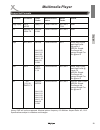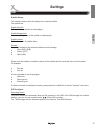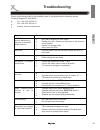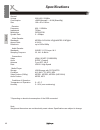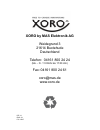- DL manuals
- Xoro
- TV DVD Combo
- HRS 8559
- User Manual
Xoro HRS 8559 User Manual - Table of Contents
4
English
Table of Contents
Recorder
(optional)
Recording
Record programming
Recording List
Rename recorded files
Delete recorded files
USB Media Player
Supported file formats
Supported Media
Photos
Music
Movie
Supported Formats
Settings
Main Menu
Program
Picture
Channel Search
Time
Option
System
USB
Troubleshooting
Specifications
Warranty
24
24
24
24
24
24
25
25
25
26
27
27
29
30
30
30
32
33
33
34
35
36
39
40
41
Summary of HRS 8559
Page 1
User manual hrs 8560
Page 3: Table of Contents
3 engl ish table of contents safety information contact of the service notes recycling information accessoires features control elements front panel rear panel remote control insert battery and operation buttons connection connecting to the tv connection to satellite dish connection to a hi-fi syste...
Page 4: Table of Contents
4 english table of contents recorder (optional) recording record programming recording list rename recorded files delete recorded files usb media player supported file formats supported media photos music movie supported formats settings main menu program picture channel search time option system us...
Page 5: Safety Information
5 engl ish safety information the lightning flash with an arrowhead symbol within an equilateral triangle is in- tended to alert the user of the presence of un-insulated "dangerous voltage" within the product's enclosure that may be of sufficient magnitude to constitute a risk of electric shock to p...
Page 6: Safety Information
6 engl ish safety information power supply 1. Never touch the plug with wet hands. 2. Do not stand vases etc. On the appliance. Water could seep into the appliance. 3. Keep the appliance away from rain and any moisture. 4. If you want to pull the plug out of the plug socket, always pull directly on ...
Page 7: Safety Information
7 engl ish position 1. Do not connect accessories on the player which are not defined by the manufacture. 2. Do not place this product on an unstable cart, stand, tripod, bracket, or table. The product may fall, causing serious injury to a child or adult, and serious damage to the product. Use only ...
Page 8: Safety Information
8 english safety information defect 1. Servicing - do not attempt to service this product yourself as opening or removing covers may expose you to dangerous voltage or other hazards. Please turn to qualified service personnel. 2. Damage requiring service - unplug this product from the wall outlet an...
Page 9: Notes
9 engl ish notes recycling of electronic devices this product is designed and manufactured with high quality materials and compo- nents which can be recycled and reused. This symbol means that electrical and electronic equipment, at their end-of-life, should be disposed of separately from your house...
Page 10: Notes
10 engl ish please make sure that the following accessories are included: hrs 8560 remote control user manual notes: please employ only the original accessories. Shall any item be damaged or missing, please contact directly the shop where you bought this product. High definition dvb-s2 receiver hdmi...
Page 11: Control Elements
11 english control elements 1. Usb 2.0 port 2. Ir receiver 3. Led display: showing the program number with the power on 4. To previous channel (ch-) 5. To next channel (ch+) 6. Power button 1. Aerial input (lnb in) 2. Aerial output (lnb out) 3. Digital audio output (s/pdif coaxial ) 4. Hdmi output 5...
Page 12: Remote Control
12 engl ish insert the battery (type aaa) into the receptacle of the remote. Close the battery cover for the best results, aim the remote towards at the player. Stay within 5 meter and angles of 60 degrees or less. Remove battery during storage or when you are not using the device for a long time. N...
Page 13: Remote Control
3 1 engl ish remote control buttons of the remote control power (on/off) sub-t (subtitle) audio (change sound track) (mute, sound on/off) epg goto (start play back from a certain point defined by time) page+/-(page up/down) ttx (videotext) rpt (repeat) menu (to access main menu) ch+/ch-(change chann...
Page 14: Connection
14 engl ish connection general information assure that the device is switched off and un- plugged. Read the manual of your tv and attend to the safety instructions. Connect the power cable at last with a electronic socket. The hrs8560 could be connected either through hdmi or scart to tv. Please con...
Page 15: Connection
English connection a coaxial cable is necessary for the s/pdif signals for the digital connection to a hi-fi system. This cable is not included in the delivery of this receiver. Connect the s/pdif out put with the s/pdif input of your hi– fi system. Please refer to the manual of the hi-fi system to ...
Page 16: Initial Installation
16 engl ish initial installation initial installation the xoro installation menu will be displayed by initial operation of the hrs8560. This menu con- tains four options: 1. Osd language 2. Country 3. Channel search 4. Load the pre-inst. Navigate with the arrow keys ch+ and ch– to high light the opt...
Page 17: Initial Installation
7 1 engl ish initial installation preparation: if you have more than one antenna or one antenna with more than one lnb, you will have to know which type of switch (toneburst or diseqc) is employed and to which port is each antenna lnb con- nected. For a unicable/scr en50494, you will have to know wh...
Page 18: Initial Installation
18 engl ish initial installation on the left side of the screen there is a list of satellites for which hrs8560 is pre programmed. Settings of the chosen satellite is displayed on the right side. Process: select the first satellite to be set up with ch+/ch- press the ok button. The chosen satellite ...
Page 19: Initial Installation
9 1 engl ish lnb typ: define the oscillator frequency for your lnb . Please take the correct value from the- manual of your lnb (standard:09750/10600) if you have a unicalbe/scr en50494, select lnb type unicable (a oder b, a is generally the correct choice by a unicable system for satellite receptio...
Page 20: Initial Installation
20 engl ish initial installation channel search satellite setting. On this window you can make three entries to affect the scan result. There appears a window showing “channel search” upon pressing the blue button on the menu of the search mode: standard: the receiver scans channels according to a p...
Page 21: Daily Use
1 2 engl ish daily use switch channel to switch program please press the ch+/ch- buttons or input the number of the wished program with the channel list access the channel list by pressing ok / next/previous program ok activating the chosen program page+/- next/previous page tv/radio switch between ...
Page 22: Daily Use
22 engl ish daily use audio settings of tv programs access the audio settings by pressing audio. Select a language and a audio track with / . To confirm, press ok. Press exit to exit this menu. Teletext the teletext is activated via the ttx 0-9 on the remote control for a direct entry of the wished ...
Page 23: Daily Use
3 2 engl ish daily use epg press the epg button to display the program guide. Ok the marked program will be taken over in the timer programming info display the timer list / select a tv program / switch program exit quit epg timer programming on epg select the program to be recorded with the / butto...
Page 24: Recorder
24 english recording if you want to record the current tv program simply and quickly, first connect a usb memory to the usb port and then press the button. Press the button once more to define the concluding time of the recording. You can stop the recording by pressing the button. Confirm the safety...
Page 25: Usb Media Player
5 2 engl ish usb media player the usb media player plays back movie, photos, and music files. There are two ways of accessing the media player. Open the main menu with the menu button. Press / repeatedly until usb menu is shown on the screen. Press / to choose multimedia and confirm with ok. Press t...
Page 26: Usb Media Player
26 engl ish usb media player photos after initialising the usb media the directory struc- ture is shown. Choose the directory with / and enter with ok. If there are pictures in this directory, they are listed in the file browser and the preview of the first picture is shown on the right. / next/prev...
Page 28: Usb Media Player
28 engl ish usb media player movies after initialising the usb media, the directory structure is shown. Choose the directory with / and enter with ok. / next/previous folder/file ok playback a file / open a directory red full screen display to a higher directory exit back to multimedia menu if you h...
Page 29: Multimedia Player
9 2 engl ish notes: gmc will not be supported. Maximal picture frequency: 20 mbit/sec. Aspect ratio: 4/3, 16/9. Specifications subject to mistakes and changes. Supported formats multimedia player extention container video codec maximal reso- lution audio codec profile mpg, mpeg mpg, mpeg mpeg 1,2 19...
Page 30: Settings
30 engl ish settings main menu press menu for the main menu. The submenu are: program picture channel search time option system usb notes: the standard password is 000000. Program edit you can sort, edit, delete, rename the program and build favourite groups here. Move the program with / select a pr...
Page 31: Settings
1 3 engl ish settings lock channels the receiver will ask for the password before display a locked program. Select a program with / to be locked. Press the yellow button. The chosen channel is highlighted with a lock symbol. Press the yellow button again to unlock the channel. Skip channels programs...
Page 32: Settings
32 engl ish programm settings sort channels this option sorts the channels on the channel list according to criteria as encryption, frequency, etc. The previous sort is replaced. Aspect ratio this setting define the picture format of your tv and how the content with different aspect ratio be adapted...
Page 33: Settings
3 3 engl ish channel search settings dish setup see page 17 save/load channel list with this option you can save the channel list on a usb (export) or load the channel list from the usb storage (import). Import: the receiver lists all available data. Choose the file to be installed and confirm with ...
Page 34: Settings
34 engl ish osd / subtitle language define the osd / subtitle language. Note: many broadcasts do not contain subtitle information. Audio language define the language to be spoken. Digital audio you can define here the format of audio signals at spdif (coax) and /or hdmi output. Pcm: digital audio ou...
Page 35: Settings
5 3 engl ish system settings parental guidance you can define here whether a program will only be displayed after a correct entry of the password. Note: information on the age limit of a dvb program is not broadcasted in germany. Set password you can change your password here. At first you have to c...
Page 36: Settings
36 engl ish usb media player opens the multimedia player (see page 25). Photo configure configure the playback and slideshow of picture files slide time define the duration for every picture in the slide mode. Aspect ratio keep (display without distortion) discard (full screen display with distortio...
Page 37: Settings
7 3 engl ish settings subt pvr configure itle set up this setting concerns only the display of an external subtitle. The options are: subtitle specific define the size of subtitle in media player. Subtitle background define the background of the subtitle in media player. Subtitle letters define the ...
Page 38: Settings
38 engl ish format choose a usb storage or partition to be formatted at “format”. Choose at “file system” the wished file system. Return to format and confirm with ok. Settings usb attention: all files and directories will be lost during the formatting process. Please do not format a storage with im...
Page 39: Troubleshooting
9 3 engl ish troubleshooting check the following guide for the possible cause of a problem before contacting service. Technical support of xoro/mas: tel.: +49 4161 800 24 24 fax: +49 4161 800 24 61 internet: www.Xoro.De/service symptom correction no dvb-s reception / serious distortion by mosaics or...
Page 40: Specifications
40 engl ish specifications general z h 0 6 / 0 5 , v 0 4 2 - 0 2 2 e g a tl o v consumption m m 118 x 0 4 x 8 6 1 e z i s receiver frequency 950 - 2150mhz impedance 75ohm modulation qpsk 8psk symbol rate 2 - 45mbps video decoder standards mpeg4 avc/h.264 hp@l4/mpeg 2 mp@hl aspect ratio 4:3/16:9 reso...
Page 41: Warranty
1 4 engl ish warranty in case the products delivered are not free from defects in material or workmanship, mas elektronik ag has the right to either repair or replace the defective product at its choice. Mas elektronik ag manufactures and repairs goods using components which are new or equivalent to...
Page 44: Xoro By Mas Elektronik Ag
Xoro by mas elektronik ag weidegrund 3 21614 buxtehude deutschland telefon: 04161 800 24 24 (mo. - fr. 11:00uhr bis 17:00 uhr) fax: 04161 800 24 61 xoro@mas.De www.Xoro.De de: v1 eng: v1 fs: 12537.