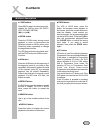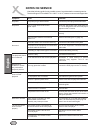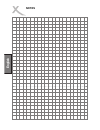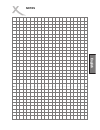M a n u a l mpeg4 dvd - player hsd 401plus hsd 310 / hsd 415.
56 contents features 57 safety precautions 58 accessories 60 quick start 64 l remote control 64 l battery advise 64 connections 65 l connecting to a tv 65 l connecting to an audio-system 66 l connecting to the 5.1 audio-system (not available on hsd 310) 67 playback 68 l remote control functions 68 l...
57 l file formats compatibility list: video: mpeg1(svcd, vcd)/mpeg2(dvd)/mpeg4 audio: wma/cd/mp3 jpeg picture cd kodak picture cd l media formats compatibility list: cd-rw, dvd-r(w), dvd+r(w) l integrated surround-decoder (dolby digital/mpeg 5.1) with 5.1 analog outputs (not on model hsd 310) l high...
58 safety precautions basic safety requirements warning: do not expose this appliance to rain or moisture, due to the high risk of fire or electric shock, do not open the cabinet dangerous high voltages are present inside the enclosure. Only qualified service personnel should attempt this. Caution: ...
59 n g ls h e i.
60 open the package of this dvd player, make sure the following accessories attached: accessories remote control audio and video cable (combined cinch cable) 1,5 v batteries users’s manual unit of equipment ls e n g i h.
Hsd 401 plus av vga output 61 front panel rear panel power disc tray open / close interlaced / progressive play / pause stop search display volume and hall adjusting knobs microphone inputs video out stereo audio output right stereo audio output left digital out, coaxial (5.1 mode) surround (5.1 mod...
Open / close interlaced / progressive play / pause stop search hsd 415 dvd/cd/mp3 player open/close i/p play/pause stop prev next front panel rear panel power disc tray note: 5.1 connectors not available in model hsd 310. 62 outputs and control elements hds 310 / hsd 415 ls e n g i h hsd 415 av vga ...
Remote control 5 1 15 3 4 28 9 10 20 25 6 2 7 11 12 8 13 14 16 17 18 19 21 22 23 26 24 27 29 31 30 1. Power stand by on/off 2. Mute sound off 3. Number pad number buttons 4. Title title menu 5. Audio audiotrack select 6. Menu access to the menu of dvd 7. Stop stop the playback of disc 8. Play start ...
64 1 2 3 quick start remote control insert the batteries in the remote control open the cover put the batteries close the cover make sure to match - and + notes: l direct the remote control at the infrared reciever (ir) of the player l do not drop the remote control l do not spill water or put anyth...
Hsd 401 plus av vga output 65 connecting to a tv notes: l turn off all devices before connecting. L select cvbs, s-video, scart, yuv or vga output according to different tvs. L follow the sketch above to connect the devices with selected output. L refer to setup instructions on the page 18,19. Conne...
66 connecting to an audio system notes: l please refer to the manual of the reciver or amplyfier l turn off the power of all devices before connecting l the player output has a wide dynamic range. Be sure to adjust the volume of reciever to a moderate level. Otherwise, a sudden high volume may damag...
Hsd 401 plus av vga output video front (l) front r) ( surround (l) center subwoofer surround ( r) av-reciever front left front right surround left surround right subwoofer center 67 see notes on the page 12, see setup instructions on the page 19 * 5.1 connection not availabel on model hsd 310 connec...
68 remote control functions direction buttons (áâßà) and enter press the direction buttons to move the cursor to the selected item, then press the enter l clear button press this button to clear the input digits (displays on the screen) when programming l play button this button starts the playback ...
69 l skip buttons press skip to select the next (previous) chapter (for dvd)or track (for svcd / vcd / cd / mp3 / mpeg4). ( ) or ( ). L zoom button press the zoom button during normal playback to zoom a picture,press the direction buttons to shift the zoom point. Press this button repeatedly to chan...
70 1. Press the power button on the front panel of the player 2. Press the open/close button on the player or on the remote control 3. Put a compatible disc in the opened tray 4. Press open/close button again. Attention: do not push the tray with the hand. You may damage it! 5. Use playback control ...
71 l l volume control l mute pbc-playback for vcd 2.0 or svcd discs, press this button to set the pbc functions. In the pbc display of the svcd / vcd2.0, if the play button is pressed, the player will enter pbc playback status.If the pbc is turned off, the disc will be played as vcd1.0/1.1. When pbc...
72 functions multimedia playback (mp3 / mpeg4 / jpeg etc.) l smart navi: playback menu when a mp3 or mpeg4 disc is being played, the playback menu will appear on the screen, as shown in the following figure: l use the button to select the previous / next track. Press the skip buttons to turn the pag...
Setup menu -- main page general setup speaker setup audio setup preferences exit setup --speaker setup page-- downmix center rear subwoofer cntr delay rear delay main page lt/rt stereo off --audio page-- spdif output dual mono compression pro logic main page off spdif/pcm audio related -- general pa...
Preferences page the preferences setup should be done in completely stop status. ! Tv display normal/ps l tv type multi.Sytem, ntsc, pal l video output s-video, rgb, vga (not hsd 310), ycbcr,ypbpr l audio (audio language) here you can select the language of the audio stream (if supported by the disc...
75 Просмотр jpeg картинок approximately 2 hours (single sided single) approximately 4 hours (single sided double) approximately 4 hours (double sided single) approximately 4 hours (double sided double) audio + video dvd 12 cm 12 cm audio + video svcd 12 cm audio + video video cd 12 cm audio audio cd...
76 notes on service check the following guide for the possible cause of a problem before contacting service. Technical support of xoro/mas: tel.: 040/77 11 09 17, internet: www.Xoro.De/support.Htm symptoms no power no picture no sound the playback picture has occasional brightness is unstable or noi...
77 power supply power consumption weight external dimensions signal system laser frequency range signal-to noise ratio audio dynamic range operating conditions 95-240v ac,50/60hz 20 w 4 +0.5kg 430 x 50 x 320mm (w/h/d ) pal /ntsc semiconductor laser, wavelength 650 nm,780nm +3db (20hz - 20khz) >90 db...
Notes ls e n g i h.
Notes n g ls h e i.
Xoro by mas elektronik ag blohmstrasse 16/20 21079 hamburg, germany tel.: +49 (040) 77 11 09 17 fax: +49 (040) 76 73 35 15 xoro@mas.De www.Xoro.De.