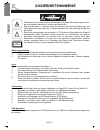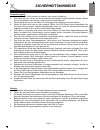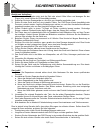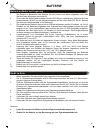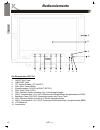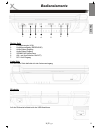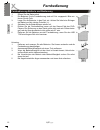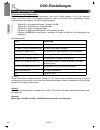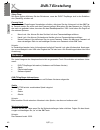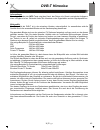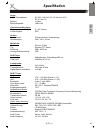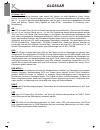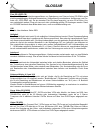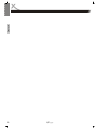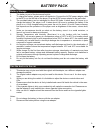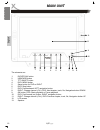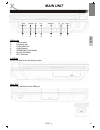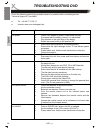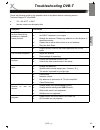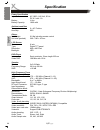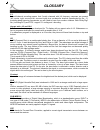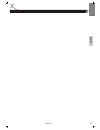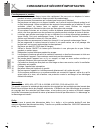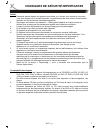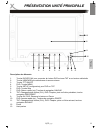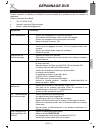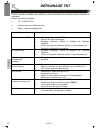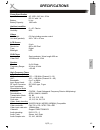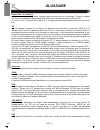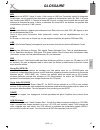- DL manuals
- Xoro
- Portable DVD Player
- HSD 7790
- Operation Manual
Xoro HSD 7790 Operation Manual
Summary of HSD 7790
Page 1
9 inch portable mpeg-4 dvd-player with usb, dvb-t and sd card reader hsd 7790 operation manual bedienungsanleitung manuel d'emploi.
Page 3: Inhaltsverzeichnis
Hsd 7790 3 deutsch inhaltsverzeichnis sicherheitshinweise 4 hinweise 7 batterie batterie laden und lagern 9 batterie im auto 9 bedienelemente 10 fernbedienung batterien einlegen 12 tasten der fernbedienung 13 verbinden anschluss an ein tv-gerät 14 anschluss eines kopfhörers/ohrhörers 14 audio/video-...
Page 4: Sicherheitshinweise
4 hsd 7790 deutsch sicherheitshinweise das blitzsymbol im dreieck weist den benutzer auf gefährliche spannungen an eini- gen freiliegenden bauteilen im inneren des gerätes hin. Das ausrufezeichen im dreieck weist den benutzer auf wichtige bedienungs- und wartungsanweisungen (service) in diesem handb...
Page 5: Sicherheitshinweise
Hsd 7790 5 deutsch stromversorgung 1. Fassen sie das gerät niemals mit feuchten oder nassen händen an. 2. Das gerät kann nur mit der auf der rückseite beschriebenen voltzahl betrieben werden. Sollten sie die stromstärke nicht kennen, fragen sie bitte einen elektriker. 3. Dieses gerät darf nicht in d...
Page 6: Sicherheitshinweise
6 hsd 7790 deutsch betrieb und aufstellung 1. Während der wiedergabe dreht sich die disk sehr schnell. Bitte öffnen und bewegen sie den player nicht, sonst könnte die cd beschädigt werden. 2. Schließen sie keine zusatzgeräte an, die nicht vom hersteller empfohlen sind. 3. Stellen sie das gerät nicht...
Page 7: Hinweise
Hsd 7790 7 deutsch macrovision u.S. Patens nos. 4,631,603; 4,577,216; 4,819,098; 4,907,093; 5,315,448 and 6,516,132 "this product incorporates copyright protection technology that is protected by u.S. Patents and other intellectual property rights. Use of this copyright protection technology must be...
Page 8: Hinweise
8 hsd 7790 deutsch bitte vergewissern sie sich, dass folgende zubehörteile in der verpackung enthalten sind: • hsd 7790 • fernbedienung mit batterie • ac/dc stromadapter • audio/video-adapterkabel • kopfhörer • adapterkabel für den zigarettenanzünder • bedienungsanleitung • garantiekarte hinweise: •...
Page 9: Batterie
Hsd 7790 9 deutsch batterie 1. Die batterie ist bestandteil des gerätes. Sie wird immer auch dann aufgeladen, wenn das gerät mit dem stromnetz verbunden ist. 2. Zum laden der akku-einheit schalten sie den dvd-player zunächst aus. Schließen sie das netzstromkabel (ac/dc) an den netzstromeingang auf d...
Page 10: Bedienelemente
10 hsd 7790 deutsch die elemente des hsd 7790 1. Dvd/dtv/av taste 2. Usb/card taste 3. Tft an/aus-schalter (tft on/off) 4. Dvd: menü taste (menu) 5. Einstellungstaste für dvd und dvb-t (setup) 6. Dvd: stopp taste (stop) 7. Dvd: schnelles spulen rückwärts (); linke navigationstaste 8. Dvb-t: kanalwec...
Page 11: Bedienelemente
Hsd 7790 11 deutsch bedienelemente rechte seite 1. Lautstärkeregler (vol) 2. Kopfhörerausgang (earphone) 3. Audio/video ausgang 4. Audio/video eingang 5. Sd/mmc/ms kartenleser 6. An– und aus-schalter on/off) 7. Dc 9 volt eingang linke seite auf der linken seite befindet sich der antenneneingang rück...
Page 12: Fernbedienung
12 hsd 7790 deutsch fernbedienung 1. Öffnen sie das batteriefach. 2. Die batterien für die fernbedienung sind mit folio umgepackt. Bitte ent- fernen sie die folio. 3. Legen sie die batterien in das fach ein. Achten sie bitte beim einlegen der batterie auf die richtige polarität (+/-). 4. Schieben si...
Page 13: Fernbedienung
Hsd 7790 13 deutsch fernbedienung tasten der fernbedienung die tastenbelegung der fernbedienung 1. Numerische tasten (0 ... 9) 2. Einstellen-taste (setup) 3. Lautstärke verringern (vol-) / navi- gationstaste links 4. Seite oben taste (pgup) 5. Usb taste 6. Informationstaste (info) 7. Untertitel-tast...
Page 14: Verbinden
14 hsd 7790 deutsch verbinden anschluss an einem tv fernsehgerät 1. Schalten sie den strom am gerät ab, bevor sie es mit weiteren geräten verbinden. 2. Verbinden sie das adapterkabel mit den 3,5 mm klinkenstecker am av out anschluss. 3. Verbinden sie das gelbe kabel mit dem gelben anschluß am adapte...
Page 15: Dvd-Player
Hsd 7790 15 deutsch dvd-player 1. Drücken sie die menu taste, um zum menü zu gelangen. 2. Drücken sie navigationstasten oder die numerische tasten, um zu dem titel zu springen. 3. Drücken sie ok oder den play knopf. 4. Der player startet vom ausgewählten titel. Hinweis: sie können auch die vorgegebe...
Page 16: Dvd-Player
16 hsd 7790 deutsch untertitel auswählen wiederholfunktion dvd-player drücken sie die audio taste während des abspielens und der player wechselt zu dem nächsten audiospur bzw. Audiosprache (wenn diese verfügbar ist). Meistens sind auf einer video-dvd mehrere sprachen hinterlegt. Sie können jede einz...
Page 17: Dvd-Player
Hsd 7790 17 deutsch suche oder goto Über das bildschirmmenü können sie komfortabel beliebige passagen eines mediums ansteuern. Gehen sie hierzu folgendermaßen vor: 1. Wählen sie die gewünschte rubrik durch wiederholtes drücken der taste goto aus. 2. Geben sie nun den punkt an, von dem die wiedergabe...
Page 18: Dvd-Player
18 hsd 7790 deutsch dvd-player dieser dvd-player zeigt den betriebsstatus und dvd- informationen auf dem bildschirm an. Drücken sie dazu die osd taste. Mit dieser funktion können sie folgende informationen auf dem fernseher sehen: • aktueller track und die gesamtanzahl der tracks (tt 01/22) • aktuel...
Page 19: Dvd-Player
Hsd 7790 19 deutsch jpeg-dateien dvd-player sie können mit ihrem dvd-player fotos anschauen, die auf einer cd-r gespeichert sind. Die fotos auf der disk müssen im jpeg format gespeichert sein. 1. Legen sie die cd in das diskfach. 2. Wählen sie einen ordner oder ein bild, das auf der cd enthalten ist...
Page 20: Dvd-Player
20 hsd 7790 deutsch musik-dateien dvd-player jpeg-dateien zoom durch das drücken der zoom taste können die bilder entweder vergrößert oder verkleinert werden. Damit ein bild kleiner dargestellt werden soll, drücken sie mehrmals hintereinander die zoom taste. Menü die menu taste wird verwendet, um mi...
Page 21: Dvd-Player
Hsd 7790 21 deutsch dvd-player der hsd 7790 kann filmdateien in den formaten mpeg-1, mpeg-2 oder mpeg-4 absielen. Bitte beachten sie die folgenden regeln: 1. Die auflösung der filmdateien sollten maximal 720x576 pixel betragen. 2. Der dateiname sollte nicht mehr als 56 zeichen enthalten. 3. Falls ei...
Page 22: Usb Anschluss
22 hsd 7790 deutsch usb anschluss der hsd 7790 verfügt über einen usb anschluss, der mit dem dvd part verbunden ist. Sie haben die möglichkeit filme, bilder und musik von usb speicher wieder zugeben. Schließen sie das usb speicher am usb anschluss des hsd 7790 an. Drücken sie dann die usb taste und ...
Page 23: Dvd Einstellungen
Hsd 7790 23 deutsch dvd einstellungen allgemeines hinter den einstellungen (setup) befinden sich die vielfältigen optionen die die ausgabe, anzeige, navigation einer video-dvd und mehr beeinflussen. 1. Drücken setup auf fernbedienung um in einstellungsmenü zu gelangen. 2. Drücken sie ok um in die ei...
Page 24: Dvd Einstellungen
24 hsd 7790 deutsch audio einstellung dvd einstellungen osd sprache diese einstellung definiert die sprache des setups und meldungen des players. Gehörlos titel gehörlos titel sind eine spezielle form der untertitel, die neben dem gesprochenem auch geräusche schriftlich anzeigt. Dies können zum beis...
Page 25: Dvd Einstellungen
Hsd 7790 25 deutsch dvd einstellungen in den videoeinstellungen sind folgende optionen schärfe, helligkeit und kontrast. Schärfe die einstellung schärfe enthält drei optionen „stark“, „mittel“ und „wenig“. Die option „wenig“ (low) zeichnet das bild sehr stark weich. Helligkeit und kontrast die beide...
Page 26: Dvd Einstellungen
26 hsd 7790 deutsch dvd einstellungen kindersicherung/jugendschutz dvds werden von einer kontroll-organisation nach ihrem inhalt bewertet. Die art der kontrolle variiert von dvd zu dvd. Zum beispiel können sie, wenn es die dvd erlaubt, gewalttätige szenen für kinder oder das abspielen der dvd komple...
Page 27: Dvd Einstellungen
Hsd 7790 27 deutsch dvd einstellungen passwort diese option ist auch in benutzung für die kinder- sicherung. Mit dieser option können sie das passwort ändern und damit auch die Änderung bei dem rating der kindersicherung blockieren. Das standardpasswort ist 8806. 1. Wählen sie „vorzugseinstellungen“...
Page 28: Fehlerbehebung Dvd
28 hsd 7790 deutsch symptom korrektur kein strom • stecken sie den stecker vorsichtig in die steckdose • kontrollieren sie den ladezustand der batterie • achten sie auf die richtige arretierung der batterie. • schalten sie den netzschalter ein. Keine wiedergabe • entfernen sie die laserpickup schutz...
Page 29: Dvb-T
Hsd 7790 29 deutsch dvb-t dieses gerät verfügt über einen eingebauten dvb-t empfänger. Um mit dem eingebauten dvb-t- empfänger digitale terrestrische programme empfangen zu können, müssen sie ihre fest installierte hausantenne anschließen. Falls sie im kernbereich des sendegebietes empfangen, können...
Page 30: Dvb-T
30 hsd 7790 deutsch dvb-t wichtige tasten und deren funktionen kanalliste rufen sie die kanalliste durch das drücken der ok taste auf. Sie haben hier auch schon zugriff auf die verschiedenen bearbeitungsfunktionen. Diese werden einige seiten später erläutert. Senderwechsel mit den tasten ▲/▼ oder ch...
Page 31: Dvb-T
Hsd 7790 31 deutsch dvb-t rot, grün, gelb und blau mit diesen tasten haben sie bei dem videotext einen schnellzugriff auf die letzten besuchten video- textseiten. Diese tasten haben auch bei den verschiedenen menüs unterschiedliche funktionen. Lautstärke mit den tasten ◄/► (vol+ / vol-) ändern sie d...
Page 32: Dvb-T
32 hsd 7790 deutsch taste 1: Übersicht der timerprogrammierung (book list) die ausführliche ansicht der epg informationen (mit der taste 3 aktiviert) zeigt ein verändertes aussehen des epg fensters. Es wird der programmtitel angezeigt. Detaillierte informationen der tv sendung wird mit der taste 1 a...
Page 33: Dvb-T
Hsd 7790 33 deutsch drücken sie die rec taste auf der fernbedie- nung. Ein informationsfenster wird angezeigt. Es enthält die programmnummer, tv sendername, aufnahmezeit, maximale aufnahmezeit, speicher- kapazität und das aufnahmeformat. Die maximale aufnahmezeit ist standardmäßig auf 2 stunden eing...
Page 34: Dvb-T Einstellung
34 hsd 7790 deutsch die einstelllungen können sie mit dem drücken der setup taste aktivieren. Das hauptmenü enthält fünf untermenüs: • programm (channel) • installation (installation) • konfiguration (setup) • tools (tools) • media+ die einzelnen untermenüs oder einstellungspa- rameter können sie mi...
Page 35: Dvb-T Einstellung
Hsd 7790 35 deutsch dvb-t einstellung optionen bei der programmbearbeitung: • mit der taste ok wird der zu bearbeiten- de tv sender markiert. Es wird nur der einzelne tv sender bearbeitet. • mit der taste 0 werden alle tv sender markiert und die bearbeitung ist für alle gültig. • die taste 1 definie...
Page 36: Dvb-T Einstellung
36 hsd 7790 deutsch dvb-t einstellung benutzen sie das navigationskreuz zu der option “installation” im hauptmenü und bestätigen sie mit der ok taste. Jetzt erreichen sie das installationsmenü mit den unteroptionen: • auto suche (auto scan) • manueller suchlauf (channel scan) • tunereinstellung (tun...
Page 37: Dvb-T Einstellung
Hsd 7790 37 deutsch dvb-t einstellung bandweite die bandweite kann 6, oder 7 oder 8 mhz betragen. Suche bewegen sie den cursor zu dem suchfeld und starten sie die suche mit der ok taste. Auch hier erscheint eine Übersicht des suchlaufes. Angezeigt werden frequenzen, kanalnummer, fort- schrittsbalken...
Page 38: Dvb-T Einstellung
38 hsd 7790 deutsch verhältnis hier wird die art des fernsehers eingestellt, ob sie nun einen normalen 4:3 fernseher haben oder einen 16:9 fernseher. Die unterschiedlichen optionen sind hier 4:3 ps (pan&scan), 4:3 lb (letterbox) und 16:9. Video ausgang hier können sie die art der signalübertragung a...
Page 39: Dvb-T Einstellung
Hsd 7790 39 deutsch osd einstellung die osd einstellungen beinhalten die anzeige von untertitel, das generelle aussehen der ganzen osd einstellungen, ob die transparenz des osd und die werkseinstellungen. Untertitel bei dvb-t können untertitel übertragen werden. Die befin- den sich entweder in den t...
Page 40: Dvb-T Einstellung
40 hsd 7790 deutsch sleep-timer mit dieser option definieren sie den zeitrahmen, wann der dvb-t empfänger sich in den schlafmo- dus (stand-by) schalten soll. Parental lock wenn sie diese einstellungen überarbeiten möchten, aktivieren sie das untermenü mit der ok tas- te. Danach werden sie sofort nac...
Page 41: Dvb-T Einstellung
Hsd 7790 41 deutsch dvb-t einstellung software update mit dieser option können sie ein software update in den dvb-t part einspielen. Drücken sie die ok taste und ein weiteres fenster erscheint. Drücken sie wieder bei der option update durch spei- cher die ok taste. Eine sicherheitsabfrage erscheint ...
Page 42: Dvb-T Einstellung
42 hsd 7790 deutsch dvb-t einstellung media+ 1 sperren 2 löschen einer aufnahme. 3 unbenennen 4 information löschen nachdem die datei markiert wurde, drücken sie die ok taste und bestätigen sie die sicherheitsab- frage. Danach wird die aufnahme gelöscht. Unbenennen wenn sie eine aufnahme umbenennen ...
Page 43: Dvb-T Einstellung
Hsd 7790 43 deutsch dvb-t einstellung speicher sicher entfernen mit dieser option kann die sd speicherkarte sicher entfernt werden. Starten sie diese option, und dann wird die karte von dem system getrennt. Danach können sie die speicherkarte aus dem sd kartenleser entnehmen. Formatiere speicher mit...
Page 44: Media-Player
44 hsd 7790 deutsch media-player mit dem media-player können sie bilder, musik und filme von sd karte abspielen. Sie können die dateiliste des media-players mit verschiedenen filter sortieren. Mit den pfeiltasten rechts und links wechseln sie von der datei- liste zu den filteroptionen (untere zeile ...
Page 45: Dvb-T Hinweise
Hsd 7790 45 deutsch informationen einmaliges drücken der info taste zeigt den kanal, das datum, die uhrzeit und welche audiospra- chen verfügbar sind an. Weiterhin finden sie hinweise zu der signalstärke und der signalqualität an. Bildqualität die bildqualität bei dvb-t ist in den einzelnen ländern ...
Page 46: Fehlerbehebung Dvb-T
46 hsd 7790 deutsch bitte beachten sie die folgende liste zur behebung möglicher probleme, bevor sie den kundenservi- ce kontaktieren. Technischer kundenservice von xoro/mas: • tel.: 040/77 11 09 17 • internet: www.Xoro.De/support.Htm fehlerbehebung dvb-t symptom korrektur kein tv programm • schalte...
Page 47: Spezifikation
Hsd 7790 47 deutsch spezifikation strom ac/dc stromadapter: ac 100—240 volt, 50—60 hz bei 0,45 a dc 9 v bei 1 a batterie: li-ionen batteriekapazität 1800 mah operationsbedingungen temperatur: 0—40° celsius luftfeuchtigkeit: 90% andere nettogewicht: 0.9 kg inklusive fernbedienung abmessungen: 260 × 1...
Page 48: Glossar
48 hsd 7790 deutsch glossar 5.1 kanal / ac-3 5.1-mehrkanalcodierung bedeutet, dass sowohl fünf kanäle mit voller bandbreite (links, center, rechts, surround links, surround rechts) als auch ein tieftonkanal vorhanden sind (für diesen steht das ".1" er sorgt für das dröhnende bassgrollen, das sie auc...
Page 49: Glossar
Hsd 7790 49 deutsch foto-cd (jpeg cd) eine foto-cd ist ein aufzeichnungsverfahren zur speicherung von fotos auf einer cd-rom in einer plattformenabhängigen multiresolutionsstruktur (unterstützung verschiedener auflösungen und for- mate z.B.: jpeg, bmp, etc). Da ein einzelner foto-film kaum ausreicht...
Page 50
50 hsd 7790 deutsch.
Page 53: Table of Contents
Hsd 7790 3 engl ish table of contents safety information 4 accessories 8 features 8 battery install the battery 9 battery storage 9 main unit 10 remote control insert batteries 12 buttons 13 connecting headphones 14 to a tv set 14 audio/video in 14 playback menu / stop / chapter / track / pause / ff...
Page 54: Safety Information
4 hsd 7790 engl ish safety information the lightning flash with an arrowhead symbol within an equilateral triangle is intended to alert the user of the presence of uninsulated "dangerous voltage" within the product's enclosure that may be of sufficient magni- tude to constitute a risk of electric sh...
Page 55: Safety Information
Hsd 7790 5 engl ish power supply 1. Never touch the plug with wet hands. 2. If you want to pull the plug out of the plug socket, always pull directly on the plug. Never pull on the cable as it could tear. 3. Make sure that the power cable is not bent, caught or run over and that it does not come int...
Page 56: Safety Information
6 hsd 7790 engl ish operation and position 1. During playback, the disc rotates very fast. Do not open or do not move the player during playback. Otherwise the disc can be damaged. 2. Do not connect accessories on the player which are not defined by the manufacture. 3. Do not place this product on a...
Page 57: Safety Information
Hsd 7790 7 engl ish defect 1. Servicing - do not attempt to service this product yourself as opening or removing covers may expose you to dangerous voltage or other hazards. Refer all servicing to qualified ser- vice personnel. 2. Damage requiring service - unplug this product from the wall outlet a...
Page 58: Accessories
8 hsd 7790 engl ish first inventory the contents of your portable dvd player package: • hsd 7790 • remote control with battery • ac/dc power adapter • usb adapter cable • audio/video adapter cable • headphone • car adapter • user manual • warranty card notes: • if any item should be damaged or missi...
Page 59: Battery Pack
Hsd 7790 9 engl ish battery pack battery storage 1. The battery is part of the device and build-in. 2. To charge the battery, please switch off the device. Connect the ac/dc power adapter cable to the dc in on the left side of the player. Plug the ac/dc power adapter to the wall outlet. 3. The provi...
Page 60: Main Unit
10 hsd 7790 engl ish main unit the elements are: 1. Dvd/dtv/av button 2. Usb/card button 3. Tft on/off button 4. Dvd: menu button 5. Setup button for dvd or dvb-t 6. Dvd: stop button 7. Dvd: fast backward; left navigation button 8. Dvb-t: change channel (ch-); dvd: next chapter, track, file; navigat...
Page 61: Main Unit
Hsd 7790 11 engl ish main unit right side 1. Volume knob 2. Earphone jack 3. Audio/video out 4. Audio/video in 5. Sd/mmc/ms card reader 6. On and off switch 7. Dc 9 volt input left side on the left side is only the antenna input. Rear side on the rear side there is the usb port. 1. 2. 3. 4. 5. 6. 7..
Page 62: Remote Control
12 hsd 7790 engl ish remote control • prior to shipping, a separating film was applied to the battery. Remove this film. • insert the battery into the receptacle and insert the receptacle into the remote. • for the best results, aim the remote towards at the player, screweiving window. Stay within 5...
Page 63: Remote Control
Hsd 7790 13 engl ish remote control buttons on the remote control: 1. Numeric buttons (0 … 9) 2. Setup button 3. Reduce volume (vol-) / navigation button left 4. Page up button (pgup) 5. Usb button 6. Information button (osd/info) 7. Subtitle button 8. Audio button 9. Play / pause button 10. Lcd set...
Page 64: Connecting
14 hsd 7790 engl ish connecting to a tv set connecting 1. Turn off the power and unplug both units before setting up any connections. 2. Press the dvd/dtv/av button until av mode appears on the screen. 3. Connect the adapter cable (supplied by the hsd 7790) to av out. 4. Connect the yellow cable (vi...
Page 65: Playback
Hsd 7790 15 engl ish playback how to start playback from the menu screen 1. Press menu to access the menu screen. 2. Press navigation or the number buttons to select the title. 3. Press the ok or play button. 4. The dvd video player will start playback from the title se- lected. Note: you also can i...
Page 66: Playback
16 hsd 7790 engl ish playback you have the option to select a preferred subtitle from those included on the dvd video disc. 1. Press the subtitle button during playback. 2. Press the subtitle button during playback until the subtitles disappears press the audio button repeatedly during playback to h...
Page 67: Playback
Hsd 7790 17 engl ish the on-screen menu enables comfortable access to any sections of a medium. To do this, proceed as follows: 1. Select the desired category by repeatedly pressing the button goto-button. 2. Now move to the point from which the replay should start. Depending on the type of medium t...
Page 68: Playback
18 hsd 7790 engl ish playback this unit allows you to view the operational status and disc information on your tv screen. With this function you can view on your tv the following: • current title • track number • total playing time by pressing lcd setup on the control field or the remote control you...
Page 69: Playback
Hsd 7790 19 engl ish playing back jpeg files 1. Place the cd on the disc tray. 2. Select a folder or a picture contained on the cd. After the cd is loaded, a menu will appear on the screen. Press up or down to select a folder, and press ok to view folder contents (shown in right column as below). Jp...
Page 70: Playback
20 hsd 7790 engl ish playback playing back music files disc the dvd player can play cd and mp3/wma formatted recordings on cd-r, cd-rw, dvd+r and dvd+rw discs. Audio once an audio cd is inserted it will be played automatically. Its playback information will be show on screen, such as chapter elapse ...
Page 71: Playback
Hsd 7790 21 engl ish playback using this dvd player you can play mpeg-1, mpeg-2 and mpeg-4 disc. 1. Insert a disc and close the tray. The folder menu appears on the tv screen. 2. Press the navigation buttons to select a folder, and press ok. A list of files in the folder appears. If you are in a fil...
Page 72: Usb Port
22 hsd 7790 engl ish the hsd 7790 has a usb port. The usb port is related with the dvd part. Please connect the usb stick on the rear side of the device. Please pay attention, that the stick is connected firmly. Press the usb button and than the supported files of the usb memory are shown in the fil...
Page 73: Dvd Setup
Hsd 7790 23 engl ish dvd setup general operation 1. Press setup to enter the setup menu. 2. Press ok to the next level submenu or confirm your selection. 3. Press to enter the submenu or return to the previous menu 4. Press to highlight the desired menu. 5. To exit from the menu 6. Press setup again...
Page 74: Dvd Setup
24 hsd 7790 engl ish audio setup page dvd setup osd lang you can select your own preferred language settings. This dvd system will automatically switch to the selected language whenever you load a disc. If the language selected is not available on the disc, the disc's default language will be used i...
Page 75: Setup
Hsd 7790 25 engl ish setup the video setup page includes the settings for „sharpness“, „brightness“ and „contrast“. Sharpness the options are “high”, “middle” and “low”. By the setting “low” the dvd player produces a very soften picture. By the setting “high” the picture is very sharp. Brightness an...
Page 76: Dvd Setup
26 hsd 7790 engl ish parental dvd video discs equipped with the parental lock function are rated according to their content. The contents allowed by a parental lock level and the way a dvd video disc can be controlled may vary from disc to disc. For example, if the disc allowed, you could edit out v...
Page 77: Setup
Hsd 7790 27 engl ish password this feature is used for parental control. Enter your four digit password when a hint is displayed on the screen. The default password is 8806. 1. Insert the old password 2. Insert the new password. 3. Confirm the new password 4. Navigate to ok feld and press enter butt...
Page 78: Troubleshooting Dvd
28 hsd 7790 engl ish symptom correction no power • check if ac adapter of power is connected securely. • if powered with the battery, check if it is exhausted. • pay attention to the right fitting of the battery. • switch the power button to the position on. No sound • ensure that the equipment is c...
Page 79: Dvb-T
Hsd 7790 29 engl ish dvb-t the hsd 7790 has integrated a dvb-t tv tuner. To receive the terrestrial broadcast, you need to connect the player with an antenna. The best case is to use the roof antenna. If your position is nearby the transmitters, than you can a passive or an active indoor aerial. Con...
Page 80: Dvb-T
30 hsd 7790 engl ish dvb-t important functions channel list press the ok button to access the channel list. Change channel press ch– or ch+ to get to next or previous channel. Tele- / videotext press text button to view the videotext information of the current tv program. Subtitle press sub-t button...
Page 81: Dvb-T
Hsd 7790 31 engl ish dvb-t button 2: here you can change between the tv channel list and the epg overview. Button 3: if you marked a tv program, than you display the detailed epg information. Rec button: if you press the rec button on the marked tv program, than this tv program will be insert into t...
Page 82: Dvb-T
32 hsd 7790 engl ish dvb-t press the exit button to close each window. Pressing this button several times finally ended and the general epg window. Recording of a dvb-t broadcast if you want to record a program, it must first insert an sd card into the card reader. Make sure when you insert the sd c...
Page 83: Dvb-T Setup
Hsd 7790 33 engl ish dvb-t setup press setup key to brows the main menu which includes 5 submenu items on the screen: • channel • installation • setup • tools • media+ press ▲/▼ buttons to select a menu item, then ok button to confirm it, or press ◄/► button to choose a functional option, then press...
Page 84: Dvb-T Setup
34 hsd 7790 engl ish dvb-t setup regarding the operation of channel edit: when press ok button or numeric 1 (edit) button after accessing one channel, the following operat- ing interface will appear. Please follow the relevant instruction for the operation: • ok (select) button: use this button to c...
Page 85: Dvb-T Setup
Hsd 7790 35 engl ish move to installation and press ok, then a submenu shall be popped up which includes three op- tions: • auto scan • channel scan • tuner setting auto scan scan mode: free (scan all free channels), all (scan all channels including free and paid ones); search: press ok to display s...
Page 86: Dvb-T Setup
36 hsd 7790 engl ish tuner setting tuner power: on / off note: alternative “on “ indicates enablement of active antenna (5v dc); and ‘off’ does not. When the cursor is at setup, press ok to display its submenu containing 7 options: • osd language • tv system • region and time • timer setting • osd s...
Page 87: Dvb-T Setup
Hsd 7790 37 engl ish region and time • region: france, germany, greek, iran, italy, poland, portugal, russia, spain, sweden, united kingdom, vietnam, argentina, austra- lia, denmark, and finland. • gmt usage: 1. User define 2. By region 3. Off • gmt offset: within the range of gmt+12:00~ gmt-11:30. ...
Page 88: Dvb-T Setup
38 hsd 7790 engl ish timer setting program timer: • timer number: there are 8 timers that can be set. • timer mode: off, once, daily, weekly, monthly. • timer service: it allows you to choose either tv or radio services. • wakeup channel: you can choose a channel to set for wakeup. • month: month ca...
Page 89: Dvb-T Setup
Hsd 7790 39 engl ish move here and press ok, then a submenu will be brought up including three options: • receiver information • game • load factory default • software upgrade receiver information move the cursor here and press ok to display the relevant information of current channel. Game • tetris...
Page 90: Dvb-T Setup
40 hsd 7790 engl ish dvb-t setup the menu media+ includes six submenu’s. • media-player • pvr manage • disc information • pvr configuration • safety remove • disc format media-player with the media player you can play back images, music and movies from sd card. You can sort the file list of the medi...
Page 91: Dvb-T Setup
Hsd 7790 41 engl ish dvb-t setup rename if you want to rename a recording, then press 3. After an on-screen keyboard appears. With the on- screen keyboard you can perform the operation. To navigate with the on-screen keyboard use the arrow keys and the ok button. Information press the button 4 and t...
Page 92: Media-Player
42 hsd 7790 engl ish media-player with the media player you can playback images, music and movies from sd card. You can sort the file list of the media player with various filters. With the right and left arrow keys to navigate the file list) to the filter options (bottom row of the image. When you ...
Page 93: Troubleshooting Dvb-T
Hsd 7790 43 engl ish troubleshooting dvb-t check the following guide for the possible cause of a problem before contacting service. Technical support of xoro/mas: • tel.: +49 40 77 11 09 17 • internet: www.Xoro.De/support.Htm symptom correction no dvb-t reception / serious distortion by mosaics or a...
Page 94: Specification
44 hsd 7790 engl ish specification power specification input power: ac 1000—240 volt, 50 hz dc 9 v with 1 a battery: li-ion battery capacity: 1800 mah ambient condition temperature: 0—40° celsius humidity: 90% others net weight: 0.9 kg including remote control unit size (packed): 260 × 190 × 45 mm l...
Page 95: Glossary
Hsd 7790 45 engl ish glossary 5.1 5.1-multichannel encoding means, that 5 audio channels with full frequency response are present (left, center, right, surround left, surround right) plus a subwoofer channel (represented by the „.1”) providing deep humming frequencies you are used to know from moder...
Page 96: Glossary
46 hsd 7790 engl ish ntsc widespread tv standard, especially in us and asia. 525 (480 viewable) lines and 60 hz refresh rate. Describes the way the video information (brightness, colour, refresh rate etc.) is transmitted. Within europe, this video standard only appears on imported media (like us dvd...
Page 97
Hsd 7790 47 engl ish.
Page 99: Table Des Matieres
Hsd 7790 3 françai s table des matieres consignes de sécurité importantes 4 accessoires 8 caractéristiques 8 batterie rechargeable utilisation de la batterie 10 présentation unité principale 11 télécommande pile 13 touches et fonctions 14 connexion connecter à un téléviseur 15 connecter le casque 15...
Page 100
4 hsd 7790 françai s consignes de sÉcuritÉ importantes ce symbole indique la présence d'un courant électrique dans cet appareil, qui présente un risque de décharge électrique et d'accident. Ce symbole indique que des instructions importantes accompagnent cet appareil et qu'il est important de consul...
Page 101
Hsd 7790 5 françai s consignes de sÉcuritÉ importantes alimentation 1. Ne jamais toucher la prise avec les mains mouillées 2. Si vous voulez débrancher la prise, toujours tirer directement sur la fiche et jamais sur le câble, qui pourrait être endommagé. 3. Vérifier que le câble électrique n’est pas...
Page 102
6 hsd 7790 françai s consignes de sÉcuritÉ importantes fonctionnement et position 1. Pendant la lecture, le disque tourne très rapidement. Ne pas ouvrir ou déplacer le lecteur pendant la lecture, autrement le disque pourrait être endommagé. 2. Ne pas connecter d’accessoires qui ne soient pas fournis...
Page 103
Hsd 7790 7 françai s consignes de sÉcuritÉ importantes défaut 1. N'essayez pas de réparer cet appareil vous-même, en l'ouvrant et en retirant le couvercle, vous vous exposez à un courant important. La maintenance de votre lecteur est strictement réservée aux techniciens de maintenance qualifiés. 2. ...
Page 104
8 hsd 7790 françai s recyclage de équipements électriques ce produit est conçu et fabriqué avec des matériaux et composants de haute qualité pouvant être recyclés et réutilisés. Ce symbole signifie qu’en fin de vie, les équipements électriques et électroniques doivent être rapportés dans des zones d...
Page 105: Introduction
Hsd 7790 9 françai s lorsque vous ouvrez l’emballage pour la première fois, vérifiez qu’il contient bien tous les éléments suivants : • hsd 7790 • télécommande et batterie • adaptateur secteur • câble adaptateur audio/vidéo • casque • adaptateur allume-cigare • mode d’emploi • carte de garantie atte...
Page 106: Batterie Rechargeable
10 hsd 7790 françai s batterie rechargeable utilisation de la batterie 1. La batterie est interne et fait partie intégrante de l’appareil. 2. Pour charger la batterie, veuillez éteindre l’appareil au préalable. Connecter le câble de l’adaptateur secteur à la prise dc in sur le côté gauche du lecteur...
Page 107
Hsd 7790 11 françai s prÉsentation unitÉ principale description des éléments 1. Touche dvd/dtv/av pour commuter du lecteur dvd au tuner tnt ou au lecteur multimédia 2. Touche usb/card pour sélectionner la source externe 3. Touche tft on/off 4. Dvd: touche menu 5. Touche setup (configuration) pour dv...
Page 108
12 hsd 7790 françai s prÉsentation unitÉ principale eléments côté droit 1. Volume régulateur 2. Prise casque 3. Sortie audio/vidéo 4. Entrée audio/vidéo 5. Lecteur de carte sd/mmc/ms 6. Bouton de mise en marche 7. Entrée adaptateur 9 volts sur le côté gauche, entrée d’antenne . Sur le cote revers: 1...
Page 109: Télécommande
Hsd 7790 13 françai s tÉlÉcommande • en vous référant au dessin ci-dessous, enlevez le cache arrière de la télécommande et enlevez le film protecteur. • placer les piles dans le compartiment en faisant attention à bien respecter la polarité (+/-) et refermer le. • pour un meilleur résultat, toujours...
Page 110: Télécommande
14 hsd 7790 françai s tÉlÉcommande touches et fonctions touches de la télécommande: 1. Touches numériques (0 … 9) 2. Touche setup 3. Réduction du volume (vol-) / touche de navigation gauche 4. Touche page suivante (pgup) 5. Touche usb 6. Touche information (osd/info) 7. Touche subtitle (sous-titre) ...
Page 111: Connexion
Hsd 7790 15 françai s connexion connecter à un téléviseur 1. Éteindre les deux appareils avant tout branchement. 2. Appuyer sur la touche dvd/dtv/av jusqu’à l’apparition sur l’écran de av mode. 3. Connecter le câble adaptateur (fourni avec le hsd 7790) à la sortie av out. 4. Connecter le câble jaune...
Page 112: Lecture
16 hsd 7790 françai s lecture comment lancer la lecture depuis l’écran menu 1. Appuyez sur menu pour accéder à l’écran du menu. 2. Appuyer sur ou sur les touches numériques pour sélectionner le titre. 3. Appuyer sur la touche ok ou play. Le lecteur lancera automatiquement la lecture du titre sélecti...
Page 113: Lecture
Hsd 7790 17 françai s lecture sélection des sous-titres vous pouvez sélectionner un sous-titre parmi ceux contenus dans le dvd. 1. Appuyer sur la touche sub-t pendant la lecture pour faire défiler les sous-titres disponibles 2. Appuyer une nouvelle fois sur la touche sub-t pendant la lecture jusqu’à...
Page 114: Lecture
18 hsd 7790 françai s lecture le menu à l’écran permet un accès aisé aux différentes sections d’un support. Pour cela, procéder comme ci-dessous : 1. Sélectionner la catégorie désirée en appuyant plusieurs fois sur la touche goto. 2. Ensuite, choisir le fichier à partir duquel la lecture doit démarr...
Page 115: Lecture
Hsd 7790 19 françai s cet appareil vous permet de visualiser sur l’Écran de votre tÉlÉviseur le statut opÉrationnel et les informations concernant le disque. Grâce à cette fonctionnalité, vous pouvez visualiser les points suivants sur l’écran de votre téléviseur: • titre en cours • numéro de piste •...
Page 116: Lecture
20 hsd 7790 françai s lecture de fichiers jpeg 1. Insérer le disque dans le lecteur. 2. Sélectionner un répertoire ou une image du cd. La compatibilité des disques jpeg est limitée 1. Selon la taille et le nombre des fichiers jpeg , le lecteur pourrait mettre un certain temps à afficher le contenu d...
Page 117: Lecture
Hsd 7790 21 françai s lecture lecture de fichiers musique disque ce lecteur peut lire les cd et les fichiers mp3/wma enregistrés sur cd-r, cd-rw, dvd+r et dvd+rw. Audio une fois le cd audio inséré dans le lecteur, la lecture démarrera automatiquement. Les informations telles la durée du chapitre ser...
Page 118: Lecture
22 hsd 7790 françai s lecture avec ce lecteur hsd 7790 vous pouvez lire des fichiers mpeg-1, mpeg-2 et mpeg-4. 1. Insérer un disque dans le lecteur. Le menu dossier sera affiché à l’écran. 2. Utiliser les flèches de navigations pour sélectionner le fichier et appuyer sur ok. La liste des fichiers co...
Page 119: Port Usb
Hsd 7790 23 françai s le hsd 7790 dispose d’un port usb. Celui-ci sert de lecteur multimédia mais ne peut pas enregistrer la tnt. Fonctions lecture les options de lecture sont similaires en tout point à celles des dvd. Les formats et les taux de transfert compatibles depuis le support usb les mêmes ...
Page 120: Configuration
24 hsd 7790 françai s configuration opérations générales 1. Appuyer sur setup pour entrer dans le menu configuration. 2. Appuyer sur ok pour afficher les sous-menus ou confirmer votre sélection. 3. Appuyer sur les touches de navigation pour entrer dans le sous-menu ou retourner au menu précédent. 4....
Page 121: Configuration
Hsd 7790 25 françai s configuration langue du menu osd vous pouvez choisir votre langue préférée. Le dvd sera automatiquement affiché dans la langue choisi. Si la langue sélectionnées n’est pas disponible sur le disque, alors la langue par défaut du disque sera utilisée. Cependant, la langue du menu...
Page 122: Configuration
26 hsd 7790 françai s configuration the video setup page includes the settings for „sharpness“, „brightness“ and „contrast“. Sharpness the options are “high”, “middle” and “low”. By the setting “low” the dvd player produces a very soften picture. By the setting “high” the picture is very sharp. Brig...
Page 123: Configuration
Hsd 7790 27 françai s configuration contrôle parental les dvd vidéo équipés de la fonction contrôle parental sont notés selon leur contenu. Les contenus permis par le contrôle parental et la façon dont un disque peut être contrôlé varient d’un disque à un autre. Par exemple, si le disque le permet, ...
Page 124: Configuration
28 hsd 7790 françai s configuration mot de passe cette option sert au contrôle parental. Entrer le mot de passe choisi lorsque demander. Le mot de passe par défaut est 8806. 1. Appuyer 2 fois sur stop pendant la lecture 2. Appuyer sur setup 3. Le menu de configuration sera affiché 4. Sélectionner le...
Page 125: Dépannage Dvd
Hsd 7790 29 françai s dÉpannage dvd veuillez consulter ce tableau pour détecter la cause probable d’un problème avant de contacter un réparateur. Support technique xoro/mas: • tél.: 01 60 86 70 06 • internet: www.Xoro.Fr/service.Aspx • email : supportfrance@mas.De symptôme correction pas d’alimentat...
Page 126: Mode Tnt
30 hsd 7790 françai s mode tnt le hsd 7790 dispose d’un tuner tnt intégré. Pour recevoir la télévision, une antenne est nécessaire. La meilleure solution est d’utiliser l’antenne de toit. Mais si votre zone de résidence est proche de l’émetteur, une antenne intérieure active ou passive peut être uti...
Page 127: Mode Tnt
Hsd 7790 31 françai s mode tnt fonctions importantes liste des chaînes appuyer sur la touche ok pour accéder à la liste des chaînes. Changement de chaîne appuyer sur ch– ou ch+ pour aller à la chaîne précédente ou suivante. Télétexte appuyer sur la touche text pour afficher l’information télétexte d...
Page 128: Mode Tnt
32 hsd 7790 françai s mode tnt touche 2: pour passer de la liste des chaînes au guide. Touche 3: en appuyant sur cette touche, l’information détaillée sur l’émission sélectionnée s’affiche. Touche rec: en appuyant sur la touche rec sur l’émission sélectionnée, cette émission est programmée à l’enreg...
Page 129: Mode Tnt
Hsd 7790 33 françai s mode tnt appuyer sur la touche exit pour fermer chaque fenêtre. En appuyant sur cette touche à plusieurs reprises pour sortir complètement du guide. Enregistrement d’une émission tnt pour enregistrer une émission, une carte sd doit être insérée dans le lecteur de carte. Vérifie...
Page 130: Configuration Tnt
34 hsd 7790 françai s configuration tnt appuyer sur la touche setup pour entrer dans le menu principal qui contient 5 sous-menus: • chaîne • installation • configuration • outils • media+ appuyer sur les touches ▲/▼ pour sélectionner un sous-menu puis sur ok pour confirmer ou appuyer sur les touches...
Page 131: Configuration Tnt
Hsd 7790 35 françai s configuration tnt concernant l’opération d’édition des chaînes: a l’aide de la touche ok ou 1 (editer) après sélection d’une chaîne, la fenêtre d’opération suivante apparaît. Suivre les instructions: • ok (selectionner): pour sélectionner la chaîne à éditer une par une. • (all)...
Page 132: Configuration Tnt
36 hsd 7790 françai s configuration tnt aller à installation et appuyer sur ok, un sous-menu s’affiche permettant 3 options: • recherche auto • recherche des chaînes • configuration du tuner recherche auto mode de recherche: libre (recherche toutes les chaînes gratuites), tout (recherche toutes les ...
Page 133: Configuration Tnt
Hsd 7790 37 françai s configuration tnt configuration du tuner alimentation: on / off note: le choix “on “ permet l’utilisation d’une antenne active (5v dc); et ‘off’, antenne passive. Lorsque que le curseur se trouve sur setup, appuyer sur ok pour afficher le sous-menu contenant les 7 options suiva...
Page 134: Configuration Tnt
38 hsd 7790 françai s configuration tnt région et horloge • région: france, allemagne, grèce, iran, italie, pologne, portugal, russie, espagne, suède, royaume uni, vietnam, argentine, australie, danemark et finlande. • utilisation du décalage horaire gmt: 1. Défini par l’utilisateur 2. Par région 3....
Page 135: Configuration Tnt
Hsd 7790 39 françai s configuration tnt configuration de la minuterie minuterie de programmation: • numéro de minuterie: 8 programmations sont possibles. • mode minuterie: désactivé, une fois, quotidien, hebdomadaire, mensuel. • service de la minuterie: permet de choisir entre programmes tv ou radio...
Page 136: Configuration Tnt
40 hsd 7790 françai s aller à outils puis appuyer sur ok, un sous-menu s’affiche offrant 3 options: • information sur le tuner • jeux • restaurer le réglage par défaut • mise à jour information sur le tuner appuyer sur ok pour afficher les informations sur la chaîne actuelle. Jeux • tetris: appuyer ...
Page 137: Configuration Tnt
Hsd 7790 41 françai s le menu media+ dispose de 6 sous-menus. • lecteur multimédia • gestion de l’enregistreur • information disque • configuration enregisteur • déconnexion sécurisée • formatage du disque lecteur multimédia lecture des photos, de la musique et des vidéos depuis la carte sd. Il est ...
Page 138: Configuration Tnt
42 hsd 7790 françai s renommer pour renommer un enregistrement, appuyer sur la touche 3. Un clavier apparaît sur l’écran. A l’aide de ce clavier virtuel, renommer. Pour passer d’une lettre à l’autre sur le clavier, utiliser les fléches et la touche ok. Information appuyer sur la touche 4, l’informat...
Page 139: Lecteur Multimédia
Hsd 7790 43 françai s lecteur multimédia le lecteur multimédia permet la lecture des photos, de la musique et des vidéos depuis la carte sd. Il est possible de trier les fichiers à l’aide de plusieurs filtres. A l’aide des flèches droite et gauche naviguer depuis la liste des fichiers vers les optio...
Page 140: Dépannage Tnt
44 hsd 7790 françai s symptôme correction pas de réception tnt • mettre le lecteur en mode tnt. • pas de tnt dans votre région. • réaligner l’antenne. Vérifier la direction de l’antenne émettrice. • utiliser une antenne intérieure active ou une antenne de toit. • relancer la recherche automatique. L...
Page 141: Specifications
Hsd 7790 45 françai s specifications power specification input power: ac 1000—240 volt, 50 hz dc 9 v with 1 a battery: li-ion battery capacity: 1800 mah ambient condition temperature: 0—40° celsius humidity: 90% others net weight: 0.9 kg including remote control unit size (packed): 260 × 190 × 45 mm...
Page 142: Glossaire
46 hsd 7790 françai s glossaire aspect ratio: 4:3 and 16:9 le terme « pleine image/full frame » désigne des films conçus pour un affichage tv ayant un aspect 4:3. Le terme widescreen désigne des films conçus pour des écrans ayant un aspect 16:9. Si un film en 16 :9 est joué sur un écran 4 :3, l’imag...
Page 143: Glossaire
Hsd 7790 47 françai s mp3 abbrévation de mpeg-1 layer 3 codec. A été conçu en 1987 par fraunhofer institut für integrierte schaltungen, ce qui constitua une révolution en matière de compression audio. En 1992, il fit partie des formats vidéo mpeg-1. Comme le format mp3 fournit une très bonne qualité...
Page 146: Xoro By Mas Elektronik Ag
Xoro by mas elektronik ag pollhornbogen 19 21107 hamburg deutschland tel: + 49(040) 77 11 09 17 fax: + 49(040) 77 11 09 33 xoro@mas.De www.Xoro.De.