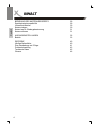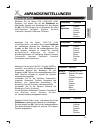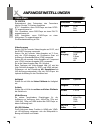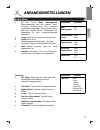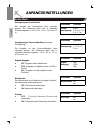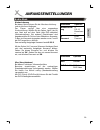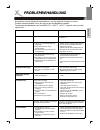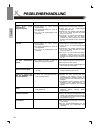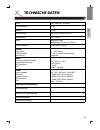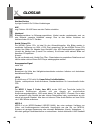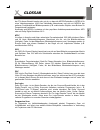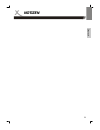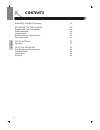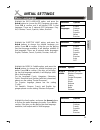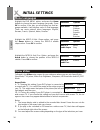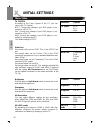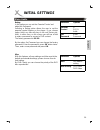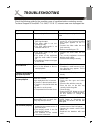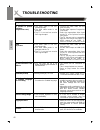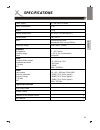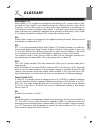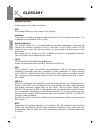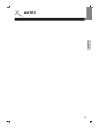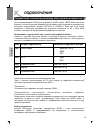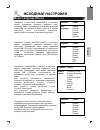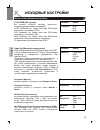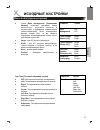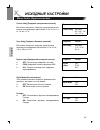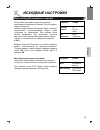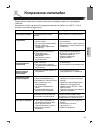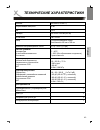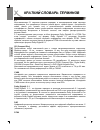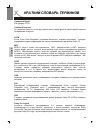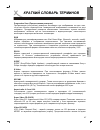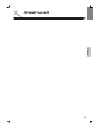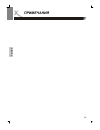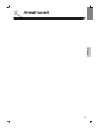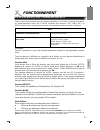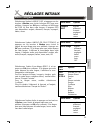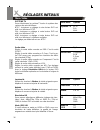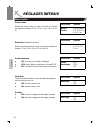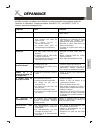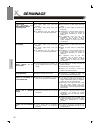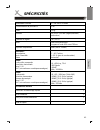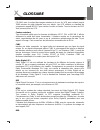- DL manuals
- Xoro
- DVD Player
- HSD 8410
- User Manual
Xoro HSD 8410 User Manual
Summary of HSD 8410
Page 1
1 hsd 8410 operation manual bedienungsanleitung manuel d'emploi РУКОВОДСТВО по эксплуатации.
Page 2
2.
Page 3: Inhalt
3 inhalt sicherheitshinweise 5 merkmale 7 lieferumfang 9 anschlÜsse und bedienelemente 10 vorderseite 10 rückseite 10 fernbedienung 11 basisanschluss 13 anschluss an stereo-fernsehgerät 13 anschluss an fernsehgerät mit scart-anschluss 14 anschluss an fernsehgerät mit hdmi/dvi- und vga-anschluss 15 a...
Page 4: Inhalt
4 inhalt bedienung des kartenlesegerÄts 29 speicherkartenkompatibilität 29 unterstützte medien 30 karten einlegen 30 karten lesen & wiedergabesteuerung 31 karten entfernen 31 anfangseinstellungen 32 betrieb 33 referenz 40 häufige bedienfehler 40 disc-handhabung und -pflege 41 problembehandlung 43 te...
Page 5: Sicherheitshinweise
5 sicherheitshinweise lesen sie dieses handbuch vor der inbetriebnahme des gerÄtes vollstÄndig durch. Bewahren sie es zum spÄteren nachschlagen auf. Warnung: um einer gefährdung durch einen elektrischen stromschlag oder feuer vorzubeugen, setzen sie dieses gerät keinem regen oder anderer feuchtigkei...
Page 6: Sicherheitshinweise
6 sicherheitshinweise deutsch wichtige sicherheitshinweise verwenden sie nie ein beschädigtes netzkabel oder einen beschädigten netzstecker. Fassen sie den netzstecker nie mit nassen händen an. Stecken sie den netzstecker ganz in die steckdose. Reinigen sie regelmäßig den netzstecker. Schalten sie d...
Page 7: Merkmale
7 merkmale kompatibel mit verschiedenen av-dateiformaten: • video: mpeg-1 (vcd), mpeg-2 (dvd und svcd), mpeg-4 (avi-container und mp4-container – nicht alle dateien mit der erweiterung sind kompatibel) • audio: wma, cd-audio, hd-cd, dts-cd, mp3 • bilder: jpeg, kodak picture-cd unterstützung für benu...
Page 8: Merkmale
8 verschiedene video-ausgabemöglichkeiten: • hdmi mit hdcp-unterstützung • yuv mit progressive scan • scart mit rgb • s-video • cvbs mehrsprachiges osd: • deutsch • englisch • französisch • russisch unterstützt mpeg4-untertitel in unterschiedlichen sprachen: • westeuropa wie z. B. Englisch, deutsch,...
Page 9: Accessories
9 mitgeliefertes zubehör bitte vergewissern sie sich, dass folgende zubehörteile in der verpackung des dvd- players enthalten sind: fernbedienung benutzerhandbuch garantiekarte 1,5 v-aaa-batterien accessories deutsch quick start schnellstartanleitung.
Page 10: Anschlüsse & Bedienelemente
10 anschlÜsse & bedienelemente gerät rückseite 1. Einschalt-/standby-anzeige wenn die einschalttaste gedrückt wird, ist der player betriebsbereit. 2. Fernbedienungssensor 3. Vfd-display es gibt den relevanten status des players während des betriebs an (s. S. 19 für weitere informationen). 4. Disc-la...
Page 11: Anschlüsse & Bedienelemente
11 anschlÜsse & bedienelemente fernbedienung 1. Standby-taste (standby) 2. Stummschaltungstaste (mute) 3. Nummerntasten (0-9, 10+) 4. Titeltaste (title) 5. Audio-taste (audio) 6. Menütaste (menu) 7. Richtungstasten (_, `,c und d) 8. Karten-/dvd-/usb-taste (card/dvd/ usb) 9. Wiedergabetaste (play) 10...
Page 12: Fernbedienung
12 um die fernbedienung verwenden zu können, legen sie die batterien in das batteriefach. Zeigen sie mit der fernbedienung auf den infrarotsensor des players und drücken sie die gewünschte taste. Hinweise zu den batterien 1 2 3 open the cover put the batteries close the cover fernbedienung vorbereit...
Page 13: Basisanschlüsse
13 anschluss an fernsehgerät basisanschlÜsse stellen sie sicher, dass der stromschalter dieses players und der anzuschließenden geräte ausgeschaltet ist, bevor sie mit dem anschließen beginnen. Lesen sie die anweisungen durch, bevor sie andere geräte anschließen. Achten sie beim anschließen von audi...
Page 14: Anschlüsse
14 anschlÜsse der anschluss über ein scart–kabel das scartkabel (oder euro-av-kabel) dient der gleichzeitigen Übertragung von ton und bild. Schließen sie das eine ende des scartkabels an den anschluss scart auf der rückseite des dvd-players an. Das andere ende schließen sie an den entsprechenden sca...
Page 15: Anschlüsse
15 anschluss an fernsehgerät mit hdmi- oder vga-anschluss der anschluss über hdmi oder dvi hdmi ist eine digitale Übertragungsschnittstelle für bild und ton. Schliessen sie den dvd-player an das display mit einem hdmi-hdmi kabel an. Bitte beachten sie, dass einige fensehgeräte kein raw audio wiederg...
Page 16: Anschlüsse
16 anschlÜsse anschluss an av-verstärker mit 5.1-eingang viedeo ausgang center (mitte) hinten ( rechts) vorne inks vorne rechts hinten links subwoofer center vorne (rechts) vorne links subwoofer hinten (links) hinten (rechts) deutsch.
Page 17: Anschlüsse
17 anschlÜsse dieser player enthält einen dolby digital- bzw. Mpeg2-decoder. Somit können sie dvds wiedergeben, die in dolby digital, mpeg1/2 audio oder linearem pcm aufgenommen wurden, ohne einen externen decoder zu verwenden. Wird der player an einen av- verstärker mit 5.1-eingängen angeschlossen,...
Page 18: Anschlüsse
18 anschlÜsse wenn dvds in dolby digital, mpeg-audio oder einem anderen format wiedergegeben werden, wird der entsprechende bitdatenstrom aus den digitalen audio-ausgängen optical und coaxial ausgegeben. Wird der player an einen externen decoder oder verstärker angeschlossen, können sie in ihrem zuh...
Page 19: Bedienung
19 bedienung • die display-sprache ist standardmäßig auf deutsch eingestellt. Bitte konsultieren sie das einstellungsmenü. • die meisten funktionen werden mit der fernbedienung aufgerufen. Es kann jedoch auch der bedienungsteil direkt am gerät verwendet werden, wenn die jeweiligen tasten die gleiche...
Page 20: Bedienung
20 bedienung die fortsetzen-funktion (resume) ist nützlich, wenn die wiedergabe von discs unterbrochen werden muss. Hinweis: bei einigen discs (einschließlich mpeg4) ist diese funktion nicht möglich. Power wenn sie diese taste drücken, wechselt der player in den standby-modus. Die stromanzeige auf d...
Page 21: Bedienung
21 bedienung wenn sie während der wiedergabe die taste f.Fwd/f.Rwd (schnell vor/schnell zurück) auf der fernbedienung drücken, fängt das gerät an, schnell vor bzw. Zurück zu spulen. Es sind vier spulgeschwindigkeiten verfügbar: 2fach, 4fach, 8fach, 16fach und 32fach. Um zur normalen wiedergabe zurüc...
Page 22: Bedienung
22 bedienung drücken sie während der wiedergabe auf die taste mute; der player zeigt daraufhin das stummsymbol an und es ist kein ton zu hören. Um den stummschaltungsmodus aufzuheben, drücken sie erneut auf mute. Durch drücken der tasten vol+ oder vol- kann dieser modus ebenfalls aufgehoben werden. ...
Page 23: Betrieb
23 betrieb drücken sie während der wiedergabe auf die taste volume+/-, um die lautstärke zu ändern. Hinweis: • die taste volume hat keine funktion bei verwendung des digitalen ausgangs. • die lautstärke ist anfangs auf die höchste stufe eingestellt. Wenn sie während der wiedergabe auf die taste disp...
Page 24: Bedienung
24 bedienung • drücken sie während der wiedergabe an der stelle, ab der die wiedergabe wiederholt werden soll (a), auf die taste a-b; drücken sie die taste erneut an der stelle, an der die wiederholung abgeschlossen werden soll (b). Der bereich zwischen den beiden punkten (a und b) wird nun wiederho...
Page 25: Bedienung
25 wenn sie ein programm oder eine suche festlegen, müssen sie eine zahl eingeben. Drücken sie die taste clr, um die zahl zu löschen, falls ihre eingabe falsch war. Für den fall, dass die video-ausgabe nicht mit ihrem fernsehgerät kompatibel ist und dies zu bildverzerrungen oder einen schwarzen bild...
Page 26: Bedienung
26 bedienung wenn sie eine dvd abspielen und die taste search (suchen) drücken, wird title/ chapter (titel/kapitel) auf dem bildschirm angezeigt. Mit den nummerntasten können sie die zeit, das kapitel oder den titel angeben. Drücken sie die taste enter, um die wiedergabe ab der ausgewählten stelle z...
Page 27: Bedienung
27 bedienung abhängig von der ordner- und dateistruktur auf einer cd-rom mit jpeg-, wma-, mp3- oder mpeg4-dateien fängt die wiedergabe automatisch nach einlegen der disc an, und das steuerungsmenü wird gestartet (s. Unten). Hinweis: einige zeichen bei ordner- und dateinamen werden unter umständen ni...
Page 28: Bedienung
28 bedienung 1. Legen sie eine disc (8 cm oder 12 cm) ein 2. Drücken sie auf play , um die disc wiederzugeben 3. Drücken sie auf skip >> um das nächste bild oder den nächsten titel anzuzeigen/abzuspielen 4. Drücken sie auf skip anzuzeigen/abzuspielen 5. Drücken sie auf pause um die wiedergabe zu pau...
Page 29: Kartenlesegerät Und Usb
29 kartenlesegerÄt und usb dieser player wechselt nach dem einschalten in den dvd-betriebsmodus. Wenn sie die taste card/dvd drücken, wird auf dem bildschirm „loading card“ (karte wird geladen) und nach einiger zeit ein popup-menü angezeigt. Sie können die entsprechende speicherkarte (nachdem sie ei...
Page 30: Kartenlesegerät Und Usb
30 kartenlesegerÄt und usb bedienung des kartenlesegeräts und usb multimedia card oder secure digital card einlegen positionieren sie die mmc- bzw. Sd-karte so, dass sich das etikett oben und die kontakte unten befinden. Die eingekerbte ecke sollte sich oben rechts befinden; die karte sollte mit die...
Page 31: Kartenlesegerät
31 kartenlesegerÄt nach dem umschalten zum kartenlesemodus liest das lesegerät die karten in folgender reihenfolge: cf i/ii —> sd —> sm —> mmc —> ms. Wenn sich eine cf-karte im steckplatz befindet, werden die anderen karten (sd, sm, mmc, ms) nicht gelesen. Befindet sich keine karte im steckplatz, wi...
Page 32: Anfangseinstellungen
32 anfangseinstellungen nachdem die anfangseinrichtung abgeschlossen ist, kann der player immer mit den gleichen einstellungen verwendet werden (insbesondere bei dvds). Die einstellungen bleiben bis zu einer eventuellen nächsten Änderung gespeichert, selbst wenn das gerät ausgeschaltet wird. Die anf...
Page 33: Anfangseinstellungen
33 anfangseinstellungen menüsprachen markieren sie die option subtitle lang (untertitelsprache) , und wählen sie mit den pfeiltasten die gewünschte sprache aus. Bestätigen sie ihre angabe mit ok. Falls auf der wiedergegebenen disc diese sprache verfügbar ist, werden die untertitel e n t s p r e c h ...
Page 34: Anfangseinstellungen
34 anfangseinstellungen markieren sie die option dvd menu(dvd-menü), und wählen sie mit den pfeiltasten die gewünschte menüsprache aus. Bestätigen sie ihre angabe mit ok. Falls auf der wiedergegebenen disc diese sprache verfügbar ist, wird das menü in dieser sprache angezeigt. Es stehen verschiedene...
Page 35: Anfangseinstellungen
35 anfangseinstellungen video-menü ansichtmodus diese einstellungen sind nur wirksam, falls die mpeg4- auflösung geringer als pal (720 x 576) ist. Player und tv sind auf 4:3 eingestellt skalieren einer datei mit seitenverhältnis 1,33:1 und auflösung 480 x 360 original: es wird die original video-auf...
Page 36: Anfangseinstellungen
36 tv system entsprechend dem farbsystem des fernsehers können sie das tv-system auswählen. Ntsc : auswählen, wenn dvd-player an einen ntsc- tv angeschlossen ist. Pal : auswählen, wenn dvd-player an einen pal-tv angeschlossen ist. Multi : auswählen, wenn dvd-player an einen multisystem-tv angeschlos...
Page 37: Anfangseinstellungen
37 anfangseinstellungen audio-menü • mit der option bass management (bassverwaltung) wird die analoge audio- ausgabe entsprechend der externen lautsprecher eingestellt. Wenn sie die option aktivieren, können sie die wiedergabe des bassklangs für jede lautsprechergruppe anpassen. • large (groß) ist f...
Page 38: Anfangseinstellungen
38 anfangseinstellungen verzögerung am center-kanal die ausgabe am center-kanal kann verzögert werden. Die entfernung lässt sich in folgenden schritten angeben: 0,3 m, 0,6 m, 1,0 m, 1,4 m und 1,7 m. Verzögerung an surround-kanälen (surround- verzögerung) die ausgabe an den surround-kanälen kann verz...
Page 39: Anfangseinstellungen
39 anfangseinstellungen audio-menü kindersicherung bei dieser option können sie die altersbeschränkung und ein kennwort festlegen. Der player verfügt über eine anpassbare kindersicherung . Wählen sie die option „adult“ (ab 18) aus, lässt sich auf dem gerät jede dvd abspielen (werkseinstellung). Bei ...
Page 40: Häufige Bedienfehler
40 hÄufige bedienfehler deutsch • das bild ist nur schwarz/weiß es gibt eineunterscheidung zwischen den tv-signalen ntsc und pal. Beide gerät, dvd player und empfangsgerät, müssen auf das selbe signal eingestellt sein. Kann mit der ntsc/pal-taste auf der fernbedienung eingestellt werden. Ansonsten b...
Page 41: Häufige Bedienfehler
41 hÄufige bedienfehler deutsch • kein bild über s-video schließen sie das gerät über scart an um ein bild zu erhalten. Betätigen sie die taste „setup“ auf der fernbedienung. Welchseln sie in das untermenü „video“ und stellen sie dort unter „videoausgang“ auf „s-video“ um. Danach können sie das scar...
Page 42: Hinweise Zur Handhabung
42 hinweise zur handhabung von cds und dvds handhabung 1. Bitte nicht die aufnahmeseite der disk mit fingern berühren. 2. Bitte keine papieretiketten oder klebestreifen auf die disk kleben. Reinigung 1. Fingerabdrücke und staub auf der disk können zu bild- und tonstörungen führen. Wischen sie die di...
Page 43: Problembehandlung
43 problembehandlung konsultieren sie die folgenden informationen, um die mögliche ursache zu einem problem herauszufinden, bevor sie sich an den kundendienst wenden. Technischer kundendienst von xoro/mas: tel.:: 040/77 11 09 17; internet: www.Xoro.De/ support.Htm problem mögliche ursache lösungsvor...
Page 44: Problembehandlung
44 problembehandlung problem mögliche ursache lösungsvorschlag y pb pr (yuv) k e i n b i l d o d e r bildverzerrung (progressive scan) • video-kabel ist nicht richtig angeschlossen • der dvd-video-modus ist nicht mit tv abgestimmt • am tv ist der dvd-empfang nicht eingestellt • stecken sie das video...
Page 45: Technische Daten
45 technische daten strom 180 - 240 vac, 50-60hz stromverbrauch 15 w gewicht 2,5 kg abmessungen 430 x 220 x 53 mm (b/h/t ) signalsystem pal / ntsc laser halbleiter-laser wellenlänge 650 nm und 780nm frequenzbereich +3db (20hz - 20khz) betrieb: temperatur luftfeuchtigkeit ausrichtung 0° - 40° celsius...
Page 46: Glossar
46 glossar 5.1 5.1-mehrkanalcodierung bedeutet, dass sowohl fünf kanäle mit voller bandbreite (links, center, rechts, surround links, surround rechts) als auch ein tieftonkanal vorhanden sind (für diesen steht das ".1" – er sorgt für das dröhnende bassgrollen, das sie auch in einem gut ausgestattete...
Page 47: Glossar
47 glossar sich bei dolby digital ® um ein diskretes verfahren, bei dem die verschiedenen kanäle während der codierung und decodierung vollständig voneinander getrennt bleiben. Dolby digital 5.1 ist der industriestandard für die codierung von dvd-filmen mit surround- sound. Dsp digital signal proces...
Page 48: Glossar
48 glossar hosiden-buchse 4-poliger anschluß für s-video-verdindungen hue engl. Farbton. Mit hue kann man den farbton einstellen. Interlaced bildaufbauverfahren im zeilensprungverfahren. Hierbei werden nacheinander zwei um eine bildzeile versetzte halbbilder erzeugt. Dies ist das übliche verfahren b...
Page 49: Glossar
49 glossar der itu diesen bereich bereits sehr gut ab, so dass die mpeg-entwickler in mpeg-4 für reine videokompression h.263 fast vollständig übernahmen und sich mit mpeg-4 der weiteren funktionalität auf bildkomponenten (z.B. Audiovisuelle objekte, etwa buttons für perspektivwahl) widmeten. Kombin...
Page 50: Glossar
50 glossar rgb engl. Red green blue. Übertragungs- und anzeigeart von videosignalen getrennt nach den im tv-bereich üblichen einzelfarben rot, grün und blau. Als verbindung zum tv- gerät bietet rgb eine ähnlich gute qualität wie yuv. S/pdif s/pdif (sony/philips digital interface) ist ein standard-Üb...
Page 51: Notizen
51 notizen deutsch.
Page 52
1.
Page 53
2.
Page 54: Contents
3 contents english safety precautions 5 features 7 accessories 9 outputs and control elements 10 front panel 10 rear panel 10 remote control 11 basic connection 13 connecting to a stereo tv set 13 connection to a tv set with scart jack 14 connection to a tv set with hdmi/dvi and vga jack. 15 connect...
Page 55: Contents
4 contents english wma/mp3/jpeg/mpeg4 playing 27 operation for card reader 29 digital media card compatibility 29 media supported 30 inserting cards 30 reading cards & playing control 31 removing cards 31 initial settings 32 operation 33 for your reference 40 disc handling and maintenance 40 trouble...
Page 56: Safety Precautions
5 safety precautions marking of safety the lightning flash with an arrowhead symbol within an equilateral triangle is intended to alert the user to the presence of uninsulated "dangerous voltage" within the product's enclosure that may be of sufficient magnitude to constitute a risk of electric shoc...
Page 57: Safety Precautions
6 safety precautions do not use a defective power cord. Do not allow anything to rest on the cord! Do not touch the power plug if your hands are wet! Insert the power plug into the socket firmly! Unplug the device if the device has been exposed to rain or water or liquid has been spilled into the de...
Page 58: Features
7 features english compatible with various av file formats: • video: mpeg-1 (vcd), mpeg-2 (dvd and svcd), mpeg-4 (avi-container and mp4-container—not all files with the extension are compatible) • audio: wma, cd-audio, hd-cd, dts-cd, mp3 • pictures: jpeg, kodak picture-cd support for user-created me...
Page 59: Features
8 various video output: • hdmi with hdcp support • yuv with progressive scan • scart with rgb • s-video • cvbs multi-language osd: • german • english • french • russian supports mpeg4 subtitle in different languages: • western europe like english, german, french, swedish and so on • russian (cyrilli...
Page 60: Accessories
9 accessories english open the package of this dvd player, make sure the following accessories attached: unit of equipment warranty card user‘s manual 1.5 v aaa batteries remote control quick start quickstart guide.
Page 61
10 english outputs and control elements front panel rear panel 1. Power/ standby indicator once the power button is switched on, the player gets ready for normal work. 2. Remote control sensor 3. Vfd display screen it indicates the relevant status of the player at work (see page 19 for more informat...
Page 62
11 outputs and control elements english remote control 1. Standby button 2. Mute button 3. Number (0-9, 10+) button 4. Title button 5. Audio button 6. Menu button 7. Combination buttons( _, `,c and d) 8. Card/dvd/usb button 9. Play button 10. Pause/step button 11. Stop button 12. A-b button 13. Repe...
Page 63: Remote Control
12 english insert the batteries in the remote control notes: • direct the remote control at the infrared receiver (ir) of the player • do not drop the remote control. • do not spill water or put anything wet on it. • do not disassemble the remote control. Point the remote control at the ir notes on ...
Page 64: Basic Connections
13 english connecting to a tv basic connections ensure that the power switch of this unit and other equipment to be connected is turned off before commencing connection. Read through the instructions before connecting other equipment. Ensure that you observe the colour-coding when connecting audio a...
Page 65: Connections
14 english connections the scart or euro av cable serves as the universal connector for picture, sound and con- trol signals. Plug a cable onto the scart socket at the back of the dvd player and the scart in socket on the rear side of the tv set. Please also refer to your tv sets user manual. Switch...
Page 66: Connections
15 english connecting to a tv set with hdmi or vga jack a: connecting the hdmi jack. Hdmi is a digital transmission technology for both audio and video. Connect the dvd player and display with a hdmi-hdmi cable. Please note that some tv set can not support raw audio. In this case ,please set the dvd...
Page 67: Connections
16 english connections video out av amplifier center front (right) front (left) subwoofer rear (right ) rear (left) front (left) front (right) rear (left) center subwoofer rear (right ) connection to av amplifier with 5.1 channel input connector.
Page 68: Connections
17 english connections this player contains a dolby digital or mpeg2 decoder. This enables the playback of dvd recorded in dolby digital, mpeg1/2 audio or linear pcm without an external decoder supports. When the player is connected to an av amplifier with 5.1 channel input connec- tors, theater qua...
Page 69: Connections
18 english connections when dvd discs recorded in dolby digital, mpeg audio or other formats are played, corresponding bit stream is output from the player optical and coaxial digital audio output connector. When the player is connected to an external decoder or a power ampli- fier, you can enjoy th...
Page 70: Operation
19 english operation • the option of display language catalog is preset to german. Please refer to setup operation. • most of functions are operated by remote control. Either operation of remote con- trol and front panel is effected when their buttons indicate the same function. • turn the tv on and...
Page 71: Operation
20 english operation resume function is suitable for discs showing playing time during playback. Note: some discs including mpeg4 discs have no such function. Power when you press the button, the player will switch to standby status, then the power indi- cator on the front panel will be light. When ...
Page 72: Operation
21 english operation press f.Fwd/f.Rwd button on the remote control during playback and the unit will enter fast forward/reverse status there are 4 speeds of fast forward (reverse) available: x2, x4, x8, x16 and x32. To return to normal play, you can press again or press play button on player or rem...
Page 73: Operation
22 english operation press mute button during play, the player shows mute picture and there is no audio out- put (silence), press again to cancel mute. And pressing vol+ or vol- also can cancel mute. For multi-page menu of audio-dvd, press page+ button on the remote control to go to the next page, p...
Page 74: Operation
23 english operation press volume+/- button during play may change volume for audio output note: • volume button will lose function when using this digital output. The volume is set to maximum. Press display button during play to show the discs relevant information in a popup menu on tv screen. Pres...
Page 75: Operation
24 english operation • press a-b button during playback at the point where repeat play is to commence (a) then press again at the point where repeat play is to be concluded (b). Repeat playback between point (a) and point (b) starts. • press a-b button once more where tv screen appears note: • some ...
Page 76: Operation
25 when setting a program or searching, you need to input a number. Press clr button to clear the number when the input number is incorrect. In case you set the video output which is not compatible to your tv set and picture distortion or black screen appears, you could press open/close button to op...
Page 77: Operation
26 english operation when playing a dvd disc, press the search button and title / chapter will appear on the screen. Use the number buttons to set the time or chapter or title. Press the enter button to start playing from the selected point and press clr to cancel the wrong settings. Note: some disc...
Page 78: Operation
27 english operation depending on folder/files structure on cd-rom, playback may start automatically after inserting the cd-rom with jpeg, wma, mp3, or mpeg4 and enter playing control menu as below. Note: some characters of folder/file names may not be displayed normally. All the files are displayed...
Page 79: Operation
28 english operation 1. Place a disc (8cm or 12cm) ion to the tray 2. Press play / enter to playback disc. 3. Press skip+ button to display next picture or title 4. Press skip- button to play last picture or title 5. Press pause/step button to pause, and press play to resum note: program view and br...
Page 80: Operation For Card Reader
29 english operation for card reader this player will enter dvd working status after power on. Pressing card/dvd button on the remote control, the screen appears „loading card“ for a while then it will display popup menu. You can select the relative cards or usb once they are plugged in. This card r...
Page 81
30 english operation for usb and card reader operation for card reader and usb inserting a multimedia card or secure digital card position the multimediacard or secure digital card on its side with the medias label on top and gold contacts on the bottom. The media should be positioned so that the go...
Page 82: Operation For Card Reader
31 english operation for card reader after switching to card reader working status, card reader will read cards as per foolow- ing sequence: cf i/ii —> sd —> sm —> mmc —> ms. If there is a cf cards in the slot, it won‘t be read the other cards (sd, sm, mmc, ms). If there are no cards, it will show n...
Page 83: Initial Settings
32 english initial settings once the initial settings have been completed, the player can always be operated under the same conditions (especially with dvd discs). The settings will be retained in the mem- ory even after turning off the power until the settings are changed. The initial language is s...
Page 84: Initial Settings
33 english initial settings menu languages highlight the subtitle lang option, and press the arrow buttons to choose the subtitle language you prefer. Press ok to confirm. If the disc you are playing has that language available, it will displays subtitles in that language; there are 8 optional audio...
Page 85: Initial Settings
34 english initial settings highlight the dvd menuoption, and press the arrow buttons to choose the menu language you prefer. Press ok to confirm. If the disc you are playing has that lan- guage available, it will displays menu in that language; there are some optional menu languages: english, germa...
Page 86: Initial Settings
35 english initial settings menu video view mode these settings only take effect in case the resolution of mpeg4 video is less than pal (720 x 576). Player and tv are set to 4:3 scaling of a file with the ar 1,33:1 and a resolution of 480x360 original: displays the native resolution of the video, in...
Page 87: Initial Settings
36 tv system according to the color system of the tv, you can choose the tv system. Ntsc: choose this settings if your dvd player is con- nected to a ntsc tv. Pal: choose this settings if your dvd player is con- nected to a pal tv. Multi: choose this settings if your dvd player is con- nected to a m...
Page 88: Initial Settings
37 english initial settings menu audio • the bass management option allows you to set the analog audio output correspond with the external speakers. When you set the op- tion on, than you can adjust reproduction of the bass sound on each group of the speak- ers. • large is for full frequency speaker...
Page 89: Initial Settings
38 english initial settings center delay delay surround channel audio output in meters by different steps: 0.3 m, 0.6 m, 1.0 m, 1.4 m and 1.7 m. Surr delay (surround delay) delay surround channel audio output by different steps : 1.0 m, 2.0 m, 3.0 m, 4.0 m and 5.1 m. Digital output • off: disable di...
Page 90: Initial Settings
39 english initial settings menu audio rating in this option you can set the parental control and adjust the password. Selecting a rating option allows the user to set the parental control feature on the player. If you choose option adult, any title will play on the unit (factory de- fault). In othe...
Page 91: Disc Information
40 english disc information handling precautions 1. Do not touch the playback side of the disc. 2. Do not attach paper or tape to disc. To clean disc 1. Fingerprints and dust on the disc may cause picture and sound deterioration. Wipe the disc from the center outwards with a soft cloth. Always keep ...
Page 92: Troubleshooting
41 english troubleshooting check the following guide for the possible cause of a problem before contacting service. Technical support of xoro/mas: tel.: 040/77 11 09 17, internet: www.Xoro.De/support.Htm sympton cause correction no power the power plug is disconnected connect the power plug into the...
Page 93: Troubleshooting
42 english troubleshooting symptons cause correction y pb pr (yuv) no picture or picture distortion (progressive scan) • the video cable is not con- nected securely • the dvd video mode is not matched • the tv is not set into receive dvd signal output • connect the video cable into the jacks securel...
Page 94: Specifications
43 english specifications power supply ac 180-240v 50-60hz power consumption 15 w weight 2.5 kg external dimensions 430 x 220 x 53 mm (w/h/d ) signal system pal / ntsc laser semiconductor laser wavelength 650 nm and 780nm frequency range +3db (20hz - 20khz) operation: temperature humidity range stat...
Page 95: Glossary
44 english glossary 5.1 5.1-multichannel encoding means, that 5 audio channels with full frequency response are present (left, center, right, surround left, surround right) plus a subwoofer channel (represented by the „.1”) providing deep humming frequencies you are used to know from modern cinemas....
Page 96: Glossary
45 english glossary dolby digital ® 5.1 dolby digital ® 5.1 is a system for transmission and storage of 5.1 channel sound on digi- tal media as dvd, digital tv and satellite transmission. Different from the codecs dolby surround ® and pro logic ® who do not work with channel separation to encode the...
Page 97: Glossary
46 english glossary hosiden-connector 4-pin connector for s-video connections. Hue hue settings affect the colour balance of the picture. Interlaced the picture is created by writing two half pictures with a 1 line set-off on the screen. This is standard on conventional 50 hz tv sets. Kodak picture ...
Page 98: Glossary
47 english glossary osd the osd (on screen display) is all the menus and options shown on the screen. Pal european tv standard. Pal stands for phase alternation line; refresh rate: 50 hz, zeile- nauflösung: 625 lines, 576 visible lines. Describes the way the video information (brightness, colour, re...
Page 99: Glossary
48 english glossary super video cd (svcd) svcd stands for super video cd. Svcd’s are very similar to vcd’s, one can store 35 – 60 minutes of high quality video with up to 2 stereo audio tracks and 4 different subtitles. All xoro dvd players can play svcd’s. Video cd(vcd) vcd stands for "video compac...
Page 100: Notes
49 english notes.
Page 103: Содержание
3 Р ycc кий МЕРЫ ПРЕДОСТОРОЖНОСТИ 5 ОТЛИЧИТЕЛЬНЫЕ ОСОБЕННОСТИ 7 ПРИНАДЛЕЖНОСТИ 9 ВЫХОДЫ И ОРГАНЫ УПРАВЛЕНИЯ 10 Передняя панель 10 Задняя панель 10 Пульт ДУ 11 ПОДКЛЮЧЕНИЯ 13 Подключение к стереофоническому телевизору 13 Подключение к телевизору с разъемом scart 14 Подключение к телевизору с разъемам...
Page 104: Содержание
4 Р ycc кий Кнопка menu 26 Кнопка subtitle 26 Воспроизведение jpeg photo cd/wma/mp3/jpeg/mpeg4 27 Кнопка zoom 28 Кнопка title (только файлы jpeg) 28 ИСПОЛЬЗОВАНИЕ КАРТРИДЕРА 29 Цифровые карты 29 Поддерживаемые медианосители 29 Установка карты 29 Чтение карты и управление воспроизведением 31 Извлечен...
Page 105
5 Р ycc кий МЕРЫ ПРЕДОСТОРОЖНОСТИ Основные требования безопасности ПРЕДУПРЕЖДЕНИЕ: ВО ИЗБЕЖАНИЕ ВОЗГОРАНИЯ ИЛИ ПОРАЖЕНИЯ ЭЛЕКТРИЧЕСКИМ ТОКОМ НЕ ПОДВЕРГАЙТЕ УСТРОЙСТВО ВОЗДЕЙСТВИЮ ДОЖДЯ ИЛИ ВЛАГИ. ЗАПРЕЩАЕТСЯ ВСКРЫВАТЬ КОРПУС — ОПАСНОЕ НАПРЯЖЕНИЕ ВНУТРИ! ВСКРЫВАТЬ КОРПУС РАЗРЕШАЕТСЯ ТОЛЬКО КВАЛИФИЦИР...
Page 106
6 Р ycc кий МЕРЫ ПРЕДОСТОРОЖНОСТИ Не пользуйтесь неисправным шнуром питания Не прикасайтесь к шнуру питания мокрыми руками Плотно вставляйте вилку шнура питания в сетевую розетку Не включайте плеер, если контакты сетевой розетки не соответствуют контактам вилки шнура При попадании воды на аппарат от...
Page 107
7 Р ycc кий ОТЛИЧИТЕЛЬНЫЕ ОСОБЕННОСТИ Совместимость с различными форматами av-файлов: • Видео: mpeg-1 (vcd), mpeg-2 (dvd и svcd), mpeg-4 (avi-контейнер и mp4-контейнер—совместимы не все файлы с расширением) • Аудио: wma, cd-audio, hd-cd, dts-cd, mp3 • Изображения: jpeg, kodak picture-cd Поддержка по...
Page 108
8 Р ycc кий Видеовыходы: • hdmi с поддержкой hdcp • yuv с прогрессивной разверткой • scart с rgb • s-video • cvbs Мультиязычное экранное меню: • Немецкий • Английский • Французский • Русский Поддержка субтитров mpeg4 на нескольких языках: • Западно-европейские (английский, немецкий, французский, шве...
Page 109: Принадлежности
9 Р ycc кий ПРИНАДЛЕЖНОСТИ Вскройте упаковку dvd-плеера и убедитесь в наличии следующих принадлежностей: Комплект поставки Гарантийный талон Инструкция по эксплуатации Батарейки 1,5 В типоразмера aaa Пульт ДУ quick start данное руководство.
Page 110
10 Р ycc кий ВЫХОДЫ И ОРГАНЫ УПРАВЛЕНИЯ Внешний вид Задняя панель 1. Индикатор питания/режима ожидания После нажатия кнопки питания плеер переходит в рабочий режим. 2. Датчик сигналов ДУ 3. Люминесцентный дисплей Отображает состояние плеера (см. стр. 19). 4. Лоток для диска 5. Кнопка open/ close 6. ...
Page 111
11 Р ycc кий ВЫХОДЫ И ОРГАНЫ УПРАВЛЕНИЯ Пульт ДУ 1. Кнопка standby 2. Кнопка mute 3. Цифровые кнопки (0-9, 10+) 4. Кнопка title 5. Кнопка audio 6. Кнопка menu 7. Кнопки управления курсором _, `,c и d 8. Кнопка card/dvd/usb 9. Кнопка play 10. Кнопка pause/step 11. Кнопка stop 12. Кнопка a-b 13. Кнопк...
Page 112: Пульт Ду
12 Р ycc кий Установка батареек в пульт ДУ Примечания: • Направляйте пульт ДУ на ИК-датчик, расположенный на плеере. • Не роняйте пульт ДУ. • Оберегайте пульт ДУ от попадания жидкости. • Не разбирайте пульт ДУ. Направьте пульт ДУ на ИК-датчик Примечания по использованию батареек: Несоблюдение перечи...
Page 113: Подключения
13 Р ycc кий Подключение к телевизору ПОДКЛЮЧЕНИЯ Перед тем как приступить к выполнению соединений отключите плеер и подключаемое оборудование. Перед тем как приступить к выполнению соединений внимательно прочтите инструкцию. Соблюдайте цветовую маркировку аудио– и видеокабелей. Пользуйтесь только о...
Page 114: Подключения
14 Р ycc кий ПОДКЛЮЧЕНИЯ Кабель scart является универсальным кабелем для передачи видео и аудио сигналов одновременно.Соедените разъем scart проигрывателя с разъемом scart in (вход) телевизора. Выберите scart in (вход) в настройках видео источника телевизора. Внимание : scart интерфейс проигрывателя...
Page 115: Подключения
15 Р ycc кий Подключение к телевизору с разъемами hdmi/dvi или vga a: Соединение по интерфейсу hdmi. Hdmi—цифровой интерфейс, обеспечивающий одновременную передачу видео и аудио сигнала по одному кабелю. Соедените dvd проигрыватель и телевизор, имеющий hdmi вход, с помощью кабеля hdmi-hdmi. Некоторы...
Page 116: Подключения
16 Р ycc кий ПОДКЛЮЧЕНИЯ video out av amplifier center front (right) front (left) subwoofer rear (right) rear (left) front (left) front (right) rear (left) center subwoofer rear (right ) Подключение к av-усилителю с 5.1-канальным входом Видеосигнал Центральный канал Тыловой (левый) Фронтальный (левы...
Page 117: Подключения
17 Р ycc кий ПОДКЛЮЧЕНИЯ Данный плеер оборудован декодером dolby digital или mpeg2. Благодаря этому обеспечивается воспроизведение dvd-дисков, записанных в форматах dolby digital, mpeg1/2 audio или линейной ИКМ, без необходимости подключать дополнительный декодер. При подключении плеера к av-усилите...
Page 118: Подключения
18 Р ycc кий ПОДКЛЮЧЕНИЯ При воспроизведении dvd-диска в формате dolby digital, mpeg audio или ином формате, соответствующий цифровой поток подается на оптический и коаксиальный выходные аудиоразъемы плеера (optical и coaxial). Если при этом плеер подключен к внешнему декодеру или усилителю мощности...
Page 119: Эксплуатация
19 Р ycc кий ЭКСПЛУАТАЦИЯ • По умолчанию для отображения сообщений выбран немецкий язык. Для изменения этой настройки обратитесь к разделу «Настройки». • Большинство функций доступны с пульта ДУ. Если кнопки пульта ДУ и передней панели имеют одинаковое наименование, то выполняемые ими функции иденти...
Page 120: Эксплуатация
20 Р ycc кий ЭКСПЛУАТАЦИЯ Функция resume действует в отношении дисков, при воспроизведении которых отображается время воспроизведения. Примечание: Некоторые диски, включая mpeg4, не поддерживают данную функцию. Кнопка standby [Режим ожидания] При нажатии этой кнопки плеер переходит в режим ожидания,...
Page 121: Эксплуатация
21 Р ycc кий ЭКСПЛУАТАЦИЯ Во время воспроизведения нажмите кнопку f.Fwd/f.Rwd на пульте ДУ, чтобы перейти в режим ускоренного воспроизведения вперед/назад. Доступно 5 скоростей ускоренного воспроизведения вперед/назад: x2, x4, x8, x16 и x32. Для возврата в нормальный режим воспроизведения нажмите ещ...
Page 122: Эксплуатация
22 Р ycc кий ЭКСПЛУАТАЦИЯ Во время воспроизведения нажмите кнопку mute. На плеере отображается символ приглушения звука и звук перестает подаваться на выход. Для восстановления звука нажмите кнопку mute еще раз. Нажатие кнопки vol+ или vol– также отменяет режим mute. При работе с многостраничными ме...
Page 123: Эксплуатация
23 Р ycc кий ЭКСПЛУАТАЦИЯ Во время воспроизведения нажмите кнопки volume+/-, чтобы отрегулировать уровень громкости. Примечание: • При использовании цифрового выхода кнопка volume не действует. • Первоначально задан максимальный уровень громкости. Во время воспроизведения нажмите display, чтобы на Т...
Page 124: Эксплуатация
24 Р ycc кий ЭКСПЛУАТАЦИЯ • Во время воспроизведения нажмите кнопку a-b в начале повторяемого отрезка (точка А), а затем нажмите эту кнопку в конце повторяемого отрезка (точка b). Начинается повторное воспроизведение отрезка А-В. • Для отмены режима нажмите кнопку a-b еще раз. Примечание: • Некоторы...
Page 125: Эксплуатация
25 Р ycc кий При задании программы или выполнении поиска необходимо вводить цифры. Для удаления неправильно введенной цифры нажмите кнопку clr. В том случае, если выбран видеовыход, не совместимый с вашим телевизором, в результате чего изображение отсутствует или искажается, вы можете нажать кнопку ...
Page 126: Эксплуатация
26 Р ycc кий ЭКСПЛУАТАЦИЯ Во время воспроизведения dvd-диска нажмите кнопку search, чтобы открыть на телеэкране меню title / chapter [Эпизод / Глава]. С помощью цифровых кнопок задайте время или укажите номер эпизода или главы. Нажмите кнопку enter, чтобы включить воспроизведение с выбранной точки; ...
Page 127: Эксплуатация
27 Р ycc кий ЭКСПЛУАТАЦИЯ В зависимости от структуры папок/файлов на диске cd-rom воспроизведение может начинаться автоматически после установки диска cd-rom с файлами jpeg, wma, mp3 или mpeg4, а также открыться следующее меню управления . Примечание: Некоторые символы имен папок/файлов могут отобра...
Page 128: Эксплуатация
28 Р ycc кий ЭКСПЛУАТАЦИЯ 1. Введите диск (8см или 12см) 2. Нажмите play / enter для воспроизведения записи/ диска 3. Нажмите skip+ для перехода к следующей записи 4. Нажмите skip- для того, чтобы вернуться к предыдущей записи 5. Нажмите pause/step для перехода в режим паузы / нажмите play для оконч...
Page 129
29 Р ycc кий ИСПОЛЬЗОВАНИЕ КАРТРИДЕРА При включении плеер переходит в режим dvd. Если нажать кнопку card/dvd на пульте ДУ, то появится экран «loading card» [Загрузка карты] и через некоторое время откроется меню, в котором можно выбрать тип подключенного носителя. Картридер поддерживает четыре типа ...
Page 130
30 Р ycc кий ИСПОЛЬЗОВАНИЕ usb И КАРТРИДЕРА Использование картридера и usb Установка карт multimedia card и secure digital Карта multimediacard или secure digital должна располагаться маркированной стороной кверху, а позолоченными контактами книзу. При установке карты контакты должны находиться на т...
Page 131
31 Р ycc кий ИСПОЛЬЗОВАНИЕ usb И После переключения в режим работы с картридером обращение к картам осуществляется в следующем порядке: cf i/ii —> sd —> sm —> mmc —> ms. Если обнаружена установленная карта cf, то чтение остальных карт (sd, sm, mmc, ms) не осуществляется. При отсутствии установленных...
Page 132
32 Р ycc кий ИСХОДНЫЕ НАСТРОЙКИ После того как начальные настройки будут выполнены, они сохраняются в памяти и действуют при каждом включении плеера. Изначально выбран английский/немецкий язык, однако вы можете изменить язык по вашему желанию. Нажмите кнопку stop, а затем кнопку setup, чтобы открыть...
Page 133
33 Р ycc кий ИСХОДНЫЕ НАСТРОЙКИ Меню language [Язык] Перейдите к опции subtitle lang и с помощью кнопок управления курсором выберите язык субтитров. Подтвердите свой выбор нажатием кнопки ok. Субтитры отображаются на выбранном языке, если он записан на данном диске. Доступны 8 опций: английский, нем...
Page 134
34 Р ycc кий ИСХОДНЫЕ НАСТРОЙКИ Перейдите к опции dvd menuи с помощью кнопок управления курсором выберите язык экранного меню. Подтвердите свой выбор нажатием кнопки ok. Вы можете выбрать один из 6 языков экранного меню: английский, немецкий, французский, испанский, итальянский, русский. Перейдите к...
Page 135
35 Р ycc кий ИСХОДНЫЕ НАСТРОЙКИ Меню video [Видеонастройки] view mode [Режим просмотра] Значения этого параметра применяются, если разрешение видеосигнала mpeg4 хуже, чем pal (720 x 576). Для плеера и телевизора выбрано соотношение 4:3 Масштабирование файла с соотношением сторон кадра 1,33:1 и разре...
Page 136
36 Р ycc кий tv system [ТВ-система] Вы можете выбрать систему цветности, соответствующую вашему телевизору. Ntsc: Выберите эту опцию, если ваш dvd-плеер подключен к телевизору ntsc. Pal: Выберите эту опцию, если ваш dvd-плеер подключен к телевизору pal. Multi: Выберите эту опцию, если ваш dvd-плеер ...
Page 137
37 Р ycc кий ИСХОДНЫЕ НАСТРОЙКИ Меню audio [Аудионастройки] • Опция bass management [Управление басами] позволяет настроить выход аналогового звукового сигнала в соответствии с размерами подключенных громкоговорителей. Если активировать данную опцию (on), то вы сможете подстроить воспроизведение низ...
Page 138
38 Р ycc кий ИСХОДНЫЕ НАСТРОЙКИ center delay [Задержка центрального канала] Вы можете настроить задержку звука центрального канала для следующих расстояний: 0,3 м, 0,6 м, 1,0 м, 1,4 м и 1,7 м. Surr delay [Задержка боковых каналов] Вы можете настроить задержку звука боковых каналов для следующих расс...
Page 139
39 Р ycc кий ИСХОДНЫЕ НАСТРОЙКИ Меню rating [Блокировка и пароль] В этом меню вы можете установить уровень родительской блокировки (parental control) и задать пароль (password). Уровень родительской блокировки adult позволяет осуществлять воспроизведение любого диска (установка по умолчанию). При вы...
Page 140
40 Р ycc кий ИНФОРМАЦИЯ О ДИСКАХ Порядок обращения с дисками 1. Не прикасайтесь к воспроизводимой стороне диска. 2. Не приклеивайте к диску бумагу или липкую ленту. Очистка диска 1. Наличие отпечатков пальцев и пыли на диске может привести к снижению качества воспроизводимого звука и изображения. Пр...
Page 141
41 Р ycc кий Устранение неполадок Перед тем как обратиться в службу технической поддержки сверьтесь с приводимой таблицей. Координаты службы технической поддержки компании xoro/mas: тел.: 040/77 11 09 17,, Интернет: www.Xoro.De/support.Htm Признак Причина Способ устранения Отсутствует питание Отсоед...
Page 142
42 Р ycc кий УСТРАНЕНИЕ НЕПОЛАДОК Признак Причина Способ устранения y pb pr (yuv) Изображение отсутствует или искажено (прогрессивная развертка) • Неплотно подсоединен видеокабель • Неправильно выбран видеорежим dvd-плеера • Телевизор не настроен на прием сигнала dvd-плеера • Надежно подсоедините ви...
Page 143
43 Р ycc кий ТЕХНИЧЕСКИЕ ХАРАКТЕРИСТИКИ Питание 180-240 В, 50-60 Гц Потребляемая мощность 15 Вт Вес 2,5 кг Размеры 430 x 220 x 53 мм (Ш/Г/В) ТВ-система pal / ntsc Лазер Полупроводниковый лазер Длина волны 650 нм и 780 нм Диапазон воспроизводимых частот 20 Гц - 20 кГц (+3 дБ) Рабочие условия: Темпера...
Page 144
44 Р ycc кий 5.1 Многоканальная 5.1 звуковая дорожка содержит в закодированном виде звуковую информацию 5-ти раздельных каналов (левый фронт, правый фронт, центральный канал, левый тыл, правый тыл) и дополнительного канала низкочастотных спецэффектов. Данная схема представления звуковой информации с...
Page 145
45 Р ycc кий Аналогичный dolby digital® 5.1 формат передачи и хранения многоканальной 5.1 звуковой информации. Отличие в фиксированном коэффициентом сжатия исходного материала - 1/3, что в конечном итоге обеспечивает более высокое качество воспроизведения исходной звуковой информации. В соответствии...
Page 146
46 Р ycc кий component-signal lСм. раздел «yuv». Contrast (Контраст) Это величина яркости, на которую различаются самый яркий и самый темный пиксели изображения на экране. Lpcm linear pulse code modulation (линейная импульсно- кодовая модуляция) - стандарт кодирования аудио информации без сжатия, пр...
Page 147
47 Р ycc кий progressive scan (Прогрессивная развертка) Прогрессивная (построчная) развертка экспонирует все изображение за один этап, тогда как обычное чересстрочное телевизионное изображение составляется из двух половинок. Прогрессивная развертка обеспечивает значительно лучшее качество изображени...
Page 148
48 Р ycc кий vcd - до 80 мин. Vga Стандарт для передачи видеосигналов в аппаратной среде ПК. Ypbpr (1/2) См. раздел «yuv». Yuv Видеосигнал с раздельной передачей данных цветности и яркости. Так же, как и в формате rgb, сигнал передается по трем отдельным кабелям типа rca. Такой сигнал также называют...
Page 149: Примечания
49 Р ycc кий ПРИМЕЧАНИЯ.
Page 150: Примечания
50 Р ycc кий ПРИМЕЧАНИЯ.
Page 151: Примечания
51 Р ycc кий ПРИМЕЧАНИЯ.
Page 152
1.
Page 153
2.
Page 154: Contenu
3 contenu mesures de securite 5 caracteristiques 7 accessoires 9 sorties et commandes 10 face avant 10 face arrière 10 télécommande 11 branchements de base 13 brancher à un téléviseur stéréo 13 brancher à un téléviseur par une prise scart 14 brancher à un téléviseur avec hdmi/dvi et un prise vga 15 ...
Page 155: Contenu
4 contenu fonctionnement du lecteur de cartes 29 compatibilité de la carte de support numérique 29 supports soutenus 30 insertions des cartes 30 lecture des cartes & commande de la lecture 31 comment retirer les cartes 31 rÉglages initiaux 32 fonctionnement 32 indications de rÉfÉrence 40 manupulatio...
Page 156: Importantes
5 recommandations de sÉcuritÉ importantes attention: ce symbole avertit l’utilisateur du fait que l’appareil est sous tension et du fait qu’il existe un danger d’électrocution. Attention : ce symbole indiqué dans ce manuel attire l’attention de l’utilisateur sur les fonctions importantes et instruct...
Page 157: Importantes
6 recommandations de sÉcuritÉ importantes n’utilisez jamais de câble et de prise de courant endommagés ne jamais toucher la prise de courant avec des mains mouillées enfoncez bien la prise de courant dans la fiche de contac ne placez pas l’appareil à un endroit poussiéreux ou humide. Eteignez l’appa...
Page 158: Caractéristiques
7 caractÉristiques compatible à différents formats de dossiers av: • vidéo: mpeg-1 (vcd), mpeg-2 (dvd et svcd), mpeg-4 (conteneur avi, et conteneu mp4—tous les dossiers ayant cette extension ne sont pas compatibles) • audio: wma, cd-audio, hd-cd, dts-cd, mp3 • photos: jpeg, cd picture kodak soutient...
Page 159: Caractéristiques
8 plusieurs sorties vidéo: • hdmi avec support hdcp • yuv avec scan progressif • scart avec rgb • s-vidéo • cvbs osd multilingue: • allemand • anglais • français • russe soutient le sous-titrage mpeg4 en différentes langues: • langues de l‘europe de l‘ouest: anglais, allemand, français, suédois etc....
Page 160: Mesures De Sécurité Pour
9 mesures de sÉcuritÉ pour Équipement veuillez ouvrir l’emballage et vérifier qu’il contient bien tous les accessoires suivants: télécommande manuel d’emploi bon de garantie piles aaa pour la télécommande accessoires quick start instruction de démarrage rapide français.
Page 161: Sorties Et Commandes
10 sorties et commandes unité centrale face arrière 1. Voyant d‘alimentation /de veille une fois que le bouton power est allumé, le lecteur est près à fonctionner normalement. 2. Capteur de télécommandes 3. Ecran d‘affichage vfd il indique le statut en cours du lecteur en marche (voir page 19 pour d...
Page 162: Sorties Et Commandes
11 sorties et commandes télécommande 1. Touche veille 2. Touche silencieux 3. Touches numériques (0-9, 10+) 4. Touche titre 5. Touche audio 6. Touche menu 7. Touche de combinaison ( _, `,c et d) 8. Touche carte/dvd/usb 9. Touche lecture 10. Touche pause/step 11. Touche stop 12. Touche a-b 13. Touche...
Page 163: Raccordements Et Éléments
12 placer la télécommande en direction du capteur à infrarouges du lecteur et ap- puyez sur la touche voulue. Remarques concernant les piles une mauvaise utilisation des piles peut conduire à ce que de l’acide sorte des piles. Ceci engendre une corrosion endommageante et peut provoquer un dis- fonct...
Page 164: Branchements De Base
13 brancher à un téléviseur branchements de base veuillez vérifier que cet appareil et les autres devant être reliés sont bien éteints avant de procéder aux branchements. Veuillez lire toutes les instructions avant de relier d’autres appareils. Assurez-vous de respecter le codage des couleurs lors d...
Page 165: Branchements
14 branchements le câble péritel (ou euro av) est l’interface universelle pour les signaux d’image, de son et de commande. Branchez une des extrémité du câble péritel à la prise située à l’arrière du lecteur de dvd et l’autre à l’arrière de votre téléviseur. Merci de vous référer également au manuel...
Page 166: Branchements
15 brancher à un téléviseur avec hdmi ou une prise vga connexion avec un câble hdmi ou dvi le hdmi est une technologie de transfert numérique simultané des signaux audio et vidéo. Connectez le lecteur de dvd au téléviseur avec un câble hdmi-hdmi. Merci de noter que certains téléviseurs ne supportent...
Page 167: Branchements
16 branchements brancher à un amplificateur av ayant une prise d‘entrée de canal 5.1 hannel input centre sortie vidéo arrière (gauchee) avant (gauche) avant (droit) arrière (droit) subwoofer centre avant (droit) arrière (droit) subwoofe arrière (gauche) avant (gauche) français.
Page 168: Branchements
17 branchements ce lecteur contient un décodeur dolby digital ou mpeg2. Ceci permet la lecture de dvd enregistrés en dolby digital, audio mpeg1/2 ou pcm linéaire sans avoir besoin d’un dé- codeur externe. Si le lecteur est relié à un amplificateur av avec prise d’entrée de canal 5.1, vous pouvez app...
Page 169: Branchements
18 branchements lorsque vous jouez des disques dvd enregistrés en dolby digital, audio mpeg ou d’autres formats, la prise de sortie audio numérique optique et coaxiale du lecteur émet un flux de bits correspondant. Lorsque le lecteur est relié à un décodeur externe ou à un amplificateur de puis- san...
Page 170: Fonctionnement
19 fonctionnement • l’option d’affichage de la langue est réglée par défaut sur l’allemand. Veuillez consulter le fonctionnement des réglages. • la plupart des fonctions sont gérables par la télécommande. L’utilisation des touches de la télécommande ou de la face avant produisent le même effet si el...
Page 171: Fonctionnement
20 fonctionnement la fonction resume est utile pour les disques affichant la durée de la lecture pendant qu’ils jouent. Remarque: certains disques, y compris les disques mpeg4, ne disposent pas de cette fonction. Power si vous appuyez sur cette touche, le lecteur se mettra en mode veille, et le voya...
Page 172: Fonctionnement
21 fonctionnement appuyez sur la touche f.Fwd/f.Rwd de la télécommande pendant la lecture et le lecteur se met en mode avance/retour rapide. Il y a 4 vitesses d’avance (ou de retour) rapide disponibles: x2, x4, x8, x16 et x32. Pour reprendre la lecture normale, vous pouvez réap- puyer sur f.Fwd/f.Rw...
Page 173: Fonctionnement
22 fonctionnement appuyez sur la touche mute durant la lecture, le lecteur affiche alors le symbole du silen- cieux et il ne se produit aucune sortie audio (silence). Réappuyez sur mute pour remettre le son. Appuyer sur les touches vol+ or vol- peut aussi enlever la fonction silencieux. Pour le menu...
Page 174: Fonctionnement
23 fonctionnement appuyez sur la touche volume+/- pendant la lecture pour modifier le volume de la sortie audio. Remarque: • la touche volume perdra sa fonction en cas d’utilisation de cette sortie numéri- que • le volume est réglé sur une très grande gamme. Appuyez sur la touche display pendant la ...
Page 175: Fonctionnement
24 fonctionnement • appuyez sur la touche a-b durant la lecture à l’endroit où la lecture de répétition doit commencer (a), ensuite réappuyez pour déterminer l’endroit où la lecture de répétition doit s’arrêter (b). Alors débute la lecture de répétition entre les points a et b. • réappuyer une fois ...
Page 176: Fonctionnement
25 quand vous réglez un programme ou une recherche, vous avez besoin d’entrer un numéro. Appuyez sur la touche clr (clear) pour effacer le numéro entré s’il n’est pas correct. Au cas où vous auriez mal réglé la sortie vidéo de sorte qu’elle ne serait pas com- patible avec votre téléviseur et que des...
Page 177: Fonctionnement
26 fonctionnement lorsque vous jouez un disque dvd, appuyez sur la touche search et s’affichent titre / chapitre à l’écran. Utilisez les touches numériques pour régler la durée ou le chapitre ou le titre. Appuyez sur la touche enter pour démarrer la lecture à partir de l’endroit sélec- tionné et app...
Page 178: Fonctionnement
27 fonctionnement selon la structure enregistrée dans les dossiers/répertoires du cd-rom, la lecture peut démar- rer automatiquement après que cd-rom contenant des dossiers jpeg, wma, mp3, ou mpeg4 ait été insérer ou passer par un menu de commande de lecture comme ci-dessous. Remarque: certains cara...
Page 179: Fonctionnement
28 fonctionnement 1. Incérer un cd-rom (8 cm ou 12 cm) 2. Appuyer sur la touche play, pour la lecture du cd-rom 3. Appuyer sur la touche skip >> pour afficher/jouer la prochaine image ou le prochain titre 4. Appuyer sur la touche skip précédent 5. Appuyer sur la touche pause pour stopper la lecture ...
Page 180: Lecture De Cartes Et D‘Usb
29 lecture de cartes et d‘usb quand vous le mettez en marche, ce lecteur se met en mode dvd. En appuyant sur la touche card/dvd de la télécommande, “loarding card” apparait un moment à l’écran et le menu pop- up s’affiche ensuite. Vous pouvez sélectionner la carte ou l’usb correspondant une fois qu’...
Page 181: Lecture De Cartes Et D‘Usb
30 lecture de cartes et d‘usb fonctionnement du lecteur de cartes et de l‘usb insérer une carte de mémoire multimediacard ou secure digital positionnez la carte multimediacard ou secure digital avec la face contenant des inscriptions sur le devant et les contacts dorés vers le bas. Le support devrai...
Page 182: Lecture De Cartes Et D‘Usb
31 lecture de cartes et d‘usb après avoir altérné sur le mode carte, le lecteur de cartes lira les cartes selon les séquences suivantes: cf i/ii —> sd —> sm —> mmc —> ms. S’il se trouve déjà une carte cf dans la fente, il ne lira pas les autres cartes (sd, sm, mmc, ms). S’il n’y a pas de carte, le l...
Page 183: Réglages Initiaux
32 rÉglages initiaux une fois que les réglages de base ont été réalisés, le lecteur fonctionnera toujours dans les mêmes conditions (spécialement pour les disques dvd). Les réglages seront enregis- trés dans la mémoire même quand vous éteignerez l’appareil, jusqu’à ce que vous re- modifiez les régla...
Page 184: Réglages Initiaux
33 rÉglages initiaux menu langues sélectionnez l’option langue de sous-titrage; et appuyez sur les touches à flèches pour choisir la langue de sous-titrage que vous préférez. Appuyez sur ok pour confirmer. Si le disque que vous jouez dispose de cette langue, il affichera le sous-titrage dans cette l...
Page 185: Réglages Initiaux
34 rÉglages initiaux sélectionnez l’option menu dvd, et appuyez sur les touches à flèches pour choisir la langue de menu que vous préférez. Appuyez sur ok pour confirmer. Si le disque que vous jouez dispose de cette langue, le menu affichera cette langue. Les langues de menu suivantes sont disponibl...
Page 186: Réglages Initiaux
35 rÉglages initiaux menu vidéo mode aperçu ces réglages ne prennent effet que si la résolution vidéo mpeg4 est inférieure à pal (720 x 576). Lecteur et téléviseur sur 4:3 cadrage d‘un dossier au format d‘image 1,33:1 et une résolution de 480x360 original: affiche la résolution d‘origine de la vidéo...
Page 187: Réglages Initiaux
36 systÉme tv vous sélectionnez le système tv selon le système des couleurs de votre téléviseur. Ntsc: choisissez ce réglage si votre lecteur dvd est relié à un téléviseur ntsc. Pal: choisissez ce réglage si votre lecteur dvd est relié à un téléviseur pal. Multi: choisissez ce réglage si votre lecte...
Page 188: Réglages Initiaux
37 rÉglages initiaux menu audio • l’option contrôle des basses vous permet de régler la sortie audio analogue pour la faire correspondre aux haut-parleurs externes. Lorsque vous mettez cette option en marche, (sur on), vous pouvez ajuster la transmission du son des basses de chaque groupe des haut-p...
Page 189: Réglages Initiaux
38 rÉglages initiaux retard centre retard de sortie audio de canal surround en mètres par plusieurs étapes: 0.3 m, 0.6 m, 1.0 m, 1.4 m et 1.7 m. Retard surr (retard surround) retard de sortie audio de canal surround par plusieurs étapes: 1.0 m, 2.0 m, 3.0 m, 4.0 m et 5.1 m. Sortie numérique • off: p...
Page 190: Réglages De Base
39 rÉglages de base menu audio niveau dans cette option, vous pouvez régler le niveau du contrôle parental et définir le mot de passe. La sélection de l’option de niveau permet à l’utilisateur de régler la fonction de contrôle parental sur le lecteur. Si vous choisissez l’option adulte, tous les tit...
Page 191: Des Cd Et Des Dvd
40 remarques concernant la manipulation des cd et des dvd remarques pour les cd 1. Ne touchez pas le côté enregistré du cd avec vos doigts. 2. Ne collez pas de papier ou de bande adhésive sur le cd. Nettoyage des cd 1. Nettoyage des cd des dérangements de son et d’image peuvent se produire à cause d...
Page 192: Dépannage
41 dÉpannage veuillez consulter ce tableau pour détecter la cause probable d’un problème avant de contacter un réparateur. Support technique xoro/mas: tél.: +49-(0)40/77 11 09 17, internet: www.Xoro.De/support.Htm symptôme cause correction pas de courant la prise n’est pas branchée brancher le câble...
Page 193: Dépannage
42 dÉpannage symptôme cause correction y pb pr (yuv) p a s d ’ i m a g e o u déformation de l’image (scan progressif) • le câble vidéo n’est pas bien branché • le mode vidéo dvd n’est pas approprié • le téléviseur n’est pas réglé pour recevoir une sortie de signaux dvd • bien brancher le câble vidéo...
Page 194: Spécificités
43 spÉcificitÉs alimentation courant ac 180-240v 50-60hz consommation de puissance 15 w poids 2.5 kg mesures 430 x 220 x 53 mm (largeur/hauteur/ profondeur ) système de signal pal / ntsc laser laser semiconducteur longueur d’onde 650 nm et 780nm réponse fréquentielle +3db (20hz - 20khz) utilisation:...
Page 195: Glossaire
44 glossaire ac-3 ou 5.1 l’encodage multi chaîne 5.1 signifie que 5 canaux audio en réponse de fréquence totale sont présents (gauche, centre, droite, surround gauche, surround droite) ainsi qu’un canal subwoofer (indiqué par le « .1 » ), lesquels fournissent des fréquences en bourdonnments profonds...
Page 196: Glossaire
45 glossaire cd-rom, mais il contient des images animées et du son. Un vcd peut contenir jusqu'à 74/80 minutes de vidéo intégrale avec son stéréo. Les vcd utilisent un standard de compression appelé mpeg-1 pour stocker la vidéo et l'audio. Tous les lecteurs de dvd xoro peuvent jouer les vcd. Contenu...
Page 197: Glossaire
46 peut en stocker jusqu’à 9 gb. C’est particulièrement important pour le stockage de films, lesquels nécessitent une grande capacité de stockage. En plus de cela, le consommateur peut en apprécier la grande qualité d’image et de son. Un dvd peut stocker jusqu’à 8 flux audio, de sorte qu’au meilleur...
Page 198: Glossaire
47 glossaire décrit la façon dont l’information vidéo (luminosité, couleur, taux de rafraichissement, etc.) est transmis. En europe, on ne trouve ce format que sur des supports importés (tels que des dvd des usa). Osd l’osd (on screen display) correspond à tous les menus et toutes les options affich...
Page 199: Glossaire
48 séparément. Quand ce format est utilisé pour relier l’appareil de lecture et le téléviseur, il fournit une qualité similaire à yuv. Scan progressif le scan progressif grave une image entière dans une seule image, tandis que l’image tv interlacée normalement se compose de deux moitiés d’image. Il ...
Page 200: Glossaire
49 glossaire yuv signal vidéo transmettant les informations de luminance et de chrominance séparement. Comme pour le rgb, le signal est transmis par trois câbles différents rca. Aussi appelé signal composants. Les signaux yuv fournissent la meilleure qualité d’image possible en transmission de signa...
Page 201
50 xoro by mas elektronic ag blohmstrasse 16/20 21079 hamburg germany tel: + 49(040) 76 73 35 0 fax: + 49(040) 77 11 09 33 xoro@mas.De www.Xoro.De.