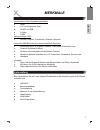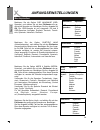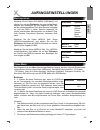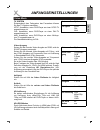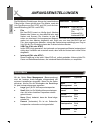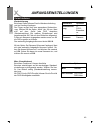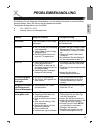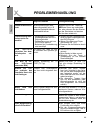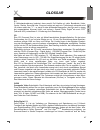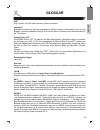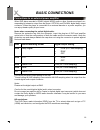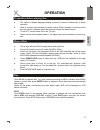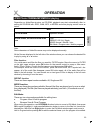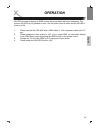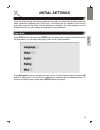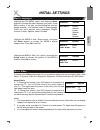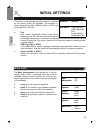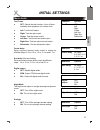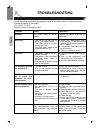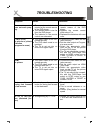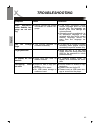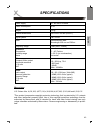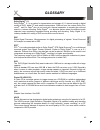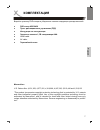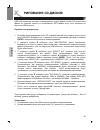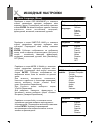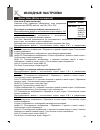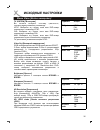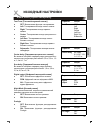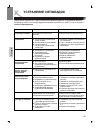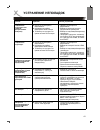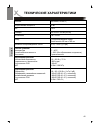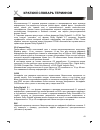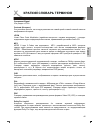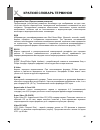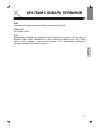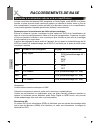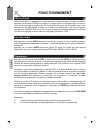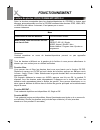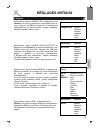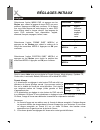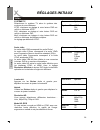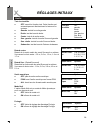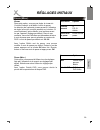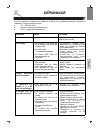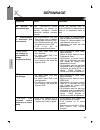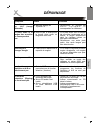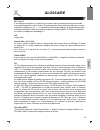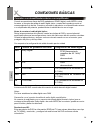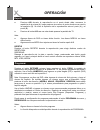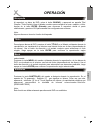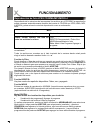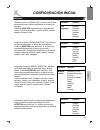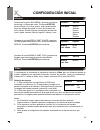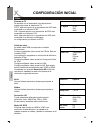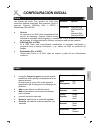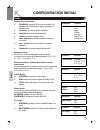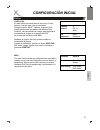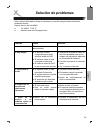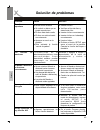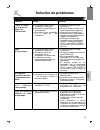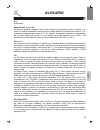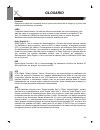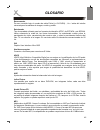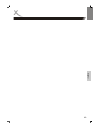- DL manuals
- Xoro
- DVD Player
- HSD 8430
- User manual
Xoro HSD 8430 User manual
Summary of HSD 8430
Page 1
Hsd 8430 mpeg-4 dvd-player cd-ripping function operation manual bedienungsanleitung manuel d'emploi РУКОВОДСТВО по эксплуатации manual de operaciones.
Page 3: Inhaltverzeichnis
3 deutsch sicherheitshinweise 5 merkmale 6 lieferumfang 7 anschlÜsse und bedienelemente vorderseite 8 rückseite 8 fernbedienung 9 batterie einlegen und operationsradius 10 basisanschluss anschluss an fernsehgerät 11 anschluss an fernsehgerät mit yuv 11 anschluss an fernsehgerät mit scart 12 anschlus...
Page 4: Inhaltverzeichnis
4 deutsch programmieren 22 suchfunktion 23 titel (nur bei dvd) 23 menü 23 untertitel 23 wma/mp3/jpeg/mpeg4-wiedergabe 24 filterfunktion 24 repeat 24 modusfunktion 24 bearbeitungsmodus 24 wiedergabe von jpeg/cd/wma/mp3/mpeg-4 25 bildübergangseffekte 25 zoomen 25 titel 26 hd jpeg 26 bedienung des kart...
Page 5: Sicherheitshinweise
5 deutsch sicherheitshinweise lesen sie dieses handbuch vor der inbetriebnahme des gerÄtes voll- stÄndig durch. Bewahren sie es zum spÄteren nachschlagen auf. Warnung: um einer gefährdung durch einen elektrischen stromschlag oder feuer vorzu- beugen, setzen sie dieses gerät keinem regen oder anderer...
Page 6: Sicherheitshinweise
6 deutsch wichtige sicherheitshinweise 11. Stellen sie das gerät nicht in der nähe von wärmequellen oder an orten auf, an denen es direkter sonneneinstrahlung ausgesetzt ist. 12. Stellen sie das gerät nicht an einen staubigen oder feuchten platz. 13. Stellen sie das gerät nicht auf eine instabile un...
Page 7: Merkmale
7 deutsch verschiedene video-ausgabemöglichkeiten: • hdmi • yuv mit progressive scan • scart mit rgb • s-video • cvbs mehrsprachiges osd: • deutsch, englisch, französisch, russisch, spanisch unterstützt mpeg4-untertitel in unterschiedlichen sprachen: • westeuropa wie z. B. Englisch, deutsch, französ...
Page 8: Anschlüsse & Bedienelemente
8 deutsch anschlÜsse & bedienelemente vorderseite rückseite 1. Einschalt-/standby-anzeige wenn die einschalttaste gedrückt wird, ist der player betriebsbereit. 2. Fernbedienungssensor 3. Vfd-display 4. Disc-lade 5. Öffnen/schliessen-taste 6. Wiedergabe/pause-taste 7. Stopp-taste 8. Kartenlesegerät-k...
Page 9: Fernbedienung
9 deutsch 1. Standby-taste (standby) 2. Stummschaltungstaste (mute) 3. Vergrößerung (zoom) 4. Punkt-zu-punkt-taste (a-b) 5. Wiederholen-taste (repeat) 6. Suchen-taste (search) 7. Menütaste (menu) 8. Titeltaste (title) 9. Richtungstasten (_, `,c und d) 10. Karten-/dvd-/usb-taste (card/dvd/usb) 11. Wi...
Page 10: Fernbedienung
10 deutsch um die fernbedienung verwenden zu können, legen sie die batterien in das batteriefach. 1. Öffnen sie das batteriefach 2. Legen sie die mitgelieferten batterien ein und achten sie auf die richtige ausrich- tung der polung. 3. Schließen sie das batteriefach. Hinweise zu den batterien: falsc...
Page 11: Basisanschlüsse
11 deutsch stellen sie sicher, dass der stromschalter dieses players und der anzuschließenden geräte ausgeschaltet ist, bevor sie mit dem anschließen beginnen. Lesen sie die anweisungen durch, bevor sie andere geräte anschließen. Achten sie beim anschließen von audio- und video-kabeln auf die farbma...
Page 12: Basisanschlüsse
12 deutsch basisanschlÜsse anschluss an fernsehgerät mit scart der anschluss über ein scart–kabel das scartkabel (oder euro-av-kabel) dient der gleichzeitigen Übertragung von ton und bild. Schließen sie das eine ende des scartkabels an den anschluss scart auf der rückseite des dvd-players an. Das an...
Page 13: Basisanschlüsse
13 deutsch basisanschlÜsse anschluss an fernsehgerät mit hdmi oder vga der anschluss über hdmi oder dvi hdmi ist eine digitale Übertragungsschnittstelle für bild und ton. Schliessen sie den dvd-player an das display mit einem hdmi-hdmi kabel an. Bitte be- achten sie, dass einige fernsehgeräte kein r...
Page 14: Basisanschlüsse
14 deutsch basisanschlÜsse anschluss an av-verstärker mit 5.1-eingang video ausgang center (mitte) hinten ( rechts) vorne inks vorne rechts hinten links subwoofer center vorne (rechts) vorne links subwoofer hinten (links) hinten (rechts).
Page 15: Basisanschlüsse
15 deutsch basisanschlÜsse dieser player enthält einen dolby digital- bzw. Mpeg2-decoder. Somit können sie dvds wiedergeben, die in dolby digital, mpeg1/2 audio oder linearem pcm aufgenommen wur- den, ohne einen externen decoder zu verwenden. Wird der player an einen av-verstärker mit 5.1-eingängen ...
Page 16: Basisanschlüsse
16 deutsch basisanschlÜsse wenn dvds in dolby digital, mpeg-audio oder einem anderen format wiedergegeben werden, wird der entsprechende bitdatenstrom aus den digitalen audio-ausgängen opti- cal und coaxial ausgegeben. Wird der player an einen externen decoder oder verstär- ker angeschlossen, können...
Page 17: Bedienung
17 deutsch bedienung • die display-sprache ist standardmäßig auf englisch eingestellt. Bitte konsultieren sie das einstellungsmenü. • die meisten funktionen werden mit der fernbedienung aufgerufen. Es kann jedoch auch der bedienungsteil direkt am gerät verwendet werden, wenn die jeweiligen tasten di...
Page 18: Bedienung
18 deutsch bedienung die fortsetzen-funktion (resume) ist nützlich, wenn die wiedergabe von discs unterbro- chen werden muss. Hinweis: bei einigen discs (einschließlich mpeg4) ist diese funktion nicht möglich. Power wenn sie diese taste drücken, wechselt der player in den standby-modus. Die stromanz...
Page 19: Bedienung
19 deutsch bedienung wenn sie während der wiedergabe die taste fbw/ffw (schnell vor/schnell zurück) auf der fernbedienung drücken, fängt das gerät an, schnell vor bzw. Zurück zu spulen. Es sind vier spulgeschwindigkeiten verfügbar: 2fach, 4fach, 8fach, 16fach und 32fach. Um zur normalen wiedergabe z...
Page 20: Bedienung
20 deutsch bedienung drücken sie während der wiedergabe auf die taste mute; der player zeigt daraufhin das stummsymbol an und es ist kein ton zu hören. Um den stummschaltungsmodus aufzuhe- ben, drücken sie erneut auf mute. Durch drücken der tasten vol+ oder vol- kann die- ser modus ebenfalls aufgeho...
Page 21: Bedienung
21 deutsch drücken sie während der wiedergabe auf die taste volume+/-, um die lautstärke zu ändern. Hinweise: • die taste volume hat keine funktion bei verwendung des digitalen ausgangs. • die lautstärke ist anfangs auf die höchste stufe eingestellt. Wenn sie während der wiedergabe auf die taste inf...
Page 22: Bedienung
22 deutsch bedienung programmieren kamerawinkel ändern audio-funktion drücken sie zuerst die taste stop und dann auf prog. Das programmierungsmenü wird auf dem fernsehgerät angezeigt, in dem songs oder kapitel programmiert werden können. Mit den nummerntasten können sie einen bestimmten song (cd) od...
Page 23: Bedienung
23 deutsch bedienung wenn sie eine dvd abspielen und die taste search (suchen) drücken, wird title/ chapter (titel/kapitel) auf dem bildschirm angezeigt. Mit den nummerntasten können sie die zeit, das kapitel oder den titel angeben. Drücken sie die taste enter, um die wieder- gabe ab der ausgewählte...
Page 24: Bedienung
24 deutsch bedienung abhängig von der ordner- und dateistruktur auf einer cd-rom mit jpeg-, wma-, mp3- oder mpeg4-dateien fängt die wiedergabe automatisch nach einlegen der disc an, und das steuerungsmenü wird gestartet (s. Unten). Hinweis: einige zeichen bei ordner- und dateinamen werden unter umst...
Page 25: Bedienung
25 deutsch bedienung bei durchführung dieser aktion wechseln sie mit den richtungstasten oben/unten zum bearbeitungsmodus, drücken sie dann ok, um ihn zu markieren und anschließend die linke richtungstaste, um zur dateiliste zurückzukehren; wählen sie die gewünschten dateien aus, und drücken sie dan...
Page 26: Bedienung
26 deutsch bedienung hinweis: 1. Die lesezeiten bei jpeg bild-cds können abhängig vom inhalt variieren. Umfang- reiche discs können eine längere zeit erfordern. 2. Bei einigen jpeg-dateien (z. B. Downloads aus dem internet) kann es zu farbver- zerrungen kommen. Hd-jpeg ermöglicht eine darstellung vo...
Page 27: Kartenlesegerät Und Usb
27 deutsch kartenlesegerÄt und usb dieser player wechselt nach dem einschalten in den dvd-betriebsmodus. Wenn sie die taste card/dvd drücken, wird auf dem bildschirm „loading card“ (karte wird geladen) und nach einiger zeit ein popup-menü angezeigt. Sie können die entsprechende speicher- karte (nach...
Page 28: Kartenlesegerät Und Usb
28 deutsch bedienung des kartenlesegeräts und usb multimedia card oder secure digital card einlegen positionieren sie die mmc- bzw. Sd-karte so, dass sich das etikett oben und die kontakte unten befinden. Die eingekerbte ecke sollte sich oben rechts befinden; die karte sollte mit dieser kante voran ...
Page 29: Kartenlesegerät Und Usb
29 deutsch kartenlesegerÄt und usb nach dem umschalten zum kartenlesemodus liest das lesegerät die karten in folgender reihenfolge: cf i/ii —> sd —> sm —> mmc —> ms. Wenn sich eine cf-karte im steck- platz befindet, werden die anderen karten (sd, sm, mmc, ms) nicht gelesen. Befindet sich keine karte...
Page 30: Cd-Ripping
30 deutsch cd-ripping der hsd 8430 kann entweder eine komplette audio-cd oder einzelne tracks einer audio- cd in das mp3 format konvertieren und auf usb massenspeicher oder kartenspeicher wie sd, cf oder andere abspeichern. Die cd-rippingfunktion umgeht keinen kopierschutz und kann deshalb nur auf a...
Page 31: Cd-Ripping
31 deutsch cd-ripping 6. Mit der option „alle auswählen“ können sie alle auf der audio-cd befindlichen stücke auswählen. Möchten sie nur einen oder mehrere tracks auswählen, dann betätigen sie die linke pfeiltaste, um auf die ordneransicht auf der linken seite zu gelangen. Haben sie ein stück gefund...
Page 32: Cd-Ripping
32 deutsch 9. Zuletzt starten sie die konvertierung und drücken sie auf der fernbedienung enter die schaltfläche „ripping start“. Die konvertierung beginnt. Jetzt erscheint ein wei- teres fenster, welches den fortschritt der umwandlung anzeigt. Entfernen sie nicht die karte oder den usb massenspeich...
Page 33: Anfangseinstellungen
33 deutsch anfangseinstellungen nachdem die anfangseinrichtung abgeschlossen ist, kann der player immer mit den glei- chen einstellungen verwendet werden (insbesondere bei dvds). Die einstellungen bleiben bis zu einer eventuellen nächsten Änderung gespeichert, selbst wenn das gerät ausgeschal- tet w...
Page 34: Anfangseinstellungen
34 deutsch anfangseinstellungen menüsprachen markieren sie die option osd language (osd- sprache), und wählen sie mit den pfeiltasten die ge- wünschte sprache aus. Bestätigen sie ihre angabe mit ok. Die osd-sprache ist nun eingestellt. Es sind 6 osd-sprachen verfügbar: englisch, deutsch, franzö- sic...
Page 35: Anfangseinstellungen
35 deutsch anfangseinstellungen markieren sie die option dvd menu(dvd-menü), und wählen sie mit den pfeiltasten die gewünschte menü- sprache aus. Bestätigen sie ihre angabe mit ok. Falls auf der wiedergegebenen disc diese sprache verfügbar ist, wird das menü in dieser sprache angezeigt. Es stehen ve...
Page 36: Anfangseinstellungen
36 deutsch anfangseinstellungen video-menü ansichtmodus diese einstellungen sind nur wirksam, falls die mpeg4- auflösung geringer als pal (720 x 576) ist. Player und tv sind auf 4:3 eingestellt skalieren einer datei mit seitenverhältnis 1,33:1 und auflösung 480 x 360 original: es wird die original v...
Page 37: Anfangseinstellungen
37 deutsch anfangseinstellungen tv system entsprechend dem farbsystem des fernsehers können sie das tv-system auswählen. Ntsc: auswählen, wenn dvd-player an einen ntsc-tv angeschlossen ist. Pal: auswählen, wenn dvd-player an einen pal-tv angeschlossen ist. Multi: auswählen, wenn dvd-player an einen ...
Page 38: Anfangseinstellungen
38 deutsch anfangseinstellungen audio-menü mit der option bass management (bassverwaltung) wird die analoge audio-ausgabe entsprechend der externen lautsprecher eingestellt. Wenn sie die option aktivieren, können sie die wiedergabe des bassklangs für jede lautsprechergruppe anpassen. • large (groß) ...
Page 39: Anfangseinstellungen
39 deutsch untermenü optionen test ton aus links rechts center links surr rechts surr subwoofer test-töne • off (aus): abbrechen der testfunktion. Bei wie- dergabe eines mediums wird sie automatisch ab- geschaltet. • left (links): test des linken vorderen kanals • right (rechts): test des rechten vo...
Page 40: Anfangseinstellungen
40 deutsch anfangseinstellungen verschiedenes kindersicherung bei dieser option können sie die altersbeschränkung und ein kennwort festlegen. Der player verfügt über eine anpassbare kindersiche- rung. Wählen sie die option „adult“ (ab 18) aus, lässt sich auf dem gerät jede dvd abspielen (werkseinste...
Page 41: Häufige Bedienfehler
41 deutsch hÄufige bedienfehler das bild ist nur schwarz/weiß es gibt eineunterscheidung zwischen den tv-signalen ntsc und pal. Beide gerät, dvd player und empfangsgerät, müssen auf das selbe signal eingestellt sein. Kann mit der ntsc/pal-taste auf der fernbedienung eingestellt werden. Ansonsten bit...
Page 42
42 deutsch hinweise zur handhabung von cd und dvd handhabung 1. Bitte nicht die aufnahmeseite der disk mit fin- gern berühren. 2. Bitte keine papieretiketten oder klebestreifen auf die disk kleben. Reinigung 1. Fingerabdrücke und staub auf der disk können zu bild- und tonstörungen führen. Wischen si...
Page 43: Problembehandlung
43 deutsch problembehandlung konsultieren sie die folgenden informationen, um die mögliche ursache zu einem problem herauszufinden, bevor sie sich an den kundendienst wenden. Technischer kundendienst von xoro/mas: • tel.:: 040/77 11 09 17 • internet: www.Xoro.De/support.Htm problem mögliche ursache ...
Page 44: Problembehandlung
44 deutsch problem mögliche ursache lösungsvorschlag tasten funktionieren nicht stromschwankungen oder andere anomalien wie z. B. Statische elektrizität können funktionalität stören schalten sie mit der taste po- wer den strom aus und wieder ein, oder nehmen sie den stecker aus der steckdose und ste...
Page 45: Problembehandlung
45 deutsch problembehandlung problem mögliche ursache lösungsvorschlag y pb pr (yuv) kein bild oder bild- verzerrung (progressive scan) • video-kabel ist nicht richtig angeschlossen • der dvd-video-modus ist nicht mit tv abgestimmt • am tv ist der dvd-empfang nicht eingestellt • stecken sie das vide...
Page 46: Technische Daten
46 deutsch technische daten strom 180 - 240 vac, 50-60hz stromverbrauch 15 w gewicht 2,5 kg abmessungen 430 x 220 x 53 mm (b/h/t ) signalsystem pal / ntsc laser halbleiter-laser wellenlänge 650 nm und 780nm frequenzbereich +3db (20hz - 20khz) betrieb: temperatur luftfeuchtigkeit ausrichtung 0° - 40°...
Page 47: Glossar
47 deutsch glossar 5.1 5.1-mehrkanalcodierung bedeutet, dass sowohl fünf kanäle mit voller bandbreite (links, center, rechts, surround links, surround rechts) als auch ein tieftonkanal vorhanden sind (für diesen steht das ".1" – er sorgt für das dröhnende bassgrollen, das sie auch in einem gut ausge...
Page 48: Glossar
48 deutsch digital ® um ein diskretes verfahren, bei dem die verschiedenen kanäle während der codie- rung und decodierung vollständig voneinander getrennt bleiben. Dolby digital 5.1 ist der industriestandard für die codierung von dvd-filmen mit surround-sound. Dsp digital signal processor. Abkürzung...
Page 49: Glossar
49 deutsch glossar hue engl. Farbton. Mit hue kann man den farbton einstellen. Interlaced bildaufbauverfahren im zeilensprungverfahren. Hierbei werden nacheinander zwei um eine bildzeile versetzte halbbilder erzeugt. Dies ist das übliche verfahren bei herkömmlichen 50 hz tv geräten. Kodak picture cd...
Page 50: Glossar
50 deutsch ntsc vor allem in amerika und asien verbreiteter fernsehstandard. 525 (480 sichtbare) zeilen und 60 hertz bildwiederholfrequenz. Bezeichnet die art, wie die bildinformationen (helligkeit, farbe, art des bildaufbaus, bildwiederholfrequenz usw.) übertragen werden. In europa findet man diese...
Page 51: Glossar
51 deutsch glossar s/pdif s/pdif (sony/philips digital interface) ist ein standard-Übertragungsformat für audiodatei- en. S/pdif ermöglicht die Übertragung von audiodaten aus einer datei in eine andere, ohne hierzu eine konvertierung in ein analoges format durchführen zu müssen, worunter die signalq...
Page 53: Contents
3 engl ish safety precautions 5 features 6 accessories 7 outputs and control elements front panel 8 rear panel 8 remote control 9 basic connection connecting to a tv 11 connecting to a stereo tv set with yuv 11 connection to a tv set with scart jack 12 connection to a tv set with hdmi/dvi and vga ja...
Page 54: Contents
4 engl ish search 22 title(for dvd only) 22 menu 22 subtitle 22 wma/mp3/jpeg/mpeg4 playing 23 filter 23 repeat 23 mode 23 edit 23 picture transition effects 24 zoom 24 title 24 hd-jpeg 25 operation for card reader digital media card compatibility 26 media supported 26 inserting cards 26 reading card...
Page 55: Safety Recautions
5 engl ish marking of safety the lightning flash with an arrowhead symbol within an equilateral triangle is intended to alert the user to the presence of uninsulated "dangerous voltage" within the product's enclo- sure that may be of sufficient magnitude to con- stitute a risk of electric shock to p...
Page 56: Features
6 engl ish features compatible with various av file formats: • video: mpeg-1 (vcd), mpeg-2 (dvd and svcd), mpeg-4 (avi-container and mp4-container—not all files with the extension are compatible) • audio: wma, cd-audio, hd-cd, dts-cd, mp3 • pictures: jpeg, kodak picture-cd support for user-created m...
Page 57: Features
7 engl ish features various video output: • hdmi with hdcp support • yuv with progressive scan • scart with rgb • s-video • cvbs multi-language osd: • german • english • french • russian supports mpeg4 subtitle in different languages: • western europe like english, german, french, swedish and so on ...
Page 58
8 engl ish outputs and control elements front panel rear panel 1. Power/ standby indicator 2. Remote control sensor 3. Vfd display screen 4. Disc tray door 5. Open/ close button 6. Play/ pause button 7. Stop button 8. Card-reader door 9. Usb interface 10. Sd/sm/mmc/ms card slot 11. Cf i/ii card slot...
Page 59: Remote Control
9 engl ish 1 2 3 4 5 6 7 8 9 10 13 15 14 11 12 17 16 18 19 20 21 22 23 24 33 29 28 25 26 27 30 31 32 34 1. Standby button 2. Mute button 3. Zoom button 4. A-b button 5. Repeat button 6. Search button 7. Menu button 8. Title button 9. Navigation buttons(_, `,c and d) 10. Card/dvd/usb button 11. Play/...
Page 60: Remote Control
10 engl ish remote control insert the batteries in the remote control: 1. Open the cover. 2. Insert the batteries. Make sure to match - and +. 3. Close the cover notes on batteries: improper use may cause battery leakage and corrosion. Please follow the instructions be- low: • do not insert the batt...
Page 61: Basic Connections
11 engl ish connecting to a tv basic connections ensure that the power switch of this unit and other equipment to be connected is turned off before commencing connection. Read through the instructions before connecting other equipment. Ensure that you observe the colour-coding when connecting audio ...
Page 62: Basic Connections
12 engl ish basic connections the scart or euro av cable serves as the universal connector for picture, sound and control signals. Plug a cable onto the scart socket at the back of the dvd player and the scart in socket on the rear side of the tv set. Please also refer to your tv sets user manual. S...
Page 63: Basic Connections
13 engl ish basic connections connecting to a tv set with hdmi or vga jack a: connecting the hdmi jack. Hdmi is a digital transmission technology for both audio and video. Connect the dvd player and display with a hdmi-hdmi cable. Please note that some tv set can not support raw audio. In this case ...
Page 64: Basic Connections
14 engl ish basic connections video out av amplifier center front (right) front (left) subwoofer rear (right) rear (left) front (left) front (right) rear (left) center subwoofer rear (right ) connection to av amplifier with 5.1 channel input connector.
Page 65: Basic Connections
15 engl ish this player contains a dolby digital or mpeg2 decoder. This enables the playback of dvd recorded in dolby digital, mpeg1/2 audio or linear pcm without an external decoder sup- ports. When the player is connected to an av amplifier with 5.1 channel input connectors, theater quality audio ...
Page 66: Basic Connections
16 engl ish basic connections when dvd discs recorded in dolby digital, mpeg audio or other formats are played, cor- responding bit stream is output from the player optical and coaxial digital audio output connector. When the player is connected to an external decoder or a power amplifier, you can e...
Page 67: Operation
17 engl ish operation • the option of display language catalog is preset to german. Please refer to setup operation. • most of functions are operated by remote control. Either operation of remote control and front panel is effected when their buttons indicate the same function. • turn the tv on and ...
Page 68: Operation
18 engl ish operation resume function is suitable for discs showing playing time during playback. Note: some discs including mpeg4 discs have no such function. Power when you press the button, the player will switch to standby status, then the power indicator on the front panel will be light. When p...
Page 69: Operation
19 engl ish operation press fbw/ffw button on the remote control during playback and the unit will enter fast forward/reverse status there are 4 speeds of fast forward (reverse) available: x2, x4, x8, x16 and x32. To return to normal play, you can press again or press play button on player or remote...
Page 70: Operation
20 engl ish press mute button during play, the player shows mute picture and there is no audio output (silence), press again to cancel mute. And pressing vol+ or vol- also can cancel mute. For multi-page menu of audio-dvd, press page+ button on the remote control to go to the next page, press page– ...
Page 71: Operation
21 engl ish operation note: 1. After choosing your desired option, please press mode again to turn off mode menu before you preceding other operation. 2. Mpeg-4 disc do not have such function. Press a-b button during playback at the point where repeat play is to commence (a) then press again at the ...
Page 72: Operation
22 engl ish operation press stop button first then press prog button, the program playback screen appears on the tv set. Tracks or chapters can be programmed. Use number button to input your pre- ferred track (cd) or chapter (dvd) when the blue cursor flashes on the position 1. Note: when programmin...
Page 73: Operation
23 engl ish operation depending on folder/files structure on cd-rom, playback may start automatically after in- serting the cd-rom with jpeg, wma, mp3, or mpeg4 and enter playing control menu as below. Note: some characters of folder/file names may not be displayed normally. All the files are displa...
Page 74: Operation
24 engl ish operation 1. Place a disc (8cm or 12cm) ion to the tray 2. Press play / enter to playback disc. 3. Press next button to display next picture or title 4. Press prev button to play last picture or title 5. Press play/pause button to pause, and press play to resumee note: program view and b...
Page 75: Operation
25 engl ish hd-jpeg are able to display of jpeg picture with more details and more sharpness. The function hd-jpeg is only possible to use, if the hd video outout is active and the hd-jepg function is on. 1. Please connect the hsd 8430 with a hdmi cable or yuv component cable to the tv set. 2. Pleas...
Page 76: Operation For Card Reader
26 engl ish operation for card reader this player will enter dvd working status after power on. Pressing card/dvd button on the remote control, the screen appears „loading card“ for a while then it will display popup menu. You can select the relative cards or usb once they are plugged in. This card ...
Page 77: Operation For Card Reader
27 engl ish operation for card reader operation for card reader and usb inserting a multimedia card or secure digital card position the multimediacard or secure digital card on its side with the medias label on top and gold contacts on the bottom. The media should be positioned so that the gold cont...
Page 78: Operation For Card Reader
28 engl ish operation for card reader after switching to card reader working status, card reader will read cards as per foolowing sequence: cf i/ii —> sd —> sm —> mmc —> ms. If there is a cf cards in the slot, it won‘t be read the other cards (sd, sm, mmc, ms). If there are no cards, it will show no...
Page 79: Cd-Ripping
29 engl ish cd-ripping the hsd 8430 can transfer audio-cd (without copy protection) to mp3 format. Mp3 can be stored to all moveable storage equipment for example: usb, sd card, etc. How to convert an audio track or an audio-cd into the mp3 file format? 1. When playing cd disc ,the right top side on...
Page 80: Cd-Ripping
30 engl ish cd-ripping 4. Use ↓ button to “rip speed”. You have two options: normal and high. Select normal, then the ripping speed is one time as the music display time. Select high, then the ripping speed is quarter time of the music display time. 5. Navigate with ↓ button to “rip quality”. Here y...
Page 81: Initial Settings
31 engl ish initial settings once the initial settings have been completed, the player can always be operated under the same conditions (especially with dvd discs). The settings will be retained in the memory even after turning off the power until the settings are changed. The initial language is se...
Page 82: Initial Settings
32 engl ish initial settings menu languages highlight the osd language option, and press the arrow buttons to choose the osd language you prefer. Press ok to confirm, and it will display osd in that language; there are 6 optional osd languages: english, german, french, spanish, italian, russian. Hig...
Page 83: Initial Settings
33 engl ish initial settings highlight the dvd menuoption, and press the arrow buttons to choose the menu language you prefer. Press ok to confirm. If the disc you are playing has that lan- guage available, it will displays menu in that language; there are some optional menu languages: english, germ...
Page 84: Initial Settings
34 engl ish initial settings menu video view mode these settings only take effect in case the resolution of mpeg4 video is less than pal (720 x 576). Player and tv are set to 4:3 scaling of a file with the ar 1,33:1 and a resolution of 480x360 original: displays the native resolution of the video, i...
Page 85: Initial Settings
35 engl ish initial settings tv system according to the color system of the tv, you can choose the tv system. Ntsc: choose this settings if your dvd player is con- nected to a ntsc tv. Pal: choose this settings if your dvd player is con- nected to a pal tv. Multi: choose this settings if your dvd pl...
Page 86: Initial Settings
36 engl ish the picture mode settings could be helpfully if problems by the picture quality are available. The submenu in- cludes three options, film, vob-flag (pal or ntsc) and interlaced (pal or ntsc). • film most buyed video-dvd having errors during mastering, that the files are mixed with differ...
Page 87: Initial Settings
37 engl ish initial settings menu audio test tones • off: cancel the test function. It turn off auto- matically when playback of a content runs. • left: test the left output • right: test the right output • center: test the center output • left surr: test the left surround output • right surr: test ...
Page 88: Initial Settings
38 engl ish initial settings misc. Rating in this option you can set the parental control and adjust the password. Selecting a rating option allows the user to set the parental control feature on the player. If you choose option adult, any title will play on the unit (factory de- fault). In other ca...
Page 89: Disc Information
39 engl ish disc information handling precautions 1. Do not touch the playback side of the disc. 2. Do not attach paper or tape to disc. To clean disc 1. Fingerprints and dust on the disc may cause picture and sound deterioration. Wipe the disc from the center outwards with a soft cloth. Always keep...
Page 90: Troubleshooting
40 engl ish troubleshooting check the following guide for the possible cause of a problem before contacting service. Technical support of xoro/mas: tel.: 040/77 11 09 17 internet: www.Xoro.De/support.Htm sympton cause correction no power the power plug is discon- nected connect the power plug into t...
Page 91: Troubleshooting
41 engl ish the remote control does not work prop- erly • the remote control is not pointed at the remote sensor of the dvd player. • the remote control is too far from the dvd player. • the batteries in the remote control are exhausted. • point the remote control at the remote sensor of the dvd pla...
Page 92: Troubleshooting
42 engl ish symptons cause correction audio soundtrack and/or subtitle lan- guage are not set- ting • cannot choose the correct soundtrack or subtitle lan- guage • if the audio soundtrack and/or subtitle language does not exist on the disc, the language se- lected at the initial settings will not se...
Page 93: Specifications
43 engl ish specifications power supply ac 180-240v 50-60hz power consumption 15 w weight 2.5 kg external dimensions 430 x 220 x 53 mm (w/h/d ) signal system pal / ntsc laser semiconductor laser wavelength 650 nm and 780nm frequency range +3db (20hz - 20khz) operation: temperature humidity range sta...
Page 94: Glossary
44 engl ish glossary 5.1 5.1-multichannel encoding means, that 5 audio channels with full frequency response are present (left, center, right, surround left, surround right) plus a subwoofer channel (represented by the „.1”) providing deep humming frequencies you are used to know from modern cinemas...
Page 95: Glossary
45 engl ish glossary dolby digital ® 5.1 dolby digital ® 5.1 is a system for transmission and storage of 5.1 channel sound on digital media as dvd, digital tv and satellite transmission. Different from the codecs dolby sur- round ® and pro logic ® who do not work with channel separation to encode th...
Page 96: Glossary
46 engl ish glossary hosiden-connector 4-pin connector for s-video connections. Hue hue settings affect the colour balance of the picture. Interlaced the picture is created by writing two half pictures with a 1 line set-off on the screen. This is standard on conventional 50 hz tv sets. Kodak picture...
Page 97: Glossary
47 engl ish glossary osd the osd (on screen display) is all the menus and options shown on the screen. Pal european tv standard. Pal stands for phase alternation line; refresh rate: 50 hz, zeilenau- flösung: 625 lines, 576 visible lines. Describes the way the video information (brightness, colour, r...
Page 98: Glossary
48 engl ish super video cd (svcd) svcd stands for super video cd. Svcd’s are very similar to vcd’s, one can store 35 – 60 minutes of high quality video with up to 2 stereo audio tracks and 4 different subtitles. All xoro dvd players can play svcd’s. Video cd(vcd) vcd stands for "video compact disc"....
Page 100: Содержание
2 Р yc cкий МЕРЫ ПРЕДОСТОРОЖНОСТИ ......................................................................................... 4 ОТЛИЧИТЕЛЬНЫЕ ОСОБЕННОСТИ ................................................................................ 6 Комплект поставки...................................................
Page 101: Содержание
3 Р yc cкий СОДЕРЖАНИЕ Кнопка title (только для dvd) .........................................................................................23 Кнопка menu.......................................................................................................................23 Кнопка subtitle..........
Page 102
4 Р yc cкий МЕРЫ ПРЕДОСТОРОЖНОСТИ Стреловидный символ молнии внутри равностороннего треугольника предназначен для предупреждения пользователя о наличии внутри изделия неизолированного «опасного напряжения», которое может представлять опасность поражения электрическим током. В о с к л и ц а т е л ь н...
Page 103
5 Р yc cкий Основные требования безопасности МЕРЫ ПРЕДОСТОРОЖНОСТИ Не пользуйтесь неисправным шнуром питания Не прикасайтесь к шнуру питания мокрыми руками Плотно вставляйте вилку шнура питания в сетевую розетку Не включайте плеер, если контакты сетевой розетки не соответствуют контактам вилки шнура...
Page 104
6 Р yc cкий Отличительные особенности плеера Совместимость с различными форматами av-файлов: • Видео: mpeg-1 (vcd), mpeg-2 (dvd и svcd), mpeg-4 (avi-контейнер и mp4- контейнер - совместимы не все файлы с расширением) • Аудио: wma, cd-audio, hd-cd, dts-cd, mp3 • Изображения: jpeg, kodak picture-cd По...
Page 105: Комплектация
7 Р yc cкий КОМПЛЕКТАЦИЯ Вскройте упаковку dvd-плеера и убедитесь в наличии следующих принадлежностей: • dvd плеер hsd 8430 • Пульт дистанционного управления (ПДУ) • Инструкция по эксплуатации • Элементы питания 1,5 В типоразмера aaa • hdmi cable • av cable • Гарантийный талон macrovision u.S. Paten...
Page 106
8 Р yc cкий ВЫХОДЫ И ОРГАНЫ УПРАВЛЕНИЯ Передняя панель Задняя панель 1. Индикатор режима ожидания совмещенный с выключателем питания. 2. Датчик сигналов ДУ 3. Дисплей 4. Лоток для диска 5. Кнопка open/ close 6. Кнопка play/ pause 7. Кнопка stop 8. Крышка картридера 9. Usb-интерфейс 10. Слот для карт...
Page 107
9 Р yc cкий Примечание: • Кнопки с одинаковыми наименованиями, расположенные на пульте ДУ и передней панели, выполняют одну и ту же функцию 1 2 3 4 5 6 7 8 9 10 13 15 14 11 12 17 16 18 19 20 21 22 23 24 33 29 28 25 26 27 30 31 32 34 1. Standby: режим ожидания 2. Mute: отключение звука 3. Zoom: масшт...
Page 108
10 Р yc cкий Установка батареек в пульт дистанционного управления: 1. Откройте крышку 2. Установите батарейки, обращая внимание на маркировку “+” и “-“ 3. Закройте крышку Примечания по использованию батареек: Несоблюдение перечисленных ниже указаний может привести к утечке электролита и коррозии бат...
Page 109: Подключения
11 Р yc cкий Подключение к телевизору ПОДКЛЮЧЕНИЯ Перед тем как приступить к выполнению соединений отключите плеер и подключаемое оборудование. Перед тем как приступить к выполнению соединений внимательно прочтите инструкцию. Соблюдайте цветовую маркировку аудио и видеокабелей. Пользуйтесь только од...
Page 110: Подключения
12 Р yc cкий ПОДКЛЮЧЕНИЯ Кабель scart является универсальным кабелем для передачи видео и аудио сигналов одновременно. Соедините разъем scart проигрывателя с разъемом scart in (вход) телевизора. Выберите scart in (вход) в настройках видео источника телевизора. Внимание: scart интерфейс проигрывателя...
Page 111: Подключения
13 Р yc cкий Подключение к телевизору с разъемами hdmi/dvi или vga a: Соединение по интерфейсу hdmi. Hdmi—цифровой интерфейс, обеспечивающий одновременную передачу видео и аудио сигнала по одному кабелю. Соедините dvd проигрыватель и телевизор, имеющий hdmi вход, с помощью кабеля hdmi-hdmi. Некоторы...
Page 112: Подключения
14 Р yc cкий ПОДКЛЮЧЕНИЯ Подключение к av-усилителю с 5.1-канальным входом.
Page 113: Подключения
15 Р yc cкий ПОДКЛЮЧЕНИЯ Данный плеер оборудован декодером dolby digital или mpeg2. Благодаря этому обеспечивается воспроизведение dvd-дисков, записанных в форматах dolby digital, mpeg1/2 audio или линейной pcm (ИКМ), без необходимости подключать дополнительный декодер. При подключении плеера к av-у...
Page 114: Подключения
16 Р yc cкий ПОДКЛЮЧЕНИЯ При воспроизведении dvd-диска в формате dolby digital, mpeg audio или ином формате, соответствующий цифровой поток подается на оптический и коаксиальный выходные аудио разъемы плеера (optical и coaxial). Если при этом плеер подключен к внешнему декодеру или усилителю мощност...
Page 115: Эксплуатация
17 Р yc cкий ЭКСПЛУАТАЦИЯ • По умолчанию для отображения сообщений выбран немецкий язык. Для изменения этой настройки обратитесь к разделу «Настройки». • Большинство функций доступны с пульта ДУ. Если кнопки пульта ДУ и передней панели имеют одинаковое наименование, то выполняемые ими функции иденти...
Page 116: Эксплуатация
18 Р yc cкий ЭКСПЛУАТАЦИЯ Функция resume действует в отношении дисков, при воспроизведении которых отображается время воспроизведения. Примечание: Некоторые диски, включая mpeg4, не поддерживают данную функцию. Кнопка standby [Режим ожидания] При нажатии этой кнопки плеер переходит в режим ожидания,...
Page 117: Эксплуатация
19 Р yc cкий ЭКСПЛУАТАЦИЯ Во время воспроизведения нажмите кнопку ffw / fbw на пульте ДУ, чтобы перейти в режим ускоренного воспроизведения вперед/назад. Доступно 5 скоростей ускоренного воспроизведения вперед/назад: x2, x4, x8, x16 и x32. Для возврата в нормальный режим воспроизведения нажмите еще ...
Page 118: Эксплуатация
20 Р yc cкий ЭКСПЛУАТАЦИЯ Во время воспроизведения нажмите кнопку mute. На плеере отображается символ приглушения звука и звук перестает подаваться на выход. Для восстановления звука нажмите кнопку mute еще раз. Нажатие кнопок volume+/- также отменяет режим mute. Для вызова меню mode [Режим] и repea...
Page 119: Эксплуатация
21 Р yc cкий ЭКСПЛУАТАЦИЯ • Во время воспроизведения нажмите кнопку a-b в начале повторяемого отрезка (точка А), а затем нажмите эту кнопку в конце повторяемого отрезка (точка b). Начинается повторное воспроизведение отрезка А-В. • Для отмены режима нажмите кнопку a-b еще раз. Примечание: • Некоторы...
Page 120: Эксплуатация
22 Р yc cкий При задании программы или выполнении поиска необходимо вводить цифры. Для удаления неправильно введенной цифры нажмите кнопку clear. Во время воспроизведения dvd-диска нажимайте последовательно кнопку angle [Ракурс], чтобы переключать углы просмотра, под которыми записан материал на дис...
Page 121: Эксплуатация
23 Р yc cкий ЭКСПЛУАТАЦИЯ Во время воспроизведения dvd-диска нажмите кнопку search, чтобы открыть на телеэкране меню title / chapter [Глава / Сцена]. С помощью цифровых кнопок задайте время или укажите номер эпизода или главы. Нажмите кнопку enter, чтобы включить воспроизведение с выбранной точки; д...
Page 122: Эксплуатация
24 Р yc cкий ЭКСПЛУАТАЦИЯ В зависимости от структуры папок/файлов на диске cd-rom воспроизведение может начинаться автоматически после установки диска cd-rom с файлами jpeg, wma, mp3 или mpeg4, а также открыться следующее меню управления. Примечание: Некоторые символы имен папок/файлов могут отображ...
Page 123: Эксплуатация
25 Р yc cкий Режим edit mode [Редактирование]: Доступны два режима: • program view & add to program [Просмотр программы & Добавить в программу] • browser view & clear program [Просмотр списка & Стереть программу] С помощью кнопок управления курсором ВВЕРХ/ВНИЗ перейдите к пункту «edit mode» и нажмит...
Page 124: Эксплуатация
26 Р yc cкий ЭКСПЛУАТАЦИЯ Преобразование изображения (только файлы jpeg) С помощью кнопок efcd изображение можно повернуть. При последовательном нажатии кнопки отображаются следующие углы поворота: исходный, 90°, 180°, 270°. В режиме воспроизведения нажмите кнопку title. 9 уменьшенных изображений те...
Page 125
27 Р yc cкий ИСПОЛЬЗОВАНИЕ КАРТРИДЕРА При включении плеер переходит в режим dvd. Если нажать кнопку card/dvd/usb на пульте ДУ, то появится экран «loading card» [Загрузка карты] и через некоторое время откроется меню, в котором можно выбрать тип подключенного носителя. Картридер поддерживает четыре т...
Page 126
28 Р yc cкий ИСПОЛЬЗОВАНИЕ usb И КАРТРИДЕРА Использование картридера и usb Установка карт multimedia card и secure digital Карта multimedia card или secure digital должна располагаться маркированной стороной кверху, а позолоченными контактами книзу. При установке карты контакты должны находиться на ...
Page 127
29 Р yc cкий ИСПОЛЬЗОВАНИЕ usb И КАРТРИДЕРА После переключения в режим работы с картридером обращение к картам осуществляется в следующем порядке: cf i/ii > sd > sm > mmc > ms. Если обнаружена установленная карта cf, то чтение остальных карт (sd, sm, mmc, ms) не осуществляется. При отсутствии устано...
Page 128
30 Р yc cкий РИПОВАНИЕ cd-ДИСКОВ hsd 8430 позволяет риповать (конвертировать в mp3) файлы с audio cd (только если файлы не содержат защиты от копирования). Mp3 файлы могут быть записаны на карту или usb носитель. Порядок конвертирования. 1. Во время воспроизведения audio cd в правой верхней части эк...
Page 129
31 Р yc cкий ИСХОДНЫЕ НАСТРОЙКИ После того как начальные настройки будут выполнены, они сохраняются в памяти и действуют при каждом включении плеера. Изначально выбран английский/немецкий язык, однако вы можете изменить язык по вашему желанию. Нажмите кнопку stop, а затем кнопку setup, чтобы открыть...
Page 130
32 Р yc cкий ИСХОДНЫЕ НАСТРОЙКИ Меню language [Язык] Перейдите к опции subtitle lang и с помощью кнопок управления курсором выберите язык субтитров. Подтвердите свой выбор нажатием кнопки enter. Субтитры отображаются на выбранном языке, если он записан на данном диске. Доступны 8 опций: английский, ...
Page 131
33 Р yc cкий ИСХОДНЫЕ НАСТРОЙКИ Перейдите к опции dvd menuи с помощью кнопок управления курсором выберите язык экранного меню. Подтвердите свой выбор нажатием кнопки enter. Вы можете выбрать один из 6 языков экранного меню: английский, немецкий, французский, испанский, итальянский, русский. Перейдит...
Page 132
34 Р yc cкий ИСХОДНЫЕ НАСТРОЙКИ Меню video [Видео настройки] view mode [Режим просмотра] Значения этого параметра применяются, если разрешение видеосигнала mpeg4 меньше, чем pal (720 x 576). Для плеера и телевизора выбрано соотношение 4:3 Масштабирование файла с соотношением сторон кадра 1,33:1 и ра...
Page 133
35 Р yc cкий tv system [ТВ-система] Вы можете выбрать систему цветности, соответствующую вашему телевизору. Ntsc: Выберите эту опцию, если ваш dvd-плеер подключен к телевизору ntsc. Pal: Выберите эту опцию, если ваш dvd-плеер подключен к телевизору pal. Multi: Выберите эту опцию, если ваш dvd-плеер ...
Page 134
36 Р yc cкий ИСХОДНЫЕ НАСТРОЙКИ Меню audio [Аудио настройки] • Опция bass management [Управление басами] позволяет настроить выход аналогового звукового сигнала в соответствии с размерами подключенных громкоговорителей. Если активировать данную опцию (on), то вы сможете подстроить воспроизведение ни...
Page 135
37 Р yc cкий Подменю Опции test tone off left right center left surr right surr subwoofer ИСХОДНЫЕ НАСТРОЙКИ test tone [Тестовый звуковой сигнал] • off: Выключение функции тестирования. • left: Тестирование выхода левого канала • right: Тестирование выхода правого канала • center: Тестирование выход...
Page 136
38 Р yc cкий ИСХОДНЫЕ НАСТРОЙКИ Меню rating [Блокировка и пароль] В этом меню вы можете установить уровень родительской блокировки (parental control) и задать пароль (password). Уровень родительской блокировки adult позволяет осуществлять воспроизведение любого диска (установка по умолчанию). При вы...
Page 137
39 Р yc cкий ИНФОРМАЦИЯ О ДИСКАХ Порядок обращения с дисками 1. Не прикасайтесь к воспроизводимой стороне диска. 2. Не приклеивайте к диску бумагу или липкую ленту. Очистка диска 1. Наличие отпечатков пальцев и пыли на диске может привести к снижению качества воспроизводимого звука и изображения. Пр...
Page 138
40 Р yc cкий УСТРАНЕНИЕ НЕПОЛАДОК Перед тем как обратиться в службу технической поддержки сверьтесь с приводимой таблицей. Координаты службы технической поддержки компании xoro/mas: тел.: 040/77 11 09 17 Интернет: www.Xoro.De/support.Htm Признак Причина Способ устранения Отсутствует питание Отсоедин...
Page 139
41 Р yc cкий УСТРАНЕНИЕ НЕПОЛАДОК Признак Причина Способ устранения y pb pr (yuv) Изображение отсутствует или искажено (прогрессивная развертка) • Неплотно подсоединен видеокабель • Неправильно выбран видеорежим dvd-плеера • Телевизор не настроен на прием сигнала dvd-плеера • Надежно подсоедините ви...
Page 140
42 Р yc cкий ТЕХНИЧЕСКИЕ ХАРАКТЕРИСТИКИ Питание 180-240 В, 50-60 Гц Потребляемая мощность 15 Вт Вес 2,5 кг Размеры 430 x 220 x 53 мм (Ш/Г/В) ТВ-система pal / ntsc Лазер Полупроводниковый лазер Длина волны 650 нм и 780 нм Диапазон воспроизводимых частот 20 Гц - 20 кГц (+3 дБ) Рабочие условия: Темпера...
Page 141
43 Р yc cкий КРАТКИЙ СЛОВАРЬ ТЕРМИНОВ 5.1 Многоканальная 5.1 звуковая дорожка содержит в закодированном виде звуковую информацию 5-ти раздельных каналов (левый фронт, правый фронт, центральный канал, левый тыл, правый тыл) и дополнительного канала низкочастотных спецэффектов. Данная схема представле...
Page 142
44 Р yc cкий dts® Аналогичный dolby digital® 5.1 формат передачи и хранения многоканальной 5.1 звуковой информации. Отличие в фиксированном коэффициентом сжатия исходного материала - 1/3, что в конечном итоге обеспечивает более высокое качество воспроизведения исходной звуковой информации. В соответ...
Page 143
45 Р yc cкий component-signal lСм. раздел «yuv». Contrast (Контраст) Это величина яркости, на которую различаются самый яркий и самый темный пиксели изображения на экране. Lpcm linear pulse code modulation (линейная импульсно- кодовая модуляция) - стандарт кодирования аудио информации без сжатия, пр...
Page 144
46 Р yc cкий progressive scan (Прогрессивная развертка) Прогрессивная (построчная) развертка экспонирует все изображение за один этап, тогда как обычное чересстрочное телевизионное изображение составляется из двух половинок. Прогрессивная развертка обеспечивает значительно лучшее качество изображени...
Page 145
47 Р yc cкий vga Стандарт для передачи видеосигналов в аппаратной среде ПК. Ypbpr (1/2) См. раздел «yuv». Yuv Видеосигнал с раздельной передачей данных цветности и яркости. Так же, как и в формате rgb, сигнал передается по трем отдельным кабелям типа rca. Такой сигнал также называют компонентным. Фо...
Page 147: Contenu
3 françai s contenu consignes de securite importantes 5 caracteristiques 6 contenu 7 interfaces et commandes 8 face avant 8 face arrière 8 telecommande 9 touches et fonctions 9 préparation 10 raccordements de base 11 a un téléviseur 11 a un téléviseur stéréo 11 a un téléviseur par péritel 12 a un té...
Page 148: Contenu
4 françai s lecture de dossiers wma/mp3/jpeg/mpeg4 24 rotation photo 25 zoom photo 25 titre photo 26 hd jpeg 26 lecteur de cartes et port usb 27 fonctionnement 27 compatibilité 27 lecture des cartes & commande de la lecture 29 comment retirer les cartes 29 fonction extraction 30 rÉglages initiaux 32...
Page 149
5 françai s consignes de sÉcuritÉ importantes consignes de sécurité attention: ce symbole avertit l’utilisateur que l’appareil est sous tension et qu’il existe un danger d’électrocution. Attention : ce symbole attire l’attention de l’utilisateur sur les fonctions importantes et les instructions d’en...
Page 150: Caractéristiques
6 françai s consignes de sécurité importantes 12. Ne placez pas l’appareil à un endroit poussiéreux ou humide 13. Ne placez pas l’appareil sur une surface bancale ou instable. 14. Ne placez rien de lourd sur l’appareil et veillez à ce qu’il soit suffisamment aéré. 15. N’utilisez pas de cd rayés ou d...
Page 151: Caractéristiques
7 françai s caractéristiques du lecteur sorties vidéo : • hdmi avec support hdcp • yuv avec scan progressif • scart avec rgb • s-vidéo • cvbs osd multilingue : allemand, anglais, français, russe et autres . Affichage des sous-titres mpeg4 en différentes langues: • langues de l‘europe de l‘ouest: ang...
Page 152: Interfaces Et Commandes
8 françai s interfaces et commandes face avant face arrière 1. Voyant d‘alimentation / de veille une fois que le bouton power allu- mé, le lecteur est prêt à fonctionner normalement. 2. Capteur de télécommandes 3. Ecran d‘affichage vfd 4. Ouverture du plateau à disques 5. Touche ouvrir / fermer 6. T...
Page 153: Telecommande
9 françai s 1 2 3 4 5 6 7 8 9 10 13 15 14 11 12 17 16 18 19 20 21 22 23 24 33 29 28 25 26 27 30 31 32 34 1. Touche veille 2. Touche silencieux 3. Touche zoom 4. Touche a-b 5. Touche repetition 6. Touche recherche 7. Touche menu 8. Touche titre 9. Touches de navigation (_, `,c et d) 10. Touche carte/...
Page 154: Telecommande
10 françai s telecommande pour pouvoir utiliser la télécommande, mettez les piles dans le compartiment prévu à cet effet. 1. Ouvrir le compartiment à piles: poussez et ouvrez le petit couvercle. 2. Placez-y les piles livrées. En mettant les piles, faites bien attention à leur polarité d’après les sy...
Page 155: Raccordements De Base
11 françai s raccorder à un téléviseur raccordements de base vérifiez que cet appareil et les autres devant être reliés sont bien éteints avant de procéder aux raccordements. Merci de lire toutes les instructions avant de raccorder d’autres appareils. Assurez-vous de respecter le codage des couleurs...
Page 156: Raccordements De Base
12 françai s raccordements de base le câble péritel (ou euro av) est l’interface universelle pour les signaux d’image, de son et de commande. Branchez l’une des extrémité du câble péritel à la prise située à l’arrière du lecteur dvd et l’autre à l’arrière de votre téléviseur. Allumez le téléviseur e...
Page 157: Raccordements De Base
13 françai s raccordements de base raccorder à un téléviseur en hdmi ou vga connexion avec un câble hdmi ou dvi le hdmi est une technologie de transfert numérique simultané des signaux audio et vidéo. Connectez le lecteur de dvd au téléviseur avec un câble hdmi-hdmi. Merci de noter que certains télé...
Page 158: Raccordements De Base
14 françai s raccordements de base raccorder à un amplificateur av avec une entrée 5.1 centre sortie vidéo arrière (gauche) avant (gauche) avant (droit) arrière (droit) subwoofer centre avant (droit) arrière (droit) subwoofer arrière (gauche) avant (gauche).
Page 159: Raccordements De Base
15 françai s raccordements de base ce lecteur contient un décodeur dolby digital ou mpeg2. Celui-ci permet la lecture de dvd enregistrés en dolby digital, audio mpeg1/2 ou pcm linéaire sans avoir besoin d’un décodeur externe. Si le lecteur est relié à un amplificateur av avec une entrée 5.1, vous po...
Page 160: Raccordements De Base
16 françai s raccordements de base lorsque vous lisez des disques dvd enregistrés en dolby digital, audio mpeg ou d’autres formats, la prise de sortie audio numérique optique et coaxiale du lecteur émet un flux de bits correspondant. Lorsque le lecteur est relié à un décodeur externe ou à un amplifi...
Page 161: Fonctionnement
17 françai s fonctionnement • l’option d’affichage de la langue est réglée par défaut sur l’allemand. Veuillez consulter le fonctionnement des réglages. • la plupart des fonctions sont gérables depuis la télécommande. L’utilisation des touches de la télécommande ou de la face avant produisent le mêm...
Page 162: Fonctionnement
18 françai s la fonction resume est utile pour les disques affichant la durée de la lecture pendant qu’ils jouent. Remarque: certains disques, y compris les disques mpeg4, ne disposent pas de cette fonction. Power si vous appuyez sur cette touche, le lecteur se mettra en mode veille, et le voyant d’...
Page 163: Fonctionnement
19 françai s fonctionnement appuyez sur la touche ffw/fbw de la télécommande pendant la lecture et le lecteur se met en mode avance/retour rapide. Il y a 5 vitesses rapides disponibles: x2, x4, x8, x16 et x32. Pour reprendre la lecture normale, vous pouvez ré-appuyer sur ffw/fbw ou appuyer sur la to...
Page 164: Fonctionnement
20 françai s fonctionnement appuyez sur la touche mute durant la lecture pour couper le son. Ré-appuyez sur mute pour remettre le son. Appuyer sur les touches vol+ or vol- peut aussi enlever la fonction silencieux. Appuyez sur la touche volume+/- pendant la lecture pour modifier le volume. Remarque:...
Page 165: Fonctionnement
21 françai s fonctionnement appuyez sur la touche a-b durant la lecture à l’endroit où la répétition doit commencer (a) et ré-appuyez pour déterminer l’endroit où la répétition doit s’arrêter (b). Une fois ces 2 points définis, la répétition entre les points a et b commencera. • ré-appuyer une fois ...
Page 166: Fonctionnement
22 françai s quand vous réglez un programme ou une recherche, vous avez besoin d’entrer un numéro. Appuyez sur la touche clear pour effacer le numéro entré s’il n’est pas correct. Au cas où vous auriez mal réglé la sortie vidéo de sorte qu’elle ne serait pas compatible avec votre téléviseur et que d...
Page 167: Fonctionnement
23 françai s fonctionnement lorsque vous lisez un dvd, appuyez sur la touche search pour s’afficher titre / chapitre à l’écran. Utilisez les touches numériques pour régler la durée, le chapitre ou le titre. Appuyez ensuite sur la touche enter pour démarrer la lecture à partir de l’endroit sélectionn...
Page 168: Fonctionnement
24 françai s selon la structure enregistrée dans les dossiers/répertoires du cd-rom, la lecture peut démarrer automatiquement une fois le cd-rom contenant des dossiers jpeg, wma, mp3, ou mpeg4 ai été insérer. Autrement, il faut passer par un menu comme ci-dessous. Remarque: certains caractères ou no...
Page 169: Fonctionnement
25 françai s fonctionnement mode edition: deux modes d’affichage sont disponibles pour l’édition : • affichage du programme & ajouter au programme • affichage par balayage & effacer du programme pendant cette opération, utilisez les touches directionnelles haut/bas pour se déplacer vers Éditer mode,...
Page 170: Fonctionnement
26 françai s appuyez sur la touche title pendant la lecture et 9 petites photos du répertoire en cours s’afficheront en mode miniature. Neuf ou moins de photos s’affichent là où vous regardez (selon le nombre de photos restantes). Vous pouvez utiliser les touches efcd pour sélectionner vos photos pr...
Page 171
27 françai s lecteur de cartes et port usb lorsque vous le mettez en marche, ce lecteur se met automatiquement en mode dvd. En appuyant sur la touche card/dvd de la télécommande, “loarding card” apparaît à l’écran et le menu s’affiche ensuite. Vous pouvez sélectionner la carte ou le port usb corresp...
Page 172
28 françai s lecteur de cartes et port usb insérer une carte multimediacard (mmc) ou secure digital (sd) positionnez la carte mmc ou sd avec la face contenant des inscriptions sur le devant et les contacts dorés vers le bas. Le support devrait être mis de sorte que les contacts dorés soient le plus ...
Page 173
29 françai s lecteur de cartes et port usb après passé sur le mode carte, le lecteur lira les cartes dans l’ordre suivant : cf i/ii —> sd —> sm —> mmc —> ms. S’il trouve une carte cf dans la fente, il ne lira pas les autres cartes (sd, sm, mmc, ms). S’il n’y a pas de carte, le lecteur affichera no c...
Page 174: Fonction Extraction
30 françai s fonction extraction le hsd 8430 peut convertir des pistes audio (non protégées) directement au format mp3. Les fichiers mp3 peuvent être stockés sur tout type de support amovible (clef usb, carte mémoire…) comment convertir une piste audio ou un cd audio au format mp3 ? 1. Lorsque vous ...
Page 175: Fonction Extraction
31 françai s fonction extraction 4. Utilisez la touche ↓ pour choisir la vitesse d’extraction “rip speed”. Vous avez le choix entre normal et haut. Si vous sélectionnez normal,la vitesse d’extraction est identique à la durée de la piste. Si vous choisissez haut, la vitesse sera alors égal au quart d...
Page 176: Réglages Initiaux
32 françai s rÉglages initiaux une fois les réglages de base effectués, le lecteur fonctionnera toujours dans les mêmes conditions (notamment pour la lecture des dvd). Les réglages seront enregistrés dans la mémoire même si vous éteignez l’appareil, et ce jusqu’à ce que vous modifiez les réglages. L...
Page 177: Réglages Initiaux
33 françai s langues sélectionnez l’option langue osd, et appuyez sur les flèches pour choisir la langue que vous préférez pour le menu. Appuyez sur ok pour confirmer. 6 langues sont disponibles pour le menu principal : anglais, allemand, français, espagnol, italien, russe. Sélectionnez l’option lan...
Page 178: Réglages Initiaux
34 françai s rÉglages initiaux sélectionnez l’option menu dvd, et appuyez sur les flèches pour choisir la langue de menu dvd que vous préférez. Appuyez sur ok pour confirmer. Si le disque que vous lisez dispose de cette langue, le menu dvd sera afficher dans la langue choisie. Les langues de menu dv...
Page 179: Réglages Initiaux
35 françai s rÉglages initiaux vidéo mode aperçu ces réglages ne prennent effet que si la résolution vidéo mpeg-4 est inférieure à pal (720 x 576). Lecteur et téléviseur au format 4:3 cadrage d‘un dossier au format d‘image 1,33:1 et résolution de 480 x 360 original: affiche la résolution d‘origine d...
Page 180: Réglages Initiaux
36 françai s rÉglages initiaux systÉme tv sélectionnez le système tv selon le système des couleurs de votre téléviseur. Ntsc: choisissez ce réglage si votre lecteur dvd est relié à un téléviseur ntsc. Pal: choisissez ce réglage si votre lecteur dvd est relié à un téléviseur pal. Multi: choisissez ce...
Page 181: Réglages Initiaux
37 françai s les réglages du mode photo peuvent être utiles pour régler différents problèmes. Ce sous-menu comprend 3 options : film, vob-flag (pal ou ntsc) et entrelacé (pal ou ntsc). • film la plupart des dvd vidéo achetés ont des erreurs de mastering. Certains fichiers ont des informations mélang...
Page 182: Réglages Initiaux
38 françai s audio rÉglages initiaux test des tonalités • off: annule la fonction test. Cette fonction est automatiquement éteinte durant la lecture d’un contenu. • gauche: test de la sortie gauche • droite: test de la sortie droite • centre: test de la sortie centre • surr. Gauche: test de la sorti...
Page 183: Réglages Initiaux
39 françai s rÉglages initiaux divers (misc.) niveau dans cette option, vous pouvez régler le niveau du contrôle parental et de définir le mot de passe. La sélection de l’option de niveau permet à l’utilisateur de régler la fonction contrôle parental sur le lecteur. Si vous choisissez l’option adult...
Page 184: Des Cd Et Des Dvd
40 françai s remarques pour les cd 1. Ne touchez pas le côté enregistré du cd avec vos doigts. 2. Ne collez pas de papier ou de bande adhésive sur le cd. Nettoyage des cd 1. Les traces de doigts ou de la poussière peuvent provoquer une détérioration de l’image ou du son nettoyez toujours un cd de l’...
Page 185: Dépannage
41 françai s dÉpannage veuillez consulter ce tableau pour détecter la cause d’un problème avant de contacter un réparateur. Support technique xoro : • tél. : 0825 88 94 41 • internet : www.Xoro.Fr/service.Aspx • email : supportfrance@mas.De symptôme cause correction pas de courant la prise n’est pas...
Page 186: Dépannage
42 françai s symptôme cause correction les touches ne fonctionnent pas d e s v a r i a t i o n s d a n s l’alimentation du courant ou d’autres anomalies comme l’électricité statique peuvent survenir. Allumer ou éteindre avec la touche power ou débrancher le câble et le rebrancher dans la prise. La t...
Page 187: Dépannage
43 françai s symptôme cause correction pas d’image en 4:3 ou 16:9 (image déformée) • mauvais réglage du système tv • sélectionner un réglage du m e n u s y s t è m e t v correspondant au téléviseur la piste audio et la langue des sous-titre ne correspondent pas • n’arrive pas à sélectionner la bonne...
Page 188: Spécifications
44 françai s spÉcifications alimentation électrique ac 180-240v 50-60hz consommation 15 w poids 2.5 kg dimensions 430 x 220 x 53 mm système tv pal / ntsc laser laser semi-conducteur longueur d’onde 650 nm et 780nm plage de fréquence +3db (20hz - 20khz) utilisation: température humidité orientation 0...
Page 189: Glossaire
45 françai s glossaire ac-3 ou 5.1 l’encodage multi chaîne 5.1 signifie que 5 canaux audio en réponse de fréquence totale sont présents (gauche, centre, droite, surround gauche, surround droite) ainsi qu’un canal subwoofer (indiqué par le « .1 » ), lesquels fournissent des fréquences en bourdonnemen...
Page 190: Glossaire
46 françai s un vcd peut contenir jusqu'à 74/80 minutes de vidéo intégrale avec son stéréo. Les vcd utilisent un standard de compression appelé mpeg-1 pour stocker la vidéo et l'audio. Tous les lecteurs de dvd xoro peuvent jouer les vcd. Entrelacé type d’escalade utilisé pour les formats de télévisi...
Page 191: Glossaire
47 françai s glossaire gui graphic user interface. Voir osd. Hosiden-connector connecteur à 4 broches pour des raccordements s-vidéo index picture un écran donnant un aperçu d’un disque dvd+rw, avec des images index, chacune d’elles représentant un enregistrement. Jpeg joint photographic experts gro...
Page 192: Glossaire
48 françai s glossaire osd l’osd (on screen display) correspond à tous les menus et toutes les options affichées à l’écran. Pal standard de télévision en europe. Pal signifie phase alternation line. Taux de rafraîchissement : 50 hz. Résolution des lignes : 625 lignes, 576 lignes visibles. Décrit la ...
Page 193: Glossaire
49 françai s rgb (rvb) red green blue. Décrit la façon dont les signaux vidéo sont transmis et affichés. Les trois couleurs utilisées dans les systèmes tv (rouge, vert et bleu) sont transmises séparément quand ce format est utilisé pour relier l’appareil de lecture et le téléviseur, il fournit une q...
Page 195: Contenidos
3 español contenidos consignas de seguridad 5 caracteristicas 6 interfaces y controles 7 cara delantera 7 cara posterior 7 mando a distancia 8 conexiÓn bÁsica 10 conexión al tv 10 conexión a un tv estéreo 10 conexión a un tv con euroconector 11 conexión a un tv con conexión hdmi o vga. 12 conexión a...
Page 196: Contenidos
4 español menú 21 subtítulos 21 reproducción de wma/mp3/jpeg/mpeg4 22 efectos de transición de imágenes jpeg 23 zoom (jpeg) 23 títulos (jpeg) 23 hd jpeg 24 lector de tarjetas et puerto usb 25 funcionamiento 25 compatibilidad 25 lector de tarjetas y control 27 retirar una tarjeta 27 funcion extraccio...
Page 197: Consignas De Seguridad
5 español cuidado : este símbolo previene al usuario, de que en el equipo hay alta tensión y que hay riesgo de choque eléctrico . Consignas de seguridad lea este manual completamente antes de usar el equipo. Conservelo hasta la proxima vez en que sea necesario. Medidas de precaucion advertencia para...
Page 198: Características
6 español varias salidas de video: • hdmi con soporte hdcp • yuv con exploración progresiva • euroconector con rgb • s-video • cvbs idioma del menú en pantalla: alemán, inglés, francés, ruso , español compatible con subtítulos mpeg4 en diferentes idiomas: • europeo occidental como inglés, alemán, fr...
Page 199: Interfaces Y Controles
7 español interfaces y controles cara delantera cara posterior 1. Indicador encendido/ en espera 2. Sensor del mando a distancia 3. Pantalla vfd 4. Puerta de la bandeja 5. Botón abrir/cerrar 6. Botón reproducir/pausa 7. Botón detener 8. Puerta del lector de tarjeta 9. Interfaz usb 10. Ranura para ta...
Page 201: Mando A Distancia
9 español inserte las pilas en el mando a distancia: 1. Abra la cubierta. 2. Inserte las pilas. Asegúrese que cuadre + y –. 3. Cierre la cubierta notas de las pilas: la mala utilización de las baterías puede llevar a la fuga de sustancias químicas. Por favor siga las siguientes instrucciones: • en e...
Page 202: Conexiones Básicas
10 español conexión al tv conexiones bÁsicas asegúrese de que el interruptor de encendido de esta unidad y de otro equipo que vaya a conectar esté apagado antes de comenzar la conexión. Lea las instrucciones antes de conectar otro equipo. Asegúrese de respetar los códigos de colores al conectar los ...
Page 203: Conexiones Básicas
11 español conexiones bÁsicas el euroconector o el cable euro av sirve como el conector universal para las señales de imagen, sonido y control. Conecte un cable en la toma euroconector en la parte posterior del reproductor de dvd y en la toma de entrada de euroconector en la parte posterior del apar...
Page 204: Conexiones Básicas
12 español conexiones bÁsicas conexión a un tv con conector hdmi o vga a: conexión del conector hdmi. Hdmi es una tecnología de transmisión digital tanto para audio como para video. Conecte el reproductor de dvd y la pantalla con un cable hdmi-hdmi. Por favor, tenga en cuenta que algunos aparatos de...
Page 205: Conexiones Básicas
13 español conexiones bÁsicas video out av amplifier center front (right) front (left) subwoofer rear (right) rear (left) front (left) front (right) rear (left) center subwoofer rear (right ) conexión a un amplificador av con conector de entrada del canal 5.1 salida de video central posterior (izqui...
Page 206: Conexiones Básicas
14 español cuando se reproducen discos de dvd grabados en dolby digital, audio mpeg u otros formatos, el conector de salida de audio digital óptico y coaxial del reproductor emite el correspondiente flujo de bits. Cuando se conecta el reproductor a un decodificador externo o un amplificador de poten...
Page 207: Operación
15 español operaciÓn • la opción del catálogo de idioma en pantalla está pre configurado en alemán. Por favor consulte la operación de configuración. • la mayoría de las funciones se operan mediante el mando a distancia. Se puede realizar una operación con el mando a distancia o en el panel frontal ...
Page 208: Operación
16 español la función reanudar es adecuada para los discos que muestran el tiempo de reproducción durante la misma. Nota: algunos discos incluyendo los discos mpeg4 no tienen dicha función. Encendido cuando se presiona el botón encendido el reproductor cambiará a modo de espera, entonces el indicado...
Page 209: Operación
17 español operaciÓn presione el botón fbw / ffw en el mando a distancia durante la reproducción y la unidad adelantará o retrocederá. Hay 4 velocidades de avance rápido (retroceso) disponibles: x2, x4, x8, x16 y x32. Para regresar a la reproducción normal, puede presionar de nuevo o presionar el bo...
Page 210: Operación
18 español operaciÓn apoyar en la tecla silencio durante la lectura, el reproductor muestra una imagen muda y no hay salida audio (silencio), apoyar de nuevo para cancelar silencio. Presionando vol+ o vol- también puede cancelar silencio. En el menú multi página del dvd audio, apoyar en la tecla pÁg...
Page 211: Operación
19 español operaciÓn apoyar en la tecla volumen+/- durante la reproducción puede cambiar el volumen de la salida de audio nota: • el botón volumen perderá su función al usar salida digital. Apoyar en la tecla info durante la reproducción para indicar la información relativa al disco en un menú pop-u...
Page 212: Operación
20 español operaciÓn • presione a-b durante la reproducción en el punto donde debe comenzar la repetición de la misma.(a), luego presione otra vez en el punto donde se va concluir la repetición (b). Se inicia la repetición de la reproducción entre el punto (a) y el punto (b). • presione el botón a-b...
Page 213: Operación
21 español operaciÓn al reproducir un disco de dvd, pulse el botón buscar y aparecerá en pantalla title/ chapter (título/capítulo) use el teclado numérico para configurar la hora o capítulo o título. Apoyar en la tecla enter (entrada) para comenzar a reproducir desde el punto seleccionado y presione...
Page 214: Funcionamiento
22 español dependiendo de la estructura de las carpetas/ los archivos en el cd-rom, la reproducción puede comenzar automáticamente después de insertar el cd-rom con jpeg, wma, mp3, o mpeg4 y pulsar el menú control de reproducción como a continuación. Nota: puede que algunos caracteres de los nombres...
Page 215: Funcionamiento
23 español funcionamiento 1. Coloque un disco ión (8cm o 12 cm) en la bandeja. 2. Presione reproducir / enter para comenzar su reproducción. 3. Presione el botón salto + para ver la próxima imagen o título 4. Presione el botón salto- para ver la última imagen o título 5. Presione pausa / avance para...
Page 216: Funcionamiento
24 español las fotografías al formato hd-jpeg están más detalladas y más nítidas que las fotografías jpeg normales. La utilización de la función hd-jpec solo es posible si la salida vídeo hd està activa. 1. Conectar el lector hsd 8430 con un cable hdmi o yuv a su televisor. 2. Cambiar la salida víde...
Page 217
25 español lector de tarjetas y puerto usb este reproductor dvd comenzará a funcionar una vez encendido. Al presionar tarjeta/dvd del mando a distancia, aparecerá en la pantalla “cargar tarjeta” y luego aparecerá el menú emergente. Puede seleccionar las tarjetas o usb una vez que estén conectados. E...
Page 218
26 español lector de tarjetas y puerto usb insertar una tarjeta multimedia o secure digital. Coloque la tarjeta multimedia o secure digital con la etiqueta de la unidad hacia arriba y los contactos dorados hacia abajo. La unidad debe colocarse de forma tal que los contactos dorados estén más lejos s...
Page 219
27 español funcionamiento del lector de tarjetas al cambiar al estado lector de tarjetas en funcionamiento, el lector de tarjetas leerá las tarjetas en la siguiente secuencia: cf i/ii —> sd —> sm —> mmc —> ms. Si hay una tarjeta cf en la ranura, no leerá las otras tarjetas (sd, sm, mmc, ms). Si no h...
Page 220: Funcion Extraccion
28 español funcion extraccion el hsd 8430 puede convertir pistas audio (no protegidas) directamente al formato mp3. Los ficheros mp3 pueden almacenarse sobre todo tipo de soporte (clave usb, tarjeta de memoria ...) ¿cómo convertir una pista audio o un cd audio al formato mp3? 1. Cuando lee un cd, so...
Page 221: Funcion Extraccion
29 español funcion extraccion 4. Utilice la tecla ↓ para elegir la velocidad de extracción “rip velocidad”. Podéis elegir entre normal y alto. Si seleccionáis normal, la velocidad de extracción es idéntica a la duración de la pista. Si elege arriba, la velocidad será entonces igual al cuarto de la d...
Page 222: Configuración Inicial
30 español configuraciÓn inicial una vez que se realiza la configuración inicial, el reproductor siempre puede utilizarse bajo las mismas condiciones (especialmente con discos dvd). La configuración quedará grabada en la memoria incluso hasta después de apagar el reproductor o hasta que los mismos s...
Page 223: Configuración Inicial
31 español configuraciÓn inicial idiomas sombree la opción idioma subtÍtulos y presione las flechas para elegir el idioma de los subtítulos. Presione aceptar para confirmar. Si el idioma se encuentra disponible en el disco que se está reproduciendo, mostrará los subtítulos en ese idioma. Existen 8 a...
Page 224: Configuración Inicial
32 español configuraciÓn inicial seleccione la opción dvd menu y presione las flechas para elegir el idioma del menú. Presione aceptar para confirmar. Si el disco que se está reproduciendo tiene ese idioma disponible, el menú se mostrará en dicho idioma. Existen algunas opciones de idiomas del menú:...
Page 225: Configuración Inicial
33 español configuraciÓn inicial video modo de visualización este ajuste sólo es posible en caso de que la resolución de mpeg4 video sea menor que pal (720 x 576) televisor y reproductor configurado para 4:3 escalado de archivos con ar 1,33 y resolución de 480x360 original: muestra la resolución ori...
Page 226: Configuración Inicial
34 español sistema de tv de acuerdo con el sistema de color del televisor, puede seleccionar el sistema de tv ntsc: elija esta opción si su reproductor de dvd está conectado a un televisor ntsc pal: elija esta opción si su reproductor de dvd está conectado a un televisor pal multi: elija esta opción...
Page 227: Configuración Inicial
35 español configuraciÓn inicial video • la opción control de graves le permite ajustar la salida de audio análoga correspondiente a los altavoz externos. Al seleccionar la opción on, puede ajustar la reproducción del sonido grave en cada grupo de parlantes. • alta es para altavoz con alta frecuenci...
Page 228: Configuración Inicial
36 español submenu options test tone off left right center left surr right surr subwoofer configuraciÓn inicial prueba de sintonización • apagado: cancela la función de prueba. Se apaga automáticamente cuando comienza la reproducción. • izquierdo: prueba la salida izquierda • derecha: prueba la sali...
Page 229: Configuración Inicial
37 español configuraciÓn inicial calificación en esta opción se puede activar la función control paternoy colocar una clave (contraseña) si elige la opción adult (adulto), cualquier título podrá reproducirse (por defecto de fábrica).Caso contrario, verá en pantalla un campo para ingresar la contrase...
Page 230: Ción De Los Cd Y Dvd
38 español precauciones en el manejo 1. No toque la superficie de reproducción del disco. 2. No pegue papel o cinta en el disco. Limpieza del disco 1. La huellas digitales y el polvo pueden ocasionar distorsiones en la imagen y el sonido. Limpie el disco con un paño suave desde el centro hacia los b...
Page 231: Solución De Problemas
39 español solución de problemas ante cualquier dificultad al utilizar el reproductor, consulte esta guía antes de solicitar asistencia técnica. Soporte técnico de xoro/mas: • tel: 040/77 11 09 17 • internet: www.Xoro.De/support.Htm problema causa solucion no enciende el cable de alimentación está d...
Page 232: Solución De Problemas
40 español problema causa solucion el disco no se reproduce • no se colocó el disco • se colocó un disco que no puede reproducirse • el disco esta dado vuelta • el disco no está colocado correctamente • aparece un menú en la pantalla • esta activada la función “control de padres” • inserte el disco ...
Page 233: Solución De Problemas
41 español problema causa solucion y pb pr (yuv) no hay imagen o la imagen es distorsionada • el cable de video no esta conectado firmemente • el modo del reproductor no es compatible • el televisor no es compatible con la salida de del reproductor • conecte el cable de video firmemente • ajuste la ...
Page 234: Especificaciones
42 español especificaciones alimentación ac 180-240v 50-60hz consumo 15 w peso 2.5 kg dimensiones 430 x 220 x 53 mm lectura pal / ntsc laser laser semiconductor longitud de onda 650 nm and 780nm rango de frecuencia +3db (20hz - 20khz) funcionamiento: temperatura humidad estado 0° - 40° c 5—90 % (sin...
Page 235: Glosario
43 español glosario a/v audio/video aspecto ratio: 4:3 y 16:9 relación de aspecto o aspecto ratio de una imagen es la proporción entre su anchura y su altura. Se calcula dividiendo la anchura de la imagen visible en pantalla entre la altura, y se expresa normalmente de la forma "x:y". Por ejemplo, l...
Page 236: Glosario
44 español contraste denomina la gama de luminancia entre el punto mas oscuro de la imagen y el punto mas pálido que se exhibe en su pantalla. Cvbs composite video interface. La señal de video es transmitida vía una línea singular, solo debe de usarla si su reproductor no tiene conectores para conec...
Page 237: Glosario
45 español euroconector por eso conocido bajo el nombre de cable péritel (o av euro). , él s `actúa del interfaz universal para las señales de imagen, sonido y pedido. Entrelazado tipo de escalada utilizado para los formatos de televisión ntsc, de estaca y de secam. Indica solamente la mitad de las ...
Page 238: Glosario
46 español mpeg motion picture experts group. Un montaje de sistemas de compresión para su e imágenes numéricas. Ntsc norma de televisión extendida especialmente en los estados unidos y asia. 525 (480 líneas) y tipo de refresco de 60 hz. Descrito la forma en que se transmite la información vídeo (lu...
Page 239: Glosario
47 español progressive scan el progresivo scan graba una imagen entera en una única imagen, mientras que la imagen tv entrelazada normalmente consta de dos mitades de imagen. Permite obtener una muy buena calidad de imagen apreciada especialmente para las proyecciones, los monitores informáticos y l...
Page 240: Glosario
48 español glosario título es el nombre otorgado a la parte registrada sobre un disco. Un título, normalmente, representa un registro. Sistema tv varios sistemas como pal, pal-i, pal-bg, secam, secam-dk, ntsc, etc utilizados para retransmitir señales de televisión. El sistema tv varía según los país...
Page 241
49 español.
Page 243: Xoro By Mas Elektronic Ag
Xoro by mas elektronic ag blohmstrasse 16/20 21079 hamburg germany tel: + 49(040) 77 11 09 17 fax: + 49(040) 77 11 09 33 xoro@mas.De www.Xoro.De.