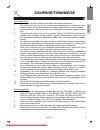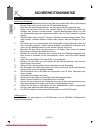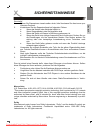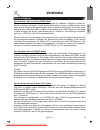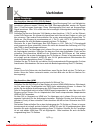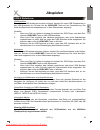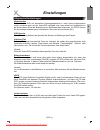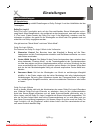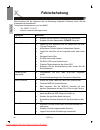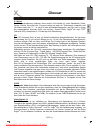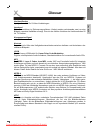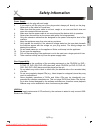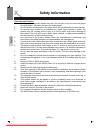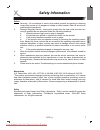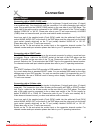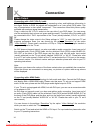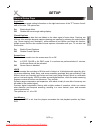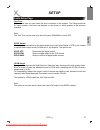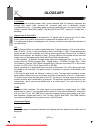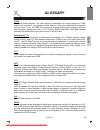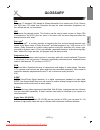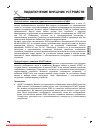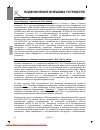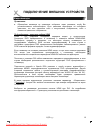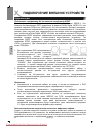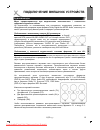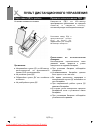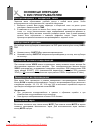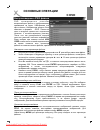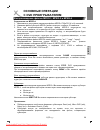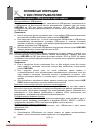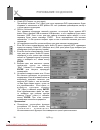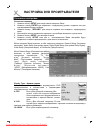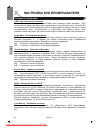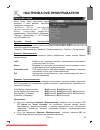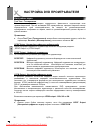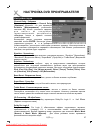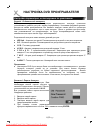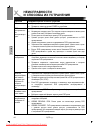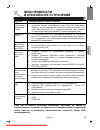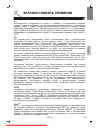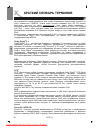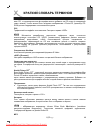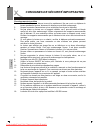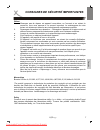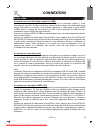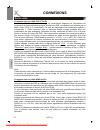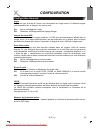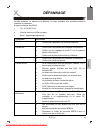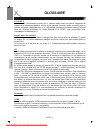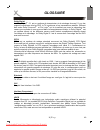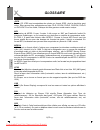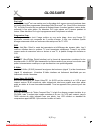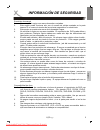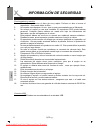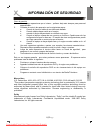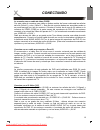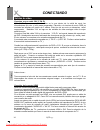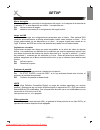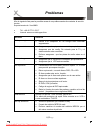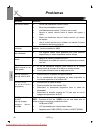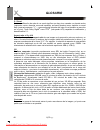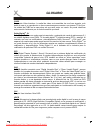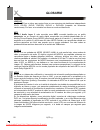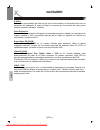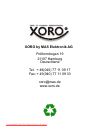- DL manuals
- Xoro
- DVD Player
- HSD 8450
- Operation manual
Xoro HSD 8450 Operation manual
Summary of HSD 8450
Page 1
Hsd 8450 mpeg-4 dvd-player with hdmi (upscaling to 1080p), usb & card reader operation manual bedienungsanleitung manuel d'emploi РУКОВОДСТВО по эксплуатации manual de operaciones downloaded from disc-player.Com xoro manuals.
Page 2
Downloaded from disc-player.Com xoro manuals.
Page 3: Inhaltsangabe
Hsd 8450 3 deutsch inhaltsangabe inhaltsangabe 3 sicherheitshinweise 4 hinweise recycling 8 zubehör 8 eigenschaften 9 standardeinstellungen 9 schnellstartanleitung 10 bedienelemente vorderseite 11 rückseite 12 verbinden cvbs 13 scart 13 s-video 13 yuv 14 hdmi 14 av-verstärker (digital optisch oder k...
Page 4: Sicherheitshinweise
4 hsd 8450 deutsch sicherheitshinweise das dreieckszeichen mit blitzsymbol verweist auf gefährliche spannungen im gerätegehäuse, die so hoch sein können, dass sie eine gefahr von stromschlägen bilden. Das dreieckszeichen mit ausrufungszeichen verweist auf wichtige funkti- ons- und wartungshinweise (...
Page 5: Sicherheitshinweise
Hsd 8450 5 deutsch sicherheitshinweise stromversorgung 1. Fassen sie das gerät niemals mit feuchten oder nassen händen an. 2. Das gerät kann nur mit der auf der rückseite beschriebenen voltzahl betrieben werden. Sollten sie die stromstärke nicht kennen, fragen sie bitte einen elektriker. 3. Dieses g...
Page 6: Sicherheitshinweise
6 hsd 8450 deutsch betrieb und aufstellung 1. Während der wiedergabe dreht sich die disk sehr schnell. Bitte öffnen und bewegen sie den player nicht, sonst könnte die cd beschädigt werden. 2. Schließen sie keine zusatzgeräte an, die nicht vom hersteller empfohlen sind. 3. Stellen sie das gerät nicht...
Page 7: Sicherheitshinweise
Hsd 8450 7 deutsch servicefall 1. Führen sie reparaturen niemals selber durch, bitte überlassen sie dies immer qua- lifiziertem personal. 2. Kontaktieren sie den reparaturdienst bei folgenden fehlern: a. Wenn das netzteil oder netzkabel defekt ist. B. Wenn gegenstände in das gerät gefallen sind. C. ...
Page 8: Hinweise
8 hsd 8450 deutsch wiederverwertung von elektrogeräte das produkt wurde mit hochwertigen materialien und komponenten entwi- ckelt und hergestellt, die recylingfähig sind und wieder verwendet werden können. Diese durchkreuzte mülltonne auf dem produkt oder auf der verpa- ckung bedeutet, dass das prod...
Page 9: Hinweise
Hsd 8450 9 deutsch hinweise ihr neuer dvd-player xoro hsd 8450 ermöglicht ihnen den vollen genuss aller cd- formate. Er ist mit modernster audio/video technologie ausgestattet, um ein optimales optisches und klangliches erlebnis zu ermöglichen. • hsd 8450 • fernbedienung mit batterien • bedienungsan...
Page 10: Schnellstartanleitung
10 hsd 8450 deutsch schnellstartanleitung 1. Verbinden sie das netzkabel mit einer steckdose. 2. Betätigen sie die power-taste auf der linken seite (nr. 1). 3. Drücken sie die open/close taste rechts am gerät (nr. 6). 4. Legen sie eine dvd ein (nr. 2). Richten sie die mitte der disc entsprechend dem...
Page 11: Bedienelemente
Hsd 8450 11 deutsch bedienelemente 1. Hauptstromschalter (power) 2. Dvd-laufwerk 3. Infrarot-sensor 4. Led-anzeige 5. Usb-anschluss und darunter der kartenleser für sd, mmc oder ms speicherkarten 6. Öffnen / schließen-taste 7. Dvd/usb/card taste 8. Play/pause taste 9. Stopp-taste bemerkungen: • bitt...
Page 12: Bedienelemente
12 hsd 8450 deutsch elemente der rückseite 1. Stromkabel 2. Komponentenausgang y pb/cb pr/cr 3. Cvbs videoausgang 4. Scart audio/video ausgang 5. Analoger 5.1 audio-ausgang 6. Stereo audio ausgang (ml und mr) 7. Koaxialer digitaler audioausgang (elektrisch) 8. Hdmi audio- / video-ausgang 9. S-video ...
Page 13: Verbinden
Hsd 8450 13 deutsch verbinden der anschluss über ein video (cvbs) kabel mit diesem video-anschlusskabel werden die signale für helligkeit (y-signal) und farbe (c- signal) kombiniert übertragen. Diese anschlussart sollte nur dann gewählt werden, wenn keine andere anschlussart genutzt werden kann. Sch...
Page 14: Verbinden
14 hsd 8450 deutsch verbinden der anschluss über ein yuv (y pb pr) kabel yuv (y pb pr) ist ein videosignal, bei dem in der signalübertragung farb- und helligkeitsin- formationen getrennt werden. Ähnlich der rgb Übertragungstechnik werden die signale über 3 cinch-leitungen übertragen. Diese Übertragu...
Page 15: Verbinden
Hsd 8450 15 deutsch verbinden audio ausgänge anschluss an av-verstärker mit s/pdif (optisches oder koaxiales kabel) dieser player enthält einen dolby digital- bzw. Mpeg2-decoder. Somit können sie dvds, die in dolby digital, mpeg1/2-audio oder linearem pcm aufgenommen wurden, ohne hilfe eines externe...
Page 16: Verbinden
16 hsd 8450 deutsch verbinden anschluss an ein 5.1-aktivlautsprechersystem oder an einen av-verstärker das konzept, das hinter raumklang (auch surround-klang) steht, ist die erweiterung des räumlichen klangeindrucks von einer dimension (mono/links-rechts) auf zwei oder drei dimensionen. Dies wird hä...
Page 17: Fernbedienung
Hsd 8450 17 deutsch fernbedienung 1. Öffnen sie das batteriefach. 2. Die batterien für die fernbedienung sind in folie eingepackt. Bitte entfernen sie die folie. 3. Benutzen sie nur batterien des typs aaa/r03 (1,5 v). 4. Legen sie die batterien in das fach ein. Achten sie bitte beim einlegen der bat...
Page 18: Fernbedienung
18 hsd 8450 deutsch fernbedienung tasten der fernbedienung: 1. Stand-by taste (power) 2. Numerische tasten, 0/10 und +10 taste 3. Stummschaltung (mute) 4. Usb/card taste 5. Dvd einstellungsmenü (setup) 6. Navigationstaste oben 7. Navigationstaste links 8. Bestätigen taste (enter) 9. Menü taste (menu...
Page 19: Abspielen
Hsd 8450 19 deutsch abspielen ein titel auf einer video-dvd ist ein definierter und bestimmter sektor. Wie in der neben stehenden abbildung gezeigt, kann eine video-dvd vier titel enthalten. Hinter jedem titel befindet sich zum beispiel ein film oder dokumentation. Die einzelnen titel können natürli...
Page 20: Abspielen
20 hsd 8450 deutsch abspielen kapitel / stück wenn die dvd aus mehreren perspektiven aufgenommen wurde, haben sie die möglichkeit, den szenenwinkel zu wechseln. Drücken sie angle (winkel) während sie eine szene abspielen, die aus mehreren perspektiven aufgenommen wurde. Sie müssen auf die angle-tast...
Page 21: Abspielen
Hsd 8450 21 deutsch dieses dvd-gerät gibt ihnen die möglichkeit, bestimmte titel in endlosschleife wiederzugeben. (title repeat, chapter/track repeat, a-b repeat). 1. Drücken sie repeat während der normalen wiedergabe. 2. Der repeat modus wechselt jedesmal, wenn sie den knopf drücken. Abhängig von d...
Page 22: Abspielen
22 hsd 8450 deutsch abspielen drücken sie zoom während der wiedergabe. Der dvd player vergrößert das bild im zentrum. Drücken sie während des zoomens und der zoompunkt verändert sich. Bei mehrmaligem drücken der zoom taste ändert sich die vergrößerungsfunktion in folgender weise: normal —> x2 —> x3 ...
Page 23: Abspielen
Hsd 8450 23 deutsch abspielen Über das bildschirmmenü können sie komfortabel beliebige passagen eines mediums an- steuern. Gehen sie hierzu folgendermaßen vor: 1. Wählen sie die gewünschte rubrik durch wiederholtes drücken der taste time aus. 2. Geben sie nun den punkt an, von dem die wiedergabe sta...
Page 24: Abspielen
24 hsd 8450 deutsch abspielen zeitlupe sie können eine disk auch in zeitlupe wiedergeben. 1. Betätigen sie die slow-taste, um die zeitlupe zu aktivieren. 2. Betätigen sie während der wiedergabe die slow-taste , um die wiedergabege- schwindigkeit auf 1/2, 1/4, 1/8 oder 1/16 der normalen geschwindigke...
Page 25: Abspielen
Hsd 8450 25 deutsch abspielen programmwiedergabe drücken sie die program-taste. Das programm-menü erscheint auf dem bildschirm. Benutzen sie die ziffertasten. Wählen sie die menüpunkte in der reihenfolge, in der sie diese programmiert haben möchten. Die nummer des gewählten menüpunkts wird in das pr...
Page 26: Abspielen
26 hsd 8450 deutsch abspielen jpeg-dateien sie können mit ihrem dvd-player fotos anschauen, die auf einer disk, usb speicher oder speicherkarte sind. Die fotos müssen im jpeg format vorliegen. Nachdem die cd, usb speicher oder speicherkarte geladen ist, erscheint ein browser mit einer dateien- oder ...
Page 27: Abspielen
Hsd 8450 27 deutsch jpeg-dateien abspielen thumbnail vorschau wenn sie während der wiedergabe von jpeg-bilder die stop taste gedrückt ha- ben, sind sie in die thumbnail-Übersicht gelangt. Hier haben sie nun verschiedene optionen wie sie die slideshow beeinflussen können. Mit den pfeiltasten des navi...
Page 28: Abspielen
28 hsd 8450 deutsch abspielen musik-dateien sie können mit ihrem dvd-player musik anhören, die auf den unterschiedlichen medien gespeichert ist. Die musik auf der disk muss in komprimierter form oder als audio-cd gespeichert sein. Legen sie die cd in das diskfach oder verbinden sie den externen spei...
Page 29: Abspielen
Hsd 8450 29 deutsch suche drücken sie während der slideshow die time taste, dann können sie zu einem anderen musik-stück springen, welches in der reihenfolge später kommt. Geben sie eine nummer ein, zum beispiel 100 und dann wird das 100. Musikstück gestartet. Der dvd player kann filmdateien in den ...
Page 30: Abspielen
30 hsd 8450 deutsch abspielen mpeg-1, mpeg-2 und mpeg-4 video-dateien bitte beachten sie die folgenden regeln: 1. Die auflösung der filmdateien sollten maximal 720x576 pixel betragen. 2. Der dateiname sollte nicht mehr als 10 zeichen enthalten. 3. Falls ein zeichen nicht richtig erkannt wird (z.B. S...
Page 31: Abspielen
Hsd 8450 31 deutsch abspielen usb & kartenleser usb anschluss wenn sie den usb anschluss benutzen möchten, stecken sie einen usb flashspeicher in den usb anschluss ein. Drücken sie die usb/card taste auf der fernbedienung. Der inhalt des speichers wird ausgelesen und in dem dateibrowser angezeigt. H...
Page 32: Cd Ripping
32 hsd 8450 deutsch cd ripping der hsd 8450 kann entweder eine komplette audio-cd oder einzelne tracks einer audio- cd in das mp3 format konvertieren und auf usb massenspeicher oder kartenspeicher wie sd oder andere abspeichern. Die cd-rippingfunktion umgeht keinen kopierschutz und kann deshalb nur ...
Page 33: Cd Ripping
Hsd 8450 33 deutsch cd ripping c. Erstelle id3 tag mit dieser option können sie id3 tag informationen automatisch in den erzeugten mp3-dateien erstellen lassen. D. Ziel je nachdem welche speicherart sie verbunden haben, wird diese dann in diesem feld angezeigt. Falls sie usb speicher und eine speich...
Page 34: Einstellungen
34 hsd 8450 deutsch einstellungen hinter den einstellungen (setup) befinden sich vielfältige optionen, welche die ausgabe, anzeige, navigation einer video-dvd und mehr beeinflussen. 1. Drücken setup auf der fernbedienung, um ins einstellungsmenü zu gelangen. 2. Drücken sie enter, um in die einzelnen...
Page 35: Einstellungen
Hsd 8450 35 deutsch einstellungen winkelzeichen falls die video-dvd mit alternativen kameraperspektiven in einer szene aufgenommen wurde und diese auch auf der video-dvd verfügbar sind, dann würde bei anwesenheit in der linken oberen ecke des bildschirmes ein kamerazeichen auftauchen. Im setup könne...
Page 36: Einstellungen
36 hsd 8450 deutsch einstellungen die audioeinstellungen enthalten neben den lautsprechereinstellungen die einstellungen spdif, lautsprecher, kanalverzÖ- gerung, equilizer und 3d prozess. Lautsprechereinstellungen die lautsprechereinstellungen enthalten die optionen für den downmix, lautspre- cher u...
Page 37: Einstellungen
Hsd 8450 37 deutsch einstellungen prüfton der prüfton kann ausschließlich dann angewendet werden, wenn der downmix ausgeschal- tet wurde. Mit dem aktivierten prüfton können sie die lautsprecherverkabelung überprüfen und ob an jedem lautsprecher der richtigen ton herauskommt. Spdif einstellungen dies...
Page 38: Einstellungen
38 hsd 8450 deutsch einstellungen kanalverzögerung die einstellungen für die kanalverzögerung sind dann aktiv, wenn der downmix abge- schaltet wurde. Die haben dann die möglichkeit eine kanal- verzögerung für den center-lautsprecher, den tieftöner (subwoofer) und für den rech- ten und linke surround...
Page 39: Einstellungen
Hsd 8450 39 deutsch 3d verarbeitung die 3d verarbeitung enthält einstellungen zu dolby prologic ii und den halleffekten bei der tonausgabe. Dolby pro logic ii dolby pro logic ii ermöglicht auch auf den surround-kanälen stereo-wiedergabe und er- zeugt damit einen klangeindruck, der annähernd an das h...
Page 40: Einstellungen
40 hsd 8450 deutsch dolby digital einstellungen die unteroptionen sind dual mono und dynamik. Dual mono die optionen bei dual mono sind: stereo: der linke monosound wird zu dem linken lautsprecher gesendet und der rechte monosound zu dem rechten lautsprecher. L-mono: der linke monosound wird zu beid...
Page 41: Einstellungen
Hsd 8450 41 deutsch einstellungen videoeinstellungen in den videoeinstellungen gibt es folgende optionen: „komponente“, „auflÖsung“, „qualitÄt“ und „hdmi“. Komponente die einstellung komponente definiert die art des videoausganges. Rgb wenn sie den dvd-player mit einem scart-kabel zu einem tv-fernse...
Page 42: Einstellungen
42 hsd 8450 deutsch einstellungen hinweise: • um ein optimales ergebnis zu erzielen, beachten sie die spezifikationen ihres tv- gerätes. Wenn ihr tv-gerät z.B. Nur hdready ist, dann würden signale mit 1080i oder 1080p nochmals auf die vorhandene panelauflösung zurückgerechnet. • wählen sie bei hdrea...
Page 43: Einstellungen
Hsd 8450 43 deutsch einstellungen videoeinstellungen luma verzögerung luma delay ist eine zeitverzögerung des „y“- ( c h r o m i n a c e ) o d e r „ h e l l i g k e i t s - signals“ (luminance) speziell bei fbas (cvbs) oder s-video signalen. Die neben- stehende abbildung zeigt im oberen bild ein nor...
Page 44: Einstellungen
44 hsd 8450 deutsch vorzugseinstellungen die vorzugseinstellungen enthalten einige grundlegende parameter, wie „tv typ“, „audio“, „untertitel“, „disk menÜ“, „kindersicherung“, „passwort“ und „grundeinstellung“. Diese einstellungen definieren die sprachen einer video-dvd und den jugendschutz. Hinweis...
Page 45: Einstellungen
Hsd 8450 45 deutsch einstellungen kindersicherung / jugendschutz dvds werden von einer jugendschutz-organisation nach ihrem inhalt bewertet. Die art der kontrolle variiert von dvd zu dvd. Zum beispiel können sie, wenn es die dvd erlaubt, gewalttätige szenen für kinder oder das abspielen der dvd komp...
Page 46: Fehlerbehebung
46 hsd 8450 deutsch fehlerbehebung bitte beachten sie die folgende liste zur behebung möglicher probleme, bevor sie den kundenservice kontaktieren. Technischer kundenservice von xoro/mas: • tel.: 040/77 11 09 17 • internet: www.Xoro.De/support.Htm symptom korrektur kein strom • stecken sie den steck...
Page 47: Fehlerbehebung
Hsd 8450 47 deutsch symptom korrektur kennwort vergessen gehen sie während des stop-modus des geräts in den ein- stellungsmodus (setup). Masterkennwort ist 8888. Fernbedienung funktio- niert nicht einwandfrei • richten sie die fernbedienung direkt auf den empfangs- sensor des dvd-players. • gehen si...
Page 48: Spezifikation
48 hsd 8450 deutsch spezifikation strom: spannung: ac 100-240 v ~ 50 / 60 hz strom verbrauch: 20 watt strom verbrauch im stand-by modus: stromverbrauch aus 0 watt umgebungsbedingung: temperaturbereich: + 5° ~ + 40° c luftfeuchtigkeit: 5 ~ 90 % (nicht kondensierend) ausrichtung: horizontal video: vid...
Page 49: Glossar
Hsd 8450 49 deutsch glossar 5.1 kanal 5.1-mehrkanalcodierung bedeutet, dass sowohl fünf kanäle mit voller bandbreite (links, center, rechts, surround links, surround rechts) als auch ein tieftonkanal vorhanden sind (für diesen steht das ".1" – er sorgt für das dröhnende bassgrollen, das sie auch in ...
Page 50: Glossar
50 hsd 8450 deutsch rung und decodierung vollständig voneinander getrennt bleiben. Dolby digital 5.1 ist der industriestandard für die codierung von dvd-filmen mit surround-sound. Dsp digital signal processor. Abkürzung für mikrochips, die signale (z.B. Den ton) digital weiter- verarbeiten (z.B. Wir...
Page 51: Glossar
Hsd 8450 51 deutsch glossar hosiden-buchse 4-poliger anschluß für s-video-verdindungen interlaced bildaufbauverfahren im zeilensprungverfahren. Hierbei werden nacheinander zwei um eine bildzeile versetzte halbbilder erzeugt. Dies ist das übliche verfahren bei herkömmlichen 50 hz tv geräten. Komponen...
Page 52: Glossar
52 hsd 8450 deutsch osd als osd (on screen display) bezeichnet man die auf dem bildschirm angezeigten menüs und optionen. Das gui stellt die schnittstelle zwischen der gerätehardware und dem benut- zer her. Pal europäischer fernsehstandard. Steht für phase alternation line; bildwiederholfrequenz: 50...
Page 53: Glossar
Hsd 8450 53 deutsch seitenverhältnis: 4:3 und 16:9 "vollbildformat" ("full frame") bezieht sich auf inhalte, die für die darstellung auf tvs mit einem seitenverhältnis von 4:3 entwickelt wurden. "breitbildformat" ("widescreen") bezieht sich auf inhalte, die für die darstellung auf bildschirmen mit e...
Page 54
Downloaded from disc-player.Com xoro manuals.
Page 55: Table of Content
Hsd 8450 3 engl ish table of content table of content 3 safety information 4 recycling information 8 accessories / features 9 quick start guide 10 control elements front side 11 rear side 12 connection video outputs 13 audio outputs 15 remote control insert batteries and operation range 17 buttons 1...
Page 56: Safety Information
4 hsd 8450 engl ish safety information the lightning flash with an arrowhead symbol within an equilateral triangle is intended to alert the user of the presence of uninsulated "dangerous voltage" within the product's enclosure that may be of sufficient magnitude to constitute a risk of electric shoc...
Page 57: Safety Information
Hsd 8450 5 engl ish power supply 1. Never touch the plug with wet hands. 2. If you want to pull the plug out of the plug socket, always pull directly on the plug. Never pull on the cable as it could tear. 3. Make sure that the power cable is not bent, caught or run over and that it does not come int...
Page 58: Safety Information
6 hsd 8450 engl ish operation and position 1. During playback, the disc rotates very fast. Do not open or do not move the player during playback. Otherwise the disc can be damaged. 2. Do not connect accessories on the player which are not defined by the manufacture. 3. Do not place this product on a...
Page 59: Safety Information
Hsd 8450 7 engl ish defect 1. Servicing - do not attempt to service this product yourself as opening or removing covers may expose you to dangerous voltage or other hazards. Refer all servicing to qualified service personnel. 2. Damage requiring service - unplug this product from the wall outlet and...
Page 60: Recycling Information
8 hsd 8450 engl ish recycling information recycling of electronic devices this product is designed and manufactured with high quality materials and components which can be recycled and reused. This symbol means that electrical and electronic equipment, at their end-of- life, should be disposed of se...
Page 61: Accessoires
Hsd 8450 9 engl ish when opening the package of this portable-dvd player please make sure that the following accessories are included: • hsd 8450 • remote control • batteries for the remote control • user manual • international warranty card notes: • if any item should be damaged or missing, please ...
Page 62: Quick Start Guide
10 hsd 8450 engl ish quick start guide 1. Connect the power adapter (supplied with the player) to the side input and to a wall outlet. 2. Press the power button (please refer no. 1). 3. Press the open/close button (please refer no. 6). 4. Inserting a dvd disc (please refer no. 2 - disc loader). Alig...
Page 63: Control Elements
Hsd 8450 11 engl ish control elements front panel control elements 1. Power button 2. Dvd loader 3. Infra-red sensor 4. Led display 5. Usb connector and below card reader for sd, mmc or ms cards 6. Open / close button 7. Dvd/usb/card button 8. Play / pause button 9. Stop button notes: • before you p...
Page 64: Control Elements
12 hsd 8450 engl ish control elements rear panel control elements 1. Power cord 2. Components y pb/cb pr/cr video output 3. Cvbs video output 4. Scart connector 5. Analogue 5.1 rca audio output 6. Stereo audio output (ml and mr) 7. Coaxial digital audio output (electrical) 8. Hdmi video and audio ou...
Page 65: Connection
Hsd 8450 13 engl ish connection video output connecting with a video (cvbs) cable the video (cvbs) cable transmits the signals for brightness (y-signal) and colour (c-signal) in a combined way. You should only use this connection if no other connection type can be used. Plug a cable into the video (...
Page 66: Connection
14 hsd 8450 engl ish connection connecting with a yuv (y pb pr) cable yuv (y pb pr) is a transmission technology separating colour and brightness information in the signal. Similar to rgb, the signals are transmitted on a 3 wire cinch [rca] cable. This way of transmission is also called “component”....
Page 67: Connection
Hsd 8450 15 engl ish audio output digital output this player contains a dolby digital or mpeg2 decoder. This enables the playback of dvd recorded in dolby digital, mpeg1/2 audio or linear pcm without an external decoder sup- ports. When the player is connected to an av amplifier with 5.1 channel inp...
Page 68: Connection
16 hsd 8450 engl ish audio output connection connecting to an active 5.1 speaker system or to an av amplifier surround sound is the concept of expanding the spatial imaging of audio playback from one dimension (mono/left-right) to two or three dimensions. This is often performed for a more realistic...
Page 69: Remote Control
Hsd 8450 17 engl ish remote control • opens the battery cover of the remote control. • insert the battery into the receptacle and insert the receptacle into the remote. • please uses only batteries of the type aaa/r03 (1.5 v) • please pay attention to the right polarity, which are given with the lab...
Page 70: Remote Control
18 hsd 8450 engl ish remote control buttons of the remote control: 1. Power button 2. Numeric buttons 3. Mute button 4. Usb/card button 5. Setup button 6. Navigation button up 7. Navigation button left 8. Enter button 9. Menu button 10. Navigation button down 11. Play button 12. Stop button 13. Fast...
Page 71: Playback
Hsd 8450 19 engl ish playback how to start playback from the menu screen a title is generally a distinct section of a dvd disc. For exam- ple the main feature could be title 1, a documentary describ- ing how the film was made could be title 2, and cast inter- views could be title 3. Each title is as...
Page 72: Playback
20 hsd 8450 engl ish chapter / track press the angle button while playing back a scene recorded with multiple angles. You may only press the angle button when the angle icon is flashing on the dvd display. Press the corresponding number of your desired angle. Note: the angle function will not work o...
Page 73: Playback
Hsd 8450 21 engl ish playback repeat you can play a title/chapter/all/track on a disc repeatedly. Press repeat during playback to select a desired repeat mode. Depend on the kind of disc (video-dvd, vcd or data files) you have different repeat modes. Dvd video discs - "repeat chapter / title / all /...
Page 74: Playback
22 hsd 8450 engl ish playback this dvd video player allows you to zoom into a picture as well as shift the zoom point. Press zoom during normal playback. The player magnifies in the center of the picture. If you press during zoom playback, the zoom point shifts. Pressing more than one time the zoom ...
Page 75: Playback
Hsd 8450 23 engl ish playback search or goto the on-screen menu enables comfortable access to any sections of a medium. To do this, proceed as follows: 1. Select the desired category by repeatedly pressing the button time button. 2. Now move to the point from which the replay should start. Depending...
Page 76: Playback
24 hsd 8450 engl ish playback a disc can also be played back in slow-motion. Press the slow button during playback the playback speed becomes 1/2, 1/4, 1/8, 1/16 or 1/32 of the normal speed each time you press the slow button. Notes: • during rev, fwd and slow-motion playback, the sound is muted. • ...
Page 77: Playback
Hsd 8450 25 engl ish playing in favorite order press the prog button. The program menu displays on the screen. Using the numbered button, select the items you want in the order you want them pro- grammed in. Single track number with digit „0“ in front, for example „05“, move the cursor by pressing t...
Page 78: Playback
26 hsd 8450 engl ish playing back jpeg files the dvd player playback pictures which are stored on a disc, usb flash storage or memory card. The pictures must have the jpeg format. Place the cd on the disc tray or connec the external storage to the port. After the cd or external storages is loaded, a...
Page 79: Playback
Hsd 8450 27 engl ish playback thumbnail preview if you press the stop button during the play- back of jpeg files, the dvd-player stops the playback and changes in to the thumbnail preview. With the arrow buttons of the navigation cross you can move from picture to picture. The actually picture is hi...
Page 80: Playback
28 hsd 8450 engl ish playing back music files playback the dvd player playback music which are stored on a disc, usb flash storage or memory cards. The music files must have a compressed file format in case of playback from usb storages or memory cards. From disc you can plaback audio-cd or data dis...
Page 81: Playback
Hsd 8450 29 engl ish searching if you press the search button during playback, than you can than you can insert direct a number, for example 99. After pressing the enter button, the player jumps to the 99th entry and starts the playback. Using this dvd player you can play mpeg-1, mpeg-2 and mpeg-4 d...
Page 82: Playback
30 hsd 8450 engl ish playback playback when you choose a file and press the play or enter button on the remote control, the next music starts to playback. Pause if you press the pause button during the playback or slideshow, the playback paused. If you want go ahead with the playback, than press the...
Page 83: Playback
Hsd 8450 31 engl ish playback usb port when you want to uses the usb port, please connect the usb storage into the usb port. Press one time the usb/card button on the remote control and the player changes from dvd to usb. The stored content from the usb memory appears in the file browser. Notes: 1. ...
Page 84: Cd Ripping
32 hsd 8450 engl ish cd ripping the hsd 8450 can be convert an audio-cd or single tracks from an audio-cd into the mp3 format and store them on usb or card media. The cd ripping function can not convert audio-cd which have any kind of copy protection inside. How to convert an audio track or an audio...
Page 85: Cd Ripping
Hsd 8450 33 engl ish cd ripping c. Create id tag by activating this option the dvd player creates the id tag information in the mp3 file. D. Device — destination with this option you can define the device and destination where the mp3 file is stored. If you had connected an usb device on the port, t...
Page 86: Setup
34 hsd 8450 engl ish setup general operation 1. Press setup to enter the setup menu. 2. Press enter to the next level submenu or confirm your selection. 3. Press to enter the submenu or return to the previous menu 4. Press to highlight the desired menu. 5. To exit from the menu 6. Press setup again ...
Page 87: Setup
Hsd 8450 35 engl ish setup general setup page angle mark displays current angle setting information on the right hand corner of the tft screen if avail- able on the disc. The options are: on: enable angle mark. Off: disable the current angle setting display. Closed captions closed captions are data ...
Page 88: Setup
36 hsd 8450 engl ish setup audio setup page the options in audio setup page are “speaker setup”, “spdif output”, “channel delay”, “equilizer” and “3d processing”. Speaker setup the options are “down mix”, “speakers” and “test tone”. Downmix this options allows you to set the stereo analogue output o...
Page 89: Setup
Hsd 8450 37 engl ish test tone with the test tone you can check the wire connection to the speaker. The player produces for every speaker a test tone and displays on the screen on which speaker is the test tone available. Note: the test tone can be uses only when the menu downmix is set by off. Spdi...
Page 90: Setup
38 hsd 8450 engl ish setup audio setup page channel delay before you can set the channel delay, please pay attention that the downmix is switched off. You can set the channel delay for the center speaker, subwoofer, right and left surround speakers. Start the chennel delay option by pressing the ent...
Page 91: Setup
Hsd 8450 39 engl ish setup dolby digital setup page the dolby digital setup page includes the options for „dual mono“ and „dynamic“. Dual mono to select the setting that matches the number of speakers you have connected. Stereo: left mono sound will send output signals to left speaker and right mono...
Page 92: Setup
40 hsd 8450 engl ish setup video setup page the video setup page includes the settings for „component“, „resolution“, „quality“, and „hdmi setup“. Component the setting component specify the kind of video output. Rgb this setting is useful, when you connect the dvd player with your tv set and the tv...
Page 93: Setup
Hsd 8450 41 engl ish quality the quality settings included option for “sharpness”, brightness”, “contrast”, “gamma”, “hue”, “saturation” and “luma delay”. Sharpness the options are “high”, “middle” and “low”. By the setting “low” the dvd player produces a very soften picture. By the setting “high” t...
Page 94: Setup
42 hsd 8450 engl ish setup video setup page luma delay sometimes by fbas (cvbs) or s-video it could be happened a time delay by chromi- nance or luminance signal. The right picture demonstrates this kind of delay. The top picture shows a normal view without any delay. He bottom picture shows a visib...
Page 95: Setup
Hsd 8450 43 engl ish setup the options included in preference page are: “tv type”, “pbc”, “audio”, “subtitle”, “disc menu”, “parental”, “password” and “default”. Note: some preference features can be selected only during no disc condition or stop mode. Tv type selecting the colour system that corres...
Page 96: Setup
44 hsd 8450 engl ish setup preference page parental dvd video discs equipped with the parental lock function are rated according to their con- tent. The contents allowed by a parental lock level and the way a dvd video disc can be controlled may vary from disc to disc. For example, if the disc allow...
Page 97: Troubleshooting
Hsd 8450 45 engl ish troubleshooting check the following guide for the possible cause of a problem before contacting service. Technical support of xoro/mas: • tel.: +49 40 77 11 09 17 • internet: www.Xoro.De/support.Htm symptom correction no power • check if ac adapter of power is connected securely...
Page 98: Troubleshooting
46 hsd 8450 engl ish troubleshooting symptom correction no remote control • check the batteries in the remote control • are the polarities correct? • batteries are depleted. Please uses new one. • point the remote control unit at the infrared sensor and operate. • remove the obstacles between the re...
Page 99: Specification
Hsd 8450 47 engl ish specification power inlet: ac 100-240 v ~ 50 / 60 hz power consumption: 20 w power consumption in stand-by mode power consumption by real power off 0 w operating condition temperature: + 5° ~ + 40° c humidity: 5 ~ 90 % (non condensation) orientation: horizontal video: video dac:...
Page 100: Glossary
48 hsd 8450 engl ish glossary 5.1 channel 5.1-multichannel encoding means, that 5 audio channels with full frequency response are present (left, center, right, surround left, surround right) plus a subwoofer channel (represented by the „.1”) providing deep humming frequencies you are used to know fr...
Page 101: Glossary
Hsd 8450 49 engl ish cvbs composite video interface. The video signal is transmitted via a single signal line. Cvbs should only be used, if your playback device does not offer other interfaces for connection with you xoro tv set, as cvbs due to technical reasons delivers worst quality of all avail- ...
Page 102: Glossary
50 hsd 8450 engl ish hosiden-connector 4-pin connector for s-video connections. Interlaced the picture is created by writing two half pictures with a 1 line set-off on the screen. This is standard on conventional 50 hz tv sets. Jpeg cd on a jpeg-cd are the picture in jpeg format with support of diff...
Page 103: Glossary
Hsd 8450 51 engl ish glossary pal european tv standard. Pal stands for phase alternation line; refresh rate: 50 hz, resolu- tion: 625 lines, 576 visible lines. Describes the way the video information (brightness, col- our, refresh rate etc.) is transmitted. Pbc pbc stands for playback control. This ...
Page 104: Glossary
52 hsd 8450 engl ish glossary video cd(vcd) vcd stands for "video compact disc". Vcd’s are similar to normal cds. They contain mov- ies with sound. A vcd can store 74 to 80 minutes of video with stereo sound. For the stor- age of audio and video, mpeg-1 is used. Ypbpr / yuv video signal with separat...
Page 105
Downloaded from disc-player.Com xoro manuals.
Page 106: Содержание
2 hsd 8450 Р усский СОДЕРЖАНИЕ МАРКИРОВКА И ТРЕБОВАНИЯ БЕЗОПАСНОСТИ ...............................................................4 Маркировка безопасности........................................................................................................ 4 Основные требования безопасности........
Page 107: Содержание
Hsd 8450 3 Р усский pbc (Управление воспроизведением) ..........................................................................23 Отмена ошибочно введенного номера.......................................................................... 23 Использование usb-флешек и карт памяти ......................
Page 108: Безопасености
4 hsd 8450 Р усский МАРКИРОВКА И ТРЕБОВАНИЯ БЕЗОПАСЕНОСТИ Предостережение: Во избежание риска возникновения пожара или удара электрическим током не допускайте использование этого устройства под дождем или в сыром месте; не вскрывайте корпус прибора: во внутренних схемах устройства присутствует опасн...
Page 109: Безопасености
Hsd 8450 5 Р усский Основные требования безопасности МАРКИРОВКА И ТРЕБОВАНИЯ БЕЗОПАСЕНОСТИ downloaded from disc-player.Com xoro manuals.
Page 110
6 hsd 8450 Р усский Эта страница содержит полезную информацию относительно обращения с дисками, используемыми в этом проигрывателе. Правила работы с дисками. • Не прикасайтесь к проигрываемой стороне диска. • Не прикрепляйте бумагу или липкую ленту к дискам. • Ничего не приклеивайте и не пишите на п...
Page 111: Комплектация
Hsd 8450 7 Р усский При распаковке устройства, пожалуйста, убедитесь, что присутствуют следующие аксессуары: • dvd проигрыватель hsd 8450 • Пульт дистанционного управления • Батарейки для ПДУ • Инструкция пользователя • Гарантийный талон Примечание: • Если какие-то из аксессуаров отсутствуют, пожалу...
Page 112: Быстрый Запуск
8 hsd 8450 Р усский БЫСТРЫЙ ЗАПУСК 1. Подсоедините адаптер питания (поставляется с проигрывателем) к разъему на корпусе устройства и к розетке электропитания. 2. Нажмите кнопку power (кнопка 1 на рисунке). 3. Нажмите кнопку open/close (кнопка 6 на рисунке). 4. Вставьте dvd диск в загрузчик дисков (у...
Page 113
Hsd 8450 9 Р усский Фронтальная панель Кнопки управления 1. Кнопка включения/выключения питания 2. Лоток загрузчика дисков 3. Инфракрасный сенсор 4. Дисплей 5. Usb-разъем и ниже слот для карт sd/mmc/ms 6. Кнопка open / close - управление загрузчиком дисков 7. Кнопка dvd/usb/card - выбор источника во...
Page 114: Задней Панели
10 hsd 8450 Р усский Тыловая панель Перечень разъемов 1. Шнур питания 2. Компонентный видеовыход (y pb/cb pr/cr) 3. Композитный видеовыход (cvbs) 4. Видео/аудиовыход scart 5. Многоканальный аналоговый аудиовыход в формате 5.1 6. Левый (ml) и правый (mr) каналы стереовыхода 7. Коаксиальный цифровой а...
Page 115
Hsd 8450 11 Р усский ПОДКЛЮЧЕНИЕ ВНЕШНИХ УСТРОЙСТВ Видеовыходы Подсоединение с помощью композитного видеокабеля (cvbs) Композитный видеокабель (cvbs) передает сигналы яркости (y-сигнал) и цвета (c- сигнал) комбинированным способом. Вам следует использовать это подсоединение только в том случае, если...
Page 116
12 hsd 8450 Р усский ПОДКЛЮЧЕНИЕ ВНЕШНИХ УСТРОЙСТВ Подсоединение с помощью s-video кабеля s-video (s-vhs) кабель передает сигналы яркости (y-сигнал) и цвета (c-сигналl) раздельно. Этот тип подсоединения предлагает лучшее качество изображения, чем подсоединение cvbs. Вставьте кабель в разъем s-video ...
Page 117
Hsd 8450 13 Р усский Примечание: • Обращайте внимание на цветовые кодировки трех разъемов, когда Вы устанавливаете подсоединение. Если цветовая маркировка не подобрана правильно, то это приведет либо к отсутствию изображения, либо к искажению цветного изображения. Подсоединение с помощью кабеля hdmi...
Page 118
14 hsd 8450 Р усский Аудиовыходы ПОДКЛЮЧЕНИЕ ВНЕШНИХ УСТРОЙСТВ Подключение к цифровому av-усилителю посредством spdif Данный проигрыватель оборудован декодером dolby digital или mpeg-2. Это позволяет воспроизводить dvd, записанные в форматах dolby digital, mpeg 1/2, или линейный звуковой pcm-поток [...
Page 119
Hsd 8450 15 Р усский Аудиовыходы Меры предосторожности при подключении коаксиального / оптического цифрового звукового кабеля: Не подключайте по коаксиальному или оптическому соединению усилитель, не оборудованный декодером звука формата dolby digital или mpeg audio, поскольку это может причинить вр...
Page 120
16 hsd 8450 Р усский ПУЛЬТ ДИСТАНЦИОННОГО УПРАВЛЕНИЯ Установка элементов питания. Примечания: • Направляйте пульт ДУ на ИК-сенсор, расположенный на фронтальной панели dvd проигрывателя. • Не роняйте пульт ДУ. • Оберегайте пульт ДУ от попадания жидкости. • Не разбирайте пульт ДУ. Подготовка ПДУ к раб...
Page 121
Hsd 8450 17 Р усский ПУЛЬТ ДИСТАНЦИОННОГО УПРАВЛЕНИЯ 1. Power: включение и выключение режима энергосбережения standby 2. 0-9, 0/10, 10+: числовые кнопки 3. Mute: отключение звука 4. Usb/card: выбор внешнего источника сигнала usb - usb-флешка, card - карта памяти 5. Setup: вызов меню настроек dvd про...
Page 122
18 hsd 8450 Р усский Как начать воспроизведение из меню диска Глава - это, как правило, определенный сегмент dvd диска. Например, основные сцены фильма могут быть в главе 1, описание создания фильма - в главе 2, интервью с актерами - в главе 3. Каждой главе присваивается соответствующий номер, позво...
Page 123
Hsd 8450 19 Р усский Нажмите кнопку step. Проигрыватель войдет в состояние ожидания. При повторном нажатии кнопки step проигрыватель отобразит на экране следующий кадр. При каждом следующем нажатии кнопки step проигрыватель будет отображать на экране кадр за кадром. Для возврата к режиму нормального...
Page 124
20 hsd 8450 Р усский Повтор Вы можете повторно воспроизвести главу/сцену/весь диск/трек диска. Нажмите кнопку repeat во время воспроизведения, чтобы выбрать желаемый режим повтора. В зависимости от типа диска (video-dvd, vcd или диск с файлами данных) Вы можете выбирать разные режимы повтора. Dvd ви...
Page 125
Hsd 8450 21 Р усский Эта функция dvd проигрывателя позволяет менять масштаб изображения. Нажмите кнопку zoom во время нормального воспроизведения. Проигрыватель увеличит изображение с фокусом в центре картинки. Нажатие кнопки zoom во время воспроизведения в измененном масштабе вызовет повторное увел...
Page 126
22 hsd 8450 Р усский Воспроизведение с конкретной точки Экранное меню обеспечивает удобный доступ к любой части диска. Чтобы воспользоваться этой возможностью, сделайте следующее: 1. Выберите нужный Вам режим перехода к конкретной точке на диске путем повторного нажатия кнопки time. 2. В зависимости...
Page 127
Hsd 8450 23 Р усский Диски формата video cd (vcd) версии 2.0 поддерживают дополнительные функции управления воспроизведением в режиме pbc. Этот режим позволяет Вам интерактивно управлять воспроизведением при помощи различных меню, функций поиска и других подобных типично компьютерных операций. Кроме...
Page 128
24 hsd 8450 Р усский Воспроизведение в заданной последовательности Нажмите кнопку prog. На экране появится меню program. Используйте цифровые кнопки для ввода последовательности треков, которые Вы хотите воспроизвести. При вводе однозначного номера трека вводите сначала цифру „0“, а затем следующую ...
Page 129: С Dvd
Hsd 8450 25 Р усский d v d п р о и г р ы в а т е л ь с п о с о б е н воспроизводить файлы с изображениями, хранящиеся на диске, usb-флешке или карте памяти. Изображения должны быть записаны в формате jpeg. Поместите диск в загрузчик дисков или подключите носитель к соответствующему разъему. После то...
Page 130
26 hsd 8450 Р усский Поворот изображения Во время просмотра слайд-шоу Вы можете использовать кнопки управления курсором для поворота изображения: нажмите кнопку ▲ для перевертывания изображения, нажмите кнопку ▼для зеркального отображения изображения, нажмите кнопку ◄ для поворота изображения против...
Page 131
Hsd 8450 27 Р усский Воспроизведение музыкальных файлов d v d п р о и г р ы в а т е л ь с п о с о б е н воспроизводить музыкальные файлы, хранящиеся на диске, usb-флешке или карте памяти. Музыкальные файлы, хранящиеся на usb-флешке или карте памяти, должны быть записаны в формате mp3. С диска можно ...
Page 132
28 hsd 8450 Р усский id3 Тэги dvd проигрыватель не отображает информацию, записанную в id3 тэгах. Поиск При нажатии во время воспроизведения кнопки time Вы можете непосредственно ввести число, например 99. После нажатия кнопки enter проигрыватель перейдет на 99-й трек и начнет его воспроизведение. П...
Page 133
Hsd 8450 29 Р усский Ограничения на mpeg-4: 1. Максимально допустимое разрешение файла mpeg-4 720x576 (w x h) пикселей. 2. Название файла субтитров mpeg-4 может включать в себя до 10 символов. 3. Если при воспроизведении субтитров файла mpeg-4 встречается код неизвестного символа, то на дисплее он б...
Page 134
30 hsd 8450 Р усский Воспроизведение с usb-флешки Если Вы хотите воспроизвести файлы, записанные на usb-флешке, подсоедините ее к usb-разъему на фронтальной панели проигрывателя. Нажмите один раз кнопку usb/card на ПДУ для смены источника сигнала с dvd на usb. На экране отобразится окно выбора просм...
Page 135
Hsd 8450 31 Р усский РИПОВАНИЕ cd ДИСКОВ dvd проигрыватель 8450 позволяет риповать (конвертировать в mp3) audio-cd диски или отдельные треки с них в файлы, сохраняемые на usb-флешку или карту памяти. Эта функция не сможет конвертировать информацию с защищенных от копирования audio-cd дисков. Порядок...
Page 136
32 hsd 8450 Р усский РИПОВАНИЕ cd ДИСКОВ c. Create id3 (Создать тэг для трека) При выборе значения “yes” («Да») для этого параметра dvd проигрыватель будет создавать и записывать в mp3 файлы id3 тэги (название произведения, автор и т.д)для каждого аудиотрека. D. Device (Носитель) Этот параметр опред...
Page 137
Hsd 8450 33 Р усский Основные операции 1. Нажмите кнопку setup для входа в меню настроек setup. 2. Нажмите кнопку enter для перехода к следующему уровню подменю или для подтверждения Вашего выбора. 3. Нажмите кнопку “ВПРАВО” для входа в подменю или возврата к предыдущему меню. 4. Используйте кнопки ...
Page 138
34 hsd 8450 Р усский НАСТРОЙКА dvd ПРОИГРЫВАТЕЛЯ Основные настройки osd lang - Язык меню настроек Вы можете выбрать предпочитаемый Вами язык экранного меню настроек. Dvd проигрыватель будет автоматически переключаться на выбранный язык, какой бы Вы ни загрузили диск. Если выбранный язык не поддержив...
Page 139
Hsd 8450 35 Р усский НАСТРОЙКА dvd ПРОИГРЫВАТЕЛЯ Настройки звука Меню audio setup (Настройки звука) включает в себя разделы настройки следующих параметров: “ s p e a k e r s e t u p ” ( Н а с т р о й к а г р о м к о г о в о р и т е л е й ) , “ s p d i f s e t u p ” ( Н а с т р о й к а ц и ф р о в о ...
Page 140
36 hsd 8450 Р усский НАСТРОЙКА dvd ПРОИГРЫВАТЕЛЯ test tone - Тестирование Эта опция позволяет проверить корректность физического подключения всех громкоговорителей. При ее активации dvd проигрыватель передает звуковой сигнал определенного тона последовательно на каждый из громкоговорителей, одноврем...
Page 141
Hsd 8450 37 Р усский Настройки звука channel delay - Задержки Перед настройкой параметра channel delay (Задержка) убедитесь, что для параметра downmix (Микширование) установлено значение off. Можно установить задержку д л я л ю б о г о и з с л е д у ю щ и х г р о м к о г о в о р и т е л е й : ц е н ...
Page 142
38 hsd 8450 Р усский НАСТРОЙКА dvd ПРОИГРЫВАТЕЛЯ Настройки dolby digital Меню dolby digital setup (Настройки dolby digital) включает разделы настройки с л е д у ю щ и х п а р а м е т р о в : „ d u a l m o n o “ ( Д в о й н о е м о н о ) и „dynamic“ (Динамический диапазон). Dual mono - Двойное моно Э...
Page 143
Hsd 8450 39 Р усский НАСТРОЙКА dvd ПРОИГРЫВАТЕЛЯ Настройки видео Меню video setup (Настройка видео) включает разделы настройки следующих п а р а м е т р о в : „ c o m p o n e n t “ ( Т и п видеовыхода), „resolution“ (Разрешение), „ q u a l i t y ” ( К а ч е с т в о ) и “ h d m i setup” (Настройка hd...
Page 144
40 hsd 8450 Р усский quality - Качество Меню настройки качества видеоизображения включает следующие разделы: “sharpness” (Резкость), “brightness” (Яркость), “contrast” (Контрастность), “gamma” (Гамма), “hue” (Тон), “saturation” (Насыщенность) и “luma de- lay” (Задержка яркости). Sharpness - Резкость...
Page 145
Hsd 8450 41 Р усский luma delay - Задержка яркости Иногда при использовании сигнала fbas (по кабелю cvbs) или s-video могут возникать задержки при передаче сигналов яркости или цветности. Эффект такой задержки проиллюстрирован на и з о б р а ж е н и я х с п р а в а . В е р х н е е изображение получе...
Page 146
42 hsd 8450 Р усский НАСТРОЙКА dvd ПРОИГРЫВАТЕЛЯ Меню preference (Предпочтения) включает разделы настройки следующих параметров: “tv type” (Система цветности), “audio” (Язык звукового сопровождения), “subtitle” (Язык субтитров), “disc menu” (Язык экранного меню), “parental” (Родительский контроль), ...
Page 147
Hsd 8450 43 Р усский НАСТРОЙКА dvd ПРОИГРЫВАТЕЛЯ Настройка параметров, используемых по умолчанию parental - Родительский контроль dvd диски, поддерживающие функцию родительского контроля, позволяют устанавливать уровень доступа к своему содержимому. Установив требуемый уровень доступа на своем проиг...
Page 148: Неисправности
44 hsd 8450 Р усский НЕИСПРАВНОСТИ И СПОСОБЫ ИХ УСТРАНЕНИЯ Проблема Возможные причины и способы устранения Нет питания • Проверьте, подключен ли сетевой шнур плеера к розетке электросети. • Проверьте, нажата ли кнопка power на устройстве. Dvd проигрыватель не воспроизводит диск • Диск не загружен в ...
Page 149: Неисправности
Hsd 8450 45 Р усский НЕИСПРАВНОСТИ И СПОСОБЫ ИХ УСТРАНЕНИЯ Проблема Возможные причины и способы устранения На экране высвечивается сообщение об ошибке • wrong disk: Данный dvd проигрыватель оснащен системой автоматического определения качества воспроизводимых дисков. Если dvd проигрыватель обнаружил...
Page 150
46 hsd 8450 Р усский ТЕХНИЧЕСКИЕ ХАРАКТЕРИСТИКИ Электропитание: Напряжение питания 100-240 В 50/60 Гц Энергопотребление 20 Вт Энергопотребление в режиме stand-by Энергопотребление после отключения 0 Вт Рабочие условия: Температура + 5° ~ + 40° c Относительная влажность 5 ~ 90 % (без образования конд...
Page 151
Hsd 8450 47 Р усский КРАТКИЙ СЛОВАРЬ ТЕРМИНОВ 5.1 Многоканальное кодирование по схеме 5.1 означает, что аудиозапись содержит сигналы 5 звуковых каналов с полным частотным диапазоном (левый, центральный, правый, левый и правый каналы пространственного звучания) и сигналы канала сабвуфера (представлен...
Page 152
48 hsd 8450 Р усский На следующей стадии разработки был создан совершенно новый кодек, который на 100% совместим с mpeg-4. Новый кодек получил название divx 4/5. Его можно бесплатно получить на сайте www.Divx.Com . Этот кодек также совместим с видеосигналами, кодированными при помощи старого кодека ...
Page 153
Hsd 8450 49 Р усский весь cd, то дополнительные фотографии можно добавить на cd позже (в следующий сеанс записи). Чтобы можно было загружать изображения с photo-cd, дисковод cd- rom должен поддерживать многосеансные диски. Gui Графический интерфейс пользователя. Смотрите термин «osd». Hdcd pacific m...
Page 154
50 hsd 8450 Р усский КРАТКИЙ СЛОВАРЬ ТЕРМИНОВ Кодек mpeg 1 layer 3 (или сокращенно mp3) был разработан в 1987 году институтом fraunhofer institute fur integrierte schaltungen и произвел революцию в технологии сжатия аудиосигналов. В 1992 году он стал частью видеоформата mpeg-1. Так как формат mp3 об...
Page 155
Hsd 8450 51 Р усский КРАТКИЙ СЛОВАРЬ ТЕРМИНОВ Используется в телесистемах, раздельно передающих сигналы красного, зеленого и синего цвета. При использовании для соединения между устройством воспроизведения и телевизором обеспечивает качество, подобное качеству yuv. Rs232 rs232 – это хорошо известный...
Page 156
52 hsd 8450 Р усский носит название компонентного сигнала. Формат yuv обеспечивает самое лучшее качество среди имеющихся аналоговых видеосигналов. КРАТКИЙ СЛОВАРЬ ТЕРМИНОВ downloaded from disc-player.Com xoro manuals.
Page 157
Downloaded from disc-player.Com xoro manuals.
Page 158
Downloaded from disc-player.Com xoro manuals.
Page 159: Table Des Matieres
Hsd 8450 3 françai s table des matieres consignes de sécurité importantes 4 recyclage 8 introduction 9 accessoires 9 caractéristiques 9 guide de démarrage rapide 10 interfaces et commandes 11 face avant 11 face arrière 12 connexions 12 sortie vidéo 12 sortie audio 15 télécommande 17 lecture 19 lance...
Page 160
4 hsd 8450 françai s consignes de sÉcuritÉ importantes ce symbole indique la présence d'un courant électrique dans cet appareil, qui présente un risque de décharge électrique et d'accident. Ce symbole indique que des instructions importantes accompagnent cet appareil et qu'il est important de consul...
Page 161
Hsd 8450 5 françai s consignes de sÉcuritÉ importantes alimentation 1. Ne jamais toucher la prise avec les mains mouillées 2. Si vous voulez débrancher la prise, toujours tirer directement sur la fiche et jamais sur le câble, qui pourrait être endommagé. 3. Vérifier que le câble électrique n’est pas...
Page 162
6 hsd 8450 françai s consignes de sÉcuritÉ importantes fonctionnement et position 1. Pendant la lecture, le disque tourne très rapidement. Ne pas ouvrir ou déplacer le lecteur pendant la lecture, autrement le disque pourrait être endommagé. 2. Ne pas connecter d’accessoires qui ne soient pas fournis...
Page 163
Hsd 8450 7 françai s consignes de sÉcuritÉ importantes défaut 1. N'essayez pas de réparer cet appareil vous-même, en l'ouvrant et en retirant le couvercle, vous vous exposez à un courant important. La maintenance de votre lecteur est strictement réservée aux techniciens de maintenance qualifiés. 2. ...
Page 164: Recyclage Information
8 hsd 8450 françai s recyclage de équipements électriques ce produit est conçu et fabriqué avec des matériaux et composants de haute qualité pouvant être recyclés et réutilisés. Ce symbole signifie qu’en fin de vie, les équipements électriques et électroniques doivent être rapportés dans des zones d...
Page 165: Introduction
Hsd 8450 9 françai s lorsque vous ouvrez l’emballage pour la première fois, vérifiez qu’il contient bien tous les éléments suivants : • lecteur hsd 8450 • télécommande avec piles • manuel d’utilisation • carte de garantie notes: • s’il manque un des accessoires mentionnés ci-dessus, contactez votre ...
Page 166: Guide De Démarrage Rapide
10 hsd 8450 françai s guide de dÉmarrage rapide 1. Brancher le câble d’alimentation (fourni avec le lecteur) . 2. Appuyer sur la touche power (cf. No. 1). 3. Appuyer sur la touche open/close (cf. No. 6). 4. Insérer un dvd (cf. No. 2 - chargeur). Aligner le centre du dvd avec le centre du chargeur. 5...
Page 167: Interfaces Et Commandes
Hsd 8450 11 françai s face avant interfaces et commandes Éléments de l’unité principale 1. Touche power 2. Chargeur dvd 3. Capteur infrarouges 4. Affichage à cristaux liquides 5. Port usb et lecteur de cartes 6. Touche open / close 7. Touche dvd/usb/card 8. Touche play / pause 9. Touche stop notes: ...
Page 168: Interfaces Et Commandes
12 hsd 8450 françai s interfaces et commandes face arrière Éléments de l’unité principale 1. Câble secteur 2. Sortie vidéo y pb/cb pr/cr signaux 3. Sortie vidéo rca cvbs 4. Sortie audio / vidéo péritel 5. Sortie audio rca 5.1 analogue 6. Sortie audio rca stéréo (ml et mr) 7. Sortie audio numérique r...
Page 169: Connexions
Hsd 8450 13 françai s connexions sortie vidéo connexion avec un câble vidéo composite (cvbs) le câble vidéo composite (cvbs) transmet les signaux de luminance (signal y) et de chrominance (signal c) de façon combinée. Vous ne devriez utiliser cette connexion que si aucun autre type de connexion n’es...
Page 170: Connexions
14 hsd 8450 françai s connexion avec un câble yuv (y pb pr) le yuv (y pb pr) est une technologie de transmission séparant les informations de couleurs et de luminosité dans le signal. Similaire au rvb, les signaux sont transmis par un câble cinch [rca] à 3 connecteurs. Ce type de transmission est ég...
Page 171: Connexions
Hsd 8450 15 françai s relier à un amplificateur av par s/pdif ce lecteur contient un décodeur dolby digital ou mpeg2. Ceci permet de jouer des dvd enregistrés en dolby digital, en audio mpeg1/2 ou pcm linéaire sans avoir besoin d’un décodeur externe. Quand le lecteur est relié à un amplificateur av ...
Page 172: Connexions
16 hsd 8450 françai s connexions sortie audio brancher à un système de haut-parleurs actif 5.1 ou à un amplificateur av le son surround correspond au concept d’élargir la portée dans l’espace de la lecture audio d’une dimension (mono/gauche-droite) à deux ou trois dimensions. On l’utilise surtout po...
Page 173: Télécommande
Hsd 8450 17 françai s tÉlÉcommande • en vous référant au dessin ci-dessous, enlevez le cache arrière de la télécommande et enlevez le film protecteur. • placer les piles dans le compartiment en faisant attention à bien respecter la polarité (+/-) et refermer le. • pour un meilleur résultat, toujours...
Page 174: Télécommande
18 hsd 8450 françai s tÉlÉcommande 1. Touche power 2. Clavier numérique 3. Touche mute (silencieux) 4. Touche usb/card 5. Touche setup (configuration) 6. Flèche haut 7. Flèche gauche 8. Touche enter (entrée) 9. Touche menu 10. Flèche bas 11. Touche play (lecture) 12. Touche stop 13. Retour rapide ( ...
Page 175: Lecture
Hsd 8450 19 françai s lecture comment lancer la lecture depuis l’écran menu un titre est généralement une section distincte d’un dvd. Par exemple le film principal pourrait être le titre 1, le documentaire sur le tournage du film pourrait être le titre 2, et l’interview des acteurs pourrait être le ...
Page 176: Lecture
20 hsd 8450 françai s chapitre / piste lecture si le dvd a été enregistré sous différents angles, vous avez la possibilité de modifier l’angle de vision de la scène que vous êtes en train de regarder. Appuyez sur la touche angle pendant la lecture d’une scène enregistrée sous différents angles. Vous...
Page 177: Lecture
Hsd 8450 21 françai s lecture répéter un segment spécifique 1. Appuyez sur la touche a-b au début du segment dont vous voulez répéter la lecture pour déterminer le point a. 2. Ré-appuyez sur la touche a-b à la fin du segment pour déterminer le point b. Le lecteur retournera automatiquement au point ...
Page 178: Lecture
22 hsd 8450 françai s ce lecteur dvd vous permet de zoomer une image ainsi que de changer le point de zoom. Appuyer sur zoom pendant la lecture normale. Le lecteur agrandit le centre de l’image. Si vous ré-appuyez pendant le zoom, le point central du zoom changera de place. En appuyant sur la touche...
Page 179: Lecture
Hsd 8450 23 françai s sélection des sous-titres recherche ou aller à le menu à l’écran permet un accès facile aux différentes sections d’un support. Pour ce faire, merci de procéder comme suit : 1. Sélectionner la catégorie souhaitée en appuyant plusieurs fois sur la touche time. 2. Ensuite aller su...
Page 180: Lecture
24 hsd 8450 françai s fonction pbc la fonction pbc est disponible pour les cd vidéo (vcd) version 2.0. Le pbc vous permet d’interagir avec le système via des menus, des fonctions de recherche et autres opérations comme sur un ordinateur. De plus, les images fixes en haute résolution peuvent être aff...
Page 181: Lecture
Hsd 8450 25 françai s lecture lecture dans un ordre préféré appuyer sur la touche program. Le menu programme s’affichera à l’écran. Sélectionner les points que vous voulez dans l’ordre dans lequel vous désirez les programmer en utilisant les touches numériques. Ajouter un 0 devant les pistes ayant u...
Page 182: Lecture
26 hsd 8450 françai s lecture de fichiers jpeg le lecteur dvd lit les photos stockées sur un disque, une clé usb ou une carte mémoire. Les images doivent être enregistrées au format jpeg. Placez le cd dans le tiroir or connectez le support de stockage externe à l’emplacement correspondant. Dès que l...
Page 183: Lecture
Hsd 8450 27 françai s lecture rotation d’image pendant un diaporama, vous pouvez utiliser les touches fléchées pour tourner une image: — inverser, — miroir — retourner vers la gauche, — retourner vers la droite. Recherche si vous appuyer sur la touche time pendant la lecture, vous pourrez alors entr...
Page 184: Lecture
28 hsd 8450 françai s lecture des fichiers musicaux lecture le lecteur dvd lit la musique sur un disque, une clé usb ou une carte mémoire. Les fichiers musicaux doivent être dans un format cómprese dans le cas d’une lecture depuis les clés usb ou les cartes mémoire. A partir d’un disque, vous pouvez...
Page 185: Lecture
Hsd 8450 29 françai s recherche si vous appuyer sur la touche time pendant la lecture, vous pourrez alors entrer directement un nombre, par exemple 99. Une fois que vous aurez appuyez sur la touche enter, le lecteur ira automatiquement à la 99ème entrée et débutera la lecture / le diaporama. Remarqu...
Page 186: Lecture
30 hsd 8450 françai s lecture compatibilité des fichiers mpeg-4 1. La résolution maximale pour les fichiers mpeg-4 est 720x576 (w x h) pixels. 2. Le nom du fichier sous-titres mpeg-4 doit comporter un maximum de 56. 3. Si le nom comprend un code impossible à exprimer, il sera affiché " _ " à l’écran...
Page 187: Lecture
Hsd 8450 31 françai s lecture port usb lorsque vous souhaitez utiliser le port usb, veuillez connecter la clé usb au port. Appuyez une fois sur la touche usb/card sur la télécommande et le lecteur passera du dvd au port usb. Le contenu stocké sur le support usb apparaîtra dans le navigateur des fich...
Page 188: Cd Ripping
32 hsd 8450 françai s cd ripping le hsd 8450 peut convertir un cd audio ou des pistes d’un cd audio en mp3, puis les stocker sur une clé usb ou une carte mémoire. La fonction cd ripping ne peut pas con- vertir les cd audio ayant une protection anti-copie. Comment convertir une piste audio ou un cd a...
Page 189: Cd Ripping
Hsd 8450 33 françai s cd ripping c. Créer l’id tag (attacher une information sur le morceau) en activant cette option, le lecteur dvd attache un fichier d’information sur le morceau dans le fichier mp3. D. Device — destination (support de destination) cette option vous permet de determiner le suppor...
Page 190: Configuration
34 hsd 8450 françai s configuration opérations générales 1. Appuyer sur setup pour entrer dans le menu configuration. 2. Appuyer sur enter pour afficher les sous-menus ou confirmer votre sélection. 3. Appuyer sur les touches de navigation pour entrer dans le sous-menu ou retourner au menu précédent....
Page 191: Configuration
Hsd 8450 35 françai s configuration angle affiche en haut à droite de l’écran, les informations de l’angle actuel (si différents angles sont disponibles sur le disque). Les options sont : on: activer l’affichage de l'angle. Off: désactiver l'affichage actuel de réglage d'angle. Langue du menu osd vo...
Page 192: Configuration
36 hsd 8450 françai s configuration audio configuration les options de la configuration audio sont « configuration des haut-parleurs », « sortie spdif », «retard des canaux », «egaliseur» et «effet 3d». Configuration des haut-parleurs seule l’option “downmix” est disponible. Downmix cette option vou...
Page 193: Configuration
Hsd 8450 37 françai s tonalité de test vous pouvez vérifier le branchement des haut-parleurs en utilisant la tonalité de test. L’ap- pareil émettra pour chaque haut-parleur une tonalité de test and affichera sur l’écran sur quel haut-parleur la tonalité de test n’est pas valable. Note: la tonalité d...
Page 194: Configuration
38 hsd 8450 françai s configuration audio configuration retard des canaux avant de régler le retard des canaux, veuillez vérifier que l’option downmix est désactivée. Vous pouvez régler le retard des canaux sur le haut-parleur central, le caisson de basse, les haut-parleurs arrière gauche et droit. ...
Page 195: Configuration
Hsd 8450 39 françai s configuration comprend les options : « dual mono » et « dynamique ». Dual mono pour choisir les réglages correspondants au nombre de haut-parleurs connectés. Stéréo: le son mono gauche passera par le haut-parleur gauche et le son mono droit par le haut-parleur droit.Vous g-mono...
Page 196: Configuration
40 hsd 8450 françai s configuration la page de configuration vidéo comprend les options suivantes : « composant », « résolution », « qualité » et « hdmi configuration » . Composant cette configuration précise le type de sortie vidéo. Rvb ce réglage est utile lorsque vous connectez un lecteur dvd à v...
Page 197: Configuration
Hsd 8450 41 françai s configuration configuration vidéo qualité le réglage de qualité comprend l’option “nettete”, “luminosite”, “contraste”, “gamma”, “teinte”, “saturation” et “retard de luma”. Netteté les options sont “elevée”, “moyenne” et “faible”. En réglage “faible”, le lecteur dvd délivre une...
Page 198: Configuration
42 hsd 8450 françai s configuration configuration vidéo retard de luma quelques fois, dans le mode fbas (cvbs) ou s-vidéo, un retard dans la chrominance ou la luminance peut survenir. Les images de droite montrent les effets de ce retard. Dans l’image du haut, aucun retard n’est constaté. Dans celle...
Page 199: Configuration
Hsd 8450 43 françai s configuration ce menu comprend les options suivantes : « type tv », « pbc », « audio », « sous- titres », « menu disque », « contrôle parental », « mot de passer » et « paramètres par défaut ». Note: certains sous-menus ne sont accessibles que lorsque le lecteur ne contient pas...
Page 200: Configuration
44 hsd 8450 françai s préférences configuration contrôle parental les dvd vidéo équipés de la fonction contrôle parental sont notés selon leur contenu. Les contenus permis par le contrôle parental et la façon dont un disque peut être contrôlé varient d’un disque à un autre. Par exemple, si le disque...
Page 201: Dépannage
Hsd 8450 45 françai s dÉpannage symptôme correction pas d’alimentation • vérifier que l’adaptateur ac soit bien connecté. Pas de son • vérifier que l’équipement soit connecté correctement • vérifier que les réglages de sortie tv et du système stéréo sont corrects. • vérifier que la piste audio exist...
Page 202: Dépannage
46 hsd 8450 françai s dÉpannage symptôme correction la télécommande ne fonctionne pas • vérifier les piles de la télécommande • les polarités sont-elles respectées ? • les piles sont usées. En mettre des nouvelles. • diriger la télécommande vers le capteur à infrarouges du lecteur. • enlever les obs...
Page 203: Caractéristiques
Hsd 8450 47 françai s caractÉristiques alimentation alimentation : ac 100-240 v ~ 50 / 60 hz consommation : 20 w consommation en veille : consommation en mode power off 0 w conditions d’utilisation température : + 5° ~ + 40° c humidité : 5 ~ 90 % (sans condensation) orientation : horizontale vidéo d...
Page 204: Glossaire
48 hsd 8450 françai s glossaire 5.1 ou ac-3 l’encodage 5.1-multicanaux signifie que 5 chaînes audio avec une pleine fréquence de réponse sont présentes (gauche, centre, droite, gauche surround, droite surround) plus un caisson de graves (représenté par le „.1”) offrant des fréquences profondes comme...
Page 205: Glossaire
Hsd 8450 49 françai s glossaire dolby digital le dolby digital ® 5.1 est un système de transmission et de stockage de sons 5.1 sur des supports numériques tels les dvd, la tv numérique et les transmissions satellite. Différent des codec dolby surround ® et pro logic ® qui ne travaillent pas avec la ...
Page 206: Glossaire
50 hsd 8450 françai s glossaire jpeg sur un cd jpeg sont enregistrées des photos au format jpeg, dont la résolution peut varier. Elles peuvent être enregistrées sur des cd-r, cd-rw, dvd-r, dvd-rw, dvd+r ou dvd+rw. Pour être lisible, le disque doit être grave en mode session unique. Mp3 abbrévation d...
Page 207: Glossaire
Hsd 8450 51 françai s glossaire pro logic ® le dolby pro logic ® est une matrice pour le décodage de 4 canaux surround contenus dans les pistes stéréo des programmes d’encodage dolby surround ® (ex. Films vhs ou émissions tv). Le dolby surround est un système de codage mixant 4 canaux (gauche, centr...
Page 208: Glossaire
52 hsd 8450 françai s glossaire yuv ou ypbpr le yuv (y pb pr) est une technologie de transmission séparant les informations de couleurs et de luminosité dans le signal. Similaire au rvb, les signaux sont transmis par un câble cinch [rca] à 3 connecteurs. Ce type de transmission est également appelée...
Page 209
Downloaded from disc-player.Com xoro manuals.
Page 210
Downloaded from disc-player.Com xoro manuals.
Page 211: Índice
Hsd 8450 3 español Índice contenido 3 informaciones de seguridad 4 reciclaje 8 accesorios 9 caracteristicas 9 guia de comienzo rapida 10 elementos de control cara posterior 11 cara trasera 11 conectando cvbs 13 euroconector 13 s-video 13 yuv 14 hdmi 14 a un pamplificador av (optico digital o coaxial...
Page 212: Información De Seguridad
4 hsd 8450 español informaciÓn de seguridad el símbolo del rayo en el triángulo significa atención, hay voltaje peligroso en este producto que puede tener una magnitud que puede arriesgar personas con choques eléctricos. El punto del exclamación en el triángulo intenta atenciónar al usuario de la pr...
Page 213: Información De Seguridad
Hsd 8450 5 español informaciÓn de seguridad suministro de energia 1. Nunca toque el equipo con manos humedas o mojadas. 2. Este equipo puede funcionar solo con el numero de voltaje mostrado en la parte trasera. Si no conoce la tension de la corriente oreguntele a un electricista. 3. Este equipo no p...
Page 214: Información De Seguridad
6 hsd 8450 español informaciÓn de seguridad funcionamiento y montaje 1. Durante la reproduccion el disco gira muy rapido. Porfavor no abra ni mueva el reproductor , sino puede dañar el disco . 2. No conecte otros equipos a la vez , que no sean recomendados por el fabricante. 3. No coloque el equipo ...
Page 215: Información De Seguridad
Hsd 8450 7 español informaciÓn de seguridad caso de servicio 1. Nunca haga reparaciones por si mismo , porfavor deje esto siempre para personal especializado . 2. Contacte el servicio de reparacion en los siguientes casos: a. Cuando la fuente el cable de corriente este dañado. B. Cuando objetos haya...
Page 216: Notas
8 hsd 8450 español notas reciclaje de productos eléctricos y electrónicos este producto se diseña y se fabrica con materiales y componentes de alta calidad que pueden ser reciclados y reutilizados. Este símbolo significa que el equipo eléctrico y electrónico, al final de su vida, deben ser colocados...
Page 217: Notas
Hsd 8450 9 español notas su reproductor de dvd xoro hsd 8450 le posibilita disfrutar de todos los formatos de cd . Gracias a su forma plana se le puede llevar a todos lados a disfrutar de pelculas y musica en todas partes. Esta equipado con la mas moderna tecnologia de audio/video para poder proporc...
Page 218: Guía De Comienzo Rápida
10 hsd 8450 español guía de comienzo rápida 1. Conecte el cable a un tomacorriente . 2. Presione el boton power en la parte izquierda (nr. 1). 3. Presione el boton open sobre el aparato (nr. 6). 4. Introduzca un dvd (nr. 2).Coloque la mitad del disco de acuerdo a la bandeja del disco . 5. Presione e...
Page 219: Elementos De Control
Hsd 8450 11 español elementos de funcion 1. Boton power 2. Bandeja de dvd 3. Sensor infrarojo 4. Señal led 5. Conexion usb y tarjetas 6. Boton abrir—cerrar 7. Boton dvd/usb/card 8. Boton play/pause 9. Boton stopp observaciones: • revise que todas las conexciones esten correctas antes de encender el ...
Page 220: Elementos De Control
12 hsd 8450 español cara trasera elementos de funcion 1. Cable de corriente 2. Salidas componente y pb/cb pr/cr 3. Salida cvbs video 4. Salida de video/audio scart 5. Salida 5.1 audio rca 6. Salida de audio estereo rca (ml y mr) 7. Salida de audio digital coaxial (rca) 8. Salida de video/audio hdmi ...
Page 221: Conectando
Hsd 8450 13 español conectando la conexion con un cable de video (cvbs) con este cable de conexion para video se podran embiar de forma combinada las señales de brillo (señal y) y color ( señal c ) . Este tipo de conexion debera ser escogida cuando no se pueda escoger otro tipo de conexion. Conecte ...
Page 222: Conectando
14 hsd 8450 español conectando conexion con un cable yuv (y pb pr) yuv (y pb pr) es una señal de video en la que dentro de la señal de envio las informaciones de color y brillo seran separadas. Parecido a la tecnica de envio rgb se enviaran las señales por medio de 3 cables. Este tipo de se envio se...
Page 223: Conectando
Hsd 8450 15 español conectando salidas de audio conexion a un amplificador av con s/pdif este reproductor contiene un decodificador dolby digital - mpeg2. Con este usted puede reproducir dvds, audio mpeg1/2 o pcm lineal que hayan sido grabados en dolbly digital , sin ayuda de un decodificador extern...
Page 224: Conectando
16 hsd 8450 español conectando salidas de audio conexion a un sistema de audio 5.1 o un amplificador av el concepto , de que haya aparte de sonido en el cuarto (tambien sonido surround) , es la expansion de la impresion de una dimension (mono/izquierda-derecha) a dos o tres dimen- siones. Esta se em...
Page 225: Telecomando
Hsd 8450 17 español telecomando 1. Abra la caja de las baterias . 2. Las baterias para el control remoto esta envueltas en un plastico. Porfavor retire el plastico . 3. Use baterias solo del tipo aaa/r03 (1,5 v). 4. Coloque las baterias dentro de la caja . Coloque las baterias en la polaridad correc...
Page 226: Telecomando
18 hsd 8450 español telecomando botones del control remoto: 1. Boton de power (stand-by) 2. Boton de numeros 3. Silencion (mute) 4. Boton usb/card 5. Menu de config. De dvd (setup) 6. Boton de navegacion arriba 7. Boton de navegacion izquierda 8. Boton de confirmar (enter) 9. Boton de menu (menu) 10...
Page 227: Reproducir Un Disco
Hsd 8450 19 español reproducir un disco cómo empezar la reproducción desde la pantalla menu 1. Pulse title/menu para acceder a la pantalla menu. 2. Pulse o los botones de números para seleccionar el título 3. Pulse el botón intro o reproducir el reproductor dvd video comenzará a reproducir desde el ...
Page 228: Reproducir Un Disco
20 hsd 8450 español encontrar un tÍtulo o capÍtulo un capitulo es un segemento de un titulo como una escena en una pelicula o una entrevista en series. Cada capitulo se le es asignado un numero de capitulo , siendo asi capaz de localizar el capitulo que desea encontrar . Dependiendo del disco , los ...
Page 229: Reproducir Un Disco
Hsd 8450 21 español reproducir un disco puede reproducir un titulo/capitulo/todo/pista o disco repetidamente. Presione repeat durante una reproduccion para seleccionar un modo de repeticion deseado . Depende del tipo de disco (video-dvd, vcd o archivos data )tendra modos diferente de repeticion . Di...
Page 230: Reproducir Un Disco
22 hsd 8450 español reproducir un disco zoom Éste reproductor de dvd vídeo le permite realizar zoom sobre una imagen, así como cambiar el punto de zoom. Pulse zoom durante la reproducción normal o movimiento ralentizado. El reproductor magnifica el centro de la imagen. Si pulsa usted durante la repr...
Page 231: Reproducir Un Disco
Hsd 8450 23 español reproducir un disco busqueda (search) con el menu de la pantalla usted puede buscar pasajes de su preferencia de algun medio comodamente. Para esto siga los siguientes pasos : 1. Escoga su rubrica deseada presionando repetidamente el boton time . 2. Escoja el punto , donde debera...
Page 232: Reproducir Un Disco
24 hsd 8450 español reproducir un disco reproducir a cÁmara lenta 1. Pulse botón slow. 2. Pulse slow durante la reproducción. La velocidad de reproducción será 1/2, 1/4, 1/8 o 1/16 de la velocidad normal cada vez que pulse slow. Notas: • durante el reb, ar y reproducción a cámara lenta se silencia e...
Page 233: Reproducir Un Disco
Hsd 8450 25 español reproducciÓn en el orden favorito cómo configurar títulos, capítulos, o escenas en un orden favorito. Pulse el botón program. Aparecerá en pantalla program menu. Utilizando el botón numerado, seleccione los artículos que desea en el orden que usted quiere programar. El número del...
Page 234: Reproducir Un Disco
26 hsd 8450 español reproducir un disco reproducción de archivos jpeg usted puede ver con su reproductor fotos que esten grabados en un cd-r . Las fotos grabadas en el discos deberan estan en formato jpeg . Introduzca el disco en la badeja .Luego que el disco es cargado aparecera una ventana con un ...
Page 235: Reproducir Un Disco
Hsd 8450 27 español reproducir un disco reproducción de archivos jpeg muestra de diapositivas si durante la reproduccion de imagenes presiona el boton stop , se encontrara en la muestra de diapositivas . Aca tiene muchas opciones que puedes influenciar la muestra . Con los botones de flechas se pued...
Page 236: Reproducir Un Disco
28 hsd 8450 español reproducir un disco reproduciendo archivos de musica usted podra ver fotos con su reproductor dvd, que esten almacenados en un disco, almacenador usb o tarjeta. .Las fotos deberan estar grabadas en formato jpeg . Luego que el cd, usb o tarjeta sea cargada , aparecera un navegador...
Page 237: Reproducir Un Disco
Hsd 8450 29 español reproducir un disco reproduciendo archivos de musica instrucciones : en archivos de musica con bits pequeños puede suceder que la muestra del tiempo y velocidad de la reproduccion sean falsas . Estas informaciones falsas no tienen ninguna influencia sin embargo en la calidad de l...
Page 238: Reproducir Un Disco
30 hsd 8450 español reproducir un disco reproducir : coloque un disco en la bandeja y luego de que este sea cargado escoja un archivo del disco. Presione el boton enter y la reproduccion empezara. Detener la reproduccion podra ser detenida presionando el boton stop. El reproductor cambiara al explor...
Page 239: Reproducir
Hsd 8450 31 español usb & lector de tarjetas conexion usb si desea usar la conexion usb , conecte un almacenador usb con la conexion usb . Presi- one el boton usb/card en el control remoto . El contenido del almacenador sera leido y mostrado en la pantalla. Instrucciones : 1. Si un disco se encuentr...
Page 240: Cd Ripping
32 hsd 8450 español cd ripping el hsd 8450 puede converitr un disco entero o pistas simples de un cd en formato mp3 y grabarlos en un usb o una tarjeta sd u otra. La funcion de ripping no ignora ninguna copia de seguridad y es por eso que puede ser usada solo en discos de audio , que no posean copia...
Page 241: Cd Ripping
Hsd 8450 33 español cd ripping c. Crear id3 tag con esta opcion puede agregar informacion automatica extra a los archivos mp3 que ha creado. D. Destino dependiendo que tipo de almacenador haya conectado , este sera mostrado en la pantalla. Si ha conectado un usb o una tarjeta ,podra escojer el desti...
Page 242: Setup
34 hsd 8450 español setup detrás de la opción (setup) se encuentran mas opciones que influyen la emisión, la presentación y la navegación de un video dvd. 1. Presione la tecla setup del control remoto para ir al menú. 2. Presione enter para entrar a las diferentes opciones y submenús. 3. Navegue con...
Page 243: Setup
Hsd 8450 35 español setup marco de angulo muestra la informacion actual del la configuracion del angulo en la esquina de la derecha de la pantalla tft si esta disponible en el disco . Las opciones son : on: activa el marco de angulo . Off: desactiva la muestra de la confgiuracion del angulo actual ....
Page 244: Setup
36 hsd 8450 español setup configuración de sonido las configuraciones de audio contiene apar- te de las configuraciones de los parlantes las configuraciones spdif, parlantes, canales , equalizadores y procesos 3d . Configuracion de los parlantes las opciones incluidas en la configuracion de los parl...
Page 245: Setup
Hsd 8450 37 español sonido de prueba el sonido de prueba se podra realizar cuando el downmix esta desactivado. Con el sonido de prueba activo podra comprar las conexiones de los parlantes y si es que los tonos cor- rectos salen de los parlantes. . Salida digital aca definira las configuraciones para...
Page 246: Setup
38 hsd 8450 español setup retraso de canales las configuraciones para el retraso de cana- les estan activadas cuando el downmix esta desactivado . Tendra la posibilidad de tener un retraso de canales para el parlante central , el bajo (subwoofer) y para el parlante sorround derecho e izquierdo . Act...
Page 247: Setup
Hsd 8450 39 español configuración dolby digital setup estas opciones incluidas en el setup dolby digital son: 'dual mono ' y 'dynamic '. Dual mono para seleccionar la configuracion que hacer que concuerde con los parlantes que tiene conectados . Stereo: sonido mono izquierdo mandara señales de salid...
Page 248: Setup
40 hsd 8450 español setup configuración de video en los ajustes para video se encuentran las siguientes opciones: “componente”, “modo escaneado”, “nitidez”, “brillo” y “contraste”. Component con el ajuste componente se define la clase de la salida de video. Rgb si usted conecta el reproductor dvd co...
Page 249: Setup
Hsd 8450 41 español setup configuración de video instrucciones : • para un resultado optimal , tome en cuenta las especificaciones de su televisor si su televisor p.E es solo hdready , las señales con 1080i o 1080p seran regresadas a la resolucion anterior . • para televisores con hdready escoja la ...
Page 250: Setup
42 hsd 8450 español setup configuración de video retraso luma el retraso luma es el retraso de tiempo de una componente „y“- (chrominace) o „señal de brillo “ (luminance) en especial en señales fbas (cvbs) o s-video . La imagen de al lado muestra en la parte superior una imagen normal y optimal sin ...
Page 251: Setup
Hsd 8450 43 español setup las opciones incluidas en la pagina de preferencia son : 'tipo de tv', 'audio', 'subtitulo ',menu de disco ', 'parental', 'palabra clave', y 'originales '. Nota: alguna preferencias pueden ser solo escogidas durante el modo 'no disc' o stop . Tipo de tv selecciona el tipo d...
Page 252: Setup
44 hsd 8450 español setup pagina de preferencia activaciÓn del control educacional puede usetd utilizar la funciÓn de control educacional solamente con discos de vÍdeo dvd equipados con la caracterÍstica de control educacional. Aquellos discos de vídeo dvd equipados con la función de control educaci...
Page 253: Problemas
Hsd 8450 45 español problemas mire la siguiente lista para la possible causa de un problema antes de contactar el servicio tecnico. Soporte tecnico de xoro/mas: • tel.: +49 40 77 11 09 17 • internet: www.Xoro.De/support.Htm sintoma solucion no hay energia • revise si su adaptador ac de energia esta ...
Page 254: Problemas
46 hsd 8450 español problemas síntoma solución no control remoto • revise las baterias del control remoto • estan las polaridades correctas? • las baterias estan vacias . Porfavor use nuevas. • apunte el control remoto hacia el sensor del equipo y uselo. • retire los obstáculos entre el control remo...
Page 255: Especificaciones
Hsd 8450 47 español especificaciones alimentador adaptador y alimentador ac 100-240 v ~ 50 / 60 hz consumo de energía: 20 w consumo de energía stand-by modo: apagar consumo de energia 0 watt condiciones del entorno temperatura: + 5° ~ + 40° c humedad del aire: 5 ~ 90 % (no condensado) posición: hori...
Page 256: Glosario
48 hsd 8450 español glosario 5.1 canal 5.1- la codificación de más de un canal significa que hay cinco canales con banda ancha (izquierda, centro, derecha, surround izquierda, surround derecha) como también un canal bajo (para este aparece ".1" – y se encarga del retumbo del bajo el cual también se ...
Page 257: Glosario
Hsd 8450 49 español glosario cvbs composite video interface. La señal de video es transmitida vía una linea singular, solo debe de usar si su reproductor no tiene conectores para conectar a un sistema tv de xoro. La calidad de cvbs es la mas pobre así que sería mejor no usarla. Se puede identificar ...
Page 258: Glosario
50 hsd 8450 español glosario jpeg cd un cd jpeg es un disco para copiar fotos en una estructura de plataforma independiente cd-r, cd-rw, dvd-r, dvd-rw, dvd+r o dvd+rw (respaldo de diferentes resoluciones). Por favor no suministre los discos en modo multiseciones. Mp3 mpeg-1 audio layer 3, más conoci...
Page 259: Glosario
Hsd 8450 51 español glosario osd el osd (on screen display) son los menús que se exhiben por la pantalla ayudando al usuario cuando maneja dispositivos. Pal pal es la sigla de phase alternating line (en español línea alternada en fase). Es el nombre con el que se designa al sistema de codificación e...
Page 260: Glosario
52 hsd 8450 español glosario s-video transmisión para señales de video en las que la luminosidad y la información del color se transmiten por separado. El puerto s-video se reconoce por la conexión de cuatro polos hosiden (conexion tetrapolar hosiden) scan progresivo al contrario del escaneado entre...
Page 261
Downloaded from disc-player.Com xoro manuals.
Page 262: Xoro By Mas Elektronik Ag
Xoro by mas elektronik ag pollhornbogen 19 21107 hamburg deutschland tel: + 49(040) 77 11 09 17 fax: + 49(040) 77 11 09 33 xoro@mas.De www.Xoro.De downloaded from disc-player.Com xoro manuals.