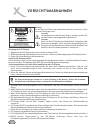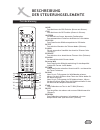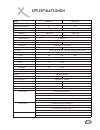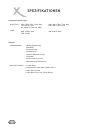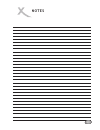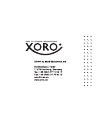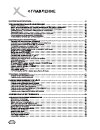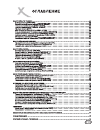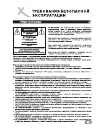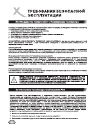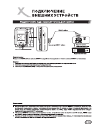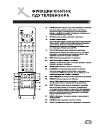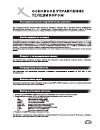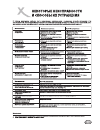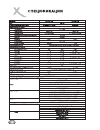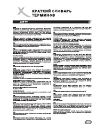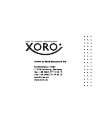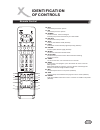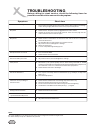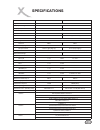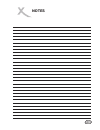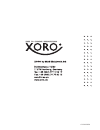- DL manuals
- Xoro
- LCD TV
- HTL 2711w
- Operation Manual
Xoro HTL 2711w Operation Manual
Summary of HTL 2711w
Page 1
Lcd tv htl 2711w htl 3211w b e n u t z e r h a n d b u c h.
Page 2: Inhalt
Inhalt 2 vorsichtsmaßnahmen beschreibung der steuerungselemente anschlÜsse das ein- und ausschalten des gerÄts das empfangen von tv-programmen das sperren von tv-kanÄlen (kindersicherung) ..........................................................................................................4 .......
Page 3: Inhalt
Inhalt 3 das einstellen des bildes das einstellen des tons systemeinstellungen das Ändern der bildschirmaufteilung einstellungen im d-sub-/dvi-modus teletext ...................................................................................................24 ...........................................
Page 4: Vorsichtsmaßnahmen
Wartung vorsicht um das gerät vor feuer und elektrischem schock zu schützen, halten sie es von feuchtigkeit fern. Um das gerät vor elektrischem schlag zu schützen, prüfen sie, dass der stecker ordnungsgemäß eingesteckt ist. Wenn sie das lcd-display mit videospielen, computern oder Ähnlichem verwende...
Page 5: Vorsichtsmaßnahmen
5 vorsichtsmaßnahmen ratschläge für die wartung wartung sollte eine der folgenden situationen eintreten, wenden sie sich wegen der reparatur des lcd-display an ihren händler oder einen qualifizieren techniker. 1. Das stromkabel oder der netzstecker ist beschädigt. 2. Flüssigkeit ist in lcd-display e...
Page 6: Vorbereitungen
Vorsichtsmaßnahmen bei der benutzung der fernbedienung: benutzen sie die fernbedienung, indem sie sie auf den sensor ihres gerätes richten. Achten sie darauf, dass der infrarotempfänger sich nicht im einstrahlbereich direkten sonnenlichts oder einer starken lampe befindet. Der fernseher könnte mögli...
Page 7: Vorbereitungen
75-ohm koaxialkabel (rundkabel) 300-ohm-doppelleitungs-flachkabel zum antenneneingang stellen sie das gerät am besten so in ihren räumlichkeiten auf, dass kein licht direkt auf den bildschirm fällt. Absolute dunkelheit und reflexionen auf dem bildschirm können die augen reizen. Den besten fernseh-ko...
Page 8: Beschreibung
Hinweis: die funktionen der tasten , , , und sind auch über die fernbedienung einstellbar. Sie finden in diesem handbuch auch eine erläuterung zur bedienung der funktionen über die fernbedienung. Vol+/- ch+/- menu source power 1. Power 2. 4. Vol+/- vol+ vol 5. Ch+/- source 3. Menu Über diese tasten ...
Page 9: Beschreibung
1. Antennen-eingang 2. Kopfhörer hier können sie ihr kabel für den anschluss an das kabelfernsehen oder ihre außen-antenne anschließen. -anschluss 3,5mm klinke zum anschluss eines kopfhörers zum empfangen eines zum anschluss (auch audio) eines dvd-geräts oder einer set-top-box. 3. Av-eingänge / s-vi...
Page 10: Beschreibung
Abdeckung aufklappen und in pfeilrichtung öffnen. 1. Power 2. Ch / ,vol+/- 3. Menu 4. P.M 5. S 6. Zoom 7. Freeze mit dieser taste schalten sie das gerät ein oder auf stand-by. Zum aufrufen der vorherigen/nächsten seite (teletext). Menu-führung können sie mit ch vol+ die ausgewählten menüpunkte einst...
Page 11: Beschreibung
16.Pop 7 pip 8 stereo 20.Text hold 22.Update 23.M.Win 24.Active-win 25.Timer 26.Swap 27.Mix 28.Size 29.Reveal zum aktivieren der pop-funktion (picture-out-picture). Zum aktivieren der pip-funktion (picture-in-picture). Tereo, mono oder zweikanalton. Zum automatischen einstellen des bildes im d-sub-m...
Page 12: Anschlüsse
Bitte kontrollieren sie vor dem anschluss des geräts alle anschlussstecker auf richtige größe und bauart. Die ausführung ihrer externen geräte kann sich von den hier angeführten abbildungen unterscheiden. Nicht ordnungsgemäß angeschlossene anschlussstecker können zu einer schlechten bild- und farbqu...
Page 13: Anschlüsse
Anschließen: schließen sie ihr tv-gerät mit dem scart-kabel an den decorder an. Wiedergabe mit dem decoder 1. Schalten sie ihr lcd tv-gerät ein und drücken sie dann die -taste auf der fernbedienung. 2. Drücken sie dann zur auswahl von und bestätigen sie ihre auswahl mit der -taste. 3. Schalten sie d...
Page 14: Anschlüsse
S-video video av in /s -v id e o in scart1 (video/rgb ) scart2 ) ( video/s-video audio l/mono r rf gelb (video) weiß (audio l/mono) rot (audio r) w y r vcr video-kamera video-spielsysteme w y r y audio- kabel video -kabel w r s-video- kabel or hinweis: s-video video video av in s-video audio für ein...
Page 15: Anschlüsse
Audio l/mono y hdt v in c /p b b c /p r r r dvi -di n dvi-d audio d-sub d -sub in audio audio component dvd-gerät s-video rückseite des dvd-geräts l r audio cb cr y w r g b weiß (audio l) rot (audio r, pr /cr ) grün (y) blau (pb /cb ) scart w r audio- kabel video- kabel r g b r g b w r anschließen d...
Page 16: Anschlüsse
Die wiedergabe von dtv-programmen 1. Schalten sie ihr lcd tv-gerät ein und drücken sie die -taste auf der fernbedienung. 4. Schalten sie den dtv an. Source 2. Drücken sie zur auswahl von . 3. Drücken sie dann zur bestätigung ihrer auswahl. Ch dvi enter 5 6 / anschließen: schließen sie das kabel vom ...
Page 17: Anschlüsse
S-video av in rückseite des vcr vcr r l video audio 21-pin-euro-scart- anschluss scart -kabel scart s-video video av in /s -v id e o in scart1 (video/rgb ) scart2 ) ( video/s-video audio l/mono r rf hinweis: scart2-ausgang tv- av- scart d-sub dvi ypbpr/ycbcr Über wird immer das rogramm ausgegeben. W...
Page 18: Das Ein- Und Ausschalten
Hinweis: im menü-modus dient die -taste direkt am tv-gerät dem gleichen zweck wie die -taste auf der fernbedienung - dem bestätigen von aktionen und einstellungen. Im menü-modus können sie die einzelnen menüpunkte durch drücken von oder durch drücken einer auswählen - die entsprechende zahl finden s...
Page 19: Das Empfangen
Ihr lcd tv-gerät kann alle verfügbaren tv-kanäle speichern. Nach dem speichern der kanäle können sie mit die verschiedenen programme auswählen. Ch 5 6 / hinweis: das automatische speichern wird gestoppt, wenn sie erneut die -taste drücken. Menu während des automatischen speicherns identifiziert und ...
Page 20: Das Empfangen
1. Mit den können sie direkt einen kanal auswählen, den sie überspringen möchten. Zahltasten 2. . 3. . 4. 5 programme . . 6 drücken sie zunächst auf , um die hauptseite des bildschirm-menüs aufzurufen durch mehrmaliges drücken von gelangen sie zur menüseite durch mehrmaliges drücken von gelangen sie...
Page 21: Das Empfangen
1. Mit den können sie direkt einen kanal auswählen, dessen namen sie bearbeiten möchten. Zahltasten 2. . 4. . 5. Programme programmname 6 drücken sie zunächst auf , um die hauptseite des bildschirm-menüs aufzurufen. 3. Durch mehrmaliges drücken von gelangen sie zur menüseite durch mehrmaliges drücke...
Page 22: (Kindersicherung)
1. Drücken sie zunächst auf , um die hauptseite des bildschirm-menüs aufzurufen. Menu 2. Durch mehrmaliges drücken von gelangen sie zur menüseite durch drücken von gelangen sie zum menüpunkt . 4. Drücken sie oder , um das unter-menü aufzurufen. 5. Drücken sie zur bestätigung und wiederholt die -tast...
Page 23: Normaler Betrieb
Wechseln der kanäle mit den kanaltasten (ch oder ch ) ch ch ch ch direkter zugriff auf die kanäle zahltasten zahltasten 0-9 zahltasten 0-9 zahltasten 0-9 die return-taste 5 6 5 6 5 6 durch drücken von oder können sie die kanäle wechseln. Oder drücken, schaltet das tv-gerät in reihenfolge der gespeic...
Page 24: Das Einstellen Des Bildes
1. Drücken sie zunächst auf , um die hauptseite des bildschirm-menüs aufzurufen. 2. Menu drücken sie auf , um das bildschirm-menü zu beenden. Menu dabei wird die menüseite [video] automatisch ausgewählt. Mit rufen sie das menü auf und mit or wählen sie den gewünschten menüpunkt. 3. Mit stellen sie d...
Page 25: Das Einstellen Des Tons
Video optionen programme bildschirm audio 1. Lautstärke 20 2. Balance 00 3. Equalizer: 4.120 hz 65 5. 500 hz 65 6. 1.5 khz 55 7. 5 khz 55 8. 10 khz 55 9. Srs-modus: auto 10. Hp-lautstärke 20 video optionen programme bildschrim audio 1. Lautstärke 20 2. Balance 00 3. Equalizer: rock 4.120 hz 65 5. 50...
Page 26: Das Einstellen Des Tons
1. Drücken sie zunächst auf , um die hauptseite des bildschirm-menüs aufzurufen. Menu 2. Durch drücken von gelangen sie zum menüpunkt drücken sie oder , um das unter-menü aufzurufen. 5. Drücken sie zur bestätigung und wiederholt die -taste, um das menü zu beenden. Ch vol+ enter enter menu durch mehr...
Page 27: Systemeinstellungen
1. Drücken sie zunächst auf , um die hauptseite des bildschirm-menüs aufzurufen. 2. Menu durch drücken von gelangen sie zur menüseite . 3. Durch mehrmaliges drücken von gelangen sie zum menüpunkt . 4. Drücken sie oder , um das unter-menü aufzurufen. 5. Über 5 6wählen sie das gewünschte farbsystem au...
Page 28: Systemeinstellungen
Video optionen programm bildschirm audio 1. Haupt-quelle: tv 2. Anzeige-modus: 16:9 modus 3. Pip-modus: aus 4. Multi-fenster-modus: aus 5. Kindersicherung: aus 6. Kennwort ändern 7. Menüsprache: englisch 8. Land: andere... 9. Wss: an 1 blauer bildschirm: an 0. Aus an mit der wss funktion kann das ge...
Page 29: Das Ändern
Hinweis: m.Win die bildschirmaufteilung können sie auch schnell und bequem über die taste einstellen. Beim empfang von tv-programmen im vollbildschirm-modus haben sie zugriff auf die funktionen [ [ u [ pop], [6 fenster] und [9 fenster]. Beim empfangen von video- oder s-video-signalen haben sie zugri...
Page 30: Pip (Picture-In-Picture)
Dieses tv-gerät bietet ihnen auch einen pip-(picture-in-picture)-modus, mit dem sie zwei programme gleichzeitig sehen können. Dabei wird ein programm im hauptfenster und das andere programm in einem kleineren fenster gezeigt. Über das hauptfenster können tv-programme und signale externer quellen emp...
Page 31: Einstellungen
Auch im d-sub- oder dvi-modus können sie eine ganze reihe verschiedener einstellungen für das tv-gerät vornehmen. Video optionen programme bildschirm audio 1. H-size 0 2. H-position 0 3. V-position 0 4. Feinabstimmung 00 5. Glatter modus: beide an 6. Default 7. Auto-sync 8. Vorgerückt: >>> 1. Drücke...
Page 32: Einstellungen
Video optionen programme bildschirm audio 1. H-size 0 2. H-position 0 3. V-position 0 4. Feinabstimmung 00 5. Glatter modus: beide aus 6. Default 7. Auto-sync 8. Vorgerückt: >>> beide an nur ver. An nur hor. An beide aus 1. Drücken sie zunächst auf menu, um die hauptseite des bildschirm-menüs aufzur...
Page 33: Teletext
Was ist teletext? Der teletext-modus ein- und ausschalten des teletextes tasten-funktionen im teletext-modus teletext ist ein modernes medium für die Übertragung von informationen und entertainment-angeboten, das über speziell ausgestattete tv-geräte empfangen werden kann. Ihr tv-gerät empfängt die ...
Page 34: Fehlerbehebung
Problem mögliche ursachen/abhilfe = dies kann auftreten, wenn der antennenempfang durch hohe gebäude oder berge gestört wird. Ausgerichtete verstärkerantennen können abhilfe schaffen. “geisterbild” (transparente kontouren) oder verschwommenes bild = = kontrollieren sie, ob der netzstromstecker ordnu...
Page 35: Spezifikationen
Model htl 2711w htl 3211w typ lcd tv display feature lc-panel tft-lcd mit ips technologie 16,7 550 cd / m system vhf uhf catv pal-d/k 1-12 13-57 z1~z37 pal-i 2-12 21-69 secam-b/g 2-12 21-69 x~z+2, s1~s41 secam-d/k 1-12 21-69 teletext top/flof teletext display größe (diagonal) 27 ” 32” auflösung 1280...
Page 36: Spezifikationen
36 unterstützte auflösungen: d-sub/dvi-d : 1024 x768 @ 75hz, 70hz, 60hz 800 x 600 @ 75hz, 72hz, 60hz 480p @ 50hz, 60hz 480i @ 720p @ 60hz 720 x 400 @ 70 hz 640 x 480 @ 75hz, 60hz dvi zusätzlich 720p und 1080i 50hz, 60hz ypbpr : zubehör: 1 bedienungsanleitung 1 netzkabel 1 fernbedienung 2 aaa batteri...
Page 37: Glossar
37 cvbs dsp dvi dvb farbtemperatur gui hdtv hosiden-buchse hue interlaced komponenten-signal kontrast lcd ntsc composite video schnittstelle. Das videosignal wird über eine einzige leitung übertragen. Diese schnittstelle sollten sie nur dann verwenden, wenn ihr wiedergabegerät keine andere von ihrem...
Page 38: Glossar
Rgb rs232 s-video secam uhf vga vhf ypbpr(1/2) yuv weissabgleich engl. Red green blue. Übertragungs und anzeigeart von videosignalen getrennt nach den im tv-bereich üblichen einzelfarben rot, grün und blau. Als verbindung zum tv- gerät bietet rgb eine ähnlich gute qualität wie yuv. Eine aus dem pc b...
Page 39: Notes
Notes 39.
Page 51
Ac input.
Page 52
Select main source.
Page 53
Select main source.
Page 54
S-video video av in /s -v id e o in scart1 (video/rgb ) scart2 ) ( video/s-video audio l/mono r rf w y r y w r select main source.
Page 55
Audio l/mono y hdt v in c /p b b c /p r r r dvi -di n dvi-d audio d-sub d -sub in audio w r r g b r g b w r select main source.
Page 56
Audio l/mono y hdt v in c /p b b c /p r r r dvi -di n dvi-d audio d-sub d -sub in audio audio l/mono y hdt v in c /p b b c /p r r r dvi -di n dvi-d audio d-sub d -sub in audio dvi ant audio component l r audio p b p r y audio l r audio w r.
Page 57
S-video video av in /s -v id e o in scart1 (video/rgb ) scart2 ) ( video/s-video audio l/mono r rf.
Page 60
Video option program screen audio.
Page 63
Video option program screen audio video option program screen audio 010 vhfl 49.85mhz video option program screen audio.
Page 64
Video option program screen audio 1. Program no: 5 2. Program name: 3. Locked: off 4. Skip: off 5. Favorite: off 6. Fine tuning 00 7. Color system: auto 8. Sound system: b/g 9. Auto search 0. Manual search manual search program... 005 vhfl 6. Fine tuning 50 7. Color system: auto 8. Sound system: b/g...
Page 65
4. Skip: off 6. Fine tuning 00 7. Color system: auto 8. Sound system: b/g 5. Favorite: on.
Page 66
Video option program screen audio 1. Main display source: tv 2. Display mode: auto 3. Pip mode: off 4. Multiwin mode: 6. Change password 7. Menu language: english off 8. Country: others... 9. Wss: on 0. Blue screen: on 5. Child lock: off on off video option program screen audio 1. Main display sourc...
Page 70
Auto 14:9 mode 4:3 mode panorama zoom 16:9 mode video option program screen audio 1. Main display source: tv 3. Pip mode: off 4. Multiwin mode: 5. Child lock: 6. Change password 7. Menu language: english off off 8. Country: others... 9. Wss: on 0. Blue screen: on 2. Display mode: 16:9 mode.
Page 71
Video option program screen audio 1. Main display source: tv 2. Display mode: auto 3. Pip mode: off 4. Multiwin mode: 5. Child lock: 6. Change password off off 8. Country: others... 9. Wss: on 0. Blue screen: on 7. Menu language: english english german french italian spanish portuguese video option ...
Page 72
Video option program screen audio 1. Main display source: tv 2. Display mode: auto 3. Pip mode: off 5. Child lock: 6. Change password 7. Menu language: english off 8. Country: others... 9. Wss: on 0. Blue screen: on 4. Multiwin mode: pop off 6 windows 9 windows pop.
Page 73
Video option program screen audio 1. Main display source: tv 2. Display mode: auto 4. Multiwin mode: pop 5. Child lock: 6. Change password 7. Menu language: english off 8. Country: others... 9. Wss: on 0. Blue screen: on 3. Pip mode: upleft off upright downright downleft center upleft.
Page 81: Lcd Tv
Lcd tv operation manual htl 2711w htl 3211w.
Page 82: Table Of Contents
82 table of contents important safety precautions preparations connections turning the unit on and off ..................................................................................................... 4 ................................................................................................
Page 83: Table Of Contents
83 table of contents setting sound setting system changing screen layout adjustment in dsub/dvi mode teletext .................................................................................................................................. 5 ............................................................
Page 84: Important
Electrical energy can perform many useful functions, but it can also cause personal injuries and property damage if improperly handled. This product has been engineered and manufactured with the highest priority on safety. But improper use can result in potential electrical shock or fire hazard. In ...
Page 85: Important
15. Stand use only with the cart, stand, tripod, bracket, or table specified by the manufacturer, or sold with the apparatus. Do not place the product on an unstable trolley, stand, tripod or table. Placing the product on an unstable base can cause the product to fall, resulting in serious personal ...
Page 86: Preparations
Between the remote control and sensor window may prevent proper operation. Cautions regarding use of remote control liquids, and do not place in an area with high humidity. Lighting. In such a case, change the angle of the lighting or lcd tv set, or operate the remote control closer to the remote se...
Page 87: Preparations
75-ohm coaxial cable (round cable) 300-ohm twin-lead flat feeder to antenna input terminal install the unit in a room where direct light will not fall upon the screen. Total darkness or a reflection on the picture screen may cause eyestrain. Soft and indirect lighting is recommended for comfortable ...
Page 88: Identification
Power on/off power indicator remote sensor a yellow indicator lights when the power is on and a red indicator lights when in the standby mode. Note: l functions of , , , and are also provided to the remote control. This operation manual provides a description based on operating functions with the re...
Page 89: Identification
Audio l/mono audio r cr/pr cb/pb y audio dsub hdtv in dsub in svideo video audio l/mono audio r headphone jack antenna input av input/ svideo in s-video video av in / s -video in scart1 (video/rgb ) scart2 ) ( video/s-video audio l/mono r rf audio l/mono y hdt v in c /p b b c /p r r r dvi -di n dvid...
Page 90: Identification
1. Power 3. Menu 4. P.M 5. S 6. Zoom 7. Freeze turn the unit on or standby to access the menu main page in menu operation, press this button to return to a higher level menu to quickly select picture mode red button (teletext) green button (teletext) to freeze current picture 2. / ,vol+/ .M 8. 0~9 d...
Page 91: Identification
16. Pop 7 pip 8 stereo 20. Text hold 22. Update 23. M.Win 24. Activewin 25. Timer 26. Swap 27. Mix 28. Size 29. Reveal to activate pictureoutpicture to activate pictureinpicture to select stereo, mono or bilingual to rectify the picture automatically in dsub mode to enter/exit teletext mode (teletex...
Page 92: Connections
L carefully check the terminals for position and type before making any connections. L l l l the illustration of the external equipment may be different depending on your model. Loose connectors can result in image or color problems. Make sure that all connectors are securely inserted into their ter...
Page 93: Connections
93 connections svideo av in rear of the vcr vcr r l video audio 21pin euroscart connector scart cable scart how to connect: to play vcr: connect the scart cable between the unit and the vcr. 1. Turn on your lcd tv , press button on the remote control. 2. Press / to select and press to confirm. 3. Tu...
Page 94: Connections
S-video video a v in / svideo in scart1 ( video/rgb ) scart2 ) ( video/svideo audio l/mono r rf vcr yellow (video) white (audio l/mono) red (audio r ) w y r video camera home video game system w y r y audio cable video cable w r svideo cable or note: l l for better video, you can use the terminal if...
Page 95: Connections
Audio l/mono y hdt v in c /p b b c /p r r r dvi d i n dvid audio dsub d sub in audio audio component dvd player svideo rear of the dvd player l r audio cb cr y w r g b white (audio l) red (audio r, pr/cr) green (y) blue (pb/cb) scart w r audio cable video cable r g b r g b w r how to connect a dvd p...
Page 96: Connections
Rear of the dtv receiver how to connect: to watch dtv source ch dvi enter connect the cable or antenna to the antenna input jack on the dtv receiver. Connect the cable between the input on the unit and . Connect the audio cable between the audio input jack on the unit and . Dvi dvi interface dvi out...
Page 97: Connections
Svideo av in rear of the vcr vcr r l video audio 21pin euroscart connector scart cable scart s-video video av in / s -video in scart1 (video/rgb ) scart2 ) ( video/s-video audio l/mono r rf note: l the always outputs the program, therefore, when the unit is not in tv mode and you would like to recor...
Page 98: Turning The Unit
Mp: abc 005 secam d/k fm/am mono 1 2 3 4 5 6 7 8 9 98 turning the unit on and off turning on and off turning on turning off power power viewing the menus and displays viewing the menus 1. Menu vol+/ ch ch vol+/ menu menu source enter ch displaying status information dsp/caps 1. Insert the power cord...
Page 99: Viewing Tv Programs
Your lcd tv can memorize and store all of the available channels. After the available channels are memorized, use / to scan through the available stations. Ch p q 99 viewing tv programs select a region before you start automatic search, it is necessary to select a region firstly. 1. Press to display...
Page 100: Viewing Tv Programs
1. Use number buttons to directly select a channel that you want to skip. 2. Press to display the menu main page. 3. Press repeatedly to display program menu page. 4. Press repeatedly to select skip item. 5. Press or to access the submenu. 6. Press to select on or off. 7. Press to confirm and press ...
Page 101: Viewing Tv Programs
0 * # ( ) 1 ? . ! 2 a b c @ 3 d e f # 4 g h i $ 5 j k l % 6 m n o ^ 7 p q r & 8 s t u v 9 w x y z button character list character list while pressing dsp/caps 0 * # ( ) 1 ? . ! 2 a b c @ 3 d e f # 4 g h i $ 5 j k l % 6 m n o ^ 7 p q r & 8 s t u v 9 w x y z 0 1 2 3 4 5 6 7 8 9 101 viewing tv programs...
Page 102: Locking Tv Channels
102 locking tv channels setting locking function on or off 1. Press to display the menu main page. Menu 2. / if the [child lock] item is set to [on], the unit detects the child lock status for every channels while you changing channels or pressing the button. If current channel is detected as a lock...
Page 103: Basic Operations
1. Source / enter scart2 y/c scart2 y/c scart2 av number buttons / press to access source select menu. 2. Press to select a desired signal source.You may directly press the relevant number button to select a desired signal source. 3. Press to confirm. Tv select tv signal. Video select signal from vi...
Page 104: Setting Picture
104 setting picture using the preset picture mode 1. Press to display the menu main page. 2. Menu the [video] menu page will be highlighted automatically. / there are three preset picture modes [vivid, standard and mild] and one userset picture mode [custom]. Each preset mode has its own picture set...
Page 105: Setting Sound
You may quickly adjust the volume by using or . The unit also allows you to adjust volume through osd menu as follows. Vol+ vol 1. Press to display the menu main page. 2. Press to select item. 4. Press to adjust the volume. 5. Press to exit. Menu volume vol+/ menu ch q press repeatedly to display me...
Page 106: Setting Sound
106 setting sound note: l if the [srs] function is turned on, the [balance] item can not be accessed and the function becomes invalid. Balance 1. Press to display the menu main page. Menu 3. Press to select item. 4. Press or to access the submenu. / ch ch q p q srs mode vol+ enter 2. Press repeatedl...
Page 107: Setting System
107 setting system setting color system 1. Press to display the menu main page. Menu 2. Press to display menu page. 3. Press repeatedly to select item. 4. Press or to access the submenu. / vol+/ program color system vol+ enter ch ch q p q 5. Press to select a proper color system. 6. Press to confirm...
Page 108: Setting System
Note: l if you want to cancel the offtimer or ontimer function, please set the [ turn off time] or [ turn on time] to [00:00]. 108 setting system setting wss setting blue screen setting sleep timer setting current time / turn off timer / turn on timer 1. Press to display the menu main page. Menu ch ...
Page 109: Changing Screen Layout
The (pictureoutpicture) feature splits the screen into a double window that allows you to watch two programs at the same time. The main window program can come from a tv broadcast, video or svideo input, while the pop window always pop displays tv program. You may use the button to quickly turn on o...
Page 110: Pip Operations
Note: pip l you may use the button to quickly turn on or off the pip feature. Note: l the swap function does not work unless the signal source of the main window is set to tv mode. This unit includes a twotuner pictureinpicture (pip) feature. This allows you to watch two live broadcasts simultaneous...
Page 111: Adjustment
With working in dsub or dvi mode, this unit allows you to perform many adjustments. 1. Press to display the menu main page. Menu 3. Press to select item. 4. Press to adjust until you are satisfied. 5. Press to exit. Ch q h size vol+/ menu 2. Press repeatedly to display menu page. Vol+/ screen after ...
Page 112: Adjustment
1. Press to display the menu main page. Menu ch ch / q p q 2. Press repeatedly to display menu page. 3. Press repeatedly to select item. 4. Press or to access the submenu. 5. Press to select , , or . 6. Press to confirm and press repeatedly to exit. When the screen displays a picture with a bevel ed...
Page 113: Teletext
113 teletext what is teletext? Teletext mode text turning on or off teletext text text button functions or ch vol+ or vol mute color (red/green/yellow/blue) 09 mix reveal size hold teletext broadcasts pages of information and entertainment to specially equipped television sets. Your system receives ...
Page 114: Troubleshooting
Symptoms check item l this may be caused by obstruction to the antenna due to high rise buildings or hills. Using a highly directional antenna may improve the picture. Ghost or double images l l check that the ac power cord is plugged into the mains socket. Unplug the power cord, wait for 60 seconds...
Page 115: Specifications
Model name htl 2711w htl 3211w type lcd tv display size diagonal 27 32 display feature lcd panel tftlcd resolution pixel pitch 0.51mm x 0.51mm maximum colors 16,700,000 brightness 550 nits contrast 600:1 viewing angle response time 16.6 ms (gray to gray) 12 channel coverage system vhf uhf catv pald/...
Page 116: Specifications
Dsub/dvid: ypbpr: 1024 x768 @ 75hz, 70hz, 60hz 800 x 600 @ 85hz, 75hz, 72hz, 60hz 720p @ 60hz 1080i @ 720 x 400 @ 70 hz 640 x 480 @ 75hz, 60hz 480p @ 50hz, 60hz 480i @ 50hz, 60hz 50hz, 60hz standard accessories: 1 user manual 1 ac power cord 1 remote control 2 aaa batteries 1 audio/video cable (rca)...
Page 117: Glossary
117 cvbs dsp dvi dvb color temperature gui hdtv hue interlaced copmponentsignal contrast lcd ntsc osd composite video interface. The video signal is transmitted via a single signal line. Cvbs should only be used, if your playback device does not offer other interfaces for connection with you xoro tv...
Page 118: Glossary
118 glossary lcd tv pal pip pixel progressive scan rgb rs232 svideo secam uhf vga vhf ypbpr(1/2) yuv white balance european tv standard. Pal stands for phase alternation line; refresh rate: 50 hz, tv lines: 625 lines, 576 visible lines. Describes the way the video information (brightness, color, ref...
Page 119: Notes
119 notes.
Page 120
V 2.0 24.02.2004.