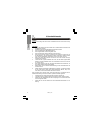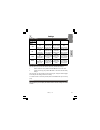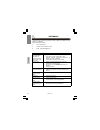- DL manuals
- Xoro
- Portable TV
- HTL 400 T
- User Manual
Xoro HTL 400 T User Manual
Summary of HTL 400 T
Page 1
Bedienungsaleitung user manual manuel d'emploi htl 400 t portable 4.3 inch dvb-t lcd tv.
Page 3
Htl 400t 3 deutsch sicherheitshinweise allgemein 4 service fall 6 hinweise recycling informationen 7 packungsinhalt 8 eigenschaften 8 bedienelemente vorderseite 9 linke seite 9 oberseite 10 rückseite 10 batterie 11 verbinden kopfhörer 11 dvb-t automatischer start 12 manueller start 12 wichtige taste...
Page 4
4 htl 400t deutsch bedienungsanleitung 1. Folgen sie den sicherheitshinweisen und instruktionen dieses handbuches. 2. Dieses handbuch sollte für späteres nachschlagen sicher aufbewahrt werden. 3. Alle hinweise und warnungen, die in diesem handbuch erwähnt werden, müssen eingehalten werden. Stromvers...
Page 5
Htl 400t 5 deutsch betrieb und aufstellung 1. Empfang von digitalen terrestrischen programmen (dvb-t). 2. Jede andere verwendung ist nicht gestattet. 3. Schließen sie keine zusatzgeräte an, die nicht vom hersteller empfohlen sind. 4. Stellen sie das gerät nicht auf eine instabile fläche. Das gerät k...
Page 6
6 htl 400t deutsch antenne der htl 400t verfügt über eine interne ausziehbare antenne für den dvb-t emp- fang. Servicefall 1. Führen sie reparaturen niemals selber durch, bitte überlassen sie dies immer qualifiziertem personal. 2. Kontaktieren sie den reparaturdienst bei folgenden fehlern: a. Wenn d...
Page 7
Htl 400t 7 deutsch wiederverwertung von elektrogeräte das produkt wurde mit hochwertigen materialien und komponenten entwickelt und hergestellt, die recylingfähig sind und wieder verwen- det werden können. Diese durchkreuzte mülltonne auf dem produkt oder auf der verpackung bedeutet, dass das produk...
Page 8
8 htl 400t deutsch hinweise bitte vergewissern sie sich, dass folgende zubehörteile in der verpackung enthalten sind: • htl 400t • bedienungsanleitung • ac/dc stromadapter • kopfhörer • garantiekarte hinweise: • veränderungen oder modifizierungen der bestandteile des lieferumfangs führen zum erlösch...
Page 9
Htl 400t 9 deutsch bedienelemente tasten der vorderseite: 1. Lautstärke - 2. Kanal + 3. Bestätigen taste (ok) 4. Lautstärke + 5. Zurück-taste 6. Menü-taste vorderseite linke seite elemente der linken seite: 1. Reset taste 2. Stromanschluss 3. Kopfhörerausgang hinweis: falls die situation auftauchen ...
Page 10
10 htl 400t deutsch bedienelemente oberseite elemente der oberseite: 1. Stromtaste 2. Interne antenne (ausziehbar) hinweise: 1. Drücken sie die power taste mindestens 3 sekunden lang, damit das gerät einschaltet. 2. Drücken sie die power taste mindestens 3 sekunden lang, damit das gerät wieder aussc...
Page 11
Htl 400t 11 deutsch batterie 1. Um die akku-einheit zu laden, schließen sie das netzstromkabel (ac/dc) an den dc eingang auf der linken seite. Stecken sie dann das netzstromkabel in die steckdose. Dadurch leuchtet die ladeanzeige rot auf und der akku wird geladen. Nach vollständigem aufladen erlicht...
Page 12
12 htl 400t deutsch dvb-t schalten sie den dvb-t fernseher mit der power taste ein, indem sie die po- wer taste mindestens 3 sekunden gedrückt halten. Beim ersten benutzen des htl 400t sollte die automatische konfiguration erscheinen. A. Es erscheint eine länderliste. Bitte wählen sie deutschland (g...
Page 13
Htl 400t 13 deutsch dvb-t senderwechsel mit den tasten ▲/▼ können sie den tv-sender wechseln. Lautstärke mit den tasten ◄/► (vol +/-) ändern sie die lautstärke des dvb-t empfängers. Menü und einstellungen mit der menu taste gelangen sie in einstellungsmenü. Auswahltaste (ok) mit der ok taste erreich...
Page 14
14 htl 400t deutsch dvb-t wichtige tasten und deren funktionen audiosprache wenn sie die audiosprache oder ggf. Zu einer digitalen mehrkanaltonspur wechseln möchten, dann drücken sie die ok taste und wählen sie tonspur und bestätigen sie die auswahl mit der ok taste. Es erscheint ein popup-fenster, ...
Page 15
Htl 400t 15 deutsch epg drücken sie die ok taste und wählen sie epg aus und bestätigen sie die auswahl mit der ok taste. Der elektronische programmführer wird aktiviert. Oben/links: aktuelles datum und aktuelle uhrzeit links: senderliste rechts/oben: aktuelles datum rechts: aktueller und nächster tv...
Page 16
16 htl 400t deutsch einstellungen das hauptmenü starten sie mit der menu taste. Zur auswahl stehen dann die folgenden optionen: • manuelle suche • automatische suche • systemeinstellung • bildschirmeinstellung • werkseinstellung • versionsanzeige wählen sie eine option mit den tasten ◄/►/▲/▼ aus und...
Page 17
Htl 400t 17 deutsch einstellungen wählen sie die automatische suche starten, dann erscheint die länderliste zur auswahl. Das weitere vorgehen der automatischen suche wurde schon auf seite 12 beschrieben. Folgen sie den anweisungen. Hinweis: jeder suchlauf überschreibt die senderliste. Die systemeins...
Page 18
18 htl 400t deutsch einstellungen kontrast (contrast) mit dieser option können sie den kontrast in vordefinierten schritten (1 bis 10) än- dern. Mit den ◄/► tasten wechseln sie die einstellung. Mit der ok taste wird die einstellung bestätigt. Farbton (hue) mit dieser option können sie den farbton ve...
Page 19
Htl 400t 19 deutsch einstellungen mit dieser option haben sie die möglichkeit, den dvb-t empfänger auf die grundein- stellungen zurückzusetzen. 1. Aktivieren sie das untermenü werkseinstellung mit der ok taste im haupt- menü. 2. Bestätigen sie mit der ok taste und die grundeinstellungen werden gela-...
Page 20
20 htl 400t deutsch problemlösung bitte beachten sie die folgende liste zur behebung möglicher probleme, bevor sie den kundenservice kontaktieren. Technischer kundenservice von xoro/mas: • tel.: 040 77 11 09 17 • fax: 040 77 11 09 15 • internet: www.Xoro.De/support.Htm symptom ursache und lösung kei...
Page 21
Htl 400t 21 deutsch problemlösung hinweise zum dem dvb-t empfang die bildqualität bei dvb-t ist in den einzelnen ländern unterschiedlich. Im wesentli- chen wird die qualität durch die verwendete bitrate und der sendeempfang beein- flusst. Die gesendete bitrate wird von den einzelnen tv stationen fes...
Page 22
22 htl 400t deutsch spezifikationen power ac eingang: 100-240 v 50/60 hz; 0.4 a dc ausgang: 5 v mit 2 a verbrauch: 3 w (strom aus = 0 w) akku: li-ion 2400 mah bildschirm größe: 11 cm (4.3 zoll) typ: aktiv-matrix-display auflösung: 480 x 272 rgb helligkeit: 350 cd/m 2 kontrast: 450:1 tv norm: pal, nt...
Page 23
Htl 400t 23 deutsch glossar dvb mpeg-2 dvb bezeichnet in technischer hinsicht die standardisierten verfahren zur Übertra- gung von digitalen inhalten (fernsehe, mehrkanalklang, epg und teletext) durch digitale technik. Durch datenkompression (mpeg-2) können im vergleich zur analo- gen fernsehübertra...
Page 25
Htl 400 t 3 english safety information general 4 service case 6 notes recycling information 7 accessories 8 features 8 control element front panel 9 left side 9 top side 10 rear panel 10 battery 11 connection headphone 11 dvb-t automatic start 12 manual start 12 important functions 13 setting main m...
Page 26
4 htl 400t english user manual 1. All the safety and operating instructions should be read before the product is operated. 2. Retain instructions - the safety and operating instructions should be retained for future reference. 3. All warnings on the product and in the operating instructions should b...
Page 27
Htl 400 t 5 english operation and position 1. Reception of digital terrestrial channels (dvb-t). 2. Do not connect accessories on the player which are not defined by the manufac- ture. 3. Do not place this product on an unstable cart, stand, tripod, bracket, or table. The product may fall, causing s...
Page 28
6 htl 400t english safety information defect 1. Servicing - do not attempt to service this product yourself as opening or remov- ing covers may expose you to dangerous voltage or other hazards. Refer all servicing to qualified service personnel. 2. Damage requiring service - unplug this product from...
Page 29
Htl 400 t 7 english notes recycling of electronic devices this product is designed and manufactured with high quality materi- als and components which can be recycled and reused. This symbol means that electrical and electronic equipment, at their end-of-life, should be disposed of separately from y...
Page 30
8 htl 400t english package content notes when opening the package of this dvb-t receiver please make sure that the following accessories are included: • htl 400t • ac/dc power adapter • headphone • user manual • warranty card notes: • if any item should be damaged or missing, please contact your dea...
Page 31
Htl 400 t 9 english control elements buttons of the front side: 1. Decreases volume (vol-) 2. Channel up (ch+) 3. Ok button 4. Increase volume (vol+) 5. Channel down (ch-) 6. Menu button 7. Return button left side elements: 1. Reset button 2. Dc in 3. Headphone jack note: in case that no button has ...
Page 32
10 htl 400t english control elements top side elements of the top side: 1. Power button 2. Internal extendable antenna notes: 1. Press the power button more than 3 seconds to start the device. 2. Press the power button more than 3 seconds for power off the device. On the rear side you can find the b...
Page 33
Htl 400 t 11 english battery 1. To charge the battery, please connect the ac/dc power adapter cable to the dc in port of the device on the left side. After than, please connect the ac/dc power adapter to the wall outlet. During charging the battery the indicator led is lighted red. If the battery is...
Page 34
12 htl 400t english dvb-t automatic start switch on the dvb-t tv by pressing the power button for more than 3 seconds. The devices switch on and by first time using the automatic configuration should be started. 1. A list of countries displays on the screen. Please choose the country which you want ...
Page 35
Htl 400 t 13 english dvb-t change channel press ▲/▼ buttonto get to next or previous channel. Volume press ◄/► (vol+/-) buttons to get to change the volume level. Menu and settings with the menu button you can enter into the selection page or general settings of the device. Ok button when you press ...
Page 36
14 htl 400t english dvb-t important buttons and there functions audio language if you want to change the audio language, please press the ok button to enter the selection menu. Please choose the option sound track and start the option with the ok button. A new popup windows appears on the screen whe...
Page 37
Htl 400 t 15 english dvb-t important buttons and there functions epg if you want to get access to the electronic program guide, please press the ok button to enter the selection menu and choose the option epg. Start the epg by pressing the ok button. The epg window appears on the screen. Top/left si...
Page 38
16 htl 400t english settings the main menu you can start by pressing the menu button. You can choose in the main menu: • manual search • automatic search • system setting • display setting • factory setting • version choose a option with ▲/▼ button and start the option with the ok button. To exit th...
Page 39
Htl 400 t 17 english settings automatic search choose the option automatic search in the main menu and press the ok button the open them. The country list appears on the screen. Please follow the steps to search which are describe on page 12. Note: every scan creates a new channel list. The option s...
Page 40
18 htl 400t english settings display setting contrast with this option you can change the contrast setting of the screen. Press the ◄/► buttons to change the contrast. Change the setting if you want and confirm the new setting with the ok button. Hue with this option you can change the hue setting o...
Page 41
Htl 400 t 19 english settings trasmission 4:3 4:3 lb 16:9 wide setting 4:3 ok undistorted dis- play in 4:3 ok undistorted dis- play with bars (all sides) in 4:3 nio distorted display with bars (right, left) in 4:3 nio distorted display with bars in 4:3 ps ok undistorted zoomed display ok undistorted...
Page 42
20 htl 400t english troubleshooting check the following guide for the possible cause of a problem before contacting service. Technical support of xoro/mas: • tel.: +49 40 77 11 09 17 • fax: +49 10 77 11 09 15 • internet: www.Xoro.De/support.Htm symptom correction no dvb-t recep- tion / serious disto...
Page 43
Htl 400 t 21 english spezification power ac input: 100-240 v 50/60 hz; 0.4 a dc output: 5 v with 2 a power consumption: 3 w (power off = 0 w) battery: li-ion 2400 mah display display: 4.3 inch tft lcd resolution: 480 x 272 rgb brightness: 350 cd/m 2 contrast: 450:1 tv norm: pal, ntsc audio speaker 1...
Page 44
22 htl 400t english glossary aspect ratio: 4:3 and 16:9 full frame refers to programs developed for tv display with an aspect ratio of 4:3. Widescreen refers to programs developed for screens with an aspect ratio of 16:9. If a widescreen program is displayed on a 4:3 screen, the picture will have bl...
Page 47
Htl 400 t 3 francaise table des matières consignes de sécurités importantes général 4 après-vente 6 notes information sur le recyclage 7 accessoires 8 caractéristiques 8 interfaces et commandes face avant 9 côté gauche 9 dessus 10 face arrière 10 batterie 11 connexion casque 11 tnt installation auto...
Page 48
4 htl 400t francaise manuel d’utilisation 1. Toutes les instructions d’utilisation et les consignes de sécurité devraient être lues avant l’utilisation de cet appareil. 2. Les instructions d’utilisation et les consignes de sécurité devraient être conservées pour une utilisation future. 3. Tous les a...
Page 49
Htl 400 t 5 francaise fonctionnement et position 1. Réception des chaînes de la télévision numérique terrestre (tnt). 2. Pendant la lecture, le disque tourne très rapidement. Ne pas ouvrir ou déplacer le lecteur pendant la lecture, autrement le disque pourrait être endommagé. 3. Ne pas connecter d’a...
Page 50
6 htl 400t francaise défaut 1. N'essayez pas de réparer cet appareil vous-même, en l'ouvrant et en retirant le couvercle, vous vous exposez à un courant important. La maintenance de votre lecteur est strictement réservée aux techniciens de maintenance qualifiés. 2. Dommages nécessitant une réparatio...
Page 51
Htl 400 t 7 francaise notes information sur le recyclage recyclage de équipements électriques ce produit est conçu et fabriqué avec des matériaux et composants de haute qualité pouvant être recyclés et réutilisés. Ce symbole signifie qu’en fin de vie, les équipements électriques et électroniques doi...
Page 52
8 htl 400t francaise notes lorsque vous ouvrez l’emballage pour la première fois, vérifiez qu’il contient bien tous les éléments suivants : • récepteur htl 400t • adaptateur secteur • manuel d’utilisation • carte de garantie notes: • s’il manque un des accessoires mentionnés ci-dessus, contactez vot...
Page 53
Htl 400 t 9 francaise interfaces et commandes les touches sur la face avant: 1. Diminution du volume (vol-) 2. Programme + (ch+) 3. Touche ok 4. Augmentation du volume (vol+) 5. Programme - (ch-) 6. Touche menu 7. Touche retour côté gauche Éléments: 1. Touche remise a zero 2. Prise secteur 3. Prise ...
Page 54
10 htl 400t francaise interfaces et commandes dessus Éléments du dessus: 1. Touche power 2. Antenne intégrée rétractable notes: 1. Appuyer sur la touche power durant plus de 3 secondes pour mettre l’appareil en marche. 2. Appuyer sur la touche power durant plus de 3 secondes pour éteindre l’appareil...
Page 55
Htl 400 t 11 francaise batterie 1. Pour charger la batterie, brancher le câble secteur sur le port dc in sur le côté gauche de l’appareil. Brancher l’adaptateur secteur à la prise murale. Pendant la charge de la batterie, l’indicateur led s’allume en rouge. Si la batterie est complètement chargée, l...
Page 56
12 htl 400t francaise tnt installation automatique mettre le téléviseur tnt en marche en appuyant sur la touche power durant plus de 3 secondes. L’appareil s’allume et, lors de la première utilisation, démarre la configuration automatique. 1. Une liste de pays est affichée à l’écran. Veuillez sélect...
Page 57
Htl 400 t 13 francaise tnt changement de chaînes appuyer sur les touches ▲/▼ pour accéder à la chaîne précédente ou suivante. Volume appuyer sur les touches - ou + pour diminuer ou augmenter le niveau sonore. Menu et réglage accéder à la page sélection ou réglage général de l’appareil à l’aide de la...
Page 58
14 htl 400t francaise tnt fonctions importantes langue audio si vous souhaitez modifier la langue audio, veuillez appuyer sur la touche ok pour accéder au menu sélection. Veuillez sélectionner l’option audio track et valider à l’aide de la touche ok . Une nouvelle fenêtre apparaîtra sur l’écran. Vou...
Page 59
Htl 400 t 15 francaise tnt fonctions importantes epg (guide electronique des programmes) si vous souhaitez accéder au guide electronique des programmes (epg), veuillez appuyer sur la touche ok pour atteindre le menu sélection puis sélectionner l’option epg . Pour afficher l’epg, appuyer sur la touch...
Page 60
16 htl 400t francaise configuration pour accéder au menu principal, appuyer sur la touche menu . Ces choix sont disponibles dans le menu principal: • recherche manuelle • recherche automatique • réglage système • réglage de l’image • réglages d’usine • version choisir une option à l’aide des touches...
Page 61
Htl 400 t 17 francaise configuration recherche automatique sélectionner l’option recherche automatique dans le menu principal et appuyer sur la touche ok pour l’afficher. La liste des pays s’affiche. Veuillez suivre les étapes de la recherche indiquées à la page 12. Note: chaque recherche crée une n...
Page 62
18 htl 400t francaise configuration contraste dans cette option, vous pouvez modifier le réglage du contraste de l’écran. Appuyer sur les touches ◄/► pour modifier le contraste. Modifier le réglage à votre convenance puis confirmer le nouveau réglage à l’aide de la touche ok . Teinte dans cette opti...
Page 63
Htl 400 t 19 francaise configuration emission 4:3 4:3 lb 16:9 large réglage 4:3 ok affichage sans distorsion de l’image en 4:3 ok affichage sans distorsion avec bandes noires (sur les côtés) en 4:3 non affichage avec distorsion et bandes noires (à droite et à gauche) en 4:3 non affichage avec distor...
Page 64
20 htl 400t francaise dÉpannage veuillez consulter ce tableau pour détecter la cause probable d’un problème avant de contacter un réparateur. Support technique xoro/mas : • tél.: 01 60 86 70 06 • internet: www.Xoro.Fr/service.Aspx • email : supportfrance@mas.De symptôme solution aucune réception tnt...
Page 65
Htl 400 t 21 francaise spÉcifications alimentation ac: 100-240 v 50/60 hz; 0.4 a dc: 5 v, 2 a consommation: 3 w (power off = 0 w) batterie: li-ion 2400 mah Écran Écran: 4.3” tft lcd résolution: 480 x 272 rvb luminosité: 350 cd/m 2 contraste: 450:1 normes tv: pal, ntsc audio haut-parleur 1x 0.5 watt ...
Page 66
22 htl 400t francaise aspect ratio: 4:3 et 16:9 le terme « pleine image/full frame » désigne des films conçus pour un affichage tv ayant un aspect ration de 4 /3. Le terme widescreen désigne des films conçus pour des écrans ayant un aspect ration de 16/9. Si un film en 16 :9 est joué sur un écran en...
Page 67
Htl 400 t 23 francaise.
Page 70: Xoro By Mas Elektronik Ag
Xoro by mas elektronik ag pollhornbogen 19 21107 hamburg deutschland tel: + 49(040) 77 11 09 17 fax: + 49(040) 76 73 35 15 xoro@mas.De www.Xoro.De.