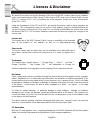User manual (eng) megapad 1331 / 1851 / 2151.
2 megapad e n g lis h safety information the lightning flash with an arrowhead symbol within an equilateral triangle is in- tended to alert the user of the presence of un-insulated "dangerous voltage" within the product's enclosure that may be of sufficient magnitude to constitute a risk of electric...
Megapad 3 e n g lis h safety information • the device is able to show a still image on the tv screen or monitor over an unlimited pe- riod of time. This can cause damage to the screen. It is therefore advisable to activate the screen saver. Or switch the player off, if the device is not in use. • do...
4 megapad e ng lis h 1 front camera 2 touchscreen 3 opening for hanging the unit 5 power to switch on / off the device (page 7) 6 threaded holes for mounting on mounting systems 7 to mount the supplied pillar 8 kensington lock for mounting an anti-theft device first steps frontside backside xoro meg...
Megapad 5 e ng lis h first steps connections 9 sd card sd (hc) memory card slot 10 headphone output 11 usb 2.0 port for usb 2.0 disk or other peripheral 12 miniusb 2.0 port (otg) 13 dc connector for the power supply 14 lan rj45 lan port (only for megapad 1851 / 2151) turn device on / off to turn on ...
6 megapad e n g lis h first steps the device has a plurality of openings on the back for horizontal & vertical hanging on the wall or for installation on standard monitor / tv bracket systems. If you mount the device freely , use the supplied stand rest . Xoro megapad 1331 xoro megapad 1851 / 2151 p...
Megapad 7 e n g lis h android operation mode the xoro megapad equipped with the android operating mode. The name of the operating system android is derived from the greek word " androide" from , which means as much as „human-like“ and is increasingly being used as an operating system for mobile devi...
8 megapad e n g lis h android operation mode home button returns to the home screen back button switches to previously menu button displays the menu of an application selection lists the applications previously used to volume to adjust the volume overview displays a list of all installed application...
Megapad 9 e n g lis h android operation mode settings / wireless & networks / wi-fi • tap the menu item " wi-fi " on the slider to "on " appears. Now, the unit automatically searches for available wlan networks in the area. • tap on the name of the network to which you want to connect your device . ...
10 megapad e n g lis h settings / wireless & networks / multi window with the multi-window multitasking technology is made possible with multiple windows , as it is known by the windows operating system. You can for example open a video , the browser , games and the calendar and display in four sepa...
Megapad 11 e n g lis h to do this, enable the feature and set "set up wi-fi hotspot" menu item in the connection settings (ssid, password) firmly. The device will act as a mobile wi-fi router. The menu items "ethernet" and "mobile networks" are only active when you connect external devices (umts sti...
12 megapad e n g lis h settings / device / screenshotsetting you have the option to save the contents of the screen as a photo. If you want to use this function, proceed as follows: • go into the settings menu by tapping the icon "settings", this is located on the desktop or in the program overview....
Megapad 13 e n g lis h android operation mode select an app from the "downloads", "on sd card", "active" or "all". You can then select one of the management functions. System services and apps may not be capable to uninstall or stop. Note: a portion of the memory of the device is used by the hardwar...
14 megapad e n g lis h android operation mode settings / personal / language & input in this menu, you can configure various settings for language and keyboard functions, including: language sets the language for the android operating system and apps. Spell checker enables and configures the spell c...
Megapad 15 e n g lis h android operation mode settings / system / accessibility in this menu, various functions enable the operation of the appliance simplistic to, for example, the display of the menu text can be increased globally. Settings / system / developer options these settings should only b...
16 megapad e n g lis h android operation mode googleplay store with the icon or takes you from the program overview out in the google play store. Please follow the on-screen instructions to register there once or login with an existing account. Signing up is free! In google play store, you can arbit...
Megapad 17 e n g lis h apk installer with the option "install" to install the applications reside on the device. With the "manage" option to start exporting or uninstall the installed applications. The "exit" option they leave the apkinstaller. With the "apkinstaller" you can manage applications on ...
18 megapad e n g lis h android operation mode to play music, connect a media (usb storage device or memory card), are stored in the music files. Now press the icon to start the playback program. The application lists existing directories and files supported on. Select the file you want to play. More...
Megapad 19 e n g lis h android operation mode to play videos, connect a media (usb storage device or memory card) that stores the video files. Now press the icon to start the playback program. The application lists existing directories and files supported on. Select the file you want to play. ´ more...
20 megapad e n g lis h troubleshooting please read the following information to find out the possible cause of a problem before contacting service. Problem solution there is no picture • check if the power supply is properly connected and turned on the unit no sound • check to see if mute is activat...
Megapad 21 e n g lis h in case the products delivered are not free from defects in material or workmanship, mas electronic ag has the right to either repair or replace the defective product at its choice. Mas electronic ag manufactures and repairs goods using components which are new or equivalent t...
22 megapad e n g lis h licenses & disclaimer we would like to point out that the firmware of the xoro megapad contains open source software, which is licensed under the gnu general public license (gpl) and lesser general public license (lgpl). To ensure a gpl / lgpl compliant use of the programs, pl...
Xoro by mas elektronik ag weidegrund 3 21614 buxtehude deutschland tel: 04161 800 24 24 www.Xoro.De.