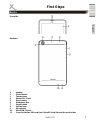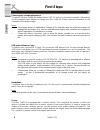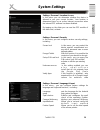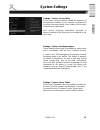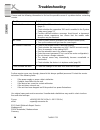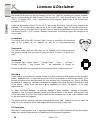Xoro TelePAD 731 Quick Start Manual - First Steps
TelePAD 735
9
E
n
g
lis
h
First Steps
Definition
Step 1
Select the desired language and press the "Next" button.
Step 2
Set the date and time and press the "Next" button
Step 3
De / Activate the inserted (n) SIM card (s) by switching the slider. By tapping
on the mobile phone number, you can configure options of the respective SIM
card. Press "Next" to continue.
Step 4
In this menu item you can set the connection parameters for the standard SIM
card, for example if you want to use the data connection of the SIM card.
Press "Next" to continue.
Step 5
You can now import the data stored on the SIM card contacts to your device.
Then press "Next" to proceed with the establishment
The Xoro TelePAD is equipped with the Android operating system. The name derives from the
Greek word "androide", which means as much as "human-like" and is increasingly being used as an
operating system for mobile devices such as smartphones , netbooks and tablet pcs . Android was
a Linux-based open source operating system developed by the Open Handset Alliance , which is
composed of a variety of large companies , software developers and handset manufacturers and
their main member is the company Google.
Android itself does not have its own support. In order to get support you log into the different Google
Groups , use the internal support forum and the online documentation. However, there are many
websites , forums and communities that deal specifically with the extensive functions of Android and
the developer problems.
Because the operating system is very complex, only the basic features and key programs are
explained in this manual.
That Xoro TelePAD 735 has a setup wizard that guides you quickly and safely after the first run
through the most important system settings and the equipment set up to your liking.
Setup Wizard