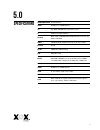Summary of AURA
Page 1
User guide go phone go series.
Page 2
Go phone earphone camera power on/off camera volume + volume - menu icon back icon speaker earpiece charger/usb reset home icon.
Page 3
1 table of contents 1 general information 2 1.1 profile 2 1.2 safety notices 2 2 your mobile phone 4 2.1 mobile phone overview 4 2.2 functions of keys 4 2.3 functions of icons 4 3 getting started 5 3.1 installing the sim card and battery 5 3.2 charging the battery 5 3.3 linking to the networks and d...
Page 4
2 thank you for choosing an xox mobile phone. Your state of independence. Please read this manual carefully so you can maximise your xox mobile phone experience. 1.1 profile our company may make changes to this mobile phone model without prior written notice and reserves the final right to interpret...
Page 5
3 general information, continued > accessories and batteries use only approved accessories and batteries. > emergency calls ensure your mobile phone is switched on, in a mobile network coverage area, and in service. Enter the emergency number for your country or territory, then press the dial key. G...
Page 6
4 2.0 your mobile phone 2.1 mobile phone overview 2.2 functions of keys your mobile phone has the following keys: > power key the power key is located at the top of your mobile phone. While using your mobile phone you can use this key to lock your screen. If you press and hold this key, an options l...
Page 7
5 3.1 installing the sim card and battery a sim card carries information, including your mobile phone number, pin (personal identification number), pin2, puk (pin unlocking key), puk2 (pin2 unlocking key), imsi (international mobile subscriber identity), network information, contacts data, and short...
Page 8
6 getting started, continued 3.3 linking to the networks and devices your mobile phone can connect to a variety of networks and devices, including mobile networks for voice and data transmission, wi-fi data networks, and bluetooth devices such as headsets. You can also connect your mobile phone to a...
Page 9
7 touch and hold touch and hold an item on the screen by touching it and not lifting your finger until an action occurs. For example, to open a menu for customizing the home screen, touch an empty area on the home screen until the menu opens. To drag an icon touch and hold the icon for a moment and ...
Page 10
8 4.1 browser you can use the browser to view web pages and search for information on the internet. When you open the browser, your home page opens. The web address (url) of the current page is displayed at the top of the window. To go to a webpage or search the web go to the url box at the top of t...
Page 11
9 downloading files you can download files and applications from a webpage. The files that you download are stored on your sd card. To download a file, different web pages offer different mechanisms for downloading pictures, documents, applications, and other files. To select, touch and hold an imag...
Page 12
10 change calendar view in the calendar screen, select the menu icon >agenda, day, week, or month. Each view displays the events in your calendar for the period of time that you specify. To view more information about an event in agenda view, select the event. To view the events of a day in month vi...
Page 13
11 4.5 clock select the clock icon on the home screen or in the main menu interface. Alarms you can set an alarm by modifying an existing alarm or by adding a new alarm. Note: alarms that are set are underlined in green. Gallery you can view pictures through this function. Music you can play music o...
Page 14
12 4.8 email you use the email application to read and send email. Opening email and the accounts screen > to open email select the email icon on the home screen or in the main menu interface. The first time you open email, a setup wizard opens to help you add an email account. After the initial set...
Page 15
13 > composing and sending email you can send email to your contacts or to other people or groups. Select menu icon >compose. As you enter text, matching addresses are offered from your contacts. You can select the suggested address or enter a new address. Separate multiple addresses with commas. Pr...
Page 16
14 4.12 gmail you can use gmail to send and receive email. 4.13 google search you can use google search through this function. 4.14 messenger an instant messaging service that provides both text and voice communications by logging in through your google/gmail account. 4.15 local you can fix your loc...
Page 17
15 to open music and view your music library select the music icon in the main menu interface, or on the home screen. When you copy music to your sd card, music searches the card for music files and builds a catalogue of your music based on information about each file that is stored in the file itse...
Page 18
16 4.22 search the search function enables you to open a search box for searching your mobile phone and the web. 4.23 settings the settings application contains most of the tools for customizing and configuring your mobile phone. Dual sim settings through this function, you can set the standby sim c...
Page 19
17 privacy you can use the privacy settings to manage your personal information and select to reset your mobile phone. Storage use the storage settings to monitor the used and available space on your mobile phone and your sd card, and to manage your sd card. Language & keyboard use the language & ke...
Page 20
18 dimension (mm*mm*mm) 131x67x9.9mm camera 0.3mp front, 8.0mp af rear lcd 4.5” qhd 540x960 tft, capacitive touch os android 4.1 (upgradeable) processor qualcomm s4 msm8225q 1.2ghz quad core cortex-a5, adreno 203 gpu memory 512mb lpddr2, 4gb internal, micro sd up to 32gb bluetooth bt 3.0 battery 200...
Page 21
19 appendix appendix 1 – troubleshooting if you find exceptions when operating your mobile phone, restore the factory settings and then refer to the following table to solve the problem. If the problem persists, contact the distributor or service provider. Fault cause solution sim card error the sim...