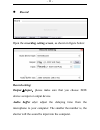Summary of ES201
Page 1
User guide es201 handheld sound card microphone.
Page 2: Overview
- 1 - overview thank you for buying this es201, one of the xox versatile sound cards. You now have a simple and compact solution for high-quality music enjoyment, recording, online chatting and singing. With the special audio architecture developed by xox, the powerful vst audio effects are perfectl...
Page 3
- 2 - this singing device es201 applies to windows systems. It can be use as a microphone as well as sound card in windows system. All the functions can be realized through the accompanying control panel. Before using our product, please first download the control panel from our website: download.Xo...
Page 4: Wiring Diagram
- 3 - introduction of the product 1. Wiring diagram.
Page 5: Body Operation
- 4 - 2. Body operation there are one operation button and two led lights with red and green color on the body of es201 and each of them has its own meaning. As shown in form below: state signification operation button short press mic mutes long press monitor mutes red light flashing both the mic an...
Page 6: (3) User Registration
- 5 - (2) set up the control panel download the control panel from website: download.Xoxchina.Com and then complete the installation. (3) user registration the first time you open the control panel, the registration screen will automatically popup, users should fill in the form with their informatio...
Page 7
- 6 - after the registration you can directly use the control panel. As shown in figure below:.
Page 8: Volume Control
- 7 - volume control master volume: adjust the main volume, including the background music and the microphone recording volume: adjust the recoded volume into the device music volume: adjust the pc music volume mic volume: adjust the microphone volume mode music mode:in this mode, the effect functio...
Page 9: Running State
- 8 - function to adjust effects like dodge, reverb and one-click effect. Hear myself: under any mode, users can hear themselves only when the box is checked. Otherwise, the sound from the microphone will be shielded, only the background music on pc can be heard. Stereo mix: under any mode, the back...
Page 10
- 9 - mode and holder mode. With the holder mode you should use the holder to support the microphone, and under this mode the microphone will be louder. Mobile earphone type: standard (ctia) and standard (omtp). After you connect your device to your mobile, if you cannot hear your voice, you should ...
Page 11: Effect
- 10 - effect a. Dodge: after you check the box, turns on the dodge effect. The larger the number is, the louder you have to make to active the dodge effect. B. Effects list you can choose different audio effects from the list, and also you can download other effects from the cloud platform..
Page 12: Record
- 11 - record open the recording setting screen, as shown in figure below: record setting: output & input : please make sure that you choose xox device as input or output device. Audio buffer size: adjust the delaying time from the microphone to your computer. The smaller the number is, the shorter ...
Page 13
- 12 - record: start to record the sound from microphone. Play/stop: play/stop the recording audio. Save as mp3: save the recordings to a local disk. 4. Important safety instructions (1) clean the device only with dry cloth. (2) do not install near any heat sources such as radiators, heat registers,...
Page 14
- 13 - warning: excessive sound pressure levels from earphones and headphones can cause hearing loss. Warning: the input voltage of the power supply should be 5v. Shenzhen xox electronics co., ltd..