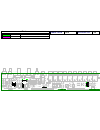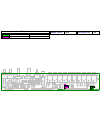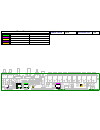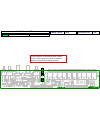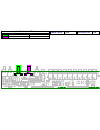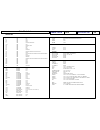- DL manuals
- XOXBOX
- Synthesizer
- XOXIO I/O
- Install Manual
XOXBOX XOXIO I/O Install Manual
Summary of XOXIO I/O
Page 1
I/o install manual ver 1.06 pcb assembly and install documents created by booster all original source documents and material created by bcbox designed by bcbox (brian castro).
Page 2
The x0xi0 i/o & overdrive kit is a rear panel mod for the x0xb0x. The kit requires good soldering skills and a general knowledge of electronics to be able to relate the schematic to the board layout if troubleshooting is necessary. If you built your x0xb0x you can certainly install the kit. The most...
Page 3
Sw301 sw302 sw303 j310 j309 j308 j307 j306 j305 j304 j303 j302 j301 vr301 vr302 ic301 ic302 ic304 tm302 tm301 q302 sw304 ic 3 0 3 q301 c329 c311 c302 c330 c313 c321 c314 c322 c17 r309 r311 r314 r307 r304 r315 r 3 2 0 r325 r317r316 r322 r321 r305 r323 r301 r310 r312 r 3 1 9 r324 d303 d302d301 d304 d3...
Page 4
Sw301 sw302 sw303 j310 j309 j308 j307 j306 j305 j304 j303 j302 j301 vr301 vr302 ic301 ic302 ic304 tm302 tm301 q302 sw304 ic 3 0 3 q301 c329 c311 c302 c330 c313 c321 c314 c322 c17 r309 r311 r314 r307 r304 r315 r 3 2 0 r325 r317r316 r322 r321 r305 r323 r301 r310 r312 r 3 1 9 r324 d303 d302 d301 d304 d...
Page 5
Sw301 sw302 sw303 j310 j309 j308 j307 j306 j305 j304 j303 j302 j301 vr301 vr302 ic301 ic302 ic304 tm302 tm301 q302 sw304 ic 3 0 3 q301 c329 c311 c302 c330 c313 c321 c314 c322 c17 r309 r311 r314 r307 r304 r315 r 3 2 0 r325 r317r316 r322 r321 r305 r323 r301 r310 r312 r 3 1 9 r324 d303 d302d301 d304 d3...
Page 6
Sw301 sw302 sw303 j310 j309 j308 j307 j306 j305 j304 j303 j302 j301 vr301 vr302 ic301 ic302 ic304 tm302 tm301 q302 sw304 ic 3 0 3 q301 c329 c311 c302 c330 c313 c321 c314 c322 c17 r309 r311 r314 r307 r304 r315 r 3 2 0 r325 r317r316 r322 r321 r305 r323 r301 r310 r312 r 3 1 9 r324 d303 d302 d301 d304 d...
Page 7
Sw301 sw302 sw303 j310 j309 j308 j307 j306 j305 j304 j303 j302 j301 vr301 vr302 ic301 ic302 ic304 tm302 tm301 q302 sw304 ic 3 0 3 q301 c329 c311 c302 c330 c313 c321 c314 c322 c17 r309 r311 r314 r307 r304 r315 r 3 2 0 r325 r317r316 r322 r321 r305 r323 r301 r310 r312 r 3 1 9 r324 d303 d302 d301 d304 d...
Page 8
Sw301 sw302 sw303 j310 j309 j308 j307 j306 j305 j304 j303 j302 j301 vr301 vr302 ic301 ic302 ic304 tm302 tm301 q302 sw304 ic 3 0 3 q301 c329 c311 c302 c330 c313 c321 c314 c322 c17 r309 r311 r314 r307 r304 r315 r 3 2 0 r325 r317 r316 r322 r321 r305 r323 r301 r310 r312 r 3 1 9 r324 d303 d302d301 d304 d...
Page 9
Sw301 sw302 sw303 j310 j309 j308 j307 j306 j305 j304 j303 j302 j301 vr301 vr302 ic301 ic302 ic304 tm302 tm301 q302 sw304 ic 3 0 3 q301 c329 c311 c302 c330 c313 c321 c314 c322 c17 r309 r311 r314 r307 r304 r315 r 3 2 0 r325 r317 r316 r322 r321 r305 r323 r301 r310 r312 r 3 1 9 r324 d303 d302d301 d304 d...
Page 10
Sw301 sw302 sw303 j310 j309 j308 j307 j306 j305 j304 j303 j302 j301 vr301 vr302 ic301 ic302 ic304 tm302 tm301 q302 sw304 ic 3 0 3 q301 c329 c311 c302 c330 c313 c321 c314 c322 c17 r309 r311 r314 r307 r304 r315 r 3 2 0 r325 r317 r316 r322 r321 r305 r323 r301 r310 r312 r 3 1 9 r324 d303 d302d301 d304 d...
Page 11
Sw301 sw302 sw303 j310 j309 j308 j307 j306 j305 j304 j303 j302 j301 vr301 vr302 ic301 ic302 ic304 tm302 tm301 q302 sw304 ic 3 0 3 q301 c329 c311 c302 c330 c313 c321 c314 c322 c17 r309 r311 r314 r307 r304 r315 r 3 2 0 r325 r317 r316 r322 r321 r305 r323 r301 r310 r312 r 3 1 9 r324 d303 d302d301 d304 d...
Page 12
Sw301 sw302 sw303 j310 j309 j308 j307 j306 j305 j304 j303 j302 j301 vr301 vr302 ic301 ic302 ic304 tm302 tm301 q302 sw304 ic 3 0 3 q301 c329 c311 c302 c330 c313 c321 c314 c322 c17 r309 r311 r314 r307 r304 r315 r 3 2 0 r325 r317r316 r322 r321 r305 r323 r301 r310 r312 r 3 1 9 r324 d303 d302 d301 d304 d...
Page 13
Sw301 sw302 sw303 j310 j309 j308 j307 j306 j305 j304 j303 j302 j301 vr301 vr302 ic301 ic302 ic304 tm302 tm301 q302 sw304 ic 3 0 3 q301 c329 c311 c302 c330 c313 c321 c314 c322 c17 r309 r311 r314 r307 r304 r315 r 3 2 0 r325 r317r316 r322 r321 r305 r323 r301 r310 r312 r 3 1 9 r324 d303 d302d301 d304 d3...
Page 14
Sw301 sw302 sw303 j310 j309 j308 j307 j306 j305 j304 j303 j302 j301 vr301 vr302 ic301 ic302 ic304 tm302 tm301 q302 sw304 ic 3 0 3 q301 c329 c311 c302 c330 c313 c321 c314 c322 c17 r309 r311 r314 r307 r304 r315 r 3 2 0 r325 r317 r316 r322 r321 r305 r323 r301 r310 r312 r 3 1 9 r324 d303 d302d301 d304 d...
Page 15
Jacks, switches and pots you may want to test fit the rear panel to make sure they are aligned good enough. Next you can solder the rear solder pad for each of the jacks. Make sure the jack is seated properly before soldering. Hold down the jack firmly while soldering so that it seats properly. Next...
Page 16
Sw301 sw302 sw303 j310 j309 j308 j307 j306 j305 j304 j303 j302 j301 vr301 vr302 ic301 ic302 ic304 tm302 tm301 q302 sw304 ic 3 0 3 q301 c329 c311 c302 c330 c313 c321 c314 c322 c17 r309 r311 r314 r307 r304 r315 r 3 2 0 r325 r317 r316 r322 r321 r305 r323 r301 r310 r312 r 3 1 9 r324 d303 d302 d301 d304 ...
Page 17
Sw301 sw302 sw303 j310 j309 j308 j307 j306 j305 j304 j303 j302 j301 vr301 vr302 ic301 ic302 ic304 tm302 tm301 q302 sw304 ic 3 0 3 q301 c329 c311 c302 c330 c313 c321 c314 c322 c17 r309 r311 r314 r307 r304 r315 r 3 2 0 r325 r317 r316 r322 r321 r305 r323 r301 r310 r312 r 3 1 9 r324 d303 d302d301 d304 d...
Page 18
Sw301 sw302 sw303 j310 j309 j308 j307 j306 j305 j304 j303 j302 j301 vr301 vr302 ic301 ic302 ic304 tm302 tm301 q302 sw304 ic 3 0 3 q301 c329 c311 c302 c330 c313 c321 c314 c322 c17 r309 r311 r314 r307 r304 r315 r 3 2 0 r325 r317 r316 r322 r321 r305 r323 r301 r310 r312 r 3 1 9 r324 d303 d302 d301 d304 ...
Page 19
Ic305 solder in ic305, the voltage regulator. Note: this component is mounted from the bottom side of the pcb! Bend it a bit so that it angles away from the pcb: product name x0xio instruction ver. 1.06.
Page 20
X0xio installation product name x0xio instruction ver 1.06 preparation - strain relief for cpu lines: it is a good idea to make sure you have some sort of strain relief for the (12) wires of j3 on the x0xb0x mainboard & i/o board. If there’s stress on any one or more of these wires at either side th...
Page 21
X0xio installation product name x0xio instruction ver 1.06 conventions: - pinheads: when the instructions are referring to pad a, pad b etc… it’s referring to the silkscreen lettering designating each solder pad on the new pcb: - all of the connections are made to the component side of the x0xb0x ma...
Page 22
X0xio installation product name x0xio instruction ver 1.06 step 3 - accent out (part 1) connecting the accent out circuit is optional. It is not extremely useful unless you want to control accent on a second tb-303/x0xb0x or you want to use it to control a gate input on other analog gear. It uses th...
Page 23
X0xio installation product name x0xio instruction ver 1.06 step 6 - power supply(cont) use the 3” piece of 20awg (thicker) green wire and connect pad c to r179 on the x0xb0x i/o board. Step 7 - overdrive remove the wires connected to pins 1 & 2 of j7 on the x0xb0x mainboard. Leave the other end of t...
Page 24
X0xio installation product name x0xio instruction ver 1.06 step 8 - filter hi range cut a 6” piece of black wire and connect pad e to the emitter of q10 on the x0xb0x mainboard: step 8 - filter hi range(cont) cut a 7” piece of red wire and connect pad f to r73: pad g is only used if installing the f...
Page 25
X0xio installation product name x0xio instruction ver 1.06 cut a 5” piece of red wire and connect pad k to r121/r122: step 9 - vcf out & vca in(cont) step 10 - vco fm cut a 4” piece of yellow wire and connect pad l to r103 where shown: step 10 - vco fm(cont) cut a 5” piece of red wire and connect pa...
Page 26
X0xio installation product name x0xio instruction ver 1.06 step 11 - accent sweep cut a 4“ piece of green wire and connect pad p to r72: step 12 - vco out & vcf in if you are installing the i/o kit only pad o is not used. Use a scrapped resistor lead as a jumper and connect pads q and r on the new p...
Page 27
X0xio installation product name x0xio instruction ver 1.06 step 14 - slide in at this point the wires are probably starting to get messy. It’s best to just leave it that way for now until you finish the rest of the connections – then after testing everything use the wire ties to neaten up the wiring...
Page 28
X0xio installation product name x0xio instruction ver 1.06 step 16 - cv in & gate in(cont) if you are installing the i/o kit only cut a 9” piece of red wire and connect pad z to ic12 pin 8: step 16 - cv in & gate in(cont) cut an 10“ piece of black wire and connect pad aa to the base of q37: step 17 ...
Page 29
X0xio installation product name x0xio instruction ver 1.06 step 18 - slide switch the slide switch mounts from the rear of the new panel. Use the 2mm screws, lock washers, & nuts to attach: step 19 - power switch cut the trace coming from the power jack on the x0xb0x i/o board: step 19 - power switc...
Page 30
X0xio calibration and finishing product name x0xio instruction ver 1.06 use the wire ties to neaten them up but make sure not to strain any wires in the process. Before closing the case back up make sure there are no wires touching the new lm317 voltage regulator. Now you can reassemble the x0xb0x a...
Page 31
X0xio parts list product name x0xio instruction ver 1.06 parts list resistors 0 1/8w r61 22 1/8w r311 150 1/8w r350 470 1/8w r305 1k 1/8w r318,r324,r325,r346 1.24k 1/8w r351 2.2k 1/8w r320,r321,r327 3.3k 1/8w r302 3.3k 1/4w r47 4.7k 1/8w r319 6.8k 1/8w r322,r323 10k 1/8w r303,r304,r306,r307,r312,r32...
Page 32
X0xio pcb artwork product name x0xio instruction ver 1.06.