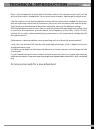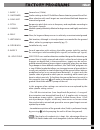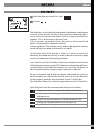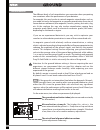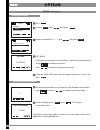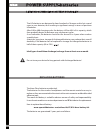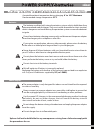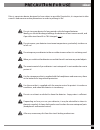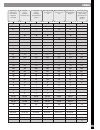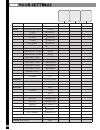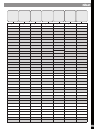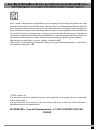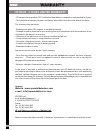- DL manuals
- XP Metal Detectors
- Metal Detector
- DEUS
- User Manual
XP Metal Detectors DEUS User Manual
Summary of DEUS
Page 1
User's manual v 3.0 v 3.0
Page 3: Table of Contents
Page 02 page 04 page 05 page 06 page 07 page 08 page 09 page 10 page 10 page 11 page 12 page 12 page 13 page 15 page 15 page 16 page 17 page 17 page 18 page 19 page 20 page 21 page 22 page 23 page 23 page 25 page 25 page 26 page 26 page 26 page 26 page 27 page 27 01 wireless headphones menu — discri...
Page 4
Congratulations on the purchase of your xp metal detector and welcome to the world of research and exploration! ®, the first fully wireless detector you have invested in a high-tech detector capable of exceptional performance, which was designed and developed in france. You are therefore helping our...
Page 5: Technical Introduction
Dēus is also exceptional in being able to function without the remote control, with just the coil and the wireless headphones, for an even more compact, lightweight configuration ! Like the remote control, the headphones contain all the components needed for detection, they are a genuine control uni...
Page 6: List of Parts
One assembled fully telescopic stem one set of wireless headphones with storage case ( subject to version purchased ) one search coil with coil cover one user interface (remote control) with case one connection cable: usb / one mini-b plug (only when purchased with remote control) one connection cab...
Page 7
1 05 fitting the coil on the stem insert the single rubber washer in the lower shaft. Line up the lower stem with the coil fit the two parts together. Install bolt and nut. Arm rest assembly remote control assembly 3 2 3 remove the protection cover unlock the remote control 3.
Page 8
Access to (ground balance) manual / pumping / beach / tracking on/off access to menu configuration / programs /coil factory programs decrease values change program usb connection for charging the lithium battery or for updating the software via internet increase values change program non-motion mode...
Page 9
1 - basic 1 2 - gm power 3 - deus fast 4 - pitch 5 - g-maxx 6 - relic 7 - wet beach 8 - dry beach 9 - basic 2 10 - gold field general use (12 khz). Similar settings to the xp gold maxx power detector, powerful and fast. More selective with small targets on iron-infested field and deeper on mineralis...
Page 10
To switch off dēus hold down power for two seconds on the remote control. Press left- and right-hand buttons on the headphones. - yes no after charging your device. (pg 33) switch on the remote control (after extending stems and holding the coil away from the ground and any metal) switch on the head...
Page 11
Configuring the main detection settings. Press scroll through the menu by pressing menu 09 menu adjust the discrimination level (from 0 to 99) with exit with to return to the main menu. Discrimination enables undesirable targets to be rejected by raising or lowering a threshold below which certain m...
Page 12: Discrimination Iar (
Menu expert disc freq. Iron vol. Sens adjust the sensitivity level (from 0 to 99) with exit with sensitivity is often simplistically described as the setting which adjusts the device’s power level. However this is incorrect. As its name indicates, it actually determines the device’s sensitivity leve...
Page 13
Scroll through the frequencies with exit with dēus gives you the choice of four detection frequencies (4 khz, 8 khz, 12 khz and 18 khz) which cover most detection needs. They enable you to adapt your research more closely to the characteristics of the ground and the targets to be detected. Menu expe...
Page 14: Tone
Menu freq. Reactivity audio resp. Iron vo. Adjust the iron volume (from 0 to 5) with exit with - at 0 the low-pitched tone is cut off. - at 5 the low-pitched tone will have a sound level equivalent to other medium - or high-pitched tones. 12 you have the option of controlling the sound volume of the...
Page 15
Adjust the reactivity from 0 to 5 with exit with expert menu iron vol. Audio resp. Notch reactiv. Large masses and coins, in ground uncontaminated by iron. Large masses and coins, in ground with little iron contamination, and general use. General use, and mineralised soils contaminated with iron. Di...
Page 16
Example passing the coil over an iron object close to the surface then over a good metal target (ring). With a low reactivity level, the iron is detected for a longer duration, to the extent that it completely hides the ring. A high reactivity level enables you to distinguish the ring completely fro...
Page 17
7 6 5 4 3 2 1 0 the audio response enables you to amplify the sound volume of distant targets and therefore to be more alert to them. It gives the sensation of greater power, however it does not provide any additional depth as this setting only affects the sound curve (the dynamic range of sounds). ...
Page 18
The different levels of soil mineralisation you encounter when prospecting can sometimes affect the performance of your detector. For example, this may be due to natural magnetic mineralisation such as iron oxide, hot rocks and magnetite, or sporadic mineralisation from sites of former human settlem...
Page 19
You can manually adjust the ground rejection levels from 60 to 95 (beach off mode) or from 0 to 30 (beach on mode) each ground rejection level from 60 to 95 receives additional units of fine adjustment to allow better ground tracking. 90 is the default level, it is the most common level which enable...
Page 20
Pumping is a semi-automatic process which allows you to adjust the ground balance in a zone that you have determined as being representative of the mean level of the ground being prospected. Henceforth, the measured value of the ground is entered in memory and used as the new active ground balance v...
Page 21
Low ground balance levels also generate the clearest signals on certain irons targets that are already difficult to eliminate. 19 indeed, within the same sweep of just one meter, a considerable variety of ground conditions may be encountered, ranging from one extreme to the other (values between 70 ...
Page 22
Go to beach with choose yes (00-30), with activates calculation of the ground balance on the zone corresponding to highly saline wet ground, so as to reduce interference caused by conductive salt water. After selecting beach on, you need to adjust the ground balance manually or by pumping on the wet...
Page 23
Regularly, press to re-tune the threshold (coil barely off the ground 2 to 5 cm/ 1 to 2 inches). How frequently you recalibrate will be linked to ground variations or temperature. On wet beach, select program 7 before using the non motion mode and use non-motion audio disc mode with g.B. At 15/27. P...
Page 24
Choose the program to delete in main menu with press then select . Select and press , the program is deleted. Press choose with then press 2 option programs programs select option configuration coils programs select these enable you to save your settings, create new programs and configure your equip...
Page 25: Coils
23 press choose with then press switch on the headphones close to the remote control. On the remote control, press to scroll through the list of available coils and stop on the one you wish to activate. This coil automatically becomes active within 4 seconds, while the previous coil reverts to stand...
Page 26
At the point where the cursor is flashing, scroll through the characters. Using and press to advance to the next digit. At the sixth digit press then x2 to return to the main menu. The remote control now adds this new coil to its list, then transfers the updated list to the headphones. Valid press c...
Page 27
If the headphones do not recognise this coil, for example because they were switched off while the serial number was being entered in the remote control, you then have 2 options to pair it: 1: turn on the headphones and the remote control with the previous coil (for example the original one). The li...
Page 28
To improve readability in all lighting conditions you can adjust the contrast of the display. The remote control screen has a backlighting function which switch on as soon as any button is pressed and goes off automatically after a certain length of time. You can define this time in seconds: off - 3...
Page 29
The software can be updated via the dēus usb interface and an internet connection. Full information is available on our website: www.Xpmetaldetectors.Com/uk_detecteurs_deus_update.Php updates 27 - 1 - basic 1 use the single usb cable. Menu g.B option profil this option enables you to customise the m...
Page 30
Disc sens gnd freq tone vol coil control pads increase / decrease values to switch on : press to switch off : press simultaneously and displayed : coil battery level not displayed : headphones battery level used to scroll through the detection menus and their setting values: disc -------------------...
Page 31
Menus accessed via the headphones have the same range of settings as the remote control. Remote control on: only the volume control can be adjusted. Remote control off: all settings can be adjusted. Press to access the different menus disc discrimination: 0-99 (pg 09). Adjusts with a flashing digit ...
Page 32
When delivered, the headphones and remote control have already been paired with the original coil, so no action is required on your part. However, if you purchase an additional coil, before using it for the first time you need to pair it with the remote control and the headphones, to enable it to re...
Page 33
Choice of one of the 10 pre-configured factory programs. Press until you reach p1/10 screen. Scroll with and choose the program number. Programs are identical to those in the remote control and are numbered in the same way from 1 to 10. E.G. P3 headphone = factory program 3 in the remote control. Ea...
Page 34: Power Supply-Batteries
The remote control alternately displays : the symbol which indicates the coil’s charge level. The symbol which indicates its own charge level. If you only use the headphones without the remote control, you will also need to know the coil’s charge level. Displayed = coil’s charge level. Not displayed...
Page 35: Power Supply-Batteries
The search coil is charged via the connection clamp supplied, which is connected to the coil according to the grooves in the coil cover. You will see that the clamp is shaped in such a way to prevent it being connected the wrong way round. Ensure that the clamp is the right way round before connecti...
Page 36
The lipo batteries are designed to bear hundreds of charges and to last several years in your detector, thus resulting in significant savings in terms of purchase of batteries. After 300 to 400 charging cycles the battery still has 80% of its capacity, which then gradually begins to decrease over su...
Page 37
The batteries are fitted with internal protection systems which shield them from extreme overloads and discharges. They must not be dismantled or short-circuited, which is dangerous and could destroy the protection systems or cause the batteries to ignite. Do not leave batteries charging unnecessari...
Page 38
Press choose disc with press choose 2 tones - 3 tones - 4 tones - 5 tones using you can use the multi-tones menu to sort targets into categories according to their conductivity, by assigning a specific audio tone to each category. The higher the target’s conductivity, the higher the pitch of the ton...
Page 39
Press scroll with and select press choose 2 tones - 3 tones - 4 tones - 5 tones with once you have selected the number of tones (for example: 4 tones) press you have the option of customising the sound partitioning of the discrimination range. A sound frequency (comparatively low or high-pitched) is...
Page 40
Audio overload press scroll with and select press dēus enables you to adjust the strength of the emitted electromagnetic field according to three levels (from 1 to 3). It is adjusted using press x 2 to return to the main menu. By default the power is set to level 2, which offers a very dependable pe...
Page 41
Press scroll with and select press adjust the frequency with press x2 to return to the main menu. Starting from the central frequency, two other frequencies are available. You can shift your operational frequency slightly to avoid occasional interference, particularly that generated by another detec...
Page 42
Press scroll with and select press and go to notch screen. This advanced notch function enables you to widen the rejection window in the event that the undesirable target(s) have a wider conductivity range than the standard 6-point window. For example, if the undesirable target is generating a id ra...
Page 43: Practical Information
Incorrect correct 41 metal detecting is a fascinating leisure activity that can bring you a lot of satisfaction. However, it requires a minimum of learning in order to get the most enjoyment. Begin by familiarising yourself with your equipment and its operation on a suitable practice ground. To do t...
Page 44
When you are detecting, you are free to choose the rate at which you move. For example, if you prefer to cover a zone at high speed while detecting, this will certainly give you a global ‘snapshot’ of the site. However, it is clear that this way of detecting will also leave large areas of ground une...
Page 45
Dēus is a precision device, designed to be as robust as possible. Despite this, it is important to take care of it and exercise certain precautions in order to prolong its life: 43 do not store your device for long periods with discharged batteries. Ideally you should discharge/recharge the batterie...
Page 46
Causes solutions select the corresponding coil (pg 24/31). Check the coil’s serial number (from pg 23 to 30).Paying attention to d & o also b & 8. Recharge it. Contact your reseller. Contact your reseller. Causes solutions you become aware of abnormal performance, instability, false signals, interfe...
Page 47
Causes solutions causes solutions causes solutions check that you do not have a different coil selected in the coil menu (pg 29/30). The headphones have not yet been paired with the coil. The coil’s serial number was changed inadvertently in the headphones and the headphones are no longer paired wit...
Page 48: Specifications
Radio g ener al f ea tur es settings 46 — digital wireless — 36 automatic channels — 2.4 ghz / 0.56 mw — 4 khz, 8 khz, 12 khz, 18 khz + shifts — 99 levels — 3 levels — 6 levels — 8 levels — 6 levels — 1, 2, 3, 4, 5, full tones, pitch,+ e xpert — tracking, pumping, manual, wet beach — yes, with adjus...
Page 49
Emergency charger with aa battery (x1) with torch function (battery not provided) 47 car charger coil 34 / 28 cm dd (13''x11'') solar charger coil 22.5 cm (9'') coil 28 cm (11'') ws4 clip jack adaptor connect your own headphone ws5 ws4 deus transport case wristband ws4 armband case protective silico...
Page 50
Screwing kit for search coil ref: d038d top part (with keyboard) ref: d081 rubber ref: d086 rubber top ref: d084 rubber ref: d086 rubber bottom ref: d085 top part (with lcd and keypad) ref: d092b backphone ref: d096 board pcb ref: d083 (with lcd and battery) bottom part ref: d082b (with speaker) lcd...
Page 51
Detecting is an activity which, like other leisure activities, requires a few general guidelines. These recommendations will enable everyone to enjoy their hobby to the full while respecting laws, places, the environment and other people. 49 ensure you are informed of current legislation relating to...
Page 52: Factory Programs
50 factory programs program 1 program 2 program 3 menu menu expert settings basic 1 gm power deus fast discri discri ( thrs 1 tone / 2 tones ) 0 to 99 10 6.8 6.8 2 tones switch on 3 tones switch on 4 tones switch on 5 tones switch on full tones switch on pitch switch on threshold 2t/ 3 tones 0 to 99...
Page 53
51 program 4 program 5 program 6 program 7 program 8 program 9 program 10 pitch g-maxx relic wet beach dry beach basic 2 gold field 6.8 8 8 27 10 10 76 76 76 76 76 76 76 84 84 84 84 84 84 84 202 202 202 202 202 202 202 518 518 518 518 518 518 518 644 644 644 644 644 644 644 90 90 90 85 90 80 85 2 2 ...
Page 54
52 menu menu expert settings discri discri ( thrs 1 tone / 2 tones ) 0 to 99 2 tones switch on 3 tones switch on 4 tones switch on 5 tones switch on full tones switch on pitch switch on threshold 2t/ 3 tones 0 to 99 threshold 3t/ 4 tones 0 to 99 threshold 4t/ 5 tones frequency tone 1 frequency tone ...
Page 55
53 program 14 program 15 program 16 program17 program 18 program 13 program 12.
Page 56: Option
7 - wet beach 8 - dry beach 9 - basic 2 profile id norm. Graphic profile graphic yes id norm. Menu expert notch sens freq disc 2 tones 202 518 10 tone 1 202 hz option configuration coils programs select option programs configuration coils select programs save delete edit name select programs delete ...
Page 57: G.B.
4 tones 202 518 644 725 10 60 87 ton 1 202 hz multi tones full tones 4 tones expert 3 tones multi tones pitch 4 tones multi tones pitch 2 tones full tones 5 tones 5 tones full tones 5 tones multi tones 2 tones 3 tones pitch full tones 5 tones 202 518 644 725 10 40 87 expert 800 hz g.B. Tracking pump...
Page 58
This declaration is made under the responsibility of the manufacturer: xplorer sarl - 8 rue du développement – f-31320 castanet-tolosan we, xplorer, hereby certify that this detector complies with the essential requirements of european r&tte directive no. 1999/5/ec, which aims to harmonise legislati...
Page 59
If this symbol is displayed on the product or its packaging, it means that the product must not be disposed of with your household waste. You must take it to a designated collection point for recycling electrical and electronic waste. This selective waste sorting and recycling helps to preserve natu...
Page 60
Contacts website : www.Xpmetaldetectors.Com e-mail : info@xpmetaldetectors.Com xplorer sarl 8 rue du développement f-31320 castanet tolosan france tel : 33 (0)5.34431052 fax : 33 (0)5.34431053 xp and dēus are trademarks of xplorer sarl. Xplorer reserves the right to modify its detectors’ characteris...
Page 64
Quick start by default you begin by using the 1 - basic 1 factory program which is suitable for general use. If you wish to test one of the 10 other factory programs, simply scroll through them with - after charging your device. (pg 33) validate or not the use of the loudspeaker - oui you’re now rea...