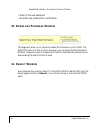- DL manuals
- Xpeed
- Network Router
- 320R
- User Manual
Xpeed 320R User Manual
Summary of 320R
Page 1
Xpeed 320r sdsl to ethernet router user’s guide.
Page 2: Xpeed 320R
Ii xpeed networks, inc. Xpeed 320r sdsl ethernet router c opyright all rights reserved. Reproduction, adaptation, or translation of any part of this document without prior written permission from xpeed, inc. Is prohibited, except as allowed under copyright laws. (c) copyright 2000 - xpeed networks, ...
Page 3: Fcc C
X320r user’s guide iii fcc c ompliance s tatement this equipment has been tested and bound to comply with the limits for a class b digital device, pursuant to part 15 of the fcc rules. Operation is subject to the fol- lowing two conditions: (1) this device may not cause harmful interference, and (2)...
Page 4
Iv xpeed networks, inc..
Page 5: Table Of Contents
X320r user’s guide v table of contents introduction . . . . . . . . . . . . . . . . . . . . . . . . . . . . . . . . . . 9 what is sdsl? . . . . . . . . . . . . . . . . . . . . . . . . . . . . . . . . . . . . . 9 the x320r . . . . . . . . . . . . . . . . . . . . . . . . . . . . . . . . . . . . . . . ...
Page 6
Vi xpeed networks, inc. Route table configuration window. . . . . . . . . . . . . . . . . . . . 43 password window . . . . . . . . . . . . . . . . . . . . . . . . . . . . . . . . . 43 download firmware window . . . . . . . . . . . . . . . . . . . . . . . . 44 reboot window . . . . . . . . . . . . . ...
Page 7
X320r user’s guide vii more info . . . . . . . . . . . . . . . . . . . . . . . . . . . . . . . . . . . . . . . . 74 sample application . . . . . . . . . . . . . . . . . . . . . . . . . . . 75 small office profile . . . . . . . . . . . . . . . . . . . . . . . . . . . . . . . . 75 dhcp . . . . . . . ....
Page 8
Viii xpeed networks, inc..
Page 9: Chapter 1
9 chapter 1 introduction congratulations on your purchase of the xpeed 320r sdsl to ethernet router. The 320r enables you to share with other users on the local area network (lan) a high-speed sdsl line that may be intended for a single user. This user’s guide will help you understand the features o...
Page 10: 2. T
Introduction the x320r 10 xpeed networks, inc. Hand, is symmetric so users can send and receive at equally high rates. This allows applications such as email server, web server, and video conferencing. 2. T he x320r the xpeed x320r is an integrated sdsl to ethernet ip router providing high- speed wa...
Page 11: 4. P
Introduction physical description x320r user’s guide 11 • rip1/rip2 • dhcp server and client • quick start application • web based interface • remote management • scripting • one touch firmware upgrades • firewall • pap/chap 4. P hysical d escription the x320r comes in a sturdy compact chassis that ...
Page 12
Introduction physical description 12 xpeed networks, inc. If your modem is not functioning properly, please refer to the trouble shooting section in the appendix for detailed directions on using the leds to help locate your problem. The x320r has the following ports on the back: 10baset ethernet int...
Page 13: 5. S
Introduction speeds supported x320r user’s guide 13 power supply is connected to the enclosed 9 vdc wall transformer. Use only the wall transformer supplied with your product. Sdsl interface is the port that connects to the sdsl line provided by your isp. 5. S peeds s upported the x320r supports an ...
Page 14
Introduction router configuration and management 14 xpeed networks, inc..
Page 15: Chapter 2
15 chapter 2 before you begin before proceeding with the installation and setup of your new x320r, please read through the following sections to verify that you have everything that you will need. 1. B ox c ontents please verify that you have each of the items listed below. If you are missing any it...
Page 16: 2. I
Before you begin internet service information 16 xpeed networks, inc. 2. I nternet s ervice i nformation please contact your internet service provider (isp) to complete the table below. You may complete the table below, or use the guide provide on the quick start sheet. This information will be used...
Page 17: 3. A
Before you begin additional requirements x320r user’s guide 17 3. A dditional r equirements the x320r is best suited for use in a multi-user ethernet based lan environ- ment. The lan layout should be a network of pcs interconnected by category 5 ethernet cables. Each pc must be able to communicate w...
Page 18
Before you begin additional requirements 18 xpeed networks, inc..
Page 19: Chapter 3
19 chapter 3 setting up the x320r once you have all the information that you will need, you can follow the steps below to begin the installation and setup of the x320r. 1. H ardware s etup 1. Locate a secure spot for your x320r router so people do not trip over it loosening any cables. It should be ...
Page 20
Setting up the x320r 20 xpeed networks, inc. 4. Connect the x320r to your lan. If you have less than four pcs in your network, you can connect them directly into the integrated 4-port hub on the x302r. However, if you have more than 4 pcs, you will have to use one of the ports for an external ether-...
Page 21: Chapter 4
21 chapter 4 xpeed quick start quick start will help you view and modify the configuration of your x320r router. Quick start is a windows-based application, and will run only on windows oses. If you want to use a macintosh or unix based system to manage the x320r, please use the html based interface...
Page 22: Setup.Exe
Xpeed quick start product information window 22 xpeed networks, inc. The installation software for quick start is located on your distribution cd under the quickstart directory. Once you have located this directory, simply run the setup.Exe file to install quick start. When you start quick start, it...
Page 23: 3. Lan C
Xpeed quick start lan configuration window x320r user’s guide 23 3. Lan c onfiguration w indow this page allows you to modify your lan settings. Ip address - this is the ip address of your x320r. It is what the pcs on your lan will see as their gateway. Net mask - net mask of your network provide an...
Page 24: 4. Wan C
Xpeed quick start wan configuration window 24 xpeed networks, inc. 4. Wan c onfiguration w indow this page allows you to view and modify your wan configurations for tcp/ip and frame relay. Ip address - this is the ip address assigned to you by your isp. Net mask - this is the net mask assigned to yo...
Page 25: 5. Ppp C
Xpeed quick start ppp configuration window x320r user’s guide 25 5. Ppp c onfiguration w indow this page allows you to view and modify ppp configurations. Note: this section is necessary only if your wan connection is based on ppp and not frame relay. Authorization - pap/chap allows negotiation betw...
Page 26: 6. Dsl C
Xpeed quick start dsl configuration window 26 xpeed networks, inc. 6. Dsl c onfiguration w indow this page allows you to make view your dsl line settings. No modifications can be made to this page. Link speed - the link speed assigned to you by your isp. Quat swapped - displays the status of quat sw...
Page 27: 7. Rip2 C
Xpeed quick start rip2 configuration window x320r user’s guide 27 7. Rip2 c onfiguration w indow this page allows you to configure rip2 for your router. Wan - select send or receive lan - select send or receive.
Page 28: 8. U
Xpeed quick start update window 28 xpeed networks, inc. 8. U pdate w indow this page will help you update the firmware on your x320r. Note: it is possible that an upgrade may effect your current configuration. Obtain firmware from local disk - select this option if the target firmware that you want ...
Page 29: 9. A
Xpeed quick start advanced window x320r user’s guide 29 9. A dvanced w indow x320r sdsl router advanced configuration - this directs you to the x320r web interface to modify advanced features. Visit xpeed.Com - this directs you to the xpeed web site..
Page 30
Xpeed quick start advanced window 30 xpeed networks, inc..
Page 31: Chapter 5
31 chapter 5 xpeed web interface the web interface is a graphical and flexible method to fully access the x320r for configuration and maintenance. Because it is based on html, it can be used from any type of operating system including macintosh, unix, and linux. Simply launch any web browser such as...
Page 32
Xpeed web interface 32 xpeed networks, inc. Note: you must access the x320r using a web browser from a pc that is located on the same subnet as the x320r. If the x320r is on a different subnet from your pc, you must change one of their addresses to coexist with the other. The browser will establish ...
Page 33: 2. P
Xpeed web interface product information window x320r user’s guide 33 m aking c hanges to make any changes to the any of the x320r configurations, please follow these step: • select the modify box at the left of the subject • make the desired changes • click on the apply button at the bottom of the p...
Page 34: 3. I
Xpeed web interface interface configuration window 34 xpeed networks, inc. Up time is the duration that your x320r has been running since booting. Format is day:hour:minute:second. 3. I nterface c onfiguration w indow this is the default page that comes up when you initially access the x320r using t...
Page 35: Wan C
Xpeed web interface interface configuration window x320r user’s guide 35 wan c onfiguration it is possible to have multiple wan interfaces if your isp provides you with mul- tiple connections. You may add, delete or modify wan interfaces using the but- tons. Be sure to click apply to execute your ch...
Page 36: Ppp C
Xpeed web interface interface configuration window 36 xpeed networks, inc. • line termination (lt) - this mode will allow you to use the x320r in a back-to-back mode. A device in lt mode will emulate signaling com- ing from a dslam. • network termination (nt) - this is the default operating mode of ...
Page 37: Rip2 C
Xpeed web interface interface configuration window x320r user’s guide 37 rip2 c onfiguration rip2 - enables rip2 protocol. Rip1 is also supported on the x320r. Nat - enables network address translation ip filter - enables ip filtering dsl c onfiguration this entry allows you to configure parameters ...
Page 38: 4. Ip-F
Xpeed web interface ip-filter configuration window 38 xpeed networks, inc. 4. Ip-f ilter c onfiguration w indow this page allows you to add and delete ip filter rules. Filter rules are executed in the order in which they are listed, where 1 is the first rule, so it is important to keep track of thei...
Page 39
Xpeed web interface ip-filter configuration window x320r user’s guide 39 block traffic going out to the wan or you can block traffic coming in from the lan. Quick - the importance of rule order is that the x320r will execute the first instance of common or conflicting rules. Quick forces the new rul...
Page 40: 5. Nat M
Xpeed web interface nat map configuration window 40 xpeed networks, inc. 5. Nat m ap c onfiguration w indow this page allows you to add and delete nat rules. One of the key features of nat is the ability to map multiple ip addresses on your lan to a single ip address going out to your isp. Interface...
Page 41: 6. Nat R
Xpeed web interface nat redirect configuration window x320r user’s guide 41 6. Nat r edirect c onfiguration w indow this page allows you to add or delete nat redirections. This allows you to redi- rect traffic to specific ports for applications such as ftp or telnet. Interface id - specify the inter...
Page 42: 7. Dhcp S
Xpeed web interface dhcp subnet configuration window 42 xpeed networks, inc. 7. Dhcp s ubnet c onfiguration w indow this page allows you to configure the operation of the dhcp server. By enabling dhcp on your lan, you do not have to assign a new ip address each time you add a pc to your network. Thi...
Page 43: 8. R
Xpeed web interface route table configuration window x320r user’s guide 43 8. R oute t able c onfiguration w indow this page allows you to modify the route table. Since entries are updated automat- ically, this page is recommended only for advanced users. By default, the x320r is configured with the...
Page 44: 10. D
Xpeed web interface download firmware window 44 xpeed networks, inc. • enter in the new password • re-enter new password for verification 10. D ownload f irmware w indow this page will allow you to reload or update the firmware on your x320r. The default file name is x320_rfw.Imp. However, you can s...
Page 45: Chapter 6
45 chapter 6 xpeed command line interface there are several ways to access the command line interface on the x320r. You may use either a terminal emulation program or a telnet session to access the x320r via a serial connection. Once you have accessed the x320r, you may con- figure the system using ...
Page 46
Xpeed command line interface 46 xpeed networks, inc. Note: hyperterminal may have flow control set to hardware by default. Once you open a new session on hyperterminal, it will prompt you for the set- tings of your connection. Enter the settings as shown in the illustration below. Once you have ente...
Page 47
Xpeed command line interface x320r user’s guide 47 there are two different accounts available: • system - allows administrative control over the x320r • guest - allows the user to only view x320r settings please type system to login under the administrative account. Then type in your password (defau...
Page 48: 2. T
Xpeed command line interface telnet session 48 xpeed networks, inc. Details on a particular command. For example, help add or help add route , will display detailed information respectively. 2. T elnet s ession you may open a telnet session to configure and manage the x320r from any- where on the ne...
Page 49
Xpeed command line interface telnet session x320r user’s guide 49 • system - allows administrative control over the x320r • guest - allows the user to only view x320r settings please type system to login under the administrative account. Then type in your password (default is system ). If you are su...
Page 50
Xpeed command line interface telnet session 50 xpeed networks, inc..
Page 51: Chapter 7
51 chapter 7 cli commands the x320r provides a command line interface (cli) for end-users who are more comfortable with configuring the x320r using a command line. This sec- tion describes the purpose and usage of commands available through the cli. When using cli commands, you do not have to type i...
Page 52
Cli commands 52 xpeed networks, inc. 2) dslconfig : modify dsl parameters. This command is equivalent to ’mod- ify dslconfig’. 3) frconfig : modify frame relay parameters. This command is equivalent to ’modify frconfig’. 4) interface : enables/disables lan/wan interfaces. 5) route : add entries to t...
Page 53
Cli commands x320r user’s guide 53 default-gateway is the subnet ip address is the subnet netmask and are the range lower limit and upper limit respectively is the default gateway address are option field that can take more parameters as follows: 1. Default-lease-time 2. Max-lease-time 3. Next-serve...
Page 56
Cli commands 56 xpeed networks, inc. Chap is the interface name is authentication options: auto chaponly is chap algorithm: mschap md5 add route adds a new route in the route table. The entry becomes effective after ’apply route’ command is executed usage: add route netmask gateway is the address(es...
Page 57: 2. A
Cli commands alias x320r user’s guide 57 2. A lias alias alias provides an interface to alias strings of frequently used commands usage: alias is the alias to be created/modified is the string of words to be aliased 3. D elete delete arpentry deletes arp entry from the arp table. The command becomes...
Page 58: 4. D
Cli commands disable 58 xpeed networks, inc. Usage: delete interface specifies the interface to be deleted delete route deletes specified route from the route table. The command becomes effective after ’apply route’ command is executed usage: delete route is the address(es) for which the route is to...
Page 59: 5. E
Cli commands enable x320r user’s guide 59 usage: disable filter 5. E nable enable debug enable debug allows enabling of debug prints at different level. Usage: enable debug is 1, 2 or 3 enable filter enable filter starts packet filtering. Usage: enable filter is one of the following in out all group...
Page 60: 6. E
Cli commands exit 60 xpeed networks, inc. 6. E xit exit exit terminates the user session; identical to the logout and quit commands. Usage: exit 7. H elp help help provides information and usage of commands supported by the system usage: help [command [sub-command]] 8. L ogout logout logout terminat...
Page 61: 9. M
Cli commands modify x320r user’s guide 61 9. M odify modify console modify console faciltates changing maximum number of rows to be displayed on the screen usage: modify console modify dslconfig modify dslconfig facilitates changing of dsl parameters of configured interfaces usage: modify dslconfig ...
Page 64: 12. Q
Cli commands quit 64 xpeed networks, inc. 12. Q uit quit quit terminates the user session; equivalent to the exit and logout commands. Usage: quit 13. R eboot reboot reboots the system usage: reboot 14. R estore restore restores the default configuration usage: restore.
Page 65: 15. S
Cli commands save x320r user’s guide 65 15. S ave save saves the current configuration to non-volatile memory. Usage: save 16. S how show displays the configuration of the system. Various sub-parameters sup- ported by show are: show all displays the complete system configuration. Usage: show all sho...
Page 66
Cli commands show 66 xpeed networks, inc. Show console displays console parameters for the session. Usage: show console show dslconfig displays dsl parameters of configured interfaces. Usage: show dslconfig show frconfig displays fr parameters of the configured interfaces. Usage: show frconfig show ...
Page 67: 17. Tftp
Cli commands tftp x320r user’s guide 67 show route displays the entries of routing table. Usage: show route show sysconfig displays the configuration of the system. Usage: show sysconfig show tcpip displays networking parameters of the system. Usage: show tcpip show debug level displays the current ...
Page 68: 18. T
Cli commands traceroute 68 xpeed networks, inc. Usage: tftp [get] [filename] ip address of tftp server. [get] transfers the file from tftp server to x320-r. [filename] name of file to be transferred. 18. T raceroute traceroute traceroute facilitates determining route to specified internet destinatio...
Page 69: Chapter 8
69 chapter 8 ip networking basics this section will provide you with an overview of ip networking concepts. If you are new to the subject, this section will help you understand some of the concepts and materials presented throughout the user’s guide. You may also refer to the glossary for additional...
Page 70: 2. Ip A
Ip networking basics ip addressing 70 xpeed networks, inc. In addition, routing improves network security by isolating traffic to the lan. The x320r will prevent information intended for recipients in your local network from going out externally. 2. Ip a ddressing every pc has a unique ip address as...
Page 71: 3. N
Ip networking basics netmask x320r user’s guide 71 3. N etmask the netmask allows you to identify the network and host portions of an address without knowing the address class. The netmask is a 32-bit number, expressed in dot-notation, that is logically anded with the ip address to yield the network...
Page 72: 5. N
Ip networking basics network address translation 72 xpeed networks, inc. Subnets to individual departments or floors, dividing the network logically into easily manageable groups. Isps also use subnets to assign a range of ip addresses for a business customer. A class c network with 256 addresses ca...
Page 73: 6. Lan A
Ip networking basics lan address assignment x320r user’s guide 73 in the illustration, the isp has assigned the user a single ip address of 172.16.1.26. The user, however, has several pcs in his network. He has defined his network address to be 192.168.1.X, where 192.168.1.1 is reserved for the x320...
Page 74: 7. M
Ip networking basics miscellaneous 74 xpeed networks, inc. Cases the user may opt to use dhcp, so that all pcs are assigned ip addresses automatically. This may be desired if pcs are added to or removed from the net- work frequently. In the illustration describing nat, the user had defined a network...
Page 75: Chapter 9
75 chapter 9 sample application the x320r has the flexibility to support a variety of configurations. However, most users do not require the full set of features. This section will describe the steps to getting your x320r up and running as quickly and easily as possible. 1. S mall o ffice p rofile n...
Page 76: 2. Dhcp
Sample application dhcp 76 xpeed networks, inc. This application can be scaled very easily, new users are added to the lan by plugging into the hub. If not enough space is available on the hub, an additional hub may be added to expand capacity. 2. Dhcp adding new pcs to your network is easy, especia...
Page 77: 3. H
Sample application how to set it up x320r user’s guide 77 3. H ow to s et i t u p for a home user with just one pc connected to the internet via the xpeed box, the connection is rather simple. By default the x320r is configured with the following settings: • lan ip: 192.168.1.1 • lan subnet: 255.255...
Page 78
Sample application how to set it up 78 xpeed networks, inc. C) for port enter w0 for wan interface d) for lmi enter setting provided by your isp e) for termination select nt 5. Change the dsl parameters. A) type modify b) select the number for dslconfig c) for port enter w0 d) for link speed select ...
Page 79
Sample application how to set it up x320r user’s guide 79 8. If there are any rules then delete them using the following procedure: a) type delete b) select the number for nat c) type all 9. Now add two new nat rules for your connection. A) type add b) select the number for nat c) type map d) for in...
Page 80: 4. T
Sample application to add more users 80 xpeed networks, inc. 4. T o a dd m ore u sers you can add more pcs to your router by either using static or dhcp (dynamic) addresses, simply use the default settings. To use static addressing, you can use the following ip addresses: pc#2 • ip: 192.168.1.5 • ma...
Page 81: Appendix A
81 appendix a trouble shooting • i tried powering up my modem and the "power" led does not come on. Verify that the power supply shipped with the x320 (ac/dc converter 9v, 1.5a) is plugged into a power outlet as well as the modem. If the modem is connected, the power light should immediately come on...
Page 82
Trouble shooting 82 xpeed networks, inc. • i finished the installation of the modem, but i can't access the internet. I noticed that the "link" light is off. The link light shows the status of the sdsl connection between the modem and your isp. If this light is off, there is no dsl connection. Verif...
Page 83
Trouble shooting x320r user’s guide 83 • while trying to access the x320r using the web interface, i have entered the correct ip address but nothing happens. First check that the x320r is correctly connected to the lan. Then verify that the x320r and the pc, from which you are running your web brows...
Page 84
Trouble shooting 84 xpeed networks, inc..
Page 85: Appendix B
85 appendix b frequently asked questions • q: what operating systems does the xpeed 320 support? The xpeed 320 is os independent. However, the xpeed quickstart software only works with windows 95 updated with winsock 2, windows 98, windows 98 - second edition, windows nt, and windows 2000. • q: how ...
Page 86
Frequently asked questions 86 xpeed networks, inc. • q: i am not able to connect at the maximum 2.3 mbps. What’s wrong? The actual maximum speed you are able to receive is determined by several con- ditions including your distance from the central office, and the quality of your line. You may contac...
Page 87
Frequently asked questions x320r user’s guide 87 • q: what do i do if i lost my password? You have to reload your configuration file and firmware. • q: my modem is currently configured to operate at _____ speed. Is there a set- ting that i can change to make it faster? No. The speed is predetermined...
Page 88
Frequently asked questions 88 xpeed networks, inc. • q: where can i go for more information on dsl? A good introductory book is dsl for dummies, by david angell, published by idg books. Lt x320r nt x320r wan ip addr = x.X.X.X mask = z.Z.Z.Z gateway = y.Y.Y.Y wan ip addr = y.Y.Y.Y mask = z.Z.Z.Z gate...
Page 89: Appendix C
89 appendix c default settings this section describes the default settings for the x320r. You may refer to this section as necessary for reference. Ip a ddress • ip address: 192.168.1.1 • subnet: 255.255.255.0 rip • lan receive - on (receive both rip1 & 2) • lan send - off • wan receive - off • wan ...
Page 90: Ftp
Default settings 90 xpeed networks, inc. • lmi - off • auto sense - enabled • quat swapped - no • inverted bit stream - no • dlci - 16 p ort ftp • on dhcp • range - 192.168.1.200 to 192.168.1.249 • number of leases - 50 clients max • default gateway - 0.0.0.0 • dhcp client - disable • dhcp server - ...
Page 91: Ip R
Default settings x320r user’s guide 91 s tatic ip r outing • enabled web m anagement • enabled s erial p ort c onfiguration • serial connection speed: 115200 bps • data bits: 8 • parity: none • stop bits: 1 • flow control: none cli m anagement • enabled f ilter defaults : • block file sharing in & o...
Page 92
Default settings 92 xpeed networks, inc..
Page 93: Appendix D
93 appendix d technical specifications wan i nterface • standard rj45 jack • symmetrical digital subscriber line (sdsl) interface • speeds up to 2.32 mbps lan i nterface • integrated 4-port ethernet 10baset hub led i ndicators • power • dsl link • lan activity • wan activity.
Page 94: Dhcp
Technical specifications 94 xpeed networks, inc. P rotocols s upported • rfc 1483 (mac encapsulated frame relay, lmi on or off) • rfc 1490 (mac encapsulated frame relay lmi on or off) • rfc 1490 bridged ethernet lmi on or off • mac encapsulation • ppp dhcp • dhcp client • dhcp server (maximum of 50 ...
Page 95
Technical specifications x320r user’s guide 95 • 19.8 w x 13.2 d x 2.7 h cm. • holes for wall mounting: 3 15/16” (10 cm) center to center w arranty one year limited warranty on parts and labor, factory repair or replacement. Two-year and three-year extended warranties may be available. Contact resel...
Page 96
Technical specifications 96 xpeed networks, inc..
Page 97: Appendix E
97 appendix e glossary 10base-t - a 10 mbps ethernet lan that runs over twisted pair wiring. This network interface was originally designed to run over ordinary twisted pair (phone wiring) but is predominantly used with category 3 or 5 cabling. 100base-t - a 100 mbps ethernet lan that runs over twis...
Page 98
Glossary 98 xpeed networks, inc. Analog line - a communications line, such as ordinary phone line, that carries continuously varying signals. Attenuation - signal loss resulting from transversing the transmission medium. Backbone - a major transmission path used for high-volume network-to-network co...
Page 99
Glossary x320r user’s guide 99 demarcation point - the point at the customer premises where the line from the telephone company meets the premises wiring. From the demarcation point, the end-user is responsible for the wiring. Dhcp (dynamic host configuration protocol) - a tcp/ip protocol that enabl...
Page 100
Glossary 100 xpeed networks, inc. Ethernet works by simply checking the wire before sending data. Sometimes two stations send at precisely the same time in which case a collision is detected and retransmission is attempted. Ethernet is a widely-implemented standard for lan’s. See also 10base-t or 10...
Page 101
Glossary x320r user’s guide 101 ip address - a 4-byte number uniquely defining each host on the internet. Ranges of addresses are assigned by internic, an organization formed for this pur- pose. Usually written in dotted-decimal notation with periods separating the bytes (for example, 134.177.244.57...
Page 102
Glossary 102 xpeed networks, inc. Nat (network address translation) - the translation of an internet protocol address (ip address) used within one network to a different ip address known within another network. One network is designated the inside network and the other is the outside. Typically, a c...
Page 103
Glossary x320r user’s guide 103 rj-11 - four-conductor modular jack used with four-wire cabling. Most common phone jacks in the world and is used commonly on phones, modems, and fax machines. Rj-45 - eight-pin connector used to attach data transmission devices to standard telephone wiring. Commonly ...
Page 104
Glossary 104 xpeed networks, inc. Upstream - the direction of information flow on a connection where data travels up from the user to the service provider. Vpn (virtual private network) - a network that is constructed by using public wires to connect nodes. For example, a number of systems enable cr...
Page 105: Index
X320r user’s guide 105 a adsl 9 authentication 36 b back-to-back mode 36, 87 c cable 17, 87 chassis 11, 94 command line interface 13, 45, 51 configuration information 16 d dhcp 42, 76, 80, 90 dhcp client 24, 35 dhcp configuration 42 dhcp server 23, 34, 42 dsl configuration 26, 37 e ethernet port 12 ...
Page 106
106 xpeed networks, inc. Led 11, 81, 93 lmi 36 login 47, 77 n nat 37, 55, 72, 79, 86 nat map configuration 40 nat redirect configuration 41 netmask 71 p password 43, 63, 90 ping 63, 82 port range 40 power supply 13, 94 ppp configuration 16, 25, 36, 55 product information 22, 33 protocols 89, 94 q qu...
Page 107
X320r user’s guide 107 web browser 13, 31, 32 web interface 31, 83 winsock 21, 85.
Page 108
108 xpeed networks, inc..
Page 109: Cli Command Index
X320r user’s guide cix a add 51 add arpentry 52 add dhcpsubnet 52 add dslconfig 53 add frconfig 54 add interface 54 add nat 55 add pppconfig 55 add route 56 alias 57 d delete 57 delete arpentry 57 delete interface 57 delete route 58 disable 58 disable debug 58 disable filter 58 e enable 59 enable de...
Page 110
Cx xpeed networks, inc. Q quit 64 r reboot 64 restore 64 s save 65 show 65 show all 65 show arp 65 show console 66 show debug level 67 show dslconfig 66 show frconfig 66 show interface 66 show route 67 show sysconfig 67 show tcpip 67 t tftp 67 traceroute 68 u unalias 68.
Page 111: Software License Agreement
Software license agreement use of the enclosed software program, "software", is subject to the soft- ware license terms set forth below. Using the software indicates your acceptance of these license terms. If you do not accept these license terms, you must return the unused product, all manuals and ...