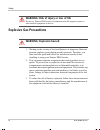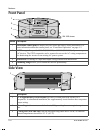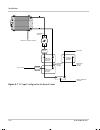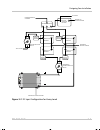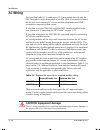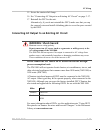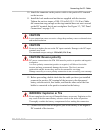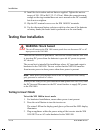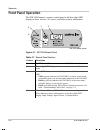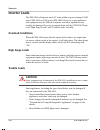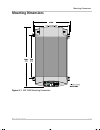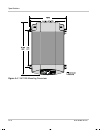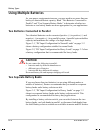- DL manuals
- XPower
- Inverter
- XM 1000
- Owner's Manual
XPower XM 1000 Owner's Manual
Summary of XM 1000
Page 1
By xantrex pro inverter xm 1000 and xm 1800 owner's guide 975-0263-01-01 rev. C printed in china t 1-800-670-0707 (toll-free in north america) 1-360-925-5097 (direct) f 1-360-925-5143 (direct) e customerservice@xantrex.Com www.Xantrex.Com.
Page 2: Xantrex Pro Inverter
Xantrex pro inverter owner’s guide xantrex_pro1800.Book page i tuesday, april 24, 2007 11:33 am.
Page 3
About xantrex xantrex technology inc. Is a world-leading supplier of advanced power electronics and controls with products from 50 watt mobile units to 1 mw utility-scale systems for wind, solar, batteries, fuel cells, microturbines, and backup power applications in both grid-connected and stand-alo...
Page 4: About This Guide
Iii about this guide purpose the purpose of this owner’s guide is to provideexplanations and procedures for installing, operating, and maintaining the xantrex pro inverter (xm 1800 and xm 1000). Scope the guide provides safety guidelines, detailed planning and setup information, procedures for insta...
Page 5: Conventions Used
About this guide iv 975-0263-01-01 conventions used the following conventions are used in this guide. Related information you can find more information about xantrex technology inc. And its products and services at www.Xantrex.Com. Warning warnings identify conditions that could result in personal i...
Page 6: Warning
V important safety instructions 1. Before installing and using the xantrex pro inverter (xm 1800 or xm 1000), read all instructions and cautionary markings on the inverter, the batteries, and all appropriate sections of this guide. 2. Do not expose the xantrex pro inverter to rain, snow, or spray. T...
Page 7: Explosive Gas Precautions
Safety vi 975-0263-01-01 explosive gas precautions 1. Working in the vicinity of lead-acid batteries is dangerous. Batteries generate explosive gases during normal operation. Therefore, you must read this guide and follow the instructions exactly before installing or using your xantrex pro inverter....
Page 8
Safety 975-0263-01-01 vii precautions when working with batteries 1. Follow all instructions published by the battery manufacturer and the manufacturer of the equipment in which the battery is installed. 2. Make sure the area around the battery is well ventilated. 3. Never smoke or allow a spark or ...
Page 9: Caution: Equipment Damage
Safety viii 975-0263-01-01 precautions for using rechargeable appliances most rechargeable battery-operated equipment uses a separate charger or transformer that is plugged into an ac receptacle and produces a low voltage charging output. Some chargers for small rechargeable batteries can be damaged...
Page 10: Introduction
975-0263-01-01 ix important safety instructions - - - - - - - - - - - - - - - - - - - - - - - - - - - - - - - - - - -v 1 introduction quality power - - - - - - - - - - - - - - - - - - - - - - - - - - - - - - - - - - - - - - - - - - - - - - - - 1–1 comprehensive protection - - - - - - - - - - - - - -...
Page 11: Operation
Contents x 975-0263-01-01 connecting the dc cables - - - - - - - - - - - - - - - - - - - - - - - - - - - - - - - - - - - - - - - 3–22 testing your installation - - - - - - - - - - - - - - - - - - - - - - - - - - - - - - - - - - - - - - - - 3–24 testing in invert mode - - - - - - - - - - - - - - - - ...
Page 12: Specifications
Contents 975-0263-01-01 xi a specifications electrical performance - - - - - - - - - - - - - - - - - - - - - - - - - - - - - - - - - - - - - - - - - a–1 physical specifications - - - - - - - - - - - - - - - - - - - - - - - - - - - - - - - - - - - - - - - - - a–2 mounting dimensions - - - - - - - - -...
Page 13
Xii xantrex_pro1800.Book page xii tuesday, april 24, 2007 11:33 am.
Page 14: Introduction
1–1 1 introduction congratulations on your purchase of the xantrex pro inverter (xm 1800 or xm 1000). The xm 1800 has been designed to give you quality power, ease of use, and reliability. Please take a few moments to read this chapter to familiarize yourself with the main performance features and p...
Page 15: Comprehensive Protection
Introduction 1–2 975-0263-01-01 comprehensive protection the xm 1800 is equipped with numerous protection features to guarantee safe and trouble-free operation: low battery alarm alerts you if the battery has become discharged to 11.0 v or lower. Low battery voltage shutdown shuts the xm 1800 down a...
Page 16: Features
2–1 2 features chapter 2 describes the main features of the xm 1800. Xantrex recommends that you familiarize yourself with these features before installing and operating the inverter. Materials list your xm 1800 package includes: • one xm 1800 inverter • two m8 lock washers (on the dc input cable te...
Page 17: Front Panel
Features 2–2 975-0263-01-01 front panel side view feature description 1 detachable remote panel to display inverter status and battery status information. For more information about the remote panel, see “front panel operation” on page 4–2. 2 gfci receptacles provide 1000 w (xm 1000) or 1800 w (xm 1...
Page 18: Rear Panel
Rear panel 975-0263-01-01 2–3 rear panel feature description 1 negative dc cabling terminal connects to the cable connected to the negative terminal of the battery. 2 ventilation opening must not be obstructed for the proper operation of the cooling fan and inverter. When the inverter is mounted, th...
Page 19
2–4 xantrex_pro1800.Book page 4 tuesday, april 24, 2007 11:33 am.
Page 20: Installation
3–1 3 installation chapter 3 provides information on cables and fuses to help you plan for your installation, and provides procedures for installing the xm 1800. Xantrex strongly recommends that you read the entire chapter before starting to install the xm 1800, so that you can plan an installation ...
Page 21
Installation 3–2 975-0263-01-01 figure 3-1 dc input configuration for normal loads ground to vehicle chassis disconnect switch fuse or circuit breaker deep-cycle auxiliary battery deep-cycle auxiliary battery ground to vehicle chassis vehicle starting battery ground to vehicle chassis to vehicle to ...
Page 22
Designing your installation 975-0263-01-01 3–3 figure 3-2 dc input configuration for heavy loads ground to vehicle chassis ground to vehicle chassis to vehicle battery isolator from alternator charger ground to vehicle chassis vehicle starting battery disconnect/ battery selector switch deep-cycle b...
Page 23: Installation Codes
Installation 3–4 975-0263-01-01 installation codes governing installation codes vary depending on the location and type of installation. Electrical installations must meet local and national wiring codes and should be performed by a qualified electrician. In residential applications, electrical code...
Page 24: Warning: Fire Hazard
Designing your installation 975-0263-01-01 3–5 choosing an appropriate location the xm 1800 must only be installed in a location that is: : warning: explosion or fire hazard the xm 1800 contains components that may produce arcs or sparks. To prevent fire or explosion, do not install the inverter in ...
Page 25: Calculating Cable Sizes
Installation 3–6 975-0263-01-01 calculating cable sizes to operate safely and effectively, the xm 1800 needs proper cables and fuses. Because the xm 1800 has low-voltage and high-current input, it is essential that you use low-resistance wiring between the battery and the inverter to deliver the max...
Page 26
Designing your installation 975-0263-01-01 3–7 sizing the chassis ground cable see table 3-2 for the size of the chassis ground cable that runs from the grounding point to the chassis ground stud on the inverter. Table 3-1 recommended dc input wire sizes & lengths rv a (recreational vehicle) a. Base...
Page 27
Installation 3–8 975-0263-01-01 calculating fuse/circuit breaker size because your batteries can provide thousands of amps of short-circuit current, you need fuses or circuit breakers that can safely interrupt the short-circuit current that the batteries can produce. To select the correct fuse type ...
Page 28: Installing The Xm 1800
Installing the xm 1800 975-0263-01-01 3–9 installing the xm 1800 do not proceed with the installation of your xm 1800 until you have read the section “designing your installation” on page 3–1. The more thorough your planning, the better your power needs will be met to achieve maximum performance fro...
Page 29
Installation 3–10 975-0263-01-01 materials the following checklist is a general list of required materials. ❐ four corrosion-resistant fasteners sized #10 (m4.5) for mounting the inverter ❐ copper dc input cable as calculated in table 3-1 on page 3–7 ❐ two 3/8 inch (m8) ring terminals sized for the ...
Page 30: Mounting The Inverter
Installing the xm 1800 975-0263-01-01 3–11 overview of installation steps installing the xm 1800 includes the following steps. 1. Ensure that ac and dc power is off. 2. Mount the inverter 3. Connect the chassis ground 4. Connect ac input (if connecting to an existing ac circuit) 5. Connect ac output...
Page 31: Warning: Shock Hazard
Installation 3–12 975-0263-01-01 connecting the chassis ground the xm 1800 has a ground stud on the side of the unit as shown in figure 3-3. Follow the guidelines in “grounding locations” to connect the inverter’s chassis to the ground. Grounding locations you must connect the chassis ground stud to...
Page 32
Installing the xm 1800 975-0263-01-01 3–13 chassis ground stud xantrex recommends that you attach the grounding cable to the chassis ground stud with a ring terminal. This procedure will ensure that the wire does not slip off the chassis ground stud. To connect the cable to the chassis ground stud: ...
Page 33: Ac Wiring
Installation 3–14 975-0263-01-01 ac wiring you can plug loads (12 a continuous, 15 a maximum) directly into the gfci receptacle on the front panel of the xm 1800. You can also connect the inverter to an existing ac circuit and then plug loads into gfci receptacles connected to that circuit. If you p...
Page 34: Connecting Ac Input
Ac wiring 975-0263-01-01 3–15 when making the ac input and ac output connections, observe the correct color code for the appropriate ac wire, as described in table 3-4. Connecting ac input 1. Install the required circuit breaker in the ac output panel supplying the unit (see figure 3-6 on page 3–20)...
Page 35: Caution: Reverse Polarity
Installation 3–16 975-0263-01-01 a separate screw is provided to connect the ac input ground (see figure 3-5 on page 3–16). 8. Strip about 2 inches (50 mm) from the jacket of the ac input cable. The ac input cable may be either solid or stranded, but must have three conductors and be sized as in tab...
Page 36: Warning: Shock Hazard
Ac wiring 975-0263-01-01 3–17 15. Secure the strain-relief clamp. 16. See “connecting ac output to an existing ac circuit” on page 3–17. 17. Reinstall the gfci to the unit. Alternatively, if you do not reinstall the gfci, make sure that you cap the exposed wires and install a blanking plate to cover...
Page 37
Installation 3–18 975-0263-01-01 to make a permanent connection to existing ac wiring: 1. Install the required circuit breaker in the ac load panel (see figure 3-6 on page 3–20 and figure 3-7 on page 3–21). 2. Ensure ac power is turned off. 3. Remove the left-hand side ac wiring knockout from the fr...
Page 38: Caution: Reverse Polarity
Ac wiring 975-0263-01-01 3–19 11. Insert the line and neutral wires into the corresponding terminals. 12. Tighten the wire attachment screws to a torque of 1.3–1.8 lbf-ft (1.76– 2.44 nm). Leave some wiring slack inside the wiring compartment. Ensure you have maintained correct polarity and that ther...
Page 39
Installation 3–20 975-0263-01-01 in this wiring diagram, the ac input comes from the main ac panel which acts as the circuit breaker from an ac source. The output is routed to a separate circuit breaker acting as the inverter ac subpanel. Figure 3-6 ac wiring diagram with an inverter subpanel genera...
Page 40
Ac wiring 975-0263-01-01 3–21 in this wiring diagram, the ac input comes directly from an ac source. The ac input must be limited with (input) breaker protection of 15 amps for the xm1000 and 20 amps for the xm1800. The output is routed to the main ac panel or circuit breaker. Figure 3-7 ac wiring d...
Page 41: Connecting The Dc Cables
Installation 3–22 975-0263-01-01 connecting the dc cables consult figure 3-1, “dc input configuration for normal loads” on page 3– 2, or, figure 3-2, “dc input configuration for heavy loads” on page 3–3, for additional details that are specific to your installation. To connect the dc cables: 1. Make...
Page 42: Caution
Connecting the dc cables 975-0263-01-01 3–23 10. Attach the connector on the positive cable to the positive dc terminal on the inverter. 11. Install the lock washer and nut that are supplied with the inverter. Tighten the nut to a torque of 108–120 in-lbf (12.2–13.6 n-m). Make the connection snug en...
Page 43: Testing Your Installation
Installation 3–24 975-0263-01-01 14. Install the lock washer and nut that are supplied. Tighten the nut to a torque of 108–120 in-lbf (12.2–13.6 n-m). Make the connection snug enough so the ring terminal does not move around on the dc terminal, but do not overtighten. 15. Slip the dc terminal covers...
Page 44: Testing In Shore Power Mode
Testing your installation 975-0263-01-01 3–25 4. Turn the appliance on to verify that it operates. If the appliance operates, your installation is successful. If your installation has ac input and output hardwired to the xm 1800, proceed to “testing in shore power mode”. If the status led on the dis...
Page 45: Installing The Remote Panel
Installation 3–26 975-0263-01-01 installing the remote panel you can detach and reinstall the remote panel to monitor and operate the xm 1800 up to 25 feet (7.62 m) away from the unit. To install the remote panel in another location, you will need the following tools and materials: • screwdriver • j...
Page 46
Installing the remote panel 975-0263-01-01 3–27 5. Using a jigsaw or other suitable tool, make a hole in the wall or bulkhead into which to insert the remote panel. The hole should measure 3 1/4 inches (83 mm) across by 1 1/3 inches (33 mm) high, with at least 1 1/2 inches (40 mm) of depth to allow ...
Page 47
3–28 xantrex_pro1800.Book page 28 tuesday, april 24, 2007 11:33 am.
Page 48: Operation
4–1 4 operation chapter 4 explains how to operate the xm 1800 efficiently and effectively. Specifically, this chapter: • gives procedures for operating the inverter from the remote panel • discusses operating limits and inverter loads • discusses battery charging frequency • provides information abo...
Page 49: Front Panel Operation
Operation 4–2 975-0263-01-01 front panel operation the xm 1800 features a remote control panel with three-digit led display to show inverter, ac source, and battery status information. Figure 4-1 xm 1800 remote panel table 4-1 remote panel features feature description 1 on/off button. Press once to ...
Page 50: Operating In Inverter Mode
Operating in shore power mode 975-0263-01-01 4–3 operating in shore power mode the xm 1800 is in shore power mode when an ac source (a generator or utility power) is present to power the appliances connected to the xm 1800. The status led glows green to indicate that the xm 1800 is using utility (or...
Page 51: Checking Battery Status
Operation 4–4 975-0263-01-01 checking battery status you can check the battery status by pressing the select button until the input voltage led illuminates. The battery voltage appears in the three- digit led display. The normal operating battery voltage range is between 11 and 15 volts. Checking ou...
Page 52: Operating Limits
Operating limits 975-0263-01-01 4–5 operating limits power output the xm 1800 can deliver up to 1000 watts (xm 1000) or 1800 watts (xm 1800) continuous power. The wattage rating applies to resistive loads such as incandescent lights. Input voltage the allowable xm 1800 input voltage ranges are shown...
Page 53: Inverter Loads
Operation 4–6 975-0263-01-01 inverter loads the xm 1800 will operate most ac loads within its power rating of 1000 watts (xm 1000) or 1800 watts (xm 1800). However, some appliances and equipment may be difficult to operate, and other appliances may actually be damaged if you try to operate them with...
Page 54: Over-Temperature Conditions
Over-temperature conditions 975-0263-01-01 4–7 over-temperature conditions when the xm 1800 senses its internal temperature approaching its limit, the alarm beeps every two seconds and the display shows fault code e07 alternating with “ota”. If the over-temperature condition persists, the xm 1800 sh...
Page 55
4–8 xantrex_pro1800.Book page 8 tuesday, april 24, 2007 11:33 am.
Page 56: Troubleshooting
5–1 5 troubleshooting chapter 5 will help you identify the source of most problems that can occur with the xm 1800. If you experience a problem with the inverter that is not described in this chapter, please visit www.Xantrex.Com/support.Asp and check the faqs (frequently asked questions) for your p...
Page 57: Common Problems
Troubleshooting 5–2 975-0263-01-01 common problems buzz in audio equipment some inexpensive stereo systems may emit a buzzing noise from their loudspeakers when operated from the xm 1800. This occurs because the power supply in the audio system does not adequately filter the modified sine wave produ...
Page 58
Understanding fault codes 975-0263-01-01 5–3 table 5-1 fault codes fault code status led description solution e01 yellow under-voltage warning check the connections and cable to see if the battery is fully charged. Recharge the battery if it is low. Reduce the load. E02 red under-voltage shutdown di...
Page 59: Troubleshooting Reference
Troubleshooting 5–4 975-0263-01-01 troubleshooting reference warning: electrical shock and burn hazard do not disassemble the xm 1800. It does not contain any user-serviceable parts. Attempting to service the unit yourself could result in an electrical shock or burn. Table 5-2 troubleshooting refere...
Page 60
Troubleshooting reference 975-0263-01-01 5–5 no output voltage. The status led is red. Low input voltage (fault code e02) high input voltage (fault code e03) thermal shutdown (fault code e08) unit overload (fault code e05) unit has a short-circuited output (fault code e05). Recharge the battery; che...
Page 61
5–6 xantrex_pro1800.Book page 6 tuesday, april 24, 2007 11:33 am.
Page 62: Specifications
A–1 a specifications appendix a contains electrical performance and physical specifications for the xm 1000 and xm 1800. Specifications are subject to change without notice. Electrical performance xm 1000 xm 1800 output power at 77 º f (25 ºc) ambient temperature and 12 vdc input: • maximum continuo...
Page 63: Physical Specifications
Specifications a–2 975-0263-01-01 physical specifications xm 1000 xm 1800 length 12 13/16 inches (326 mm) 14 9/16 inches (370 mm) width (including mounting flanges) 9 inches (230 mm) height 4 inches (102 mm) weight 7.5 lb (3.4 kg) 10.8 lb (4.9 kg) xantrex_pro1800.Book page 2 tuesday, april 24, 2007 ...
Page 64: Mounting Dimensions
Mounting dimensions 975-0263-01-01 a–3 mounting dimensions figure a-1 xm 1800 mounting dimensions xantrex_pro1800.Book page 3 tuesday, april 24, 2007 11:33 am.
Page 65
Specifications a–4 975-0263-01-01 figure a-2 xm 1000 mounting dimensions xantrex_pro1800.Book page 4 tuesday, april 24, 2007 11:33 am.
Page 66: Battery Types
B–1 b battery types the information in chapter b will help you to select, connect, and maintain batteries that are most appropriate for your application. The batteries that you use strongly affect the performance of the xm 1800. It is important to connect the inverter to the correct size and type of...
Page 67: Deep-Cycle Batteries
Battery types b–2 975-0263-01-01 deep-cycle batteries deep-cycle batteries are designed for deep discharge service where they will be repeatedly discharged and recharged. They are marketed for use in recreational vehicles, boats, and electric golf carts—so you may see them referred to as rv batterie...
Page 68
Battery size 975-0263-01-01 b–3 battery reserve capacity battery reserve capacity is a measure of how long a battery can deliver a certain amount of current—usually 25 amps. For example, a battery with a reserve capacity of 180 minutes can deliver 25 amps for 180 minutes before it is completely disc...
Page 69: Battery Sizing Example
Battery types b–4 975-0263-01-01 estimating battery requirements to determine how much battery capacity you need: 1. Determine how many watts are consumed by each appliance that you will operate from the xm 1800. You can normally find the watt rating labelled on the product. If only the current draw...
Page 70: Battery Sizing Worksheet
Estimating battery requirements 975-0263-01-01 b–5 this example illustrates how quickly your battery needs can escalate. To reduce the required battery size, you can conserve energy by eliminating or reducing the use of some loads or by re-charging more frequently. When sizing your battery, resist t...
Page 71: Using Multiple Batteries
Battery types b–6 975-0263-01-01 using multiple batteries as your power requirements increase, you may need to use more than one battery to obtain sufficient capacity. Read “two batteries connected in parallel” and “two separate battery banks” to determine whether two batteries or two battery banks ...
Page 72: Battery Tips
Battery tips 975-0263-01-01 b–7 battery tips explosive/ corrosive gases lead-acid batteries may emit hydrogen gases, oxygen, and sulfuric acid fumes when recharging. To reduce the risk of explosion: • vent the battery compartment to prevent the accumulation of gases. • do not install electronic or e...
Page 73
Battery types b–8 975-0263-01-01 battery connections connections to battery posts must be made with permanent connectors that provide a reliable, low-resistance connection. Do not use alligator clips. Clean the connections regularly and prevent corrosion by using a protective spray coating or vaseli...
Page 74: Alternators and Charging
C–1 c alternators and charging systems appendix c provides guidelines for recharging batteries from an alternator, from ac power, and from alternate energy sources. A good charging system is important for the health of your batteries. Poor recharging methods can quickly damage batteries. Charging sy...
Page 75
Alternators and charging systems c–2 975-0263-01-01 charging with an engine alternator read the following information to determine whether your vehicle’s standard alternator will be adequate by itself, whether you should install an alternator controller, or whether you need a high-output alternator....
Page 76: Charging From Ac Power
Charging from ac power 975-0263-01-01 c–3 charging from ac power when recharging from ac power, use a good quality battery charger or rv converter that meets the requirements outlined in “charging system requirements” on page c–1. For information about xantrex’s battery chargers, visit our web site ...
Page 77
C–4 xantrex_pro1800.Book page 4 tuesday, april 24, 2007 11:33 am.
Page 78: Warranty
975-0263-01-01 wa–1 warranty and return information warranty what does this warranty cover? This limited warranty is provided by xantrex technology, inc. (“xantrex”) and covers defects in workmanship and materials in your xantrex pro inverter (xm 1800 or xm 1000). This warranty period lasts for 1 ye...
Page 79: Disclaimer
Warranty and return wa–2 975-0263-01-01 what does this warranty not cover? This limited warranty does not cover normal wear and tear of the product or costs related to the removal, installation, or troubleshooting of the customer's electrical systems. This warranty does not apply to and xantrex will...
Page 80: Warning: Limitations On Use
Warranty and return 975-0263-01-01 wa–3 warning: limitations on use please note that the xantrex pro inverter is not intended for use as an uninterruptible power supply and xantrex makes no warranty or representation in connection with any use of the product for such purposes. Return material author...
Page 81: Out of Warranty Service
Warranty and return wa–4 975-0263-01-01 out of warranty service if the warranty period for your xantrex pro inverter has expired, if the unit was damaged by misuse or incorrect installation, if other conditions of the warranty have not been met, or if no dated proof of purchase is available, your in...