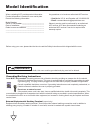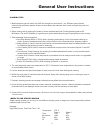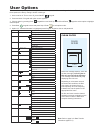- DL manuals
- Xpress
- Oven
- MXP522
- Owner's Manual
Xpress MXP522 Owner's Manual
Summary of MXP522
Page 1
Keep these instructions for future reference. If the equipment changes ownership, be sure this manual accompanies equipment. Please refer to the safety instructions for important safety information prior to using this oven. Owner’s manual high speed commercial combination oven press.
Page 2: Warning
2 !"#$%&"#'()*+,()!' any questions or to locate an authorized acp servicer. – outside the u.S.A. And canada, call 319-368-8120. – email: commercialservice@acpsolutions.Com warranty service must be performed by an authorized acp servicer. Acp also recommends contacting an authorized acp servicer if s...
Page 3
3 features 1 2 3 4 5 6 7 3 1 door handle ergonomically designed for one handed operation. 2 unit serial number located on the lower left hand side and back of the oven. 3 air filters ''>8,'!0,"'8(#'&9!'(*/'+%&,/#;''?(.8'(/,'%!.(&,-'!"' the lower sides of the oven. To remove, simply slide out. 4 disp...
Page 4
4 ;52%&'4(,$$%?,+@ e' 7"#&(%%'!0,"'/(.B 1. Oven cavity must be cool to touch. 2. Place rack in oven with rear guard positioned toward the . The back of the oven. E' do not%7339%!33-%-&$#7"5:%3'%*33$%3!%3.#'; installation ;52% e' d,.!33,"-,-'.!$"&,/&!4'#$/1(.,'-,4&8'*#'ff'.3; e' g!'"!&'*"#&(%%'!0,"'"...
Page 5
5 -#'#.,$%e4#.%&'4(./+()!'4 cbbf&g-%5& 1. Metal containers can be used in the axp with a height no more than 5.1 cm. Different types of metal conduct heat at different speeds. Aluminum heats faster than stainless steel. Avoid using silcone pans and accessories. 2. Stage cooking aids in retaining the...
Page 6
6 5!/+3% 1 sandwich 2 meat 3 vegetarian 4 seafood 5 pasta-pizza 6 bake-dess 7 8 9 0 1 3 2 4 6 5 7 8 0 9 abc def jkl ghi . ’ - # mno tuv pqrs wxyz & / 1 sandwich 2 meat 3 vegetarian 4 seafood 5 pasta-pizza 6 bake-dess 7 8 9 0 scroll up scroll down use scroll up and scroll down to highlight food categ...
Page 7
7 5!/+3% scroll up keypad e' press to change setting or move up to another setting. E' press to move up to another highlighted area. Scroll down keypad e' press to change setting or move down to another setting. E' press to move down to another highlighted area. Start keypad e' press to start cookin...
Page 8
8 t he oven screen displays menu options. The keypad is used to navigate through onscreen menus. The icons below will be used throughout this guide to indicate menu navigation. !"!#$%&'(!#&)"(*#+,*-."( 1 sandwich 2 meat 3 vegetarian 4 seafood 5 pasta-pizza 6 bake-dess 7 8 9 0 1 3 2 4 6 5 7 8 0 9 abc...
Page 9
9 !"!#$%&'(!#&)"(*#+,*-."( 36)2&/001)2 &342' after the oven has preheated, the menu appears. The mxp high speed oven comes preprogrammed with several menu items to simplify cooking. Examples of preprogrammed menu items include: &&/..7-"8&9-*:&;#!&;$>( to cook food using preprogrammed menu items 1. A...
Page 10
10 !"#!$%&''()"* +,)"*% -.+-/%&001%(option 4 has to be set to allow manual cooking see page 19) ('$!)*+,*%!-../0+1!2#$+!*!'3$-0&-!$+4$5$6!407$!*+6!-../0+1!3.2$5!%$8$%'!*5$!6$'05$69!:4;'!8$5 experimenting with new food items. Maximum cook time is 100 minutes. Microwave, fan and ir can be set to 11 di...
Page 11
11 1. Press the program keypad. 2. Highlight edit with scroll up or scroll down keypad. 3. Press the enter keypad 4. Use the scroll up or scroll down keypad to highlight menu category and/or food category where menu item to edit is saved. Press enter keypad. 5. At the menu item screen, use scroll up...
Page 12
12 1. Press the program keypad. 2. Highlight edit with scroll up or scroll down keypad and press enter keypad. 3. Using the scroll up or scroll down keypad to highlight location where new category or item will be placed. (in order to navigate to the following screen, scroll up and scroll down keypad...
Page 13
13 oven programming 1. Press the program keypad. 2. Highlight delete with scroll up or scroll down keypad. 3. Press the enter keypad. 4. Using the scroll up or scroll down keypad to highlight menu category and/or food category and/or menu item where the single menu item to delete is saved. Press pro...
Page 14
14 !"!#$%&'(')*+"!',!%-'.(#!&+/0' +/'1++ '.(#!&+/0 deleting a whole menu category or food category will delete all the menu items underneath that group (up to 100 menus for any of the menu category and 10 menu items for the food category). 1. Press the program keypad. 2. Highlight delete with scroll...
Page 15
15 ,23456789'+:;49 -?$%&'+@!%'(?'(',$./+)(@!'+@!% this option is only available if the oven cavity temperature is less than 93°c. To access the microwave only button, user option #15 (page 19) must be set to allow microwave only mode. The oven default does not have the microwave only feature activat...
Page 16
16 .749'7:c'.;97:2:d mxp care and cleaning daily cleaning recommendations: follow the recommendations below for proper maintenance of the mxp oven. Please note: the use of caustic cleaning products or those containing ammonia, phosphates, chlorine, sodium or potassium hydroxide (lye) can damage crit...
Page 17
17 iii. Weekly cleaning 1. Clean air filter remove the air filters located on each side of the oven at the base. Wash filter in a mild detergent solution made with warm water. Rinse and dry thoroughly. Replace filters by sliding back into the side locations. Do: clean oven daily use non-caustic clea...
Page 18
18 !"#$!%&$ '#!%(%) from ecolab (www.Ecolab.Com) for medium soil 1. Kay® qsr heavy duty degreaser (kay - ecolab) for preventative and medium to heavy soil 1. Hawk fryer cleaner/degreaser (kay-ecolab) 2. Kay®soil shield (kay- ecolab) this is a preventative step, it coats a clean cavity. Soil will att...
Page 19
19 user options there are several options you can change to customize the operation of the oven for your business. The table below shows these options; the factory setting is shown in bold type. 1. Oven must be off. To turn oven off, press on/off keypad. 2. Press and hold “2” keypad until option scr...
Page 20
20 # 7)# /)!2#'%'1&"!1 %#3()18#9(!1(#1 .#1 *3'#3'/'"'#:'"3). %#!.;*",#)"#2' &(4#2)#.)"'0)/'#)*&'"#1 3'# .,#&!0'-# only an authorized servicer should remove outer case. This is a class a product. In a domestic environment this product may cause radio interference in which case the user may be require...