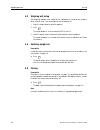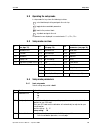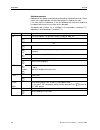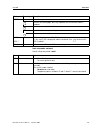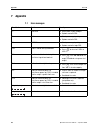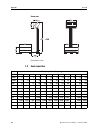- DL manuals
- Xpress
- Scales
- WeighSouth WSI-600
- Operation Manual
Xpress WeighSouth WSI-600 Operation Manual
Summary of WeighSouth WSI-600
Page 1
Operation and service manual weighsouth wsi-600 person weigher.
Page 2: Fcc Approval
About this manual and mettler toledo xpress thank you for purchasing a mettler toledo xpress product. All of our equipment is assembled and packed with great care. If you should find any incorrect item, please contact the dealer from whom you purchased this product immediately. Mettler toledo xpress...
Page 3: Contents
Contents operation and service manual september 2005 3 wsi-600 contents page 1 safety notice ............................................................................... 4 2 preparing your scale for use ........................................................ 5 2.1 unpacking ........................
Page 4: Safety Notice
Safety notice 4 operation and service manual september 2005 wsi-600 1 safety notice ▲ read this manual before operating or servicing the scale. Save this manual for future reference. ▲ do not allow untrained personnel to operate, clean, inspect, maintain, service or tamper with the scale. ▲ observe ...
Page 5: Preparing Your Scale For Use
Preparing your scale for use operation and service manual september 2005 5 wsi-600 2 preparing your scale for use 2.1 unpacking ➜ insure that all parts are accounted for. Contents: • weighsouth wsi-600 indicator • weighing platform • column (option) • wheel kit (option) • required parts bag • quick ...
Page 6
Preparing your scale for use 6 operation and service manual september 2005 wsi-600 3. Attach the optional column bracket near to the edge of the underneath bottom frame by using the 4 hexagon head screws supplied. 4. Tuck any excess load cell cable into the column. 5. Attach the indicator on the col...
Page 7
Preparing your scale for use operation and service manual september 2005 7 wsi-600 gravity adjustment the manufacturer adjusts each scale with a geo value of 16. For the geo value of your specific geographical area refer to the table on page 27. If there is another geo value for your area, this sett...
Page 8
Preparing your scale for use 8 operation and service manual september 2005 wsi-600 2.5 switching scale on and off 2.5.1 switching on prerequisite before switching on the scale always make sure the platform is free of any obstruc- tions or foreign objects. ➜ press to switch on the scale. The scale go...
Page 9: Your Scale At A Glance
Your scale at a glance operation and service manual september 2005 9 wsi-600 3 your scale at a glance 3.1 general 1 weight display 2 cursors (lcd) 3 weights & measures marking 4 keys 3.2 cursors cursor description battery indicates low-battery condition. The battery should be replaced when the batte...
Page 10
Your scale at a glance 10 operation and service manual september 2005 wsi-600 3.3 keypad key name function unit switching unit quickly pressing and releasing will switch the unit between "lb" and "kg" mode but only after the unit of measure switching has been activated via the setup mode. Tare tarin...
Page 11: Operating Your Scale
Operating your scale operation and service manual september 2005 11 wsi-600 4 operating your scale 4.1 zeroing for best weighing results reset the empty scale to zero before having an individual to be weighed stand on the scale. 4.1.1 zeroing when switching on the scale is automatically set to zero ...
Page 12
Operating your scale 12 operation and service manual september 2005 wsi-600 4.3 weighing with taring tare weighing provides a net weight by first subtracting the weight of any container which may be used – such as a baby car seat or baby carrier. 1. Place the empty container onto the platform. 2. Pr...
Page 13
Operating your scale operation and service manual september 2005 13 wsi-600 4.6 cleaning caution! Damage to the scale! ➜ do not use any type of industrial solvents or chemicals. ➜ do not spray cleaner directly onto the indicator. ➜ always disconnect power to the scale while cleaning. Cleaning the in...
Page 14: Setup Mode
Setup mode 14 operation and service manual september 2005 wsi-600 5 setup mode most setup mode parameters should only be changed by a qualified technician. It is recommended that you first contact your supplying dealer before attempting to mod- ify or change any of he scale’s default settings. The s...
Page 15
Setup mode operation and service manual september 2005 15 wsi-600 5.2 operating the setup mode in setup mode the keys have the following functions: enter block/accept setting and go to the next step toggle between available parameters back to the previous block skip block and go to the next the para...
Page 16
Setup mode 16 operation and service manual september 2005 wsi-600 calibration procedure calibration of this product should only be performed by a qualified technician. Please contact your supplying dealer first before attempting to re-calibrate the scale. If the scale requires re-calibration, it mus...
Page 17
Setup mode operation and service manual september 2005 17 wsi-600 scale setup mode, continued default settings are printed in bold. 0000’0’ enter test weight value. Increment the blinking digit: press key repeatedly until the desired number is displayed. Move cursor one digit to the left. Repeat the...
Page 18
Setup mode 18 operation and service manual september 2005 wsi-600 5.4.2 application setup mode para. Function explanation f2.1 second weight unit of measure 0 no unit switching 2 kg (only if calibration unit is lb) f2.2 automatic backlight 0 disabled, no backlight option is offered with this product...
Page 19
Setup mode operation and service manual september 2005 19 wsi-600 5.4.3 serial interface setup mode 5.4.4 exit setup mode to exit setup mode you can toggle between 3 possibilities: save save all changes in the setup mode and switch to weighing mode. Abort any changes made in the setup mode will be d...
Page 20: Servicing Your Scale
Servicing your scale 20 operation and service manual september 2005 wsi-600 6 servicing your scale warning! Damage to the scale or bodily harm! ➜ before connecting or disconnecting any internal electronic components or inter- connecting wiring between electronic equipment, always unplug the unit and...
Page 21
Servicing your scale operation and service manual september 2005 21 wsi-600 6.2 controller pcb replacement 1. Remove batteries. 2. Remove the 4 screws securing the front and back parts of the indicator’s cover. 3. Disconnect the keypad tail from the controller pcb and set the front cover aside. 4. D...
Page 22
Servicing your scale 22 operation and service manual september 2005 wsi-600 6.3 load cell replacement 1. Unplug the unit and remove batteries. 2. Remove the 4 screws securing the front and back parts of the indicator’s cover. 3. Disconnect the load cell cable from the controller pcb. 4. Remove the p...
Page 23
Servicing your scale operation and service manual september 2005 23 wsi-600 final works • adjust the overload stops, see below. 6.5 overload stop adjustment 1. Remove the platter. 2. Using the proper size feeler gauge, check all overload stops as shown in the fig- ure below. Gap a 1 mm/0.04" gap b 0...
Page 24: Appendix
Appendix 24 operation and service manual september 2005 wsi-600 7 appendix 7.1 error messages error code fault remedy e1 rom error ➜ check power supply voltages. ➜ replace controller pcb. E2 ram error ➜ check power supply voltages. ➜ replace controller pcb. E7 eeprom error ➜ check power supply volta...
Page 25
Appendix operation and service manual september 2005 25 wsi-600 7.2 technical data display • 6-digit lcd with 25 mm (1 inch) high characters and backlighting keypad • 4 color-coded, tactile feel keys enclosure • indicator plastic • platform mild steel, black rubber mat for slip proof power supply • ...
Page 26
Appendix 26 operation and service manual september 2005 wsi-600 dimensions dimensions in mm 7.3 scale capacities ... Incr. Scale capacities (lb, kg or g) 0.001 1 – – 2 – 3 4 5 6 – 8 10 0.002 2 – 3 4 5 6 8 10 12 15 16 20 0.005 5 6 – 10 – 15 20 25 30 – 40 50 0.01 10 12 15 20 25 30 40 50 60 – 80 100 0....
Page 27
Appendix operation and service manual september 2005 27 wsi-600 7.4 geo value table note geo values on this chart are accurate up to an altitude of 2000 m. Northern and southern latitude in degrees and minutes height above sea-level in meters 0 325 325 650 650 975 975 1300 1300 1625 1625 1950 1950 2...
Page 28
Subject to technical changes © mettler toledo (chang zhou) scale and systems ltd. September 2005 printed in china xpress weighsouth, inc. Mettler-toledo, inc. P.O. Box 5303 1150 dearborn drive 1180-b sweeten creek rd. Worhington, oh 43085 asheville, nc 28813-5303 (800)441-5761 http://www.Mt.Com/xpre...