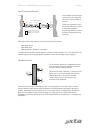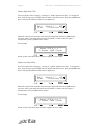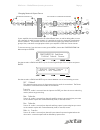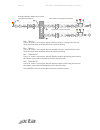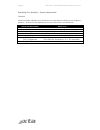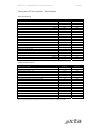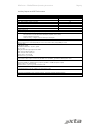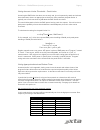- DL manuals
- XTA
- Amplifier
- DPA SERIES
- Operator's Manual
XTA DPA SERIES Operator's Manual
Summary of DPA SERIES
Page 2
Page 2 dpa series — dpa80/dpa100 operating instructions ta x.
Page 3
Dpa series — dpa80/dpa100 operating instructions page 3 ta x contents declaration of conformity ........................................................................ 6 thanks ................................................................................................................7 introduc...
Page 4
Page 4 dpa series — dpa80/dpa100 operating instructions ta x operating your amplifier: advanced editing features ....................................36 overview .................................................................................................................................. 36 selec...
Page 5
Dpa series — dpa80/dpa100 operating instructions page 5 ta x appendix i: limiters and how to set them correctly ..................................... 66 program limiter ..................................................................................................................... 66 peak limit...
Page 6
Page 6 dpa series — dpa80/dpa100 operating instructions ta x declaration of conformity we, the manufacturer: xta electronics limited, the design house vale business park worcester road stourport on severn worcestershire england dy13 9bz acknowledge our responsibility that the following products: kin...
Page 7
Dpa series — dpa80/dpa100 operating instructions page 7 ta x thanks thank you for choosing a dpa series amplifier for your application. Please spend a little time reading through this manual, so that you obtain the best possible performance from the unit and become familiar with its operating requir...
Page 8
Page 8 dpa series — dpa80/dpa100 operating instructions ta x important safety instructions caution: risk of electric shock. Do not open warning: apparatus with class i construction shall be connected to a mains socket outlet with a protective earthing connection. Warning: to prevent injury, this app...
Page 9
Dpa series — dpa80/dpa100 operating instructions page 9 ta x instructions de securite importantes attention: risque de choc electrique. Ne pas ouvrir attention: appareils de construction de classe i doit être raccordé au réseau électrique via une prise de courant reliée à la terre. Attention: pour é...
Page 10
Page 10 dpa series — dpa80/dpa100 operating instructions ta x installing your amplifier: unpacking after unpacking the unit, please check it carefully for any damage. If any is found, immediately notify the carrier concerned - you, the consignee, must instigate any claim. Please retain all packaging...
Page 11
Dpa series — dpa80/dpa100 operating instructions page 11 ta x installing your amplifier: electrical considerations the amplifier has been manufactured to comply with your local power supply requirements, but before connecting the unit to the supply, ensure that the voltage (printed on the rear panel...
Page 12
Page 12 dpa series — dpa80/dpa100 operating instructions ta x installing your amplifier: mechanical considerations to ensure that this equipment performs to specification, it should be mounted in a suitable rack or enclosure as described below. Like all high power amplifiers, it should be kept away ...
Page 13
Dpa series — dpa80/dpa100 operating instructions page 13 ta x about your amplifier: dynamic amplifier performance measurements the dpa series amplifiers are the very latest examples of a ‘dynamic amplifier’. This new ‘breed’ of power amplifiers provide very high peak power levels in a much smaller, ...
Page 14
Page 14 dpa series — dpa80/dpa100 operating instructions ta x connecting to your amplifier: line inputs and outputs the inputs are made via 3-pin xlr connectors, which are electronically balanced and should be connected via a high grade twin core screened cable, as follows: pin1: screen (see note be...
Page 15
Dpa series — dpa80/dpa100 operating instructions page 15 ta x connecting to your amplifier: speaker outputs the speaker outputs are via neutrik speakon connectors. 2 pole (nl2fc) or 4 pole (nl4fc) connectors can be used. Pin 1+: hot pin 1-: cold additionally, channel 1 speakon connector carries chan...
Page 16
Page 16 dpa series — dpa80/dpa100 operating instructions ta x connecting to your amplifier: bridged (mono) operation pairs of channels may be independently bridged — channel pair 1+2, and/or channel pair 3+4. The method is the same for both channel pairs: select the required bridged mode through the...
Page 17
Dpa series — dpa80/dpa100 operating instructions page 17 ta x operating your amplifier: front panel controls and indicators 1: usb type “b”: connect to a computer for remote control — a driver will be required. Please see the section on remote control starting on page 50. 2: remote led: this will fl...
Page 18
Page 18 dpa series — dpa80/dpa100 operating instructions ta x 8&9: bridge pair leds: the channel pair led will illuminate if these channels have been switched into bridged (mono) mode. See page 14 for details of how to connect your speaker to a bridged channel pair, and page 43 for how to enable bri...
Page 19
Dpa series — dpa80/dpa100 operating instructions page 19 ta x operating your amplifier: rear panel sockets and switches 1: fan outlet: the variable speed fans suck air in through the front vents and out through the back of the amplifier. Please see maintenance on page 62 for recommendations on how t...
Page 20
Page 20 dpa series — dpa80/dpa100 operating instructions ta x operating your amplifier: initial set-up and switching on please read all documentation before operating your amplifier and retain all documentation for future reference. Do not spill water or other liquids into or on the unit and do not ...
Page 21
Dpa series — dpa80/dpa100 operating instructions page 21 ta x inside your amplifier: dsp layout, configurations and routing.
Page 22
Page 22 dpa series — dpa80/dpa100 operating instructions ta x source choices and selection your amplifier can source audio from analogue, aes digital, or network locations (if a network card is fitted). Analogue and aes digital audio are standard, and arranged so that aes digital audio can be chosen...
Page 23
Dpa series — dpa80/dpa100 operating instructions page 23 ta x input processing channels your amplifier has four input channels of processing that can be fed from a variety of sources. These four channels in turn, feed a mix matrix for routing to the power amplifier processing channels and the auxili...
Page 24
Page 24 dpa series — dpa80/dpa100 operating instructions ta x power amplifier and auxiliary output processing channels mix m a tr ix 4 -4 output channels 1-4 (power amplifier channels) prog. - limiters - peak mute aux channels 1-4 (xlr output channels) prog. - limiters - peak mute power amp auxiliar...
Page 25
Dpa series — dpa80/dpa100 operating instructions page 25 ta x independent network audio outputs if your amplifier has a network audio card fitted (dante) then, as well as being able to route four channels of audio from the network, it is possible to route four channels of audio back onto the network...
Page 26
Page 26 dpa series — dpa80/dpa100 operating instructions ta x operating your amplifier: understanding the metering the metering on your dpa series is both comprehensive and simple, but it is worth knowing what points in the signal path are being monitored and how the readouts are affected by changes...
Page 27
Dpa series — dpa80/dpa100 operating instructions page 27 ta x on-screen meters the smaller display window above the led metering is designed to show all source level metering and input metering. When the bank selected is input a-d, eight small vertical meters are shown, representing the four analogu...
Page 28
Page 28 dpa series — dpa80/dpa100 operating instructions ta x operating your amplifier: directly editing audio parameters overview editing all audio parameters is available from the front panel of your amplifier using a combination of the select bank keys, reassignable edit keys, and the back/next/e...
Page 29
Dpa series — dpa80/dpa100 operating instructions page 29 ta x inp a gain input gain= 6.0db inp a delay delay = 500.00ms input gain variable between -40db and +6db in 0.1db steps. Input delay max delay time is 650.000ms in 10us steps. Swap to 1ms steps by pressing enter. Units can be changed to read ...
Page 30
Page 30 dpa series — dpa80/dpa100 operating instructions ta x inp a peq:1 100hz q=3.0 10.0db input parametric eq bands 1 through 8 all parametric bands cover a frequency range of 19.7hz to 32khz when in standard peq mode. Some restrictions apply when other filter types are selected. Move between fre...
Page 31
Dpa series — dpa80/dpa100 operating instructions page 31 ta x out 1 output 1 gain output gain= +10.2db out 1 output 1 polar. Polarity = [ + ] out 1 output 1 delay delay = 650.0000ms output gain variable between -40db and +15db in 0.1db steps. Output polarity switch between normal [+] and inverted [-...
Page 32
Page 32 dpa series — dpa80/dpa100 operating instructions ta x out 1 output 1 hpf 25.8hz linkw-riley 24db bypass peq’s 6 & 7 to access 48db slopes out 1 output 1 lpf 9k70hz linkw-riley 24db bypass peq’s 8 & 9 to access 48db slopes output high pass filter set the high pass filter frequency — a setting...
Page 33
Dpa series — dpa80/dpa100 operating instructions page 33 ta x out 1 peq:1 100hz q=3.0 10.0db output parametric eq bands 1 through 9 all parametric bands cover a frequency range of 19.7hz to 32khz when in standard peq mode. Some restrictions apply when other filter types are selected. Move between fr...
Page 34
Page 34 dpa series — dpa80/dpa100 operating instructions ta x out 1 output 1 limiter ak=2.0ms rl=x16 +38.5db out 1 output 1 peaklim rel.=medium +3.5db abv output limiters: program limiter note that the output limiters are calibrated differently for the amplifier output channels and the auxiliary out...
Page 35
Dpa series — dpa80/dpa100 operating instructions page 35 ta x out 1 - matrix gain in a 0.0 off -40.0 +15.0 output matrix gains note that this feature will only be displayed if the configuration for the amplifier or auxiliary outputs has been set to operate in “full matrix” mode , as opposed to “free...
Page 36
Page 36 dpa series — dpa80/dpa100 operating instructions ta x operating your amplifier: advanced editing features overview in addition to being able to control all the eq and limiter functions via the front panel, it is also possible to completely reconfigure the source selections and routing, turn ...
Page 37
Dpa series — dpa80/dpa100 operating instructions page 37 ta x configuration sub-menu input aes selection input aes selection xlr c= ana: xlr d= ana * === selection changed === press [enter] to confirm switching from analogue to aes sources to select inputs, from the home screen, press menu, choose t...
Page 38
Page 38 dpa series — dpa80/dpa100 operating instructions ta x configuration sub-menu input source selection input source selection input a = analogue a === selection changed === press [enter] to confirm choosing sources to route to input processing channels to choose sources, from the home screen, p...
Page 39
Dpa series — dpa80/dpa100 operating instructions page 39 ta x configuration sub-menu digital output source digital output source source = aux outputs * changing network output source if your amplifier has a network audio card fitted (dante) then, as well as being able to route four channels of audio...
Page 40
Page 40 dpa series — dpa80/dpa100 operating instructions ta x changing network output source cntd… amp matrix source : audio is sourced just after the auxiliary output’s routing matrix (so will share the same audio feeds) but before all output processing. Aux matrix source : audio is sourced just ...
Page 41
Dpa series — dpa80/dpa100 operating instructions page 41 ta x configuration sub-menu output routing output routing routing = 2 x 2 way * changing crossover configuration as the amplifier output’s configuration setup is identical to the auxiliary output’s configuration, this section will just explain...
Page 42
Page 42 dpa series — dpa80/dpa100 operating instructions ta x configuration sub-menu output routing output routing routing = free assign * output routing routing out1 = a+d * using free assign mode free assign mode allows any combination of inputs to be routed to an output, with the send levels bein...
Page 43
Dpa series — dpa80/dpa100 operating instructions page 43 ta x output routing autolimiter timecst:yes* output routing bridging = none * press enter to move on to the next output channel or press the channel’s mute key to select it. When all channels have been routed, press enter — the unit will run t...
Page 44
Page 44 dpa series — dpa80/dpa100 operating instructions ta x 12 output 1 gain output gain = 0.0db depending on what bridged mode are active the appropriate led will illuminate above the power switch: there are some changes operationally when a pair of channels are bridged. Channel mute keys will be...
Page 45
Dpa series — dpa80/dpa100 operating instructions page 45 ta x output routing clear out settings:yes* configuration sub-menu output ganging resetting audio parameters resetting parameters is available through the configuration > output routing menu and configuration > auxiliary routing menu as part o...
Page 46
Page 46 dpa series — dpa80/dpa100 operating instructions ta x output routing ganging = 1+3 2+4 * aux1&3 extern 1 gain output gain = +12.5db use the encoder or back and next keys to find the output ganging option and press enter. Use the encoder or back and next keys to choose the required ganging op...
Page 47
Dpa series — dpa80/dpa100 operating instructions page 47 ta x operating your amplifier: storing and recalling settings memory overview the memory in your amplifier is organised into three different types — input memories, output memories and source memories. Input and output memories are formatted i...
Page 48
Page 48 dpa series — dpa80/dpa100 operating instructions ta x memory sub-menu recall an output memory store an output memory store from amp outputs * store an output memory 103: store an output memory 94:left side 6 subs ? Enter memory name 94:left side 6 subs ? Storing a memory… when a memory is to...
Page 49
Dpa series — dpa80/dpa100 operating instructions page 49 ta x memory sub-menu recall an output memory recall an output memory recall to aux outputs * recall an output memory 94:left side 6 subs recalling a memory… when a memory is recalled, after choosing the type (input, output, source or everythin...
Page 50
Page 50 dpa series — dpa80/dpa100 operating instructions ta x operating your amplifier: system adjustments overview under the system sub-menu you’ll find all the non-audio features relating to your amplifier’s operation. As these are self-explanatory, they are summarised in the table below: system s...
Page 51
Dpa series — dpa80/dpa100 operating instructions page 51 ta x operating your amplifier: remote control overview your amplifier is equipped with multiple options for remote control. It can operate as a single device via a usb connection to the front panel, and this can also be used as a converter to ...
Page 52
Page 52 dpa series — dpa80/dpa100 operating instructions ta x interface sub-menu external interface external interface mode= ethernet or usb configuration of the remote interface to configure the remote interface, from the home screen, press menu, choose the interface sub-menu and press enter. Use t...
Page 53
Dpa series — dpa80/dpa100 operating instructions page 53 ta x mode = ethernet only: the ethernet control port on the rear panel is active. Selecting this choice will then ask for the following further information to be confirmed: rs485 relay: choose on to relay all remote control data onto the rs485...
Page 54
Page 54 dpa series — dpa80/dpa100 operating instructions ta x mode = usb only: the usb socket on the front panel is active. Selecting this choice will then ask for the following further information to be confirmed: usb speed: as the usb connection appears as a virtual com port in remote software, it...
Page 55
Dpa series — dpa80/dpa100 operating instructions page 55 ta x mode = ethernet or usb: the ethernet control port on the rear panel is active, so long as the amplifier is not connected via usb, whereupon it automatically takes priority. Selecting this choice will then ask for the following further inf...
Page 56
Page 56 dpa series — dpa80/dpa100 operating instructions ta x mode = rs485 only: the rs485 port on the rear panel is active. Selecting this choice will then ask for the following further information to be confirmed: rs485 speed: set rs485 baud rate (recommended to use 115200 unless working with olde...
Page 57
Dpa series — dpa80/dpa100 operating instructions page 57 ta x wireless connection with deltadirect ipad app free yourself of cables and go wireless! Plug the ethernet connection from your amplifier(s) into a wireless router and you are good to go! Main remote configuration of a single amplifier, or ...
Page 58
Page 58 dpa series — dpa80/dpa100 operating instructions ta x out 1 output 1 lpf == parameters locked! == operating your amplifier — security and preset locking overview the security system in your amplifier offers a wide range of locking options to prevent unwanted access to settings. This system i...
Page 59
Dpa series — dpa80/dpa100 operating instructions page 59 ta x security sub-menu unit locking unit locking lock=> -everything- enter security code [ ] unit locking input delay = control* locking the front panel to configure security, from the home screen, press menu, choose the security sub-menu and ...
Page 60
Page 60 dpa series — dpa80/dpa100 operating instructions ta x enter setup code: [ ] operating your amplifier: resetting back to defaults & clearing security if you need to quickly clear all current settings and memories, there are a variety of setup control codes that can do this for you. Default se...
Page 61
Dpa series — dpa80/dpa100 operating instructions page 61 ta x enter setup code: [ ] enter xta supplied code: break no.=64223 [ ] clearing security — forgotten unlock code note that if you see the message “parameters locked!” during editing, or parameters can be viewed but not adjusted, then this is ...
Page 62
Page 62 dpa series — dpa80/dpa100 operating instructions ta x looking after your amplifier: maintenance these maintenance instructions are for use by qualified personnel only. Before any routine maintenance, please ensure that your amplifier is disconnected from the mains supply! The filter behind t...
Page 63
Dpa series — dpa80/dpa100 operating instructions page 63 ta x performance of your amplifier: specifications main specifications parameter (units) dpa 80 dpa 100 output power per channel [crest factor = 4.8] (watts) 8 ohms 1000 1400 4 ohms 2000 2700 2.7 ohms 2200 3700 2 ohms 2000 3500 output power pe...
Page 64
Page 64 dpa series — dpa80/dpa100 operating instructions ta x power consumption and thermal emissions — dpa 80 mains (v) load (r) current draw (a) thermal emissions (w) no sig’l light average heavy no sig’l light average heavy 240 8 1.5 2.2 3.4 6.3 360 378 410 486 240 4 1.5 2.8 5.0 10.3 360 394 453 ...
Page 65
Dpa series — dpa80/dpa100 operating instructions page 65 ta x auxiliary outputs and dsp performance parameter (units) dpa 80 / 100 source impedance — active balanced (ohms) 60 minimum load (ohms) 600 maximum output level (dbu) +18 adc, dac and dsp sample rate (khz) 96 aes accepted sample rates (khz)...
Page 66
Page 66 dpa series — dpa80/dpa100 operating instructions ta x appendix i: limiters and how to set them correctly your amplifier has two levels of dynamic protection on its outputs — a traditional program limiter, and a peak limiter. Program limiter high performance digital limiters are provided for ...
Page 67
Dpa series — dpa80/dpa100 operating instructions page 67 ta x peak limiter the main limitation with traditional dynamics control is the inability of the processing to react truly instantaneously to the signal. One of the most significant advantages of digital signal processing over analogue is the a...
Page 68
Page 68 dpa series — dpa80/dpa100 operating instructions ta x for an analogue dynamics processor, the situation is much better. Controlling the gain electronically, and not relying on a human sidechain feedback mechanism, it can react much more quickly. The red waveform represents the input to the d...
Page 69
Dpa series — dpa80/dpa100 operating instructions page 69 ta x the peak limiter follows the rms limiter, has only two parameters to adjust — the release time and the threshold. Note that the threshold is set to be a minimum of 2db above the threshold of the program limiter — setting the threshold to ...
Page 70
Page 70 dpa series — dpa80/dpa100 operating instructions ta x setting accurate limiter thresholds — program limiter introduction the limiters built into your amplifier are intended to be used for loudspeaker driver protection, as opposed to amplifier protection. The amplifier has additional limiters...
Page 71
Dpa series — dpa80/dpa100 operating instructions page 71 ta x amplifier outputs’ program limiter lookup table note that the setting of the auxiliary outputs’ limiters need to be referenced to the external amplifier’s gain for correct operation. A separate lookup table and explanation is given overle...
Page 72
Page 72 dpa series — dpa80/dpa100 operating instructions ta x auxiliary outputs’ program limiter lookup table note that the setting of the amplifier outputs’ limiters does not beed referenced to the amplifier’s gain as this is predetermined for the internal power amplifier sections. A separate looku...
Page 73
Dpa series — dpa80/dpa100 operating instructions page 73 ta x setting accurate limiter thresholds — peak limiter assuming the rms limiter has been set correctly and, just as importantly, attack and release times have been chosen as appropriate to the driver to be protected, the peak limiter is typic...
Page 74
Page 74 dpa series — dpa80/dpa100 operating instructions ta x only the release time may be adjusted for the peak limiters, as attack time is always set to “zero-overshoot” and so cannot be changed. The release time may be set to “slow”, “medium” or “fast” — we recommend using the automatic setting w...
Page 75
Dpa series — dpa80/dpa100 operating instructions page 75 ta x appendix ii: upgrading firmware and loading presets loading new firmware or presets uses the same “flash loader” utility that is bundled with the firmware or presets “bin” (binary) file. Firmware (or program) files have the prefix “ltam”,...
Page 76
Page 76 dpa series — dpa80/dpa100 operating instructions ta x connect to the amplifier plug in the appropriate cable according to your chosen connection method. Remember — if you are connecting via an usb or rs485, you will need to make sure your amplifier is set to id1 for the loader to find it. St...
Page 77
Dpa series — dpa80/dpa100 operating instructions page 77 ta x remote load 374b block 0 of 4096 start the update! Just before you press the “load” button — please close any other applications running on the pc — interruptions in the process could render your amplifier inoperable. Do not disconnect th...
Page 78
Page 78 dpa series — dpa80/dpa100 operating instructions ta x remote load r374b block 0 of 4096 it is now safe to remove the top cover of your amplifier — there are four screws (torx) along each side and eight on the top of the cover. Be careful not to drop any screws inside! Locate the “rescue reco...