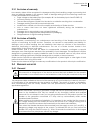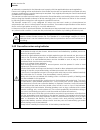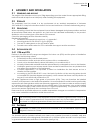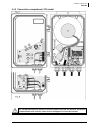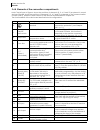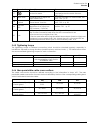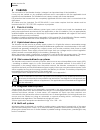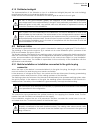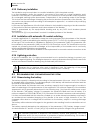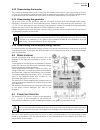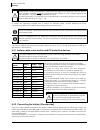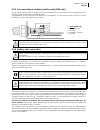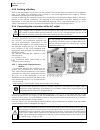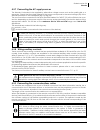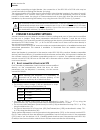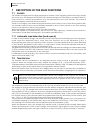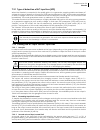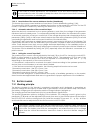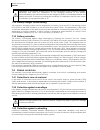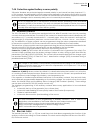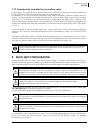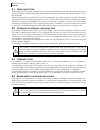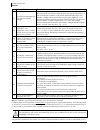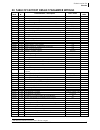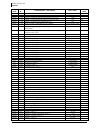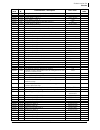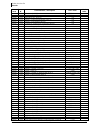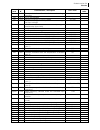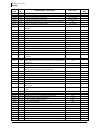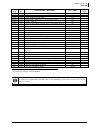- DL manuals
- Xtender
- Power Supply
- XTH 3000-12
- User manual
Xtender XTH 3000-12 User manual
Studer Innotec SA 2015 – V4.6.0
4O9A
Xtender
, Unit combining inverter,
battery charger and transfer system
User manual
XTS 900-12
XTS 1200-24
XTS 1400-48
XTM 1500-12
XTM 2000-12
XTM 2400-24
XTM 3500-24
XTM 2600-48
XTM 4000-48
XT
H 3000-12
XTH 5000-24
XTH 6000-48
XTH 8000-48
Common Accessories
Temperature sensor.............................................. BTS-01
Accessories XTM/XTS
Remote command module................................ RCM-10
Accessories XTS
External cooling fan............................................. ECF-01
External auxiliary relay module........................... ARM-02
Summary of XTH 3000-12
Page 1
Studer innotec sa 2015 – v4.6.0 4o9a xtender , unit combining inverter, battery charger and transfer system user manual xts 900-12 xts 1200-24 xts 1400-48 xtm 1500-12 xtm 2000-12 xtm 2400-24 xtm 3500-24 xtm 2600-48 xtm 4000-48 xt h 3000-12 xth 5000-24 xth 6000-48 xth 8000-48 common accessories tempe...
Page 2
Studer innotec sa xtender.
Page 3: Summary
Studer innotec sa xtender user manual v4.6.0 3 summary 1 introduction.......................................................................................................................................5 2 general information ...........................................................................
Page 4
Studer innotec sa xtender user manual v4.6.0 4 6 powering up the installation .......................................................................................................25 6.1 connecting the battery ............................................................................................
Page 5: 1 Introduction
Studer innotec sa xtender user manual v4.6.0 5 1 introduction congratulations! You are about to install and use a device from the xtender range. You have chosen a high-tech device that will play a central role in energy saving for your electrical installation. The xtender has been designed to work a...
Page 6
Studer innotec sa xtender user manual v4.6.0 6 2.2 c onventions this symbol is used to indicate the presence of a dangerous voltage that is sufficient to constitute a risk of electric shock. This symbol is used to indicate a risk of material damage. This symbol is used to indicate information that i...
Page 7
Studer innotec sa xtender user manual v4.6.0 7 2.3.1 exclusion of warranty no warranty claims will be accepted for damage resulting from handling, usage or processing that does not explicitly appear in this manual. Cases of damage arising from the following causes are notably excluded from the warra...
Page 8
Studer innotec sa xtender user manual v4.6.0 8 all elements connected to the xtender must comply with the applicable laws and regulations. Persons not holding written authorisation from studer innotec are not permitted to proceed with any change, modification or repairs that may be required. Only or...
Page 9
Studer innotec sa xtender user manual v4.6.0 9 3 assembly and installation 3.1 h andling and moving the weight of the xtender can be up to 50kg depending upon the model. Use an appropriate lifting method as well as help from a third party when installing the equipment. 3.2 s torage the equipment mus...
Page 10
Studer innotec sa xtender user manual v4.6.0 10 3.5.1 fastening of the xth model first fix the mounting bracket (26) supplied with the device using 2 Ø screws**. Then hang the xtender on the bracket. Fasten the unit permanently using 2 Ø screws** on to the two notches located at the underside of the...
Page 11
Studer innotec sa xtender user manual v4.6.0 11 3.6 c onnections 3.6.1 general recommendations the xtender falls within protection class i (has a pe connection terminal). It is vital that a protective earth is connected to the ac-in and/or ac-out pe terminals. An additional protective earth is locat...
Page 12
Studer innotec sa xtender user manual v4.6.0 12 3.6.2 connection compartment, xth and xtm models the unit’s connection compartment must remain permanently closed when in operation. It is imperative to close the protection cap on the connection terminals after each intervention in the device. After o...
Page 13
Studer innotec sa xtender user manual v4.6.0 13 3.6.3 connection compartment, xts model any unused cable entry on the device must be sealed to prevent any intrusion. An intrusion of small animals in the unit may cause serious damage not covered by warranty..
Page 14
Studer innotec sa xtender user manual v4.6.0 14 3.6.4 elements of the connection compartments note: the left part of figure a shows the positions of elements (2, 3, 4, 5 and 15) as placed in recent devices. Figure b shows the positions of elements 2, 3, 4, 5 and 15 as placed on the communication mod...
Page 15
Studer innotec sa xtender user manual v4.6.0 15 pos. Denomination description comment 17 connection for supplementary protective earth. This connection can also be used as principal protective earth. See sect. 3.6.1– p. 11. 18 input limit rotating knob to adjust the input current limit only in xts m...
Page 16: 4 Cabling
Studer innotec sa xtender user manual v4.6.0 16 4 cabling the connection of the xtender inverter / charger is an important step of the installation. It may only be carried out by qualified personnel and in accordance with the applicable local regulations and standards. The installation must always c...
Page 17
Studer innotec sa xtender user manual v4.6.0 17 4.1.5 distributed minigrid the implementation of the xtender on top of a distributed minigrid (beyond the main building) requires special care in choosing the distribution system. Studer innotec recommends a tt distribution for the dc grid as well as f...
Page 18
Studer innotec sa xtender user manual v4.6.0 18 4.2.2 stationary installation the installation may be equivalent to a mobile installation (with interrupted neutral). In a fixed installation where the neutral is connected to the earth at a single installation point upstream of the xtender, it is perm...
Page 19
Studer innotec sa xtender user manual v4.6.0 19 4.3.2 dimensioning the inverter the inverter is dimensioned in such a way that the rated power output covers the power of all the consumers, which will be used at the same time. A dimensioning margin of 20 to 30% is recommended to guarantee that the xt...
Page 20
Studer innotec sa xtender user manual v4.6.0 20 lead batteries are usually available in 2 v, 6 v or 12 v block types. In the majority of cases, in order to obtain an operating voltage that is correct for xtender usage, several batteries must be connected in series or in parallel depending on the cir...
Page 21
Studer innotec sa xtender user manual v4.6.0 21 4.5.3 fuse mounting on battery positive pole (xtm only) a fuse delivered with the unit (xtm) can be mounted directly on the positive connecting pole to the battery respecting the below stacking order. The presence of this fuse does not exempt an instal...
Page 22
Studer innotec sa xtender user manual v4.6.0 22 4.5.5 earthing of battery one of the two battery conductors can be earthed. This may be either the positive or the negative pole. In all cases, the installation must conform to the local regulations and usage or specific standards associated with the a...
Page 23
Studer innotec sa xtender user manual v4.6.0 23 4.5.7 connecting the ac supply sources the xtender is intended to be supplied by alternative voltage sources such as the public grid or a generator. Check that the rated voltage of the source corresponds to the rated voltage (34) of the xtender specifi...
Page 24
Studer innotec sa xtender user manual v4.6.0 24 in a system comprising a single xtender, the connection of the rcc-02 or rcc-03 units may be conducted without stopping the xtender (hot plug). The communication bus will be used to interconnect other xtender inverters in the case of a multi- unit appl...
Page 25
Studer innotec sa xtender user manual v4.6.0 25 6 powering up the installation it is imperative that the closing cap for the connection compartment (xtm and xth) and the xts enclosure is correctly installed and screwed tight before turning on the power. There are dangerous voltages within the interi...
Page 26
Studer innotec sa xtender user manual v4.6.0 26 7 description of the main functions 7.1 i nverter the xtender is equipped with a high-performance inverter, which supplies a perfect and very precise sine wave. Any unit designed for the 230 v/50 hz electrical grid (or 120v/60hz for model xtx-xxxx-01) ...
Page 27
Studer innotec sa xtender user manual v4.6.0 27 7.2.1 type of detection of ac input loss (ups) when the xtender is connected to the public grid or to a generator supplying stable and clean ac voltage, the type of detection of input loss {1552} can be selected to "fast". In this mode, perturbation or...
Page 28
Studer innotec sa xtender user manual v4.6.0 28 7.2.2.4 deactivation of the source assistance function (smart boost) this feature the source current assistance "smart boost" can be disabled by setting {1126}. The remote rcc-02/03 is necessary to disable the function on the model xth and xtm. On the ...
Page 29
Studer innotec sa xtender user manual v4.6.0 29 the charge cycle, programmed by default, as shown in the example described in the figure opposite, runs automatically. The line (28) indicates the development of the battery voltage. The lower line (29) indicates the battery current (input and output)....
Page 30
Studer innotec sa xtender user manual v4.6.0 30 7.3.2 battery charger current setting the maximum charging current can be adjusted by the knob (16) on the xts or via remote control rcc-02/03 on the other models or on the xts with the module tcm-01. The parameter {1138} is part of the basic parameter...
Page 31
Studer innotec sa xtender user manual v4.6.0 31 7.4.4 protection against battery reverse polarity xtm series xtenders are protected against reversed polarity by an internal fuse (see chapter 4.5.1 – p. 20). However, reversed polarity can still cause serious damage to the device and it is best to avo...
Page 32
Studer innotec sa xtender user manual v4.6.0 32 7.7 r emote entry (r emote control on / off ) the xtender has one remote entry that can be assigned to a function and programmed with the remote control rcc-02/-03 (see chapter 14.13.1 in the rcc-02/-03 user manual). By default, no function is defined ...
Page 33
Studer innotec sa xtender user manual v4.6.0 33 7.7.3 remote entry controlled by an auxiliary relay it is possible to wire together the auxiliary contacts aux 1 and aux 2 so that the function programmed on the remote entry is activated by the state of the auxiliary relay. For example, if we wish to ...
Page 34
Studer innotec sa xtender user manual v4.6.0 34 8.1 t hree - phase system three xtenders of the same voltage (power or type can be different) can be used and combined in order to establish a three-phase grid. An example of cabling in three-phase is given at figs. 13.-14 of the appendix. When three x...
Page 35: 9 Accessories
Studer innotec sa xtender user manual v4.6.0 35 9 accessories 9.1 r emote control rcc-02/-03 an rcc-02/-03 remote control, display and programming unit can be connected to the xtender via one of the two rj45-8-type "com. Bus" (3) connectors. Only studer can compatible accessories and devices (mentio...
Page 36
Studer innotec sa xtender user manual v4.6.0 36 up to three rcc-02/-03 remote controls can be connected in series on the communication bus of one xtender or an xtender multi-inverter system. In a system comprising a single xtender, the connection of the rcc-02 or rcc-03 may be done without stopping ...
Page 37
Studer innotec sa xtender user manual v4.6.0 37 9.4 t ime and communication module tcm-01(xts) this module, mounted inside the xts, allows the xts to be connected with the remote control rcc-02/03, as well as to xtender compatible devices and accessories. The module also features a real time clock a...
Page 38
Studer innotec sa xtender user manual v4.6.0 38 10 other xtender system compatible devices the devices listed below are compatible with and can be part of an xtender system interconnected by the communication bus. Their complete description is available on our website www.Studer- innotec.Com 10.1 b ...
Page 39: 11 Control
Studer innotec sa xtender user manual v4.6.0 39 11 control 11.1 m ain on / off control this switch (1) interrupts the electronic supply and all the xtender peripherals. The residual consumption on the battery is therefore less than 1 ma. The on/off switch is used only for the complete stoppage of th...
Page 40
Studer innotec sa xtender user manual v4.6.0 40 indicated alarm comment 1x (imminent) stoppage due to a too low battery voltage. If the inverter has not yet stopped, it is recommended to disconnect all non-priority loads and/or start up the generator. If the inverter has stopped, it will restart aut...
Page 41: 13 Product Recycling
Studer innotec sa xtender user manual v4.6.0 41 (44) this indicator is lit continuously when the charger is working and has not yet reached its absorption phase. It flashes twice during the absorption phase and once during the floating phase. It will flash 3 times whenever equalisation is activated....
Page 42
Studer innotec sa xtender user manual v4.6.0 42 15 comments to drawings in the appendix fig. Description and comment 1a dimensioning table for the downstream protection device (f). This table helps to size the xtender upstream and downstream protection devices. Due to the source assistance function,...
Page 43
Studer innotec sa xtender user manual v4.6.0 43 fig. Description and comment 10c installation example in a boat, with isolation transformer characteristic: with several power sources, like shore connection and on-board generator, a switchover (x) must be installed, to safely switch between the diffe...
Page 44
Studer innotec sa xtender user manual v4.6.0 44 16 drawing elements (dc side) elem. Description comment a rcc-02/-03 remote control this device allows complete configuration of the installation as well as displaying the system behaviour. It is recommended but not necessary for the installation to fu...
Page 45
Studer innotec sa xtender user manual v4.6.0 45 17 figure elements (ac part) elem. Description comment a input supply cable the cross-section is defined by means of the maximum current at source and the protection device (h). In multi-unit systems, cables (a) of the same phase must have the same len...
Page 46: 19 Nameplate (Fig. 1B)
Studer innotec sa xtender user manual v4.6.0 46 elem. Description comment v automatic earth-neutral connection this connection is deactivated by default. In may be used in certain specific cases for automatically re-establishing the neutral system type tt (tnc, tns, tnc-s) when the xtender is in inv...
Page 47
Studer innotec sa xtender user manual v4.6.0 47 20 table of factory default parameter settings access level param. N° denomination / description fact. Value 2 mod. Value basic 1107 maximum current of ac source (input limit) 32 aac expert 1108 battery undervoltage level without load 11.6/23.2/46.3 vd...
Page 48
Studer innotec sa xtender user manual v4.6.0 48 access level param. N° denomination / description fact. Value 2 mod. Value expert 1188 standby number of pulses 1 expert 1189 time delay between standby pulses 0.8 sec expert 1190 battery undervoltage duration before turn off 3 min expert 1191 battery ...
Page 49
Studer innotec sa xtender user manual v4.6.0 49 access level param. N° denomination / description fact. Value 2 mod. Value expert 1256 delay to deactivate (aux 1) 60 min expert 1258 inverter power level 1 activate (aux 1) no expert 1259 power level 1 (aux 1) 120 % pnom expert 1260 time delay 1 (aux ...
Page 50
Studer innotec sa xtender user manual v4.6.0 50 access level param. N° denomination / description fact. Value 2 mod. Value inst. 1331 start hour (aux 2) 07:00 hh:mm inst. 1332 end hour (aux 2) 20:00 hh:mm expert 1333 xtender is off (aux 2) yes expert 1334 battery undervoltage alarm (aux 2) yes exper...
Page 51
Studer innotec sa xtender user manual v4.6.0 51 access level param. N° denomination / description fact. Value 2 mod. Value expert 1405 time period for critical batteries undervoltages counting 10 sec inst. 1415 on of the xtenders - inst. 1432 absolute max limit for input voltage 270 vac expert 1433 ...
Page 52
Studer innotec sa xtender user manual v4.6.0 52 access level param. N° denomination / description fact. Value 2 mod. Value expert 1523 max grid feeding current 10 aac expert 1524 battery voltage target for forced grid feeding 12/24/48 vdc expert 1525 forced grid feeding start time 20:00 hh:mm expert...
Page 53
Studer innotec sa xtender user manual v4.6.0 53 access level param. N° denomination / description fact. Value 2 mod. Value expert 1586 contact activated below soc 3 (aux 1) 20% expert 1587 delay 3 (aux 1) 0 h expert 1588 delay to deactivate (aux 1) 0.2 h expert 1589 deactivate if battery in floating...
Page 54
Studer innotec sa xtender user manual v4.6.0 54 21 technical data inverter model xts 900-12 xts 1200-24 xts 1400-48 xtm 1500-12 xtm 2000-12 xtm 2400-24 xtm 2600-48 xtm 3500-24 xtm 4000-48 xth 3000-12 xth 5000-24 xth 6000-48 xth 8000-48 nominal battery voltage 12vdc 24vdc 48vdc 12vdc 24vdc 48vdc 24vd...
Page 55
Studer innotec sa xtender user manual v4.6.0 55.
Page 56
Studer innotec sa rue des casernes 57 1950 sion – switzerland tel : +41(0) 27 205 60 80 fax : +41(0) 27 205 60 88 info@studer-innotec.Com www.Studer-innotec.Com.