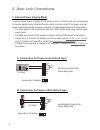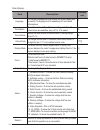- DL manuals
- XtendLan
- Intercom System
- DPC-518ID
- User Manual
XtendLan DPC-518ID User Manual
Summary of DPC-518ID
Page 1
User manual door station please read this manual carefully before using the product you purchase, and keep it well for future use.We reserve the right to modify the specification in this manual at any time without notice. 1 2 3 6 5 4 7 8 9 # 0 * rf card dpc-518id.
Page 2
Contents 1. Parts and functions ..................................1 2. Terminal descriptions ...............................1 3. Door station mounting ..............................2 4. Basic system connection ..........................3 5. Door lock connections .............................4 6. Doo...
Page 3
1.Parts and functions 2. Terminal descriptions camera lens night view led speaker adjustable camera connectiong port with rainy cover 350 mm 128 mm 1 2 3 6 5 4 7 8 9 # 0 * rf card lcd screen id card window digital keypad microphone 1 2 3 t/r - cn-lk t/r+ j/kmb jp-lk rs-485 p - p+ jwp jwb(out) sd car...
Page 4
3.Door station mounting 1 2 3 4 7 5 6 drill a hole and attach the rainy cover to it attach screws to fix the metal box attach the unit to the rainy cover correctlly attach the baffle to protect the unit from droping the last view for all mounting the view for rainy cover after mounted adjust the cam...
Page 5
4. Basic system connection the basic system consists of: door station, distributor, monitor, power supply and lock. -3- c5-f4 c5-f4 connect to next c5-f4 t/r - cn-lk t/r+ j/kmb jp-lk eb+ eb- n.O lk+ lk- +12v 1 2 3 12 v dc lock - + ps5 1 2 3 6 5 4 7 8 9 # 0 * rf card 85~260ac ps5 p+ p-.
Page 6
5. Door lock connections jp_lk 12v 300ma jumper set to 1-2 position + - +12v lk - (gnd) lk+(com) n.O. Eb+ eb - 1 2 3 set to normally open on the unlock relay mode 12v 300ma jumper set to 2-3 position +12v lk - (gnd) lk+(com) n.O. Eb+ eb - + - set to normally closed on the unlock relay mode jp_lk 1 2...
Page 7
+ + - - +12v lk - (gnd) lk+(com) n.O. Eb+ eb - remove the jumper set to normally open on the unlock relay mode (default) jp_lk 1 2 3 note: cut off this line when using external power supply +12v lk - (gnd) lk+(com) n.O. Eb+ eb - remove the jumper set to normally closed on the unlock relay mode + + -...
Page 8: About Debug State:
6. Door station configurations about debug state: the debug state is your starting point for using all the applications. To open the debug state,please refer to the following steps: when door station is in standby, press '#' key press "2#" key to exit out the debug state. Input '9008', then input th...
Page 9
Item submenu 1. Installer setup 1. Id code [0] 2. Unlock timing [05] 3. Unlock output [0] 4. Card memory [0] 5. Doorplate mode 6. Audio options ... 7. Parameters ... 8. Installer code ... 9. Default ... 2. Setup 1. Language [1] 2. Tone select [03] 3. Tone volume [08] 4. Unlock code [1111] 5. Display...
Page 10
Basic tools detail: item description factory set id code 1.When there is only one door station and no c5-ipc, set to 0. And set the type of distributor used with it. When c5-ipc is connected, must not be set to 0. 2. When c5-mds is connected, be set to from 1~8 according to which port it is connecte...
Page 11
Item description factory set monitor timing to show the monitor time,range from 6s to 600s 30s switch timing reserve --- wait timing to show the time during which the door station keeps calling, when door station is making a call, ranging from 10s to 600s 30s talk timing to show time available for t...
Page 12
Item description factory set language to change language.The code format is 4 digits.Please refer to section 7(language and ui updateing) for more detail informations. 01 tone select select the chime of door station in calling wait state, 12 chord tunes are available, key in 01 to 12 to select. 03 t...
Page 13
Item description factory set add card ... To add user cards, input the room code and then swipe the card to be added - delete by card to swipe the card to be deleted - delete by m.Code to delete the card by room code. Input the room code, and all the cards attached to it will be deleted - cards info...
Page 14
[8017 ] i [ 8002 ] please input password 1 2 3 6 5 4 7 8 9 # 0 * rf card 2 . To n e s e l e c t [ 0 3 ] 3 . To n e v o l u m e [ 0 3 ] 5 . D i s p l a y m o d e 6 . C l o c k 7 . S e t u p c o d e 8 . A b o u t 9 . D e f a u l t press no. To select *back setup *back [ - - - - ] ( code number) # save...