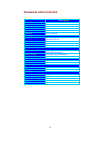- DL manuals
- XtendLan
- Desktop
- RB-851B
- User Manual
XtendLan RB-851B User Manual
Fanless Mini PC
TV-850B 1,2 GHz Mini PC, with TV out, LPT, 2xCOM, 1z LAN
TC-850B 1,2 GHz Mini PC, 2xCOM, HDD sup., 1x LAN
RB-851B 1,2 GHz Mini PC, with CF, miniPCI, 1x LAN
RB-851BG 1,2 GHz Mini PC, with CF, miniPCI, HDD sup., 1x LAN
RB-852B 1,2 GHz Mini PC, with CF, 2xLAN, miniPCI
RB-853BS 1,2 GHz Mini PC, with CF, 2xLAN, HDD sup.
User’s manual
Summary of RB-851B
Page 1
Fanless mini pc tv-850b 1,2 ghz mini pc, with tv out, lpt, 2xcom, 1z lan tc-850b 1,2 ghz mini pc, 2xcom, hdd sup., 1x lan rb-851b 1,2 ghz mini pc, with cf, minipci, 1x lan rb-851bg 1,2 ghz mini pc, with cf, minipci, hdd sup., 1x lan rb-852b 1,2 ghz mini pc, with cf, 2xlan, minipci rb-853bs 1,2 ghz m...
Page 2
1 table of contents safety information .............................................................................................. 2 regulatory ............................................................................................................. 3 unpacking your mini pc .....................
Page 3
2 safety information warning do not expose your computer to rain or moisture, in order to prevent shock and fire hazard. Never install your computer in wet locations. Do not open the cabinet to avoid electrical shock. Refer to your nearest dealer for qualified personnel servicing. Never touch un-ins...
Page 4
3 regulatory fcc c lass a n ote this equipment has been tested and found to comply with the limits for a class a digital device, pursuant to part 15 of the fcc rules. These limits are designed to provide reasonable protection against harmful interference when the equipment is operated in a commercia...
Page 5
4 u npacking y our mini pc congratulation! You have just acquire mini pc rb/tc/tv series, the world’s smallest and compact pc, please check the following items: p acking l ist for mini pc series item description q’ty c mini pc x1 d max. 20-watts external power adaptor, vin: 100~240vac • 60/50hz, 1.0...
Page 6
5 p reface mini pc tv-850b/tc-850b/rb-851b/rb-851bg/rb-852b/rb-853bs xtendlan introduces an industrial classic in the computing industry, by featuring mini pc rb/tc/tv series, a chef d’oeuvre compact pc that connects people through networking via global internet across the continents over the channe...
Page 7
6 mini pc overview front panel power led the power led lights up, when system is turn on. Hdd led the hdd led flashes when the system is working. Please do not turn off the system when hdd start running power switch depress switch to turn on & turn off the systems. Usb port for connection to devices...
Page 8: Cpu B
7 a bout e mbedded cpu b oard s ystem s pecification cpu via esther 1.2ghz north/south bridge via cx700m main memory 512mb ddr2 (1gb rb-851bg) bios “plug and play” function, auto-search new apparatuses inset. Provide dmi for system management. Advanced acpi configuration and power control interface....
Page 9
8 p eripherals connecting the power adaptor power adaptor to use your computer immediately, take and use the supplied ac adapter as a power source. See the left diagram for visual connection. Connect the dc power jack of the power adaptor to the dc input jack of mini pc. Turning on your computer pre...
Page 10
9 connecting the usb mini pc provides usb port (one each in front & at the back of the cabinet). Front cabinet turning on your computer press the power button as indicated on the figure on your left-side, the system will start automatically. Connecting usb, speaker/earphone and web usb port the seco...
Page 11
10 bios reconfiguring mini pc 1. Take note that ami bios is used in the mini pc. To reconfigure the computer, depress or hit the key to enter your bios setup main menu. 2. Select from the menu, the desired setup for change. 3. Press to go back to main menu. 4. Move your cursor to “save settings and ...
Page 12
11 features description cpu via esther 1.2ghz bios ami bios system chipset via cx700m i/o chip vt1211 system memory onboard 512mb ddr2 (1gb rb-851bg) expansion 1x x-pci connector i/o mio eide (ultra dma 133), 1x ps/2 k/b and mouse print and rs-232 port usb usb 2.0 ports (one in front) compact flash ...
Page 13
12 t aking c are y our c omputer this section gives you guidelines on using mini pc computer – safe using, storing and handling. Storing do not place your computer in a location that is subject to: heating sources, such as stove, oven, heater, radiator or air duct direct contact from sunlight rain o...
Page 14
13 t roubleshooting this section describes the techniques of resolving some basic problems that you encounter when using your computer. For more troubleshooting guidelines, please contact your nearest dealer for technical support. T roubleshooting y our e mbed b ox a. Computer does not start make su...
Page 15
14 rear panel rear connectors outline for mini pc tc-850b dc power jack ps/2 kb / ms lan mic in line out power switch printer port serial port rear connectors outline for mini pc rb-851b / rb-851bg dc power jack ps/2 kb / ms lan mic in line out power switch serial port compact flash slot.
Page 16
15 r ear c onnectors o utline for mini pc rb-852b / rb-853bs dc power jack ps/2 kb / ms lan mic in line out power switch serial port compact flash slot 2 nd lan r ear c onnectors o utline for mini pc tv-850b dc power jack ps/2 kb / ms lan s-video out mic in line out power switch printer port serial ...
Page 17
16 pin # signal name 1 kbclk 2 pmclk 3 gnd 4 kbdat 5 pmdat 6 sb5v 7 gnd 8 gnd 9 gnd pin # signal name 1 pmclk 2 nc 3 gnd 4 pmdat 5 nc 6 sb5v 7 gnd 8 gnd 9 gnd pin # signal name 1 vcc 2 usb0- 3 usb0+ 4 gnd 5 ggnd 6 ggnd 7 ggnd 8 ggnd pin assignments kbd(ps/2keyboard & mouse) – 6-pin mini-din connecto...
Page 18
17 pin # signal name 1 vcc 2 usb2- 3 usb2+ 4 gnd 5 nc 6 nc mic_in – 5-pin rca phone jack usb (usb2): for connection to external usb device –4-pin usb type 1 connector (h) pin # signal name 1 gnd 2 mic1 3 open touch 4 open touch 5 vrefout leds: power on/off & hdd r/w led color state blue power on red...