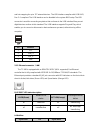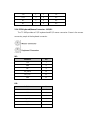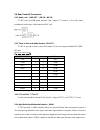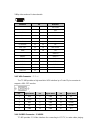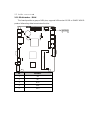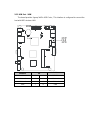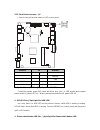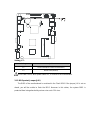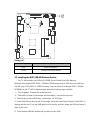- DL manuals
- XtendLan
- Desktop
- TC-965
- User Manual
XtendLan TC-965 User Manual
Summary of TC-965
Page 1
Tc-965 embedded minipc user’s guide.
Page 2
Safety instructions 1:please read these safety instructions carefully. 2:before inserting or removing expansion cards, re-assembling or re-configuring, disconnect the computer and peripherals from their power sources to prevent electric shock or system board damage. 3:before attempting to move the p...
Page 3: Contents
Contents chapter general information ....................................................................................... 1 1.1 introduction ................................................................................................................. 1 1.2 features...............................
Page 4
3.2 installing the ddr sdram memory module ............................................................ 18 3.3 installing the 2.5" hard disk drive (hdd) ................................................................. 19 3.4 installing wall-mount .......................................................
Page 5
Packing list thank you very much for choosing our products. Please check your package completely as the following item checklist first, if you find any components lost or damaged, please contact your retailer. ■ tc-965 ■user’s manual ■drive disk ■antenna ■power cord ■power adapter ■hdtv stick(option...
Page 6: Chapter 1
Chapter 1 general information.
Page 7: Tc-963
Tc-963 based on intel atom processor network digital signage platform 1 chapter general information 1.1 introduction tc-965 is an intel ® atom processor based platform ideal for a broad range of high-definition video media pc systems from consumer set-top-boxes to hd media digital signage players.It...
Page 8: Tc-963
Tc-963 based on intel atom processor network digital signage platform 2 ●support high-definition multimedia play integrated high-definition hardware decoder chip,support h.264/avc、vc-1、mpeg-2 1080p hardware decoder, can easily achieve high-definition 1080p video play. ●standard wifi wireless lan,opt...
Page 9: Tc-963
Tc-963 based on intel atom processor network digital signage platform 3 ●standard wifi wireless lan storage ●supports a drive bay space for 2.5’ hdd tray ●supports a compact flash socket for type i/ii compact flash disk ●supports a three in one sd card socket,support sd、mmc、ms card audio ●chip:alc88...
Page 10: Tc-963
Tc-963 based on intel atom processor network digital signage platform 4 1.4 dimensions diagram dimension:245mm(w)x156mm(h)x66.5mm(d)( 9.65” x 6.14” x 2.62”).
Page 11: Chapter 2
Chapter 2 hardware functionality.
Page 12
Chapter2 hardware functionality 2.1 external i/o connectors 1:tc-965 front panel diagram 2:tc-965 rear diagram 2.2 internal structure.
Page 13
2.3 front panel i/o connectors 2.3.1 serial port(com) the tc-965 provides a d-sub 9-pin connector, which offers one rs-232 serial communication interface port for com. Pin definition 1 dcd 2 rxd 3 txd 4 dtr 5 gnd 6 dsr 7 rts 8 cts 9 ri 2.3.2 usb port(usb) the tc-965 provides 2 connectors for usb int...
Page 14
And hot swapping for up to 127 external devices. The usb interface complies with usb uhci, rev. 2.0 compliant. The usb interface can be disabled in the system bios setup.The usb connector is used for connecting any device that conforms to the usb interface.Many recent digital devices conform to this...
Page 15
Tx+ 1 2 tx- rx+ 3 4 nc nc 5 6 rx- nc 7 8 nc 2.3.4 ps2 keyboard/mouse connector(ms/kb) the tc-965 provides a ps/2 keyboard and ps/2 mouse connector. Green is the mouse connector, purple is the keyboard connector. Ms: definition pin +5v 7 gnd 8 nc 9 ms_data 10 ms_clk 11 gnd 12 kb: definition pin +5v 1...
Page 16
2.4 rear panel i/o connectors 2.4.1 audio jack(line-out,line-in,mic-in) tc-965 using alc888 audio decoder chip, support 7.1-channel, in the back panel provides an audio input, audio output and mic jack. 2.4.2 three in one card reader socket(sd-slot) tc-965 to provide a three-in-one card reader sd sl...
Page 17
1080p video and one 8-channel audio definition pin definition d2+ 1 2 d2 shield d2- 3 4 d1+ d1 shield 5 6 d1- d0+ 7 8 d0 shield d0- 9 10 ck+ ck shield 11 12 ck- ce remote 13 14 nc ddc clk 15 16 ddc data gnd 17 18 +5v hp det 19 20 shell0 shell1 21 22 shell2 shell3 23 24 shell4 shell5 25 26 shell6 she...
Page 18
Can be displayed on lcd tv screen. Signal name pin s_video_pr 1 gnd 2 s_video_pr 3 gnd 4 gnd 5 s_video_cvbs 6 gnd 7 2.4.7 tv-out connector(tv-out) tc-965 provides 1 tv-out interface, supportive for video output. Video playing can be displayed on tv screen on the condition that, user need to connect ...
Page 19
2.5 inside connectors 2.5.1 irda interface(irda) this board provides a group of irda pins, supports irda version1.0 sir or sharp ask-ir protocol infrared ray data transmission function. Pin definition 1 +5v 2 nc 3 irrx 4 gnd 5 irtx.
Page 20
2.5.2 usb port(usb) the board provides 1group 2x4pin usb ports,this interface is configured to connect the host with wifi wireless lan. Definition pin definition e vcc 1 2 greled- usb data3+ 3 4 usb data4+ usb data3- 5 6 usb data4- gnd 7 8 gnd.
Page 21
2.5.3 front panel connector(j4) j4 use to connect function button or led on front panel. Definition pin definition greled+ 1 2 greled- hddled+ 3 4 hddled- nc 5 6 gnd reset- 7 8 gnd pwesw 9 10 5vsb 1)system power led pins (j4 pin1,pin2 for pwled) connecting system power led cable and these pins, (pin...
Page 22
Connecting power switch button led cable and these pins,after the press the power switch, power switch button will be issued by a blue light。 4)reset button pins(j4 pin7,pin8 for reset ) connect this pins and reset switch on panel of chassis with cable. When system can not work on, reset can make sy...
Page 23: Chapter 3
Chapter 3 hardware installation.
Page 24
Chapter3 hardware installation prior to installation of computer accessories: to keep your computer from any potential damage and ensure your personal safety, please follow the principle of securiety as below: 1) make sure the computer doesn't connect to the power supply. 2) wear anti-static gloves ...
Page 25
Setting jcc: setting jcc 1-2 clear cmos(bios renew to initialization) 2-3 nomal status(default) do not clear cmos when power switch on, or it harm to the motherboard. 3.1.2 bios-protect jumper (jav) the bios of the montherboard is contained in the flash rom. If the jumper jav is set as dosed, you wi...
Page 26
Setting jav: setting jav open enable to flash bios closed disable to flash bios(default) 3.2 installing the ddr sdram memory module the tc-965 provides one 200-pin sodimm (small outline dual inline memory module)socket,support ddrⅡ400/533mhz sdram memory up to 2gb.You can install from 512 mb up to 2...
Page 27
3.3 installing the 2.5" hard disk drive (hdd) tc-965 provides users with a 2 .5” hdd bay inside. Please follow the following steps to install hdd: 1:turn 0ff power,remove the power line first。 2:twist off the screws of host bottom and front panel,remove the top cover. 3:twist off the screws of hdd b...
Page 28
3.5 connecting power 1:insert the plug to the male connecter on the rear of the computer。 2:insert the other plug to the power strip。.
Page 29: Chapter 4
Chapter 4 bios setup.
Page 30: Chapter4 Bios Setup
Chapter4 bios setup award bios upgrade: it is true that hardware and software are upgrading all the time. When your ipc can not support the newest processor (for example), you should upgrade the bios to try to keep up with the latest technology. Upgrading (or flashing) the bios is not an easy attemp...
Page 31
22 3. Use the “←↑→↓”to choose the option which your want to modify, press and show the sub-menu. 4. Use the “←↑→↓”and to modify the value. 5. At any time, press can back to the father-menu note!the default bios settings for this motherboard apply for most conditions to ensure optimum performance. If...
Page 32
23 message appearing. Then enter the "setup" screen to modify the data. If the "cmos checksum error"message appears again and again, please check to see if you need to replace the battery in your system. Date format: day/month/date/year ; can be set by user. Time the times format in , base on the 24...
Page 33
24 3. : support pio mode0~mode5(dma/33)。use bios program to auto check the hdd, this option of pio mode will be set. Important: if your system installed an ide device (i.E. Hdd, cd-rom driver), you should go to the bios setting, and let the system auto detect the device. If you are using swapable hd...
Page 34
25 4.2 advanced bios features 4.2.1cpu feature delay prior to thermal when the temperature of cpu has reached the preset temperature by the factory, the clock of the motherboard will be delayed. The temperature device is activated, and the detector inside the cpu is also activated to maintain the li...
Page 35
26 choice of thermal management monitor。option:, 。 tm2 bus ratio performance management bus will be activated when the hard mode detector turn hot from cool. Min=0 max= 255 input dec code = option:。 tm2 bus vid performance management bus voltage will be activated when the hard mode detector turn hot...
Page 36
27 4.2.2 removable device priority the above-mentioned items are the order of boot devices, can not be amendment. 4.2.3 hard disk boot priority the above-mentioned items are the order of boot devices, can not be amendment virus warning if enabled, a warning message and alarm beep activates if someon...
Page 37
28 this item allows the user to / cpu l3 cache. Hyper-threading technology this item allows the user to enabled/disabled hyper-threading support for the intel ® pentium ® 4 processor with ht technology. The default is :. Quick power on self test this option speeds up the power-on self test (post) co...
Page 38
29 boot up.When you select setup, the system always boots up and prompts for the supervisor password only when the setup utility is called up. Apic mode apic stands for advanced programmable interrupt controller.The default setting is . Mps version control for os this option specifies the mps (multi...
Page 39
30 4.3 advanced chipset features dram timing selectable this option refers to the method by which the dram timing is selected. The default is spd>. Cas latency time you can configure cas latency time in hclks as 2 or 2.5 or 3. The system board designer should set the values in this field, depending ...
Page 40
31 this item allows user to adjust memory precharge time. 。option item :,and 。 system memory frequency this item allows user to adjust memory frequency to improvement performance. Slp_s4# assertion width this item allow user to set the slp_s4# assertion width。option:, ,,。 system bios cacheable the s...
Page 41
32 pci express root port func pci express port 1-6 set whether use pci-e 1-6 port.Option:,,. Pci-e compliancy mode this option allows you to choose the pci-e compliancy mode。option:, 。 vga setting on-chip frame buffer size this item allows the user to adjust on-chip graphics of memory buffer.。option...
Page 42
33 panel scaling set panel scaling function.Option:,,. Panel number these fields allow you to select the lcd panel type. The setting values for these ports are: 640 x 480 18bit sc 800 x 600 18bit sc 1024 x 768 18bit sc 1280 x 1024 24bit sc 1400 x 1050 18bit sc 1024 x 768 24bit sc 1600 x 1200 24bit s...
Page 43
34 4.4.1 onchip ide device ide hdd block mode you can enable the primary ide channel and/or the secondary ide channel. Any channel not enabled is disabled. This field is for systems with only scsi drives. Ide dma transfer access dma transfer access,settings: ,. On-chip primary/secondary pci ide some...
Page 44
35 meantime, the os includes a dma driver(windows 95 osr2 or third-party ide bus control and driving programe) 。if your hdd and your os can support ultra dma/33,ultra dma/66 or ultra dma/100,select auto to enable bios support. Options: [auto],[disabled]。 on-chip serial ata setting on-chip serial ata...
Page 45
36 (default)>, . 4.4.3 super io device kbc input clock select kbc(keybroad control) ’s clock. The faster the clock, thefaster the speed: options:,,。 power on function select the method to start the computer. Button only is use the power button to control. Keyboard 98 isuse some special power switch....
Page 46
37 for ps/2 keyboard, options are from ctrlf1 to ctrlf12. Onboard serial port 1/2 for settings reference the appendix for the serial resource allocation, and disabled for the onboard serial connector. Uart mode select this item allows you to select uart mode. The choices: , , . Rxd, txd active this ...
Page 47
38 bi-directional mode and at a speed faster than the maximum data transfer rate. “ecp + epp” allows normal speed operation in a two-way mode. Epp mode select this field allows you to select epp port type 1.7 or 1.9. The choices: , . Ecp mode use dma this selection is available only if you select “e...
Page 48
39 usb operation mode set the usb 2.0 controller to hi speed (480 mbps) or full speed (12 mbps). Usb keyboard/mouse function select .Enabled. If you plan to use a usb keyboard/mouse. The choices are "enabled" and "disabled". Usb storage function select "enabled" if you plan to use an external usb st...
Page 49
40 power management this category allows you to select the type (or degree) of power saving and is directly related to the following modes: 1. Hdd power down 2. Suspend mode there are four selections for power management, three of which have fixed mode settings :allows you to set each mode individua...
Page 50
41 soft-off by per-btin if you choose “instant-off”, then pushing the atx soft power switch button once will switch the system to “system off” power mode. You can choose “delay 4 sec.” if you do, then pushing the button for more than 4 seconds will turn off the system, whereas pushing the button mom...
Page 51
42 pci pirq[a-d]# when enabled, the system will resume from suspend mode if interrupt occurs. The choice :, . 4.6 pnp/pci configurations init display first this option has two options: /, and you can use the options to select the sequence of display card when boot up. If you use agp display card, yo...
Page 52
43 pci/vga palette snoop when set to , various vga devices which are working on different bus can handle data from cpu on different color palette of different video device. Stored in the 5th bit in the pci device command cache is the vga color palette(0 is disabled). For example: if there are two vg...
Page 53
44 this shows the current monitoring of all hardware devices / components such as cpu voltage state, temperature and speed of all fans. Warning_beep this allows you to decide, if your system chassis temperature is too high or when the invasion occurred whether or not to issue a beep sound。option:[en...
Page 54
45 4.9 load fail-safe defaults if the system is not stable after installation, this function can be helpful. In this case, the system will cancel some of the function which enhance the system, and the system will run in very strict status. So, it is easy to find the safe value and remove errors from...
Page 55
46 4.10 load optimized defaults use this menu to load the bios default values that are factory settings for optimal performance system operations. While award has designed the custom bios to maximize performance, the factory has the right to change these defaults to meet their needs.Press to load th...
Page 56
47 information ”enter password” will be shows on screen,here you can input your password,do not be excess than 8 characters,then press enter,the password you inputted will replace the former one. Press enter again to confirm. 4.12 set user password function for a setting password. If you want to set...
Page 57
48 4.13 save&exit setup save cmos value changes to cmos and exit setup.Enter to store the selection made in the menus in cmos, a special section in memory that stays on after turning the system off. The bios configures the system according to the setup selection stored in cmos when boot the computer...
Page 58: Appendix
Appendix.
Page 59: Appendix
Appendix appendix 1: driver installation please install the driver as per the following steps: plug programme disk into cd-rom, so installation of the driver can be made either automatically or mannually. Now mannually installation instructions are given as below: 1) a variety of options available r...
Page 60
Appendix 2:watchdog programmer guide watchdog reference code(asm): -------------------------------------------------------------------------------------------------------------- set the port to realize watchdog function through debug order, so that it can carry out watchdog timer ’s various function...
Page 61
=========================================================== watchdog reference code(c++ language): ---------------------------------------------------------------------------------------------------- outputb (0x2e, 0x87) outputb (0x2e, 0x87) // open super io register outputb (0x2e, 0x2b) outputb (0x...
Page 62: Appendix 3: Glossary
Appendix 3: glossary acpi advanced configuration and power management interface for short.Acpi specifications allow os to control most power of computer and its extended devices. Windows 98/98se, windows 2000 and windows me are all support acpi, it provide users a flexible system power management. A...
Page 63
Parameter etc. Com computer-output microfilmer.A universal serial communication interface, usually adopts normative ob 9 connector. Dimm: dual inline memory module. It ’s a small circuit board with memory chipset, providing 64bit bus width. Dram dynamic random access memorizer.It ’s a normal type of...
Page 64
Lpt line print terminal.The denomination reserved by dos, is used to denote universal parallel.
Page 65
Interface, and connect printer in a general way. Post self-test when power on. While booting, bios will do once uninterrupted testing operation to the system, including ram, keyboard, hard disk driver etc. Check them in normal situation and work well. Ps/2 a keyboard & mouse connective interface spe...