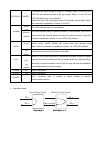- DL manuals
- XtendLan
- Network Hardware
- XL-FMUX4E1T
- User Manual
XtendLan XL-FMUX4E1T User Manual
Summary of XL-FMUX4E1T
Page 1
Xl-fmux4e1t xl-fmux4e1 4-e1 over fiber cable pdh fiber optic multiplexer user’s manual.
Page 2: Contents
Contents 1 foreword .................................................................................................................................................................. 3 2 description ........................................................................................................
Page 3: 1 Foreword
1 foreword xl-fmux optic multiplexers are the medium and low-capacity pdh optic transferring and access equipments developed and manufactured independently by xtendlan, which apply the latest technology and professional super-sized programmable integrate circuit, and provide multiplexing and de-mult...
Page 4: 4 Specification
• the standard transmission distance is 50km, the maximum can up to 120km. • provides audible and visual alarm, all the operations can be completed by dip switch on the front panel. • supports 2m tributaries loop back of the local equipment and remote. • e1 interfaces adopts digital timing recovery ...
Page 5
Los red on loss of optical signal. Lof red on loss of frame ber red on bit error in 2m lines ch1-ch4 green on e1 channels indicator. Green means all the 2m tributaries are working normally link1 green on/off ethernet rate indicator. On means 100m on the tp1. Off means 10m link2 green on ethernet rat...
Page 6
5.1.2 front panel of xl-fmux4e1 description of the led indicators led color status on off power green power supply is normal. Power supply is disconnected. Call yellow a call from remote terminal no call los red loss of optical signal on the terminal no fault lof red loss of frame synchronization si...
Page 8
Descriptions of dip switches switch status function dip sw1-1 on/off first e1channel loop-back control switch. When it is set on, the first 2m bit/s data stream of remote terminal will loop-back to local terminal. When the equipment is operating in normal, it is at off. Dip sw1-2 on/off second e1cha...
Page 9
Dip sw1-8 on/off it switches the alarm display of fourth e1 channel. When it is set on, the led ch4 will indicate the loss of e1 input signal. When it is set off, the led ch4 will be shut off, and doesn’t indicate the loss of e1 input signal even if the tributary occurs alarm. When the equipment is ...
Page 10
5.2 rear panel 5.2.1 rear panel of xl-fmux4e1t interface description interface type description tp1,tp2 supports 10/100m, full duplex, half duplex, auto negotiation, rj-45 interface, bandwidth:100m console it is available for manufacturer only e1 75Ω unbalanced e1 tributaries e1 120Ω balanced e1 tri...
Page 11
5.2.2 rear panel of xl-fmux4e1 connection descriptions 2m connector bnc/75Ωunbalance or rj-45/120Ωbalance optical transmitting tx optical receiving rx power supply type dc+24v +18vdc~+36 vdc, two-pin parallel receptacle dc-48v -36 vdc~72 vdc, two-pin parallel receptacle ac220v 165~265vac@50~60hz, cl...
Page 12
6 installation and maintenance 6.1 unpacking after the equipment arrives, unpack and check it before installation. Items to be checked are as follows: ● the external package is in good condition or not. If it is damaged seriously, please contact our after-sale service department immediately for solv...
Page 13: 7 Start
5) the installation position shall be easy for persons to access and transport equipment. 6) the ambient environment shall be dry, clean and good in ventilation. 7 start equipment turn the power supply switch to on. After supplying power, check and verify relevant indicators and alarms according to ...
Page 14: 8 Fault
8 fault treatment before leaving factory, the equipment has been adjusted to optimal status, and all the functional interfaces are all in the front and rear panel. Except our technicians, no one shall open the unit shell freely. When the equipment has fault, use the stand-alone self-loop-back functi...