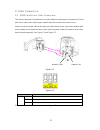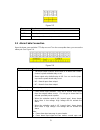- DL manuals
- XtendLan
- Security Camera
- XL-ICA-H660-SC110
- User Manual
XtendLan XL-ICA-H660-SC110 User Manual
Summary of XL-ICA-H660-SC110
Page 1
Xl-ica-h660-sc110 6-inch mega pixel ip speed dome user’s manual.
Page 2
2 table of contents 1 features and functions ................................................................................... . 6 1.1 general introduction ...........................................................................................................................................6 1...
Page 3
3 4 web operation .................................................................................................... . 15 4.1 overview ............................................................................................................................................................15 4.2 ...
Page 4: Welcome
Welcome thank you for purchasing our product! This user’s manual is designed to be a reference tool for the operation of your system. Here you can find information about this ip speed dome features and functions. Please keep it well for future reference. Before installation and operation, please rea...
Page 5
5 important safeguard and warning 1.electrical safety all installation and operation should conform to your local electrical safety codes. We assume no liability or responsibility for all the fires or electrical shock caused by improper handling or installation 2.transportation security no heavy str...
Page 6
6 1 features and functions 1.1 general introduction this 6-inch mega pixel ip dome integrates the remote network monitor function and integration high intelligent speed dome together. It is easy to install and operate. This series ip speed dome has mega pixel vivid video and supports intelligent rec...
Page 7
7 1.2.8 auto pattern z auto pattern is to memorize dome operation such as pan, tilt, and zoom to repeat. Focus and iris are in auto mode during auto pattern. This series ip speed dome supports 5 pattern paths. 1.2.9 action on alarm z this series speed dome support seven alarm inputs (normal close or...
Page 8
8 2 cable connection 2.1 rs485 and power cable connection this series mega pixel ip speed dome has audio cable port, network port and power port. These ports are to input audio, output signal, network data and connect to the power source. Please connect the audio cable to the audio port of the devic...
Page 9
9 figure 2-3 name function ac24v 24v power port. Connect to the power cable. Earth ground port. Ac24v 24v power port. Connect to power cable. 2.2 alarm cable connection open the dome cover and take ptz chip core out. Turn the core upside down; you can see the alarm port. See figure 2-4. Figure 2-4 n...
Page 10
10 normal close. 2.2.1 system layout 2.2.1.1 system connection please refer to the following interface for ethernet connection information. Figure 2-5 please refer to figure 2-6 for alarm cable connection. Figure 2-6 2.2.2 keyboard connection this series speed dome protocol is open and supports mult...
Page 11
11 figure 2-7.
Page 12
12 3 quick configuration tool 3.1 overview quick configuration tool can search current ip address, modify ip address. At the same time, you can use it to upgrade the device. Please note the tool only applies to the ip addresses in the same segment. 3.2 operation double click the “configtools.Exe”ico...
Page 13
13 figure 3-2 select the “open device web” item; you can go to the corresponding web login interface. See figure 3-3 . Figure 3-3 if you want to modify the device ip address without logging in the device web interface, you can go to the configuration tool main interface to set. In the configuration ...
Page 14
14 figure 3-5 for detailed information and operation instruction of the quick configuration tool, please refer to the quick configuration tool user’s manual included in the resources cd..
Page 15
15 4 web operation 4.1 overview ip speed dome support web access via pc to manage device. Web operation consists of the following operation sections: monitor channel, record search, alarm setup, system setup, ptz control and monitor window. 4.2 login before web operation, please check the following ...
Page 16
16 figure 4-2 after installation, the interface is shown as below. See figure 4-3. Please input your user name and password. Default factory name is admin and password is admin. Note: for security reasons, please modify your password after you first login. Figure 4-3 after you logged in, you can see...
Page 17
17 z section 1: monitor channel menu tree z section 2: system menu z section3: ptz control z section4: color setup and other setup z section5: preview window z section 6: monitor window switch ② ③ ① ④ ⑤ figure 4-4 please refer to 6-inch mega pixel ip speed dome web operation manual included in the r...
Page 18
18 5 performance specification specification index sensor type 1/3-inch ccd video format pal/ntsc pixel 1.30 mega pixle,1280(pan) *960(tilt) min illumination 0.02lux@f1.6 camera shutter speed 1/4~1/100000 standard supported pal : 1f/s-25f/s ntsc: 1f/s-30f/s encode capacity one 720p+one d1 encode bit...
Page 19
19 6 function specification specification note zoom adjustment manual focus adjustment auto/manual adjust lens control aperture adjustment auto /manual adjust preset 255 ( (pelcod、pelcop protocl) auto tour 8 auto pattern 5 auto scan 5 focus speed auto control auto adjusts the speed according to the ...
Page 20
20 alarm record system automatically enables recording function when alarm occurred. Motion detection record when input video changes, system automatically enables record operation. Time title display transparent value ranges from 0 to 255. O means completely transparent and 255 is opaque. Osd chann...
Page 21
21 management, user management, clear log. Digital watermark prevent from unauthorized data modification. Reset support hardware/software/watchdog reset watch dog max support 35 seconds. 7 alarm input ports 2 alarm output ports 1 analog audio input put and 1 analog audio output port. 1 network port ...
Page 22
22 7 factory default setup function configuration type item name default setup date format y-m-d dst disable date separator ‘ _ ’ time format 24h language simplified chinese when hdd is full overwrite record duration 60m device no. 8 general setup video type pal channel channel01 encode mode h.264 s...
Page 23
23 function general data bit 8 stop bit 1 baud rate 115200 parity none ethernet port 01 dhcp disable ip address 192.168.1.108 subnet mask 255.255.0.0 gateway 192.168.0.1 device name device factory default name tcp port 37777 http port 80 udp port 37778 network user connection amount 10 network trans...
Page 24
24 record channel disable record latch 10 seconds send email disable ptz activation event type: never address: 0 disable snapshot disable channel ch01 protocol dh-sd1 address 1 baud rate 38400 data bit 8 stop bit 1 ptz setup parity none all disable general disable encode disable record disable com d...
Page 25
25 enable disable sn 1 ip 0.0.0.0 port 7000 auto registration device id dahua dns 202.101.172.35 dns setup alternative dns 202.101.172.35.
Page 26
26 8 faq bug sd card write times do not set the sd card as the storage media to storage the schedule record file. It may damage the sd card duration. I can not use the disk as the storage media. When disk information is shown as hibernation or capacity is 0, please format it first (via web). I can n...
Page 27
27 9 appendix i daily maintenance and ip speed dome faq 9.1 daily maintenance please clean dome cover regularly to get vivid image. Handle the cover with care. Use water to wash. Don’t use cloth to clean. Use mild detergent to clean if there is too much dust. Note: the sweat from your hand may erode...
Page 28
28 10 appendix Ⅰi thunder proof and surge protection this series speed dome adopts tvs lighting protection technology. It can effectively prevent damages from various pulse signals below 1500w, such as sudden lighting and surge. While maintaining your local electrical safety code, you still need to ...
Page 29
29 note: z this manual is for reference only. Slight difference may be found in the user interface. Z all the designs and software here are subject to change without prior written notice. Z if there is any uncertainty or controversy, please refer to the final explanation of ours. Z please visit our ...