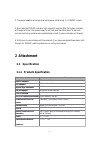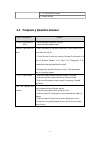XtendLan XL-PB224C User Manual - 1.2.2 Connect The Power
5
1. Broadband data model
Cable WAN will XL-PB224C the appropriate client households connected to the
coaxial cable (make sure the region has opened coaxial have broadband Internet
access services), and then XL-PB224C Ethernet line interface RJ45 Ethernet cable to
connect to your personal the computer's LAN port, so that the completion of network
hardware link.
Coax Cable
CATV
center
IP CORE
Coax Cable
XL-
PB224C
Ethernet cable
2.
Set-top box return mode
Cable will be the end XL-PB224C appropriate digital set-top boxes connected to the
input off, and set-top boxes XL-PB224C the LAN client and connect to the LAN side
can return function
data.
Coax cable
CATV
Center
IP CORE
Coaxcable
XL-PB224C
S
Coax cable
T
B
Ethernet cable
1.2.2 Connect the power
In this step, please confirm your power connector and the power outlet XL-PB224C
line voltage and current at the same time is also in line with XL-PB224C work.
1. To DC power adapter to connect to XL-PB224C the back of the mouth of the DC IN
jack