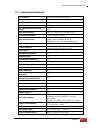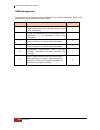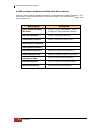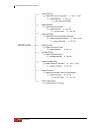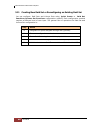- DL manuals
- XtendLan
- Storage
- XL-RAID-2123ISSA
- User Manual
XtendLan XL-RAID-2123ISSA User Manual
Summary of XL-RAID-2123ISSA
Page 1
Xl-raid-2123issa iscsi, usb and esata to sata ii raid subsystem user manual.
Page 2: Table Of Contents
Usb and esata to sata ii raid subsystem user manual 2 table of contents preface ........................................................................................................... 5 before you begin ......................................................................................... 6 s...
Page 3
Usb and esata to sata ii raid subsystem user manual 3 3.3 menu diagram ............................................................................................................................................................... 33 3.4 web browser-based remote raid management via r-link port ........
Page 4
Usb and esata to sata ii raid subsystem user manual 4 3.10.1 raidset hierarchy ....................................................................................................................................................... 76 3.10.2 system information ...........................................
Page 5: Preface
Usb and esata to sata ii raid subsystem user manual 5 preface about this manual this manual provides information regarding the quick installation and hardware features of the raid subsystem. This document also describes how to use the storage management software. Information contained in the manual ...
Page 6: Before You Begin
Usb and esata to sata ii raid subsystem user manual 6 before you begin before going through with this manual, you should read and focus to the following safety guidelines. Notes about the subsystem’s controller configuration and the product packaging and delivery are also included. Safety guidelines...
Page 7
Usb and esata to sata ii raid subsystem user manual 7 unpacking the subsystem the package contains the following items: raid subsystem unit two (2) power cords one(1) rj45 ethernet cable one(1) external serial cables rj11-to-db9 one(1) usb cable two(2) external sata cable user manual note: if any da...
Page 8: Chapter 1 Introduction
Usb and esata to sata ii raid subsystem user manual 8 chapter 1 introduction the raid subsystem unsurpassed value ▪ most cost-effective sata ii raid subsystem application flexibility ▪ multiple interface, extends useful life by adapting to future it requirements easy installation, upgrade & maintena...
Page 9
Usb and esata to sata ii raid subsystem user manual 9 1.1 key features subsystem features: ▪ usb 2.0 (480mbps) / esata (3gbps) / iscsi (aoe) ▪ multiple volumes for host access ▪ over 2tb support ▪ supports hot spare and automatic hot rebuild ▪ allows online capacity expansion within the enclosure ▪ ...
Page 10
Usb and esata to sata ii raid subsystem user manual 10 1.2 identifying parts of the raid subsystem the illustrations below identify the various parts of the subsystem. 1.2.1 front view.
Page 11
Usb and esata to sata ii raid subsystem user manual 11 1.2.1.1 disk trays hdd status indicator part function hdd activity led this led will blink blue when the hard drive is being accessed. Hdd fault led green led indicates power is on and hard drive status is good for this slot. If hard drive is de...
Page 12
Usb and esata to sata ii raid subsystem user manual 12 1.2.1.2 lcd front panel smart function front panel the smart lcd panel is an option to configure the raid subsystem. If you are configuring the subsystem using the lcd panel, press the select button to login and configure the raid subsystem. Par...
Page 13
Usb and esata to sata ii raid subsystem user manual 13 1.2.2 rear view redundant power supply single power supply.
Page 14
Usb and esata to sata ii raid subsystem user manual 14 1. Esata port - the subsystem has two external sata ii port for connecting to the host system or server. Link led: green led indicates esata is linking. Access led: the led will blink blue when the esata is being accessed. 2. Usb port - the subs...
Page 15
Usb and esata to sata ii raid subsystem user manual 15 1.3 technical specifications form-factor 2u 19-inch rackmount chassis raid processor 400mhz storage i/o processor raid level 0, 1, 10, 3, 5, 6 and jbod cache memory 256mb no. Of channels (host and drive) 4 +12 host bus interface usb 2.0 / esata ...
Page 16
Usb and esata to sata ii raid subsystem user manual 16 1.4 raid concepts raid fundamentals the basic idea of raid (redundant array of independent disks) is to combine multiple inexpensive disk drives into an array of disk drives to obtain performance, capacity and reliability that exceeds that of a ...
Page 17
Usb and esata to sata ii raid subsystem user manual 17 definition of raid levels raid 0 is typically defined as a group of striped disk drives without parity or data redundancy. Raid 0 arrays can be configured with large stripes for multi-user environments or small stripes for single-user systems th...
Page 18
Usb and esata to sata ii raid subsystem user manual 18 raid 3 sector-stripes data across groups of drives, but one drive in the group is dedicated to storing parity information. Raid 3 relies on the embedded ecc in each sector for error detection. In the case of drive failure, data recovery is accom...
Page 19
Usb and esata to sata ii raid subsystem user manual 19 raid 6 is similar to raid 5 in that data protection is achieved by writing parity information to the physical drives in the array. With raid 6, however, two sets of parity data are used. These two sets are different, and each set occupies a capa...
Page 20
Usb and esata to sata ii raid subsystem user manual 20 raid management the subsystem can implement several different levels of raid technology. Raid levels supported by the subsystem are shown below. Raid level description min. Drives 0 block striping is provide, which yields higher performance than...
Page 21
Usb and esata to sata ii raid subsystem user manual 21 1.5 array definition 1.5.1 raid set a raid set is a group of disk drives containing one or more logical volumes called volume sets. It is not possible to have multiple raid sets on the same disk drives. A volume set must be created either on an ...
Page 22
Usb and esata to sata ii raid subsystem user manual 22 1.5.3 easy to use features 1.5.3.1 instant availability/background initialization raid 0 and raid 1 volume set can be used immediately after the creation. But the raid 3, 5 and 6 volume sets must be initialized to generate the parity. In the bac...
Page 23
Usb and esata to sata ii raid subsystem user manual 23 the raid subsystem controller redistributes the original volume set over the original and newly added disks, using the same raid level configuration. The unused capacity on the expand raid set can then be used to create an additional volume sets...
Page 24
Usb and esata to sata ii raid subsystem user manual 24 1.5.4 high availability 1.5.4.1 creating hot spares a hot spare drive is an unused online available drive, which is ready to replace a failed disk drive. In a raid level 1, 10, 3, 5 or 6 raid set, any unused online available drive installed but ...
Page 25
Usb and esata to sata ii raid subsystem user manual 25 chapter 2 getting started 2.1 preparing the subsystem and powering on here are the basic steps to prepare the raid subsystem for use. 1. Attach network cable to the r-link port and connect the other end of network cable to your network hub/switc...
Page 26
Usb and esata to sata ii raid subsystem user manual 26 c. Place the hard drive in the disk tray. D. Install the mounting screws on the bottom part to secure the drive in the disk tray. E. Slide the tray into a slot. F. Close the lever handle until you hear the latch click into place..
Page 27
User manual 27 usb and esata to sata ii raid subsystem chapter 3 raid configuration the subsystem has a setup configuration utility built in containing important information about the configuration as well as settings for various optional functions in the subsystem. This chapter explains how to use ...
Page 28
User manual 28 usb and esata to sata ii raid subsystem 4. The default setting of the monitor port is 115200 baud rate, 8 data bit, non- parity, 1 stop bit and no flow control..
Page 29
User manual 29 usb and esata to sata ii raid subsystem 5. Click disconnect button. 6. Open the file menu, and then open properties. 7. Open the settings tab..
Page 30
Usb and esata to sata ii raid subsystem user manual 30 8. Configure the settings are follows: “ function, arrow and ctrl keys act as”: terminal keys “backspace key sends”: crtl + h “emulation”: vt100 “telnet terminal id”: vt100 “back scroll buffer lines”: 500 click ok. 9. Now, the vt100 is ready to ...
Page 31
Usb and esata to sata ii raid subsystem user manual 31 3.2 main menu the main menu shows all function that enables the customer to execute actions by clicking on the appropriate link. Note: the password option allows user to set or clear the r a i d subsystem’s password protection feature. Once the ...
Page 32
Usb and esata to sata ii raid subsystem user manual 32 vt100 terminal configuration utility main menu options select an option and the related information or submenu items display beneath it. The submenus for each item are shown in the next section. The configuration utility main menu options are: m...
Page 33
Usb and esata to sata ii raid subsystem user manual 33 3.3 menu diagram the following tree diagram is a summary of the various configurations and setting functions that can be accessed through the terminal monitor..
Page 34
Usb and esata to sata ii raid subsystem user manual 34.
Page 35
Usb and esata to sata ii raid subsystem user manual 35.
Page 36
Usb and esata to sata ii raid subsystem user manual 36.
Page 37
Usb and esata to sata ii raid subsystem user manual 37.
Page 38
Usb and esata to sata ii raid subsystem user manual 38 note: this subsystem can create up to 16 volume sets which can be mapped to esata port0 or port1, or usb port. The volume set size can be over 2 terabytes. Use os: windows 2003 sp1 or later, windows vista, mac os 10 or later, and linux kernel 2....
Page 39
Usb and esata to sata ii raid subsystem user manual 39 3.4 web browser-based remote raid management via r-link port the raid subsystem can be configured with raid manager, a web browser-based application which utilizes the web browser installed on your operating system. The web browser-based raid ma...
Page 40
Usb and esata to sata ii raid subsystem user manual 40 main menu the main menu shows all function that enables the user to execute actions by clicking on the appropriate link. Individual description quick function create a raid configuration, which consists of all physical disks installed. The volum...
Page 41
Usb and esata to sata ii raid subsystem user manual 41 configuration procedures below are a few practical examples of concrete configuration procedures. 3.5 quick create the number of physical drives in the r a i d subsystem determines the raid levels that can be implemented within the r aid s et. Y...
Page 42
Usb and esata to sata ii raid subsystem user manual 42 3.6 raid set functions use the raid set function and volume set function if you prefer to customize your system. User can manually configure and has full control of the raid set and volume set setting, but it will take longer to set up than when...
Page 43
Usb and esata to sata ii raid subsystem user manual 43 3.6.2 delete raid set to delete a raid set, click on the delete raid set link. A “select the raid set to delete” screen is displayed showing all raid sets existing in the current subsystem. Check the raid set number you want to delete in the sel...
Page 44
Usb and esata to sata ii raid subsystem user manual 44 3.6.3 expand raid set use this option to expand a r aid s et when o n e o r m o r e disk drives is/are added to the subsystem. This function is active when at least one drive is available. To expand a raid set, click on the expand raid set link....
Page 45
Usb and esata to sata ii raid subsystem user manual 45 migration occurs when a disk is added to a r aid s et. Migrating status is displayed in the raid set status area of the raid set information. Migrating status is also displayed in the volume set status area of the volume set information for all ...
Page 46
Usb and esata to sata ii raid subsystem user manual 46 3.6.4 offline raid set if user wants to offline (and move) a raid set while the raid subsystem is powered on, use the offline raid set function. After completing the function, the hdd state will change to “offlined” mode. To offline a raid set, ...
Page 47
Usb and esata to sata ii raid subsystem user manual 47 3.6.5 activate incomplete raid set when raid set state is “normal”, this means there is no failed disk drive. When does “incomplete” raid set state happens? If the raid subsystem is powered off and one disk drive is removed or has failed in powe...
Page 48
Usb and esata to sata ii raid subsystem user manual 48 when is the “activate raid set” function can be used? In order to access the volume set and corresponding data, use the activate raid set function to active the raid set. After selecting this function, the raid state will change to “degraded” st...
Page 49
Usb and esata to sata ii raid subsystem user manual 49 3.6.6 create hot spare the create hot spare option gives you the ability to define a global hot spare. When you choose the create hot spare option in the raid set function, all unused (n on raid set member) disk drives in the subsystem appear. S...
Page 50
Usb and esata to sata ii raid subsystem user manual 50 3.6.8 rescue raid set if you need to rescue a missing raid set, please contact your vendor for support or assistance..
Page 51
Usb and esata to sata ii raid subsystem user manual 51 3.7 volume set function a volume set is seen by the host system as a single logical device. It is organized in a raid level with one or more physical disks. Raid level refers to the level of data performance and protection of a volume set. A vol...
Page 52
Usb and esata to sata ii raid subsystem user manual 52 volume name: the default volume set name will always appear as volume---vol#00. You can rename the volume set name provided it does not exceed the 16 characters limit. Raid level: set the raid level for the volume set. Click the down-arrow in th...
Page 53
Usb and esata to sata ii raid subsystem user manual 53 note: stripe size in raid level 3 can’t be modified. Cache mode: the raid subsystem supports write-through cache and write-back cache. Sata data xfer mode the raid subsystem supports sata150, sata150+ncq, sata300, and sata300+ncq data transfer m...
Page 54
Usb and esata to sata ii raid subsystem user manual 54 3.7.2 delete volume set to delete a volume s e t , select the volume set functions in the main menu and click on the delete volume set link. The select the volume set to delete screen will show all available raid sets. Tick on a raid set and che...
Page 55
Usb and esata to sata ii raid subsystem user manual 55 3.7.3 modify volume set use this function to modify volume set configuration. To modify the attributes of a volume set: 1. Click on the modify volume set link. 2. Tick from the list the volume set you want to modify. Click on the submit button. ...
Page 56
Usb and esata to sata ii raid subsystem user manual 56 3.7.3.1 volume expansion volume capacity (logical volume concatenation plus re-stripe) use the expand raid set function to expand a raid set when a disk is added to your subsystem. (refer to section 3.6.3) the expanded capacity can be used to en...
Page 57
Usb and esata to sata ii raid subsystem user manual 57 3.7.5 check volume set use this function to perform volume set consistency check, which verifies the correctness of redundant data (data blocks and parity blocks) in a volume set. This basically means computing the parity from the data blocks an...
Page 58
Usb and esata to sata ii raid subsystem user manual 58 the checking percentage can also be viewed by clicking on raidset hierarchy in the main menu. 3.7.6 stop volume set check use this option to stop the current running check volume set process..
Page 59
Usb and esata to sata ii raid subsystem user manual 59 3.8 physical drive choose this option from the main menu to select a disk drive and to perform the operations listed below. 3.8.1 create pass-through disk a pass-through disk is a disk drive not controlled by the internal raid subsystem firmware...
Page 60
Usb and esata to sata ii raid subsystem user manual 60 3.8.2 modify pass-through disk use this option to modify the pass-through disk attributes. User can modify the cache mode, sata data xfer mode and channel:drive#. To modify the pass-through drive attribute from the pass-through drive pool, click...
Page 61
Usb and esata to sata ii raid subsystem user manual 61 3.8.3 delete pass-through disk to delete pass-through disk from the pass-through drive pool, click on delete pass- through link. Select a pass-through disk, tick on the confirm the operation and click the submit button to complete the delete act...
Page 62
Usb and esata to sata ii raid subsystem user manual 62 3.9 system controls 3.9.1 system configuration to set the raid s u b system system configuration options, click th e sy stem co nfig li nk under t h e system co ntro ls m e n u . The system configuration screen will be shown. Set the system conf...
Page 63
Usb and esata to sata ii raid subsystem user manual 63 jbod/raid configuration the raid subsystem supports jbod and raid configuration. Maximum sata mode supported: the 12 sata drive channel can support up to sata ll, which runs up to 300mb/s. Ncq is a command protocol in serial ata that can only be...
Page 64
Usb and esata to sata ii raid subsystem user manual 64 auto activate incomplete raid: use this option to automatically activate an incomplete raid set. Note that the raid set status becomes incomplete when one disk is removed or failed in power off state. After activated, the volume set(s) in the ra...
Page 65
Usb and esata to sata ii raid subsystem user manual 65 3.9.2 iscsi configuration to set the iscsi c onfiguration options, click th e iscsi conf ig lin k un der th e sys t em contr o ls m e n u . The iscsi configuration screen will be shown. Set the system configuration option as needed. Iscsi target...
Page 66
Usb and esata to sata ii raid subsystem user manual 66 3.9.3 ethernet config to set the ethernet configuration, click the ethernet config link under the system controls menu. The raid subsystem ethernet configuration screen will be shown. Set the desired configuration. Once done, tick on the confirm...
Page 67
Usb and esata to sata ii raid subsystem user manual 67 telnet port number this option is used to set telnet port number. Default is 23. Note that port number from 7168 to 8191 is reserved for system use. Smtp port number this option is used to set smtp port number. Default is 25. Note that port numb...
Page 68
Usb and esata to sata ii raid subsystem user manual 68 3.9.4 alert by mail config to set the event notification function, click on the alert by mail config link under the system controls main menu. The raid subsystem event notification configuration screen will be shown. Set up the desired function ...
Page 69
Usb and esata to sata ii raid subsystem user manual 69 3.9.5 snmp configuration the snmp gives users independence from the proprietary network management schemes of some manufacturers and snmp is supported by many wan and lan manufacturers enabling true lan/ wan management integration. To set the sn...
Page 70
Usb and esata to sata ii raid subsystem user manual 70 3.9.6 ntp configuration ntp stands for network time protocol. It is an internet protocol used to synchronize the clocks of computers to some time reference. Type the ntp server ip address to enable the raid subsystem to synchronize with it. To s...
Page 71
Usb and esata to sata ii raid subsystem user manual 71 3.9.7 view events/mute beeper to view the raid subsystem’s event log information, move the mouse cursor to the system controls menu and click on the system information link. The raid subsystem’s system events information screen appears. The syst...
Page 72
Usb and esata to sata ii raid subsystem user manual 72 3.9.8 generate test event if you want to generate test events, move the mouse cursor to the main menu and click on the generate test events link. Tick on the confirm the operation and click on the submit button. Then click on the view events/mut...
Page 73
Usb and esata to sata ii raid subsystem user manual 73 3.9.9 clear event buffer use this feature to clear the raid subsystem’s system events information buffer..
Page 74
Usb and esata to sata ii raid subsystem user manual 74 3.9.10 modify password to change or disable the raid subsystem’s admin password, click on the change password link under the system controls menu. The modify system password screen appears. The factory-default admin password is set to 00000000. ...
Page 75
Usb and esata to sata ii raid subsystem user manual 75 3.9.12 shutdown controller use this function to shutdown the raid controller. This is used to flush the data from the cache memory, and is normally done before powering off the subsystem. 3.9.13 restart controller use this function to restart th...
Page 76
Usb and esata to sata ii raid subsystem user manual 76 3.10 information menu 3.10.1 raidset hierarchy use this feature to view the raid subsystem’s existing raid set(s), volume set(s) and physical disk(s) configuration and information. Select the raidset hierarchy link from the information menu to d...
Page 77
Usb and esata to sata ii raid subsystem user manual 77 to view the disk drive information, click the ch0# link from the raid set hierarchy screen. The disk information screen appears. This screen shows various information such as timeout count, media error count, and smart information. The smart inf...
Page 78
Usb and esata to sata ii raid subsystem user manual 78 3.10.2 system information to view the raid subsystem’s controller information, click the system information link from the information menu. The raid subsystem information screen appears. The controller name, firmware version, serial number, main...
Page 79
Usb and esata to sata ii raid subsystem user manual 79 3.10.3 hardware monitor to view the raid subsystem’s controller hardware information, click the hardware monitor link from the information menu. The hardware monitor information screen appears. Note: when no disk drive is installed in the disk s...
Page 80
Usb and esata to sata ii raid subsystem user manual 80 3.11 creating new raid set or reconfiguring an existing raid set you can configure raid sets and volume sets using quick create or raid set functions/volume set functions configuration method. Each configuration method requires a different level...
Page 81
Usb and esata to sata ii raid subsystem user manual 81 3.12 upgrading the firmware upgrading firmware using flash programming utility since the raid subsystem’s controller features flash firmware, it is not necessary to change the hardware flash chip in order to upgrade the controller firmware. User...
Page 82
Usb and esata to sata ii raid subsystem user manual 82 upgrading firmware through ansi/vt-100 terminal emulation get the new firmware version for your raid subsystem controller. For example, download the bin file from your vendor’s web site into the local directory. Note: when there is new boot rom ...
Page 83
Usb and esata to sata ii raid subsystem user manual 83 4. Select “zmodem modem” under protocol to set zmodem as the file transfer protocol of your terminal emulation software. 5. Click browse. Look in the location where the firmware file was saved. Select the firmware file name “xxxxxxxx.Bin” and cl...
Page 84
Usb and esata to sata ii raid subsystem user manual 84 7. When the firmware downloading is completed, the confirmation screen appears. Select yes to start programming the flash rom. 8. When the flash programming starts, a message will show “ start updating firmware. Please wait”. 9. The firmware upg...
Page 85
Usb and esata to sata ii raid subsystem user manual 85 10. After the firmware upgrade is complete, a message will show “firmware has been updated successfully”. Restarting the raid controller is required for the new firmware to take effect..
Page 86
Usb and esata to sata ii raid subsystem user manual 86 upgrading firmware through web browser get the new version of firmware for your raid subsystem controller. Note: when there is new boot rom firmware that needs to be upgraded, upgrade first the boot rom firmware. Then repeat the process (steps 1...
Page 87: Chapter 4 Appendix
Usb and esata to sata ii raid subsystem user manual 87 chapter 4 appendix 4.1 upgrading from single power supply mode to redundant mode (optional) note: if raid subsystem is in single power supply mode and customer wants to upgrade to redundant power supply mode, the other power supply module can be...
Page 88
Usb and esata to sata ii raid subsystem user manual 88 3. Change the toggle switch to rpw indicating that the power supply is in redundant mode..