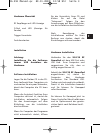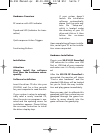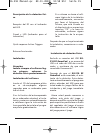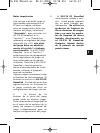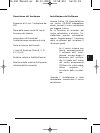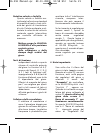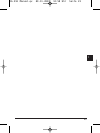- DL manuals
- Xtensions
- Video Game Controller
- XG-210 RF
- User Manual
Xtensions XG-210 RF User Manual
Summary of XG-210 RF
Page 1
Rf gamepad user´s manual gebrauchsanleitung mode d´emploi instrucciones de uso manual utente xg-210 manual.Qx 09.11.2001 12:58 uhr seite 1.
Page 2
2 einleitung vielen dank., dass sie sich für das xg-210 rf gamepad entschieden haben. Dieses handbuch und das dazugehörige produkt sind für eine verwendung unter microsoft windows 98 oder höher konzipiert. Der elegante xg-210 rf gamepad ist ein hochwertiger game controller mit ergonomisch- er tasten...
Page 3
Hardware Übersicht rf empfänger mit led-anzeige d-pad und led (anzeige für sender) trigger feuertaste funktionstasten installation achtung: installieren sie die software immer vor anschluss der hardware. Software installation legen sie die treiber cd in das cd- rom laufwerk ihres computers ein und w...
Page 4
Funktions referenz gamepad kalibrierung. Dieses kabellose gamepad benötigt keine kalibrierung, da in der installierten treiber- software auch ein treiber für diese funktion enthalten sind. Sobald die software installiert und das gamepad angeschlossen sind, können sie sofrot mitdem spiel beginnen. Di...
Page 5
D wichtige hinweise achtung: wenn sie ihr gamepad richtig angeschlossen haben, es aber den- noch nicht funktioniert, wählen sie: start \ einstellungen \ systemsteuerung\ game controllers oder joysticks. Öffnen sie das “game controller” menü und klicken sie auf “erweitert”, um zu prüfen, ob das kabel...
Page 6
Introduction thank you for choosing xg-210 rf gamepad. This user’s guide and the accompanying game devices are intended for use under microsoft windows 98 and/or later version. This stylish xg-210 rf gamepad is an advanced game control system designed with full ergonomics and equipped with well-posi...
Page 7
Hardware overview rf receiver with led indicator d-pad and led (indicator for trans- mitter) quick-response action triggers functioning buttons installation attention: always install the software first, then the hardware subse- quently. Software installation insert the driver cd disc into your cd-ro...
Page 8
Operation reference gamepad calibration. This wireless gamepad need no calibration, there is an exclusive driver for this gamepad along with the soft- ware installed in your pc. This driver provides you the con- venience to start game play right away once the software and hardware installation are c...
Page 9
Importance & attention ensure the joystick id of xg- 210 rf gamepad is “joystick 1”, if it is properly plugged but does not work. * if xg-210 rf gamepad is properly plugged to your pc but it seems does not work- ing, please enter the game controllers page (start \ setting \ control panel \ game cont...
Page 10
Introduction merci de choisir xg-210 rf gamepad. Ce guide d’utilisateur et les dispositifs d’ accompagne- ment de jeu sont destinés pour l’usage sous windows 98 de microsoft et/ou la version postérieure. Ce xg-210 rf gamepad élégant est un système de commande avançé de eu conçu avec la pleine ergono...
Page 11
Vue d’ensemble de matériel récepteur de rf avec l’indicateur de del d-pad et led (indication pour l’émetteur) quick-response action trigger boutons de fonction installation attention: installez toujours le logiciel d’abord, puis le matérielultérieurement. Installation de logiciel insérez le disque c...
Page 12
Référence d’exécution calibration de la garniture de jeu . Cette garniture sans fil de jeu n’a besoin d’aucun étalon- nage, il y a un gestionnaire exclusif pour ce gamepad avec le logiciel installé dans votre pc. Ce gestionnaire vous fournit la convenance au jeu de jeu de début tout de suite une foi...
Page 13
Notes importantes une fois que le xg- 210rfgamepad a été correcte- ment branché à votre pc mais sem- ble de ne fonctionne pas, satisfaire, entrez dans la page de contrôleurs de jeu et choisissez “etendu“ pour vérifier si le xg- 210rfgamepad est le est le “joystick 1” ou pas. Quand il y a seulement u...
Page 14
Introducción gracias por comprar el xg-210 rf gamepad. Esta guía del utilizador y los dispositivos de acom- pañamiento del juego se piensan para el uso bajo windows 98 de microsoft y/o versiones posteriores. Este xg-210 rf gamepad es un sistema de control avanzado del juego, diseñado con ergonómica ...
Page 15
15 e descripción de la dotación físi- ca receptor del rf con el indicador del led d-pad y led (indicador para el transmisor) quick-response action triggers botones funcionales instalación atención: instale siempre el software lóg- ica primero, entonces la dotación física posteriormente. Instalación ...
Page 16
Referencia de la operación calibración de la pista del juego. Esta pista sin hilos del juego no necesita ninguna cali- bración, hay un programa piloto exclusivo para este gamepad junto con el soft- ware lógica instalado en su pc. Este programa piloto le proporciona la conveniencia para comenzar el j...
Page 17
Notas importantes una vez que la pista del juego se haya tapado correctamente a su pc pero no trabaje, satisfacer entre en la paginación de los reg- uladores del juego y seleccione “avancado“, para controlar, si el xg-210 rf gamepad es el “joystick 1” o no cuando hay solamente un regulador del juego...
Page 18
Manuale d’istruzione introduzione grazie per l’ acquisto del xg-230 rf joystick. Questo manuale ed i dispositivi inclusi del gioco sono intesi per uso sotto windows 98 del microsoft o su. Questo xg-230 rf joystick è un sistema di controllo avanzato del gioco, progettato con l’ ergonomia completa e f...
Page 19
Descrizione del hardware ricevente di rf con l’ indicatore del led presa della mano torta 3d con la funzione del timone interruttore di 8 modi del cooliehat come cercatore di vista tasto di innesco del fuocoa 7 tasti di funzione (tasto b, c, d, e, f, g e h) rotativa valvola a farfalla(centro) selett...
Page 20
Installazione del hardware inserire il vostro connettore del usb di xg-230 rf joystick ad una porta del usb o al mozzo del usb del vostro calcolatore e che assicu- rarsi che è collegato saldamente. Dopo che il xg-230 rf joystick sia collegato, l’ assistente del hard- ware sarà iniziato ed il driver ...
Page 21
Rotativa valvola a farfalla questa valvola a farfalla cen- tralizzata ha funzione standard di quantità di moto, che è richi- esta dai giochi di simulazione di volo. Potete accelerate o ral- lentate la velocità del velivolo ruotando questo interruttore per controllo efficiente di manovra. Mettere pre...
Page 22
Gioco”, così come altre barre di comando installate. Successivamente reinstalli lo xg-230 rfjoystick. E com- pleti la procedura di cali- bratura, allora esso funzion- erà come di consueto nota: se state giocando insieme, per mezzo d’una barra di comando dei due xg-230 rf, controllare prego la pagina...
Page 23
23 i xg-210 manual.Qx 09.11.2001 12:58 uhr seite 23.
Page 24
Xg-210 manual.Qx 09.11.2001 12:58 uhr seite 24.