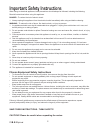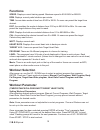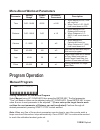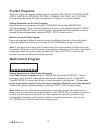Summary of FS2.5
Page 1
Fs2.5 elliptical owner’s manual please carefully read this entire manual before operating your new elliptical.
Page 2: Table of Contents
Table of contents 1 2 5 9 12 17 attention this elliptical is intended for residential use only and is warranted for the application. Any other application voids this warranty in its entirety. Product registration important safety instructions fs2.5 assembly instructions operation of your console pro...
Page 3: Product Registration
Fs2.5 elliptical 1 record your serial number please record the serial number of this fitness product in the space provided below. Serial number register your purchase the self-addressed product registration card must be completed in full and returned to xterra fitness. You can also go to www.Xterraf...
Page 4
2 fs2.5 elliptical • to disconnect, turn all controls to the off position, then remove the plug from the outlet. • do not operate equipment on deeply padded, plush or shag carpet. Damage to both carpet and equipment may result. • before beginning this or any exercise program, consult a physician. Th...
Page 5: Hardware Step 1
Fs2.5 elliptical 3 #100. 8.5 x 23 x 1.5t flat washer (1 pc) #43. 5/16” x 3/4” button head socket bolt (1 pc) fs2.5 assembly pack checklist hardware step 1 #44. 5/16” flat washer (8 pcs) #43. 5/16” x 3/4” button head socket bolt (13 pcs) hardware step 2 #45. 5/16” curved washer (1 pc) #53. M5 x 12mm ...
Page 6: Assembly Tools
4 fs2.5 elliptical #68. Combination m5 allen wrench & phillips head screw driver (2 pcs) #69. 19mm wrench assembly tools #30. 1/2” nyloc nut (2 pcs) #29. 1/2” x 70mm carriage bolt (2 pcs) #44. 5/16” flat washer (2 pcs) hardware step 4 #100. 8.5 x 23 x 1.5t flat washer (1 pc) #43. 5/16” x 3/4” button...
Page 7: Fs2.5 Assembly Instructions
Fs2.5 elliptical 5 1. Locate the console mast ( 9) and slide on the console mast cover (82). Make sure the cover is facing the correct direction, as shown below, before sliding onto mast. Install the wiring harness ( 94) into the bottom of the mast and out the top. Be careful when installing the con...
Page 8: Right Swing Arm
6 fs2.5 elliptical #43. 5/16” x 3/4” button head socket bolt (1 pc) #55. 5/16” nyloc nut (2 pcs) #56. 5/16” x 1-3/4” button head socket bolt (2 pcs) #100. 8.5 x 23 x 1.5t flat washer (1 pc) right swing arm 2 hardware step 2 1. Locate the right swing arm (upper) ( 8) and slide it through the swing ar...
Page 9: Left Swing Arm
Fs2.5 elliptical 7 #43. 5/16” x 3/4” button head socket bolt (1 pc) #52. 5 x 12mm sheet metal screw (4 pcs) #55. 5/16” nyloc nut (2 pcs) #56. 5/16” x 1-3/4” button head socket bolt (2 pcs) #100. 8.5 x 23 x 1.5t flat washer (1 pc) left swing arm 3 hardware step 3 1. Locate the left swing arm (upper) ...
Page 10: Pedal Arms Assemblies
8 fs2.5 elliptical #29. 1/2” x 70mm carriage bolt (2 pcs) #30. 1/2” nyloc nut (2 pcs) #44. 5/16” flat washer (2 pcs) #46. 5/16” split washer (2 pcs) #52. 5 x 12mm sheet metal screw (2 pcs) #98. 5/16” x 1” button head socket bolt (2 pcs) pedal arms assemblies 4 hardware step 4 1. Locate the right sid...
Page 11: Operation of Your Console
Fs2.5 elliptical 9 operation of your console fs2.5 console start / stop: 1. Starts & pauses workouts. 2. Starts body fat measurement. 3. Holding key for 3 seconds will reset all functions and values to zero. Down: decreases value of selected workout parameter: time, distance, etc. During the workout...
Page 12: Workout Selection
10 fs2.5 elliptical workout selection after power-up, use the up / down keys to select a workout program then pressing enter. There are 7 basic workout programs: manual, pre-programs, watt program, body fat program, target heart rate program, heart rate control program and user program. Functions sp...
Page 13: Program Operation
Fs2.5 elliptical 11 parameter setting range default value increment / decrement description time 0:00 - 99:00 00:00 ± 1:00 1. When display is 0:00, time will count up. 2. When time is 1:00 - 99:00, it will count down to 0:00. Distance 0.00 - 999.0 0.00 ± 1.0 1. When display is 0.00, distance will co...
Page 14: Pre-Set Programs
12 fs2.5 elliptical there are 12 pre-set program profiles ready for use rolling, valley, fat burn, ramp, steps, obstacle, intervals, plateau, climbing, off road, hill, fastrek. All program profiles have 24 levels of resistance. See page 13 to view the profiles. Setting parameters for pre-set program...
Page 15: Pre-Set Programs (P2 - P13)
Fs2.5 elliptical 13 pre-set programs (p2 - p13).
Page 16: Body Fat Measurement
14 fs2.5 elliptical setting data for body fat 1. Select body fat using up / down key then pressing enter. 2. “male” will flash indicating the gender can be adjusted using up / down key. Press enter to save gender setting & move to next setting. 3. A height of “175” will flash indicating the height c...
Page 17: Heart Rate Training Programs
Fs2.5 elliptical 15 there are two ways to communicate your heart rate to the console. Use the contact heart rate grips and keep a consistent and firm grip, or buy an optional heart rate strap that transmits your pulse wirelessly to the console. The heart rate strap is a more accurate measurement of ...
Page 18: Target Heart Rate Program
16 fs2.5 elliptical setting parameters for the target heart rate program select target hr using up / down key then press enter key. The first parameter “time” will flash indicat- ing the value can be adjusted using up / down key. Press enter key to save value & move to next param- eter to be adjuste...
Page 19
Fs2.5 elliptical 17 manufacturer’s limited warranty effective august 1, 2012 - elliptical limited warranty xterra fitness inc. Warrants all its home use elliptical parts for a period of time listed below, from the date of retail sale, as determined by a sales receipt or in the absence of a sales rec...
Page 20
Www.Xterrafitness.Com ©2013 all rights reserved. Fs2.5 owner’s manual 3000 nestle road jonesboro, ar 72401 - phone:870-336-4286 - fax:870-935-7611.