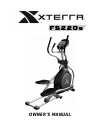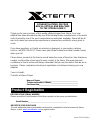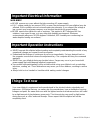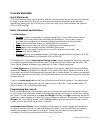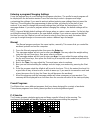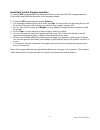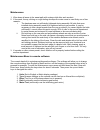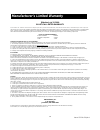Summary of FS220e
Page 1
Owner’s manual.
Page 2: Table Of Contents
Xterra fs220e elliptical 1 product registration ..2 important safety instructions 3 important electrical information 4 important operation instructions ..4 assembly instructions .5 features ..11 operation of your new elliptical ..12 maintenance 18 manufacturer s limited warranty .19 serial number st...
Page 3: Product Registration
Xterra fs220e elliptical 2 thank you for your purchase of this quality elliptical trainer from xterra. Your new elliptical has been manufactured by one of the leading fitness manufacturers in the world and is backed by one of the most comprehensive warranties available. Xterra will do all we can to ...
Page 4
Xterra fs220e elliptical 3 warning - read all instructions before using this appliance. Do not operate elliptical on deeply padded, plush or shag carpet. Damage to both carpet and elliptical may result. Before beginning this or any exercise program, consult a physician. This is especially important ...
Page 5: Things To Know
Xterra fs220e elliptical 4 warning! Never remove any cover without first disconnecting ac power supply. If a.C. Voltage varies by ten percent (10%) or more, the performance of your elliptical may be affected. Such conditions are not covered under your warranty. If you suspect the voltage is low, con...
Page 6
Xterra fs220e elliptical 5 assembly pack check list step 1 step 2 #119 - 3/8" x 2" hex head bolt (1pc) #121 - 3/8" x 3/4" hex head bolt (1pc) #114 - 3/8" x 23mm curved washer (1pc) #78 - m5 x 10mm phillips head screw (4pcs) #120 - 3/8" split washer (3pcs) #97 - 5/16" x 23mm flat washer (2pcs) #70 - ...
Page 7
Xterra fs220e elliptical 6 assembly pack check list step 3 step 4 #71 - 5/16 x 32mm hex head bolt (2pcs) #98 - 5/16" x 20mm flat washer (2pcs) #105 - 5/16" nyloc nut (2pcs) #89 - 3/8" nyloc nut (2pcs) #94 - 3/8" x 19mm flat washer (2pcs) #76 - 3/8 x 2-1/4" button head socket bolt (6pcs) #114 - 3/8" ...
Page 8
Xterra fs220e elliptical 7 step 1: console mast • at the top opening of the main body locate the computer cable (32). Unravel the cable and feed the computer cable into the bottom of the console mast tube (10) and out of the top opening. Install the console mast into the receiving bracket on the top...
Page 9
Xterra fs220e elliptical 8 step 2: swing arms • install the two wave washers (101) onto the left and right sides of the swing arm axle. • slide the left and right swing arms (4&5) onto the appropriate side of the axle. There is a small sticker on each swing arm that shows l (left) or r (right). Do n...
Page 10
Xterra fs220e elliptical 9 step 3: connecting arms and rear rail assembly • align the hole in the rod end bearings at the ends of the connecting arms (7&8) with the hole in the bracket of the swing arms. There is a sleeve spacer (19) already installed in the rod ends and held in place with a twist t...
Page 11
Xterra fs220e elliptical 10 step 4: beauty covers • install the connecting arm covers (59 & 60) over the connection of the rod end and swing arms with four m5 phillips head screws (79) and two 3.5x12mm self tapping screws (84). • install the two wheel covers (52) on the pedal arms above the wheels w...
Page 12: Features
L a c it p ill e e 0 2 2 s f a rr e t x 11 correctly aligned orthopedic foot pads through research performed with a leading sports scientist and physical rehabilitation expert, xterra engineering has developed a breakthrough in pedal design. No other elliptical at any price offers these unique featu...
Page 13
Xterra fs220e elliptical 12 power up the elliptical is supplied with an external power supply. When power is connected to the elliptical, the console will automatically power up. If there is no input to the console for 20 minutes the console will go to stand-by mode to save energy. To turn the conso...
Page 14: Console Operation
Xterra fs220e elliptical 13 console operation quick start mode this is the quickest way to start a workout. After the console powers up you just press the start key to begin. In quick start the time will count up from zero and the workload may be adjusted manually by pressing the up or down keys. Pr...
Page 15
Xterra fs220e elliptical 14 entering a program/changing settings press the program keys to scroll through the program selections. The profile for each program will be displayed in the dot matrix window. Press the enter key to select a program and begin customizing the settings. If you want to workou...
Page 16
Xterra fs220e elliptical 15 p-2 journey the journey program is designed to maximize the burning of fat, a lifelong journey for some of us. There are many schools of thought on the best way to burn fat, but most experts agree that a lower exertion level that stays at a steady workload is the best. Th...
Page 17
Xterra fs220e elliptical 16 programming preset programs: 1. By pressing the program up and down keys select the desired program then press the enter key. 2. The message window will ask you to enter your weight. You may adjust the weight setting, using the up and down keys, then press the enter key t...
Page 18
Xterra fs220e elliptical 17 heart rate control program operation to start the hrc program follow the instructions below or just select the hrc program then the enter button and follow the directions in the message window. 1. Select the hrc program then press the enter key. 2. The message window will...
Page 19
L a c it p ill e e 0 2 2 s f a rr e t x 18 maintenance: 1. Wipe down all areas in the sweat path with a damp cloth after each workout. 2. If a squeak, thump, clicking or rough feeling develops the main cause is most likely one of two reasons: i. The hardware was not sufficiently tightened during ass...
Page 20
Xterra fs220e elliptical 19 effective july 15, 2009 elliptical limited warranty xterra fitness inc. Warrants all its home use elliptical parts for a period of time listed below, from the date of retail sale, as determined by a sales receipt or in the absence of a sales receipt, eighteen (18) months ...