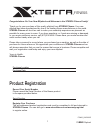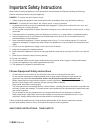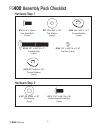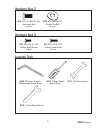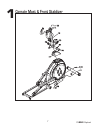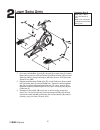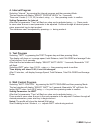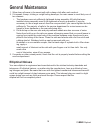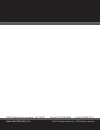- DL manuals
- Xterra
- Elliptical Trainer
- FS400
- Owner's Manual
Xterra FS400 Owner's Manual
Summary of FS400
Page 1
Fs400 elliptical owner’s manual please carefully read this entire manual before operating your new elliptical fitness.
Page 2: Table of Contents
Table of contents 1 2 3 3 3 6 11 19 20 attention this elliptical is intended for residential use only and is warranted for this application. Any other application voids this warranty in its entirety. Product registration important safety instructions important electrical instructions important opera...
Page 3: Product Registration
Fs400 elliptical 1 record your serial number please record the serial number of this fitness product in the space provided below. Serial number register your purchase the self-addressed product registration card must be completed in full and returned to xterra fitness. You can also go to www.Xterraf...
Page 4
2 fs400 elliptical • to disconnect, turn all controls to the off position, then remove the plug from the outlet. • do not operate equipment on deeply padded, plush or shag carpet. Damage to both carpet and equipment may result. You can purchase a floor mat directly from www.Xterrafitness.Com. • befo...
Page 5: Transportation
Fs400 elliptical 3 warning! • never remove any cover without first disconnecting ac power supply. • if a.C. Voltage varies by ten percent (10%) or more, the performance of your elliptical may be affected. Such conditions are not covered under your warranty. If you suspect the voltage is low, contact...
Page 6: Hardware Step 1
4 fs400 elliptical fs400 assembly pack checklist hardware step 1 #97. Ø8 x Ø23 x 1.5t flat washer (4 pcs) #70. 5/16” x 15mm hex head bolt (6 pcs) #102. Ø8 x Ø23 x 1.5t curved washer (2 pcs) #150. Ø10 x Ø23 x 1.5t curved washer (2 pcs) #147. Ø8 x Ø26 x 2.0t flat washer (2 pcs) hardware step 2 #151. 5...
Page 7: Assembly Tools
Fs400 elliptical 5 #102. Ø8 x Ø23 x1.5t curved washer (6 pcs) assembly tools #70. 5/16” x unc18 x 15l hex head bolt (6 pcs) hardware step 3 #79. M5 x p0.8 x 15l phillips head screw (6 pcs) #78. M5 x p0.8 x 10l phillips head screw (4 pcs) hardware step 4 #108. M5 allen wrench / phillips head screw dr...
Page 8: Fs400 Assembly Instructions
6 fs400 elliptical 1. Locate the console mast ( 10) and console mast cover (41) and slide the cover onto the mast as far as it will go. Make sure the console mast cover ( 41) is facing the correct way. 2. At the top opening of the main frame ( 1) of the elliptical is a computer cable ( 32). Unravel ...
Page 9
Fs400 elliptical 7 console mast & front stabilizer 1.
Page 10: Lower Swing Arms
8 fs400 elliptical #147. Ø8.5 x Ø26 x 2.0t flat washer (2 pcs) #151. 5/16” x unc18 x 15 button head socket bolt (2 pcs) 2 hardware step 2 1. Put lower handle bars (l) and (r), ( 4) and (5), at each side of console mast shaft and secure with two button head socket bolts ( 151) and two washers ( 147) ...
Page 11: Upper Swing Arms
Fs400 elliptical 9 #70. 5/16” x 15mm hex head bolt (6 pcs) #102. Ø8 x Ø23 x 1.5t curved washer (6 pcs) 3 hardware step 3 1. Install the left and right swing arms ( 13 & 14) into the lower left and right lower handle bars ( 4 & 5) with six hex head bolts(70) and six curved washer( 102) by using the 1...
Page 12: Plastic Covers
10 fs400 elliptical #78. M5 x p0.8 x 10l phillips head screw (4 pcs) #79. M5 x p0.8 x 15l phillips head screw (6 pcs) 4 hardware step 4 1. Locate the console assembly ( 31) and the four phillips head screws ( 78) by using the phillips head screw driver (110). 2. There will be two electrical wire con...
Page 13: Operation of Your Console
Fs400 elliptical 11 operation of your console fs400 console power up power the elliptical on by plugging it into an appropriate wall outlet. When turned on, the display with emit 3 beep sound as all lcd displays light up. The text window will display “ welcome” by scrolling. Note: when there is no s...
Page 14: Console Operation
12 fs400 elliptical mode: to input desired value or workout mode. May advance flashing prompt to next parameter or mode for selection. Start/stop: pauses & resume workouts. Back up to the previous prompt during data entry. Operates only when in pause mode. Holding key for 3 seconds will reset comput...
Page 15
Fs400 elliptical 13 more about workout parameters. After completion of setting workout parameters, the text window will display “press start button after exercising” by scrolling. User can start the workout by starting pedal- ing. Field display range default value incremental/ decrement description ...
Page 16: Manual Program
14 fs400 elliptical manual program 1. Quick start program after power-up, press quick start program key to enter quick start program, press start key to begin workout at this time. Using 5 /6 key to adjust resistance load during workout. 2. Manual program selecting “manual” by using the manual progr...
Page 17
Fs400 elliptical 15 4. Interval program selecting “interval ” by pressing the interval program and then pressing mode. The text window will display “select profile level” for 3 seconds. There are 3 levels (l1, l2, l3) to select, using 5 /6 then pressing mode to confirm. Setting parameters for interv...
Page 18
16 fs400 elliptical 7. Hrc program setting parameters for heart rate control selecting “hrc” by pressing the hrc program key and then pressing mode. 1st param- eter “time” will flash so value can be adjusted using 5 /6 . Press mode to save value & move to the next parameter to be adjusted. Continue ...
Page 19: Heart Rate
Fs400 elliptical 17 the old motto, “no pain, no gain”, is a myth that has been overpowered by the benefits of exercising comfortably. A great deal of this success has been promoted by the use of heart rate monitors. With the proper use of a heart rate monitor, many people find that their usual choic...
Page 20: Rate of Perceived Exertion
18 fs400 elliptical heart rate is important but listening to your body also has a lot of advantages. There are more variables involved in how hard you should workout than just heart rate. Your stress level, physical health, emotional health, temperature, humidity, the time of day, the last time you ...
Page 21: General Maintenance
Fs400 elliptical 19 1. Wipe down all areas in the sweat path with a damp cloth after each workout. 2. If a squeak, thump, clicking or rough feeling develops, the main cause is most likely one of two reasons: i. The hardware was not sufficiently tightened during assembly. All bolts that were installe...
Page 22
20 fs400 elliptical manufacturer’s limited warranty effective march 1, 2015 - elliptical limited warranty home use limited warranty frame & brake lifetime parts 1 year xterra fitness inc. Warrants all its home use elliptical parts for a period of time listed below, from the date of retail sale, as d...
Page 24
Www.Xterrafitness.Com ©2015 all rights reserved. Fs400 owner’s manual 3000 nestle road jonesboro, ar 72401 - phone:870-336-4286 - fax:870-935-7611.