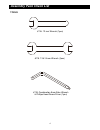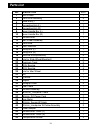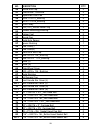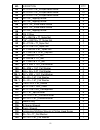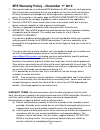- DL manuals
- Xterra
- Elliptical Trainer
- XTR0003 CARDIOFIT 2000
- Owner's Manual
Xterra XTR0003 CARDIOFIT 2000 Owner's Manual
Summary of XTR0003 CARDIOFIT 2000
Page 1
Please carefully read this entire manual before operating your new elliptical cardiofit 2000 elliptical owner’s manual - xtr0003 -.
Page 2: Warning
1 warning - read all instructions before using this appliance. ■ do not operate elliptical on deeply padded, plush or shag carpet. Damage to both carpet and elliptical may result. ■ keep children away from the elliptical. There are obvious pinch points and other caution areas that can cause harm. ■ ...
Page 3: Assembly Pack Check List
2 assembly pack check list step 1. #104-1 Ø 8.7× 20 × 1.5 t flat washer (2pcs) #112. 3/8" × 23 × 1.5t curved washer (2pcs) #80-1 5/16" × 15m/m button head socket bolt (2pcs) #96. 3/8" cap nut (2pcs) #77. 3/8" × 3" carriage bolt (2pcs) #82. M5 × 15m/m phillips head screw (4pcs) step 2. #105. 5/16" × ...
Page 4: Assembly Pack Check List
3 step 3. #102. Ø 8.7× 20 ×1.5t flat washer (2pcs) #74. 5/16" × 15m/m hex head bolt (2pcs) step 4. #76. 5/16" × 1-3/4" hex head bolt (6pcs) #113. 5/16" × 23 ×1.5t curved washer (4pcs) #91. 5/16" × 7t nyloc nut (6pcs) #87. Ø3.5 × 12m/m sheet metal screw (8pcs) assembly pack check list.
Page 5: Assembly Pack Check List
4 assembly pack check list tools #116. 12 mm wrench (1pcs) #115. 13 &14 mm wrench (1pcs) #118. Combination 5mm allen wrench & phillips head screw driver (1pcs).
Page 6: Assembly Instructions
5 step 1 front stabilizer and connecting arm assembly 1. Install the front stabilizer(14) on the front stabilizer holding plate at the bottom of the main frame with the transportation wheels facing forward and secure them with 2pcs of 3/8" × 3" carriage bolts(77), 2pcs of 3/8" × 23m/m × 1.5t curved ...
Page 7
6 step 2 console mast assembly 1. Use cable tie to guide the 1150m/m computer cable(36) through console mast(11) and then pull out of the console holding plate, and insert the console mast into main frame and secure with 6pcs of 5/16" × 15m/m button head socket bolts(80), 6pcs of 5/16" × 1.5t split ...
Page 8
7 step 3 handle bar assembly 1. Install the lower handle bar (l) (9) in the left shaft of console mast(11) and the lower handle bar (r) (10) in the right shaft of console mast(11), and secure them with 2pcs of 5/16" × 15m/m hex head bolts(74) and 2pcs of Ø8.7 × 20m/m × 1.5t flat washers(102) by usin...
Page 9
8 step 4 connecting arm assembly 1. Connect the swing arm (l) (15) to the left lower handle bar and connect the swing arm (r) (16) to the right lower handle bar, and secure them with 6pcs of 5/16" ×1-3/4" hex head bolts(76),4pcs of 5/16" × 23m/m × 1.5t curved washers(113) and 6pcs of 5/16" × 7t nylo...
Page 10: Key Functions
9 key functions start/stop: 1. Starts & pauses workouts. 2. Starts body fat measurement. 3. Holding key for 3 seconds will reset all function values to zero. Down: decrease value of selected workout parameter: time, distance, etc. During the workout, it will decrease the resistance load. Up : increa...
Page 11: Workout Selection
10 workout selection after power-up using up or down keys to select then pressing enter to enter the desired mode. There are 7 basic workout modes: manual, pre- programs, watt program, body fat program, target heart rate program, heart rate control program and user program..
Page 12: Functions:
11 functions: 1. Speed: display s current training speed. Maximum speed is 99.9 km/h or mile/h. 2. Rpm: display s current rotation per minute. 3. Time: accumulate s the workout time from 00:00 to 99:59. Or users can preset the target time they want. 4. Dist: accumulate s the workout distance from 0....
Page 13: Program Operation
12 more about workout parameters field setting range default value increment/ decrement description time 0:00~ 99:00 00:00 ± 1:00 1.When display is 0:00, time will count up. 2.When time is 1:00-99:00, it will count down to 0. Distance 0.00~999.0 0.00 ±1.0 1.When display is 0.0, distance will count u...
Page 14: Pre-Programs (P2~P13)
13 pre-programs (p2~p13) program profile rolling valley fat burn ramp steps obstacle intervals plateau climbing off road hill peak intervals there are 12 program profiles ready for use : : : :rolling, valley, fat burn, ramp, steps, obstacle, intervals, plateau, climbing, off road, hill and peak inte...
Page 15: Watt Control Program(P14)
14 setting parameters for pre-programs select one of pre-programs using up or down key then pressing enter key. 1 st parameter “time” will flash so value can be adjusted using up or down key .Press enter key to save value & move to next parameter to be adjusted. Continue through all desired paramete...
Page 16: Target Heart Rate Program
15 setting data for body fat select “body fat program ” using up or down key then press enter. “male” will flash so gender can be adjusted using up or down key, press enter to save gender & move to next data. “ 175” of height will flash. Height can be adjusted using up or down key , press enter to s...
Page 17
16 heart rate control program program profile there are 4 selection for target pulse: hrc- 55% target h.R= 55% of (220-age) hrc - 65% target h.R= 65% of (220-age) hrc - 75% target h.R= 75% of (220-age) hrc - 85% target h.R= 85% of (220-age) setting parameters for heart rate control selecting “one of...
Page 18: Wearing The Chest Strap
17 wearing the chest strap (sold separately) 1. Attach the transmitter to the elastic strap using the locking parts. 2. Adjust the strap as tightly as possible as long as the strap is not too tight to remain comfortable. 3. Position the transmitter with the logo centered in the middle of your torso ...
Page 19: User Program
18 user program program profile 4 user program allow user to set their own program that can be used immediately. Setting parameters for user program selecting user using up or down key then pressing enter key. 1 st parameter “time” will flash so value can be adjusted using up or down key .Press ente...
Page 20: Parts List
19 no. Description o'ty 1 main frame 1 3 crank arm assembly 2 5 pedal arm(l) 1 7 connecting arm (l) 1 8 connecting arm (r) 1 9 lower handle bar (l) 1 10 lower handle bar (r) 1 11 console mast 1 12 idler wheel assembly 1 13 crank axle 1 14 front stabilizer 1 15 swing arm (l) 1 16 swing arm (r) 1 18 r...
Page 21
20 no. Description o'ty 46 round end cap 2 47 slide wheel , urethane 2 48 adjustment foot pad 2 49 wfm-1719-12_bushing 4 50 j4fm-1719-09_bushing 4 51 drive pulley 1 52 Ø32(1.8t)_button head plug 4 53 podwer metallurgy bushing 4 54 rubber foot 2 55 round cap 2 56 pedal axle spacer 2 57 spacer bushing...
Page 22
21 no. Description o'ty 82 m5 × p0.8 × 15l_phillips head screw 4 83 m5 × p0.8 × 10l_phillips head screw 10 84 m5 × p0.8 × 10l_phillips head screw 4 85 Ø5 × 19l_tapping screw 9 85~1 Ø5 × 19l_tapping screw 4 86 Ø3.5 × 16l_sheet metal screw 9 87 Ø3.5 × 12l_sheet metal screw 8 88 Ø3 × 20l_tapping screw ...
Page 23
22 no. Description o'ty 134 m6 × p1.0 × 15l_phillips head screw 4 135 oval end cap 2 136 round cap 8 137 c ring 2 138 Ø15 × Ø8.5 × 50l_sleeve 2 139 pedal arm(r) 1.
Page 24
23.
Page 25
24 warranty, safety and assembly information xtr0003 –cardiofit 2000 important please read and retain this manual as it will assist with identification for parts and service. ------------------------------------------------------------------------------------------------------------ boyles fitness w...
Page 26: 2013
25 bfe warranty policy – november 1 st 2013 1. When purchased from an authorised bfe distributor the bfe warranty shall guarantee that all framework and components of your product are free from faulty manufacture. All faulty framework and components will be repaired or replaced as set out in this po...
Page 27
26 (c) power surges. The computers, control boards and motors are very sensitive to power fluctuations. You must use a surge protector on all items that plug into your mains power otherwise your electronics will not be covered by this warranty. You can purchase these from numerous retailers or you c...
Page 28
27 additional warranty if you would like to extend your labour warranty by 1 year ($99), 2 years ($199), 3 years ($299) please contact our office by emailing sales@boylesfitness.Com.Au (not available in all areas) service department hours: monday to friday between 9am and 4pm service phone number: 0...