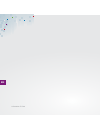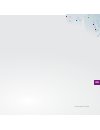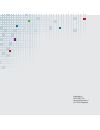- DL manuals
- YA
- Micro Music System
- Revolution Z-7789
- Instruction Manual
YA Revolution Z-7789 Instruction Manual
Summary of Revolution Z-7789
Page 1
De – betriebsanleitung fr – mode d‘emploi it – istruzioni per l’uso en – instruction manual revolution z-7789 de fr it en.
Page 2
3 revolution z-7789 2 revolution z-7789 en.
Page 3: Dear Customer
3 revolution z-7789 2 revolution z-7789 en finally arrived at ya! Take a seat and enjoy the world of ya! You will see: it is a wonderfull place to be. The appliance must only be used for the intended purpose according to these instructions. Keep the instructions carefully and pass them on to further...
Page 4: Safety Instructions
5 revolution z-7789 4 revolution z-7789 en carefully read the instructions before use. Keep the instructions, if you need to read it again or if you want to pass on the appliance. ■ the appliance must only be connected to a voltage supply in accordance with the rating label on the supplied adapter. ...
Page 5: Safety Instructions
5 revolution z-7789 4 revolution z-7789 en ■ never subject the appliance, power cable or plug to moisture, water or any other liquid. ■ never attempt to open the casing of the appliance. ■ positiontheappliancesothatithassufficientventilation.Neverblocktheventilationopenings. Ensure that no objects o...
Page 6: Safety Instructions
7 revolution z-7789 6 revolution z-7789 en safety instructions electrostatic precautions: an electrostatic discharge at any point of the device can lead to a functional failure, or to turn off the device. This is an intentional response and serves to protect the equipment. If this happens, please un...
Page 7: Key to Symbols
7 revolution z-7789 6 revolution z-7789 en key to symbols warning this symbol and warning heading is used when failure to follow or non compliancy with the operating and work instructions as well as with prescribed work procedures and the like, may cause injuries or fatal accidents. Caution this sym...
Page 8: Proper Use of The Appliance
9 revolution z-7789 8 revolution z-7789 en proper use of the appliance improper use of the appliance the appliance is designed for household use and not for industrial operation. Any other use is improper and could endanger persons. No warranty for any possible damage can be accepted if the applianc...
Page 9
9 revolution z-7789 8 revolution z-7789 en pull out the mains plug and sever the cable. Return electrical appliances to a shop of sale or dispose of product and battery separately in accordance with local regulations. The crossed out “wheeled bin” symbol on the product reminds you of your obligation...
Page 10: Scope of Delivery
11 revolution z-7789 10 revolution z-7789 en scope of delivery 1 x revolution z-7789 audio system 2 x speaker 2 x stand (for speakers) 1 x stand (for audio system) 1 x docking station 1 x mains plug/mains cable 1 x remote control (incl. Battery) 7 x different adaptors 7 x screws and dowels 1 x instr...
Page 11: Technical Data
11 revolution z-7789 10 revolution z-7789 en technical data powersupply ac100v-240v~50/60hz power consumption standby: 1 w during operation: 42 w dimension appliance: 426 x 229 x 160 mm ohne ständer speaker: 260 x 229 x 160 mm without stand docking station: 86 x 192 x 110 mm weight appliance: 1.8 kg...
Page 12: Operation
13 revolution z-7789 12 revolution z-7789 en operation attach the stand to the unit (base and speaker) place the stand under the unit and slide it forward removing the stand press the knob and pull away the stand. Connecting the speakers unpack the speakers and connect the cables to the right-hand s...
Page 13: Technische Daten
13 revolution z-7789 12 revolution z-7789 technische daten on / standby 2 1 en operation operation of the appliance the appliance is equipped with an ac adaptor, rating dc = 15 v, 3 a and a plug: ■ only connect the appliance with the supplied adaptor and mains supply. Use of other adaptors may damag...
Page 14: Operation
15 revolution z-7789 14 revolution z-7789 en operation wall installation ■ this unit can be fastened to the wall. ■ screws: 3.5 x 34 mm (7 screws supplied) warnung the unit may only be mounted on vertical walls. Check before installation whether the wall canbearthreetimestheweightoftheunit.Bringinaq...
Page 15
15 revolution z-7789 14 revolution z-7789 en.
Page 16: Overview Revolution Z-7789
17 revolution z-7789 16 revolution z-7789 3 9 4 2 8 1 7 5 23 31 32 21 22 33 34 36 35 30 24 25 26 27 28 29 6 13 10 14 18 11 15 19 12 16 17 20 en overview revolution z-7789.
Page 17
17 revolution z-7789 16 revolution z-7789 en 1 usb / sd 2 usb in 3 sd card in 4 display 5 cd tray (automated) 6 stand 7 prev 8 play/pause / fm stereo 9 next 10 stop / info 11 record 12 menu 13 open / close 14 function 15 volume / jog mode 16 enter 17 multi jog wheel 18 sensor remote control 19 on / ...
Page 18
19 revolution z-7789 18 revolution z-7789 1 2 3 6 9 12 4 7 10 13 15 16 17 19 18 20 21 5 8 11 14 en overview remote control revolution z-7789 1 on / standby 2 numbers button 3 menu 4 up 5 func 6 prev 7 select 8 next 9 sleep 10 down 11 rec 12 play/pause / fm stereo 13 stop 14 open / close 15 volume + ...
Page 19: Set Clock
19 revolution z-7789 18 revolution z-7789 en set clock the appliance is supplied with a digital clock. Time is displayed in two modes: 1. Standby mode display shows actual time 2. On mode the display shows the current time and additional information on the playback mode, title running time, etc. Swi...
Page 20: Set Alarm
21 revolution z-7789 20 revolution z-7789 en set alarm this appliance is supplied with a timer function. It is used for programming to enable the appliance to shut off or on automatically. This function can be use as an alarm clock. Caution the timer only works if the clock and the playback function...
Page 21: Set Alarm
21 revolution z-7789 20 revolution z-7789 en set alarm confirm press select resp. Enter set hour prev resp. Next confirm press select resp. Enter set minutes prev resp. Next confirm press select resp. Enter set function prev resp. Next cd / usb / card / ipod / fm confirm press select resp. Enter adj...
Page 22: Sleep
23 revolution z-7789 22 revolution z-7789 z z z en this appliance is supplied with a sleep function. You can use it to have the appliance automatically shut off. This function can be used for example to sleep in with music. Set minutes press sleep repeatedly ( 15 / 30 / 45 / 60 / 75 / 90 / off ) off...
Page 23: Volume
23 revolution z-7789 22 revolution z-7789 en the volume can be set at the jog wheel and the remote control. It is possible to hear a click during the adjustment. The clicking stops once the desired loudness is achieved. The volume of the appliance can be switched of temporarely. Press mute volume of...
Page 24: Radio
25 revolution z-7789 24 revolution z-7789 en radio switch on appliance press on / standby choose display fm press func repeatedly note improve fm radio reception: adjust the antenna wire (on the back of the appliance). Press fm / stereo on the appliance to select the required mode. Select mono or st...
Page 25: Internet Radio
25 revolution z-7789 24 revolution z-7789 en internet radio switch on appliance press on / standby choose display internet radio press func repeatedly ■ playbackofthelaststationthathadbeenselectedstartsautomatically.Thefirsttimethatit is used the display shows the menu. When playback starts automati...
Page 26: Internet Radio
27 revolution z-7789 26 revolution z-7789 en internet radio note during playback the display shows the name and description of the stream (if this is available). For more information see page 24 info / text display. Connection with a network internet radio requires an ethernet cable or a wireless in...
Page 27: Internet Radio
27 revolution z-7789 26 revolution z-7789 en internet radio input the following information ■ wlan region (select the country from the list that is shown) ■ network name ■ input the password for encrypted networks. To input the password, select numbers and letters with up and down respectively.Confi...
Page 28: Internet Radio
29 revolution z-7789 28 revolution z-7789 en internet radio network profiles the device stores the last four successful connections and automatically attempts to connect to one of these networks. A list of stored connections can be called up under: choose display ( station list ) press prev 2 x conf...
Page 29: Internet Radio
29 revolution z-7789 28 revolution z-7789 get access code access code lccw52x en internet radio registration internet radio portal using the frontier silicon internet radio portal website the device and the lists can be controlled and internet radio can be listened to via the computer. Call up the a...
Page 30: Internet Radio
31 revolution z-7789 30 revolution z-7789 en internet radio logintowebsitewww.Wifiradio-frontier.Com.Ifyouneedtosetupanewaccount,pleaseinputthe following information: ■ access code ■ valid e-mail address ■ password ■ radio model (jupiter 6) if you have already registered, have an account and want to...
Page 31: Dab
31 revolution z-7789 30 revolution z-7789 en dab digital audio broadcasting (dab/dab+) is a technology which provides a wide range of digital radio programs. There is a wider selection and the quality is better. The radio text is giving real time information suchassongtitels,musictypeandnewsortraffi...
Page 32: Dab
33 revolution z-7789 32 revolution z-7789 en dab save frequency press and hold the number key on the remote control that corresponds to the desired memory position. There are 99 memory positions for dab. The display will indicate the number and preset stored . Find a saved frequency press the number...
Page 33: Dab
33 revolution z-7789 32 revolution z-7789 en dab list a list of saved stations can be displayed in three different ways. Changing the display press prev- 2 x choose station order up resp. Down or multi jog wheel confirm press enter choose function up resp. Down or multi jog wheel ( valid / ensemble ...
Page 34: Network Stream
35 revolution z-7789 34 revolution z-7789 en network stream setting up a music server inordertobeabletoplaybacktitlesbyacomputer,thecomputermustbeabletoreleasefilesand readmediafiles. Media release centre the device can play back music from the media library on the computer. Recommended precondi- ti...
Page 35: Network Stream
35 revolution z-7789 34 revolution z-7789 en network stream media release centre for windows media player setting windows media player for the media release centre: 1. Connecting a pc with a network drive 2. Set the device to music player (press func repeatedly) 3. Connect to the same network drive ...
Page 36: Network Stream
37 revolution z-7789 36 revolution z-7789 en network stream configure domain / workgroup domainconfiguration: 1. In the windows start menu control panel system computer name the domain or workgroup is displayed. 2. If not, log in to the computer network detection input information 3. It is possible ...
Page 37: Network Stream
37 revolution z-7789 36 revolution z-7789 en network stream configuring a released drive select the drive to be released windows explorer menu workplace select the drive and right-click on it release and security release this directory input information input authorization releasing domain directori...
Page 38: Aux
39 revolution z-7789 38 revolution z-7789 en aux cd connect external appliance (f. Ex. Mp3 player) at the back and switch on both appliances. Press play / pause select aux press func on the appliance repeatedly playback press stop playback stop switch on appliance press on / standby select cd press ...
Page 39
39 revolution z-7789 38 revolution z-7789 en cd ■ check the the cd is not rotating any more before opening the cd tray. Always press stop to stop the cd. ■ hold the cd by its edge and insert it with the printed facing the front. ■ once the cd has been inserted then close the cd tray ( open / close )...
Page 40: Usb and Sd Card
41 revolution z-7789 40 revolution z-7789 en theapplianceisequippedwithusbandsdcardslots,thisallowstheplaybckofmp3files. Connect usb or sd card (access top left). Switch on appliance press on / standby select usb / sd card press func repeatedly select directory press up resp. Down on the remote cont...
Page 41: Programming Cd Playback List
41 revolution z-7789 40 revolution z-7789 en programming cd playback list the unit can be programmed so that it can play back up to 20 titles from a normal cd and up to 99 titles from an mp3 cd. Always press stop before starting programming. Switch on appliance press on / standby select cd press fun...
Page 42
43 revolution z-7789 42 revolution z-7789 en programming mp3 cd playback list switch on appliance press on / standby select cd press func repeatedly press stop press prog / play mode display shows p01 00-000pro title number preset memory slot folder number select directory press prev resp. Next conf...
Page 43: Ipod
43 revolution z-7789 42 revolution z-7789 en insert appropriate ipod adaptor (accessory) to the dock and connect with the appliance. Thenumberonthedockadaptorshowswhichipodwillfit. Ipod touch 1+2. Generation 14 or 16 ipod classic 80/120/160 gb 9 or 10 ipod 5. Generation 30/60/80 gb 9 or 10 ipod nano...
Page 44: Ipod
45 revolution z-7789 44 revolution z-7789 en ■ never disconnect the ipod from the appliance during playback. First press func and change sourcetoavoiddamagetoyourfiles. ■ ipod can be used with the remote control on the ipod or on the appliance. ■ when connected to the appliance the ipod automaticall...
Page 45: Mp3 Encoder
45 revolution z-7789 44 revolution z-7789 en mp3 encoder this function saves at any time data from cd, aux, internet radio or dab in mp3 format on the usb or sd card. Connect usb or sd card (access top left). From cd/cd mp3 / aux (select cd or aux ) press func repeatedly select track press prev resp...
Page 46
Imported by: ceconet ag hintermättlistrasse 1 ch-5506 mägenwil.