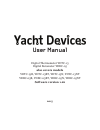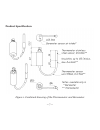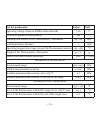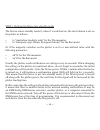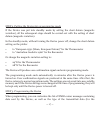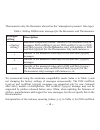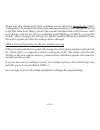- DL manuals
- Yacht Devices
- Thermometer
- YDBC-05
- User Manual
Yacht Devices YDBC-05 User Manual
Summary of YDBC-05
Page 1
User manual digital thermometer ydtc-13 digital barometer ydbc-05 also covers models ydtc-13r, ydtc-13rt, ydtc-13n, ydtc-13nt ydbc-05r, ydbc-05rt, ydbc-05n, ydbc-05nt software version 1.22 2015.
Page 2
? 2015 yacht devices ltd. Document ydbc05tc13-004. March 24, 2015. Web: http://www.Yachtd.Com/ nmea 2000® is a registered trademark of national marine electronics association. Seatalk ng is a registered trademark of raymarine uk limited. Garmin® is a registered trademark of garmin ltd..
Page 3: Contents
Contents introduction .4 warranty and technical support .6 product specification .7 device connection and testing .9 programming the device 14 appendix А. Troubleshooting 23 appendix b. Description of connectors and joints 25 appendix С. Nmea 2000 messages 27 package contents device 1 pc . This manu...
Page 4: Introduction
— 4 — introduction this manual contains information on how to install, configure and operate ydtc-13 digital thermometers (hereinafter thermometer) and ydbc-05 digital barometers (hereinafter barometer) intended for using on pleasure crafts. The thermometer and barometer (hereinafter, where the diff...
Page 5: Device Model
— 5 — devices are supplied with different types of connectors, making it possible to connect them to networks of different manufacturers without any adapters. The device model is shown on the case. Device model type of the connector, compatibility (see appendix b) ydbc-05r, ydtc-13r raymarine seatal...
Page 6
— 6 — warranty and technical support 1. The device warranty is valid for two years from the date of purchase. If a device was purchased in a retail store, when applying under a warranty case, the sale receipt can be requested. 2. The device warranty is terminated in case of violating the instruction...
Page 7: Product Specification
— 7 — product specification figure 1. Combined drawing of the thermometer and barometer.
Page 8: Device Parameter
— 8 — device parameter value unit operating voltage (from an nmea 2000 network) 7..16 v protection against reverse polarity yes — consumption current of the thermometer / barometer 24 / 24 ma load equivalency number 1 len operating temperature range (except the thermometer sensor) -40..+80 °С weight...
Page 9
— 9 — device connection and testing the device requires no maintenance; calibration of the digital sensors has been performed by the manufacturer. When deciding where to install the device, choose a dry mounting location. Avoid places where the device can be flooded with water, this can damage it. T...
Page 10
— 10 — after connecting the device, close the lock on the connection to ensure its water resistance and reliability. Figure 1. Seatalk ng bus with the ydbc-05rt, ydtc-13r and ydbc-05r (left to right) after turning on the bus power supply, the device led will produce short signals every 2 seconds. If...
Page 11
— 11 — pgn 0x1f11a (127258) with data on magnetic variation, the device will produce six led signals with a period of 0.5 seconds when such message is received for the first time after power is on. This usually happens within 15 seconds after the device is turned on. The signal series confirms the d...
Page 12
— 12 — figure 2. Raymarine c125 mfd devices list with barometer and thermometer the thermometer can be reprogrammed by the user to display data in other indicators, such as «sea temperature», «temperature in the engine room», «temperature in the refrigerator» (see «programming the device»). The ther...
Page 13
— 13 — figure 3. Garmin gpsmap 721 display with the connected barometer and two thermometers (note that the warranty for the modified device is not maintained). To do this, turn the device off, cut the cable in the middle (see appendix b) and extend it with a three- conductor wire and properly insul...
Page 14: Programming The Device
— 14 — the core section of the connection cable must not be less than 0.2 sq. Mm, with the diameter of 0.5 mm. Cables of utp 3, utp 5, utp 5e categories with the awg-24 and awg-22 labelling used for telephone lines and computer networks are suitable for the role of a connection cable. When routing t...
Page 15
— 15 — figure 1. Setting the chart datum and magnetic variation on raymarine c125 to select a programming method, refer to the documentation of your chartplotter. In some cases you may need to update the plotter firmware. Theoretically, programming the device can be performed using a plotter of any ...
Page 16
— 16 — step 1. Putting the device into standby mode the device enters standby mode if, when it is switched on, the chart datum is set on the plotter as follows: • to “australian geodetic 1966” for the thermometer • to “european 1950 (mean, european datum)” for the barometer or if the magnetic variat...
Page 17
— 17 — step 2. Putting the device into programming mode if the device was put into standby mode by setting the chart datum (magnetic variation), all the subsequent steps should be carried out with the setting of chart datum (magnetic variation). In the standby mode, without turning the device power ...
Page 18: Messages
— 18 — thermometer only, the barometer always has the “atmospheric pressure” data type). Table 1. Setting nmea 2000 messages for the barometer and thermometer messages setting description 0 (factory setting) maximum compatibility mode. Transfer of the measured value in messages: pgn 0x1fd06 (130310)...
Page 19
— 19 — (130314) and pgn 0x1fd08 (130312) depends on the plotter manufacturer. Data on the refrigerator temperature with instance 3 can be displayed as “temperature in refrigerator № 3”. In practice, we have not seen plotters with such ability. Please note that all the messages transmitted by the dev...
Page 20: Data Type
— 20 — table 2. Setting type of a data source for the thermometer data type setting description nmea 2000 messages, pgn 0x1fd06 (130310) 0x1fd07 (130311) 0x1fd08 (130312) 0 sea temperature. Yes yes yes 1 (factory setting) outside temperature. Yes yes yes 2 inside temperature. - yes yes 3 engine room...
Page 21: Chart Datum Magnetic
— 21 — table 3. Device actions in response to setting changes chart datum magnetic variation result bermuda 1957 20°e incrementing the message setting by one. Upon reaching 16, the setting value is set to zero. Bogota observatory (colombia) 21°e incrementing the message setting by one. Upon reaching...
Page 22
— 22 — please note that changing the device settings occurs only when changing the plotter configuration. To increase the value of the message setting by 3, first change the setting to the first value from table 3, then to the second, and then back to the first one. After each change, wait for the d...
Page 23: Fault
— 23 — appendix А. Troubleshooting fault possible reasons and solution the led does not signal after the device is turned on 1. No power supply on the bus. Check if the bus pow- er is supplied (nmea 2000 network requires a separate power connection and can not be powered by a plotter or another devi...
Page 24: Fault
— 24 — table continued fault possible reasons and solution the device is displayed in the list of devices, but data do not appear on the screen 1. Incorrect device settings. Put the device into the programming mode and reset it to the factory settings. 2. Incompatible equipment. Make sure that your ...
Page 25
— 25 — appendix b. Description of connectors and joints figure 1. Connectors of the devices with indices r (left), rt (center), n and nt (right) in the end of model name.
Page 26
— 26 — figure 2. Digital sensor of the thermometer.
Page 27: Message
— 27 — appendix С. Nmea 2000 messages message rec- eive tran- smit period , sec comments iso acknowledgment pgn 059392 (0x0e800) yes yes - iso request pgn 059904 (0x0ea00) yes - - iso address claim pgn 60928 (0x0ee00) yes yes - acknowledge group function pgn 126464 (0x1ee00) - yes - product informat...
Page 28: Message
Message rec- eive tran- smit period , sec comments environmental parameters pgn 130310 (0x1fd06) - yes 2 can be disabled when a user is programming the device. Environmental parameters pgn 130311 (0x1fd07) - yes 2 can be disabled when a user is programming the device. Temperature pgn 130312 (0x1fd08...