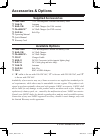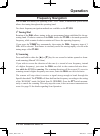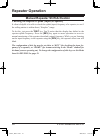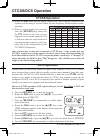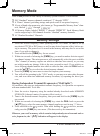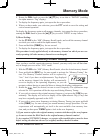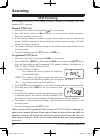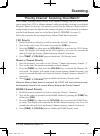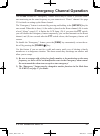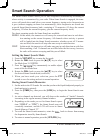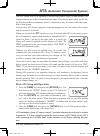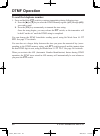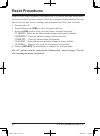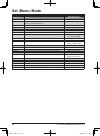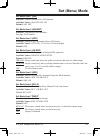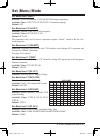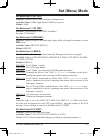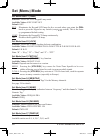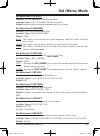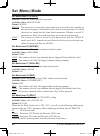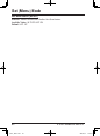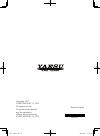- DL manuals
- Yaesu
- Transceiver
- FT-252
- Operating Manual
Yaesu FT-252 Operating Manual - Ft-252 O
FT-252 O
peraTing
M
anual
25
4. Rotate the
DIAL
knob or press the
[
p
]/[
q
]
key
to set this
to “
ALPHA
” (enabling
the alpha-numeric “Tag” display)
.
5. To display the frequency again, just repeat the above procedure.
6. When you have made your selection, press the
PTT
switch to save the setting and
exit to normal operation.
To display the frequency again on all memory channels, just repeat the above procedure,
rotating the
DIAL
knob or press the
[
p
]/[
q
]
key to select “
FREQ
” in step 4 above.
2) Direct Setting:
1. Set the
FT-252
to the “MR” (Memory Recall) mode, and recall the memory channel
on which you wish to enable the alpha-numeric Tag.
2. Press and hold the
[
F/MW
]
key for one second.
3. To display the frequency again, just repeat the above procedure.
This procedure is only applied directly to the memory channel on which you are cur-
rently operating (all other memory channels are unchanged).
Memory Offset Tuning
Once you have recalled a particular memory channel, you may easily tune off that chan
-
nel, as though you were in the “VFO” mode.
1.
With the
FT-252
in the “MR” (Memory Recall) mode, select the desired memory channel.
2. Press and hold the
[
REV
]
key for one second to activate the “Memory Tuning” fea
-
ture. The Memory Channel number will be replaced by
“
tun
.” And if you have an alpha-numeric Tag displayed
on the memory channel, the display will automatically
revert to display of the operating frequency, so you can
navigate without having to enter the Menu to change the display configuration.
3. Rotate the
DIAL
knob, as desired, to tune to a new frequency. The synthesizer steps
selected for VFO operation will be the steps used during Memory Tuning.
4. If you wish to return to the original memory frequency, just press the
[
V/M
]
key mo
-
mentarily. The display will revert to display of the alpha-numeric Tag (if any) that
may have originally appeared on the LCD.
5. If you wish to store a new frequency set during Memory Tuning, just press and hold
in the
[
F/MW
]
key for one second, per normal memory storage procedure. The mi
-
croprocessor will automatically set itself to the next-available clear memory loca
-
tion, and you then press
[
F/MW
]
again to lock in the new frequency.
1) If you want to replace the original memory contents with those of the new frequen-
cy, be sure to rotate the DIAL knob to the original memory channel number!
2) Any required CTCSS/DCS changes, or repeater offset modifications, must be done
before storing the data into the new (or original) memory channel location.
Memory Mode
honbun_130313.indd 25
2013/03/13 19:47:56
Summary of FT-252
Page 1
Vhf fm transceiver ft-252 o perating m anual yaesu musen co., ltd. Tennozu parkside building 2-5-8 higashi-shinagawa, shinagawa-ku, tokyo 140-0002 japan yaesu usa 6125 phyllis drive, cypress, ca 90630, u.S.A. Yaesu uk unit 12, sun valley business park, winnall close winchester, hampshire, so23 0lb, ...
Page 2: Contents
Contents scanning ............................................................29 vfo scanning ...............................................30 manual vfo scan .....................................30 programmed vfo scan .............................30 memory scanning ...................................
Page 3: Ft-252 O
Ft-252 o perating m anual 1 general description the ft-252 is a compact submersible*, high-performance fm hand-held providing up to five watts of rf power, and a wealth of convenient features for 2-meter amateur band operations. Additional features include a transmit time-out timer (tot), automatic ...
Page 4: Ft-252 O
Ft-252 o perating m anual 2 supplied accessories fnb-124li 7.4 v rechargeable lithium-ion battery pack yha-75 antenna sad-11b ac wall charger (for usa version) pa-48b/c/f ac wall charger (for exp version) clip-24 belt clip operating manual quick manual warranty card available options fnb-124li 7.4 v...
Page 5: Ft-252 O
Ft-252 o perating m anual 3 antenna jack connect the supplied rubber flex antenna (or an - other antenna presenting a 50-ohm impedance) here. Dial knob the main tuning dial is used to set the operating frequency. It is also used for menu selections and other adjustments. Speaker the internal speaker...
Page 6: Ft-252 O
Ft-252 o perating m anual 4 controls & connectors ( lcd ) operating frequency busy indicator tx indicator memory channel number s- & po meter skip memory channel or pref- erential memory channel repeater shift direction ctcss/dsc operation bell alarm active battery saver active dual watch active pri...
Page 7: Ft-252 O
Ft-252 o perating m anual 5 antenna installation the supplied antenna provides good results over the entire frequency range of the trans - ceiver. However, for enhanced reception on certain non-amateur frequencies, you may wish to connect an antenna designed specifically for that fre - quency range,...
Page 8: Ft-252 O
Ft-252 o perating m anual 6 battery charging if the battery has never been used, or its charge is depleted, it may be charged by con- necting the sad-11b or pa-48 ac wall charger, as shown in the illustration, to the ext dc jack. If only 12 ~ 14 volt dc power is available, the optional sdd-11 dc/dc ...
Page 9: Ft-252 O
Ft-252 o perating m anual 7 belt clip installation / removal installation of accessories to install the belt clip: align the belt clip to the groove above the battery compartment, then press the belt clip downward until it locks in place with a “click”. To remove the belt clip: press the belt clip t...
Page 10: Ft-252 O
Ft-252 o perating m anual 8 switching power on and off be sure the battery pack is installed, and the battery is fully charged. Connect the antenna to the top panel antenna jack. Press and hold the [ power ( )] key for two seconds to turn the radio on. The current dc supply voltage will be indicated...
Page 11: Ft-252 O
Ft-252 o perating m anual 9 operation frequency navigation the ft-252 will initially be operating in the “vfo” mode, a channelized system which allows free tuning throughout the operating band. Two basic frequency navigation methods are available on the ft-252 : 1) tuning dial rotation of the dial a...
Page 12: Ft-252 O
Ft-252 o perating m anual 10 transmission once you have set up an appropriate frequency inside the 144 mhz amateur band on which the ft-252 can transmit, you’re ready to go on the air! These are the most basic steps; more advanced aspects of transmitter operation will be discussed later. To transmit...
Page 13: Ft-252 O
Ft-252 o perating m anual 11 advanced operation now that you have mastered the basics of ft-252 operation, let’s learn more about some of the really neat features. Keyboard locking to activate the locking feature, press the [ power ( )] key momentarily. To cancel locking press the [ power ( )] key m...
Page 14: Ft-252 O
Ft-252 o perating m anual 12 lcd illumination your ft-252 includes a reddish illumination lamp which aids in nighttime operation. The reddish illumination yields clear viewing of the display in a dark environment, with minimal degradation of your night vision. Three options for activating the lamp a...
Page 15: Ft-252 O
Ft-252 o perating m anual 13 advanced operation rf squelch a special rf squelch feature is provided on this radio. This feature allows you to set the squelch so that only signals exceeding a certain s-meter level will open the squelch. To set up the rf squelch circuit for operation, use the followin...
Page 16: Ft-252 O
Ft-252 o perating m anual 14 repeater operation repeater stations, usually located on mountaintops or other high locations, provide a dramatic extension of the communication range for low-powered hand-held or mobile transceivers. The ft-252 includes a number of features which make repeater operation...
Page 17: Ft-252 O
Ft-252 o perating m anual 15 repeater operation manual repeater shift activation if the ars feature has been disabled, or if you need to set a repeater shift direction other than that established by the ars, you may set the direction of the repeater shift manually. To do this: 1. Press the [ set/ats...
Page 18: Ft-252 O
Ft-252 o perating m anual 16 checking the repeater uplink (input) frequency it often is helpful to be able to check the uplink (input) frequency of a repeater, to see if the calling station is within direct (“simplex”) range. To do this, just press the [ rev ] key. You’ll notice that the display has...
Page 19: Ft-252 O
Ft-252 o perating m anual 17 ctcss/dcs operation ctcss operation many repeater systems require that a very-low-frequency audio tone be superimposed on your fm carrier in order to activate the repeater. This helps prevent false activation of the repeater by radar or spurious signals from other transm...
Page 20: Ft-252 O
Ft-252 o perating m anual 18 10. Rotate the dial knob until the display indicates the tone frequency required by the repeater you are using (if you don’t know the tone frequency, ask the repeater owner/ operator). 11. When you have made your selection, press the [ set/ats ] key, then press the ptt s...
Page 21: Ft-252 O
Ft-252 o perating m anual 19 9. Rotate the dial knob to select the desired dcs code (a three-digit num - ber). Ask the repeater owner/operator if you don’t know dcs code; if you are working simplex, just set up the dcs code to be the same as that used by your friend(s). 10. When you have made your s...
Page 22: Ft-252 O
Ft-252 o perating m anual 20 ctcss/dcs operation split tone operation the ft-252 can be operated in a split tone configuration via the set mode. 1. Press the [ set/ats ] key to enter the set mode. 2. Rotate the dial knob or press the [ p ]/[ q ] key to select set mode item 39: split . 3. Press the [...
Page 23: Ft-252 O
Ft-252 o perating m anual 21 tone calling ( 1750 hz ) if the repeaters in your country require a 1750-hz burst tone for access (typically in europe), you can set the [ vol/sql ] key to serve as a “tone call” switch instead. To change the configuration of this switch, we again use the set mode to hel...
Page 24: Ft-252 O
Ft-252 o perating m anual 22 memory mode the ft-252 provides a wide variety of memory system resources. These include: 200 “standard” memory channels, numbered “ 1 ” through “ 200 .” a “home” channel, providing storage and quick recall of one prime frequency. 10 sets of band-edge memories, also know...
Page 25: Ft-252 O
Ft-252 o perating m anual 23 memory mode memory recall 1. While operating in the vfo mode, press the [ v/m ] key to enter the memory mode. 2. Rotate the dial knob or press the [ p ]/[ q ] key to select the desired memory channel. 3. To return to the vfo mode, press the [ v/m ] key. Home channel memo...
Page 26: Ft-252 O
Ft-252 o perating m anual 24 memory mode labeling memories you may wish to append an alpha-numeric “tag” (label) to a memory or memories, to aid in recollection of the channel’s use (such as a club name, etc.). This is easily accom - plished using the set mode. 1. Recall the memory channel on which ...
Page 27: Ft-252 O
Ft-252 o perating m anual 25 4. Rotate the dial knob or press the [ p ]/[ q ] key to set this to “ alpha ” (enabling the alpha-numeric “tag” display) . 5. To display the frequency again, just repeat the above procedure. 6. When you have made your selection, press the ptt switch to save the setting a...
Page 28: Ft-252 O
Ft-252 o perating m anual 26 memory mode deleting memories you may delete any of the memories (except for memory channel “1” and the home channel). The procedure for deleting a channel is quite simple. 1. Press the [ v/m ] key, if needed, to enter the vfo mode. 2. Press and hold in the [ f/mw ] key ...
Page 29: Ft-252 O
Ft-252 o perating m anual 27 4. To change to another memory bank, press and hold in the [ v/m ] key, rotate the dial knob or press the [ p ]/[ q ] key to select the new memory bank, then press the [ v/m ] key momentarily. 5. To exit from memory bank operation, select “ nobank ” in step 4 above and t...
Page 30: Ft-252 O
Ft-252 o perating m anual 28 memory mode weather broadcast channels the vhf weather broadcast station memory channel bank has been pre-programmed at the factory, for quick selection of noaa weather information stations. 1. Press the [ f/mw ] key, then press the [ v/m ] key to recall the weather broa...
Page 31: Ft-252 O
Ft-252 o perating m anual 29 the ft-252 allows you to scan just the memory channels, the entire operating band, or a portion of that band. It will halt on signals encountered, so you can talk to the station(s) on that frequency, if you like. Scanning operation is basically the same in each of the ab...
Page 32: Ft-252 O
Ft-252 o perating m anual 30 scanning vfo scanning the ft-252 provides two vfo scanning functions: “manual vfo scanning” and “pro - grammed vfo scanning.” manual vfo scan 1. Select the vfo mode by pressing the [ v/m ] key, if necessary. 2. Press and hold in either the [ p ] or [ q ] key for one seco...
Page 33: Ft-252 O
Ft-252 o perating m anual 31 memory scanning memory scanning is similarly easy to initiate: 1. Select the memory mode by pressing the [ v/m ] key, if necessary. 2. Press and hold in either the [ p ] or [ q ] key for one second to initiate upward or downward scanning, respectively. 3. If and when the...
Page 34: Ft-252 O
Ft-252 o perating m anual 32 scanning preferential memory scan the ft-252 also allows you to set up a “preferential scan list” of channels which you can “flag” within the memory system. These channels are designated by a blinking “ ” icon when you have selected them, one by one, for the preferential...
Page 35: Ft-252 O
Ft-252 o perating m anual 33 memory bank scan when the memory bank feature is engaged, the scanner sweeps only memory channels in the current memory bank. However, if the memory bank link scan feature is en - abled, you may sweep the memory channels in several memory banks which you have selected. T...
Page 36: Ft-252 O
Ft-252 o perating m anual 34 scanning programmable ( band limit ) memory scan ( pms ) this feature allows you to set sub-band limits for either scanning or manual vfo opera - tion. For example, you might wish to set up a limit (in north america) of 144.300 mhz to 148.000 mhz to prevent encroachment ...
Page 37: Ft-252 O
Ft-252 o perating m anual 35 “ priority channel ” scanning ( dual watch ) the ft-252 ’s scanning features include a two-channel scanning capability which allows you to operate on a vfo or memory channel, while periodically checking a user-defined memory channel for activity. If a station is received...
Page 38: Ft-252 O
Ft-252 o perating m anual 36 wx channel priority 1. Recall the memory channel you wish to use as the “priority” frequency. 2. Now, set the radio for operation on a wx channel by pressing the [ f/mw ] key, then press the [ v/m ] key. 3. Press the [ f/mw ] key, then press the [ vol/sql ] key to activa...
Page 39: Ft-252 O
Ft-252 o perating m anual 37 automatic lamp illumination on scan stop the ft-252 will automatically illuminate the lcd/keypad lamp whenever the scan - ner stops on a signal; this allows you to see the frequency of the incoming signal better at night. Note that this will, of course, increase the batt...
Page 40: Ft-252 O
Ft-252 o perating m anual 38 weather alert scan this feature allows you to check the weather broadcast memory channels for the pres - ence of the noaa alert tone while operating using vfo scan or memory channel scan. When the weather alert scan feature is engaged, the ft-252 will check the weather b...
Page 41: Ft-252 O
Ft-252 o perating m anual 39 the ft-252 includes an “emergency” feature which may be useful if you have some - one monitoring on the same frequency as your transceiver’s “home” channel. See page 23 for details on setting up the home channel. The “emergency” feature is activated by pressing and holdi...
Page 42: Ft-252 O
Ft-252 o perating m anual 40 the smart search feature allows you to load frequencies automatically according to where activity is encountered by your radio. When smart search is engaged, the trans - ceiver will search above and below your current frequency, storing active frequencies as it goes (wit...
Page 43: Ft-252 O
Ft-252 o perating m anual 41 the ats feature uses dcs signaling to inform both parties when you and another ats equipped station are within communications range. This may be particularly useful dur - ing search-and rescue situations, where is important to stay in contact with other mem - bers of you...
Page 44: Ft-252 O
Ft-252 o perating m anual 42 ats alert beep options the ats feature allows two kinds of alert beeps (with the additional option of turning them off), so as to alert you to the current status of ats operation. Depending on your location and the potential annoyance associated with frequent beeps, you ...
Page 45: Ft-252 O
Ft-252 o perating m anual 43 dtmf operation dtmf autodialer nine dtmf autodial memories are provided, allowing you to store telephone num - bers for autopatch use. You can also store short autopatch or internet-link access code streams so as to avoid having to send them manually. Here is the dtmf au...
Page 46: Ft-252 O
Ft-252 o perating m anual 44 to send the telephone number: 1. Press and hold the ptt switch to continue transmitting during following steps. A. Press the [ p ] or [ q ] key to select the dtmf memory register ( [ d 1 ] through [ d 9 ]) you wish to send. B. Press the [ f/l ] key momentarily to transmi...
Page 47: Ft-252 O
Ft-252 o perating m anual 45 dtmf operation storing the ani code 1. Press the [ set/ats ] key to enter the set mode. 2. Rotate the dial knob or press the [ p ]/[ q ] key to select set mode item 2: ani.Wrt . 3. Press the [ set/ats ] key momentarily to display any previously-stored ani code. 4. Press ...
Page 48: Ft-252 O
Ft-252 o perating m anual 46 cw identifier setup the ats feature and emergency channel operation includes a cw identifier, as dis - cussed previously. Every ten minutes during ats operation or every one minute during emergency channel operation, the radio can be instructed to send “de (your callsign...
Page 49: Ft-252 O
Ft-252 o perating m anual 47 password the ft-252 provides a security password feature which can minimize the chance that your transceiver could be used by an unauthorized party. When the password feature is activated, the radio will ask for the four digit password to be entered when the radio is fir...
Page 50: Ft-252 O
Ft-252 o perating m anual 48 changing the channel steps the ft-252 ’s synthesizer provides the option of utilizing channel steps of 5/10/12.5/15/20/25/50/100 khz per step, as well as an automatic step selection based on the current operating frequency (“auto”), any number of which may be important t...
Page 51: Ft-252 O
Ft-252 o perating m anual 49 miscellaneous settings tx battery saver the ft-252 also includes a useful transmit battery saver, which will automatically lower the power output level when the last signal received was very strong. For ex - ample, when you are in the immediate vicinity of a repeater sta...
Page 52: Ft-252 O
Ft-252 o perating m anual 50 busy channel lock-out ( bclo ) the bclo feature prevents the radio’s transmitter from being activated if a signal strong enough to break through the “noise” squelch is present. On a frequency where stations using different ctcss or dcs codes may be active, bclo prevents ...
Page 53: Ft-252 O
Ft-252 o perating m anual 51 standards take this into account), if you find that your receiver squelch does not open when both you and the other station are using a common dcs code, you or the other station (but not both) can try the following: 1. Press the [ set/ats ] key to enter the set mode. 2. ...
Page 54: Ft-252 O
Ft-252 o perating m anual 52 in the event of erratic operation of the transceiver, it is possible that data on the micro- processor may have become corrupted. While this is a highly unusual situation, the only path to recovery may involve resetting of the microprocessor. Here’s how to do this: 1. Tu...
Page 55: Ft-252 O
Ft-252 o perating m anual 53 the ft-252 set mode, already described in parts of many previous chapters, is easy to activate and set. It may be used for configuration of a wide variety of transceiver param - eters, some of which have not been detailed previously. Use the following procedure to activa...
Page 56: Ft-252 O
Ft-252 o perating m anual 54 set ( menu ) mode f unction stores alpha-numeric “tags” for the memory channels. Toggles the display indication between “frequency” and the channel’s “alpha/numeric tag.” enables/disables the password feature. Stores the password. Sets the magnitude of the repeater shift...
Page 57: Ft-252 O
Ft-252 o perating m anual 55 set mode item 1 [ ani ] function : enables/disables the ani function. Available values : ani.Off/ani. On default : ani. Off set mode item 2 [ ani.Wrt ] function : program the ani identifier. See page 45 for details. Set mode item 3 [ apo ] function : setting of the autom...
Page 58: Ft-252 O
Ft-252 o perating m anual 56 set mode item 8 [ bell ] function : selects the number of ctcss/dcs bell ringer repetitions. Available values : off/1t/3t/5t/8t/cont (continuous ringing) default : off set mode item 9 [ clk.Sft ] function : shifting of the cpu clock frequency. Available values : sft.Off/...
Page 59: Ft-252 O
Ft-252 o perating m anual 57 set mode item 16 [ dt spd ] function : setting of the dtmf autodialer sending speed. Available values : 50ms (high speed)/100ms (low speed) default : 50ms set mode item 17 [ dt wrt ] function : programming of the dtmf autodialer. See page 43 for details. Set mode item 18...
Page 60: Ft-252 O
Ft-252 o perating m anual 58 set mode item 21 [ lamp ] function : selects the lcd/keypad lamp mode. Available values : key/cont/off default : key key: illuminates the keypad/lcd lamp for five seconds when you rotate the dial knob or press the keypad or any switch (except ptt switch). This is the fac...
Page 61: Ft-252 O
Ft-252 o perating m anual 59 set mode item 28 [ r shift ] function : sets the magnitude of the repeater shift. Available values : 0.00 - 99.95 mhz (50 khz increments) default : depends on the operating band and transceiver version. Set mode item 29 [ resume ] function : selects the scan resume mode....
Page 62: Ft-252 O
Ft-252 o perating m anual 60 set mode item 35 [ s srch ] function : selects the smart search sweep mode. Available values : single/cont default : single single: the transceiver sweeps the current band once in each direction, starting on the current frequency. All channels where activity is present (...
Page 63: Ft-252 O
Ft-252 o perating m anual 61 set mode item 40 [ sql.Typ ] function : selects the tone encoder and/or decoder mode. Available values : off/tone/tsql/rev tn/dcs/ecs default : off tone: ctcss encoder tsql: ctcss encoder/decoder rev tn: reverse ctcss decoder (mutes receiver when matching tone is receive...
Page 64: Ft-252 O
Ft-252 o perating m anual 62 set mode item 46 [ wx alt ] function : enables/disables the weather alert scan feature. Available values : alt.Off/alt. On default : alt. Off set ( menu ) mode honbun_130313.Indd 62 2013/03/13 19:48:12.
Page 65: Ft-252 O
Ft-252 o perating m anual 63 general frequency ranges : rx 136 - 174 mhz tx 144 - 146 (148) mhz channel steps : 5/10/12.5/15/20/25/100 khz frequency stability : ±5 ppm @ 14º to 140º f (–10° to +60° c) repeater shift : ±600 khz emission type : f2 , f3 antenna impedance : 50 supply voltage : nominal: ...
Page 66: Ft-252 O
Ft-252 o perating m anual 64 note honbun_130313.Indd 64 2013/03/13 19:48:12.
Page 67
1. Changes or modifications to this device not expressly approved by yaesu musen could void the user’s authorization to operate this device. 2. This device complies with part 15 of the fcc rules. Operation is subject to the following two conditions: (1) this device may not cause harmful interference...
Page 68
Copyright 2013 yaesu musen co., ltd. All rights reserved. No portion of this manual may be reproduced without the permission of yaesu musen co., ltd. Printed in japan eh053n100 cover_130313.Indd 4 2013/03/13 17:32:04.