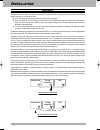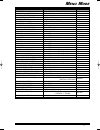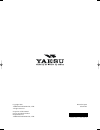- DL manuals
- Yaesu
- Two-Way Radio
- FT-450
- Operation Manual
Yaesu FT-450 Operation Manual
HF/50 MH
Z
T
RANSCEIVER
FT-450
O
PERATION
M
ANUAL
VERTEX STANDARD CO., LTD.
4-8-8 Nakameguro, Meguro-Ku, Tokyo 153-8644, Japan
VERTEX STANDARD
US Headquarters
10900 Walker Street, Cypress, CA 90630, U.S.A.
YAESU EUROPE B.V.
P.O. Box 75525, 1118 ZN Schiphol, The Netherlands
YAESU UK LTD.
Unit 12, Sun Valley Business Park, Winnall Close
Winchester, Hampshire, SO23 0LB, U.K.
VERTEX STANDARD HK LTD.
Unit 5, 20/F., Seaview Centre, 139-141 Hoi Bun Road,
Kwun Tong, Kowloon, Hong Kong
VERTEX STANDARD (AUSTRALIA) PTY., LTD.
Normanby Business Park, Unit 14/45 Normanby Road
Notting Hill 3168, Victoria, Australia
Summary of FT-450
Page 1
Hf/50 mh z t ransceiver ft-450 o peration m anual vertex standard co., ltd. 4-8-8 nakameguro, meguro-ku, tokyo 153-8644, japan vertex standard us headquarters 10900 walker street, cypress, ca 90630, u.S.A. Yaesu europe b.V. P.O. Box 75525, 1118 zn schiphol, the netherlands yaesu uk ltd. Unit 12, sun...
Page 2
General feature ........................................... 1 front panel switches and knobs .......... 2 display indications ....................................... 6 rear panel jacks .......................................... 8 supplied mh-67 a8j microphone ................. 9 accessories & option...
Page 3
Page 1 ft-450 o peration m anual t able of c ontents rtty (radio teletype) operation .......... 72 setting up for rtty operation .......................... 72 basic setup ................................................................. 72 packet operation ....................................... 73 ...
Page 4
Page 2 ft-450 o peration m anual mic on/off -shift+ dsp att/ipo nb agc band dsp/sel fast a=b mode mode clar keyer phones key f ront p anel s witches and k nobs phone jack a 1/4-inch, 3-contact jack accepts ei- ther monaural or stereo headphones with 2 or 3-contact plugs. When a plug is inserted, the...
Page 5
Page 3 ft-450 o peration m anual agc band band tune f sql/rf gain af gain a/b lock fast a=b mode clar split step scan pms rcl sto vox c.S v/m f ront p anel s witches and k nobs voice/c.S switch press this button to activate one of the 52 functions, which can be assigned via menu item “pnl-c.S.” pres...
Page 6
Page 4 ft-450 o peration m anual mic on/off -shift+ dsp att/ipo nb agc band dsp/sel fast a=b mode mode clar keyer phones key f ront p anel s witches and k nobs clar switch pressing this button activates the clarifier, to allow temporarily offsetting the receive frequency. When the clarifier is activ...
Page 7
Page 5 ft-450 o peration m anual agc band band tune f sql/rf gain af gain a/b lock fast a=b mode clar split step scan pms rcl sto vox c.S v/m f ront p anel s witches and k nobs a=b switch press this button momentarily to transfer data from vfo-a fre- quency (or a recalled memory channel) to vfo-b, o...
Page 8
Page 6 ft-450 o peration m anual mic on/off -shift+ dsp att/ipo nb agc band band tune f dsp/sel sql/rf gain af gain a/b lock fast a=b mode mode clar keyer split step scan pms rcl sto vox c.S v/m phones key d isplay i ndications dsp graphic display : the peak position of the contour filter is depicte...
Page 9
Page 7 ft-450 o peration m anual d isplay i ndications frequency display the operating frequency is displayed. : this indicator appears during transmission. : this indicator appears whenever the receiver squelch is open. : this indicator appears when the optional atu-450 internal automatic antenna t...
Page 10
Page 8 ft-450 o peration m anual r ear p anel j acks input dc 13.8v 22a ant gnd ext spkr cat linear tuner data dc in jack this is the dc power supply connection for the transceiver. Use the supplied dc cable to connect directly to the car bat- tery or to a dc power supply, which must be capable of s...
Page 11
Page 9 ft-450 o peration m anual s upplied mh-67 a8j m icrophone ptt switch press this switch to transmit, and release it to receive after your transmission is com- pleted. Mic the microphone is located here. Speak into the micro- phone in a normal voice level. The microphone should be po- sitioned ...
Page 12
Page 10 ft-450 o peration m anual a ccessories & o ptions s upplied a ccessories hand microphone (mh-67 a8j ) 1 pc p/n: m3090122a dc power cord with fuse 1 pc p/n: t9023725 fuse 1 pc p/n: q0000074 operation manual 1 pc warranty card 1 pc a vailable o ptions internal automatic antenna tuner atu-450 e...
Page 13
Page 11 ft-450 o peration m anual i nstallation c onnection of a ntenna and p ower s upply the ft-450 is designed for use with any antenna system providing a 50 ohm resistive impedance at the desired operating frequency. Every effort should be made to ensure the impedance of the antenna system is as...
Page 14
Page 12 ft-450 o peration m anual i nstallation g rounding the ft-450 transceiver, like any other hf communications apparatus, requires an effective ground system for maximum electrical safety and best communications effectiveness. A good ground system can contribute to station efficiency in a numbe...
Page 15
Page 13 ft-450 o peration m anual i nstallation vl-1000 l inear a mplifier i nterconnection input dc 13.8v 22a ant gnd ext spkr cat linear tuner data ant 1 ant 2 ant 3 ant 4 remote on off band data 1 band data 2 gnd alc 2 alc 1 ptt 2 ptt 1 input 1 input 2 control dc48v in a n t in p u t d c 1 3. 8 v...
Page 16
Page 14 ft-450 o peration m anual e asy o peration r eceiving 1. Connect your antenna to the ant jack on the rear panel. 2. Connect the after-market dc power supply (or car battery) using the supplied dc power cable, and set the power switch of the dc power supply to on. 3. Press and hold in the [po...
Page 17
Page 15 ft-450 o peration m anual [f] button [dsp/sel] knob h ow to use the [dsp/sel] knob e asy o peration when a dsp function is not selected and no “>” icon is shown in the lcd graphic display, then turning the [dsp/sel] knob controls the frequency in vfo mode, or selects the memory channel in me...
Page 18
Page 16 ft-450 o peration m anual h ow to use the [voice/c.S] s witch you may set the [voice/c.S] button function to one of 52 functions via menu item “pnl-c.S”. To assign a function to the [voice/c.S] button: 1. Press and hold the [f] button for one second to enter the menu mode. The “ ” icon will ...
Page 19
Page 17 ft-450 o peration m anual k ey d uration s etting the duration that buttons are held determines the function they activate. Factory default is one second. Pressing a button for less than one second activates one function. Pressing and holding the button in for longer than one second activate...
Page 20
Page 18 ft-450 o peration m anual r esetting the m icroprocessor the ft-450 has three reset methods. E asy o peration vfo/m emory r eset use this procedure to reset (clear out) the memory channels (except the qmb channel) previously stored and vfo data, without affecting any configuration changes yo...
Page 21
Page 19 ft-450 o peration m anual t uning s teps r eceiving the tuning step of the [main dial] knob and the [dsp/sel] knob is different depending on the oper- ating mode. 1: when you press the [dsp/sel] knob, the tuning step of the [dsp/sel] knob changes to 100 khz in all modes. 2: in the factory de...
Page 22
Page 20 ft-450 o peration m anual r eceiving a bout the [up]/[dwn] buttons of the optional mh-31 a8j and md-100 a8x the microphone’s [up]/[dwn] buttons utilize the tuning steps of the [main dial] knob on the ssb/ cw/data mode, and utilize the tuning steps of the [dsp/sel] knob on the am/fm mode. In ...
Page 23
Page 21 ft-450 o peration m anual r eceiving d igital v oice a nnouncement press the [f] button followed by the [voice/c.S] but- ton to announce the current operating frequency (with resolution to the displayed 100 hz digit) and operat- ing mode. A dvice : if you assign the “voice2” function to the ...
Page 24
Page 22 ft-450 o peration m anual m y b ands o peration the “my bands” feature allows you to select several amateur bands, and make only those bands available for selection via the [band ]/[band] buttons. This feature can be very useful in a contest, where the 10/18/24 mhz band are not used, or if y...
Page 25
Page 23 ft-450 o peration m anual m y m odes o peration the “my modes” feature allows you to select the operating modes you wish to have available for selection via the [mode ]/[mode] buttons. Only the desired modes will be displayed in the loop. This feature can be very useful in an hf operation, w...
Page 26
Page 24 ft-450 o peration m anual d igital v oice r ecorder p reparations 1. Press and hold the [f] button for one second to enter the menu mode. The “ ” icon will ap- pear on the display. 2. Rotate the [dsp/sel] knob to select the menu item “pnl-c.S”. 3. Press the [dsp/sel] knob to enable adjustmen...
Page 27
Page 25 ft-450 o peration m anual r eceiver o peration (f ront e nd b lock d iagram ) the ft-450 includes a wide range of special features to suppress the many types of interference that may be encountered on the hf bands. However, real world interference conditions are constantly changing, so optim...
Page 28
Page 26 ft-450 o peration m anual n oise b lanker (i nterference r ejection “s ignals within 3 khz ” ) the ft-450 includes an effective noise blanker, which can significantly reduce noise caused by automotive ignition systems. Att/ipo (a djust the r eceiving s ensitivity ) you may reduce the receivi...
Page 29
Page 27 ft-450 o peration m anual agc (t ool for c omfortable and effective r eception ) the agc system is designed to help compensate for fading and other propagation effects, with characteristics that can be of particular value on each operating mode. The basic objective of agc is to maintain a co...
Page 30
Page 28 ft-450 o peration m anual contour (i nterference r ejection “s ignals within 3 khz ” ) the contour filtering system provides a gentle perturbation of the if filter pass band. So as to suppress or enhance particular frequency components in five steps, thus improving the sound and/or readabili...
Page 31
Page 29 ft-450 o peration m anual shift (i nterference r ejection “s ignals within 3 khz ” ) if shift allows you to vary the dsp filter passband higher or lower, without changing the pitch of the incoming signal, so as to reduce or eliminate interference. Because the carrier tuning frequency is not ...
Page 32
Page 30 ft-450 o peration m anual width (i nterference r ejection “s ignals within 3 khz ” ) the if width tuning system allows you to vary the width of the dsp if passband with three steps (fm: two steps), so as to eliminate interference. Moreover, the bandwidth may actually be expanded from its def...
Page 33
Page 31 ft-450 o peration m anual c onvenience f eatures notch (i nterference r ejection “s ignals within 3 khz ” ) the if notch filter is a highly effective system that allows you to slice out an interfering beat note or other carrier signal from inside the receiver passband. “notch” indicator [dsp...
Page 34
Page 32 ft-450 o peration m anual “dnr” indicator [dsp] button [dsp/sel] knob dnr (i nterference r ejection “s ignals within 3 khz ” ) the digital noise reduction (dnr) system is designed to reduce the level of random noise found on the hf and 50 mhz bands, and it is especially effective during ssb ...
Page 35
Page 33 ft-450 o peration m anual rf gain the rf gain controls provide manual adjustment of the gain levels for the receiver rf and if stages, to com- pensate for noise and/or signal strength conditions at the moment. The [sql/rf gain] knob should, initially, be rotated to the fully clockwise positi...
Page 36
Page 34 ft-450 o peration m anual mic on/off -shift+ dsp att/ipo nb agc band band tune f dsp/sel sql/rf gain af gain a/b lock fast a=b mode mode clar keyer split step scan pms rcl sto vox c.S v/m phones key 1. Press the [band ]/[band] buttons to select the operating band. By pressing the [band ]/[ba...
Page 37
Page 35 ft-450 o peration m anual ssb/am m ode t ransmission tx m eter s election you may change the po meter function to alc meter or swr meter in the transmit mode. Tx p ower a djustment by pressing the [meter/dim] button, the meter func- tion will change as follows. Po alc swr pwr ...... Po: indi...
Page 38
Page 36 ft-450 o peration m anual t ransmitter t ime -o ut t imer (tot) the “time-out timer” (tot) feature that is designed to force the transceiver into the “receive” mode after a preset time period of continuous transmission (the default is “off”). This feature prevents your transceiver from trans...
Page 39
Page 37 ft-450 o peration m anual m icrophone g ain l evel a djustment at the factory, a microphone gain has been programmed that should be satisfactory for the supplied mh-67 a8j hand microphone. If you use an after-market microphone, you may wish to set a different microphone gain level. 1. Press ...
Page 40
Page 38 ft-450 o peration m anual dsp m icrophone e qualizer you may select one of ten available dsp equalization techniques for transmitted microphone audio. 1. Press and hold the [dsp] button for one second. This instantly activates menu item “mic eq”. The “ ” icon will appear on the display. 2. P...
Page 41
Page 39 ft-450 o peration m anual a utomatic tx/rx s witching using v oice c ontrol (vox) instead of using the microphone’s ptt switch to activate the transmitter, the vox (voice operated tx/rx control) system provides hands-free, automatic activation of the transmitter, based on voice input into th...
Page 42
Page 40 ft-450 o peration m anual ssb/am m ode t ransmission monitor you may listen to the quality of your transmitted signal using the monitor feature. P reparations assign the monitor feature to the [voice/c.S] button. 1. Press and hold the [f] button for one second to enter the menu mode. The “ ”...
Page 43
Page 41 ft-450 o peration m anual ssb/am m ode t ransmission s plit -f requency o peration a powerful capability of the ft-450 is its flexibility in split frequency operation, using vfo-a and vfo-b fre- quency registers. This makes the ft-450 especially useful for high-level dx-pedition use, as the ...
Page 44
Page 42 ft-450 o peration m anual ssb/am m ode t ransmission v oice m emory (ssb/am/fm m odes ) you may utilize the voice memory capability of the ft-450 for repetitive messages. The voice memory system includes two memories (vm1 and vm2) capable of storing up to 10 seconds of voice audio each. The ...
Page 45
Page 43 ft-450 o peration m anual ssb/am m ode t ransmission n ote.
Page 46
Page 44 ft-450 o peration m anual the powerful cw operating capabilities of the ft-450 include operation using both an electronic keyer paddle and a “straight key” or emulation thereof, as is provided by a computer-based keying device. S etup for s traight k ey ( and s traight k ey emulation ) o per...
Page 47
Page 45 ft-450 o peration m anual u sing the b uilt - in e lectronic k eyer before starting, connect your keyer paddle to the front panel key jack in the status that turned off the [power(on/ off)] switch. 1. Press the [band ]/[band] buttons to select the operating band. By pressing the [band ]/[ban...
Page 48
Page 46 ft-450 o peration m anual s etting the k eyer w eight (d ot /s pace :d ash ) r atio the menu item “cwweight” may be used to adjust the weight for the built-in electronic keyer. The default weighting is 3:1 (a dash is three times longer than a dot or space). 1. Press and hold the [f] button f...
Page 49
Page 47 ft-450 o peration m anual cw s potting (z ero -b eating ) “spotting” (zeroing in on another cw station) is a handy technique for ensuring that you and the other station are precisely on the same frequency. Cw m ode o peration t o u se cw s potting : in cw mode, while pressing and holding the...
Page 50
Page 48 ft-450 o peration m anual cw d elay t ime s etting during semi-break-in (not qsk) operation, the hang time of the transmitter, after you have finished sending, may be adjusted to a comfortable value consistent with your sending speed. This is the functional equivalent to the “vox delay” adju...
Page 51
Page 49 ft-450 o peration m anual cw p itch a djustment you may adjust the center frequency of the receiver passband, as well as the pitch of your offset cw carrier via the menu item “cwpitch”. Available tone selections are 400 hz through 800 hz, in 100 hz step. Cw m ode o peration 1. Press and hold...
Page 52
Page 50 ft-450 o peration m anual b eacon f eature the ft-450’s unique “beacon” feature allows you to set up the transceiver to send a repetitive message. For example, on a dx-pedition, the ft-450 beacon might be activated on a 50 mhz frequency, to alert dxers to possible band openings. Cw m ode o p...
Page 53
Page 51 ft-450 o peration m anual cw m ode o peration b eacon t ransmission (o n the a ir ) 1. Press and hold the [f] button for one second to enter the menu mode. The “ ” icon will ap- pear on the display. 2. Rotate the [dsp/sel] knob to select menu item “pnl-c.S”. 3. Press the [dsp/sel] knob to en...
Page 54
Page 52 ft-450 o peration m anual b asic o peration 1. Press the [band ]/[band] buttons to select the 28 mhz or 50 mhz. Note: fm is only used in the 28 mhz and 50 mhz amateur bands covered in the ft-450. Please do not use fm on any other bands. 2. Press the [mode ]/[mode] buttons to select the fm mo...
Page 55
Page 53 ft-450 o peration m anual r epeater o peration the ft-450 may be operated on 29 mhz and 50 mhz repeaters. Use this procedure to set the repeater shift direction, and the ctcss squelch mode & tone. 1. Press and hold the [f] button for one second to enter the menu mode. The “ ” icon will ap- p...
Page 56
Page 54 ft-450 o peration m anual t one s quelch o peration you may also use “tone squelch” whereby your receiver will be kept silent until an incoming signal bearing a matching ctcss tone is received. Your receiver’s squelch will then open in response to the reception of the required tone. 1. Press...
Page 57
Page 55 ft-450 o peration m anual fm m ode o peration t one s earch s canning in operating situations where you don’t know the ctcss tone being used by another station or stations, you can command the radio to listen to the incoming signal and scan in search of the tone being used. Two things must b...
Page 58
Page 56 ft-450 o peration m anual m emory o peration c onvenient m emory functions the ft-450 contains 500 regular memories, labeled “mem-001” through “mem-500”, two home channels, one for the hf band and another for the 50 mhz band, two special programmed limit memory pairs, labeled “mem- p1l /mem-...
Page 59
Page 57 ft-450 o peration m anual m emory o peration m emory g roups memory channels may be organized into as many as 10 convenient groups, for easy identification and selec- tion. For example, you might want to set aside memory groups for am bc stations, shortwave broadcast stations, contest freque...
Page 60
Page 58 ft-450 o peration m anual m emory o peration r egular m emory o peration the regular memory of the ft-450 allows storage and recall of up to 500 memories, each storing frequency, mode, and a wide variety of status information detailed previously. Memories may be organized into as many as ten...
Page 61
Page 59 ft-450 o peration m anual m emory o peration erasing memory channel data 1. Press the [mw / v/m] button, if necessary, to enter the memory mode. 2. Press the [f] button followed by the [mw / v/m] button. The blinking current memory channel number will be shown on the display, and the content...
Page 62
Page 60 ft-450 o peration m anual m emory o peration labeling memories you may wish to append an alphanumeric “tag” (label) to a memory or memories, to aid in recollection of the channel’s use (such as a club name, etc.). This is easily accomplished using the menu mode. R egular m emory o peration 1...
Page 63
Page 61 ft-450 o peration m anual m emory o peration to disable the alphanumeric “tag” (label) display. 1. Press and hold the [f] button for one second to enter the menu mode. The “ ” icon will ap- pear on the display. 2. Rotate the [dsp/sel] knob to select the menu item “ext mnu”. 3. Press the [dsp...
Page 64
Page 62 ft-450 o peration m anual m emory o peration h ome c hannel m emories two one-touch “home” channels are available, for special frequencies you use often. The hf band special “home” channel default is 29.300 mhz, fm. The 50 mhz band “home” channel default is 51.000 mhz, fm. Home channel recal...
Page 65
Page 63 ft-450 o peration m anual m emory o peration qmb (q uick m emory b ank ) the quick memory bank is independent from the regular and pms memories. You can quickly store operating parameters for later recall. Storage 1. Tune to the desired frequency on the vfo mode. 2. Press the [vox/sto] butto...
Page 66
Page 64 ft-450 o peration m anual s canning o peration you may scan either the vfo or the memories of the ft-450, and the radio will halt the scan on any station with a signal strong enough to open the receiver’s squelch. Vfo and m emory s canning preparation when operating the scanning feature, set...
Page 67
Page 65 ft-450 o peration m anual s canning o peration vfo/memory scan 1. Rotate the [sql/rf gain] knob just to the point where the noise is silenced and the “ ” indi- cator on the display turns off. 2. Press the [pms/scan] key to initiate upward scanning (toward higher frequencies or higher memory ...
Page 68
Page 66 ft-450 o peration m anual p rogrammable m emory s canning (pms) to limit scanning (and manual tuning) within a particular frequency range, you can use the programmable memory scanning (pms) feature, which utilizes two special-purpose memory pairs (“mem-p1l/mem-p1u” and “mem-p2l/mem-p2u”). Th...
Page 69
Page 67 ft-450 o peration m anual o peration on a laska e mergency f requency : 5167.5 kh z (u.S. V ersion o nly ) section 97.401(d) of the regulations governing amateur radio in the united states permit emergency amateur communications on the spot frequency of 5167.5 khz by stations in (or within 9...
Page 70
Page 68 ft-450 o peration m anual m iscellaneous s ettings d isplay s ettings display dimmer you may adjust the brightness level with the five steps. 1. Press the [f] button, followed by the [meter/dim] button to enable adjustment of display dimmer. 2. Rotate the [dsp/sel] knob to select a comfort- ...
Page 71
Page 69 ft-450 o peration m anual b eeper s etting beep volume you may adjust the beep volume level via the menu item “beepvol”. 1. Press and hold the [f] button for one second to enter the menu mode. The “ ” icon will ap- pear on the display. 2. Rotate the [dsp/sel] knob to select the menu item “be...
Page 72
Page 70 ft-450 o peration m anual beep tone you may adjust the beep tone to your desired tone via the menu item “beepton”. 1. Press and hold the [f] button for one second to enter the menu mode. The “ ” icon will ap- pear on the display. 2. Rotate the [dsp/sel] knob to select the menu item “ext mnu”...
Page 73
Page 71 ft-450 o peration m anual a utomatic p ower -o ff (apo) the “automatic power-off” (apo) feature will turn the radio completely off after a user-defined period of ptt or key/button inactivity. If you do not press any front panel keys or buttons, rotate the [main dial] knob, use the microphone...
Page 74
Page 72 ft-450 o peration m anual rtty (r adio t eletype ) o peration most rtty operation today is accomplished using a tnc or other computer-based system that utilizes afsk tones. For rtty operation using a terminal unit (tu) or the “fsk” output from a tnc, please see the discus- sion below. See al...
Page 75
Page 73 ft-450 o peration m anual p acket o peration packet operation is easily accomplished on the ft-450 by connecting your tnc (terminal node controller) to the transceiver, per the illustration. P acket s etup (i ncluding s ubcarrier f requency ) before operation can commence, change menu item “...
Page 76
Page 74 ft-450 o peration m anual m iscellaneous afsk-b ased d ata m odes the ft-450 may also be used for a host of other ssb-based data modes. Please set up your system using the illustration as a guideline. Q uick p oint : when you have configured menu item “dig vox” to select the desired vox gain...
Page 77
Page 75 ft-450 o peration m anual m iscellaneous afsk-b ased d ata m odes n ote.
Page 78
Page 76 ft-450 o peration m anual m enu m ode the menu system permits extensive customization of the ft-450. You can set up your transceiver to operate just the way you want. The menu’s 62 items are grouped into generally used categories from “ext mnu” to “voxgain”. The menu mode may be set to displ...
Page 79
Page 77 ft-450 o peration m anual m enu m ode m enu f unction a vailable v alues d efault s etting cwspeed 4 wpm (20cpm) ~ 60 wpm (300cpm) 12wpm (60cpm) cwstone (cw side tone) fix0 ~ fix100 or lnk-50 ~ lnk0 ~ lnk+50 fix10 or lnk-8 cwtrain (cw training) n: / a: / m: n: cwweigt (cw weight) 1/2.5 ~ 1/4...
Page 80
Page 78 ft-450 o peration m anual ext mnu (extension menu) function: enables / disables the extended menu mode available values: on / off default: off off: the menu will only display the 16 most often used items. On: all 62 menu mode items will be displayed. A&fdial (am&fm dial) function: enables or...
Page 81
Page 79 ft-450 o peration m anual clar (clar dial/sel) function: setting of clar switch available values: dial / sel default: dial defines which control knob is used for setting the clarifier-offset frequency. Clk sft (clock shift) function: shifting of cpu clock frequency available values: on / off...
Page 82
Page 80 ft-450 o peration m anual cwspeed function: sets the sending speed for the built-in electronic keyer. Available values: 4 wpm(20cpm)~60wpm(300cpm) default: 12wpm (60cpm) you can set the sending speed in either: wpm (words per minute), or cpm (characters per minute). To switch between “wpm” a...
Page 83
Page 81 ft-450 o peration m anual lockmod (lock mode) function: sets the keylock for the panel switches and dial available values: freq / panel / all default: freq selects the operation of the front panel’s [lock] key. Freq: locks the front panel keys and knobs related to frequency control. Front pa...
Page 84
Page 82 ft-450 o peration m anual mic eq function: setting of the dsp microphone equalizer available values: 0 ~ 9 default: 0 you may select one of ten available dsp equaliza- tion techniques for transmitted microphone audio. 0: flat 1: low-frequency component is decreased. 2: mid-frequency componen...
Page 85
Page 83 ft-450 o peration m anual p m-up (mic-up pg) function: one of 52 functions can be preset and assigned to the [up] key of the micro- phone. Available values: please see page 16. Default: up presets of various functions can be assigned to the [up] key of the microphone using this option. Peakh...
Page 86
Page 84 ft-450 o peration m anual stby bp (stby beep) function: setting of standby beep available values: off / on default: off off: no beep sound is transmitted. On: a beep is transmitted before returning to receive. The beep, transmitted when the ptt is released, will inform the other operators th...
Page 87
Page 85 ft-450 o peration m anual m enu m ode vox dly (vox delay) function: sets the “hang time” for the vox circuitry. Available values: 100 ~ 3000 (ms) (100 ms/step) default: 500 (ms) in vox operation, sets the delay time when the trans- mitter will return to receive after a voice pause. The delay...
Page 88
Page 86 ft-450 o peration m anual c loning you can transfer all data stored in one transceiver to another set by utilizing the handy “cloning” feature. This requires a user supplied cloning cable, which connects the cat jacks on the two transceivers, as shown below. To clone from one transceiver to ...
Page 89
Page 87 ft-450 o peration m anual i nstallation of o ptional a ccessories a utomatic a ntenna t uner atu-450 o peration the atu-450 automatic antenna tuner responds to control commands from the ft-450 transceiver, providing microprocessor-based impedance matching on the 160 through 6 meter amateur b...
Page 90
Page 88 ft-450 o peration m anual i nstallation of o ptional a ccessories 9. Turn the ft-450 over to access the topside. Con- nect the tmp plug (marked green) from the atu- 450 to j5402 on the main unit and connect the other tmp plug (marked gray) from the atu-450 to j5404 on the main unit. Secure t...
Page 91
Page 89 ft-450 o peration m anual i nstallation of o ptional a ccessories a utomatic a ntenna t uner atu-450 o peration notes the atu-450 and atas-120a active tuning antenna system cannot be connected at the same time. The carrier signal transmits continuously while tuning is in progress. Please che...
Page 92
Page 90 ft-450 o peration m anual i nstallation of o ptional a ccessories a utomatic a ntenna t uner fc-30 o peration the fc-30 automatic antenna tuner responds to control commands from the ft-450 transceiver, providing microprocessor-based impedance matching on the 160 through 6 meter amateur bands...
Page 93
Page 91 ft-450 o peration m anual i nstallation of o ptional a ccessories operation 1. Press the [tune] button briefly to activate the automatic antenna tuner. The “ ” icon will appear in the display. If the transceiver frequency is out of the amateur band, the “ ” icon will not appear. 2. Press and...
Page 94
Page 92 ft-450 o peration m anual i nstallation of o ptional a ccessories a utomatic -m atching 200-m emory a ntenna t uner fc-40 o peration the fc-40 makes use of the control circuitry built into the transceiver, which allows the operator to control and monitor automatic operation of the fc-40, whi...
Page 95
Page 93 ft-450 o peration m anual i nstallation of o ptional a ccessories operation 1. Press the [tune] button briefly to activate the automatic antenna tuner. The “ ” icon will appear in the display. If the transceiver frequency is out of the amateur band, the “ ” icon will not appear. 2. Press and...
Page 96
Page 94 ft-450 o peration m anual i nstallation of o ptional a ccessories a ctive -t uning a ntenna s ystem (atas-100/-120/120a) o peration the optional atas-100, atas-120, or atas-120a active-tuning antenna system permits operation on a num- ber of hf bands (7/14/21/28 mhz) plus 50 mhz. The ft-450 ...
Page 97
Page 95 ft-450 o peration m anual i nstallation of o ptional a ccessories a ctive -t uning a ntenna s ystem (atas-100/-120/120a) o peration m anual t uning 1. Press the [tune] button briefly to activate the automatic antenna tuner. The “ ” icon will appear in the display. If the transceiver frequenc...
Page 98
Page 96 ft-450 o peration m anual i nstallation of o ptional a ccessories c arrying h andle mhg-1 i nstallation the mhg-1 is a carrying handle designed to match ft-450 transceiver. Parts list handle ................................................................ 1pc handle end ........................
Page 99
Page 97 ft-450 o peration m anual i nstallation of o ptional a ccessories m ounting b racket mmb-90 i nstallation the mmb-90 is a mounting bracket designed to match the yaesu ft-450 transceiver. Parts list mounting bracket ........................................................ 1 pc double face adh...
Page 100
Page 98 ft-450 o peration m anual general rx frequency range: 30 khz - 56 mhz (operating) 160 - 6 m (specified performance, amateur bands only) tx frequency ranges: 160 - 6 m (amateur bands only) frequency stability: ±1 ppm/hour (@77 °f/+25 °c, after warmup) operating temperature range: 14 °f ~ 122 ...
Page 101
Page 99 ft-450 o peration m anual s pecifications receiver circuit type: double-conversion superheterodyne intermediate frequencies: 67.899 mhz / 24 khz sensitivity (ipo “off”, att: off): ssb (2.4 khz, 10 db s+n/n) 0.25 µv (1.8 - 2.0 mhz) 0.25 µv (3.5 - 30 mhz) 0.20 µv (50 - 54 mhz) am (6 khz, 10 db...
Page 102
Page 100 ft-450 o peration m anual n ote.
Page 103
1. Changes or modifications to this device not expressly approved by vertex standard could void the user’s authorization to operate this device. 2. This device complies with part 15 of the fcc rules. Operation is subject to the following two conditions; (1) this device may not cause harmful interfer...
Page 104
Copyright 2007 vertex standard co., ltd. All rights reserved no portion of this manual may be reproduced without the permission of vertex standard co., ltd. Printed in japan 0705x-by e h 0 2 4 h 1 0 1.