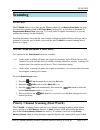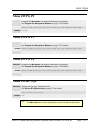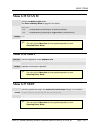- DL manuals
- Yaesu
- Transceiver
- FT-8900R
- Operating Manual
Yaesu FT-8900R Operating Manual - Menu #15 Dtmf W
MENU ITEMS
Yaesu FT-8900R Operating Manual Expanded Edition (courtesy of W5JCK)
Page 68 of 77
Menu #15 DTMF W
Function:
Loads the
DTMF Autodialer Memories
.
See
Operating the DTMF Autodialer
on page 53 for details.
Values:
Default:
Menu #16 HYPER
Function:
Enables/disables the
Automatic Writing
feature for the
Hyper Memory
.
See
Hyper Memory
on page 38 for details.
Values: MANUAL
,
AUTO
MANUAL Disables the Automatic Writing feature.
AUTO
Enables the Automatic Writing feature. The Hyper Memory data changes
automatically when the radio’s configuration is changed (such as Mode
change, Band Change, etc.).
Default: MANUAL
Menu #17 INET
Function:
Selects the
Internet Connection
mode.
See
Internet Connection Feature
on page 55 for details.
Values: INT.COD
,
INT.MEM
INT.COD Sets up the Internet Connection mode for WIRES™ access.
INT.MEM Sets up the Internet Connection mode for other (DTMF string) Internet Link
System access.
Default: INT.COD
Menu #18 INET C
Function:
Selects the Access Number (DTMF digit) for
WIRES™
operation.
See
Internet Connection Feature
on page 55 for details.
Values: CODE 0
–
9
,
CODE A
–
F
Default: CODE 1
Summary of FT-8900R
Page 1
Yaesu ft-8900r operating manual the w5jck expanded version courtesy of w5jck dual band fm transceiver november 2006.
Page 2: Table Of Contents
Table of contents yaesu ft-8900r operating manual expanded edition (courtesy of w5jck) page 2 of 77 table of contents about this manual ............................................................................................................................................. 5 introduction ..........
Page 3
Table of contents yaesu ft-8900r operating manual expanded edition (courtesy of w5jck) page 3 of 77 scanning ........................................................................................................................................................... 42 overview ..........................
Page 4
Table of contents yaesu ft-8900r operating manual expanded edition (courtesy of w5jck) page 4 of 77 menu #18 inet c ...................................................................................................................................... 68 menu #19 inet m .................................
Page 5: About This Manual
About this manual yaesu ft-8900r operating manual expanded edition (courtesy of w5jck) page 5 of 77 about this manual latest update: 28 november 2006 i made the following improvements to the yaesu ft−8800r operating manual: reformatted the material to make it easier to read and locate information re...
Page 6: Introduction
Introduction yaesu ft-8900r operating manual expanded edition (courtesy of w5jck) page 6 of 77 introduction the ft−8900r is a ruggedly-built, high quality quad band fm transceiver providing 50 watts of power output on the 29/50/144 mhz amateur band and 35 watts on the 430 mhz band. The high power ou...
Page 7: (3) Left And Right
Introduction yaesu ft-8900r operating manual expanded edition (courtesy of w5jck) page 7 of 77 press the adjoining knob momentarily to switch the main band to the side where the knob is located. When in the memory mode, press this knob to enable rapid tuning (in 10 channel steps) using this knob. Wh...
Page 8
Introduction yaesu ft-8900r operating manual expanded edition (courtesy of w5jck) page 8 of 77 left side keys (always) and right side keys when in key mode 1 key: (default) press this key repeatedly to toggle the transmitter power output level of the adjoining band: low → mid2 → mid1 → high when the...
Page 9: (6)
Introduction yaesu ft-8900r operating manual expanded edition (courtesy of w5jck) page 9 of 77 when set to key mode 2, the indicator is displayed and the keys function as follows: mhz key: while in key mode 2 press this key momentarily to allow tuning in 1-mhz steps on the main band vfo . Press and ...
Page 10: Lcd Display Screen
Introduction yaesu ft-8900r operating manual expanded edition (courtesy of w5jck) page 10 of 77 lcd display screen icons : preferential memory channel : skip memory channel : minus shift : plus shift : odd split : tone encoder : tone decoder : transmission in progress : main band : busy channel (or ...
Page 11: (1) Ptt Switch
Introduction yaesu ft-8900r operating manual expanded edition (courtesy of w5jck) page 11 of 77 mh−48a6j microphone overview (1) ptt switch press this switch to transmit, and release it to receive. (2) keypad the 12 number keys generate dtmf tones during transmission. In the receive mode, these keys...
Page 12: (4) Lamp Switch
Introduction yaesu ft-8900r operating manual expanded edition (courtesy of w5jck) page 12 of 77 button: default setting is tone function press this button repeatedly to select the ctcss or dcs mode on the main band: enc → enc.Dec (tone squelch) → dcs button: default setting is low function press thi...
Page 13: Common Tasks
Common tasks yaesu ft-8900r operating manual expanded edition (courtesy of w5jck) page 13 of 77 common tasks this section contains a number of common tasks you might want to perform during the normal operation of your ft−8900r . Program the microphone buttons default ft−8900r key functions have been...
Page 14
Common tasks yaesu ft-8900r operating manual expanded edition (courtesy of w5jck) page 14 of 77 low function (factory default for button) press the button to select the transmit power output level on the main band. When the main band is set to the memory mode or home channel , press and hold in this...
Page 15
Common tasks yaesu ft-8900r operating manual expanded edition (courtesy of w5jck) page 15 of 77 tone function (factory default for button) press the button to activate the ctcss or dcs operation on the main band. No press and hold function for this button. Vfo/mr function (factory default for button...
Page 16: Change The Frequency Band
Common tasks yaesu ft-8900r operating manual expanded edition (courtesy of w5jck) page 16 of 77 change the frequency band in the factory default configuration, the ft−8900r operates in the dual receive mode. The following illustration shows uhf—vhf ( u-v ) mode of operation. The ft−8900r can also be...
Page 17: Change The Frequency
Common tasks yaesu ft-8900r operating manual expanded edition (courtesy of w5jck) page 17 of 77 change the frequency navigation using the tuning dial rotating the dial knob allows tuning in the pre-programmed steps established for the current operating band. Clockwise rotation of the dial knob cause...
Page 18: Transmit
Common tasks yaesu ft-8900r operating manual expanded edition (courtesy of w5jck) page 18 of 77 transmit to transmit, simply depress the ptt (push to talk) switch on the microphone. The ft−8900r will transmit only on the main band. During transmission, the icon will appear at the upper right of the ...
Page 19: Select The Channel Step
Common tasks yaesu ft-8900r operating manual expanded edition (courtesy of w5jck) page 19 of 77 activate the key/button beeper a key/button beeper provides useful audible feedback whenever a key/button is pressed. If you want to turn the beep on: 1. Press the set key momentarily to enter the set mod...
Page 20
Common tasks yaesu ft-8900r operating manual expanded edition (courtesy of w5jck) page 20 of 77 set the display brightness the ft−8900r display illumination has been specially engineered to provide high visibility with minimal disruption of your night vision while you are driving. The brightness of ...
Page 21: Set The Rf Squelch Level
Common tasks yaesu ft-8900r operating manual expanded edition (courtesy of w5jck) page 21 of 77 to activate the audio mute feature: 1. Press the set key momentarily to enter the set mode. 2. Rotate the dial knob to select menu #24 mute . 3. Press the dial knob momentarily, then rotate the dial knob ...
Page 22
Common tasks yaesu ft-8900r operating manual expanded edition (courtesy of w5jck) page 22 of 77 the time-out timer ’s switch-to-receive time may be adjusted, in one minute increments, for any period between 1 and 30 minutes. To change the default (6 minute) time setting, use the following procedure:...
Page 23
Common tasks yaesu ft-8900r operating manual expanded edition (courtesy of w5jck) page 23 of 77 3. Press the dial knob momentarily, then rotate the dial knob to change the display to narrow . 4. Press and hold in the dial knob for ½ second to save the new setting and exit to normal operation. 0. To ...
Page 24
Common tasks yaesu ft-8900r operating manual expanded edition (courtesy of w5jck) page 24 of 77 7. Switch to the memory mode by pressing the key momentarily, then rotate the dial knob to select memory channel l1 . 8. Press and hold in the key for ½ second to start pms operation; the mt icon will app...
Page 25: Operate Through Repeaters
Operate through repeaters yaesu ft-8900r operating manual expanded edition (courtesy of w5jck) page 25 of 77 operate through repeaters repeater stations, usually located on mountaintops or other high locations, provide a dramatic extension of the communication range for low-powered hand-held or mobi...
Page 26
Operate through repeaters yaesu ft-8900r operating manual expanded edition (courtesy of w5jck) page 26 of 77 to set repeater shift manually: 1. Press the set key momentarily to enter the set mode. 2. Rotate the dial knob to select menu #33 rpt.Mod . 3. Press the dial knob momentarily, then rotate th...
Page 27: Tone Coded Squelch
Tone coded squelch yaesu ft-8900r operating manual expanded edition (courtesy of w5jck) page 27 of 77 tone coded squelch ctcss tone system many repeater systems require that a very-low-frequency audio tone be superimposed on your fm carrier in order to activate the repeater. This helps prevent false...
Page 28: Dcs Tone System
Tone coded squelch yaesu ft-8900r operating manual expanded edition (courtesy of w5jck) page 28 of 77 7. Rotate the dial knob until the display indicates the tone frequency you need to be using. Ctcss tone frequency (hz) 67.0 69.3 71.9 74.4 77.0 79.7 82.5 85.4 88.5 91.5 94.8 97.4 100.0 103.5 107.2 1...
Page 29: Tone Search Scanning
Tone coded squelch yaesu ft-8900r operating manual expanded edition (courtesy of w5jck) page 29 of 77 4. Now, press the dial knob momentarily, then rotate the dial knob to select menu #10 dcs.Cod . 5. Press the dial knob momentarily to enable the adjustment of the dcs code. 6. Rotate the dial knob t...
Page 30: Dcs Code Inversion
Tone coded squelch yaesu ft-8900r operating manual expanded edition (courtesy of w5jck) page 30 of 77 two things must be remembered in this regard: you must be sure that your repeater uses the same tone type ( ctcss or dcs ). Some repeaters do not pass the ctcss tone; you may have to listen to the s...
Page 31
Tone coded squelch yaesu ft-8900r operating manual expanded edition (courtesy of w5jck) page 31 of 77 typical situations that might cause inversion to occur are: connection of an external receiver preamplifier operating through a repeater connection of an external linear amplifier note that code inv...
Page 32: Regular Memory
Regular memory yaesu ft-8900r operating manual expanded edition (courtesy of w5jck) page 32 of 77 regular memory overview the ft-8900r provides a wide variety of memory system resources. These include: independent regular memory channels consisting of: 799 standard memory channels (see page 32), num...
Page 33
Regular memory yaesu ft-8900r operating manual expanded edition (courtesy of w5jck) page 33 of 77 3. Within ten seconds of pressing the set key, use the dial knob, or the microphone’s and buttons, to select the desired memory channel for storage. If the channel is already occupied by data stored pre...
Page 34
Regular memory yaesu ft-8900r operating manual expanded edition (courtesy of w5jck) page 34 of 77 6. Repeat step 5 to modify the remaining letters, numbers, or symbols of the desired name tag . 7. When you have completed the modification of the name tag , press and hold in the set key momentarily to...
Page 35: Recall A Stored Memory
Regular memory yaesu ft-8900r operating manual expanded edition (courtesy of w5jck) page 35 of 77 recall a stored memory to recall (activate) a stored memory channel: 1. If operating in the vfo mode, press the key momentarily to enter the memory mode. 2. Rotate the dial knob to select the desired ch...
Page 36: Delete A Memory
Regular memory yaesu ft-8900r operating manual expanded edition (courtesy of w5jck) page 36 of 77 delete a memory with 808 memories available (except memory channel #1), there are frequently situations where you may desire to delete certain memorized frequencies. The procedure for deleting a channel...
Page 37: Activate Memory Only Mode
Regular memory yaesu ft-8900r operating manual expanded edition (courtesy of w5jck) page 37 of 77 activate memory only mode once memory channel programming has been completed, you may place the radio in a memory only mode, whereby vfo operation is impossible. This may be particularly useful during p...
Page 38: Hyper Memory
Hyper memory yaesu ft-8900r operating manual expanded edition (courtesy of w5jck) page 38 of 77 hyper memory overview the ft−8900r uses two different types of memory systems, regular memory (see page 32) and hyper memory , that store different kinds of information. The distinction between these two ...
Page 39
Hyper memory yaesu ft-8900r operating manual expanded edition (courtesy of w5jck) page 39 of 77 some examples of using hyper memory let's say that you frequently monitor the local ham repeaters in your area, that you belong to the races organization for your county, and that you like to work amateur...
Page 40: Store A Hyper Memory
Hyper memory yaesu ft-8900r operating manual expanded edition (courtesy of w5jck) page 40 of 77 with this setup, you would be ready for three of your ham radio interests at the press of a button! You now have three complete and unique radio configurations, each catered to a specific need. To operate...
Page 41: Recall A Hyper Memory
Hyper memory yaesu ft-8900r operating manual expanded edition (courtesy of w5jck) page 41 of 77 recall a hyper memory to recall (activate) a hyper memory : press the appropriate hyper memory key ( through ) momentarily to recall the desired hyper memory channel. Caution depending on how menu #16 (hy...
Page 42: Scanning
Scanning yaesu ft-8900r operating manual expanded edition (courtesy of w5jck) page 42 of 77 scanning overview the ft−8900r allows you to scan just the memory channels via memory scan mode (see page 45), the entire operating band in vfo scan mode (see page 44), or a portion of that band via programma...
Page 43: Vfo Priority
Scanning yaesu ft-8900r operating manual expanded edition (courtesy of w5jck) page 43 of 77 station. Scanning will resume according to the scan-resume mode that was selected. See set the scan-resume preference on page 42 for details. You may operate individual priority channel dual watch features on...
Page 44: Scan In Vfo Mode
Scanning yaesu ft-8900r operating manual expanded edition (courtesy of w5jck) page 44 of 77 scan in vfo mode this mode allows you to scan the entire current operating band. 1. Select the vfo mode by pressing the key, if necessary. 2. Press the key momentarily to start scanning. If a signal strong en...
Page 45: Scan In Memory Mode
Scanning yaesu ft-8900r operating manual expanded edition (courtesy of w5jck) page 45 of 77 scan in memory mode in memory scan mode, you can set the type of scan to be performed and set the method in which each memory channel will be scanned. Set the type of memory scan you can configure the keys on...
Page 46: Standard Memory Scan
Scanning yaesu ft-8900r operating manual expanded edition (courtesy of w5jck) page 46 of 77 standard memory scan during standard memory scan , scanning will pause on any signal encountered that is strong enough to open the squelch; scanning will then resume according to the scan-resume mode that was...
Page 47: Preferential Memory Scan
Scanning yaesu ft-8900r operating manual expanded edition (courtesy of w5jck) page 47 of 77 how to skip a channel during memory scan some continuous-carrier stations like a weather broadcast station will seriously impede scanning operation especially if menu #34 scan is set to busy , as the incoming...
Page 48: To Initiate
Scanning yaesu ft-8900r operating manual expanded edition (courtesy of w5jck) page 48 of 77 4. Press and hold in the dial knob for ½ second to save the new setting and exit to normal operation. 0. Now only the channels which have the icon displayed will be scanned. To initiate prefe rential memory s...
Page 49: Smart Search
Smart search yaesu ft-8900r operating manual expanded edition (courtesy of w5jck) page 49 of 77 smart search the smart search feature may be used to load—automatically with no operator intervention—a special bank of up to 25 memory channels (per band) on activity. The smart search function will swee...
Page 50: Arts
Arts yaesu ft-8900r operating manual expanded edition (courtesy of w5jck) page 50 of 77 arts overview the arts (auto range transponder system) feature uses dcs signaling to inform both parties when you and another arts equipped station are within communications range. This may be particularly useful...
Page 51: Set Up The Cw Identifier
Arts yaesu ft-8900r operating manual expanded edition (courtesy of w5jck) page 51 of 77 in rng : the beeps are issued only when the radio first confirms that you are within range, but does not re-confirm with beeps thereafter. Always : every time a polling transmission is received from the other sta...
Page 52
Arts yaesu ft-8900r operating manual expanded edition (courtesy of w5jck) page 52 of 77 12. Press the dial knob momentarily, then rotate the dial knob to select tx on (to enable the cw identifier ). 13. Press the dial knob momentarily to save the setting and exit to normal operation. 0..
Page 53
Dtmf autodialer yaesu ft-8900r operating manual expanded edition (courtesy of w5jck) page 53 of 77 operating the dtmf autodialer sixteen dtmf autodialer memories are available on the ft−8900r . These dtmf autodialer memories can store up to 16 digits of a telephone number for repeater autopatch or o...
Page 54: To Set The Speed:
Dtmf autodialer yaesu ft-8900r operating manual expanded edition (courtesy of w5jck) page 54 of 77 4. Press and hold in the dial knob for ½ second to exit to normal operation. 5. Press and hold in the ptt switch. 6. While still holding the ptt switch in, press the main band key momentarily to transm...
Page 55: Internet Connection Feature
Internet connection feature yaesu ft-8900r operating manual expanded edition (courtesy of w5jck) page 55 of 77 internet connection feature the ft−8900r can be used to access a repeater which has been configured to provide access to the vertex standard wires™ (wide-coverage internet repeater enhancem...
Page 56
Internet connection feature yaesu ft-8900r operating manual expanded edition (courtesy of w5jck) page 56 of 77 5. Press the dial knob momentarily, then rotate the dial knob to set this item to int.Mem (to enable the alternative internet link , and disable the wires™ access option). 6. Press and hold...
Page 57
Cross-band repeater yaesu ft-8900r operating manual expanded edition (courtesy of w5jck) page 57 of 77 operate as a cross-band repeater the ft−8900r can be set up to operate as a full-featured cross-band repeater via a simple menu procedure. This feature is useful for emergency portable work in a re...
Page 58: Transfer Data Between
Cloning yaesu ft-8900r operating manual expanded edition (courtesy of w5jck) page 58 of 77 transfer data between two ft−8900rs you can transfer all data stored in one ft−8900r to another ft−8900r by utilizing the handy cloning feature. This requires a user-constructed cloning cable which connects th...
Page 59: Reset Your Ft−8900R
Reset yaesu ft-8900r operating manual expanded edition (courtesy of w5jck) page 59 of 77 reset your ft−8900r to reset your ft−8900r : 1. Turn the radio off. 2. Press and hold in the left key while turning the radio on. 3. Rotate the right dial knob to select the reset menu: setmod reset : resets the...
Page 60: Menu (Set) Mode
Menu items yaesu ft-8900r operating manual expanded edition (courtesy of w5jck) page 60 of 77 menu (set) mode overview the ft−8900r menu ( set ) mode is easy to activate and set. It may be used for configuration of a wide variety of transceiver parameters, some of which have not been detailed previo...
Page 61: Menu Quick Reference Table
Menu items yaesu ft-8900r operating manual expanded edition (courtesy of w5jck) page 61 of 77 menu quick reference table item # menu function available values default 1 apo selects the automatic power off time. Off, 0.5h – 12.0h off h 2 ars activates/deactivates the automatic repeater shift feature....
Page 62
Menu items yaesu ft-8900r operating manual expanded edition (courtesy of w5jck) page 62 of 77 item # menu function available values default 24 mute selects the audio mute mode. Off, tx, rx, tx/rx off b 25 name stores an alpha- numeric ―tag‖ for a memory channel. H 26 pkt.S sets the transceiver’s cir...
Page 63: Menu Items
Menu items yaesu ft-8900r operating manual expanded edition (courtesy of w5jck) page 63 of 77 menu items the menu items are listed in numeric order. Menu #1 apo function: selects the automatic power off time (time until power is turned off). See activate automatic power off on page 22 for details. V...
Page 64: Menu H 3 Arts
Menu items yaesu ft-8900r operating manual expanded edition (courtesy of w5jck) page 64 of 77 menu h 3 arts function: selects the arts beep mode. See arts on page 50 for details. Values: in rng , always in rng activates the arts feature; a high tone beep will sound when the transceiver first detects...
Page 65: Menu #5 Beep
Menu items yaesu ft-8900r operating manual expanded edition (courtesy of w5jck) page 65 of 77 menu #5 beep function: enables/disables the beeper. See activate the key/button beeper on page 19 for details. Values: bep.On , bep.Off default: bep.On menu b 6 clk.Sft function: shifts the cpu clock freque...
Page 66: Menu #9 Dimmer
Menu items yaesu ft-8900r operating manual expanded edition (courtesy of w5jck) page 66 of 77 menu #9 dimmer function: sets the display brightness level. See set the display brightness on page 20 for details. Values: dim 1 , dim 2 , dim 3 , off default: dim 1 menu b 10 dcs.Cod function: sets the dcs...
Page 67: Menu H 12 Dsp.Sub
Menu items yaesu ft-8900r operating manual expanded edition (courtesy of w5jck) page 67 of 77 menu h 12 dsp.Sub function: selects the sub band display format. Values: freq , cwid , dc-in , off freq displays the sub band frequency (dual band operation). Cwid displays the cw id. Dc-in displays the dc ...
Page 68: Menu #15 Dtmf W
Menu items yaesu ft-8900r operating manual expanded edition (courtesy of w5jck) page 68 of 77 menu #15 dtmf w function: loads the dtmf autodialer memories . See operating the dtmf autodialer on page 53 for details. Values: default: menu #16 hyper function: enables/disables the automatic writing feat...
Page 69: Menu #19 Inet M
Menu items yaesu ft-8900r operating manual expanded edition (courtesy of w5jck) page 69 of 77 menu #19 inet m function: selects the access number (dtmf code) for non-wires™ internet link system access. See internet connection feature on page 55 for details. Values: d-1 – d-16 default: d-1 menu #20 k...
Page 70: Menu #23 Mic
Menu items yaesu ft-8900r operating manual expanded edition (courtesy of w5jck) page 70 of 77 menu #23 mic function: selects the microphone type to be used. Values: mh-48 , mh-42 default: mh-48 menu #24 mute function: selects the audio mute mode. See select the audio muting preference on page 20 for...
Page 71: Menu H 26 Pkt.Spd
Menu items yaesu ft-8900r operating manual expanded edition (courtesy of w5jck) page 71 of 77 menu h 26 pkt.Spd function: sets the transceiver’s circuitry for the packet baud rate to be used. Values: 1200bps , 9600bps default: 1200bps the value for this menu item is to be applied separately to each ...
Page 72: Menu #29 Pg P2
Menu items yaesu ft-8900r operating manual expanded edition (courtesy of w5jck) page 72 of 77 menu #29 pg p2 function: programs the mh−48a6j microphone’s p2 button assignment. See program the microphone buttons on page 13 for details. Values: band , vfo/mr , scan , sql.Off , tcall , rptr , pri , low...
Page 73: Menu B 33 Rpt.Mod
Menu items yaesu ft-8900r operating manual expanded edition (courtesy of w5jck) page 73 of 77 menu b 33 rpt.Mod function: sets the repeater shift direction . Values: rpt.Off , rpt. – , rpt. + default: rpt.Off (simplex) the value for this menu item is to be applied separately for each operating band ...
Page 74: Menu B 35 Scan M
Menu items yaesu ft-8900r operating manual expanded edition (courtesy of w5jck) page 74 of 77 menu b 35 scan m function: selects the memory scan mode. See scan in memory mode on page 45 for details. Values: mem , msm mem enables memory scanning on all memory channels. Msm enables memory scanning on ...
Page 75: Menu #38 Spcont
Menu items yaesu ft-8900r operating manual expanded edition (courtesy of w5jck) page 75 of 77 menu #38 spcont function: defines the audio path to the external speaker (when used). Values: ext , off , int.Ext , int ext the audio is routed to external speaker (internal speaker is off). Off the audio i...
Page 76: Menu #41 Tot
Menu items yaesu ft-8900r operating manual expanded edition (courtesy of w5jck) page 76 of 77 menu #41 tot function: sets the time-out timer. See activate the time-out timer on page 21 for details. Values: 1 – 30 minutes or off default: 6min menu h 42 vfo.Tr function: enables/disables the vfo tracki...
Page 77: Menu B 45 Am
Menu items yaesu ft-8900r operating manual expanded edition (courtesy of w5jck) page 77 of 77 menu b 45 am function: enables/disables the am mode. Values: on , off default: off the value for this menu item is to be applied separately for each operating band / mode. Menu h 46 aut. Am function: select...