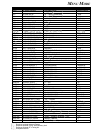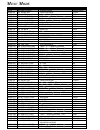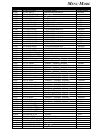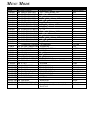- DL manuals
- Yaesu
- Transceiver
- FT DX 3000
- Operating Manual
Yaesu FT DX 3000 Operating Manual
HF/50 MH
Z
T
RANSCEIVER
FT
DX
3000
O
PERATING
M
ANUAL
YAESU MUSEN CO., LTD.
Tennozu Parkside Building
2-5-8 Higashi-Shinagawa, Shinagawa-ku, Tokyo 140-0002 Japan
YAESU USA
6125 Phyllis Drive, Cypress, CA 90630, U.S.A.
YAESU UK
Unit 12, Sun Valley Business Park, Winnall Close
Winchester, Hampshire, SO23 0LB, U.K.
Summary of FT DX 3000
Page 1
Hf/50 mh z t ransceiver ft dx 3000 o perating m anual yaesu musen co., ltd. Tennozu parkside building 2-5-8 higashi-shinagawa, shinagawa-ku, tokyo 140-0002 japan yaesu usa 6125 phyllis drive, cypress, ca 90630, u.S.A. Yaesu uk unit 12, sun valley business park, winnall close winchester, hampshire, s...
Page 2: . . .
A bout t his m anual . . . The ft dx 3000 is a leading-edge transceiver with a number of new and exciting features, some of which may be unfa- ft dx 3000, we recommend that you read this manual in its entirety, and keep it handy for reference as you explore the many capabilities of your new transcei...
Page 3: Eneral
G eneral d escription congratulations on the purchase of your yaesu amateur your transceiver will provide many hours of operating pleasure for years to come. The ft dx 3000 is an elite-class hf transceiver provid- ing exceptional performance both on transmit and re- ceive. The ft dx 3000 is designed...
Page 4: Able
T able of c ontents general description ..................................................... 1 accessories & options ................................................. 4 ................................................ 4 ..................................................... Before you begin ...........
Page 5: Able
T able of c ontents cw mode operation ................................................. 76 .......... 76 ....................... 77 ........................ 78 ) ...... 78 ............... Cw convenience features ........................................ 80 ...............................................
Page 6: Ccessories
A ccessories & o ptions s upplied a ccessories han mh-31 b8 ) fh-2) 1 pc 25a) 1 pc q0000074 warranty card 1 pc.
Page 7: Ccessories
A ccessories & o ptions a vailable o ptions md-200 a8x md-100 a8x yh-77sta lightweight stereo headphone vl-1000/vp-1000 rf µtuning kit a for 160 m band rf µtuning kit b rf µtuning kit c fc-40 dvs-6 xf-127cn ct-178 vl-1000 scu-27 otator connection cable md-200 a8x yh-77sta fh-2 vl-1000/vp-1000 rf µtu...
Page 8: Efore
E xtending the f ront f eet the extended position. Be sure the legs have locked should the transceiver move suddenly. Retracting the front feet while continuing to rotate clockwise. The front feet should now be locked in the retracted position. A djusting the m ain t uning d ial t orque adjusted acc...
Page 9: Efore
[power] button [a m] button b efore y ou b egin r esetting the m icroprocessor r esetting m emories (o nly ) [power switch to turn the transceiver off. [a m in the front panel [power switch to turn the trans- release the buttons. M enu r esetting have programmed. [power switch to turn the transceive...
Page 10: Nstallation
A ntenna c onsiderations the ft dx 3000 - to reduce the impedance mismatch to an acceptable value. External wide-range antenna coupler must be used with this antenna type. Ft dx 3000 used to ensure proper antenna performance. - tenna tuner to obtain optimum performance. A bout c oaxial c able ft dx ...
Page 11: Nstallation
I nstallation and i nterconnections p roper g round c onnection i mproper g round c onnection g rounding the ft dx 3000 - - - ment. - neering text. The information below is intended only as a guideline. - - inspect the ground system - inside the station as well as outside - on a regular basis to ens...
Page 12: Nstallation
C onnection of a ntenna and p ower c ables ft dx 3000 the red dc power lead connects to the positive (+) dc terminal. The black dc power lead connects to the negative (–) dc terminal. We recommend the use of the fp-1030a be used with the ft dx 3000 guidelines described above must be strictly followe...
Page 13: Nstallation
I nstallation and i nterconnections c onnection of m icrophone and h eadphone.
Page 14: Nstallation
K ey , k eyer , and c omputer -d riven k eying i nterconnections the ft dx 3000 convenient connection to keying devices. Key jacks according to the device you wish to con- key 017 keyer f keyer type key 019 keyer r keyer type both key jacks on the ft dx 3000 key only a 3-con- i nstallation and i nte...
Page 15: Nstallation
I nstallation and i nterconnections vl-1000 l inear a mplifier i nterconnections be sure that both the ft dx 3000 and vl-1000 - tained in the illustration. N ote : vl-1000 to link the ft dx 3000 and vl-1000 power switches, set the vl-1000 remote switch to the “on” position. Set the front panel’s inp...
Page 16: Nstallation
I nstallation and i nterconnections i nterfacing to o ther l inear a mplifiers n ote linear jack at the linear jack. The ft dx 3000 will not work correctly with the ft dx 3000 case. I mportant n ote ! - lin- ear jack. This line is not compatible with negative - transistor in the ft dx 3000 will easi...
Page 17: Lug
P lug /c onnector p inout d iagrams.
Page 18: Ront
[power] switch switch for one second to turn the transceiver off. [tune] switch ft dx 3000 - tuner - transmitter for a few seconds while the automatic antenna tuner rematches the antenna system imped- - tomatically stored in one of the antenna tuner’s 100 memories for instant automatic recall later ...
Page 19: Ront
F ront p anel c ontrols & s witches phones jack n ote : on. Microphone connector this 8-pin jack accepts input from a microphone uti- [ant] switch ant 1 ant 2 or the ant 3 convenient antenna switching at the press of a but- ton. The selected antenna jack is indicated on the own in the transceiver a ...
Page 20: Ront
[mic/speed] knob mic this knob adjusts the microphone input level for the display will show the relative microphone gain level for 3 seconds whenever this knob is turned. A dvice : [mic/speed knob while speaking in a [mic/speed knob so speed this knob adjusts the keying speed of the internal - creas...
Page 21: Ront
F ront p anel c ontrols & s witches [notch] switch [notch [notch knob briefly to [notch] knob [notch [notch knob to [notch knob is turned. [cont/apf] knob cont [cont/ apf switch then turn the outer [cont/apf knob [cont/apf switch. Apf [cont/apf switch and then turn the outer [cont/apf knob to select...
Page 22: Ront
[scope] switch for more than one second to operate the decode func- [auto] switch initiate continuous sweeping. [menu] switch various transceiver characteristics may be config- manual. I mportant n ote : [menu [menu button to save any con f ront p anel c ontrols & s witches [select] switch this butt...
Page 23: Ront
F ront p anel c ontrols & s witches [(vfo-a)rx] indicator/switch pressing this button momentarily will mute the re- - the indicator will glow green steadily. [(vfo-a)tx] indicator/switch ptt switch is a dvice : vfo-b)tx [sto] (store) button [sto] - [rcl] (recall) button [rcl] [nar] (narrow) switch a...
Page 24: Ront
[(vfo-b)rx] indicator/switch - ton will light. When the transceiver is receiving the will mute the receiver and the indicator will blink. [(vfo-b)tx] indicator/switch this button transfers control of the transmit fre- - off. [c.S] switch - [c.S press the [ menu the [ c.S [menu main tuning dial knob ...
Page 25: Ront
F ront p anel c ontrols & s witches [a b] switch - [a b] switch [v/m] switch [v/m icon will no longer be displayed. [m a] switch contents of the currently-selected memory channel for 10 seconds. Holding [ m a button in for one second copies the - written. [a m] switch - tents of the currently-select...
Page 26: Ront
F ront p anel c ontrols & s witches [band] keys these keys allow one-touch selection of the desired the keys may also be used for direct entry of a de- [rx clar] switch will allow you to temporarily adjust the receive fre- [clar/vfo- b [clear button. [vfo-b/clar button followed by this switch will c...
Page 27: Ront
F ront p anel c ontrols & s witches [clar/vfo-b] knob the functions selected with three buttons located around the knob. E ffect rotate the [clar/vfo-b] knob to adjust the vfo-b frequency, in the same step as the main tuning dial knob. Rotate the [clar/vfo-b] knob to select the memory group. Rotate ...
Page 28: Isplay
S/po a dvice : 011 meter type select 012 bar mtr peak hold block diagram display ant (1, 2, 3): indicates which antenna is selected by the front panel [ ant button. Ipo (amp1, amp2, ipo): by the front panel [ ipo button. Att (off, –6 db, –12 db, –18 db): front panel [ att button. R.Flt (300 hz * , 6...
Page 29: Isplay
D isplay i ndications [vox] (see page 72) 181 vox gain 182 vox delay 183 anti vox gain voice-actuated operation is possible. [meter] this indicator determines the function of the meter during transmission. [ me- ter [select button to select meter function in the transmit mode as fol- po alc swr comp...
Page 30: Isplay
D isplay i ndications [fast] indicator [lock] indicator knob is locked. Frequency display lsb, usb, cw, am, fm, rtty, data [mode button in the indi- vidual operating modes for approx. One second to lsb usb.
Page 31: Ear
R ear p anel ant 1/2/3 jacks - - warning! The 100v rf voltage (@100 w/50 ) is applied to the tx rf section of the transceiver while trans- mitting. Do not touch the tx rf section while transmitting. Dc in jack - gnd use this terminal to connect the transceiver to a good other notes about proper grou...
Page 32: Ear
R ear p anel rotator jack g-800dxa -1000dxa/ -2800dxa g-2800dxc -1000dxc - speed) using the function buttons on the front panel. Tuner jack this 8-pin output jack is used for connection to the fc-40 rtty/pkt jack line jack - - the front panel [ af knobs do not affect the signals at this jack. Rem (r...
Page 33: Fh-2 S
Fh-2 s witches [1], [2], [3], [4], [5] switches audio may be stored on each channel. Into each channel. [ ], [ ], [ ], [ ] switches [ up dwn these buttons are used to move the cursor and select the text characters. [p/b] switch seconds of recorded receiver audio. [lock] switch operations. [mem] swit...
Page 34: Asic
Have you made all ground connections [af - b asic o peration : r eceiving on a mateur b ands.
Page 35: Asic
[band button corre- which you wish to begin opera- tion. A dvice : - the ft dx 3000 momentary presses of the [ 14 when the [ mhz/µt of the [ clar/vfo-b - tion of the [ clar/vfo-b knob will change the [ant button to select the ap- propriate antenna for the band in use. A dvice : microprocessor in con...
Page 36: Asic
[mode button to select the desired oper- ating mode. [mode button step through the available se- lections. [mode button will toggle to the alternate mode. In the lsb or usb modes and holding the [ mode button toggles between a dvice : 064 cw freq display even though the actual tone that you hear is ...
Page 37: 60-M
O peration on 60-m eter (5 mh z ) b and (u.S. And u.K. Version only ) ft dx 3000 p9u [v/m mch and a memory channel number will appear on the display. A dvice : - ceiver may be in vfo-b)rx the green vfo-b)rx - vfo-a)rx [v/m [mch button located on the bottom right of the [ clar/vfo-b the button will g...
Page 38: Asic
B asic o peration : r eceiving on a mateur b ands clar (c larifier ) o peration the [rx clar [tx clar [clear buttons and [clar/vfo-b ft dx 3000 are designed to allow you to preset [rx clar and [tx clar - [rx clar rx programmed offset will be applied to the receive fre- [clar/vfo-b knob will allow [r...
Page 39: Asic
B asic o peration : r eceiving on a mateur b ands lock [clar/vfo-b main tuning dial knob lock vfo-a) rx [lock button that is located to [lock button once more. [clar/vfo-b] knob lock to lock the [ clar/vfo-b [vfo-b clar button that is located to the right of the [clar/ vfo-b illuminate orange. Then ...
Page 40: Onvenience
C onvenience f eatures u sing the vfo-b [a b] button [clar/vfo-b] knob [a b] button main tuning dial knob [clar/vfo-b] k nob t uning r ate [clar/vfo-b ake - green transmit and receive switches to set up split fre- [split button also sets up split [a b don’t forget that this will overwrite any settin...
Page 41: Onvenience
C onvenience f eatures b and s tack o peration the ft dx 3000 [14 [14 [14 [14 of the [ 14 c.S (c ustom s witch ) the front panel [ c.S [band] button c.S setup [menu [clar/vfo-b with the front panel [ c.S button. [c.S button to lock in your selection. [menu tion and exit to normal operation. Menu sel...
Page 42: Onvenience
C onvenience f eatures scope this function displays a convenient spectrum scope for monitoring the band conditions in real time. Both strong and weak signals can be displayed in an easy-to-understand manner on the tft screen. You can switch the spectrum scope . A dvice : s low for details on changin...
Page 43: Onvenience
C onvenience f eatures scope fix mode 1. Switch the scope operation to the previous page. [scope button momentarily to display the scope. Displayed at the leftmost start point on the screen. The band width of the scope display can be set in current frequency receiving frequency frequency set in menu...
Page 44: Onvenience
R otator c ontrol f unctions g-800dxa g-1000dxa g-2800dxa control it from the front panel of the ft dx 3000. [ent [band [3.5 2 button or the [7 3 button [3.5 2 button [7 3 button degree steps. [14 5 button or the [18 6 button to con- [14 5 button [18 6 the [ ent i mportant n ote set the starting poi...
Page 45: Onvenience
Using the [up]/[dwn] buttons of the supplied mh-31 b8 hand microphone the [ up [dwn buttons on the supplied mh-31 b8 the microphone’s [ up [dwn w h e n t h e m i c r o p h o n e [fst the tuning rate increases by similar to the transceiver front panel [ fst button. A dvice : you may independently set...
Page 46: Nterference
I nterference r ejection p.Back (a udio p layback ) from vfo-a r eceiver ft dx 3000 recording [p/b key for two seconds to initiate recording. The rec icon will progress. [p/b the rec icon will go out. Playback [p/b play icon will appear in the display seconds of audio will be heard in the speaker or...
Page 47: Nterference
R eceiver o peration (f ront e nd b lock d iagram ) the ft dx 3000 includes a wide range of special features to suppress the many types of interference that may be encoun- point for your own experimentation. The ft dx 3000 section. Ft dx 3000 r. Flt ( ) - lected to provide narrow-band selectivity to...
Page 48: Nterference
I nterference r ejection att [att [att button several times to set the de- off -6db -12db -18db the selected attenuation level will be indicated in the tft display. - [att button to restore the a dvice : [att button until the s-meter - tion) by pressing the [ att [att receiving antenna on other band...
Page 49: ?-T
?-t une f ilter (r equires the optional rf µ t uning k it ) - mtu-160 mtu-80/40 mtu-30/20 - - µ-tune operation [mhz/µt button for one sec- [mhz/µt button will glow red. The [clar/vfo- b a dvice : [clar/vfo-b knob to peak the re- a dvice : you may observe the relative peak point of the [clar/vfo-b kn...
Page 50: Nterference
I nterference r ejection µ-t une f ilter (r equires the optional rf µ t uning k it ) - [clar/vfo-b press the [ clear button. Changing the tuning offset indicator [menu mode. [clar/vfo-b 010 bar display select [select button. [clar/vfo-b µtune - cw tune selection). [select [menu button to lock in the...
Page 51: Ipo (I
Ipo (i ntercept p oint o ptimization ) noise level and the strength of incoming signals. [ipo chart below. Amp1 db). Amp2 ipo tft display. A dvice : generally will result in more pleasant reception due to reduced noise. If you can hear band noise with the - erally not needed. N ote : - i nterference...
Page 52: Nterference
I nterference r ejection r.Flt (r oofing f ilters ) - - [r.Flt selection. Auto* 1 300 hz* 2 600 hz 3 khz 6 khz 15 khz auto ..... A dvice : [r.Flt - rently in use. - q uick p oint : - ons warrant a different [r.Flt] button t erminology : over the receiver if system bandwidth. Starting at the - protec...
Page 53: If N
If n oise b lanker (nb) o peration the ft dx 3000 - tion systems. [nb short dura- tion pulse noise nb on [nb button again to reduce longer-dura- tion man-made pulse noise nbw on operating. 033 nb level the offending noise is best reduced or eliminated. See box below for details. [nb but- nb off - ge...
Page 54: Nterference
I nterference r ejection contour c ontrol o peration [cont/apf button to activate the con- [cont/apf button [cont/apf knob to achieve the most natural-sounding audio reproduction on the incom- ing signal. A dvice : seconds whenever the [cont/apf knob is turned. [cont/apf button momentarily. A dvice ...
Page 55: Nterference
If bandwidth desired signal desired signal desired signal qrm qrm if bandwidth if bandwidth shift shift shift i nterference r ejection if shift o peration (ssb/cw/rtty/pkt m odes ) [shift knob to the left or right to re- duce the interference. A dvice : the display will show the shift value of the i...
Page 56: Nterference
A b c i nterference r ejection width (if dsp b andwidth ) t uning (ssb/cw/rtty/pkt m odes ) expanded [width knob to the left or right to re- duce the interference. A dvice : the if passband for 3 seconds whenever the [ width knob is turned. [width] knob a dvice : b bandwidth on the ssb mode. By rota...
Page 57: Nterference
O perating m ode ssb cw rtty/data am fm (28/50 mhz bands) i nterference r ejection narrow (nar) o ne -t ouch if f ilter s election [nar [width knob. [nar button once more returns the band- : depends on the [width] knob ( ): default bandwidth “on” 200 hz ~ 1.8 khz (1.5 khz) 50 ~ 500 hz (500 hz) 50 ~ ...
Page 58: Nterference
I nterference r ejection if notch f ilter o peration (ssb/cw/rtty/data/am m odes ) signal from inside the receiver passband. [notch [notch button glows or- display. The [ notch adjustment knob. [notch a dvice : cy for 3 seconds whenever the [ notch knob is turned. [notch button momentarily. The grap...
Page 59: Notch F
D igital notch f ilter (dnf) o peration ter. A dvice : fective notching tool in the receiver section. [ / / / dnf [select on dnf [select button to off dnf d igital n oise r eduction (dnr) o peration 110 dnr level rently being experienced. [ / / / dnr [select on dnr [select off dnr [select] button [s...
Page 60: Rf G
Rf g ain (ssb/cw/am m odes ) noise and signal strength conditions at the moment. 1. The [ rf/sql to the fully clockwise position. This is the point of maximum sensitivity. [rf/sql knob will gradually reduce the system gain. A dvice : [rf/sql knob is rotated counterclockwise reduction in re- ceiver g...
Page 61: (Ssb
A udio p itch c ontrol (ssb mode ) the ft dx 3000 permits adjustment of the receiver audio response by shifting the carrier point during ssb operation. [menu [clar/vfo-b / 105 lsb rx car- rier 106 ssb usb rx carrier [select button. [clar/vfo-b / button) to adjust the receiver audio response as desir...
Page 62: Agc (A
Agc (a utomatic g ain c ontrol ) once a certain minimum threshold of signal strength is achieved. [agc button repeatedly to select the desired receiver-recovery time constant. You will observe the receiver-recovery time currently in use. For most opera- [agc button for one second. T ools for c omfor...
Page 63: Ools
A djustable r eceiver a udio f ilter the ft dx 3000 upper audio ranges. T ools for c omfortable and e ffective r eception [menu [clar/vfo-b / these parameters apply to the adjustment of the - in the ssb mode [select button. [clar/vfo-b / button) to adjust the receiver audio response as desired. [sel...
Page 64: Ssb/am M
[band button corre- which you wish to operate. [mode button to select the operating mode. Mode. In the lsb or usb modes a dvice : band is used for cw and data modes only). - [up [dwn scanning buttons on the mh-31 b8 - crophone to sweep up or down the current band. Ptt normal voice level. A dvice : t...
Page 65: Ssb/am M
Ssb/am m ode t ransmission a dvice : the antenna system. If the impedance presented to - tion may be observed that is not related to the proper setting of the [ mic/speed recommend that you make the [ mic/speed knob adjustments into a dummy load or antenna system in the ssb mode output using the [ p...
Page 66: Atu O
Ft dx 3000 is designed to ensure a on the ft dx 3000. A dvice : ft dx 3000 - at the antenna feed point. Ft dx 3000 ft dx 3000 - - atu o peration u sing the a utomatic a ntenna t uner band. [tune button momentarily to place the tuner display. Q uick p oint : the momentary press of the [ tune button w...
Page 67: Atu O
A bout atu o peration hi-swr in the [ tune - about atu memories swr (after tuning) less than 2:1 swr (after tuning) greater than 2:1 - peated. Swr (after tuning) greater than 3:1 hi-swr u sing the a utomatic a ntenna t uner f igure 1 f igure 2 feed point swr swr: 3.0 retuned setting memorized atu tu...
Page 68: (Ssb/am/fm
P arametric m icrophone e qualizer (ssb/am/fm mode ) the ft dx 3000 processor is off and an alternate group of settings when the speech processor is on. The speech processor feature is de- scribed in the next chapter. Q uick p oint : center frequency gain q setup of the parametric microphone equaliz...
Page 69: Nhancing
E nhancing t ransmit s ignal q uality p arametric m icrophone e qualizer (ssb/am/fm mode ) activating the parametric microphone equalizer [select] button [mic/speed] knob [mic/speed [ / / / mic eq [select on [ / / / proc [se- lect on mic eq proc into the microphone in a normal voice level. Press the...
Page 70: (Ssb M
U sing the s peech p rocessor (ssb m ode ) the ft dx 3000 - 166 p-prmtrc eq1 freq 169 p-prmtrc eq2 freq 172 p-prmtrc eq3 freq the [ mic/speed [ / / / meter then press the [ select comp [ / / / proc then press the [ select bu on proc ptt into the microphone in a normal voice level. [proc/car knob to ...
Page 71: Nhancing
E nhancing t ransmit s ignal q uality a djusting the ssb t ransmitted b andwidth (ssb m ode ) [menu [clar/vfo-b 104 ssb tx bpf [select [clar/ vfo-b button) to select - - [select [menu button to save the new setting and exit to normal op- eration. A dvice : [moni changes. Q uick p oints : be particul...
Page 72: (Ssb/am/fm
V oice m emory (ssb/am/fm modes : r equires optional dvs-6 v oice m emory u nit ) ft dx 3000 voice memory operation from the fh-2 remote control keypad ft dx 3000 from the fh-2 plugs into the rear panel’s rem jack. T ransmitter c onvenience f eatures recording your own voice in memory front panel [m...
Page 73: Ransmitter
T ransmitter c onvenience f eatures v oice m emory (ssb/am/fm modes : r equires optional dvs-6 v oice m emory u nit ) transmitting the recorded message front panel [ mode buttons. [bk-in button. Fh-2 [1 [5 play display and the message will be transmitted. A dvice : - 016 tx out level.
Page 74: Vox (Ssb/am/fm M
Vox (ssb/am/fm m odes : a utomatic tx/rx s witching using v oice c ontrol ) instead of using the microphone’s ptt switch or the front panel [mox the microphone. [ / / / vox then press the [select on vox ptt microphone in a normal voice level. When you start - - lay). Ptt the [ select vox turned off....
Page 75: Ransmitter
T ransmitter c onvenience f eatures monitor (ssb/am/fm modes ) [moni [moni button glows orange. Ate the [ moni knob to adjust the audio level in the headphones or speaker. Clockwise rotation of this knob will increase the vol- ume level. [moni now disengaged. A dvice : - - a dvice : [moni button for...
Page 76: Tx C
S plit o peration u sing the tx c larifier - [tx clar tx appear in the tft display. Q uick p oint : [clar/vfo-b knob to set the desired may be set. [tx clar tx - a dvice : you may press the [ rx clar the [ clar/vfo-b press the [ rx clar - - - [clear button. T ransmitter c onvenience f eatures q uick...
Page 77: Ransmitter
Tuned by tuned using the [ clar/vfo-b knob. In the [ split button while pressing the [power holding the [ txw button changed temporarily by turning the main dial knob. And hold in the [ split button while pressing the [power switch to turn the radio on again. The tun- ing dial is now returned to nor...
Page 78: ) O
The powerful cw operating capabilities of the ft dx 3000 s etup for s traight k ey ( and s traight k ey emulation ) o peration key [bk-in button is turned off for now. [mode button to engage cw operation. Cw usb - [moni button glows or- a dvice : cw lsb - [bk-in button to engage automatic acti- vati...
Page 79: Cw M
Cw m ode o peration u sing the b uilt - in e lectronic k eyer connect the cable from your keyer paddle to the front or rear panel key jack. 1. [mode button to engage cw opera- tion. The cw usb icons will appear in the [moni button glows a dvice : - sideband. The cw lsb icons will appear - [ / / / ke...
Page 80: Cw M
Full break-in (qsk) operation ft dx 3000 061 cw bk-in and dashes of your transmission. [menu [select 061 cw bk-in [select [clar/vfo-b button) full [select [menu but- ton to save the new setting and exit to normal operation. U sing the b uilt - in e lectronic k eyer cw m ode o peration setting the ke...
Page 81: Cw M
Cw m ode o peration selecting the keyer operating mode key jacks of the ft dx 3000 of an electronic keyer via the front jack and a straight key or computer-driven keying line via the rear panel jack. [menu [select 017 f keyer type key 019 r key- er type key jack). [select [ clar/vfo-b button) to set...
Page 82: Cw C
Cw c onvenience f eatures a udio p eak f ilter [cont/apf audio bandwidth. [cont/apf button glows or- ange. A dvice : the display. [cont/afp a dvice : in cw mode. [cont/apf] button apf i ndicator.
Page 83: Cw S
Cw s potting (z ero -b eating ) incoming station on the pitch corresponding to that of your transmitted signal. Using the auto zeroing system [ / / / zin/ spot [select switch momentary to ad- while receiving the cw signal. Using the spot system [ / / / zin/ spot [moni the front panel [ select heard ...
Page 84: Cw R
U sing cw r everse may lend itself more readily to rejection. - tion). [mode button for now been selected. [mode n otes : - when the incoming signal pitch tone is properly a b receive using lsb-side injection and eliminate interference. Be clearly seen in this example. Cw c onvenience f eatures [mod...
Page 85: Cw D
Cw d elay t ime s etting - 062 cw bk-in delay [bk-in button to enable cw transmission 061 cw bk-in semi [menu [clar/vfo-b 062 cw bk-in de- lay [select button. 4. Start sending and rotate the [ clar/vfo-b knob to operation. [select then press the [ menu button to save the new set- ting and exit to no...
Page 86: Cw C
C ontest m emory k eyer (u sing the fh-2 r emote c ontrol k eypad ) ft dx 3000 from the fh-2 into the rear panel rem jack. Message memory and word length). Example -- •--• ----•-- --•--• ----•-- --•--• ----•-- --•• • •---- -- •••• --•• --••-- --•--• --•-- c) q) c) q) c) q) ) ) w) 6) ) ) c) ) s torin...
Page 87: Cw C
C hecking the cw m emory c ontents [bk-in button. [moni button to enable the cw monitor. Fh-2 [1 [5 you just recorded in. You will hear the results in the - ted. N ote : you may adjust the monitor level 035 monitor level . O n -t he -a ir cw m essage p layback [bk-in - - 061 cw bk-in fh-2 [1 [5 the ...
Page 88: Cw C
Text memory racy of character spacing is ensured. Example 1 example 2 t ext m emory s torage [menu button for one second [select knob or press the but- 026 cw memory 1 027 cw memory 2 028 cw memory 3 029 cw memory 4 030 cw memory 5 [select [clar/ vfo-b knob or press the button to set the se- text te...
Page 89: Cw C
C ontest m emory k eyer (u sing the fh-2 r emote c ontrol k eypad ) cw c onvenience f eatures t ext m essage p rogramming [mode button to set the operating mode to cw. [bk- in fh-2 [mem rec will appear in the display. Fh-2 [1 [5 key to select the desired cw rec icon will disappear. Fh-2 [ and [ keys...
Page 90: Cw C
N ote : - contents of a message stored using text input will not be - message decrementing the contest number use this process if the current contest number gets slightly ahead of the actual number you - ample). Fh-2 [dec key momentarily. The fh-2 [dec key as many times as necessary to reach the des...
Page 91: Cw C
[mode button to set the operating mode to cw. Hold the [ scope switch for one second or longer. A dvice : coded message is displayed on the screen. N ote : and the like may prevent accurate message copy. The [ scope switch again for one second or longer. A dvice : if scrambled text is displayed due ...
Page 92: Fm M
Fm m ode o peration [mode] button [mox] button [mic/speed] knob main tuning dial knob b asic o peration [mode fm - ing mode. - [up or [dwn ptt panel [ mox button) to transmit. Speak into the mi- ptt or [ mox switch to return to receive. - has been programmed that should be satisfactory for 084 fm mi...
Page 93: Fm M
R epeater o peration the ft dx 3000 the the [ select button to engage the ctcss mode. [select button to select the desired ctcss mode. If you just need to send the uplink en- enc t.Sql are off enc t.Sql off [select 088 tone freq [select [clar/ vfo-b button) to select tone chart). [select [menu butto...
Page 94: Fm M
Fm m ode o peration t one s quelch o peration the the [select button to engage the ctcss mode. [select t.Sql the available choices of off enc t.Sql off [select 088 tone freq [clar/vfo-b knob or press the button to select the desired ctcss tone to be used. Ctcss tone chart). [select button to exit fr...
Page 95: Emory
C onvenient m emory functions the ft dx 3000 01 99 p-1l /p-1u p-9l /p-9u c-1 c-5 q uick p oint : the ft dx 3000 memory channels store the following m emory o peration qmb m emory c hannel r egular m emory c hannels pms m emory c hannels qmb (q uick m emory b ank ) [sto] button [rcl] button qmb chann...
Page 96: Emory
S tandard m emory o peration ft dx 3000 memories. Memory storage the way you want to have it stored. [a m - [clar/vfo-b knob to select the mem- ory channel that you wish to store the data on. [a m button for one second you have held the [ a m button in long enough. Memory channel recall [v/m a dvice...
Page 97: Emory
M emory o peration [v/m] button [clar/vfo-b] knob s tandard m emory o peration labeling memories - [v/m [v/m button. The data stored in the currently selected memory channel will be displayed on the tft. [clar/vfo-b knob to recall the mem- ory channel that you wish to append a label. [select button....
Page 98: Emory
Moving memory data to the vfo-a register [v/m a dvice : [vfo-b rx press the [ vfo-a rx [v/m button to [mch/grp - ready to recall a memory channel. [clar/vfo-b knob to select the memory channel the contents of which you wish to [m a until you hear the double beep. The data in the se- lected memory ch...
Page 99: Emory
M emory o peration s tandard m emory o peration memory tune operation memory channel. [v/m button to recall any memory chan- nel. A dvice : [vfo-b rx press the [vfo-a rx [v/m button to - - ing. A dvice : if desired. [v/m button momentarily to return to the - [v/m button will n ote : - tem interface ...
Page 100: Emory
M emory o peration m emory g roups - - - memory group assignment [menu [clar/vfo-b 041 mem group [select [clar/ vfo-b button) to set this enable dis- able [select [menu disable a dvice : so designated. G roup m emory “off” 01 ~ 19 20 ~ 39 40 ~ 59 60 ~ 79 80 ~ 99 p-1l/1u ~ p-9l/9u 5m-01 ~ 5m-10 m emo...
Page 101: Peration
- routine communications. The ft dx 3000 [menu [select but- 184 emergency freq tx [select [clar/ vfo-b button) to select enable [select [menu button to save the new setting and exit to normal [v/m [mch/grp rotate the [ clar/vfo-b knob to select the emer- emergency 5m-10 01 n ote : - 118 tgen emrgncy...
Page 102: Vfo
Vfo and m emory s canning ft dx 3000 vfo s canning like to begin scanning. [rf/sql knob so that the background noise is just silenced. [up or [dwn a dvice : [vfo-b rx [up or [dwn key for one second. - a dvice : [ptt switch. A dvice : if you press the microphone ptt switch during pressing the ptt swi...
Page 103: Vfo
M emory s can pressing the [ v/m a dvice : [vfo-b rx press the [ vfo-a rx [v/m button to [rf/sql knob so that the background noise is just silenced. [up or [dwn direction. A dvice : [ptt witch. A dvice : - crophone [ up or [dwn key will cause scanning to resume instantly. If you press the microphone...
Page 104: Pms
Pms (p rogrammable m emory s canning ) p-1l /p-1u p-9l /p-9u license class. P-1l p-1u - tails regarding memory storage. [v/m a dvice : see if the transceiver is in vf [vfo-b rx press the [ vfo-a rx [v/m button to [mch/grp button momentarily. The im- [clar/vfo-b knob to select memory p-1l p-1u [rf/sq...
Page 105: Ote
N ote.
Page 106: Rtty (R
Rtty (r adio t eletype ) o peration the ft dx 3000 rtty d ecode the right. [mode rtty lsb a dvice : [mode switch for approxi- mately one second to switch back and forth between rtty usb rtty lsb lsb. [scope switch for one second or longer. Coded text is displayed on the screen. A dvice : screen. [cl...
Page 107: Rtty T
Rtty t ext m emory e xample of c onnecting rtty c ommunications d evice structions manual of the device to connect when connecting. T ext m essage p rogramming [mode button to set the operating mode fh-2 [mem rec will appear in the display. 3. Fh-2 [1 [5 rec 4. Use the fh-2 [ and [ keys to set the c...
Page 108: Data (Psk) O
Data (psk) o peration the ft dx 3000 psk d ecode [mode data usb a dvice : [mode switch for approxi- mately one second to switch back and forth between data usb data lsb 067 data mode psk 194 psk mode bpsk qpsk [scope switch for one second or longer. Text is displayed on the screen. A dvice : [clar/v...
Page 109: Psk T
Psk text psk t ext m emory e xample of d ata c ommunications d evice nection to your computer. Be sure to read the instruction manual of the device to be connected to the radio and computer. T ext m essage p rogramming [mode button to set the operating mode fh-2 [mem rec will appear in the display. ...
Page 110: Enu
Ft dx 3000 001 agc 196 e d psk u sing the m enu [menu [clar/vfo-b [select [clar/ vfo-b button) to change a dvice : [clear right of the [ clar/vfo-b knob) momentarily to value. Press the [ select the [ menu button to save the new setting and exit to normal operation. If you only momentarily press the...
Page 111: Enu
Group no. Menu function available values default setting agc 001 fast delay 20 4000 20msec/step 500 agc 002 mid delay 20 4000 20msec/step 1000 agc 003 slow delay 20 4000 20msec/step 4000 agc 004 agc slope normal/slope normal display 005 my call max 12 characters ftdx3000 display 006 my call time off...
Page 112: Enu
Group no. Menu function available values default setting mode-am 053 am mic sel front/data/usb front mode-cw 054 cw pitch 300 1050hz 10hz/step 700hz mode-cw 055 cw lcut freq off/100hz 1000hz 50hz/step 250 mode-cw 056 cw lcut slope 6db/oct / 18db/oct 18 mode-cw 057 cw hcut freq 700hz 4000hz 50hz/step...
Page 113: Enu
Group no. Menu function available values default setting rx dsp 107 apf width narrow/medium/wide medium rx dsp 108 contour level -40 0 20 -15 rx dsp 109 contour width 1 11 10 rx dsp 110 dnr level 1 - 15 3 rx dsp 111 if notch width narrow/wide wide rx dsp 112 hf cw shape soft/sharp soft rx dsp 113 hf...
Page 114: Enu
Group no. Menu function available values default setting tx audio 162 prmtrc eq2 freq 700 1500 100/step /off 800 tx audio 163 prmtrc eq2 level -20 0 +10 0 tx audio 164 prmtrc eq2 bwth 1 10 1 tx audio 165 prmtrc eq3 freq 1500 3200 100/step /off 2100 tx audio 166 prmtrc eq3 level -20 0 +10 +5 tx audio...
Page 115: Agc Group
Agc group 001 fast delay 002 mid delay 003 slow delay 004 agc slope 008 dimmer backlight funct effects of the changes as you adjust the level setting. The 009 dimmer tft 010 bar display select while in cw operation. 011 meter type select while in cw operation. 012 bar mtr peak hold 013 rotator start...
Page 116: Dvs Group
Dvs group 015 rx out level 016 tx out lvl keyer group 017 f keyer type computer-driven keying interface). Spacing) disabled. Spacing) enabled. 018 f cw keyer 019 a1a r-type computer-driven keying interface). Spacing) disabled. Spacing) enabled. 020 r cw keyer 021 elekey type keyer. 022 cw weight ele...
Page 117: General Group
024 number style an imbedded contest number. 025 contest number 026 cw memory 1 register 1. Cw keyer. 027 cw memory 2 cw keyer. 028 cw memory 3 register 3. Cw keyer. 029 cw memory 4 register 4. Cw keyer. 030 cw memory 5 cw keyer. General group 031 ant select operating band. Stack). 032 ant3 setting ...
Page 118: Enu
035 monitor level 036 rf sql vr knob. 037 cat select 038 cat rate 039 cat time out timer continuous transmission of the programmed time. 040 cat rts jack. 041 gene mem grp 042 quick split freq feature. 043 tx time out timer continuous transmission of the programmed time. 044 utune dial step lower am...
Page 119: Mode-Am Group
Mode-am group 048 am lcut freq 049 am lcut slope 050 am hcut freq 051 am hcut slope 052 am mic gain knob. 053 am mic sel mode. Mode. Mode-cw group 054 cw pitch 055 cw lcut freq 056 cw lcut slope 057 cw hcut freq 058 cw hcut slope 059 cw auto mode on ssb. 060 cw bfo for the cw mode. Side. Side. M enu...
Page 120: Mode-Data Group
061 cw bk-in 062 cw bk-in delay time on the cw mode. 063 cw wave shape fall times). 064 cw freq display cw mode. Wh en c h an gi n g mo d es b et wee n remains constant. 065 pc keying 066 qsk operation when using the internal keyer. Mode-data group 067 data mode mode. 068 psk tone 069 other disp (ss...
Page 121: Mode-Fm Group
075 data in select fu mode. 076 data mic gain knob. 077 data out level 078 data vox gain 079 data vox delay mode-fm group 080 fm lcut freq 081 fm lcut slope 082 fm hcut freq 083 data hcut slope 084 fm mic gain knob. 085 fm mic sel mode. 086 rpt shift (28mhz) 087 rpt shift (50mhz) m enu m ode.
Page 122: Mode-Rtty Group
088 tone freq mode-rtty group 089 rtty lcut freq 090 rtty lcut slope 091 rtty hcut freq 092 rtty hcut slope 093 rtty shift port 094 polarity-r 095 polarity-t 096 rtty out level 097 rtty shift operation. 098 rtty mark freq mode-ssb group 099 ssb lcut freq 100 ssb lcut slope 101 ssb hcut freq 102 ssb ...
Page 123: Rx Dsp Group
105 lsb rx carrier mode. 106 usb rx carrier mode. Rx dsp group 107 apf width filter. 108 contour level 109 contour shift 110 dnr level 111 if notch width 112 hf cw shape 113 hf cw slope the cw mode on the hf band. 114 6m cw shape 115 6m cw slope 116 hf psk shape 117 hf psk slope 118 hf fsk shape 119...
Page 124: Scope Group
121 hf ssb slope the ssb mode on the hf band. 122 6m ssb shape 123 6m ssb slope scope group 124 scope mode display. Display and the water fall display. And the water fall display. 125 scope speed 126 scope auto time 127 start dial speed 128 center span freq 129 fix 1.8mhz mode spectrum scope while m...
Page 125: Enu
132 fix 3.5mhz span mode spectrum scope while monitoring on the 80 m amateur band. 133 fix 5.0mhz mode spectrum scope while monitoring on the 60 m amateur band. 134 fix 5.0mhz span mode spectrum scope while monitoring on the 60 m amateur band. 135 fix 7.0mhz mode spectrum scope while monitoring on t...
Page 126: Tuning Group
148 fix 28mhz span mode spectrum scope while monitoring on the 10 m amateur band. 149 fix 50mhz mode spectrum scope while monitoring on the 6 m amateur band. 150 fix 50mhz span mode spectrum scope while monitoring on the 6 m amateur band. Tuning group 151 cw dial step 152 data dial step 153 am/fm di...
Page 127: Enu
163 prmtrc eq2 level 164 prmtrc eq2 bwth 165 prmtrc eq3 freq 166 prmtrc eq3 level 167 prmtrc eq3 bwth 168 p-prmtrc eq1 freq speech processor is activated. 169 p-prmtrc eq1 level 170 p-prmtrc eq1 bwth 171 p-prmtrc eq2 freq speech processor is activated. 172 p-prmtrc eq2 level 173 p-prmtrc eq2 bwth 17...
Page 128: Enu
M enu m ode tx gnrl group 177 tx pwr/proc control in ssb mode. Mode. Mode. 178 ext amp tuning pwr limit for input to the vl-1000 linear amplifier during 179 tuner select tuner. 180 vox select microphone audio input. 181 vox gain modes. 182 vox delay 183 anti vox gain operation. 184 emergency freq tx...
Page 129: Enu
M enu m ode decode cw 187 cw decode bw 188 rx usos 189 tx usos 190 rx new line code 191 tx auto cr+lf 192 tx diddle not a character to be transmitted. 193 baudot code mode. 194 psk mode 195 decode afc range 196 qpsk polarity rev.
Page 130: Cw N
Cw n arrow f ilter (xf-127cn) i nstallation of o ptional a ccessories figure 1 figure 2 xf-127cn 1. Turn the ft dx 3000’s [power ft dx 3000. Case. Xf-127cn. Xf-127cn onto the holes corresponding to its assigned mounting location on the transceiver. 7. Filter installation is now complete. 8. Connect ...
Page 131: (Dvs-6)
V oice m emory u nit (dvs-6) i nstallation of o ptional a ccessories figure 1 figure 2 connector (5-pin) connector (5-pin) connector (6-pin) connector (6-pin) 1. Turn the ft dx 3000’s [power switch ft dx 3000. Case. Dvs-6. Dvs-6 onto the pins corresponding to its assigned mounting location on the tr...
Page 132: Nstallation
I nstallation of o ptional a ccessories fc-40 e xternal a utomatic a ntenna t uner ( for w ire a ntenna ) the fc-40 automatic operation of the fc-40 fc-40 reliability. Fc-40 to match fc-40 interconnections to ft dx 3000 fc-40 fc-40 of the ft dx 3000 transceiver. Antenna cable (5 m) control cable (5 ...
Page 133: Nstallation
I nstallation of o ptional a ccessories setup the ft dx 3000 the optional fc-40 impedance to the ft dx 3000 ft dx 3000 microprocessor that the fc-40 is being used. This is done fc-40 e xternal a utomatic a ntenna t uner ( for w ire a ntenna ) [menu [clar/vfo-b 179 tuner se- lect [select [clar/ vfo-b...
Page 134: Nstallation
I nstallation of o ptional a ccessories rf µt uning k it dc in dc in ant ant g n d g n d µ -t u n e t o µ -t u n e t o µ -t u n e f r o m µ -t u n e f r o m rf cable (supplied with rf µtuning kit) rf cable* rf cable* rf cable* rf cable* rf cable* rf cable (supplied with rf µtuning kit) cntl cable (s...
Page 135: Ote
N ote.
Page 136: Pecifications
General rx frequency range tx frequency ranges frequency stability operating temperature range emission modes frequency steps antenna impedance power consumption supply voltage dimensions weight transmitter power output modulation types maximum fm deviation harmonic radiation ssb carrier suppression...
Page 137: Pecifications
Receiver circuit type intermediate frequencies sensitivity selectivity image rejection maximum audio output audio output impedance conducted radiation s pecifications.
Page 138: Ote
N ote amateur radios. Attention in case of use disposal of your electronic and electric equipment items and their waste byproducts. For information about the waste collection system in your country. 1. Changes or modifications to this device not expressly approved by yaesu musen could void the user’...
Page 139
Yaesu uk ltd unit 12, sun valley business park winnall close winchester so23 olb united kingdom tel: +44 (0)1962 866667 fax: +44 (0)1962 856801 email: sales@yaesu.Co.Uk declaration of conformity nr. Yuk-doc-0229-13 we, yaesu uk ltd. Certify and declare under our sole responsibility that the followin...
Page 140
Copyright 2015 yaesu musen co., ltd. All rights reserved no portion of this manual may be reproduced without the permission of yaesu musen co., ltd. Printed in japan 1510d-bm.