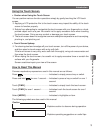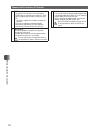C4fm fdma 144/430mhz digital/analog transceiver ft2dr operating manual before using the transceiver preparation basic operation using the memory appendix application for fcc / ic fcc id: k6620605x20 ic: 511b-20605x20
2 before using the t ransceiver before using the transceiver introduction features of the ft2dr m digital communication (c4fm (quaternary fsk), fdma system) xx m equipped with ams (automatic mode select) function xx automati...
3 before using the transceiver introduction using the touch screen y caution when using the touch screen you can perform various function operations simply by gently touching the lcd touch screen m applying a lcd protective film to the touch screen may impact the ability of the touch screen to func...
4 before using the transceiver safety precautions (be sure to read) be sure to read the safety precautions to use this product safely. We are not liable for failures and other problems caused due to misuse or use of this product by you or a third party as well as the damages caused through use of th...
5 before using the transceiver safety precautions (be sure to read) do not perform transmission in a crowded place for the safety of persons using a medical device such as a cardiac pacemaker. The radio wave emitted from this product can cause the medical device to malfunction and result in an accid...
6 before using the transceiver safety precautions (be sure to read) keep the terminals of the battery pack clean. If terminal contacts are dirty or corroded, a fire, leak, overheating, explosion, or ignition can result if charging of the battery pack cannot be completed within the specified chargin...
7 before using the transceiver safety precautions (be sure to read) charge the battery pack within the temperature range from +5 °c to +35 °c (+41 °f to +95 °f). Charging the battery pack outside this temperature range can cause leak, overheating, decrease in performance, or reduction in service lif...
8 before using the transceiver safety precautions (be sure to read) about waterproofing feature conforming to ipx5 when the included antenna and battery pack are installed and the mic/sp jack, ext dc in jack, data terminal, and micro sd slot are securely covered with rubber caps, this product is moi...
9 before using the transceiver names and functions of controls transceiver ① ③ ④ ⑤ ⑥ ⑦ ⑩ ⑪ ⑬ ⑮ ⑰ ⑲ ② ⑧ ⑨ ⑯ ⑭ ⑳ ㉑ ㉒ ㉓ ⑫ ⑱ ① antenna terminal (sma)* ② tx/busy led this lamp lights green during reception and red during transmission ③ touch screen display touch to set the frequency and various other se...
10 before using the transceiver names and functions of controls data terminal* • to use the clone function, connect another ft2dr with an optional clone cable (ct-168) • when updating the firmware, connect to your pc * for how to update the firmware, access our website • connect the optional came...