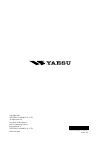- DL manuals
- Yaesu
- Transceiver
- FTDX-9000 Contest
- Operation Manual
Yaesu FTDX-9000 Contest Operation Manual
Summary of FTDX-9000 Contest
Page 1
Ft dx 9000 tft o peration m anual ft dx 9000 tft o peration m anual.
Page 2
Ft dx 9000 tft o peration m anual when turning on the transceiver for the first time, please set the local time as soon as possible. If this is not done, the various functions of the world clock and great circle map will not function correctly. Note: if you wish to add a city to the city list that w...
Page 3
Ft dx 9000 tft o peration m anual 6. Time setting press the [f1]() and [f2]() keys to highlight “time,” then press the [f7](select) key to en- ter the time entry mode. Use the [f3]() and [f4]() keys to navigate to the desired column in the date, then use the [f1]( ) and [f2]() keys to select the des...
Page 4
Ft dx 9000 tft o peration m anual o peration of the tft s creen this tft screen can show any of 8 different display options, described on the following pages. These are: world clock, spectrum scope, audio scope/oscillo- scope, log book, thermal indication/swr display, great-circle map/rotator contro...
Page 5
Ft dx 9000 tft o peration m anual b efore u sing the tft d isplay m enu m ode o peration if you want to change a configuration setting of this radio, you are able to display the menu mode on the tft screen, so you can change it efficiently. In order to enter the “menu” mode, press the [mnu] key mo- ...
Page 6
Ft dx 9000 tft o peration m anual b efore u sing the tft d isplay main (vfo-a) & sub (vfo-b) fields these areas of the tft contain information about the status of the main (vfo-a) and sub (vfo-b) vfos. Mode fields these fields indicate the operating mode in use on the above vfos. Tx frequency/clarif...
Page 7
Ft dx 9000 tft o peration m anual b efore u sing the tft d isplay local time-1 field the current time at your location (local time-1) is displayed here. Local time-2 field the local time-2 time, as programmed, will ap- pear here. World time field this area shows the current time at the city se- lect...
Page 8
Ft dx 9000 tft o peration m anual before using the tft display ......................................................................................................................... 2 how to use the world clock function ................................................................................
Page 9
Ft dx 9000 tft o peration m anual a bout the w orld c lock h ow to u se the w orld c lock the world clock displays the time in various coun- tries, and the day/night areas are also indicated on the map, including the grey line near the terminator. The difference between the daylight areas in the sou...
Page 10
Ft dx 9000 tft o peration m anual page 8 h ow to u se the w orld c lock set (local-time1) s etup please see the “please read this first” information. Format (time format) s etup this procedure lets you choose between 12-hour and24-hour time display format. 1. While the world map is displayed, press ...
Page 11
Ft dx 9000 tft o peration m anual page 9 h ow to u se the w orld c lock city s election it is possible to select any city name which is displayed on the world clock screen. Advice: the order of the display of the cities can be changed later; for now, please just select one of the supplied city names...
Page 12
Ft dx 9000 tft o peration m anual page 10 h ow to u se the w orld c lock m iscellaneous w orld c lock s etup o ptions it is possible to change the order of selection of the city times, as well as the display color, etc. 1. On the world map screen, press the [f4](list) key to select the “city name li...
Page 13
Ft dx 9000 tft o peration m anual page 11 h ow to u se the w orld c lock off t imer and a larm s etup it is easy to set the off timer and alarm times. As to the off timeer, countdown intervals of 120/90/60/30/15 minutes, and off, can be selected. For the alarm setting, it is possible to choose eithe...
Page 14
Ft dx 9000 tft o peration m anual a bout the s pectrum s cope s pectrum s cope this page displays the spectrum scope which is con- venient for monitoring band activity. The entire screen will become the spectrum display, and you can see both strong and weak signals clearly and easily. Not only the m...
Page 15
Ft dx 9000 tft o peration m anual s pectrum s cope 25 khz 50 khz 100 khz 250 khz 500 khz 1000 khz 2500 khz 25 khz ...... [f3](att) “attenuator” by pressing this key, the attenuation can be switched as shown below. The noise level on the band will vary according to conditions, your an- tenna, the tim...
Page 16
Ft dx 9000 tft o peration m anual s pectrum s cope u sing the ctr (c enter ) d isplay m ode it is possible to switch between the main (vfo-a) and sub (vfo-b) vfos. Also, dual display of both vfos is available (upper: main (vfo-a) and lower: sub (vfo-b)). Also, the lbws (limited band width sweep) mod...
Page 17
Ft dx 9000 tft o peration m anual s pectrum s cope miscellaneous functions s earching for s trong s ignals u sing the p eak s earch f eature 1. Press the [f1](func) key to show the screen for setup of the marker. 2. Press the [f4](p.Srch) key to move the marker to the highest peak signal frequency. ...
Page 18
Ft dx 9000 tft o peration m anual u sing the lbws (l imited b and w idth s weep ) f unction lbws (limited band width sweep) is a function that sweeps a limited segment of the spectrum scope span without changing the span (bandwidth). As the sweep segment becomes narrower, the speed becomes faster, a...
Page 19
Ft dx 9000 tft o peration m anual s pectrum s cope u sing the fix (f ixed ) m ode this feature is convenient when you want to monitor an entire amateur band. The starting point, located at the left edge of the screen, can be set via the menu. Even if the screen span (bandwidth) is changed, the start...
Page 20
Ft dx 9000 tft o peration m anual a bout the a udio s cope and o scilloscope it is possible to show both the audio scope and the oscilloscope displays simultaneously. With the audio scope, the horizontal line represents frequency, and you can use this function check the fre- quency response within t...
Page 21
Ft dx 9000 tft o peration m anual a udio s cope and o scilloscope u sing the a udio s cope the audio scope is particularly useful when making adjustments to the transmitter, especially when setting up the speech processor as well as the parametric microphone equalizer. On receive, you can observe th...
Page 22
Ft dx 9000 tft o peration m anual u sing the o scilloscope both tx and rx waveforms can be observed, allowing optimal adjustments pf setup options or filter settings, on voice, cw, and digital modes. 1. Press the [f6](level) key to set the level as ap- propriate for the signal strength being monitor...
Page 23
Ft dx 9000 tft o peration m anual n ote a udio s cope and o scilloscope page 21.
Page 24
Ft dx 9000 tft o peration m anual a bout the l og b ook by connecting your keyboard (not supplied) to the transceiver’s rear-panel keyboard jack (ps/2 or usb), you can create a log book within the radio, and display it on the tft. Date, time, frequency, and mode will be automatically stored, and you...
Page 25
Ft dx 9000 tft o peration m anual l og b ook f unction l og b ook e xample enter key [f1](func) [f4](edit) [f7](save/load) [f4](check) [f5](summary) [f6](config) enter key [f6](setting) page 23.
Page 26
Ft dx 9000 tft o peration m anual config s etting up to five users may be registered into the logbook. For use in a contest or otherwise, the settings for each operator may be stored for later recall when that operator signs on. The operator’s identification may be entered into the name column; both...
Page 27
Ft dx 9000 tft o peration m anual page 25 l og b ook f unction config s etting confing setting m ode s etup logging type (setup of log preferences) contest: this is a concise log format, with callsign, rst, rem (remarks) only being entered by the operator; the date, time, band, and mode will automat...
Page 28
Ft dx 9000 tft o peration m anual l og b ook f unction l og b ook d ata i nput log data may be entered by the user. Depending on the user setup (config) for “logging type,” there are two logging modes: in the contest mode, the operator just enters the callsign, signal report, and the rem ("remarks")...
Page 29
Ft dx 9000 tft o peration m anual quick point: in the step 2, before doing a check for a duplicate qso, a copy is made of the qso record, and you may then do editing of that record. Use the [f1]( ), [f2](), [f3](), and [f4]() keys to select an item from among call, rst, band, mode and rem; when you ...
Page 30
Ft dx 9000 tft o peration m anual l og b ook f unction l oading l og d ata (load) you may load log data from a cf card into your ft dx 9000d (for example, an archive copy, or a log from a different transceiver). Before starting, be sure the cf card containing the log data has been inserted into the ...
Page 31
Ft dx 9000 tft o peration m anual s ummary c heck you may do a band-by band, mode-by mode, or “all log” summary of your log data. M ode - based s ummary c heck 1. Referring to figure 2 on page 23, pressing [f5](summary) to brings up the summary page, and you may then press [f2](mode-sel) and select ...
Page 32
Ft dx 9000 tft o peration m anual a bout the t emperature /swr i ndication it is possible to display the vdd (tx final amplifier) voltage, bias voltage, the temperature of the heat sink of the final devices, and the (swept) swr characteristics/performance of the antenna connected, all together on th...
Page 33
Ft dx 9000 tft o peration m anual g raphic m eter d isplays t emperature / swr i ndication vdd the drain voltage of the final fet is measured and displayed here. The measurement range is 0-60 v, and the proper voltage is around 50 v. On tx, if around 50 v is displayed, the transceiver is operating n...
Page 34
Ft dx 9000 tft o peration m anual u sing the m arker on the swr g raph it is possible to read the measured swr value by placing the marker onto the desired frequency (measurement test point) of the swr graph. T emperature / swr i ndication 1. Press the [f2](marker) key to turn the marker function on...
Page 35
Ft dx 9000 tft o peration m anual n ote page 33.
Page 36
Ft dx 9000 tft o peration m anual a bout the g reat c ircle m ap /r otator c ontrol function s creen in order to direct the antenna to the desired/opposite station, a great circle map can be displayed on the screen. This great circle map will show your location at the center of the map, and you can ...
Page 37
Ft dx 9000 tft o peration m anual g reat c ircle m ap / r otator c ontrol function [f4](mode) by pressing this key, the rotation control mode can be selected. With every momentary press, the mode changes as shown below. The mode is in- dicated in the middle of the tft display. Manual preset memory m...
Page 38
Ft dx 9000 tft o peration m anual manual m ode it is possible to operate/control the rotator manually. If the other station’s location has been entered, the location of the other station and yours will be connected with a line on the great circle map, and you can rotate the antenna manually to the d...
Page 39
Ft dx 9000 tft o peration m anual g reat c ircle m ap / r otator c ontrol function preset m ode the preset mode lets you set the desired direction of the rotator in advance, so you can automatically rotate your yaesu rotator to the designated direction. Use of a yaesu rotator (g-800dxa, g-1000dxa, o...
Page 40
Ft dx 9000 tft o peration m anual memory m ode it is possible to rotate the antenna automatically to a direction or directions which you store into memory in advance. Use of a yaesu rotator (g-800dxa, g-1000dxa, or g-2800dxa) requires the connection of the rotator cable to the connector located on t...
Page 41
Ft dx 9000 tft o peration m anual a bout the m emory c hannel l ist this is the screen which displays the transceiver's memory channels. On the list, the channel number, id tag, frequency, and operating mode are shown. The ft dx 9000 has an extensive memory system of 99 channels that may be arrayed ...
Page 42
Ft dx 9000 tft o peration m anual e rasing a m emory c hannel /r estoring an e rased m emory c hannel you can erase data from any memory channel which is no longer needed. It also is possible to restore (imme- diately after deletion) erased memory channel data, in case you erase something by acciden...
Page 43
Ft dx 9000 tft o peration m anual u sing the m emory c hannel l ist l oading m emory d ata loading memory data from the cf card to the memory on the ft dx 9000. 1. Press the [f2](load) key to open the memory loading window. If there are multiple file names stored on the cf card, select the desired f...
Page 44
Ft dx 9000 tft o peration m anual a bout the menu m ode the ft dx 9000’s menu mode includes 161 different settings, used for configuration of various transceiver fea- tures and functions that generally are set once, and then seldom changed. Advice: the 161 items in the menu are grouped into 11 categ...
Page 45
Ft dx 9000 tft o peration m anual u sing the m enu m ode e xplanation of the f unction k eys on the m enu m ode s creen [f2](load) press this key to download previously-used menu settings from the cf card to the transceiver. [f3](save) press this key to save the current menu settings to the cf card....
Page 46
Ft dx 9000 tft o peration m anual m enu m ode c onfiguration c hanges when you want to change something in a menu mode setting, follow the procedure described below. 1. Press the [mnu] key momentarily. The tft will display the menu page. Included on this page will be the menu group, menu item name, ...
Page 47
Ft dx 9000 tft o peration m anual s aving m enu c onfiguration d ata you may save the current menu configuration data to the cf card, for archive purposes or for quick changes in extensive transceiver settings for different operating applications. 1. Press the [f3](save) key to open the save win- do...
Page 48
Ft dx 9000 tft o peration m anual u sing the m enu m ode press [f2](load) press [f3](go) page 46 l oading m enu d ata loading menu data from the cf card 1. Press the [f2](load) key to open the “load” win- dow. If there are several file names stored, select the desired file by pressing the [f6]( ) an...
Page 49
Ft dx 9000 tft o peration m anual n ote page 47.
Page 50
Ft dx 9000 tft o peration m anual n ote page 48.
Page 51
Ft dx 9000 tft o peration m anual.
Page 52
Ft dx 9000 tft o peration m anual copyright 2005 vertex standard co., ltd. All rights reserved no portion of this manual may be reproduced without the permission of vertex standard co., ltd. Printed in japan. E h 0 1 0 h 1 1 0 0506i-ay.