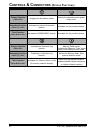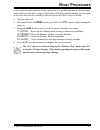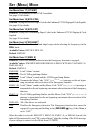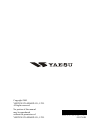- DL manuals
- Yaesu
- Transceiver
- VX-127
- Operating Manual
Yaesu VX-127 Operating Manual
UHF FM TRANSCEIVER
VX-127
O
PERATING
M
ANUAL
VERTEX STANDARD CO., LTD.
4-8-8 Nakameguro, Meguro-Ku, Tokyo 153-8644, Japan
VERTEX STANDARD
US Headquarters
10900 Walker Street, Cypress, CA 90630, U.S.A.
YAESU EUROPE B.V.
P.O. Box 75525, 1118 ZN Schiphol, The Netherlands
YAESU UK LTD.
Unit 12, Sun Valley Business Park, Winnall Close
Winchester, Hampshire, SO23 0LB, U.K.
VERTEX STANDARD HK LTD.
Unit 5, 20/F., Seaview Centre, 139-141 Hoi Bun Road,
Kwun Tong, Kowloon, Hong Kong
Summary of VX-127
Page 1
Uhf fm transceiver vx-127 o perating m anual vertex standard co., ltd. 4-8-8 nakameguro, meguro-ku, tokyo 153-8644, japan vertex standard us headquarters 10900 walker street, cypress, ca 90630, u.S.A. Yaesu europe b.V. P.O. Box 75525, 1118 zn schiphol, the netherlands yaesu uk ltd. Unit 12, sun vall...
Page 2
Contents scanning .......................................................... 36 vfo scanning .............................................. 37 manual vfo scan ................................... 37 programmed vfo scan ........................... 37 memory scanning ......................................
Page 3
Vx-127 o perating m anual 1 g eneral d escription the vx-127 is a compact, high-performance subnersible fm hand-held providing up to five watts of rf power and wealth of convenient features for the 2-meter amateur band. New and exciting features of the vx-127 are are the emergency automatic id (eai)...
Page 4
Vx-127 o perating m anual 2 s upplied a ccessories fnb-83 7.2 v, 1,400 mah rechargeable nickel-metal hydride battery pack nc-88b/c overnight battery charger (10-hour) yha-69 antenna quick draw belt clip operating manual warranty card a vailable o ptions fnb-83 7.2 v, 1,400 mah rechargeable nickel-me...
Page 5
Vx-127 o perating m anual 3 antenna jack connect the supplied rubber flex antenna (or an- other antenna presenting a 50-ohm impedance) here. Mic/sp jack this four-conductor miniature jack provides con- nection points for microphone audio, earphone audio, ptt, and ground. Do not allow the vx-127 to b...
Page 6
Vx-127 o perating m anual 4 c ontrols & c onnectors ( lcd ) operating frequency memory channel number s- & po meter secondary keypad active skip memory channel or preferential memory channel repeater shift direction ctcss/dsc operation internet connection feature active key lock active bell alarm ac...
Page 7
Vx-127 o perating m anual 5 ptt (push to talk) switch press this switch to transmit, and release it (to receive) after your transmission is com- pleted. Moni switch pressing this switch disables the noise squelching action, allowing you to hear very weak signals near the background noise level tempo...
Page 8
Vx-127 o perating m anual 6 c ontrols & c onnectors ( k eypad f unctions ) primary function ( p ress k ey ) secondary function ( p ress [ f ] + k ey ) third function ( p ress & h old k ey ) activates the internet connection feature. Sets the frequency control to the memory recall mode. Activates the...
Page 9
Vx-127 o perating m anual 7 c ontrols & c onnectors ( k eypad f unctions ) increases the vfo frequency by one step or moves the memory channel to the next-highest channel. Tunes the vfo frequency upward in 1 mhz steps. Starts the scanner upward (toward a higher frequency or a higher channel number)....
Page 10
Vx-127 o perating m anual 8 a ntenna i nstallation the supplied antenna provides good results over the entire frequency range of the transceiver. However, for enhanced reception on certain non-amateur frequencies, you may wish to connect an antenna designed specifically for that frequency range, as ...
Page 11
Vx-127 o perating m anual 9 b attery c harging if the battery has never been used, or its charge is depleted, it may be charged by connect- ing the nc-88 overnight battery charger, as shown in the illustration, to the ext dc jack. If only 12 ~ 16 volt dc power is available, the optional e-dc-5b dc c...
Page 12
Vx-127 o perating m anual 10 b elt c lip i nstallation connect the hanger to the rear of the vx-127 , with the notch pointing directly up, using the supplied screw (figure 1). Use only the screw included with the clip to mount the clip to the back of the vx-127 . Clip the quick-draw belt clip onto y...
Page 13
Vx-127 o perating m anual 11 the vx-127 may be used for packet operation, using the optional ct-91 microphone adapter (available from your yaesu dealer) for easy interconnection to commonly-avail- able connectors wired to your tnc. You may also build your own cable, using a four- conductor miniature...
Page 14
Vx-127 o perating m anual 12 hi! I’m r. F. Radio, and i’ll be helping you along as you learn the many features of the vx-127. I know you’re anxious to get on the air, but i encour- age you to read the “operation” section of this manual as thoroughly as possible, so you’ll get the most out of this fa...
Page 15
Vx-127 o perating m anual 13 o peration s quelch a djustment to set the squelch, press the [ f ] key, followed by the moni switch just below the ptt switch on the left side of the transceiver. Now rotate the dial (outer knob) to find the lowest setting (“ lvl 1 ” through “ lvl 15 ”) that will just s...
Page 16
Vx-127 o perating m anual 14 2) scanning press and hold in either the [ ( mhz )] or [ ( mhz )] key for one second to initiate upward or downward scanning, respectively (manual vfo scan). For scanning within a limited sub-band range, from the vfo mode, press and hold in the [ mr ( skip )] key for one...
Page 17
Vx-127 o perating m anual 15 o peration t ransmission once you have set up an appropriate frequency inside the 144 mhz amateur band on which the vx-127 can transmit, you’re ready to go on the air! These are the most basic steps; more advanced aspects of transmitter operation will be discussed later....
Page 18
Vx-127 o perating m anual 16 now that you’re mastered the basics of vx-127 operation, let’s learn more about some of the really neat features. K eyboard l ocking in order to prevent accidental frequency change or inadvertent transmission, various as- pects of the vx-127 ’s dial and keypad may be loc...
Page 19
Vx-127 o perating m anual 17 a dvanced o peration k eypad /lcd i llumination your vx-127 includes a reddish illumination lamp which aids in nighttime operation. The reddish illumination yields clear viewing of the display in a dark environment, with mini- mal degradation of your night vision. Three ...
Page 20
Vx-127 o perating m anual 18 a dvanced o peration rf s quelch a special rf squelch feature is provided on this radio. This feature allows you to set the squelch so that only signals exceeding a certain s-meter level will open the squelch. To set up the rf squelch circuit for operation, use the follo...
Page 21
Vx-127 o perating m anual 19 r epeater o peration repeater stations, usually located on mountaintops or other high locations, provide a dra- matic extension of the communication range for low-powered hand-held or mobile trans- ceivers. The vx-127 includes a number of features which make repeater ope...
Page 22
Vx-127 o perating m anual 20 m anual r epeater s hift a ctivation if the ars feature has been disabled, or if you need to set a repeater shift direction other than that established by the ars, you may set the direction of the repeater shift manually. To do this: 1. Press the [ set ( ) emg ] key mome...
Page 23
Vx-127 o perating m anual 21 r epeater o peration m anual r epeater s hift a ctivation checking the repeater uplink (input) frequency it often is helpful to be able to check the uplink (input) frequency of a repeater, to see if the calling station is within direct (“simplex”) range. To do this, just...
Page 24
Vx-127 o perating m anual 22 9. If you need to modify the vfo-b (transmit) frequency (for doppler shift correction, etc.), just press the [ vfo ( pri )] key, then make the necessary change, then press [ vfo ( pri )] key once more to restore vfo-a to the “receive vfo” position. 10. When you have fini...
Page 25
Vx-127 o perating m anual 23 ctcss/dcs/epcs o peration ctcss o peration many repeater systems require that a very-low-frequency audio tone be superimposed on your fm carrier in order to activate the repeater. This helps prevent false activation of the repeater by radar or spurious signals from other...
Page 26
Vx-127 o perating m anual 24 7. When you have made your selection, press the [ f ] key momentarily, then press the ptt switch to save the new settings and exit to normal operation. This is different than the usual method of restoring nor- mal operation, and it applies only to the configuration of th...
Page 27
Vx-127 o perating m anual 25 ctcss/dcs/epcs o peration tarily, then press the ptt switch to save the new settings and exit to normal op- eration. Remember that the dcs is an en- code/decode system, so your re- ceiver will remain muted until a matching dcs code is received on an incom- ing transmissi...
Page 28
Vx-127 o perating m anual 26 you also can press the moni key during tone scanning to listen to the (muted) signal from the other station. When you release the moni key, tone scanning will resume after about a second. Tone scanning works either in the vfo or memory modes. Epcs ( e nhanced p aging & c...
Page 29
Vx-127 o perating m anual 27 the vx-127 does not recognize the order of the 1st tone and the 2nd tone. In other words, for example, the vx-127 considers both ctcss pairs “10, 35” and “35, 10” to be identical. Activating the enhanced paging & code squelch system 1. Press the [ set ( ) emg ] key momen...
Page 30
Vx-127 o perating m anual 28 s plit t one o peration the vx-127 can be operated in a split tone configuration via the set mode. 1. Press the [ set ( ) emg ] key momentarily to enter the set mode. 2. Rotate the dial knob to select set mode item 43: split . 3. Press the [ f ] key momentarily to enable...
Page 31
Vx-127 o perating m anual 29 m emory m ode the vx-127 provides a wide variety of memory system resources. These include: 200 “standard” memory channels, numbered “ 1 ” through “ 200 .” a “home” channel, providing storage and quick recall of one prime frequency. 10 sets of band-edge memories, also kn...
Page 32
Vx-127 o perating m anual 30 m emory m ode m emory r ecall 1. While operating in the vfo mode, press the [ mr ( skip )] key to enter the memory mode. 2. Rotate the dial knob to select the desired channel. 3. To return to the vfo mode, press the [ vfo ( pri )] key. Home c hannel m emory a special one...
Page 33
Vx-127 o perating m anual 31 m emory m ode l abeling m emories you may wish to append an alpha-numeric “tag” (label) to a memory or memories, to aid in recollection of the channel’s use (such as a club name, etc.). This is easily accomplished using the set mode. 1. Recall the memory channel on which...
Page 34
Vx-127 o perating m anual 32 m emory o ffset t uning once you have recalled a particular memory channel, you may easily tune off that channel, as though you were in the “vfo” mode. 1. With the vx-127 in the “mr” (memory recall) mode, select the desired memory channel. 2. Press the [ mr ( skip )] key...
Page 35
Vx-127 o perating m anual 33 m emory m ode m emory b ank o peration the large number of memories available in the vx-127 could be difficult to utilize without some means of organizing them. Fortunately, the vx-127 includes provision for dividing the memories into as many as ten memory groups, so you...
Page 36
Vx-127 o perating m anual 34 m oving m emory d ata to the vfo data stored on memory channels can easily be moved to the last selected vfo, if you like. 1. Select the memory channel containing the frequency data to be moved to the vfo. 2. Press the [ mr ( skip )] key momentarily to activate the “memo...
Page 37
Vx-127 o perating m anual 35 n ote.
Page 38
Vx-127 o perating m anual 36 the vx-127 allows you to scan just the memory channels, the entire operating band, or a portion of that band. It will halt on signals encountered, so you can talk to the station(s) on that frequency, if you like. Scanning operation is basically the same in each of the ab...
Page 39
Vx-127 o perating m anual 37 s canning vfo s canning the vx-127 provides two vfo scanning functions: “manual vfo scanning” and “pro- grammed vfo scanning.” manual vfo scan 1. Select the vfo mode by pressing the [ vfo ( pri )] key, if necessary. 2. Press and hold in either the [ ( mhz )] or [ ( mhz )...
Page 40
Vx-127 o perating m anual 38 m emory s canning memory scanning is similarly easy to initiate: 1. Select the memory mode by pressing the [ mr ( skip )] key, if necessary. 2. Press and hold in either the [ ( mhz )] or [ ( mhz )] key for one second to initiate upward or downward scanning, respectively....
Page 41
Vx-127 o perating m anual 39 s canning preferential memory scan the vx-127 also allows you to set up a “preferential scan list” of channels which you can “flag” within the memory system. These channels are designated by a blinking “ ” icon when you have selected them, one by one, for the preferentia...
Page 42
Vx-127 o perating m anual 40 memory bank scan when the memory bank feature is engaged, the scanner sweeps only memory channels in the current memory bank. However, if the memory bank link scan feature is enabled, you may sweep the memory channels in several memory banks which you have selected. To e...
Page 43
Vx-127 o perating m anual 41 s canning p rogrammable ( b and l imit ) m emory s can ( pms ) this feature allows you to set sub-band limits for either scanning or manual vfo opera- tion. For example, you might wish to set up a limit (in north america) of 144.300 mhz to 148.000 mhz so as to prevent en...
Page 44
Vx-127 o perating m anual 42 “ p riority c hannel ” s canning ( d ual w atch ) the vx-127 ’s scanning features include a two-channel scanning capability which allows you to operate on a vfo or memory channel, while periodically checking a user-defined memory channel for activity. If a station is rec...
Page 45
Vx-127 o perating m anual 43 vfo-vfo dual watch 1. Press the [ vfo ( pri )] key to switch the vfo mode, if needed. 2. Press the [ f ] key, then press and hold in the [ vfo ( pri )] key for one second. The vx- 127 will now periodically change from vfo-a frequency to the vfo-b frequency, checking for ...
Page 46
Vx-127 o perating m anual 44 a utomatic l amp i llumination on s can s top the vx-127 will automatically illuminate the lcd/keypad lamp whenever the scanner stops on a signal; this allows you to see the frequency of the incoming signal better at night. Note that this will, of course, increase the ba...
Page 47
Vx-127 o perating m anual 45 n ote.
Page 48
Vx-127 o perating m anual 46 e mergency c hannel o peration the vx-127 includes an “emergency” feature which may be useful if you have someone monitoring on the same frequency as your transceiver’s “home” channel. See page 30 for details on setting up the home channel. The “emergency” feature is act...
Page 49
Vx-127 o perating m anual 47 e mergency f eature e mergency a utomatic id ( eai ) f eature the emergency automatic id (eai) feature can be used for searching for persons who are incapacitated in disasters like earthquakes, especially search-and-rescue personnel who may have become injured in a debri...
Page 50
Vx-127 o perating m anual 48 e mergency a utomatic id ( eai ) f eature the emergency automatic id (eai) feature requires that you (1) store the ctcss tone pair into the receiving pager memory (see page 26 for procedure), and (2) store the desired coordination frequency into memory channel “ 200 ” (s...
Page 51
Vx-127 o perating m anual 49 the smart search feature allows you to load frequencies automatically according to where activity is encountered by your radio. When smart search is engaged, the transceiver will search above and below your current frequency, storing active frequencies as it goes (with- ...
Page 52
Vx-127 o perating m anual 50 the vx-127 can be used to access a “node” (repeater or base station) which is tied into the vertex standard wires™ (wide-coverage internet repeater enhancement system) net- work, operating in the “srg” (sister radio group) mode. Details may be found at the wires-ii web s...
Page 53
Vx-127 o perating m anual 51 i nternet c onnection feature you may access other internet link systems (including wires™ in the “frg” mode) that use a dtmf string for access. 1. Load the dtmf tones which you wish to use for internet-link access into a dtmf autodial memory register. For purposes of th...
Page 54
Vx-127 o perating m anual 52 the arts™ feature uses dcs signaling to inform both parties when you and another arts™-equipped station are within communications range. This may be particularly use- ful during search-and rescue situations, where is important to stay in contact with other members of you...
Page 55
Vx-127 o perating m anual 53 to activate the arts™ feature: 1. Set your radio and the other radio(s) to the same dcs code number, per the discussion on page 24. 2. Press the [ set ( ) emg ] key momentarily to enter the set mode. 3. Rotate the dial knob to select set mode item 2: arts . 4. Press the ...
Page 56
Vx-127 o perating m anual 54 cw identifier setup the arts™ feature includes a cw identifier, as discussed previously. Every ten minutes during arts™ operation, the radio can be instructed to send “de (your callsign) k” if this feature is enabled. The callsign field may contain up to 6 characters. He...
Page 57
Vx-127 o perating m anual 55 dtmf o peration the vx-127 is provided the nine dtmf autodial memories which allowing you to store telephone numbers for autopatch use. You can also store short autopatch or internet-link access code streams so as to avoid having to send them manually. Here is the dtmf a...
Page 58
Vx-127 o perating m anual 56 n ote.
Page 59
Vx-127 o perating m anual 57 the vx-127 allows you to utilize a dtmf (dual-tone, multi-frequency) tone encoder/ decoder, with a dedicated microprocessor providing paging and selective calling features now that you've installed the optional ftd-7 dtmf paging unit. This capability allows you to make a...
Page 60
Vx-127 o perating m anual 58 activating the dtmf pager 1. Press the [ set ( ) emg ] key momentarily to enter the set mode. 2. Rotate the dial knob to select set mode item 55: pager . 3. Press the [ f ] key momentarily to enable adjustment of this set mode item. 4. Rotate the dial knob to select “ on...
Page 61
Vx-127 o perating m anual 59 dtmf p ager o peration ( r equires o ptional ftd-7 ) when you activate the ani (automatic number identification) feature during dtmf pager operation, the dtmf tones stored in ani memory will automatically be sent whenever you press the ptt switch. When the ani is receive...
Page 62
Vx-127 o perating m anual 60 p assword the vx-127 provides a security password feature which can minimize the chance that your transceiver could be used by an unauthorized party. When the password feature is activated, the radio will ask for the four digit password to be entered when the radio is fi...
Page 63
Vx-127 o perating m anual 61 to activate the password feature: 1. Press the [ set ( ) emg ] key momentarily to enter the set mode. 2. Rotate the dial knob to select set mode item 30: pswd . 3. Press the [ f ] key momentarily to enable adjustment of this item. 4. Rotate the dial knob to set this set ...
Page 64
Vx-127 o perating m anual 62 m iscellaneous s ettings r eceive b attery s aver s etup an important feature of the vx-127 is its receive battery saver, which “puts the radio to sleep” for a time interval, periodically “waking it up” to check for activity. If somebody is talking on the channel, the vx...
Page 65
Vx-127 o perating m anual 63 d isabling the tx/busy i ndicator further battery conservation may be accomplished by disabling the tx indicator while transmitting and disabling the busy indicator while receiving a signal. Use the following procedure: 1. Press the [ set ( ) emg ] key momentarily to ent...
Page 66
Vx-127 o perating m anual 64 t ransmitter t ime -o ut t imer ( tot ) the tot feature provides a safety switch which limits transmission time to a pre-pro- grammed value. This will promote battery conservation by not allowing you to make ex- cessively-long transmissions, and in the event of a stuck p...
Page 67
Vx-127 o perating m anual 65 dcs c ode i nversion the dcs system was first introduced in the commercial lmr (land mobile radio) ser- vice, where it is now in widespread use. Dcs is sometime referred to by its different pro- prietary names, such as dpl ® (digital private line ® , a registered tradema...
Page 68
Vx-127 o perating m anual 66 c hanging the tx d eviation l evel in many areas of the world, channel congestion has required that operating channels be closely spaced. In such operating environments, it often is required that operators use reduced deviation levels, so as to reduce the potential for i...
Page 69
Vx-127 o perating m anual 67 in the event of erratic operation of the transceiver, it is possible that data on the micropro- cessor may have become corrupted. While this is a highly unusual situation, the only path to recovery may involve resetting of the microprocessor. Here’s how to do this: 1. Tu...
Page 70
Vx-127 o perating m anual 68 the vx-127 includes a convenient “clone” feature, which allows the memory and con- figuration data from one transceiver to be transferred to another vx-127 . This can be particularly useful when configuring a number of transceivers for a public service opera- tion. Here ...
Page 71
Vx-127 o perating m anual 69 n ote.
Page 72
Vx-127 o perating m anual 70 the vx-127 set mode, already described in parts of many previous chapters, is easy to activate and set. It may be used for configuration of a wide variety of transceiver param- eters, some of which have not been detailed previously. Use the following procedure to activat...
Page 73
Vx-127 o perating m anual 71 s et ( m enu ) m ode f unction selects the alarm(s) utilized when the emergency function is engaged. Selects the internet link connection mode. Selects the access number (dtmf digit) for wires™ operation. Selects the memory register for an access number (dtmf code) for n...
Page 74
Vx-127 o perating m anual 72 s et ( m enu ) m ode r epeater s etting enables/disables the automatic repeater shift function. Sets the repeater shift direction. Sets the magnitude of the repeater shift. Ctcss/dsc/dtmf/epcs s etting selects the number of ctcss/dcs bell ringer repetitions. Setting of t...
Page 75
Vx-127 o perating m anual 73 s et ( m enu ) m ode s witch /k nob s etting enables/disables the beeper. Selects the lcd/keypad lamp mode. Selects the control locking lockout combination. Selects the moni switch function. Selects the function of the [hm/rv] key. M iscellaneous s etting setting of the ...
Page 76
Vx-127 o perating m anual 74 set mode item 1 [ apo ] function : setting of the automatic power-off feature. Available values : off/0.5h - 12.0 h in 0.5 hour multiples default : off set mode item 2 [ arts ] function : selects the beep option during arts operation. Available values : inrang/always/off...
Page 77
Vx-127 o perating m anual 75 set mode item 8 [ bsy.Led ] function : enables/disables the busy led while the squelch is open. Available values : led. On/led.Off default : led. On set mode item 9 [ clk.Sft ] function : shifting of the cpu clock frequency. Available values : sft.Off/sft. On default : s...
Page 78
Vx-127 o perating m anual 76 set mode item 17 [ dt wrt ] function : programming of the dtmf autodialer. See page 55 for details. Set mode item 18 [ ecs.Cdr ] function : setting the receiver pager code for the enhanced ctcss paging & code squelch. See page 26 for details. Set mode item 19 [ ecs.Cdt ]...
Page 79
Vx-127 o perating m anual 77 set mode item 22 [ i net ] function : selects the internet link connection mode. Available values : int.Off/int.Cod/int.Mem default : int.Off int.Off: disables the internet link connection mode. Int.Cod: sets up the internet link connection mode for wires™ access. Int.Me...
Page 80
Vx-127 o perating m anual 78 set mode item 27 [ m/t-cl ] function : selects the moni key (just below the ptt switch) function. Available values : moni/t-call default : depends on the transceiver version. Moni: pressing the moni key causes the noise/tone squelch to be over-ridden, allow- ing you to l...
Page 81
Vx-127 o perating m anual 79 set mode item 33 [ rev/hm ] function : selects the function of the [ rev ( home )] key. Available values : rev > / home > default : rev > : pressing the [ rev ( home )] key reverses the transmit and receive frequencies during repeater operation. Home > : pressing the [ r...
Page 82
Vx-127 o perating m anual 80 set mode item 39 [ scn md ] function : selects the memory scan channel-selection mode. Available values : only/mem default : mem only: the scanner will only scan channels that are flagged (preferential scan list). Mem: the scanner will “skip” the flagged channels during ...
Page 83
Vx-127 o perating m anual 81 set mode item 44 [ sql.Typ ] function : selects the tone encoder and/or decoder mode. Available values : off/tone/tsql/rev tn/dcs/ecs default : off tone: ctcss encoder tsql: ctcss encoder/decoder rev tn: reverse ctcss decoder (mutes receiver when matching tone is receive...
Page 84
Vx-127 o perating m anual 82 set mode item 51 [ wid.Nar ] function : select wide (±5 khz) or narrow (±2.5 khz) tx deviation. Available values : wide/narrow default : wide note: if “narrow” is selected, the receiver audio level is increased slightly to compensate for the reduced deviation. The receiv...
Page 85
Vx-127 o perating m anual 83 general frequency ranges : rx 430 - 440 mhz or 420 - 470 mhz tx 430 - 440 mhz or 430 - 450 mhz channel steps : 5/10/12.5/15/20/25/50/100 khz frequency stability : ±5 ppm @ 14 °f to +140 °f (–10 °c to +60 °c) repeater shift : ±5 mhz, ±7.2 mhz, or ±1.6 mhz emission type : ...
Page 86
Vx-127 o perating m anual 84 i nstallation of the ftd-7 dtmf p aging u nit ( o ption ) peel off the caution seal press the optional unit affix the supplied caution seal connector 1. Make sure that the transceiver is off. Remove the hard or soft case, if used. 2. Remove the battery pack. 3. Locate th...
Page 87
1. Changes or modifications to this device not expressly approved by vertex standard could void the user’s authorization to operate this device. 2. This device complies with part 15 of the fcc rules. Operation is subject to the following two conditions: (1) this device may not cause harmful interfer...
Page 88
Copyright 2005 vertex standard co., ltd. All rights reserved. No portion of this manual may be reproduced without the permission of vertex standard co., ltd. 0511x-0k e h 0 2 2 u 2 0 0